Looking for a reliable, effective social media management tool to shape and amplify your social media presence? The Agorapulse dashboard for social media management is the perfect solution.
You can use it on the go with the Agorapulse app on your mobile device so you don’t miss a thing.
With over 5 years of real-world testing from our team here at Inspire To Thrive, we can confidently attest that this Agorapulse app will revolutionize how you manage all aspects of your brand’s engagement. Platforms like Twitter, Instagram, LinkedIn, GMB, Facebook, and now TikTok.
To truly maximize your impact on TikTok, you might consider strategies beyond organic growth. Many businesses are discovering that it can be beneficial to use platforms like Views4You for followers to enhance their presence.
These platforms can help you gain followers more quickly, allowing you to focus on creating engaging content while building a solid audience.
You may think Agorapulse is expensive. But it is NOT an expensive tool. The standard plans start at just $49 per month.
What’s more – there are never any hidden costs or commitments; simply sign up today with no strings attached to experience it absolutely FREE during their two-month trial period!

Table of Contents
Are You Looking For A Social Media Management Tool That Will Do MORE For You?
About 5+ years ago, I was asked to test out the Agorapulse app by my friend Mike Allton. While I had been happy with the Buffer app for almost 8 years, the app was starting to have a few issues with images and Instagram posting.
With this in mind, I decided to give this tool a try. After all, I knew and trusted Mike after knowing him for years through his blog and on social media.
Today, Mike Allton is a leading ambassador for the company.
What’s New And Exciting At Agorapulse?
TikTok Integration
Now you will be able to schedule your TikTok videos ahead of time with the Agorapulse app. What else can you do with TikTok integration?
Respond to TikTok comments within the app.
- Manage one or more TikTok accounts with the app.
- Content approval with other schedulers on your team for easier collaboration.
- Show clients fabulous reporting of the work you’ve done. Shows the metrics and content performance in these reports.

Learn more about why TikTok is one of the most popular apps in the world right now.
Instagram Carousel Posting
What this means for you:
You can upload up to 10 photos to Instagram, and they will be posted automatically on your Instagram account. How easy is that?
How you can activate this new feature with Instagram Carousels:
This feature is ready for you to use it! Just head to the publishing composer, and start creating your content as you usually do.
Agorapulse Pricing with Free Plan
They now offer a FREE plan for individuals! Yes! This is huge now. Previously they only offered a 30-day FREE trial for all.
So if you are an individual you can try and use the Agorapulse app regularly for FREE.
If you manage social media for several accounts you may need a Pro or Premium version.

New Canva Integration With The Agorapulse Dashboard
If you haven’t tried the Agorapulse dashboard in a while you may have missed their Canva integration. Now you can create your images in Canva and schedule them right into your account.
This really offers more time-saving tasks for you!
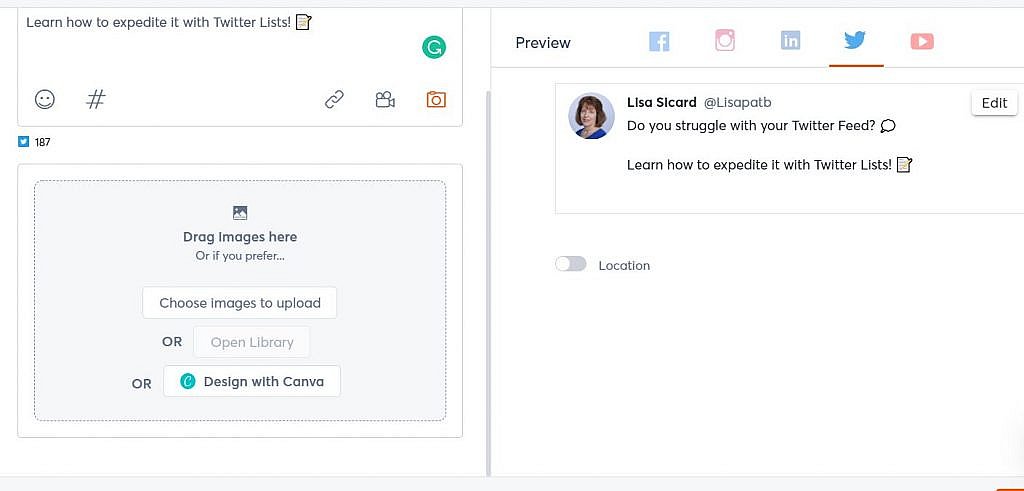
Do note some limitations with Agorapulse and Canva integration:
- Animated graphics created in Canva will automatically be transformed into static PNG images in Agorapulse.
- The integration utilizes Free Canva, some Pro features may be unavailable such as the brand kit one-click design resize and 100GB storage space.
Reporting Updates
Last year Agorapulse updated the reporting and it’s fabulous! Take a look here at my recent Twitter report.
Not only does the report show my Logo for my clients but it also shows the posts that performed well. It is much more visual than it was in the past.
Watch for RSS feeds updates coming soon as well.
What Does Agorapulse Mean?
The name, Agora, is Greek for a place where people meet, such as a marketplace or square. And Pulse refers to vibrations of energy.
So Agorapulse is where your social energies and vibrations meet and come together.
Isn’t that an awesome name for it? Thanks to Mike Allton for explaining where the name came from and what it means.
About Agorapulse For Social Media Management
This company has been around since 2014 and is a French company with a worldwide staff. Surely, they are always eager to help you if you have any questions. (If you know me, you know I did!)
However, they offer 24/7 chat support on their website and of course by email too.
As many of you who have been following me for years know I loved Buffer. I would buffer all my social media shares up until practically the cows came home.
Over the years, I had tested out other social media management tools like Hootsuite, Sprout Social, Nuzzle, Dlvr.it, and MissingLettr.
(I do use MissingLettr for my own blog as well.)
My friend Cori Ramos loves Hootsuite which I tested out. Then I tested out others like Missinglettr which I like a lot. However, Buffer always ranked #1 with me.
That was until Agorapulse came along 5+ years ago.
I was amazed and happy after using this tool for 5+ years. In the first place, the reporting is what first got me so excited. That is why I fell in love with using it for social media management.
What Else Can The Agorapulse App Do For You?
- Reporting – This is what got me hooked!
- Labeling – A great way to gather more insights for your posts.
- Scheduling for Social Media Content- Easy once you get started using this tool.
- Social Inbox – Unique way of keeping you on track and engaged with your audience via comments.
- Share from Feeds – A great way to share other content along the way. (But it is clunky to use!)
- Monitoring / Listening – Know what’s being said to you, and your clients on the social channels so you can respond fast!
- And NOW Facebook ad reporting!
- Canva Integration for graphics.
- Mobile App for on-the-go.
- Social Media ROI – Great in-depth reporting for your clients.
Furthermore, sharing from other blog feeds is a great way to share content across your social media channels. As they say, sharing is caring! It makes your content marketing efforts easier and seamless.
The only thing I wish is that the feed feature was more automated 🙁 They are working on it!
I’ve just started to use this feature and wanted to show you HOW to get started with this image below: Once you have this set up it’s easy and automatic. How nice is that?

What Agorapulse Reporting Can Do for You
Social Media Reports That Matter!
I now show clients how their social media pages were tracking and show RESULTS. That was huge! No more going into each social media network and checking analytics.
Then copy and paste into PowerPoint and add graphics and logos. Consequently, it is all done within the fabulous dashboard now.
Then, I was able to generate reports for my clients that could show what the social media management work resulted in. Finally, you can easily share social media results with their awesome reporting.
Below, you can see the first page with the basic key metrics for my Facebook page. The other pages go into more detail with charts for easy reading!
(Video really made a difference for me this past month!) Don’t expect to see results month after month like this, there will be some down months.

Facebook Ads Report Make It Easy
Agorapulse has an easy Facebook ad reporting tool. I instantly fell in love with this tool.
If you use the Facebook ads manager or business manager you know how complicated it can get for digital marketing results.
Look How Easy To Generate Reports For A Facebook Ad or Boost:
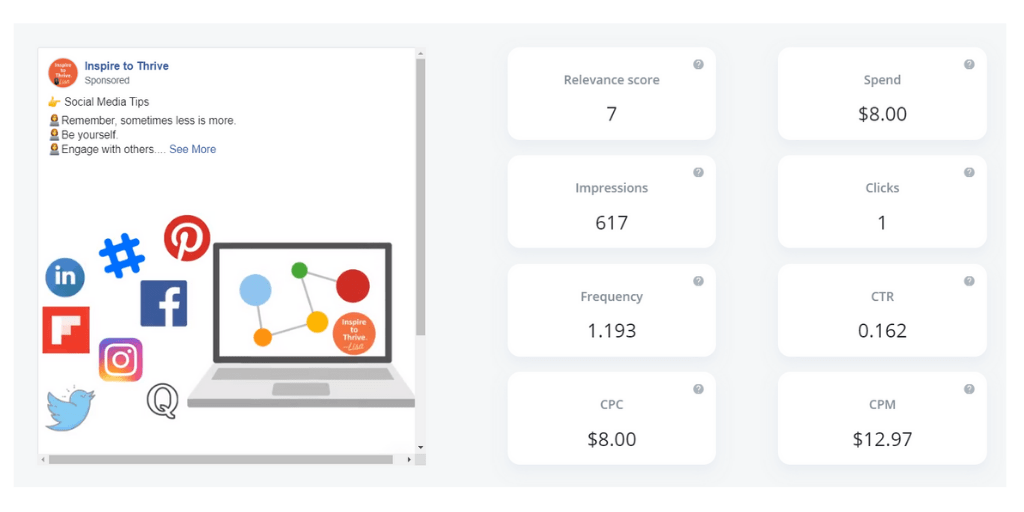
How The Agorapulse For Social Media Management Reporting Works
All you have to do is click a button and a PowerPoint report is sent to you via email from the Agorapulse dashboard. You can then add your own logo at the bottom of the report. Nice, right? It already comes with your client’s logo from their social network profile.
Or you can wait until Monday morning and they sent a weekly report to you. I like to look at those weekly reports but do my own monthly reports to send out to clients.
Now, they send them out monthly as well. You can change the frequency in your settings.
Not only are these reports great for my clients but for me in helping them. I oftentimes change up the days and times I post the following month after looking through these valuable reports.
More On Social Media Reports
Today you can view five categories of metrics: Audience, Content (Global and Performance), Community Management, Competitors (Facebook only), and Stories (Global and Performance for Instagram only).
Next, these reports will tell you the best days and times to post based on your audience on that particular social network. Furthermore, they do change from month to month.
Lastly, did you notice less posting on Facebook in this instance above meant a higher engagement?
There are a few social media channels that this report does not cover – those include LinkedIn personal profiles, Pinterest, and YouTube. (But Pinterest may be coming, stay tuned!)
Another cool feature I recently learned by answering a question on Quora is this!

They recently removed PowerPoint exports and added an option to export reports in PDF format. This saves YOU time when you want to send reports to clients.
The Agorapulse dashboard has updated its reporting too for your convenience.
You can now pick out which type of reports you want. Hence, you can pick and choose by social media account or by your account with several social media accounts.
What Labeling Can Do for You
With labeling, you can add what type of post you are scheduling. Whether it’s an image, a quote, a link, a post, etc.
Why is this important with a social media management tool? So, you can better track what types of posts are working for you on the various social media channels!
You may even label them by topics for your posts. A great way to learn what topics your readers want from you!
How Scheduling Works For Your Social Media Accounts
At first, I was overwhelmed by their calendar. But once I started to use it and was able to schedule tweets out 5 times I was hooked.
I rarely use Buffer from time to time but the incredible dashboard has become my go-to source now for scheduling social media posts.
You can actually schedule your posts out longer by putting in an end date, how easy is that? Of course, I’d recommend you change up those tweets along the way so you don’t get a Twitter suspension for posting the same stuff over and over again.
With this tool, it’s easy to make a change on a post along the way. You can easily go back to it and hit the edit button, puff, and you are done!
You will love how this social media management tool works with Instagram. Easy to type from your desktop instead of on your mobile device.
You can take your time and write up a nice, grammatically correct (: 400;”>use Grammarly if you have to, description with the appropriate hashtags.
Agorapulse App For Twitter To Save You Time On Twitter
Now that I’ve been using it for over 5 years I started to use the Twitter inbox to help manage my Twitter X account. Wow – I was amazed at the information provided.
You can see WHO follows you or NOT. There are not many programs out there that do that today for Twitter! Many companies that did go out of business after Twitter’s API did not allow this function.
You can then decide by their Twitter profile shown in the inbox if you want to follow them. You can respond to them and use emojis or images right from their dashboard.
How nice is that feature? It’s the perfect social media management tool for many social media networks. However, today this feature costs more with Agorapulse.

Find Your Brand Ambassadors
You can find who is most engaged on your social channels and who shares your content enough to be considered your brand ambassador. This is great to know who is really sharing your content.
Be sure to thank them right from your inbox.

This is a huge Twitter time saver for me as I often can be swept into the feeds or lists for longer periods than I have scheduled. With one click of a button, I can retweet any tweets via the review box. (Do note, with the new API costs, it will cost more with Agorapulse today.)
Another great feature is you can have a team member assigned to your account to reply for you. This is great especially when you go away on vacation.
There is an Agorapulse approval button to easily double-check before submitting it on the Agorapulse dashboard.
Instagram Scheduling With The Agorapulse App
Did you know that you are able to schedule your Instagram stories here now too? Mike Allton did a detailed post on how to set that up.
Heya! You can if you choose to send to mobile. Your phone will prompt you and you can then share that content to Feed or Story for Instagram.
There’s no FB option at all but you can have IG automatically post to FB Stories.
Heya! You can if you choose to send to mobile. Your phone will prompt you and you can then share that content to Feed or Story for Instagram.
— Mike Allton (@mike_allton) June 6, 2019
There's no FB option at all but you can have IG automatically post to FB Stories.
I used to struggle to post to Instagram on mobile. It was hard at times to see the tiny text on my mobile device and I have a large Galaxy Note 9!
Plus looking up hashtags with hashtag tools is easier on the desktop vs. from a mobile device.

Instagram Videos via Agorapulse App
Now you can also schedule VIDEOS for your Instagram account. I’m LOVING This one! The features just keep on getting better all the time when you use the Agorapulse app for social media management.
Videos on Instagram can really post your engagement level and lead to more followers. The videos are so hot today on the platform.
Other Things You Can Do Scheduling Your Social Media Posts:
- Post to Multiple Social Networks Simultaneously.
- Customize and Schedule Post Per Network and Profile.
- Queue Posts Per Network and Profile.
- Add to Beginning or End of Queue.
- Multiple Queues / Profile / Campaigns Per Network.
- Shuffle Your Queue.
- Repeat Post X Amount of Times.
- Schedule Your Post Until A Particular Date.
- Repeat Post Unlimited Times – Be Careful with Twitter!
- Post Preview. – A great way to proofread your shares before sending them.
- Profile Lookup on @mention.
- Facebook Audience Targeting.
- Schedule posts to Facebook Groups.
- Custom Shortlink / bit.ly Integration.
- Browser Extension / Integration.
- Bulk Uploads / Scheduling.
- RSS Feed Monitoring / Publishing.
- Message Templates (Saved replies).
- UTM Parameter Integration.
- Content Reporting and Tagging.
- Mobile Application for On The Go!
- And YOUTUBE Scheduling too!
Agorapulse Dashboard For YouTube
You can add your YouTube thumbnails as you schedule your YouTube videos in the Agorapulse dashboard!
Not only that but you can:
- See all of your comments in one place and respond to them.
- Manage what comments need checking and which you’ve already gone through.
- Assign comments to different members of your team.
- Save common replies so that you can save time by responding to comments with just a couple of clicks.
- Stop trolls in their tracks by finding them fast.
- As soon as you sign up with Agorapulse app you’ll be able to monitor your brand on YouTube right out of the box. We do the tough work for you — just bring your eyes and ears.
- And lastly, don’t forget to pin your best comments on your YouTube videos!
And There Is MORE You Can Do With The Agorapulse App
The social inbox merges all your mentions, comments, and messages for a particular platform. Hence, it’s easy to look at and switch from one account to the next.
You can respond right to comments from this inbox on the Agorapulse app so you don’t have to go on to Facebook or Twitter and get lost! With Facebook, you can also respond to comments that came from ads. Loving it!
You know how that goes once you get live on Facebook to check something. That is where your day can get sidetracked for hours – no more with Agorapulse!

Or you can also allow it to automatically review and ‘hide’ activity. This is great for Twitter Direct Messages as you can easily filter out and never see all of the common Auto DM spam!
The Inbox Feature Of The Agorapulse Dashboard for Social Media Management Tool
Therefore, this inbox feature helps keep you engaged with your audience. You may have remembered in a recent post where I mentioned Agorapulse as a tool to help brands to keep engaged with clients
Engagement is what it’s all about today on social media. You can easily reply to comments to delete them.
Social Media Channels Available With This Tool
- Facebook Pages (However your website needs to be set up right for images to show when pulled from Agorapulse)
- Groups for Facebook
- LinkedIn (no reports with personal account)
- LinkedIn Pages
- Google Places, formerly GMB
- YouTube
- Now TikTok
On the other hand, the only social media channel not available is Pinterest.
But, stay tuned as Agorapulse app may be adding Pinterest in the future to this awesome social media management tool. For retailers, I do recommend Pinterest with shoppable pins.
Who Should Use Agorapulse for Social Media Management?
Solopreneurs like myself, small businesses, agencies, and large companies all can benefit from this social media tool today. You can try it out for FREE for 30 days with their free trial.. There is no credit card needed for their free trial either.
As can be seen below, the plans start at only $79 per month if you pay annually. In fact, you can save big with any of the plans you choose annually.
They give you 4 different options to choose from as you can see below including the new FREE plan for individuals!
Not to mention, you do NOT need to input a credit card to start your FREE trial! Not many other tools and services offer that for you. I know I don’t like to enter a credit card for a trial offer so this was a major plus for me!
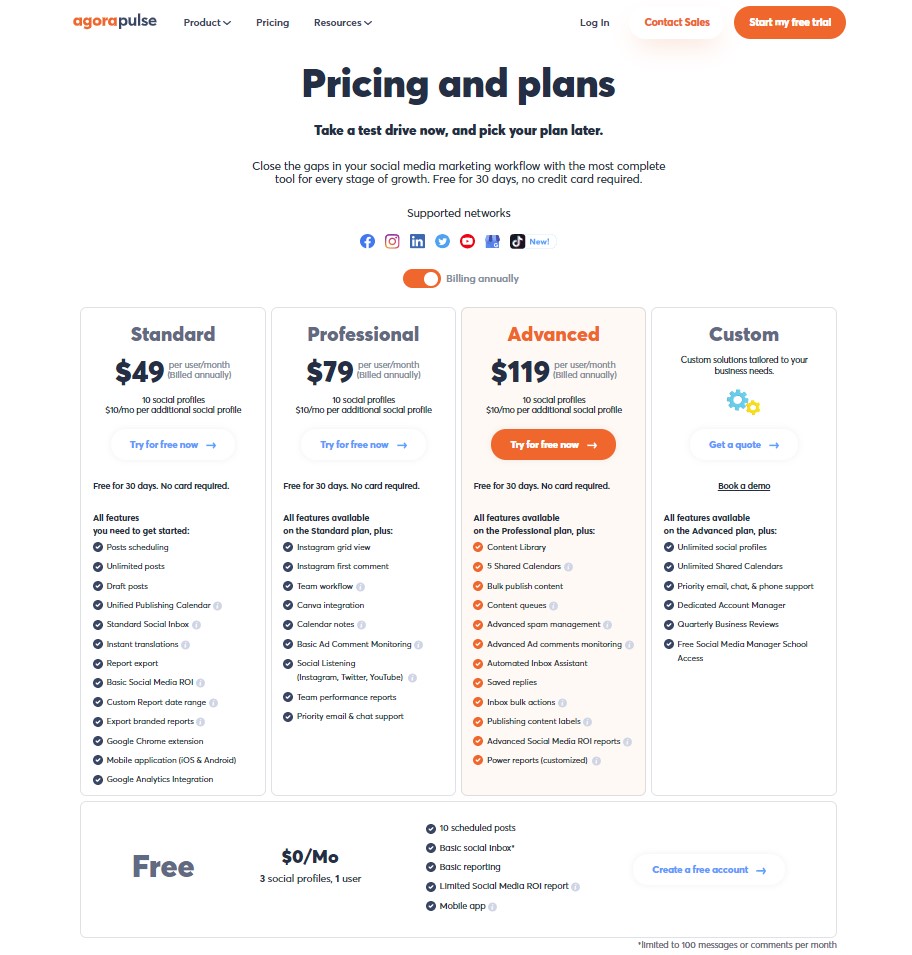
First, estimate the time you could save by having a social media management tool like this. Then, think if you need to add any team members. Therefore, knowing this beforehand will help you to decide which Agorapulse plan is best suited for you or your company.
In any event, you can always go up or down with your paid plan once you have one in place (unless you paid annually for the discount).
If you want to compare pricing with other social media tools click here for the online calculator.
You really will love Agorapulse for social media management!
Bonus: Customer Service Rocks
Furthermore, a real bonus for using this tool for social media management is the support you receive from them. I’ve had questions recently and they have responded promptly every time. (Both on chat support and email.) Their help is superb!
Several months ago, I made inquiries to the Buffer tool and they never got back to me. Then, they replied by a canned email saying they were behind on responding.
Therefore, that did not make me feel good. I ended my paid plan with them back in 2020.
Social Listening For Social Media Management
Yes, you can even hear conversations said about your name or brand on the Agorapulse dashboard as well now. For example, you can see one of the Twitter accounts I manage in the screenshot below from the dashboard.
Social listening works on all the channels you have available with this social media management tool.
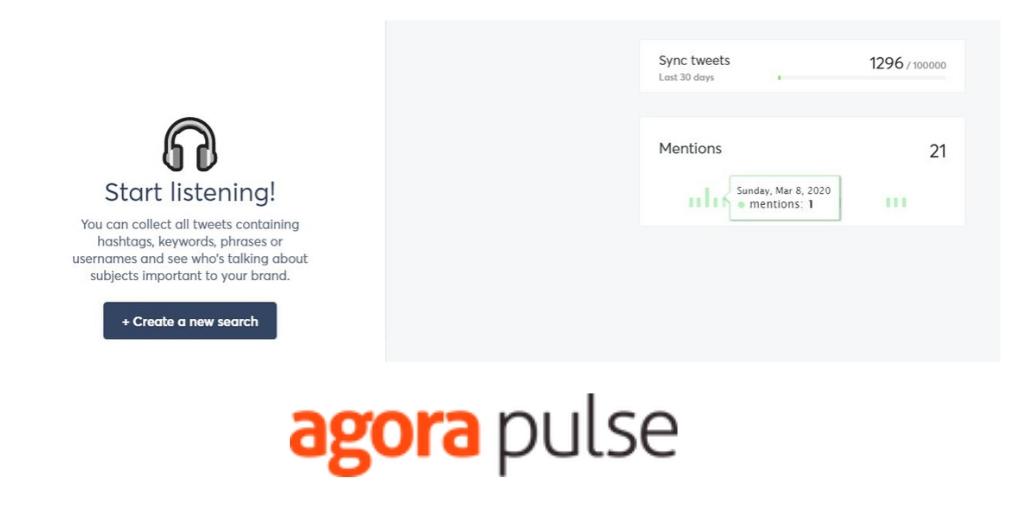
What Are Others Saying About This Tool To Manage Social Media?
As can be seen below, read what others are saying about why the Agorapulse dashboard for social media management is their choice too!
One of the best social media management tool of 2018. Do try their mobile app and you will thank us later.
How to Power Your Social Media … Social media connections lead to conversations, collaborations, and clients. #SMM #Agorapulse https://t.co/QQe9Y5Wrpk via @SueAnnBubacz
— Sue-Ann Bubacz (@SueAnnBubacz) September 3, 2021
What happens when you are really excited about a great product….my blooper!
What happens when you are really excited about a great product….my blooper!
— Lisa Sicard 👩💻 (@Lisapatb) November 26, 2018
#Agorapulse (Making video for future post on Inspire To Thrive). pic.twitter.com/8oQqL5Y7pF
According to Adam Connell of Blogging Wizard:
“Agorapulse is my social media scheduling tool of choice. I’ve tried many other apps and have never found a tool this easy to use and manage. With Agorapulse it’s simple for me to schedule campaigns months in advance; it’s also easy for me to review my campaign’s performance and modify them according to feedback and results I got. And Agorapulse is very well priced to boot. I love it!”.
What Is Agorapulse For Social Media Management Missing?
After all, nothing is perfect, right? The one thing I wish the Agorapulse dashboard had is the ability to store blog feeds.
For example, I used the Buffer app for storing feeds of content that I want to share out on social media. I’ve inquired to Agorapulse and they say it’s on the radar. I can’t wait!
Another feature I wish it had is the ability to auto-create social postings for me, something akin to what Missinglettr does.
I see my friend Nikola Roza promoting his Jasper AI review page, and I know those Twitter posts are auto-generated by Missinglettr, and I want that handy feature too:)
Because sometimes I’d like a shortcut once in a while. You can read the latest comparison of these social media tools here. I do prefer MissingLttr for a single business social media account.
But if you are working with multiple ones, Agorapulse is the best.
Another issue I recently found was posting from certain websites to Facebook. The images don’t show. You need to have your website developer make changes. For some clients, that may not happen.
In Conclusion
I’d love to know in the comments below if you have tried the Agorapulse dashboard for social media management recently. (They made major updates in 2023 along with a new website. So if it’s been a while, do check them out again!)
Another recent update is a course where you can be certified by Agorapulse!)

Now, I’m sure they will be adding more great features to Agorapulse in the remainder of 2024 and beyond.
Your Turn
If you are not using the Agorapulse dashboard, what other tools are you using to manage your social media? I’d love to hear about them.
Lastly, please click on one of the share buttons below to share this post about this tool for social media management today. Thank you!
- Best Private Instagram Viewer Apps in 2026 (Tested & Ranked) - December 24, 2025
- 3 Big Reasons The Most Read Blogs Keep Readers Coming Back (In 2026) - December 23, 2025
- Best Proxy Server for YouTube (Top Picks for 2026) - December 22, 2025
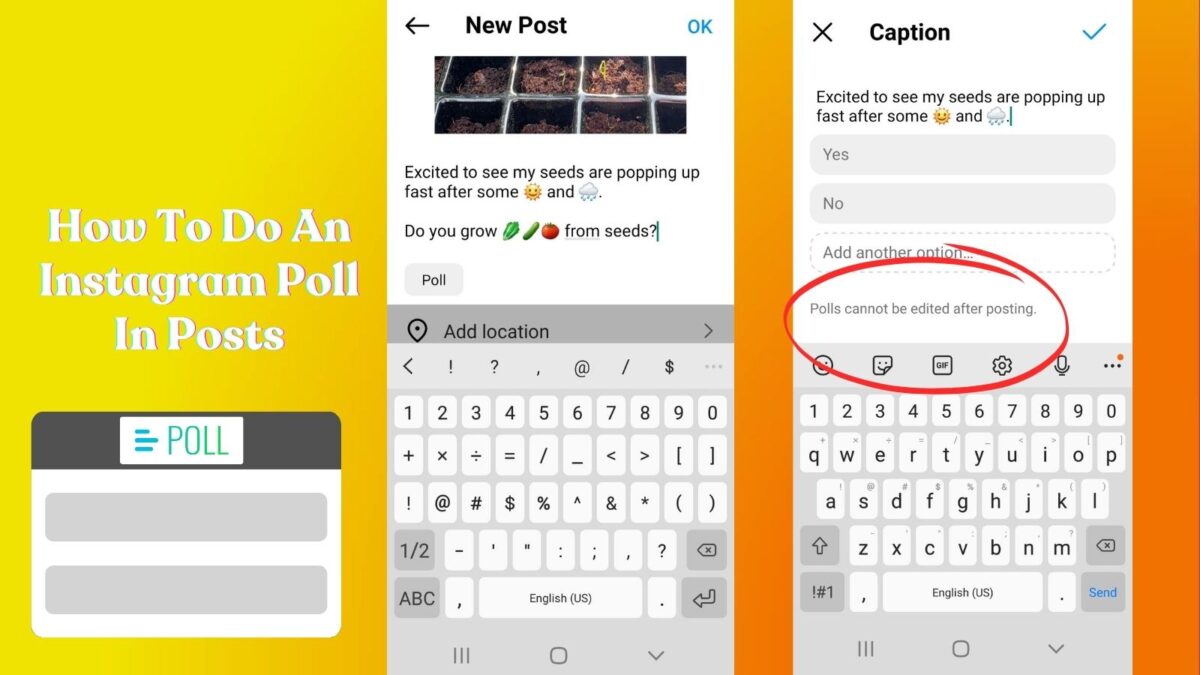


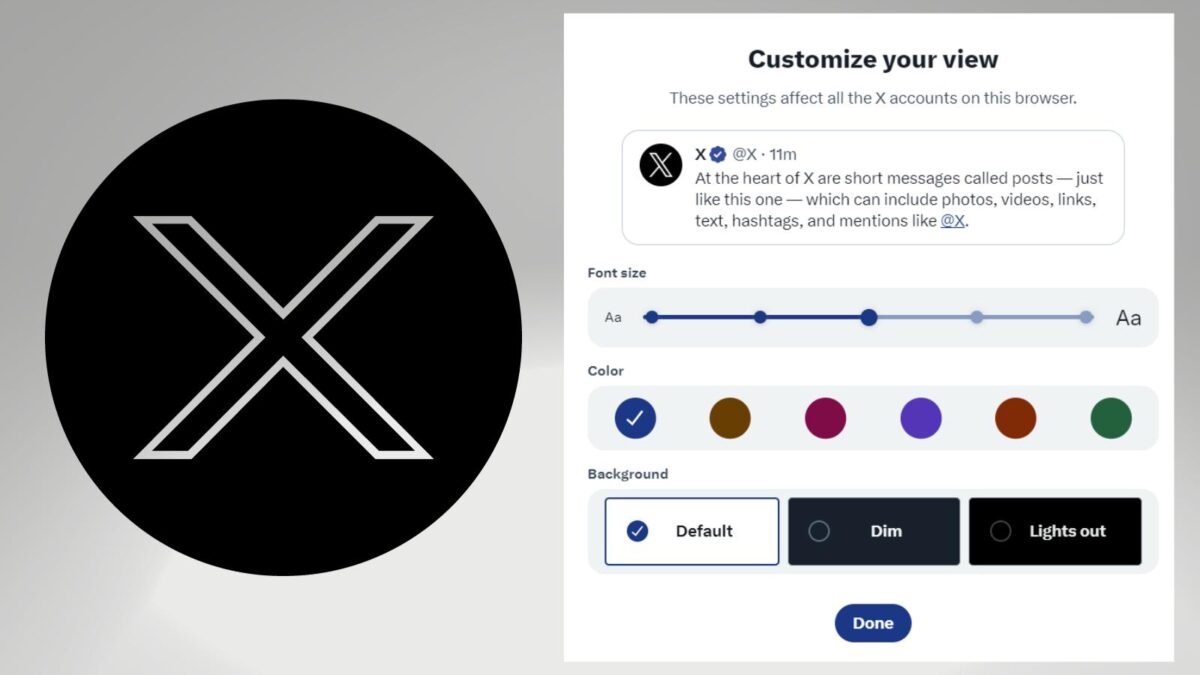
Hello Lisa,
AgoraPulse is a fully featured social media management program with an extremely user-friendly interface. It has considerable power yet has clear help tutorials to assist you in learning how to turn its features into benefits.
The heart of AgoraPulse is its Inbox. Although the exact function differs for each social network, it shows your comments, mentions, conversations, and reviews relating to each of your social accounts.
AgoraPulse provides an extensive array of reports, both globally about your social account usage, and about specific items of content. Eventually, thanks for revealing a light on this subject.
With best wishes,
Amar Kumar
Hi Amar, Yes it is! And it keeps on getting better too. I love how they take our suggestions and always update things to make them better there. I love the inbox and the reporting tools provided by this social media management tool. Have you been using it for long Amar? Thank you for coming by on this one and have a great day!
Hey Lisa, It took a good amount of time to read it. I have been using Hootsuite and Buffer for years, and I love them so much! But after reading this article about Agorapulse I will definitely try this tool.
Hi Priya, I’m loving this tool. Welcome to Inspire To Thrive. Let me know how you like the free trial with this one!
Hey Lisa,
I used many tools for Social Media Management & they worked fine but this tool looking interesting & easy to use. Definitely gonna try this & will give you the feedback.
Cheers,
Hi Karan, I think you will love it! I know I do. Saves me time and keeps me more organized too with scheduling. Thanks for coming by and I can’t wait to hear how you like it! Have a nice weekend.
Wow Lisa!
Agora Pulse looks like a gem of a tool. I’ll be sure to start using it in the near future.
Cheers!
Yes Nikola, it really is. You can try their 28 day FREE trial with no credit card needed. I’m loving it more the more I use each month. It keeps on getting better and better.Thanks for coming by on this one Nikola and have a great day.
Looks like an awesome tool, I’ve actually never heard of it. I’ve been using HootSuite & Buffer. I might consider making the switch!
It really is! Thank you for coming by and welcome to Inspire to Thrive. I’d love to know how you like Agorapulse when you give it a try.
Hi Lisa,
This looks like an amazing tool.
You very well explained its features and the word’s meaning.
A well coined name.
A good review. Yes this types of tools will helps us to do our activities with much ease.
Thanks for the shout-out
Will surely try this.
May you have a great day.
Best Regards.
~ Phil
Hi Philip, it sure is! I love the term Agorapulse. It has a ring to it. I love the reporting and scheduling out. It has been saving me precious time. Thanks for coming by on this one and have a wonderful day Phil!
Hi Lisa, Great review! The features of Agorapulse look fantastic. You can take a deep dive into your social sharing analytics and help refine your strategy. The vast amount of sharing you can do is wonderful too. And having Mike Alton’s and your endorsements means a whole lot.
But Pinterest is huge for me, it’s the second biggest source for me after Google, so not having Pinterest is a deal-breaker.Plus the price is much higher than Buffer for me so I think I’ll hold off for now.
But I’ll be sharing this to help others learn about Agorapulse too.
Hi Carolyn, thank you. Nice to see you here. I love the reporting for my clients. And now I’m using it more for sharing and such. I use Tailwind for Pinterest. It’s really helped me grow it more this year. Are you part of any tribes? I can send you an invite. Thanks for coming by and have a great rest of the week there Carolyn.
Hi Lisa,
Although I haven’t started using Agorapulse, I got to know about it from Aaron Lee, even at that I never got to use it, nor did I thought of finding what the name really means. And thanks to you and Mike Allton for the description of what it means. Your review offer helpful tips which will make it easier to use. I think k it’s time I give it a try.
Hi Moss, I hestitated at first since I loved the Buffer but I’m so glad I did start to use it and now love it more!! The reports are the BEST for me. I’d love to know how you like it when you give it a whirl. You will be glad when you do too!
Hi Lisa,
I have been using agorapulse from long time. I must admit that the tool is really helpful to boost engagement and social impact. Once you learn the way to use it effectively it bring immense amount of traffic to your blog.
Glad you have shared this.
Hi Gaurav, thank you for your input on using the tool! Great to hear you are seeing traffic from it too. Do you use any other tools like it as well? Have a great day Gaurav.
looks promising
One of my friends also told me about this but I didn’t bother to try
After your review, looks I have to give it a kick and also, need to review it..
and I loved the t-shirt ..
Can I please ask how you got it ?
Hi Atul, I was like you in the beginning too. I was satisfied with the Buffer. But once I started using it for reports I had to explore the rest and now I LOVE it! I’m not sure how I got it, maybe by mentioning it around the networks? It is a cool t-shirt. Thanks for coming by Atul and have a wonderful day ahead there.
Way to go, Lisa! I have to say, AgoraPulse looks like a fabulous tool to help even the smallest or largest business owner. If anything, the enthusiasm you express in your video should get all your readers to give it a try! Thank you for sharing it with us! You rock!
B
Hi Bren, thank you. It really is! I was so hesitant to try it out too since I had used the Buffer for so long. But once I got used to Agorapulse I was really hooked. You are welcome and glad you liked the video. I had fun making it with a friend to help me that day. Have a wonderful Wednesday Bren.
What a great video Lisa, way to go. You’re right Agorapulse does have some great features, especially their reports.
I tried it last month but like Cori I would need the more expensive pro plan and the expense just doesn’t seem viable.
Thanks Amanda for coming on this one. I love the reporting. It is awesome. I appreciate your coming by on this one. I hope you have a good day and that you are feeling better.
Cool video Lisa! I love your energy. If Mike is aligned with it, Agorapulse is good money. If you dig it, it is good money. Tools rock for saving our time and energy. As you scale, using tools becomes a requirement. Excellent review.
Thanks Ryan, I had a friend helping me that day. She was coaching me along to smile more and it became fun as you could tell! Mike sure is and he’s unbelievable with all he does. Anything that saves me time Ryan is a godsend these days. I appreciate your coming by and enjoy your day!
Hi Lisa,
Wow, you really have piqued my interest here!
Thanks so much for the mention. I love Hootsuite but they’ve had some hiccups lately with posts not being published and you know when you manage a client’s social media, that’s a big no-no. I hate to say it but I might have to break up with Hootsuite.
The one drawback for me about Agora Pulse is the features/pricing. In my case I would have to go with the business plan – it’s double what I’m paying now. Still, I’m curious enough to take advantage of the free trial.
Awesome post here Lisa! Thanks for telling us about this tool!
Hope all is well.
P.S. loved the video and I love the shirt!
Cori
Hello Lisa,
I have used Agorapulse a few months back and it is really a good tool for social media management. However, due to some other work, I haven’t used it for a few months. I will definitely again start using it. It has some great features and functionality. I highly recommend it for the best social media management.
Have a Great Day.
Vishwajeet
Hi Vishwajeet, oh boy, how do you share things without using it? It makes it easy once you have it all set up. I’d LOVE to know what you think of it today. Thanks for coming by and sharing too Vishwajeet.