If you have social media marketing needs, you must have thought of how to make life easy through automation. If you have, then it’s certain you know one or all of these best social media automation tools – Missinglettr, Agorapulse, Buffer.
They are amongst the best social media marketing apps that automate marketing and generate remarkable results for social media marketers.
Being all fantastic products, there is always a choice challenge.
In this Missinglettr, Agorapulse, and Buffer comparison article, I thoroughly discuss their similarities and differences. I hope this content helps you choose the best tool for your social media marketing.
First is a brief intro – for marketers and business owners new to social media marketing automation.

Table of Contents
Best Social Media Automation Tools
Social media marketing automation involves using specialized software to reduce time spent on manual social media tasks.
It can be as simple as scheduling your posts or as complex as curating content, generating analytics reports, customer journey tracking, etc.
ALL ON AUTOPILOT.
These automation apps make life easy and save you time so you can focus on achieving other strategic business management goals. You’ll get to share relevant content on socials even when it seems impossible.
Buffer published this social media automation guide which you might find helpful.
Now you know what social media automation is all about, you may decide to use Buffer, Agorapulse, or Missinglettr (If you know about the tools before now).
If not, continue reading. I’ll help you make the right decision for you.
A Quick Missinglettr Review: One of the Best Social Media Automation Tools
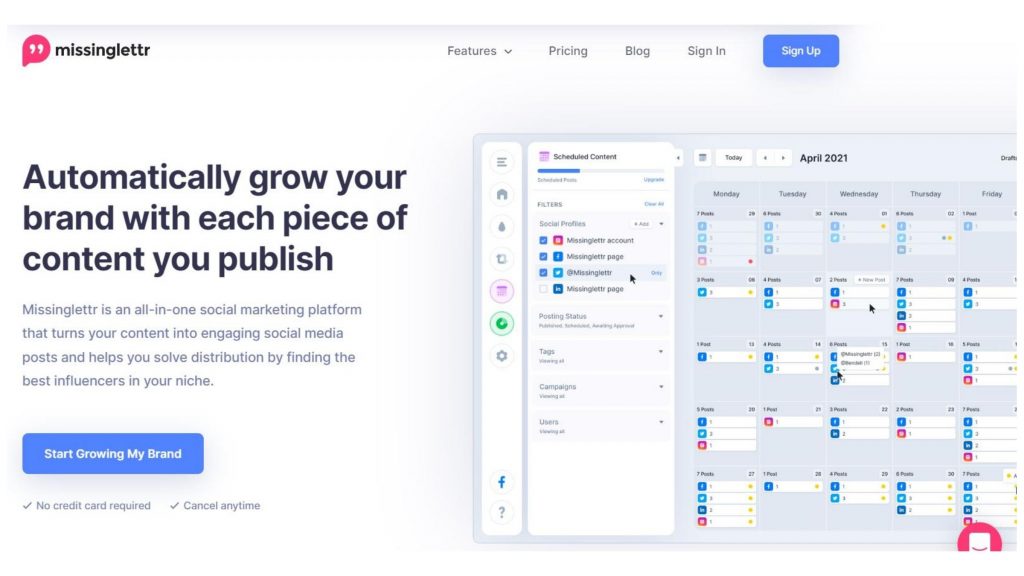
Discovering Missinglettr has revolutionized my social media journey. I wrote an extensive review of the automation software and how to create a social marketing campaign on Missinglettr.
Missinglettr is an all-in-one social marketing platform that autogenerates engaging social media posts from your published content. The automation software also puts your content distribution on autopilot by connecting you to the best niche influencers.
In a sentence, Missinglettr automates your social media posts, improves social media marketing, and grows your business with each scheduled social media post.
It only requires you to sign up, enter the URL of your first blog for sharing, and connect your social media accounts.
The tool takes it up, creates your first campaign, and gives you 365 days’ worth of social media posts. You approve before they’re published.
The software is ideal for you if you’re a solo social media manager or a small business owner managing a few social media accounts. It is especially great for bloggers as they take your content and mix up each post with different content from the blog.
Missinglettr Features

Some Missinglettr key features include;
- The drip campaign schedules your posts 365 days a year saving you time.
- The calendar enables you to set up a marketing schedule you want the tool to follow.
- Curate, which enables you to curate and share engaging content with your followers.
- It optimizes posts and images to suit individual social platforms
- Extract quotes and turns them into branded quote bubble images you can share easily.
- Guest post promotion
- Auto medium content repurposing
- Ease-to-customize content templates.
- Flexible social media post scheduling.
- Campaign analytics.
- Branded imagery.
- Customer URL shorteners.
- You get to approve before the software makes any post.
- You can also invite your clients to work as the approval party.
- AI tools
You can read the Missinglettr full review or proceed to sign up (affiliate link from Inspire to Thrive).
MissingLettr Pricing
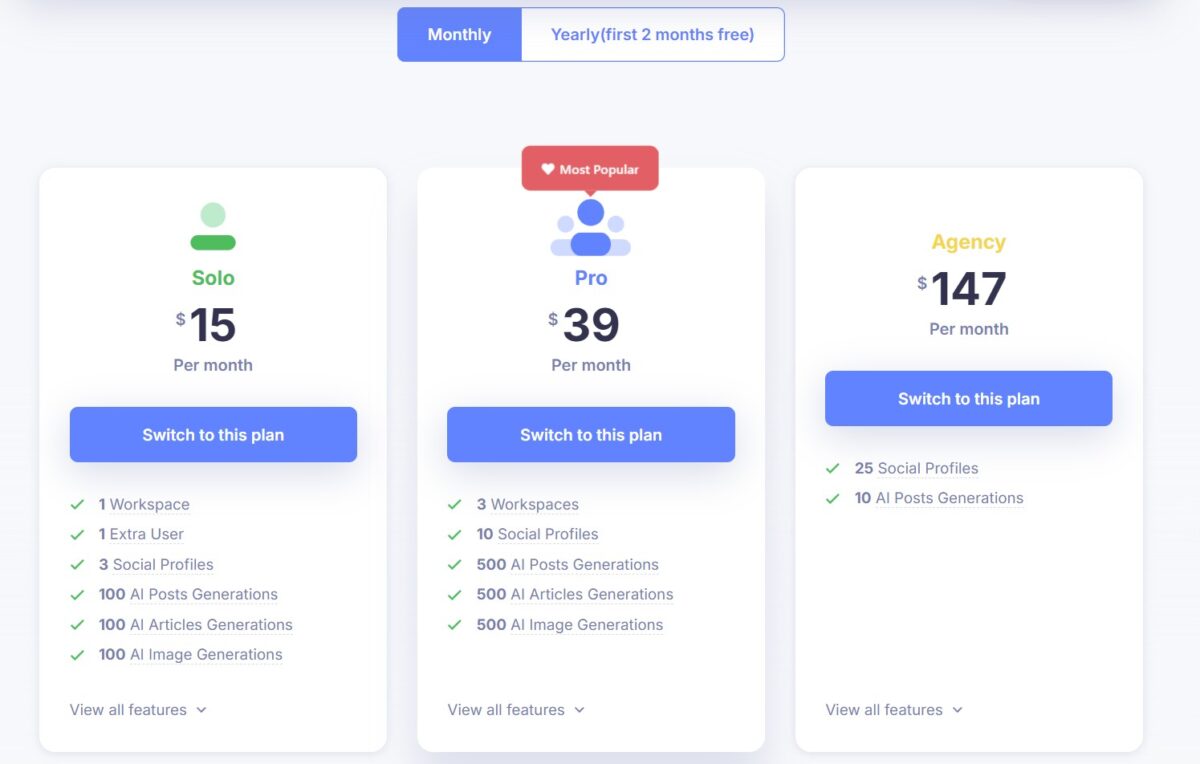
The affordable software offers an affordable $15 a month plan.
Is there a Missinglettr lifetime deal? Not at the moment. You can buy any of the three plans available;
- The solo plan
- Pro solo plan, or
- Premium AI plan.
Check your preferred plan and sign up for what meets your budget.
A Quick Agorapulse Review

Agorapulse is one of the best social media management tools today, especially for agencies and enterprises with huge social media marketing processes.
Using Agorapulse saves you lots of time. I have used the marketing tool for 6+ years and talk about its awesomeness.
Here’s why.
Agorapulse is an affordable alternative to Sprout Social and supports four core social media management functionalities;
- Publishing.
- Monitoring.
- Inbox management and
- Detailed reporting.
- Canva integration for graphics
- Allows you to put first comment on LinkedIn, Facebook and YouTube. There on the first comment you can put the link as most social media sites push down the algorithm of posts with links in them.
The tool works on almost every social media platform and has a simple dashboard and interface. This easy-to-use nature makes it suitable for beginner social media automation users.
A thin, left-hand sidebar menu gives you access to different product sections. You can also compose new posts, invite team members, add new profiles, view notifications, view help docs, and contact support easily.
As a new user learning how to use Agorapulse, you’ll have to set up your account using the setup wizard. One of the key things to set up is telling the tool about your organization/team and connecting team members’ profiles.
Agorapulse Features
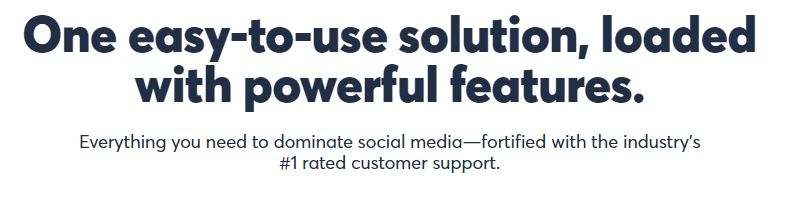
Some Agorapulse Key Features include;
- Accommodates more than 40 social media profiles and 8+ users.
- Supports Facebook, Instagram, Twitter, LinkedIn, Google my Business now called Places and YouTube.
- You have unlimited scheduled posts per month, and you can schedule your posts in bulk.
- Content labels and tagging are available.
- Integrated social media calendar.
- Inbox functionality like advanced filtering, priority tagging, automated responses, etc.
- Mentions, keywords, and hashtag monitoring
- Assign and approve posts before they go live.
- Share calendars with non-Agorapulse users. Ideal for reports if you’re working for a client.
- Social CRM functionalities
- Ad comments monitoring
- Facebook competitors and team members tracking and monitoring.
- You can easily duplicate posts once they are posted. A great timesaver!
- Storage structure
- A browser extension that enables you to share any post you like via social media.
Is Agorapulse Free? A Detailed Agorapulse Pricing
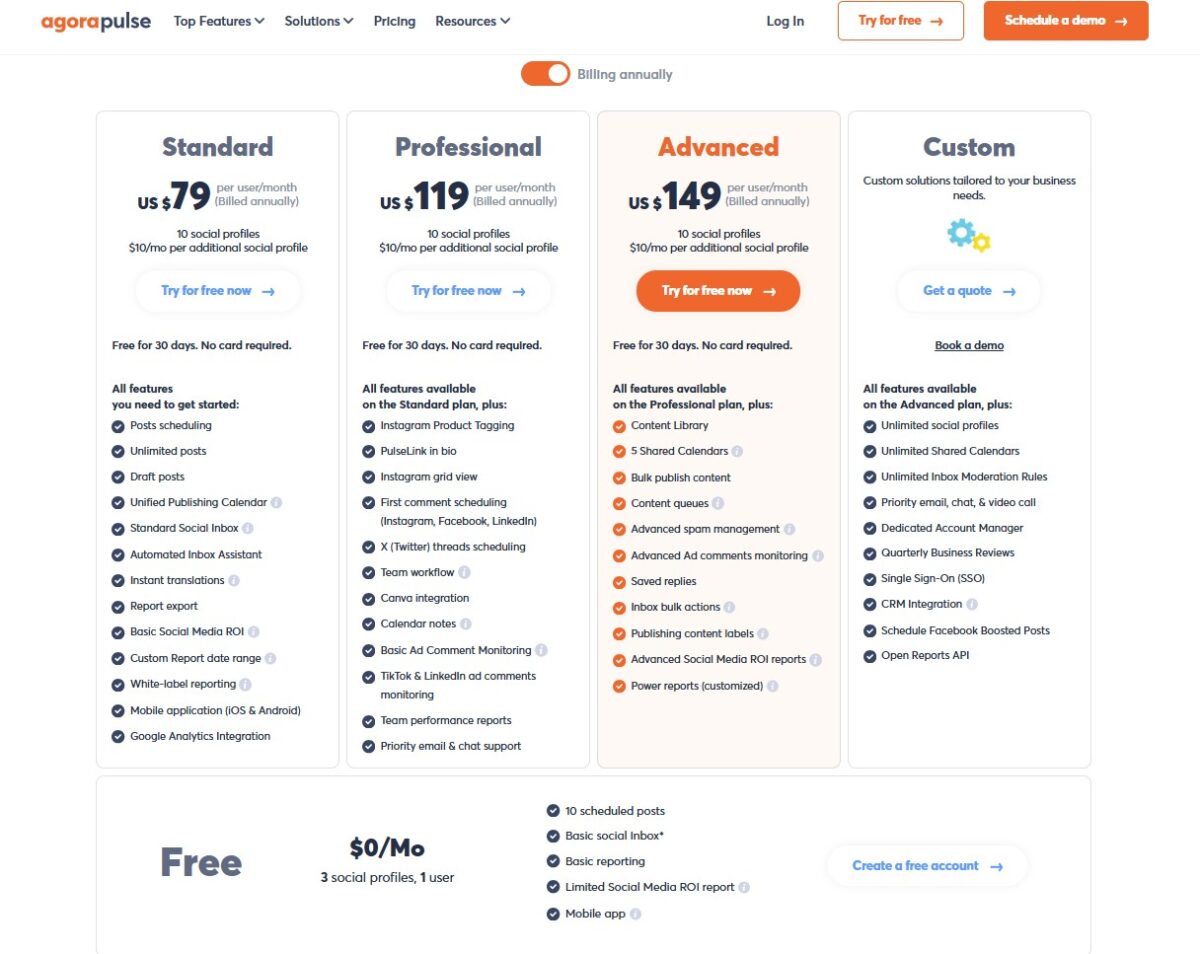
Agorapulse now offers a free option for 1 user with 3 social profiles. See chart above for more details..
To answer the question, ‘how much is Agorapulse?’ Agorapulse pricing is affordable;
- The Agorapulse Pro plan is suitable for social media management for small teams and is US$79/month billed annually.
- The Agorapulse Advanced plan is suitable for agencies and growing teams and is US$119/month billed annually.
- The Agorapulse Enterprise plan is suitable for you if you want ultimate social media control and growth flexibility and is billed via a custom plan that requires you to contact the Agorapulse team.
A Quick Buffer Social Media Tool Review
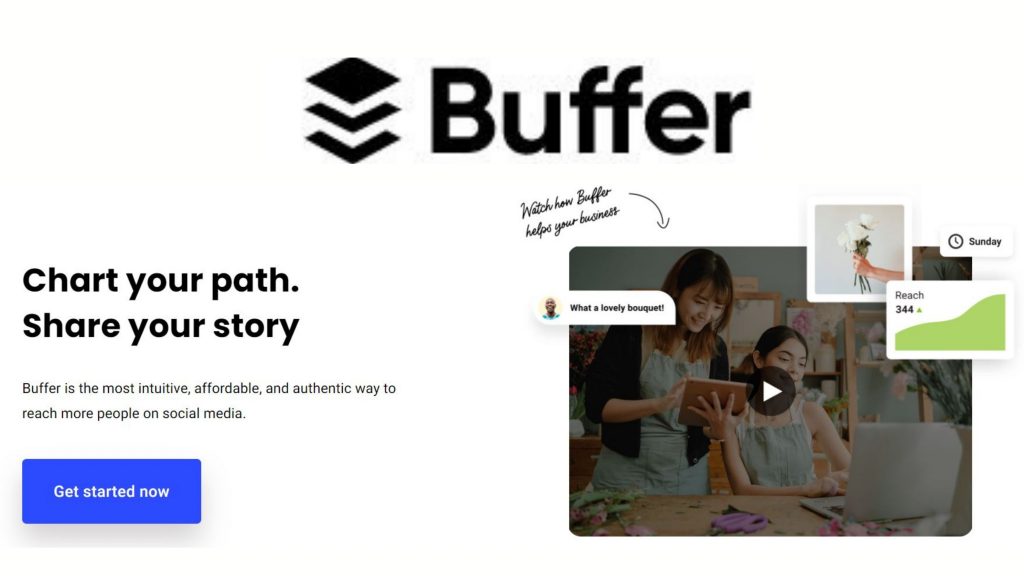
Buffer is another social media automation tool considered the most intuitive, affordable, and authentic way to reach more people on social media.
The Buffer tool enables you to;
- Measure and analyze social media performance metrics in a few clicks.
- Collaborate and publish social media posts easily.
- Engage your customers twice as fast.
- Monitor your growth and celebrate your progress.
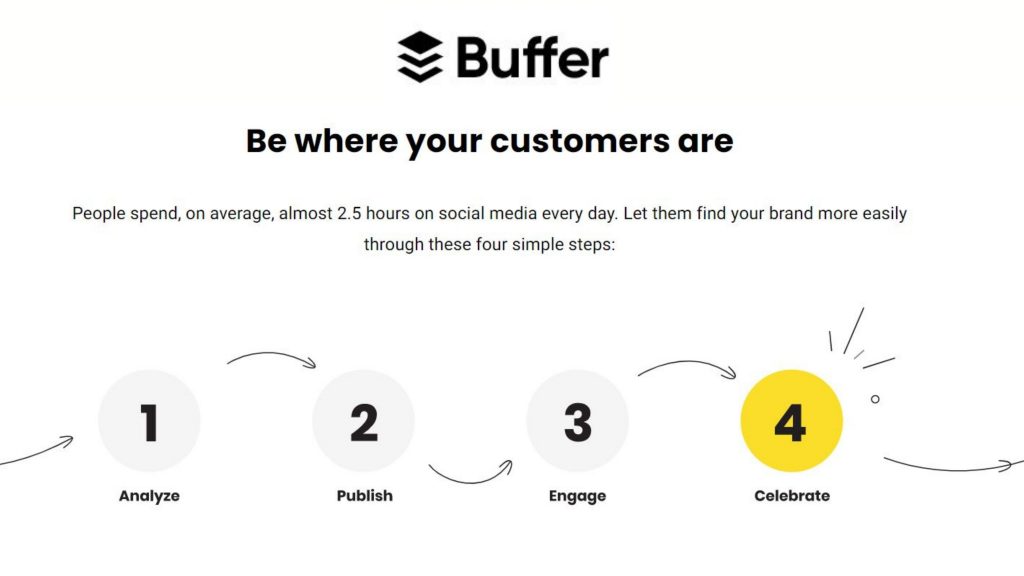
Buffer Review
I have been using Buffer since 2013 and published an extensive review of the Buffer social media automation tool after trying out a couple of Buffer alternatives for social media automation.
It was the first social media management tool I used and still have an account today where I schedule Inspire To Thrives BlueSky posts.
Buffer is great for handling social media management for small to medium-sized businesses with a little social media marketing budget and time. The software pricing is structured in a way you get to pay for only what you need.
If you’re only interested in publishing and analyzing posts, you can purchase the plan that offers only that. You can also purchase a package that supports growth monitoring and assessment.
Buffer is easy to use no matter how many social networking sites you manage.
The dashboard and user interface are structured to make it easy for you too;
- Identify specific social sites.
- Scroll through queued posts.
- Switch between drafted posts.
- View analytics and
- Do every other thing you need to do on the platform.
Buffer registration is easy. Once you’re done signing up, the next thing to do is set up and authorize Buffer to access and use your social media accounts.
The Buffer setup process is straightforward, and you don’t have to worry about your password safety as the tool is secure.
You can connect your Facebook pages and groups, personal and business Twitter accounts, LinkedIn profiles and pages, Pinterest boards, etc.
Lastly, to enjoy Buffer to the highest, you need to sign up for a paid plan at a discount.
Buffer Features
Some Buffer Key Features include;
- Simple cross-posting.
- Integrates with almost every social platform.
- Straightforward calendar view.
- Adding other team members for easy collaboration and delegation.
- Easy set-up of posting schedule for each of your social accounts.
- You can pick different days and times to post.
- Pick specific times to post each weekday.
- You can create posts from scratch or curate them using the Buffer extension.
- You can add relevant texts, images, videos, and links to your posts.
- Buffer supports emojis so that you can use your favorite emojis in posts.
- You can check and compare your most essential metrics.
- You can sort your recent history to see your biggest hits.
Buffer Social Media Automation Tool Cost
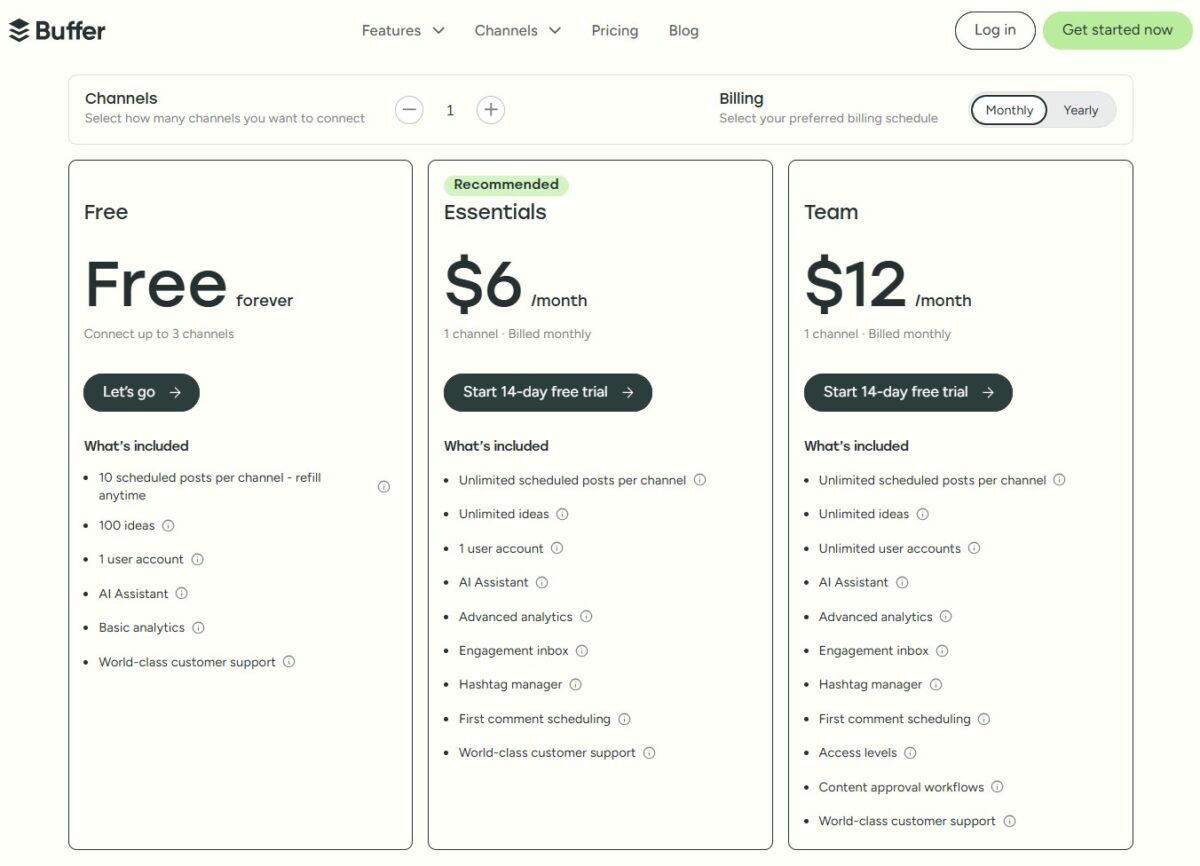
Buffer cost is affordable and structured to suit your unique need. Whether you want to use the tool monthly or yearly, there’s something for you.
Buffer plans include;
- Buffer Free plan, which is $0 and suitable for individuals and businesses getting started with social media. This empowers you to manage up to three channels.
- Buffer Essentials plan, which is $6 monthly (billed at $5 monthly when billed annually). This is suitable for publishing, analytics, and engagement tools professionals.
- Buffer Team plan, which is $12 monthly (billed at $10 monthly when billed annually). This is suitable for teams who want unlimited user seating, collaboration, and reporting.
- Buffer Agency Plan, which is $120 monthly (billed at $100 monthly when billed annually). This is suitable for marketing agencies with 10 or more social media channels.
The Best Social Media Automation Tools: Missinglettr vs Agorapulse vs Buffer Comparison: A Side-by-Side Comparison
Having used and/or discussed extensively with colleagues who have used each of these best social media automation tools, here is what I have to say;
Suitability
- MissingLettr is suitable for solo and freelance marketers, founders, writers, bloggers, or anyone managing and promoting their blog, brand, etc.
- Agorapulse offers everything Missinglettr and Buffer offer and more. It’s ideal for marketing agencies and marketing departments of large corporate organizations managing multiple accounts on multiple platforms.
- On the other hand, Buffer is ideal for solopreneurs and MSMEs who might want to manage multiple accounts.
Pricing
Two of the three social media marketing automation software offers a free trial that you can leverage for testing.
- MissingLettr pricing is designed to suit its core target – solopreneurs – thus is affordable and flexible.
- Agorapulse targets agencies and big corporates, and this are reflected in its cost ranging between $79 per month and over $119 per month.
- Depending on your package, buffer pricing ranges from $5 to $120. Buffer has a free plan for persons that want to use Buffer for free.
Company Details
- Missinglettr software was founded in 2015 in the United Kingdom.
- Agorapulse was founded in 2011 in Paris, France.
- Buffer was founded in 2010 in the United States.
Best Social Media Automation Tools Reviews
- MissingLettr has an average of 4.9 reviews across major software reviewing platforms.
- Agorapulse has about 4.6 average reviews from software review platforms.
- Buffer has averaged a 4.5 rating on all reviewing platforms for software.
Table Showing a Side-by-Side Comparison of Missinglettr, Agorapulse, and Buffer.
| S/N | Feature | MissingLettr | Agorapulse | Buffer |
| 1 | Ideal for | Solopreneurs | Big Agencies | MSMEs |
| 2 | Value for money Review | 5 | 4.7 | 4.5 |
| 3 | Ease of use Review | 4.5 | 4.4 | 4.5 |
| 4 | Customer support review | 5 | 4.6 | 4.5 |
| 5 | Free trial | No | Yes | Yes |
| 6 | Free version | No | No | Yes |
| 7 | Deployment | Cloud, SaaS, Web-Based | Web-Based iPhone App Android App | Cloud, SaaS, Web-Based Android App iPhone App iPad App |
| 8 | Customer Support | Email/Help Desk FAQs/Forums Phone Chat | Email/Help Desk FAQs/Forums Chat Knowledge Base 24/7 Live Rep. | Email/Help Desk FAQs/Forums Chat |
| 9 | Pricing | Starts at $15/month | Pricing starts at $79/month | Starts at $5/month |
| 10 | Features | Automated Publishing Campaign Management and Analytics Content Management Conversion Tracking Custom Domains Email Marketing Link Shortening Link Analytics Multi-Account Management Multi-Channel Attribution Post Scheduling Reporting Statistics Reporting/Analytics ROI Tracking Social Media Monitoring Tag Management Third-Party Integration | Activity Dashboard and Tracking Automated Publishing and Scheduling Campaign Management, Scheduling, and Analytics Click Tracking Contact Management Content Management Conversion Tracking Customer Segmentation Data Visualization Engagement Tracking Keyword Filtering Monitoring Multi-Account Management Multi-Channel Management and Marketing Performance Metrics Post Scheduling Reporting Statistics Reporting/Analytics ROI Tracking Social Media Integration, Monitoring, Promotion, and Performance Management. Tag Management Trend Analysis Visual Analytics Mentions Calendar Management | Automated Publishing Campaign Management Collaboration Tools Content Management Multi-Account Management Post Scheduling Reporting, Analytics & Statistics ROI Tracking Social Media Integration, Monitoring and Promotion. |
| 11 | Training | Webinars Videos | In-Person Webinars Live Online Videos Documentation | Webinars Documentation |
| 12 | Integrations | Facebook Medium Bitly PixelMe Replug | Instagram LinkedIn for Business Meta for Business YouTube TikTok (New!) Google Places (formerly GMB) Canva | Instagram LinkedIn for Business Mailchimp Meta for Business Slack WordPress Zapier |
Wrapping Up: The Best Social Media Automation Tools with MissingLettr vs Agorapulse vs Buffer Comparison
To wrap up, I’ll give you the advice I always give anyone who wishes to adopt marketing software. Ask yourself a series of questions whose answers will help you choose the the best social media automation tools that’ll suit you most.
To choose the best social media automation tools out of Missinglettr, Agorapulse, and Buffer, ask;
- What is your social media marketing goal?
- Which platform do your target prospects use most?
- Which social media marketing tasks do you wish to automate?
- Do you want a unique solution or a one size fits all solution?
- What is your experience level with social media automation?
- And finally, which tool can your marketing budget afford and yet achieve your marketing goals?
Answer these questions, and the decision on the tool to select will be easier. I hope this Missinglettr vs Agorapulse vs Buffer comparison helps you make the best decision.
- 10 B2B Marketing Strategies To Grow Your Business Faster - July 14, 2025
- How To Change Page Name On Facebook For Your Business - July 13, 2025
- Trial Reels: How They Can Boost Your Reach On Instagram - July 12, 2025
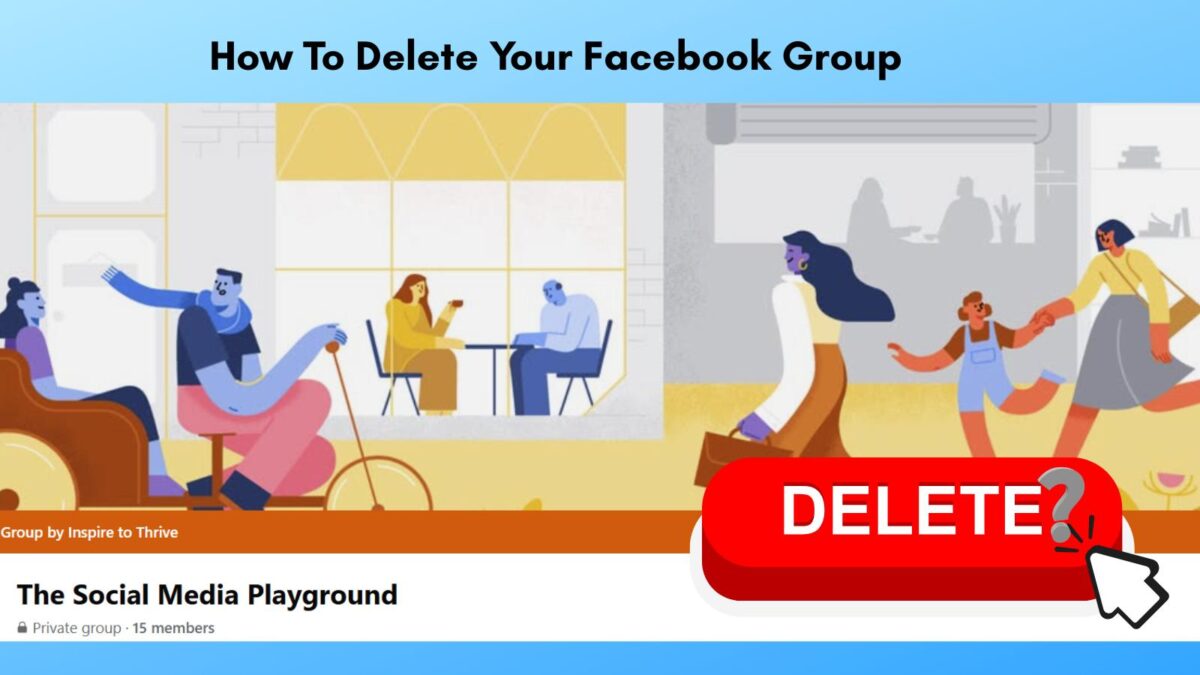


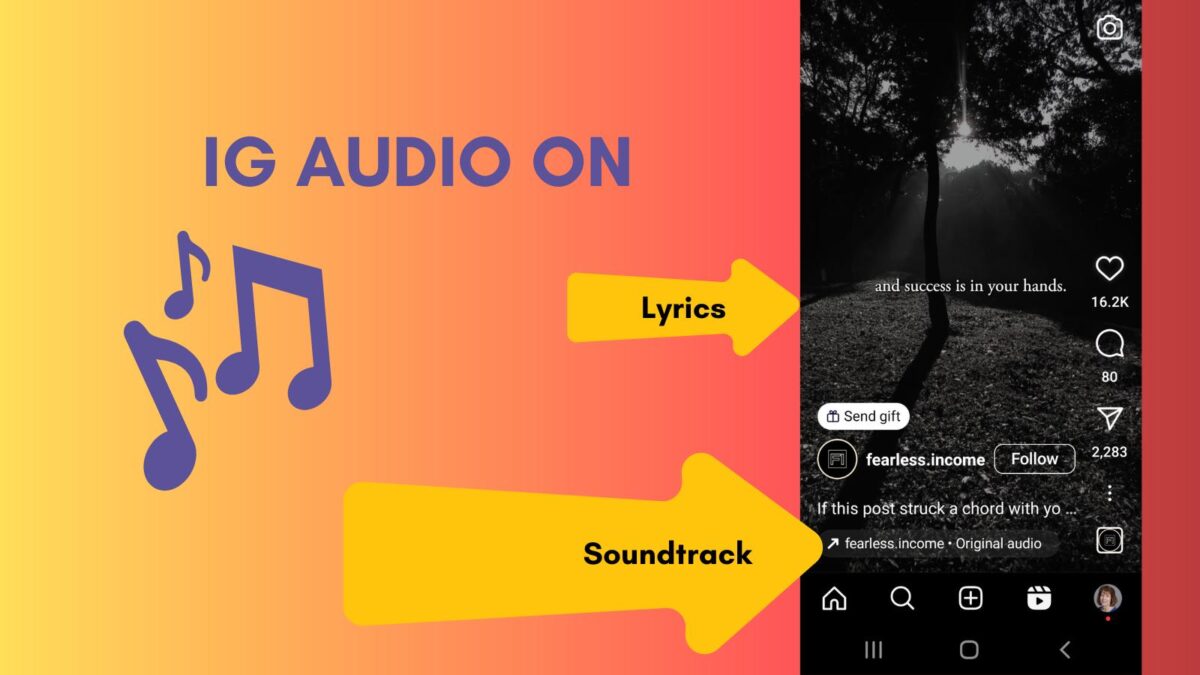
This table is very useful. It’s nice to see them juxtaposed like that because what each tool kills it at is clear. Missinglettr is great for automating content drip campaigns, and Agorapulse really shines at being a one-stop shop for social media management. Of course, Buffer is a go-to for scheduling and analytics. Much depends on your specific needs, but this guide helps with the choices. Thanks for the in-depth analysis!
Welcome to Inspire To Thrive Rozgar. I just updated the table to keep it relevant and with the latest updates. I’ve loving Missing Lettr these days the most. Thanks for coming by and have a great day.
Very good comparison! I can see why Buffer is still my favorite after all these years. It’s the most affordable and gives me exactly what I need as a content creator with multiple accounts. Thanks Christopher.
Thank you Ileane,
Yes. Buffer is super helpful in terms of giving one exactly the features they need.
I’m glad to hear it’s your favorite.