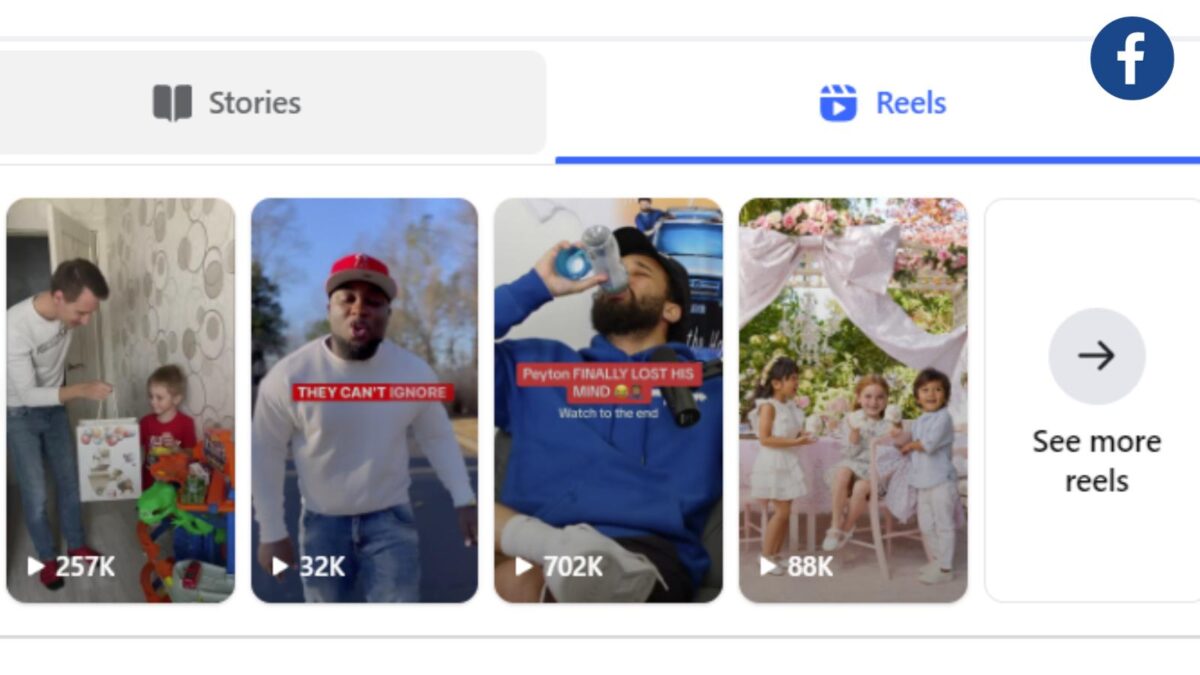Ever wondered how to check Facebook posts and profiles without revealing your identity, to view Facebook anonymously? Using an anonymous Facebook viewer can let you do just that.
These tools give you a peek into public posts and profiles while keeping your privacy intact. Whether you’re researching for work, checking out a potential friend, seeing what your kids are doing or just curious, there’s a lot you can learn without logging in.
Since the post about viewing private Instagram profiles and stories appeared here, it has become the most read post on Inspire To Thrive. Now I’m going to share how to view private Facebook profiles, posts, and stories with you.
Stick around, and you’ll learn some practical tips to access those hidden Facebook updates you’ve been curious about.
Table of Contents
What is a Facebook Viewer?
An anonymous Facebook viewer is an app that allows you to view Facebook profiles and posts without revealing your identity. These apps are designed for those who want to browse social media without leaving any trace.
You might use one for various reasons, from research to simple curiosity.

How Does an Anonymous Facebook Viewer Work?
Anonymous Facebook viewers use different technologies and methods to keep your identity hidden while you browse and view Facebook anonymously. Here’s a look at how they work:
- Proxy Servers: These tools often use proxy servers to mask your original IP address. This makes it look like your traffic is coming from a different location.
- Web Crawlers: They sometimes use web crawlers to gather information from public Facebook profiles and posts. These crawlers scan and collect data without needing to log into a Facebook account.
- Encrypted Connections: Some viewers use encrypted connections to ensure that your browsing activity is secured and cannot be traced back to you.
By using these technologies, anonymous Facebook viewers make it possible for you to explore Facebook without worrying about your privacy.
Why Use a Viewer?
There are many reasons someone might use an anonymous Facebook viewer. Here are a few popular ones:
- Privacy Concerns: You want to keep your browsing habits private. Whether you’re looking at a potential employer’s profile or checking up on an old friend, you don’t want your activities tracked.
- Research Purposes: If you’re a journalist, researcher, or marketer, you might need to gather information from Facebook without logging in. An anonymous viewer can help you obtain the data you need without revealing your identity.
- Curiosity: Sometimes, you might just be curious about someone’s public profile or posts. An anonymous viewer lets you satisfy your curiosity discreetly.
Using an anonymous Facebook viewer can keep your identity safe while giving you access to the information you need. Whether for professional use or personal curiosity, these tools offer a way to explore Facebook with peace of mind.
Best Tools
Knowing which anonymous Facebook viewer tools are the best can be crucial for maintaining your privacy while exploring the platform.
Here, you’ll learn about some top tools in this space. Let’s dive into the details.
Unibox Facebook Tracker App
The Unibox Facebook Tracker App is a popular choice for those looking to view Facebook profiles anonymously. This app offers several features that make it user-friendly and efficient.
Features:
- Profile Viewing: You can view public Facebook profiles without logging in or revealing your identity.
- Post Tracking: Track public posts and interactions on profiles of interest.
- Easy Navigation: The app has a simple and intuitive interface, making it easy to find the information you need.
- Anonymous Messaging: Some versions even offer the ability to send anonymous messages, although this feature should be used responsibly.

How to Use Unibox:
- Download the App: Head to your app store and download Unibox Facebook Tracker.
- Install and Open: Follow the installation instructions, then open the app.
- Search for Profiles: Use the search function to find the profiles you’re interested in.
- View Anonymously: Browse through posts, images, and other public information without leaving a trace.
Unibox is particularly user-friendly for those who aren’t tech-savvy, making it a go-to app for many users.
Comparing Anonymous Tracker Apps
There are several anonymous Facebook viewer tools available, each with its own set of features, pros, and cons. Here’s a quick comparison to help you choose the right one for your needs:
| Tool | Features | Pros | Cons |
|---|---|---|---|
| Unibox | Profile viewing, post tracking | User-friendly, intuitive interface | Limited to public profiles only |
| StalkFace | Profile viewing, post archiving | Can archive posts, easy-to-navigate | Can be slow to update info |
| Watcher | Profile tracking, profile alerts | Notifications for changes, detailed | More complex to use |
| InSpy | Posts and friends tracking | Tracks friends list changes, detailed | Only available on desktop |
Pros and Cons: Unibox:
- Pros:
- Easy to use app
- Anonymous browsing
- Cons:
- Limited to public information
- No advanced features like post archiving
StalkFace:
- Pros:
- Archives posts for later viewing
- Straightforward interface
- Cons:
- Updates can be slow
- Less reliable on older profiles
Watcher:
- Pros:
- Alerts for profile changes
- Detailed tracking options
- Cons:
- Steeper learning curve
- Some features are locked behind a paywall
InSpy:
- Pros:
- Detailed friends tracking
- Includes posts tracking
- Cons:
- Only available for desktop users
- Can be resource-intensive
Choosing the right tool depends on what features you value most. If you need something straightforward, Unibox is a solid choice. For more detailed tracking, Watcher or InSpy might be better.
Remember, while these tools can help you stay anonymous, always use them ethically and responsibly.
Is Safe and Legal?
When considering the use of an anonymous Facebook viewer, safety and legality are two major factors to keep in mind. Understanding these aspects will help you make informed decisions about using these apps and tools.
Privacy Concerns
Using an anonymous Facebook viewer raises several privacy issues. You might think that staying anonymous keeps you safe, but there are hidden risks.
- Data Collection: Many anonymous viewers gather data from users. While using the viewer, your personal information might be collected without your knowledge.
- Unauthorized Access: Some tools might require permissions that are unnecessary. This could lead to unauthorized access to your personal information.
- Security Risks: Not all tools are secure. Using unverified tools can expose you to malware or phishing attacks.
- Trustworthiness: Always question the credibility of the tool. If a viewer is not trustworthy, it could compromise your data.
Legal Implications
The legality of using anonymous Facebook viewers can be a gray area. Here are some important considerations:
- Terms of Service Violations: Facebook’s terms of service prohibit unauthorized access and data scraping. Using an anonymous viewer might violate these terms.
- Intellectual Property Rights: Viewing and using content without permission might infringe on intellectual property laws.
- Jurisdictional Laws: Different countries have varying laws about data privacy and internet usage. Ensure you comply with local regulations.
Using anonymous Facebook viewers requires careful consideration of both privacy concerns and legal implications. Always choose reliable and secure apps, and use them responsibly.
Tips for Safely Using Anonymous Facebook Viewers
Using anonymous Facebook viewers can be a great way to maintain privacy while exploring profiles and posts like you may have used for Instagram.
However, there are important considerations to keep in mind to ensure your safety and security.
Best Practices: List best practices for using these tools effectively and securely.
When using anonymous Facebook viewers, following certain best practices can help you stay safe and get the most out of these tools. Here are some tips to keep in mind:
- Use Trusted Tools: Always choose well-reviewed and reputable anonymous Facebook viewers. Look for tools with positive user feedback and high ratings to avoid scams and ensure reliability.
- Check Permissions: Be cautious about the permissions you grant to these apps and tools. Only allow access to essential data and avoid apps that request excessive permissions.
- Regular Updates: Ensure that the anonymous Facebook viewer you choose is regularly updated. Updates often include important security patches that protect you from vulnerabilities.
- Private Browsing Mode: Use your browser’s private or incognito mode while accessing anonymous Facebook viewers. This adds an extra layer of privacy by preventing your browser history from being recorded.
- Secure Connections: Opt for viewers that use encrypted connections (HTTPS) to safeguard your data. Encrypted connections prevent your browsing activity from being intercepted by malicious entities.
- Avoid Sharing Personal Information: Do not share your personal information with these apps. Keeping your data separate from the anonymous viewer helps minimize the risk of identity theft.
What to Avoid: Highlight common mistakes or pitfalls to avoid when using anonymous Facebook viewers.
To ensure you use anonymous Facebook viewers safely, it’s essential to know what pitfalls to avoid. Here are some common mistakes and how to steer clear of them:
- Using Unverified Tools: Avoid using anonymous Facebook viewers that do not have a solid reputation. Unverified tools can compromise your security and privacy.
- Ignoring Terms of Service: Not adhering to Facebook’s terms of service can lead to account suspension or legal issues. Always use these viewers responsibly and ethically.
- Overlooking Security Warnings: If you receive a security warning from your browser or antivirus software, do not ignore it. These warnings could indicate potential threats or malware.
- Inadequate Research: Do not skip the research phase. Thoroughly investigate the anonymous viewer before use to ensure it meets your needs and maintains your privacy.
- Neglecting Updates: Failing to update the anonymous viewer can expose you to security risks. Always keep your tool updated to reduce vulnerabilities.
- Sharing Sensitive Information: Never input sensitive or personal information into the viewer. This includes login credentials, financial information, or your primary email address.
Remember, staying safe while using anonymous Facebook viewers involves careful selection and mindful usage.
Conclusion: Using Anonymous Facebook Viewers
Using an anonymous Facebook viewer can be a game-changer for maintaining your privacy while exploring Facebook. These apps and tools allow you to view profiles and posts without revealing your identity, making them useful for work, research, or satisfying your curiosity.
Remember to choose trusted tools, keep your data secure, and use these viewers ethically. By following best practices and avoiding common pitfalls, you can make the most out of anonymous Facebook viewers safely and responsibly.
Your privacy is important, and these tools can help you keep it intact while navigating the digital landscape.
Frequently Asked Questions About Using an Anonymous Facebook Viewer
An anonymous Facebook viewer lets you see Facebook profiles and posts without revealing your identity.
Some anonymous Facebook viewers are web-based, others may need to be downloaded.
Some are safe, but others might contain malware or steal your data. Use reputable viewer services.
No, you don’t need a Facebook account to use an anonymous viewer.
No, using an anonymous viewer ensures the person won’t know you’ve viewed their profile.
No, you can’t interact with Facebook posts. You can only view them.
Some services are free, while others may charge a fee for more advanced features.
Look for reviews and check if the service has a good reputation for safety and reliability.
Calculate Your Time Saved
Time Saved Browsing Anonymously Calculator
Results
Time Saved Per Week: 0 minutes
- 10 B2B Marketing Strategies To Grow Your Business Faster - July 14, 2025
- How To Change Page Name On Facebook For Your Business - July 13, 2025
- Trial Reels: How They Can Boost Your Reach On Instagram - July 12, 2025