If you’re in a competitive niche, you’ll understand why you need to maintain a strong online presence and visibility to stay ahead of your competitors. One of the key strategies you can leverage to do this is search engine optimization (SEO). That’s why I wanted to share this rank tracker review.
But you can’t effectively implement SEO without a tool to monitor and track your keywords.
That’s where the SEO PowerSuite Rank Tracker comes in.
SEO PowerSuite Rank Tracker is a powerful all-in-one keyword monitoring tool you can use to enhance your SEO efforts and give your business much-needed online visibility.
Table of Contents
What is SEO PowerSuite Rank Tracker?
SEO PowerSuite rank tracker is a comprehensive keyword tracking tool from SEO PowerSuite. It’s designed to streamline the keyword tracking process, enabling you to monitor your website’s keyword rankings in over 597 search engines.
Seo PowerSuite provides four primary bundle tools: WebSite Auditor, SEO SpyGlass, LinkAssistant, and Rank Tracker. All of them are not only versatile, but their exceptional functionality makes a marketing team’s work more efficient.
The rank tracker provides useful insights on the keywords, as well as a visibility score, to enable you to measure and compare the performance of your website for those keywords over a period. Not only does it refer to your website, but it also closely monitors your competitors’ progress.
As a flexible and customizable tool, the SEO PowerSuite rank tracker can be tailored to suit your needs. You can check a limitless number of keywords and sites for SEO data using the tool.
The Importance of Keyword Monitoring
Keyword monitoring is a critical aspect of search engine optimization (SEO) and digital marketing strategy. Therefore, before we go into details on why the SEO PowerSuite Rank Tracker is an essential tool for your business, let’s first discuss why you should do keyword monitoring:
1. Drive Organic Web Traffic
The goal of every SEO effort is to drive traffic to your website, especially to your conversion pages. Keyword monitoring ensures this, as it directly impacts website traffic.
When you optimize your content for relevant keywords and consistently track their rankings, they attract more organic traffic. This results in more visibility, engagement, and potential conversions for your business.
2. Track Competitors
It’s difficult to outrank your competitors if you don’t know what they’re doing. Keyword monitoring enables you to analyze the strategies that are driving results for your competitors.
Tracking competitors’ keyword rankings enables you to gain insights into their SEO strategies and identify areas where you can compete more effectively with them.
3. Content Optimization
Your website content is the magnet that draws your audience to your site and leads them to take necessary actions.
Keyword monitoring enables you to identify high-performing keywords you can can incorporate into your content to rank your website higher and attract more organic traffic.
4. ROI Tracking
Keyword monitoring helps businesses track the return on investment (ROI) of their SEO efforts. By monitoring keyword rankings and assessing their impact on website traffic, leads and conversions, you can measure the effectiveness of your SEO strategies.
This enables you to make informed decisions about how you allocate your marketing resources.
Now that you know why keyword monitoring is essential for your business success, let’s look at how you can leverage SEO PowerSuite’s Rank Tracker tool to achieve that.
Features of SEO PowerSuite Rank Tracker Review
Here are the key features of the SEO PowerSuite rank tracker you can leverage to improve your website traffic and drive conversions:
1. Keyword Tracking
Keyword tracking is the core feature of the SEO PowerSuite rank tracker tool. It’s excellent for monitoring keyword positions.
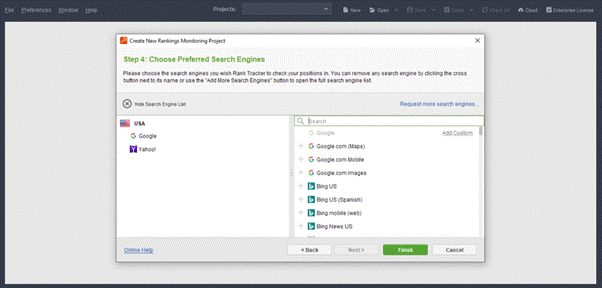
To carry out keyword tracking on the SEO PowerSuite rank tracker, you’d need to explore the Target Keywords module. This module has three sections:
- Ranking Summary
- Rank Tracking
- Keyword Map
Ranking Summary
The Ranking Summary section provides summary reports on your website’s performance for all the keywords it ranks for. It enables you to see the keywords you have on the first page and the ones that aren’t showing up on search engines’ result pages (SERPs).
You can also see the visibility of your site across various search engines. But one of my favorite features here is that you can compare current results with previous ones.
This makes it easy for you to identify keywords that dropped in rankings and the ones that gained momentum.
Rank Tracking
The Rank Tracking section is the most important part of the module, as it contains the Keywords & Rankings report. This is a detailed report that provides information on the following:
- The major keywords you’re tracking
- Current Google ranking of each of the keywords
- The number of times the keywords have been searched in the last 30 days
- URLs of the ranking pages
- Visibility score of each of the keywords.
You’ll also see the ranking of these keywords in any other search engine you want. But one of the most interesting things about the ranking tracking tool is that it reports mismatches for keywords pointing to the wrong landing page.
This enables you to easily identify why a particular page isn’t converting and quickly address it.
Besides the Keywords & Ranking report, you’ll also find other interesting functions of the rank tracking feature. You can record the SERP history and activate your Google account to collect the web traffic data.
With comprehensive historical information about your keyword rankings, you can always look back to see how you and your competitors evolved.
Keyword Map
The Keyword Map section is a valuable resource for helping you properly channel your efforts. It enables you to easily create keyword groups for the keywords you’re targeting.
With this tool, you can group your top-performing keywords or group keywords based on related topics. This makes it easy to work on chosen keywords at any point in time.
There’s a ton of data you can sieve through here, which might make it a bit overwhelming for you. You must figure out why you’d want to map out some keywords and focus on that to choose the keywords to add to a group.
2. Keyword Research
The keyword research module on the SEO PowerSuite rank tracker enables you to find thousands of new keyword ideas in no time. It’s a far more extensive tool than any other keyword finder.
One interesting feature of this tool is that it encompasses over 23 keyword research methods and pulls data from multiple sources.
If your page is already indexed, you can find all the keywords it’s ranking for in Google by pasting the URL into the Ranking Keywords tab. This enables you to access tons of data you can use to optimize your content and increase your site’s visibility.
Beyond rank tracking, you can find the keywords your site is not ranking for using the following methods:
Keyword Gap
This feature enables you to identify the keyword gap between your website and your competitors. If you’re on the Professional plan, you’ll be able to compare the websites of up to 5 of your competitors.
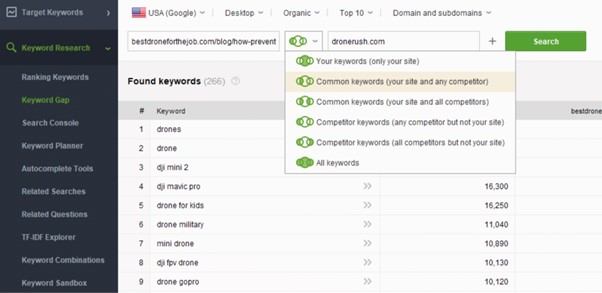
Search Console
This feature enables you to collect all the keywords your website ranks for from your Search Console account. Here, you’d get detailed reports on those keywords, including the number of impressions, target pages, click-through rate, and average keyword position.
You’ll also find the number of clicks each keyword receives from organic search.
Keyword Planner
The keyword planner is meant for in-depth keyword research right off the bat. It provides more data than the native Google keyword planner. The analysis will consist of the keyword difficulty, number of monthly searches, estimated visits, and competition level.
In particular, the expected visits’ characteristic will show the anticipated monthly organic search traffic once your page gets Google rank #1 for the specific keyword. It comes in handy prior to creating content as it helps forecast success in advance.
That way, you can avoid wasting time and resources on keywords that would obviously not help your business grow.
TF-IDF Explorer
If you don’t know how to find keywords your competitors already rank for that your website misses, this feature is the right one for you. It enables you to identify the most relevant keywords your top competitors are ranking for or frequently targeting.
Keyword Sandbox
This feature helps you keep all the keywords you discover in one place for future use or a more in-depth analysis. It allows you to arrange keywords by groups and manage them as such.
3. SERP Analysis
If you want to evaluate how difficult it would be for a keyword to rank, the SERP analysis feature on SEO PowerSuite Rank Tracker is your go-to tool.
The rank tracker provides you with comprehensive data on the keywords on SERPs. All you need to do is type in the keyword and select the search engine you want to gather data from.
You’ll get the article ranking for that keyword, their domain strength and the post’s reach. If you investigate further, you’ll see how many keywords these domains rank for and even their total traffic estimate.
The information you get from this tool will help you better structure your content to rank for those keywords others are ranking for.
4. Competitor Research
Beyond checking out your competitors on SERPs, you can further investigate them to know their strategies.
The Rank Tracker is an in-built tool for researching competitors’ ranking keywords in Google SERP. You will get keyword data from your competitor’s websites for the top 100 ranking keywords (or 10, 20, or 50; you define it yourself).
You can investigate your competitors on Rank Tracker in three important ways:
The Domain Competitors
Here, you can opt to run competitors’ keyword research by a specific root domain or page URL. Just insert your website URL and get an in-depth keyword analysis to reveal your closest competitors.
The Topic Competitors
This feature enables you to discover competitors in the same niche as you easily. It’s ideal if you’re starting a new niche. You only need to type in the topic, and the tracker will run an in-depth competitor analysis for you.
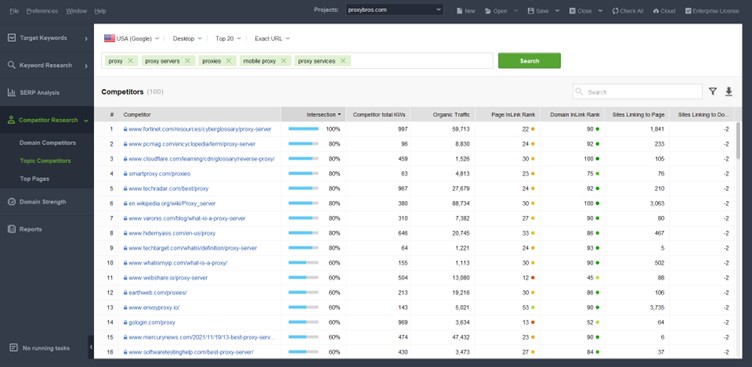
Top Pages
This is a must-have feature if you strive to find top pages on your competitor’s website. Just insert their website URL and hold on a few seconds, and the rank tracker will deliver a list of ranking pages in SERP.
It will also contain a lot of other valuable information to help you benefit from the marketing strategy and grow your business overall.
In the list, you’ll find the alleged number of organic traffic the page has received during the past 30 days. It will also include the traffic value along with a number of the ranking keywords for the specific page.
5. Domain Strength
The domain authority of your website is essential for determining how well your website pages rank on SERPs. This is where you get the disaggregated SEO value of your website. Generally, it is calculated from 0 to 10, with 0 being the lowest and 10 as the highest SEO value a website can reach in the rank checker tool.
However, the domain strength is an integrated SEO metric counted depending on specific SEO factors. These factors include domain age, content quality, social signals, link quality, and others.
This information allows you to track the dynamics of your SEO strength over time. However, this feature also provides other handy website SEO metrics.
For example, you’ll get the analysis of the indexed pages in search engines, the percentage of do-follow and no-follow incoming links, your website backlinks profile statistics, etc.
6. Reports
SEO PowerSuite Ran Tracker has tons of SEO reports you can leverage to improve your business site. You can generate reports for almost every piece of information on the platform.
The SEO PowerSuite report module contains eight default templates, each one comprising your SEO analysis history divided the following way:
- Keyword ranking and visibility
- Competition ranking (contains the option of grouping by search engines)
- Keyword ranking
- Rank history
- Keyword clusters (contains the option of grouping by keywords)
- Organic website traffic
- Keyword research
- Domain strength
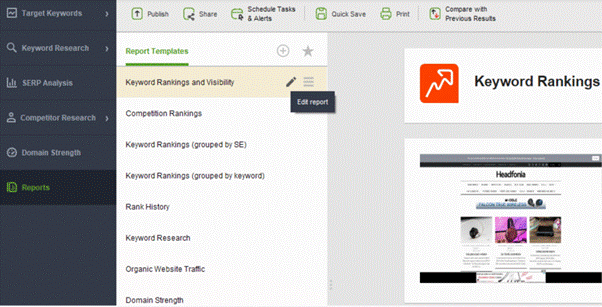
You can publish, share, save, or print any report, depending on your subscription plan.
If you’re in charge of SEO for clients, you can provide them with branded SEO reports with a title, logo, and credentials for other client companies. It will definitely look more professional and personal than the Google Search Console reports.
SEO PowerSuite Rank Tracker Review Pros and Cons
Here are the pros and cons of the SEO PowerSuite Rank Tracker:
Pros
- Tracking unlimited keyword data on all major search engines
- The ability to select dates and keyword tasks and schedule their execution to run automatically with receiving email notifications about further changes.
- Analysis of PPC and organic keywords
- Monitoring ranking keywords in various SERP features
- Fully customizable reporting
- Research and analysis of competitors’ keywords
- Prior operations history (keywords, rankings, and more)
- Geo-specific rankings in the local context
Cons
- Desktop-based rank tracker with regular updates
- It can be overly complicated for inexperienced users
Rank Tracker User Reviews
The overall ratings of the Rank Tracker at GetApp and G2 are 4.5/5 and 4.5/5, respectively. Positive customer feedback does prevail, while several downsides mentioned by users affect neither Rank Tracker operations nor their results.
Instead, they refer to the interface and usability (which is a matter of taste). See for yourself:
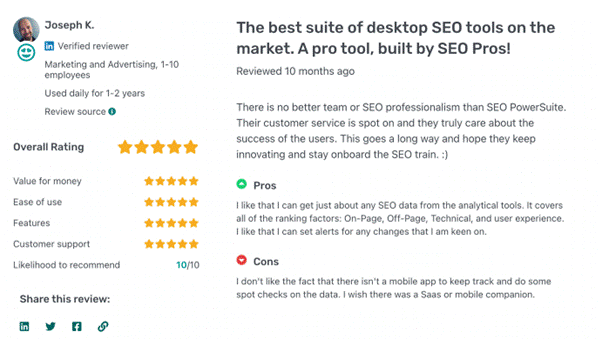
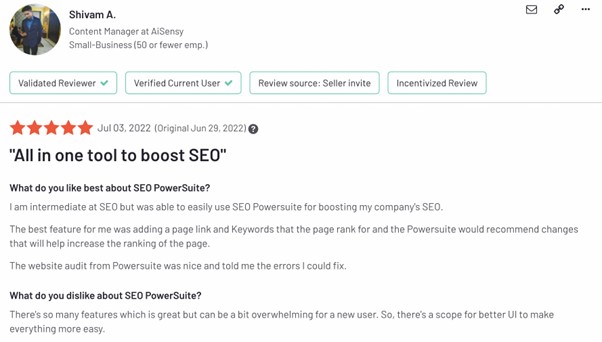
Other rank tracker reviews reveal the highest regard for their customer support team, which has proved highly responsive, fast, and knowledgeable. Hence, even if something goes wrong, reaching out to their representative should solve any issue ASAP.
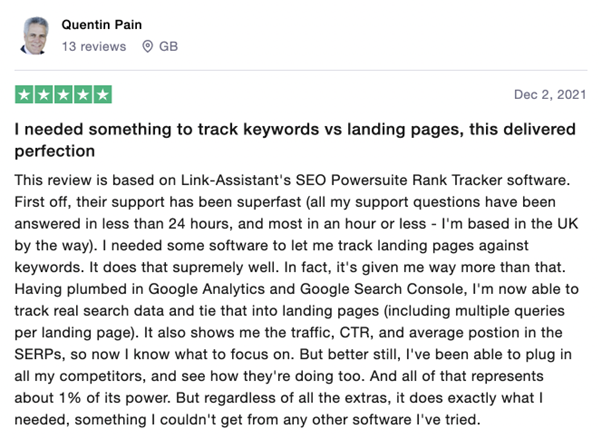
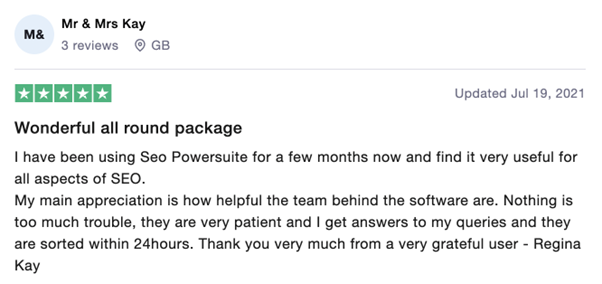
How to Get Started with SEO PowerSuite
Having considered how many rank tracker reviews claim the software to be relatively complicated to work with, here’s a step-by-step guide on how to get started seamlessly:
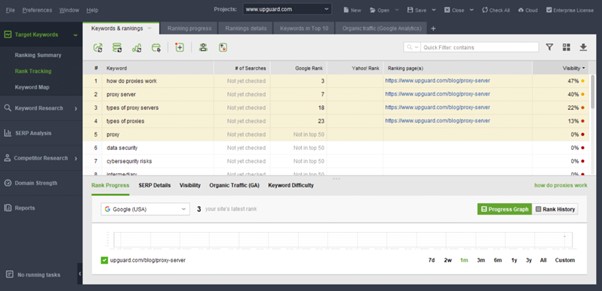
1. Download the Software
The first step is to download the software to your computer because SEO PowerSuite is a desktop-based application.
You can choose a stand-alone tool or resort to the complex SEO PowerSuite bundle tools. Installing either of them on the computer will require your email address. Rank tracking software is available for Windows, Mac, and Linux operating systems.
2. Run the Installer
Once the download is complete, you’ll have to run the installer to have the application set. You can choose the language interface at this stage or do it later in the personalization section of the rank tracker’s settings’ preferences.
3. Launch the Application
For a start, click on the icon and launch the application. Remember that the application will download the latest version every time you open it. It is required for updating algorithms from all search engines and, thus, helping bring the rank tracker in compliance with all the recent changes, security, and accurate SEO practices.
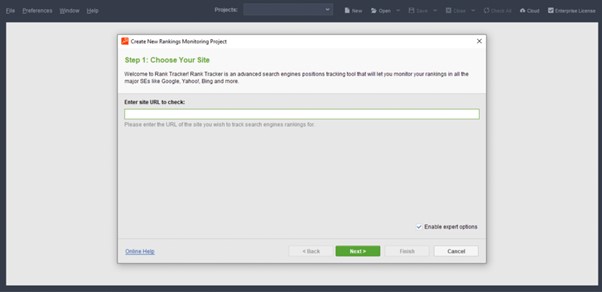
4. Create a Project to Analyze Your Website
Once you’ve launched the application, you’ll be required to create your first project. This is where you add the keywords you want to track and check their ranking positions on SERPs.
To do this, insert your website URL and proceed with further steps to configure it. Completing this process will require access to your Google Analytics and Search Console.
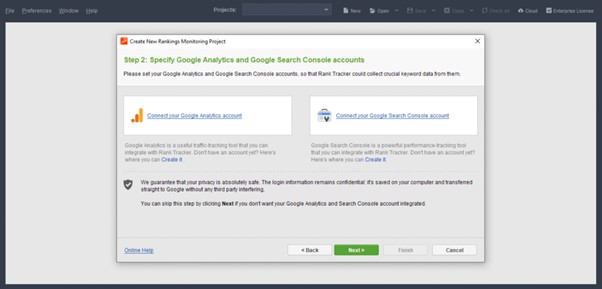
Note: if you still have questions on how to get started, this YouTube video will provide a useful guide: https://www.youtube.com/watch?v=NqzoJ1JWut4&ab_channel=SEOPowerSuite
SEO PowerSuite Rank Tracker Pricing
The SEO PowerSuite rank tracker as a stand-alone tool has three pricing plans:
- Free– Perfect for first-timers and starters, yet entails relatively limited keyword research options
- Professional (at $149) – Best for small business owners, webmasters, and full-time SEO professionals
- Enterprise (at $349) – Best for freelancers and SEO agencies
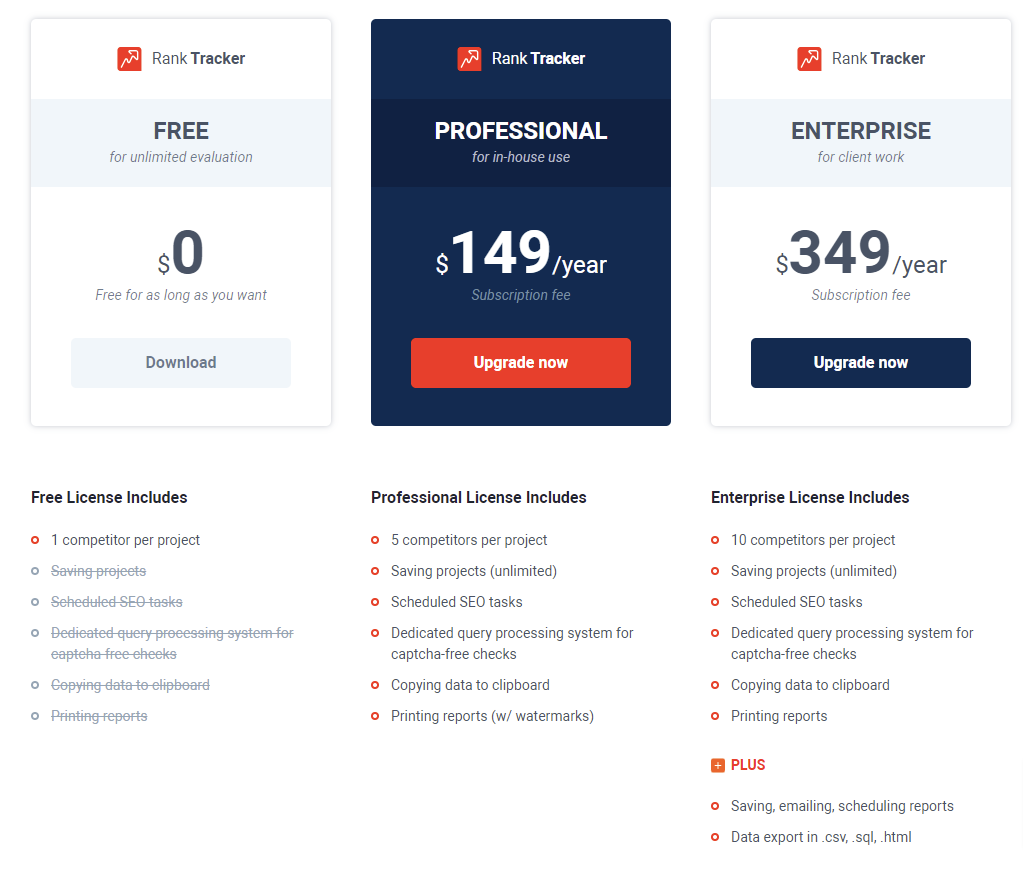
The review of the main SEO software market players has revealed that Rank Tracker yearly prices are well justified compared to Ahrefs or Semrush, for instance (meaning corresponding features).
For example, the Semrush G plan allows tracking up to 1,500 keywords and costs $249.95 per month. The price of the SEO PowerSuite Rank Tracker Enterprise plan is only $349 per year, and you get unlimited keyword tracking options. A great deal to grab, isn’t it?
When it comes to the features included in the Rank Tracker three plans, this Rank Tracker review first provides the list of what they all have in common, i.e., what’s available in all the plans, Free one included:
- 597 search engines
- Unlimited number of websites
- 23+keyword research methods
- Limitless keywords
- 6 report templates
- Comprehensive analysis to spot top keywords
- Geo-specific search results
- Customizable workspaces
- Traffic data from Google Analytics
- Customizable SEO reports
- Multiple pages ranking for a keyword
Conclusion: Rank Tracker Review
SEO PowerSuite provides a reliable rank-tracking tool featuring intricate yet user-friendly functions. With this powerful SEO reporting software, you’ll get a quick and succinct look into your website’s domain strength and online rating.
If you’re serious about your ever-growing SEO and marketing toolbox, this rank tracker will definitely contribute to your overall productivity.
To summarize this review, you can see that, with this tool, you’ll be able to create better strategies for the website you’re in charge of. It will undoubtedly lead to better performance, more impressive outputs, and the maximum return on your investment.
Frequently Asked Questions on SEO PowerSuite Rank Tracker Review
Which niches will Rank Tracker be effective in?
This SEO PowerSuite tool was designed to make the websites of ANY niche #1 in organic results. Hence, regardless of the niche, with Rank Tracker, your website would thrive.
Can I customize my workspace?
Yes, there are various features you can use to customize your workspace on the Rank Tracker tool. The Rank Tracker developers team has declared customer contentment as their utmost priority. Hence, yes, feel free to use various customizable workspaces with adjustable filters. All of them offer different levels of customization.
Does the rank tracking tool support multi-language websites?
Yes, it does. It uses and optimizes Asian languages and non-English symbols.
Can I customize my SEO reports?
Not only so, but you can even prepare reports with your company logo and colors. You can decide on the data you would like to include in the under-report sections.
Is Rank Tracker safe to use?
Absolutely so. SEO PowerSuite software doesn’t trace any of your activities, whether on your website or anywhere else. Thanks to the rank tracker, after the optimization, your website will look utterly natural to search engines.
Plus, all paid subscription plans include the Safe Query Mode to secure users’ computers during SEO/ranking activities. This mode is free for prepaid users but is not available in the Free release.
Your Turn: Rank Tracker Review
I’d love to hear from you about your SEO software tool and if you have tried the Rank Tracking Software for your blog or website. Please drop a comment below and share this review on your social networks.
- How To Use Twitter Effectively To Make More Sales On X - June 28, 2025
- What Are Instagram Collections and How They Have Replaced Guides - June 27, 2025
- How To Use Video Buddy AI: A Step-by-Step Guide for Content Creators - June 26, 2025

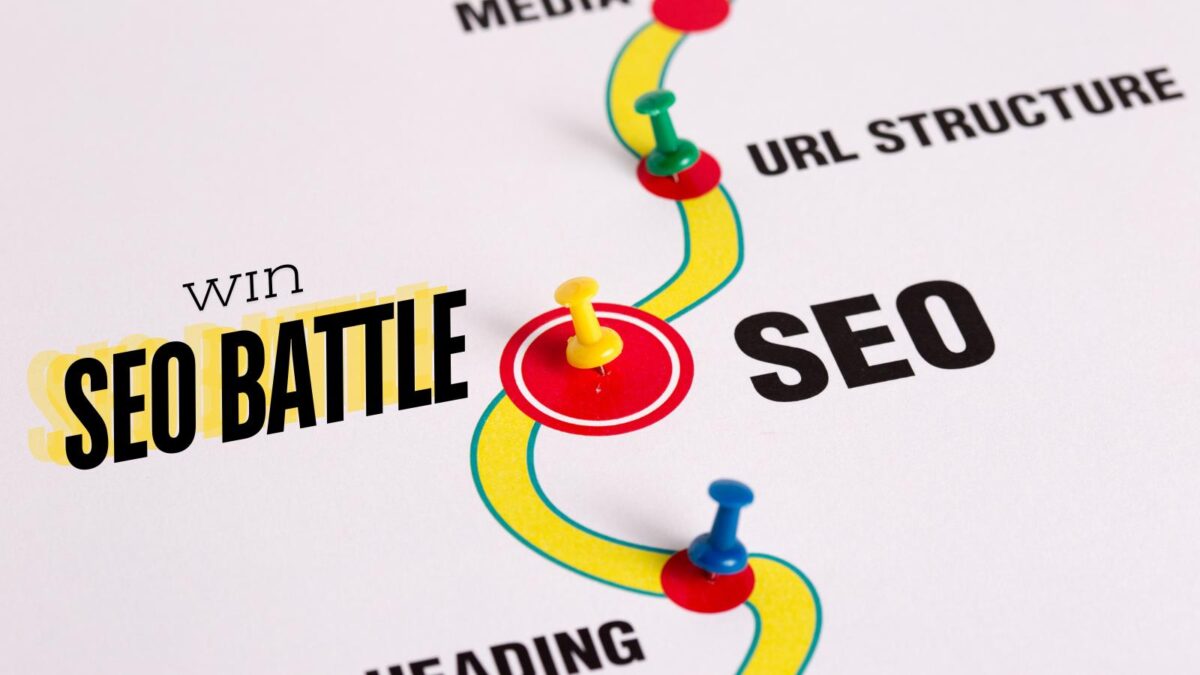


This is such a robust review Lisa. Fabulous job. Learning a bit of SEO and using the right tools adds a passive element to blogging campaigns. Google can send traffic to blogs around the clock.
Thank you, Ryan. Yes, having the right tools to get the job done is important with all jobs and SEO is a part of blogging and website marketing duties. I’m trying new tools out with a new blog I launched a few weeks ago, may be able to save some money on some other tools I’ve been using for years. Time will tell. Thanks for coming by and have a great day Ryan.
The keyword research finder of Rank Tracker looks superb. I currently use Spyfu for my keyword research, PPC, and backlink finding, but this review of Rank Tracker is making me take a second look. The price for the yearly subscription for the Pro plan at $149/year is very appealing, and is less than what I currently pay for Spyfu. Thanks for this review, as I am heading over to test drive the free version of it right now.