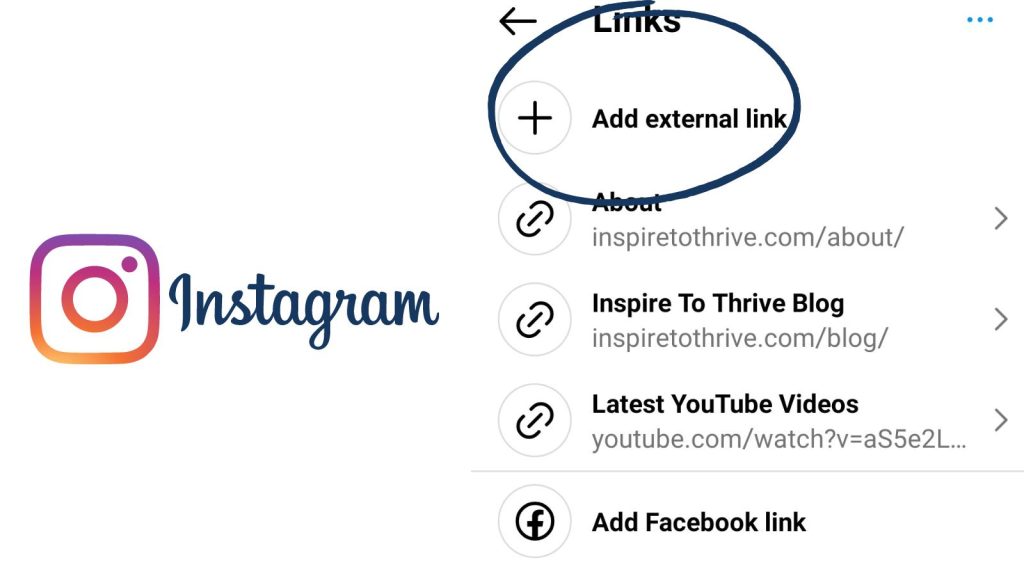Instagram Collections have become a valuable tool for organizing and saving content. They offer a seamless way to collect Instagram’s most valuable posts. But how will these collections replace the traditional Instagram Guides?
In this blog post, I will explore the potential for Instagram Collections to revolutionize the way you can discover, save and collect Instagram private or public content on the platform.
The Guides feature will expire on December 15, 2023.
Let’s look into the possibilities with this lesser used Instagram’s feature and how to make an Instagram collection.
Table of Contents
Collections vs. Guides: Understanding the Difference
What are Instagram Collections?
Instagram Collections is a feature that allows you to privately save and collect Instagram posts into specific, user-defined collections. This means that you can curate your own personal feed based on your interests or specific themes.
It looks like a bookmark as you use the bookmark icon to save a post to a collection on IG as you can see below.
Each collection can be named and customized to your preferences. Thus making it a personalized way to save and revisit content.
It’s a fabulous way to save great memories from your Instagram feed.

Exploring Instagram Guides
Instagram Guides, on the other hand, was a feature introduced by the platform to allow you to create content. As well as recommendations and tips, resources, and other valuable information in a structured format.
Guides can include photos, videos, and text, which made it a versatile tool for creating curated content. That content went beyond the individual post format.
Key Differences Between Instagram Collections and Guides
The primary difference lies in the purpose and use case of these two features. While Instagram Collections are geared towards personal curation and organization of saved content, Guides were more focused on creating and sharing curated content for others to explore.
Collections are private and personal, while Guides are public and intended for sharing with a broader audience.
Another distinction is the format of the content. Instagram Collections primarily consist of saved posts. Whereas Guides offered a more structured and narrative format, allowing you to create a more informative experience for your audience.
Overall, Instagram Collections and Guides serve different purposes on the platform. Collections being personalized, private, and focused on individual content curation.
Whereas Guides were more public, structured, and geared towards sharing curated content with a broader audience.
How To Make An Instagram Collection
- Press and hold the bookmark button of a post you want to collect on Instagram.
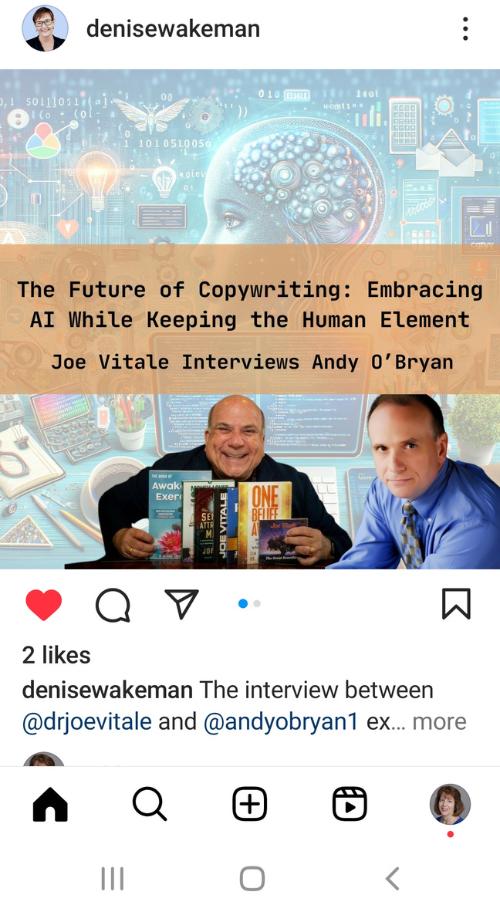
- Press the + button. This step will look slightly different depending on your experimentation with the Instagram Collections in the past. If you have created a Collection before, that Collection, or group of Collections, will appear on this next screen. If you have never interacted with Instagram Collections, pressing the + button will automatically prompt you to name the new Collection you would like this post to go into.
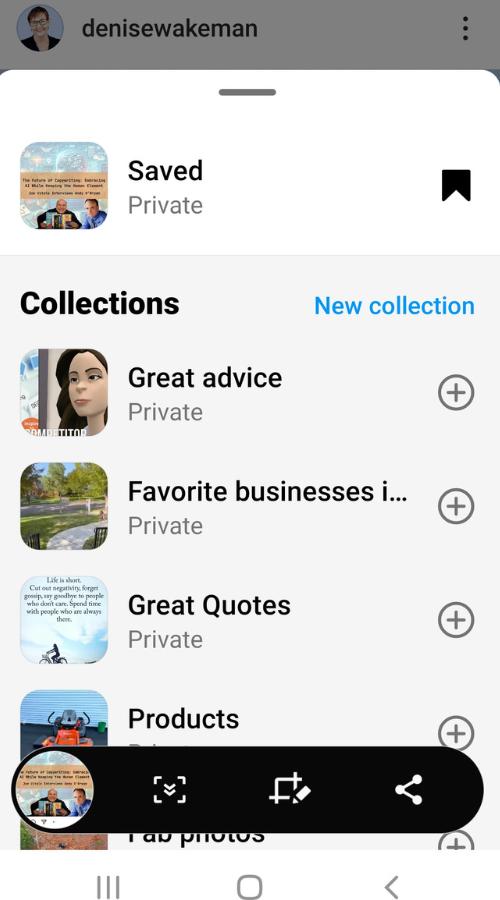
- Name your new Collection and click the Save button. Whether you previously had Collections or not, this step will appear the same.
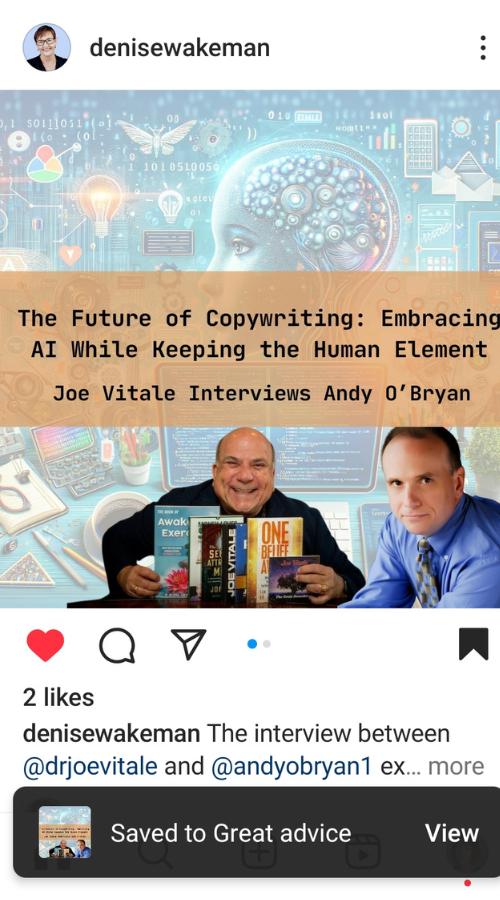
- After finishing those steps, you’ve made and named a new Instagram Collection. In the future, when you want to add a post to your new Collection, it will appear when you press and hold the bookmarking tool.
How To View An Instagram Collection
To see your Collections, go to your profile page and tap the three lines in the top-right corner. Then, tap Saved. This will show you all the Collections you’ve made. If you want, you can change the cover photo for a Collection. Just tap the Collection you want to see.
Also, on the Saved page, you can save things from Instagram Shopping to your Wishlist.
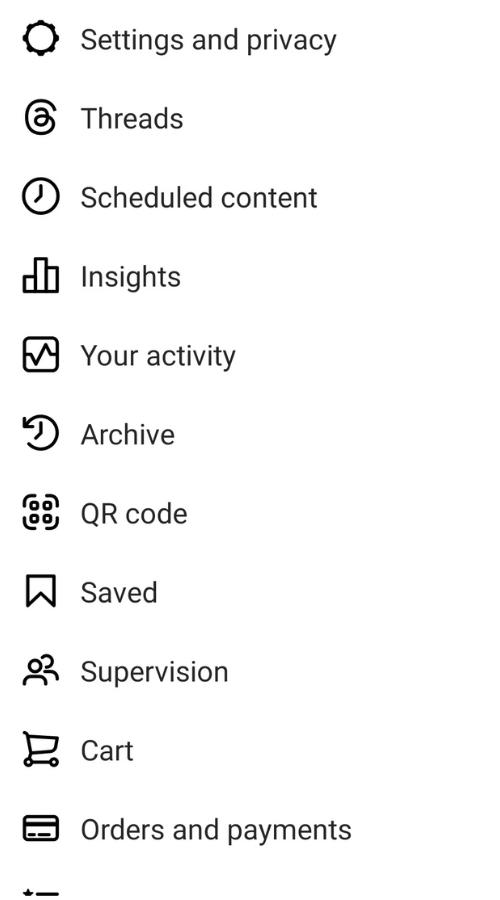
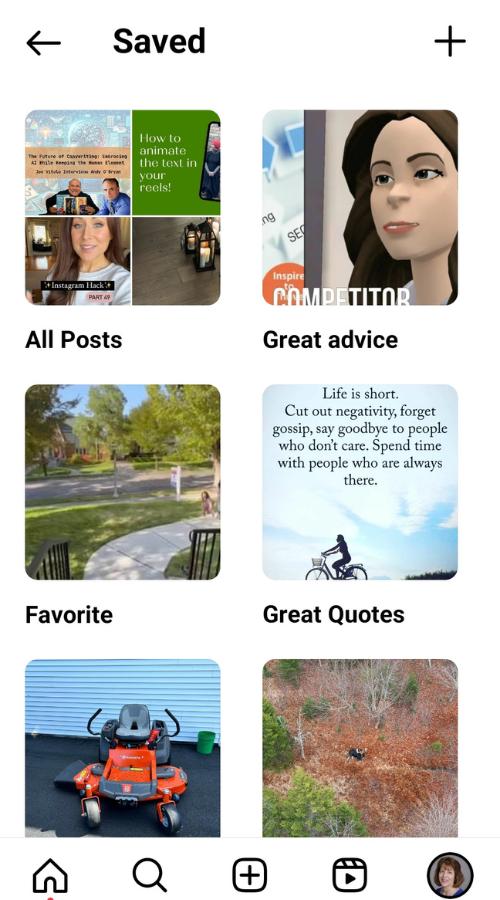
The Rise of Instagram Collections
How Instagram Collections Enhance Content Curation
Instagram Collections provide a powerful tool for you to curate and organize content according to your own preferences. This feature allows you to save and categorize posts into specific collections.
It enables you to easily access and revisit content that you want to view again and again.
By curating your own collections, you can tailor your content consumption and have a way to look back at memories or view saved posts of items you want to purchase in the future.
Instagram Collections as a Visual Storytelling Tool
Instagram Collections serve as a visual storytelling tool, enabling you to craft narratives through the content you save.
By saving and organizing posts into themed collections, you can create visual stories that reflect your own interests and experiences.
Advantages of Instagram Collections Over Guides
Flexibility and Customization
Instagram Collections offer a higher degree of flexibility and customization compared to Guides. With Collections, you can curate and organize posts based on your own personal preferences, enabling you to create a more tailored and unique browsing experience.
This feature allows for the categorization of content based on specific themes. It makes it easier for you to discover and save the content that you love the most.
Additionally, the ability to add and remove posts from Collections provides you with the flexibility to continuously refine and update your curated content.
Enhanced Visual Appeal and Aesthetic Cohesion
The visual appeal and aesthetic cohesion of this form surpass that of the old Guides, making them a more compelling platform for content curation.
Collections enable you to arrange your posts in a visually cohesive manner, creating a curated gallery.
You can effectively curate content that you want to refer back to again and again. It can help you not repeat some of the same posts on the social platform as well.
Upping The Algorithm With Saved Posts
If you are saving your Instagram posts into a collection, it signals to IG that your posts are valuable. It may expose your profile and posts to a greater audience on the social network.
Saves are a critical measurement in the engagement activity on the Instagram platform today. You can ask your followers to bookmark your most valuable posts on the network.
The more saves you get the more your post will be seen in the Instagram feed.
Evolution of Content Organization on Instagram
Influencer and Brand Adoption
The Collections feature has revolutionized the way content is organized and presented. You can now curate your own personalized collections of saved posts, allowing for easier access and reference to content of interest.
Collections are is similar to Twitter lists over on the X platform where you can make your own feed.
By strategically organizing your posts into themed collections, you as well as influencers and brands can effectively keep track of your most loved content on IG.
Conclusion
Instagram collections are the go-to method for organizing and saving content, as they overtake the guides feature.
With their user-friendly interface with the Instagram platform, collections offer a streamlined way for you to save and access content that resonates with you the most.
Have you used collections on Instagram? I’d love to know how you have used them in the comments below.,
How Instagram Collections Are Replacing Guides and How Saves Can Improve Your IG Posts in the Algorithm Share on X- Can You Buy Targeted Instagram Followers To Boost Visibility? - July 26, 2024
- 5 Ways to Revive Your SEO Strategy Quickly and Thrive Online - July 25, 2024
- Is Facebook Down? Be Prepared When Facebook Goes Down - July 24, 2024