Instagram is a whirlwind of updates and new features, making it tricky to keep up. But mastering the Instagram basics is a game of patience and practice.
In this article, you’ll get a straightforward guide to the essential elements of Instagram, helping you navigate its changes with more confidence.
If you cover all the points in this article you be moving in the right direction to grow your Instagram following and build your engagement.
Table of Contents
Instagram Basics – 101
1. Keep Your Bio Updated
Your Instagram bio is where you let everyone land on your profile what you are all about.
It is crucial to keep it updated. Your challenge with Instagram marketing is to get visitors to click your bio link and visit your site or product.
Notice below that you can now have 5 links in your bio. I choose 3 as people may not make a decision if you give them too many choices.
You don’t want your profile link linking to blog articles or content that is way out of date.
Refresh your bio link regularly to point to your cornerstone content or new content that you want to give a lift to.
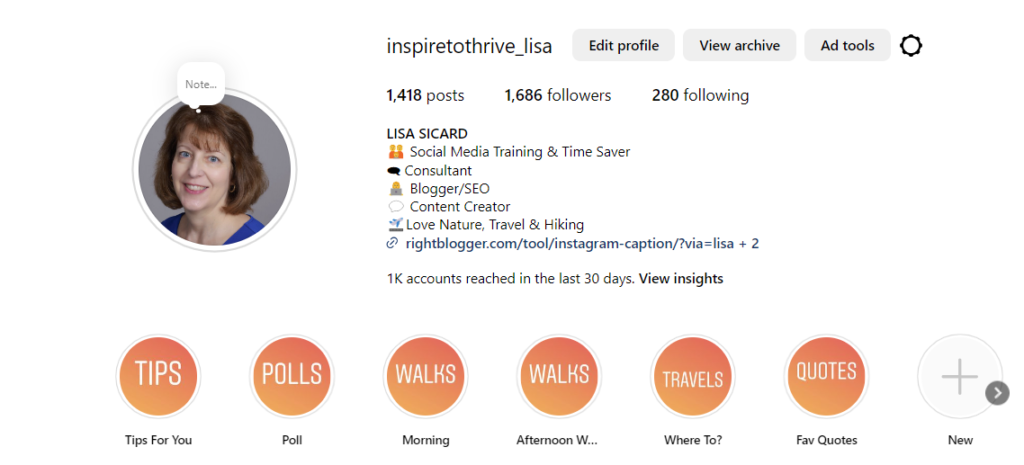
2. Why Have More Than One IG Account
Having more than one Instagram account can be super useful for people juggling different interests or businesses. It lets you keep your personal life separate from your work or hobby, which keeps things tidy and focused.
If you don’t want your post public, you can choose to have private instagram account though that doesn’t stop all users from viewing your private Instagram account.
If you’re running a business, a dedicated account means you’re targeting the right audience without mixing in personal stuff that might not interest them. That way, each account can have its own uniqueness or style, matching the specific content you’re sharing.
This helps in crafting a strong brand image and engaging more effectively with followers who care about that specific part of your life or work.
Learn how you can switch to a different type of Instagram account here.
3. Instagram Basics: Using Clickable Links
There are various sites that offer you clickable links for a monthly fee but these offer no real advantage over my Instagram strategy because they require you to leave Instagram to go to the site where your images are syndicated to.
That’s why I prefer using the 5 clickable links today on an Instagram profile.
Creating multiple accounts with a good Instagram marketing strategy is a great fix for the problem of the clickable link found on Instagram.

4. Instagram Basics – Don’t Play The Followers Game
Followers have equal engagement, links, and comments but only if they are interested in your content.
Following hundreds of random people is absolutely pointless on Instagram when 5 minutes later they unfollow you.
There are just so many apps that help you monitor your followers on Instagram that there is no hiding when you follow and then unfollow. Believe me, it is just a complete waste of time.
Here is what you do instead – an Instagram basic
It is a simple Instagram basic, you just create great content that Instagrammers in your niche will like and follow you for.
You need to visit members in your niche and engage with them, like and comment on their content, and get noticed.
This is old-school social media and it works but it is slow and that is why we have the followers game.
Playing the followers game will grow your following moderately faster than using an engagement strategy but the members who stick with you are more than likely just going to be not very active.
So, they are just not going to give you the engagement that you are looking for the content that you create on Instagram.
5. Brand Your Instagram Account And Set A Theme
The Instagram basics include branding for your business. Brand yourself on Instagram and become known for what you do.
Set yourself to work to a content posting theme that adds to your branding, so if you add text to images then always use the same font. If colored text is your thing then be bold with it.
Therefore, use images that are similar in style. Giving your images and videos an appeal will help them to be recognized on Instagram.
If you are being recognized then you doing something right and that is when you are likely to pick up real Instagram followers.
Creating your own brand that works builds trust and this is incredibly important if you are selling a service or a product.
6. Instagram Hashtags
To make the most of Instagram hashtags, focus on being specific and relevant. Start by researching hashtags that are popular in your niche.
Use a mix of broad and niche hashtags to reach both a wide audience and a targeted one. Keep your hashtags varied to avoid being repetitive, which can limit your reach.
Aim for a set of 10-15 hashtags that balance popularity and specificity. You can use up to 30 hashtags on IG.
Don’t forget to analyze your posts’ performance to see which hashtags work best and adjust your strategy accordingly. Also, engage with communities by using hashtags that connect you to like-minded users.
Furthermore, this encourages interaction and boosts your visibility on the platform.
7. Set Your Call To Action
To get the most out of Instagram, using call to actions (CTAs) is key. A CTA prompts your audience to do something, like clicking a link or commenting on a post.
Keep it simple and direct, like “Tap the link in bio for more info” or “Comment your thoughts below.” Your words should match your post’s vibe. If your post shares a story, ask followers to share theirs.
If you’re promoting a product, encourage clicks with clear benefits. Use strong action verbs and don’t be afraid to tell your followers exactly what you want them to do.
Then, test different CTAs to see what resonates most with your audience, and always guide them with a clear next step.
However, be sure to also respond to comments on your Instagram account.
8. Instagram Basics – Post Often
You need to post new content on a regular basis if you want to keep your Instagram followers engaged.
They follow you because they are interested in what you do. Therefore, if you are just not that active why would they continue to follow you?
- That doesn’t mean you need to be posting 10 photos a day.
- I would recommend posting stories 2 or 3 times a day.
- Concentrate on creating quality content, less is more.
- Mix up content between reels and carousel type posts.

9. Promote And Syndicate Your Content
Let your followers on other social channels know that you have an Instagram presence.
Add your Instagram followers to your blog posts from time to time. You can also embed some of their posts.
Syndicate your content to other social channels using IFTTT recipes but just be mindful of how your content will look when displayed on another social channel.
Syndicating your content to Pinterest is a very worthwhile option for you if you have an active Pinterest account.
You can also schedule your Instagram posts and stories with MissingLettr.
10. Using Basic Captions for Instagram
Crafting basic captions for Instagram is all about being clear and authentic. Keep it simple and straightforward to grab attention within 8 seconds.
Start with a catchy phrase or a fun question to engage your audience. Use emojis sparingly to add personality without cluttering the message.
However, make sure your caption aligns with your post’s vibe, whether it’s playful or informative. Don’t be afraid to inject a bit of humor or personal insight to create a connection.
Remember, a short and sweet caption often speaks louder than a lengthy one, especially in a fast-scrolling feed. Although I recommend testing some long-form captions to test the results for your IG account.
Instagram Changes
Instagram’s navigation changes have made it easier for people to share and connect with their friends and interests. The navigation bar at the bottom of the app has a shortcut for creating content in the center and Reels to the right.
As part of this change, the Instagram Shop tab has been removed. You will still be able to set up and run your shop on Instagram as they continue to invest in shopping experiences that provide the most value for people and businesses across feeds, stories, reels, ads, and more.
Lastly, you can now schedule your own Instagram posts right in their app and delete images from a carousel post. Today you can include 20 images in a carousel type post.
Don’t forget to add stories and use the highlight covers for your account too.
Check often for the latest instagram changes as they change more often than ever before as they try to stay ahead of TikTok.
Some Quick Questions For You About Instagram Basics
Do you struggle with Instagram basics? Have you mastered a strategy that works for you on Instagram?
Let me know in the comments section below so we can discuss and answer questions for you.
- How Does The X Algorithm Work & How To Adjust Yours In 2026 - January 7, 2026
- How to Edit Instagram Reels Like a Pro: A 2026 Guide - January 5, 2026
- How To Snooze Someone On Facebook In 2026 To Avoid Drama - January 3, 2026
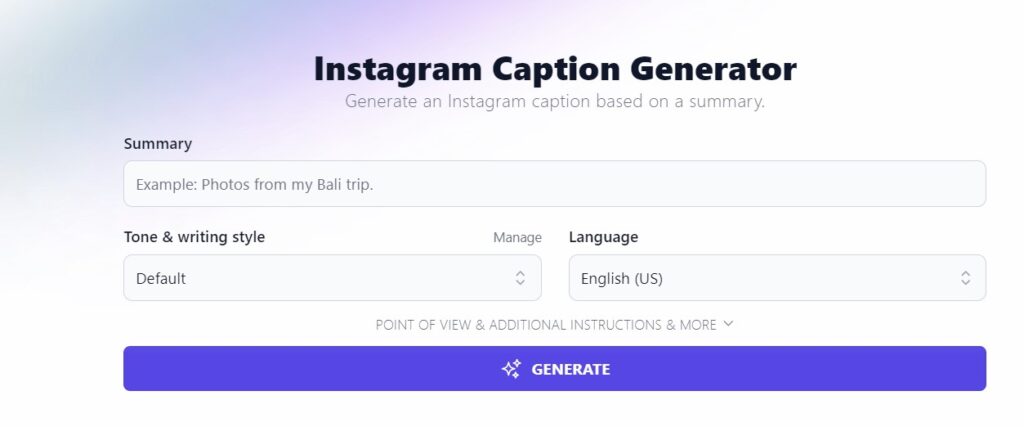
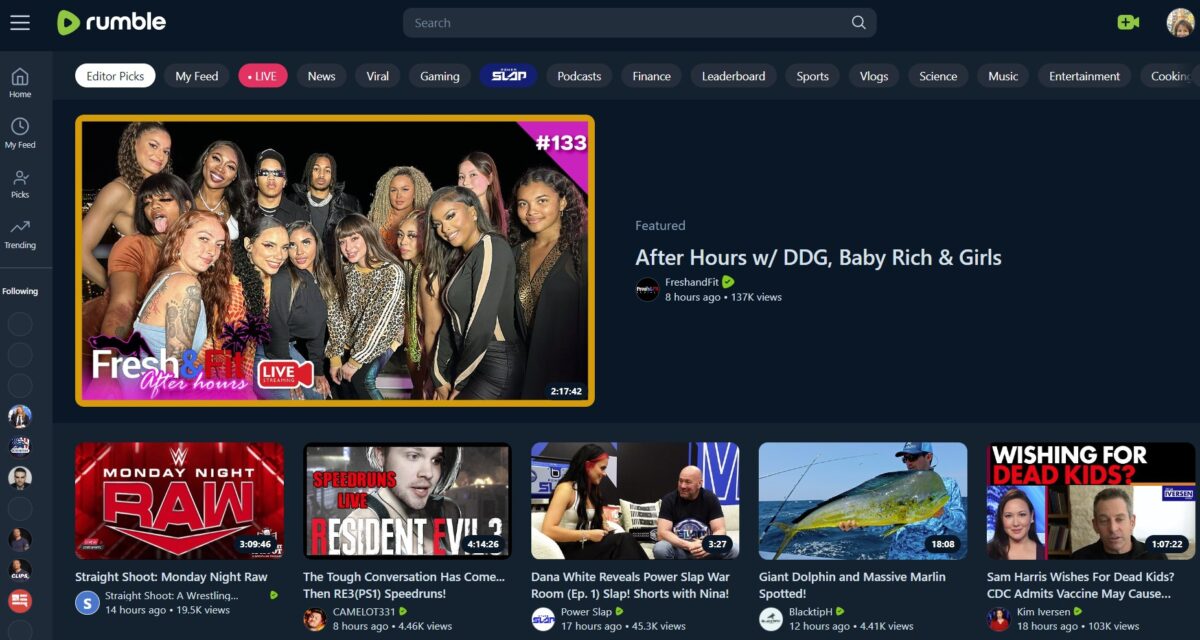



This really helped me to understand Instagram. I have not used it but can see the potential!
Hi Paul, welcome to Inspire To Thrive. I’m glad this post helped to better understand Instagram. It does take time to get traction but so does most of the other social networks today. Have a great day.
Instagram constantly rolls out updates and new features it can be a challenge to keep up so thanks for the updates. Have you ever used Instagram Live? I’m curious to learn if you think live streaming on Instagram is an effective tool for connecting with your followers. I’ve done it a few times recently now that I can go live from my desktop and got a positive reaction from my viewers.
Hi Ileane, I will have to look into this for you and test one on my account. I have used one but it was a long time ago. I like that you can do it from the desktop Ileane. I’ve been using Instagram more that way recently too. Thanks for coming by and I will let you know what I find. Have a great weekend.
Thanks for these valuable tips and also thank you very much for the mention above! It’s truly appreciated.
You are most welcome Ilka and welcome to Inspire To Thrive. I hope you get a few new followers from it as well. Have a fabulous day.
Hi Lisa,
All the points you mentioned are great. I’ve been thinking about creating another account but also thinking it’s hard to commit to both. When you have plenty of ideas, it’s fine, but when you run out of it, it gets you frustrated. But I might do it after all, lol.
What do you think about using a Facebook page as a link in the bio? Is this common? That way, you can direct them to more than one specific pages.
Thanks for the nice article.
Hi Lisa, great post.
Making your bio interesting (using icons and other stuff) to read is what attracts most people who randomly visit your insta profile.
Just make sure to write compelling bio and use a link to your website’s most important page (it can be either homepage or any landing page where you use email optin forms) if you want to drive visitors from insta to your website.
It’s also important to look at the bio and profiles of interesting people and influencers in your industry so you can replicate the same to get more attention.
As you said, having more than 1 account is always useful. One, you can use for personal use, others for managing your business website accounts and content. Just make sure to regularly post interesting memes, content or quotes to attract more people to follow you.
I personally tried and tested a lot with Insta tags (there are people I know who do keyword research even for using Insta tags). So it’s always better to use at least 5 to 10 insta tags for every post you publish on Instagram.
Great tips as always. Keep up the great work.
Thanks Anil, sorry I missed this one earlier. Yes, have emoji’s in bios really can spruce it up and get people to notice you better. I love the idea of optin forms on the links, great idea! I try to get to 10 hashtags per post but not always. Things change fast on IG, thanks for coming by Anil.
It is a very interesting article to read. I am planning to make an Instagram account but I have few questions to ask. How many hash tags should we use in a post? Is it any way to publish text on Instagram instead of images? Please give me your suggestions.
Hi Rajkumar, You can use up to 30 hashtags per post, I recommend you do at least 10 and not the same ones over and over again. I hope that helps!