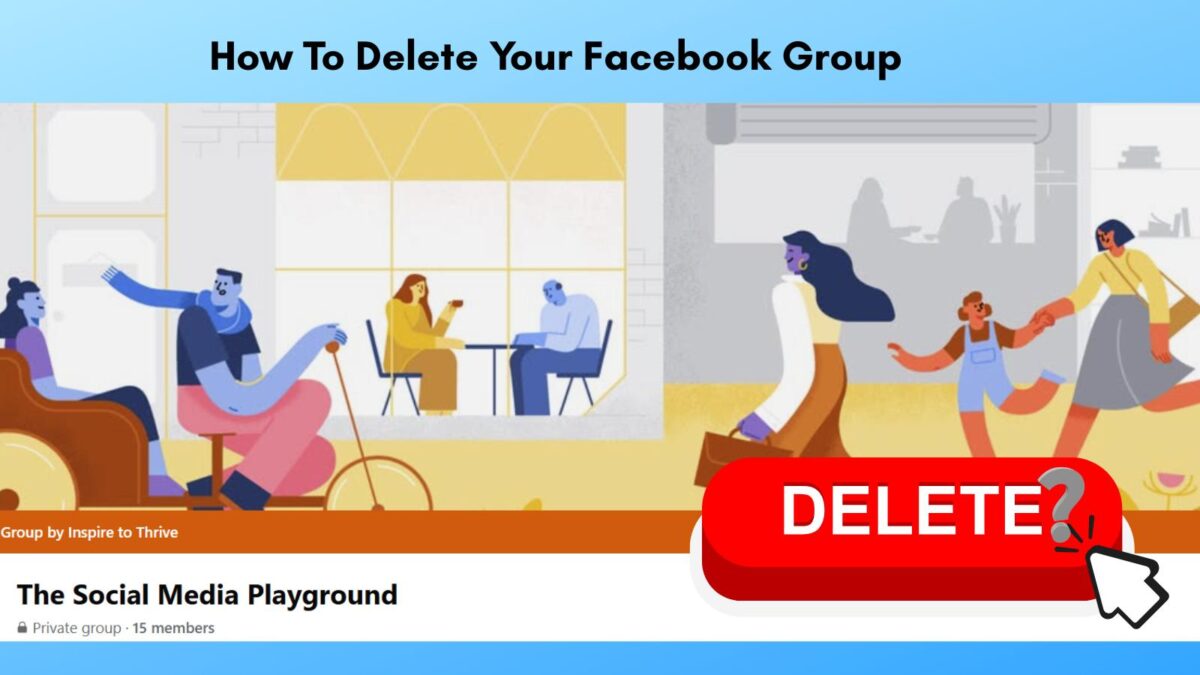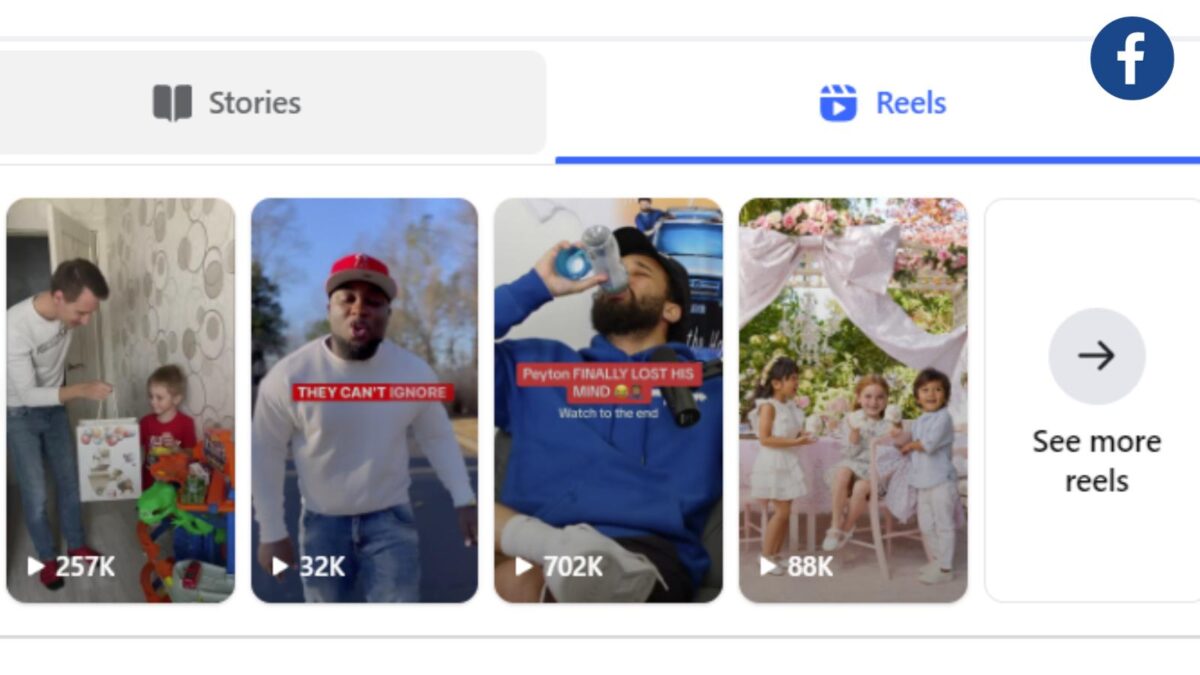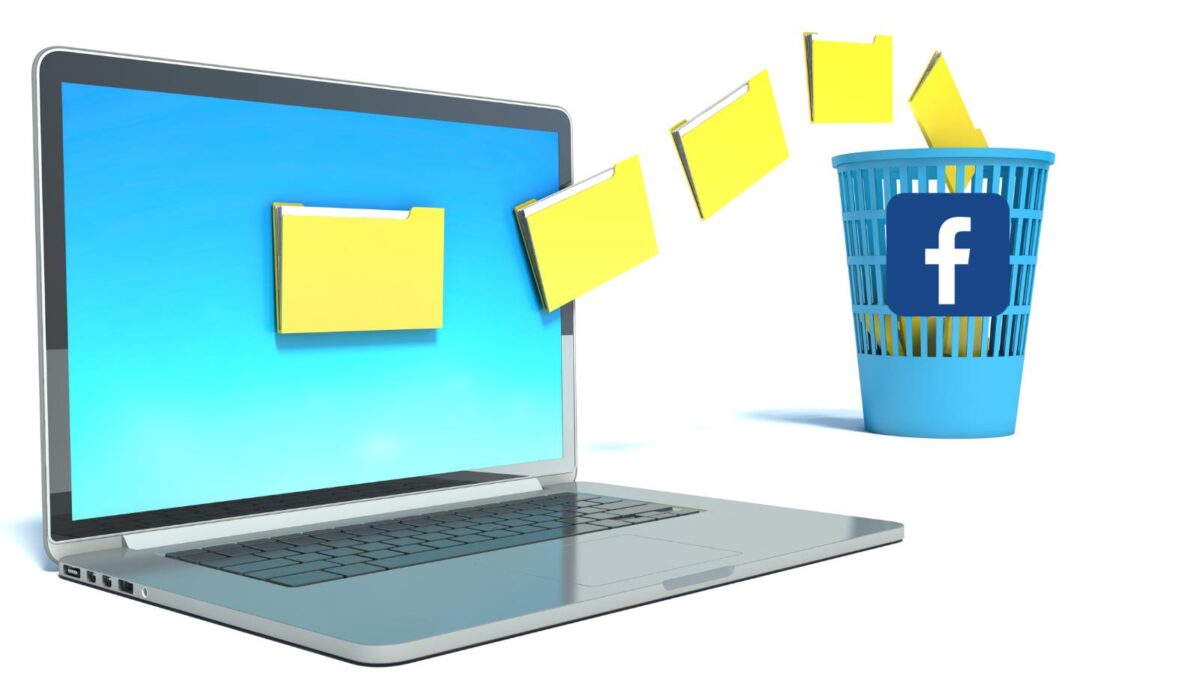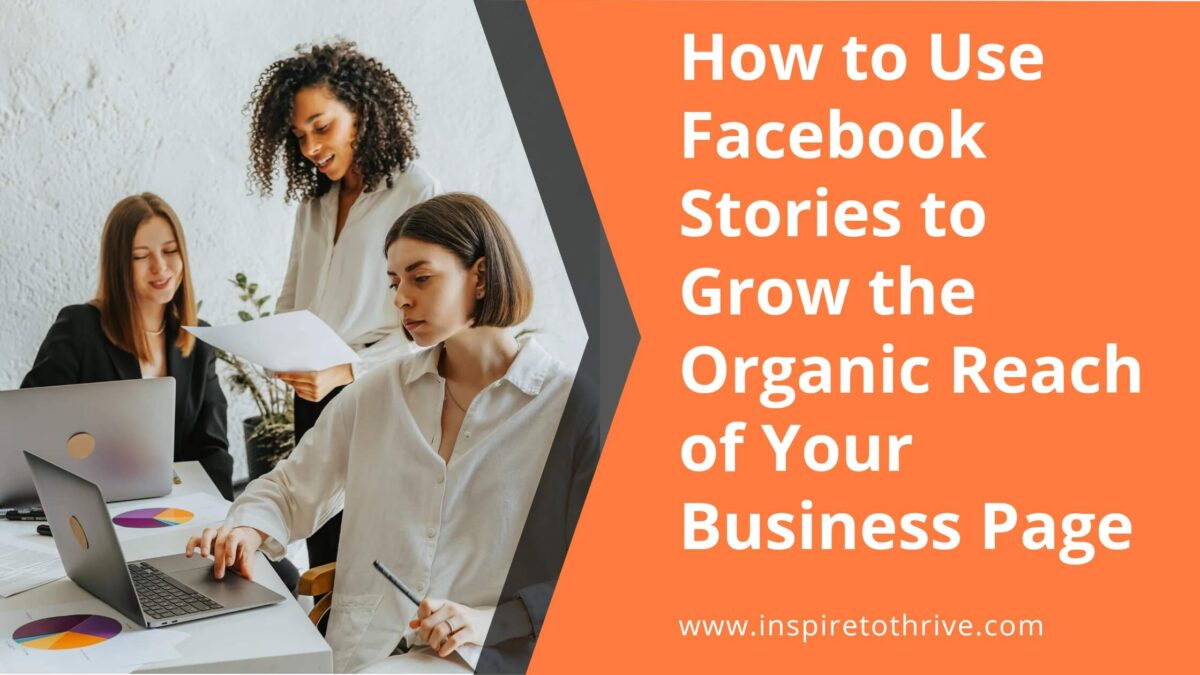Have you recently moved your business or rebranded? It’s crucial to learn how to change the name on your Facebook page too. Keeping your Facebook page updated can help your audience find you and stay engaged.
In this post, you’ll learn simple steps to update your page name, ensuring it matches your new identity or location. Ready to make the change? Let’s get started now.
Table of Contents
Reasons To Change Business Name
Maybe you’re expanding your product line, merging with another company, or simply rebranding to resonate better with your audience. A name that once worked might no longer represent your business accurately.
Updating it ensures that when users find your page, they immediately understand what you offer, enhancing both clarity and engagement.
Don’t let an outdated name hold back your online presence—your page’s name should mirror your brand’s current focus and future aspirations.
Easy To Follow Steps For Changing The Facebook Page Business Name
To change your Facebook business page name, start by going to your page and clicking on “Settings and Privacy Section” in the right-hand menu.
(However, make sure you have your Facebook password ready to enter at the end.)
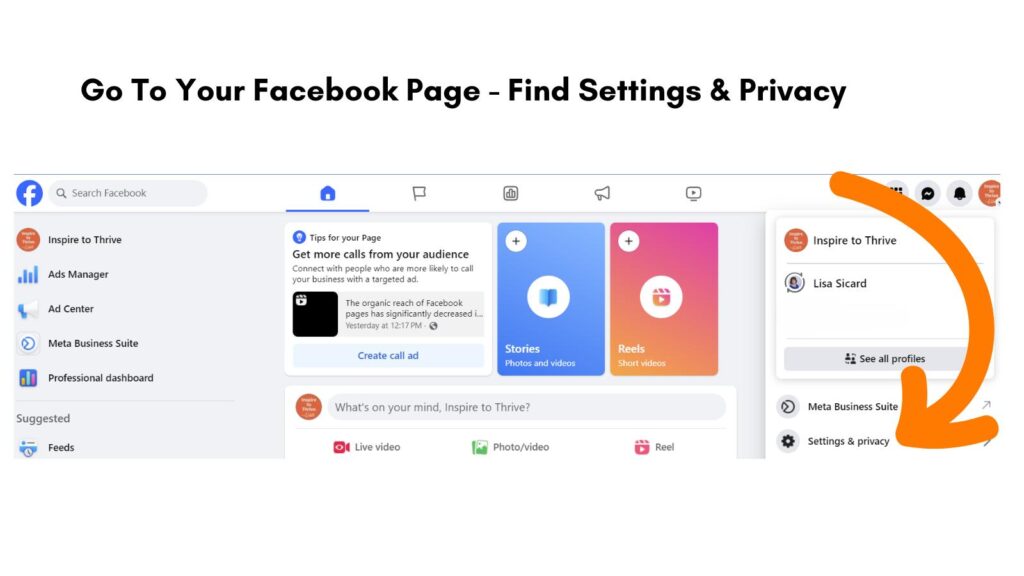
Next, click “Settings” next and a new screen will open up. Then go to “Page Setup” as you see in the screenshot below.
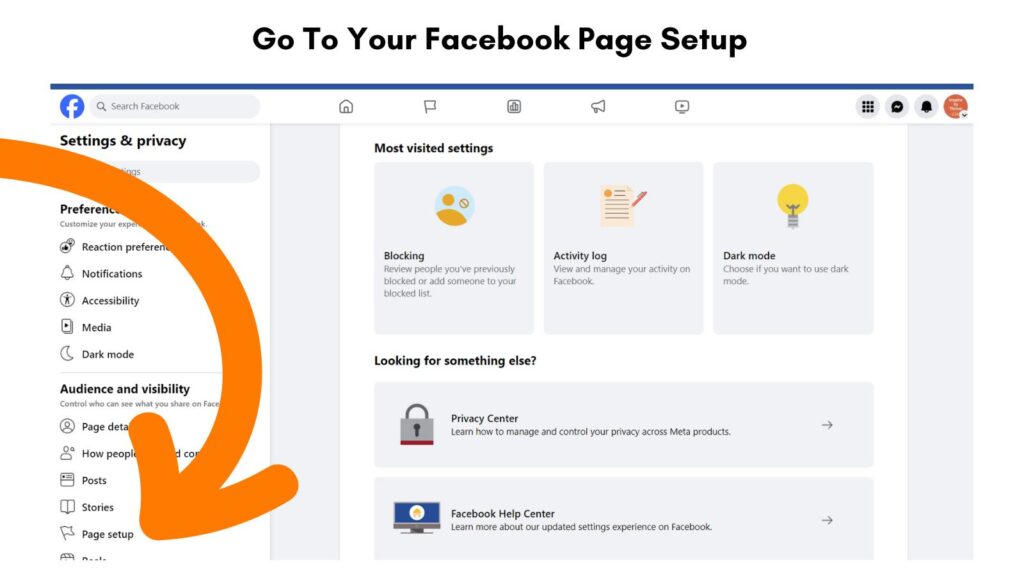
Next, go to “Edit Name” as you see in the screenshot below.
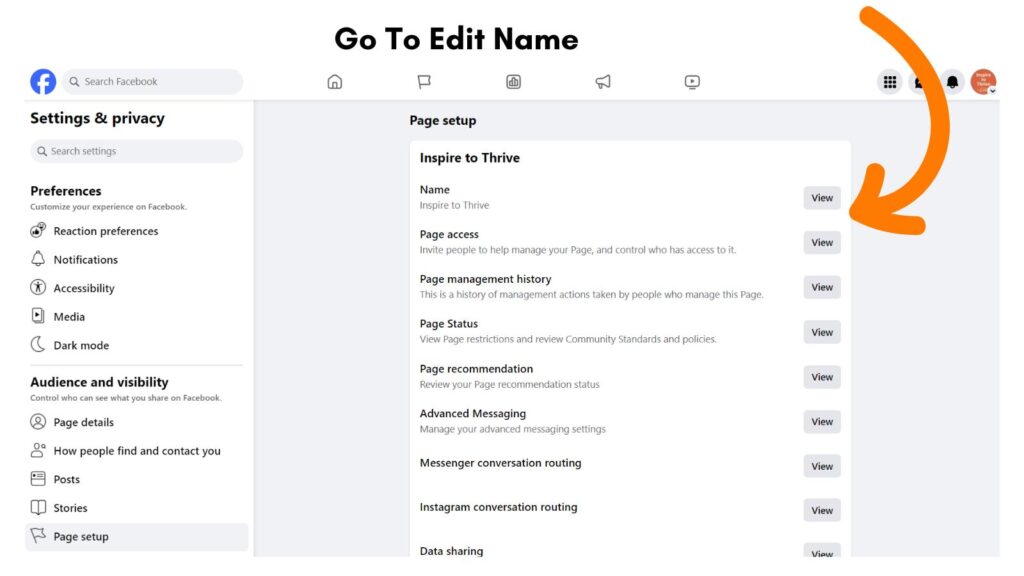
Then Edit Your Facebook business page name as you can see below:
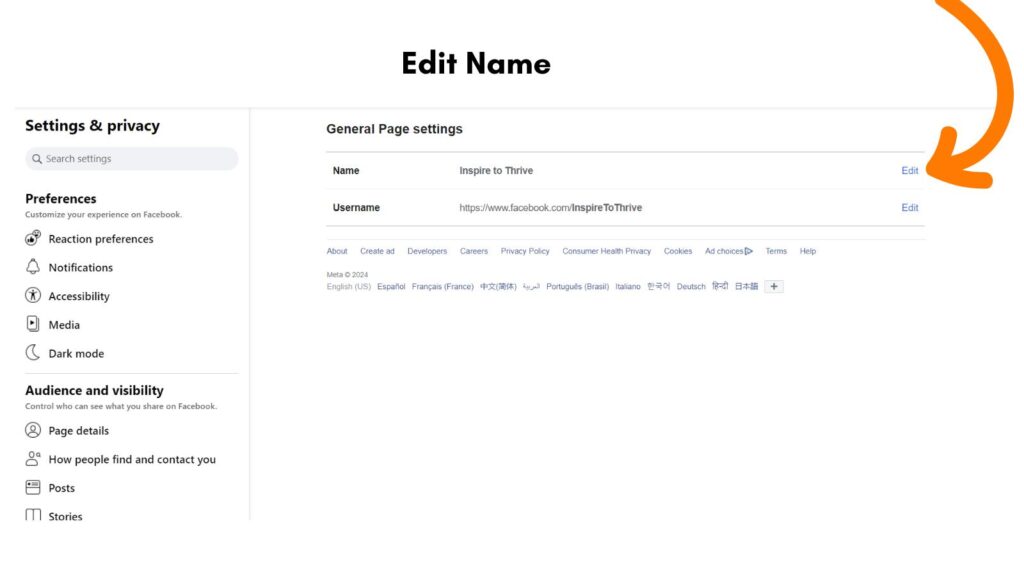
Finally, type in your new name, review and hit the submit button box.
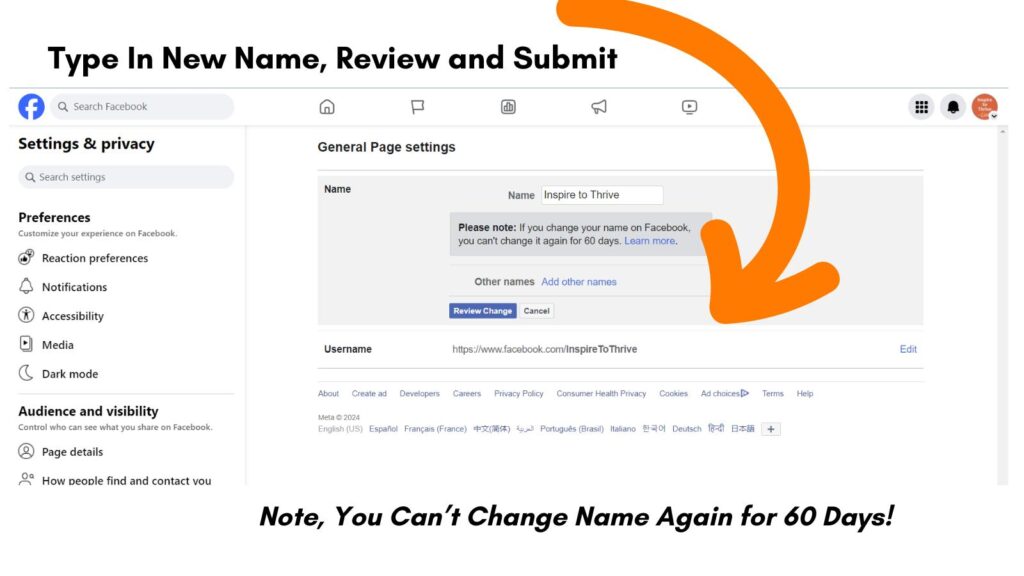
Facebook will review your request, which may take a few days. However, ensure your new name complies with Facebook’s guidelines to avoid delays or rejections.
Reasons Why Your Page Name May Not Be Able To Be Changed
You might not be able to change your business page name for several reasons on Facebook:
- Your page is under review
- You don’t have permissions for the page such as admin rights
- The name doesn’t comply with their guidelines
- Page is flagged for violating terms
- You changed the name in less than 6 months
- A large following may make Facebook not want to have confusion amongst their users
- Your page is a regional page under a global page
- Characters and unusual capital letters are not allowed for page names
Pick Memorable Names To Stand Out
Picking a name for your Facebook page is crucial to standing out. Start with a name that’s memorable and easy to spell. Avoid long, complicated words. Make sure it reflects what your page is about.
Use keywords that people might search for. Adding a touch of humor or creativity can make your name more engaging. Always check if anyone else is using the name to avoid confusion.
Keep it short and snappy so it sticks in people’s minds. A good name will help attract more followers and keep your page growing.
Conclusion: Changing Your Facebook Page Name
Changing the page name on Facebook for your business is a straightforward yet impactful step toward refining your brand’s identity. By following these clear step by step directions above, you ensure that your page stays relevant and aligned with your evolving business goals.
Therefore, stay proactive and adapt to maintain a strong online presence with an updated Facebook business page.
How you changed your business page’s name recently? I’d love to hear about your experience in doing so in the comments below.
FAQS: How To Change Your Facebook Page Name
How do I change my business page name on Facebook?
To change your Facebook business page name, start by going to your page and clicking on “Settings and Privacy Section” in the right-hand menu. Next, click “Settings”. Then go to “Page Setup”. From there you can edit name, review and submit.
Are there any restrictions on what I can name my page?
Yes, Facebook has guidelines. Your name can’t include terms or phrases that may be misleading, violate someone’s rights, or consist of solely generic words like “Pizza.”
How long does it take for the name change to be approved?
It typically takes 3-7 days for Facebook to review your request. Sometimes it might take longer.
What happens if my name change request is denied?
If denied, review Facebook’s guidelines and correct any issues. You can submit another request after making changes.
Can I change my page name more than once?
Yes, you can change your page name multiple times after 60 days each time. However, frequent changes may confuse your followers.
Will changing my page name affect my followers?
No, your followers will stay the same. However, it’s good to inform them about the change to avoid confusion.
Do I need admin access to change the page name?
Yes, only admins have the permission to change the page name.
Will my page URL change if I change the page name?
No, changing your page name won’t automatically change your URL. You’ll need to update your username separately if you want the URL to match.
Are there any limits on how long or short my page name can be?
Your page name must be at least 5 characters long and can be up to 75 characters.
How To Change Page Name On Facebook For Your Business Share on X- Why Are Businesses Prioritizing PPC Agencies in 2025? - July 1, 2025
- How To Use Twitter Effectively To Make More Sales On X - June 28, 2025
- What Are Instagram Collections and How They Have Replaced Guides - June 27, 2025