Some of you may think Twitter X is hard to use and only use the Twitter like button. You may not get it unless you post all the time or have used the platform for years. But being able to change the Twitter like button back and forth is easy. A while back Elon Musk said X Twitter will remove the like button counts from X.
Previously, you could easily express your liking for a tweet. There was no requirement to reply or engage with others. Using Twitter X was not necessary. You could simply read and like the tweets that you enjoyed.
Today at end the of 2024 the like button remains on X. However, you can no longer see who likes others posts, only on your own.
Table of Contents
The Like Button – Too Easy?
As it can be seen, the Twitter like button is made of a heart on Twitter. It symbolizes love, but active users know it’s a like button. They can easily give approval to a tweet with the push of one button.
It reminds me of the Easy Button from Staples years ago.

How To Use the Twitter Like Button
Often, we use the Twitter like button there to approve of someone re-tweeting us. It saves us time from having to thank them.
Oftentimes, users use the like button to approve of their friends’ tweets. Sometimes, it is to like a special quote that goes by on their Twitter stream. And that Twitter stream moves fast.
The like button used to be a favorite button that was a star-shaped button under tweets. However, Twitter changed it back in 2016 to the like button with a heart as it still looks like today.
Getting Notified With Likes On Twitter X
To receive notifications for likes on your tweet on X, follow these steps. First, open the X app on your device. Next, navigate to the notification settings within the app.
Then, enable the option to receive notifications for likes on your tweets.
After that, whenever someone likes your tweet on X, you will promptly be notified. By following these steps, you can stay informed about the likes your tweets receive on X. If you are on desktop, you can still switch to your notifications tabs to see them.
See my screenshot below of Vishwajeet’s like of my latest post on the Twitter X network. You can engage with them once you see the like if you wish. Engagement is where its at on the platform.
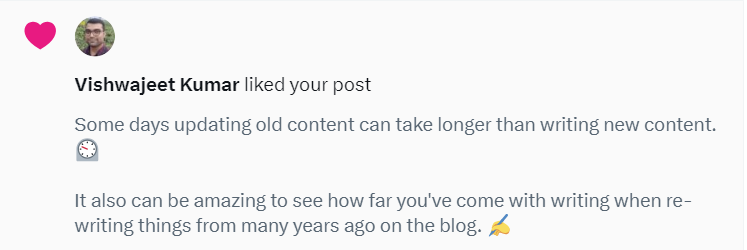
Now, it appears if Twitter removes the like button counts it would not change these type of notifications you would see in your stream.
Engagement Gets Lost With The Twitter Like Button
But using the like button makes it less engaging. It is similar to the like button on Facebook.
And that’s where the Twitter like button went astray.
Elon Musk understands the value of engagement on Twitter. It’s what keeps us all coming back day after day, hour after hour on X Twitter. I used to love the quick conversations we had on the popular network.
In the recent main feed, I have noticed a decrease in meaningful conversations and an increase in people engaging in arguments and insults, which is quite unfortunate.
Of course, if I stay in my favorite Twitter lists feed or in new communities, I can engage more with like-minded people.
But Do Likes on Twitter Count for Something?
Today, the more likes you get on Twitter the more your tweet is shown in the algorithm. Each tweet has a counter as well under it with the number of likes it has received.
If that like button goes away, do the counts we had also go away? Therefore, does that change how our tweets show up in the algorithm too?
There are more unanswered questions about the Twitter-like button than there are answers right now. It will be interesting to see if they go ahead with this possible change.
In the past, Twitter has made changes and then reverted when they got bombarded with a backlash from their users. Social Media Today reported recently that since Twitter increased its character count a while back users were upset.
What was also interesting from the research on Twitter character count is that people got friendlier. They are saying thank you and please more often on Twitter.
Now if you have a subscription on Twitter X you can use up to 10,000 characters per post. That’s a lot of tweeting and posting.
The Like Button Disappears On Other Social Media Networks
Recently Instagram did away with the like count. You could no longer see the like count for your Instagram posts if you prefer.
But, you may be able to read who liked it but not see a tally. And those that follow you could not see your Instagram-like tally.
According to Social Media Today, Instagram now gives users a choice to show the like counts or not.
Recently, YouTube is doing away with the dislike button as they say it’s testing the new design in response to feedback that dislike counts can affect the well-being of content creators.
What do you think of getting rid of the like button or counts on social media? I like the idea as it won’t put pressure on young people or spammers for more like counts.
Twitter X Is For Conversations
Twitter X was really made for conversations when it first came out back in 2006. Back then, Twitter was meant for short messaging. It was like texting today.
That is how Jack Dorsey started Twitter back in the day. Before all the marketers and politicians came on board to tweet. I bet they never imagined where it would all go today with 33 offices around the world.
In fact, the thing I find so different about Twitter X is that you can meet people there. It’s like being at a networking event. With Facebook, you know them first.
For this reason, Twitter X is where you get to meet other people. No obligations – no formalities. You can just tweet to them. They may or may not respond. It’s up to them.
But once you begin to have a conversation you can decide whether to continue or not, day after day or sometimes months later. It’s not always a numbers game with followers on Twitter – it’s more about the conversations.

It’s not like Facebook whereas if you don’t engage with someone you won’t see their posts.
With Twitter, if they are on lists you can easily find their posts or if not, they can still be in your stream. Unless of course, you mute them. Have you ever been muted on Twitter?
How To Change Twitter Like Button
You can always click on the like buttons that you liked and that will “unlike” them for you. This will change the Twitter like button to a non like.

Newer Twitter Spaces for Audio Conversations
Recently Twitter launched spaces for audio. They are competing with the popular Telegram audio social app and podcasting.
For now, all Twitter Spaces are public and anyone can join any Space as a Listener. You can give emojis to the speakers, a like, a funny emoji, etc.
If you create a Space or are a Speaker in a Space, your followers will see it at the top of their timeline, like the old Twitter Fleets.
Twitter To Remove Like Button Counts – Effect On Retweets?
Therefore, the only thing left would be counting re-tweets for those concerned about keeping score on Twitter. It would only be based on retweets and the number of followers someone has.
Finally, maybe the best thing for X Twitter would be to have nothing count. No follower count, no retweet count, and no Twitter like button.
Just pure conversations of people going back and forth discussing issues of the day. In other words, imagine a place where you just meet and chat with others online?
Emojis Vs. Like Button
Maybe emojis will take over for the like button as Twitter to remove like button? Emotions are shown via emojis count more on Facebook for their algorithm. Maybe Twitter is trying to become more like Facebook?
Emoji’s function differently than the like button on Twitter X. While the like button allows you to express your approval or appreciation for a post, emoji’s offer a wider range of emotional responses.
With emoji’s, you could convey feelings such as happiness, sadness, anger, or love, adding depth and nuance to your interactions.
Unlike the like button, which provides a simple indication of approval, emoji’s enable you to communicate your emotions more precisely and effectively. This expands the possibilities for self-expression and enhances the overall user experience on Twitter X.
How about having a Twitter follow me button under your tweet? Be sure to also read the latest Twitter rules so you don’t get suspended from this social network as so many have.
Summing It Up: Like Button
Twitter’s recent decision to possibly remove like button counts has raised questions about its impact on users. This change means that users will no longer be able to see the number of likes a tweet has received.
While this may seem insignificant, it can have significant implications.
For one, it removes a metric that many users rely on to gauge the popularity or engagement of their tweets. Without this information, users may need to find alternative ways to measure the success of their content.
Furthermore, this change may also have an impact on the overall user experience, as it could potentially affect how users interact with and perceive tweets.
In conclusion, X Twitter’s decision to remove like button counts is likely to have both practical and psychological effects on users, prompting them to adapt their strategies and reevaluate the significance of likes in their X Twitter experience.
- Why Choosing The Right Suppliers and Services Matter More - July 11, 2025
- Instagram Suspended My Account: Immediate Steps To Take - July 11, 2025
- How Location-Based Apps Can Revolutionize Your Business - July 8, 2025

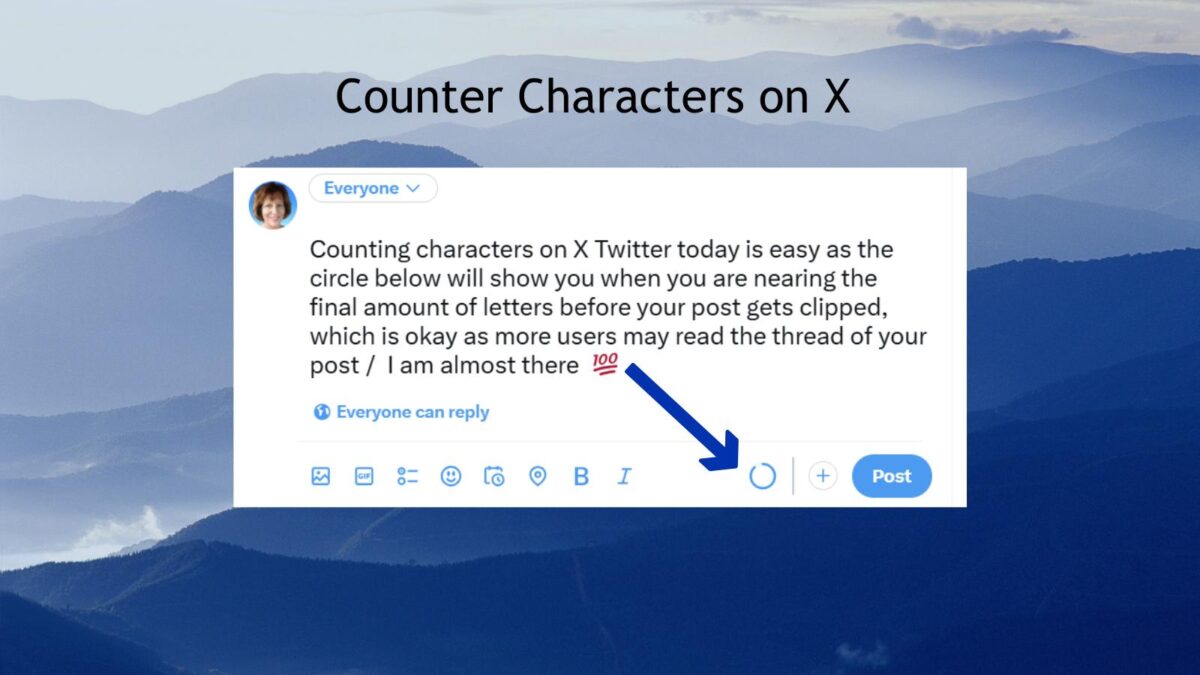
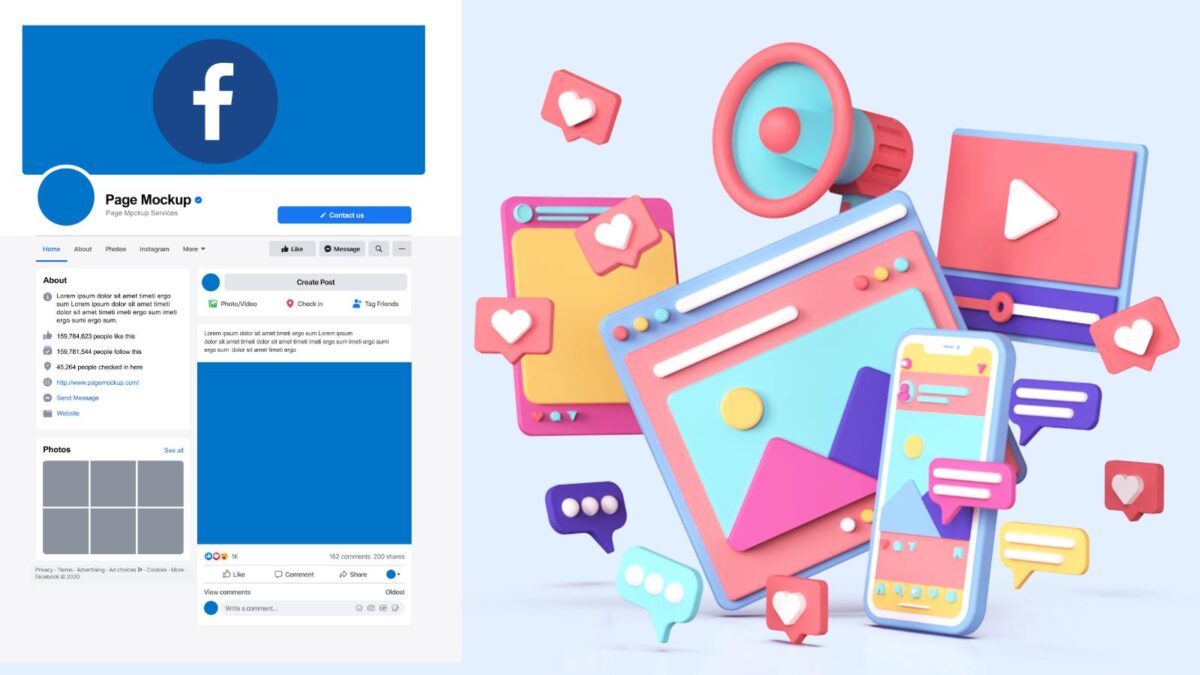

Hello Lisa,
The Twitter Like button is an amazing one but like most people have argued, it’s taking over the place of engagement and conversation for which Twitter was originally created for.
Whether Twitter Like goes or stays, I will always engage on any article that tickles my fancy.
Thanks a lot for sharing.
– Emmanuel
Hi Emmanuel, yes that is true on most social networks today. I think engagement is the key! But many take the lazy way out and sometimes I find myself doing it when short on time. Thanks for coming by and have a great day.
Hi Lisa,
I think Twitter should keep the like button. If they want to be a fast site, it’s quick to click
like and let people feel good. I feel good when people click like on my tweets.
Janice
Hi Janice, It will be interesting to see if they do or not. Jack has been talking about eliminating it but he also has recently talked once again about an edit button. Neither has happened yet. I hear on the feel good effect. Thanks for coming by and have a great week ahead and Happy Thanksgiving!
The Like button does make you kind of lazy but that’s the same on Facebook and at least a LIKE of Twitter means something on Twitter.
I can’t ever see it being removed from Twitter.
Hi Dexter, Do you mean by meaning something the algorithm on Twitter? It will be interesting to see if they do eliminate it or not. The other thing they are talking about again is the edit feature. I’d love to see that too. Thanks for coming by Dexter, I hope you are having a nice weekend!
This one is informative yet interesting.
There is nothing bad in like button, Yes If the like button will remove from twitter then there would be possibilities, the people engage more with the posts.
But I like it because, If I don’t like something, and don’t want to share with my followers, then I can like the post and appreciate the work and efforts.
And, Twitter follows me button under tweet would be so amazing. Thank you for sharing Lisa, I got this information from your blog and It’s good to know about it.
Thank you Sophie, Welcome to Inspire to Thrive. It’s not that it is bad, but it can make us lazy. It gives us the option to like and move on instead of stopping and chatting with others on Twitter. It doesn’t give us any engagement with others. Engagement is really key today in social media. But having likes is nice as it shows others did see the tweet and like it. Thanks for coming by and have a wonderful day Sophie.
Hey Lisa,
Like button is good for us in some aspects it gives other liberty to quickly respond to tweets. But personally, I don’t like this like button..
Thanks for sharing this post.
Hi Jitendra – I would agree. I think it makes us lazy and leaves less chance for engaging with others on Twitter. Thanks for coming by and have a great new week ahead there!
Hi Lisa,
I would say the like button is easy for us on Twitter to just click like on a tweet and move on. It shows that you like the post, and or appreciate the tweet or retweet, but there a downside to it. That’s the fact that it takes away real conversations between real people. Yes, clicking a like button is a form of engagement, but having real conversation helps to strengthen bonds and build trust.
Thank you Moss for coming back to test here. I agree – Twitter is more about having real conversations and not just liking posts along the way. They do help a little with the algorithm but that’s it. I would rather have a conversation anytime there Moss. Thanks again and have a great weekend ahead!
Funny, but I only started using the Like button recently, mostly because I saw so many others use it over the years. But, in honesty, I think it’s pretty useless. As you say, it does nothing to promote conversations which is what I love about Twitter.
But then again, I only recently started using the native RT button simply because it also doesn’t really invite good engagement. But that’s me.
Overall, I love Twitter so much more than I ever will Facebook.
Hi Amanda, yes – that was sort of my point. That the Like button on Twitter is useless, it does not offer engagement on the network and has made us lazier.
I try to add stuff to the RT but not always, either time or lack of what to put there sometimes hits me. I like it there much better myself on Twitter.
Thanks for coming by on this one Amanda. Have a great evening!
Great read, Lisa. Quite frankly, I don’t use the Like button much on Twitter. I would rather reply to the person. Twitter, to me, just isn’t as personable as a Facebook like imo. So, if Twitter would do away with the Like button. No biggy. Twitter is about conversation and I think it’s gotten away from that and is just a “look at my blog post” or “check out what I’m selling”. I was guilty of that in the past. Twitter just isn’t what it was when you and I both started out, Lisa. Kind of a shame.”
Thank you Bren, I really appreciate your coming by. I agree. But I do prefer it over Facebook still. I have more conversations on Twitter with like minded people. Facebook is more family, friends, etc. People you already know. Imagine, how long since we meet there on Twitter? Have a great night and Happy Election!
Wow, Great Post @Lisa
I think like button is very useful for Social signals as one of the ranking factors for search engines.
Anyway, very useful read. Thanks for sharing
Best Wishes,
UpvoteCrew
Thanks Upvote. It could be but if it goes away would engagement count more? Thanks for coming by and have a great day.
Hello Lisa,
twitter like button Is One Of The Biggest Topics People Are Talking About.
I regularly tweet on my relevant topics.
Ni Niraj, what do you think about the Twitter like button? Would you miss it if it goes away? Thanks for coming by! Have a great day.
Like button in twitter is a nice way to show love to the tweets. I often see that my retweets are liked/loved by the person who has originally written that tweet and whose tweet i do retweet.
People are so much habitual to like button now a days that if it goes away, they will start writing LIKE.
And i really liked the tweet of Adriana above .. nice thinking.
Hi Atul. It is but I think retweets and actual conversation should be weighted more. It’s so easy to just give something a like.
Yes, that’s a cool tweet for sure Atul. Thanks for coming by and have a great day and a new week ahead!