The Rumble video platform has gained massive popularity and adoption in recent years as creators seek a YouTube alternative. One with less censorship, for those looking for a video app. That’s where the Rumble video app comes into play today.
Rumble is a video-sharing platform where creators can upload, livestream, and monetize through ads, licensing, and fan support
Most creators believe that censorship is becoming too extreme and limiting their right to free speech, as anyone can be banned at any time, even for unintended mistakes. This censorship led to the massive adoption of Rumble, a video platform that has grown to become YouTube’s best alternative.
This guide explains what Rumble is, how it works, how monetization and licensing work, and how to get started
Estimated reading time: 21 minutes
Table of Contents
Key Takeaways
- Rumble is a video platform (founded in 2013) where you can upload, share, and monetize videos; it’s often used as a YouTube alternative.
- Rumble offers multiple monetization paths, including ad revenue share, content licensing, referrals, and viewer support features (like Rumble Rants during live streams).
- Creators can choose licensing options when uploading (Video Management Exclusive, Video Management Excluding YouTube, Rumble Only, Personal Use), which affects distribution and earnings.
- Rumble supports importing your existing YouTube library using Rumble YouTube Channel Sync, so you can publish on both platforms without manual re-uploads.
- Getting started is straightforward: create an account, complete your profile, upload a video, choose settings (privacy and monetization), then publish and promote.
Why I’ve Used Rumble
I joined Rumble a few years ago and enjoy the platform’s fun, easy-to-use interface. I created and published a few videos and have been making a little money from my Rumble channel.
Since then, I’ve been exploring the video-sharing platform and thought it crucial to share this Rumble insight with fellow bloggers and businesses looking for a good YouTube alternative and small business marketing ideas.
In this article, I’ll discuss for you how the video platform works, the platform’s features, and ways you can make money from Rumble as a creator.
Before I get to that, here’s a quick preview of what Rumble is all about.
What Is The Video Alternative Platform?
Rumble is an online video platform where users upload, share, and monetize video content. Chris Pavlovski, a Canadian entrepreneur, founded the platform in 2013 to serve as a YouTube alternative for small content creators.
This alternative video network is popular for being immune to cancel culture because it supports diverse opinions, authentic expression, and open dialogue. This has led to exponential growth from 1.6 million average monthly active users in Q3 2020 to 44 million in Q2 2023.
As of the second quarter of 2024, Rumble’s monthly active users (MAU) was around 53 million. This is a decrease of about 20% from the 67 million MAU in the last quarter of 2023.
Also, this influx of creators is attributed to Rumble’s goal of generating more revenue for creators than its competitors do.
Currently, the video-sharing platform pays creators more than YouTube. Rumble shares up to 60% of its ad revenues with users, more than YouTube’s 55%.
Now, AI tools like Fliki help video content creators create visually captivating videos with professional-grade voiceovers, all in one place. It has become much easier to make money online with video blogging.
As a video blogger, you can create your videos on Fliki AI 10x more easily and quickly, and publish them on Rumble easily.
New Rumble Premium Subscription
Today, Rumble offers a premium subscription at $99 per year or $9.99 per month to go ad-free. You will receive exclusive premium content and a verified badge, along with more things to come.
Features of Rumble Video Platform
Rumble has features similar to YouTube’s – both are websites for sharing video content. Both also have apps, so you can use your mobile device to upload videos to the Rumble app and YouTube.
Here are the top Rumble video platform features:
1. Video Upload and Sharing
Users can upload their videos to the online video platform, and people from anywhere in the world can access and view them. You can upload videos directly from your local storage or share them from your YouTube channel.
You can also make your Rumble video public, private, or visible only to a select group. However, you can also upload them to your mobile device on the Rumble video app.
2. Content Licensing
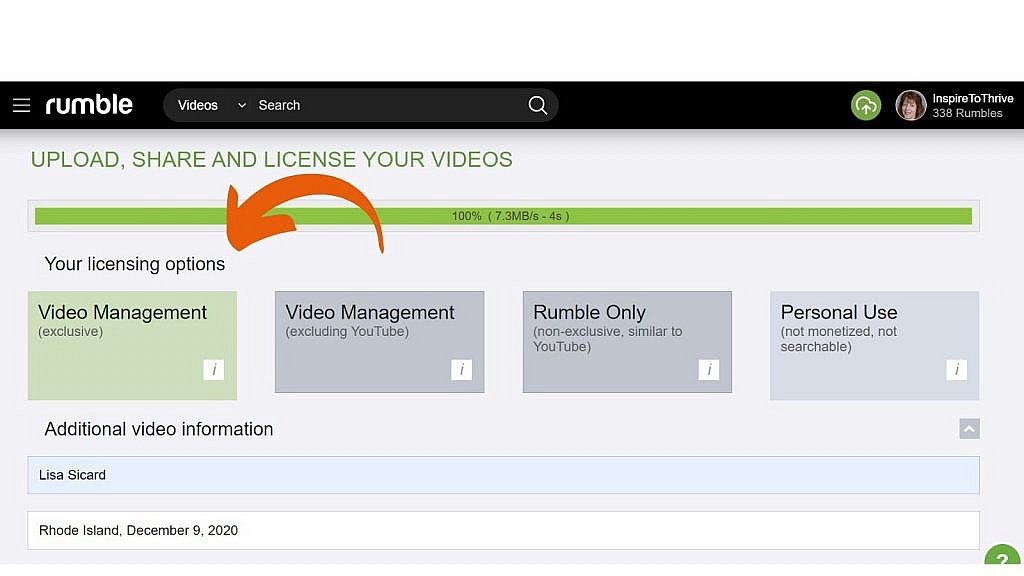
Rumble creators can make extra money by licensing their content to media outlets and publishers.
There are four licensing options you can choose from when uploading your videos to Rumble:
- Video Management (Exclusive)
- Video Management (Excluding YouTube)
- Rumble Only
- Personal Use
You’ll learn more about these licensing options below.
3. Monetization of the Rumble Video Platform
The Rumble video platform offers various options for monetizing your content, including sharing revenue from advertisers, content licensing, and syndication.
You can also make money from the platform in other ways, such as referrals, swiping rumbles, and lottery winnings.
In a subsequent section, I’ll elaborate on how you can make money on Rumble.
4. Video Embedding
Creators can also embed videos from Rumble channels.
Rumble provides creators with tools to embed their videos on external websites and blogs, enabling them to promote their content for higher visibility.
5. Analytics on Rumble Video Platform
Rumble creators have access to valuable content analytics that provide insights into their video performance through the creator dashboard.
You can see your content views, earnings, audience demographics, and more. These analytics data will help you create more valuable content that satisfies your audience’s interests.
6. Rumble / YouTube Channel Sync
If you already have videos on YouTube and don’t have the time or effort to manually upload them to Rumble, you can use the Rumble YouTube Channel Sync to sync your Rumble account with your YouTube account.
This automatically transfers your existing YouTube content to Rumble, and you earn from both platforms.
To use this feature on Rumble, simply log in to your YouTube account in the Rumble sync interface. And all your YouTube videos will be automatically copied to Rumble.
7. Live Streaming
Unlimited live streaming is available to all creators on Rumble through OBS Studio. This feature lets creators and webinar hosts connect with viewers in real time.
Again, this may be done in the Rumble video app as well as from a desktop.
8. Your Own Rumble Channel ID
You can also create as many channels on your Rumble account as possible. You can create channels for different aspects of your business and have unique IDs for each.
With this feature, it’s easier for you to promote the different aspects of your business separately.
9. Rumble Studio for Podcasting
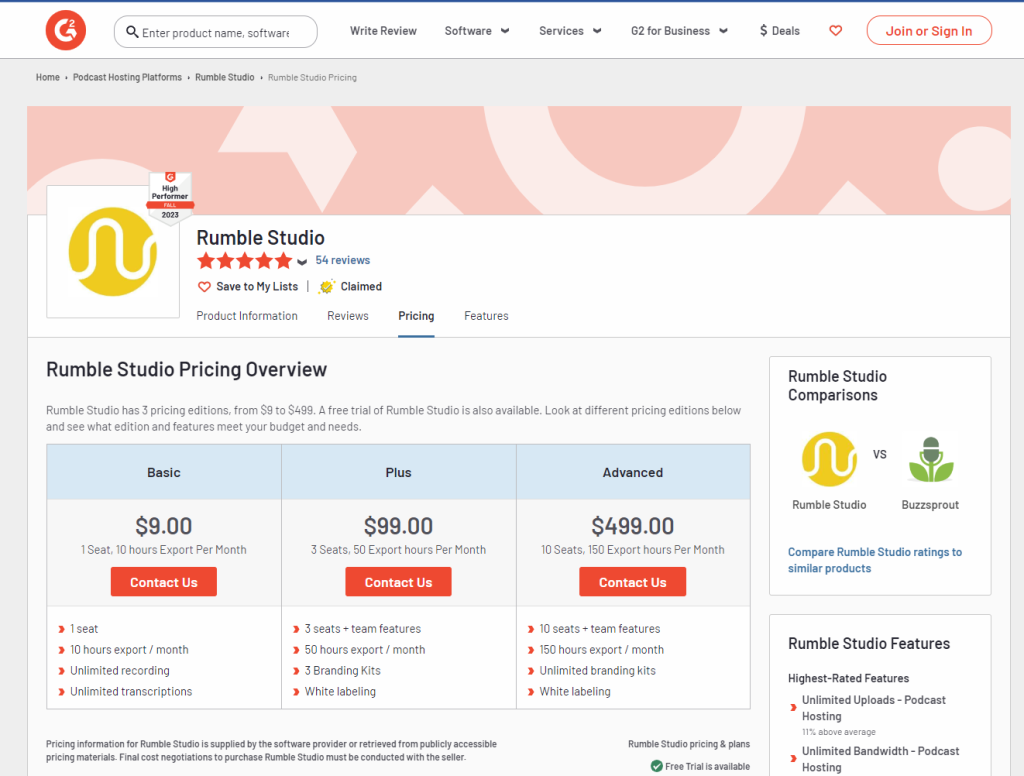
Image above courtesy of G2.
The Rumble Studio is another feature that benefits creators immensely. Creators can use this feature to create and publish audio content, such as podcasts, faster and more consistently.
10. Creator Subscription Badges On The Rumble Video Platform
Viewers can support their favorite creators on Rumble by subscribing to their channels for $5 per month.
Subscribers will receive a special badge next to their username in live chat and the mobile app, and they will also be able to use custom emotes chosen by the creator.
With subscription badges, viewers can watch Rumble videos without ad interruptions, improving their viewing experience.
There are many other Rumble features for creators and viewers. Some of them include:
- Searching for videos on Rumble by channel and category.
- Viewing videos in full-screen vertical and dark mode.
- Commenting and engaging with videos.
- And much more.
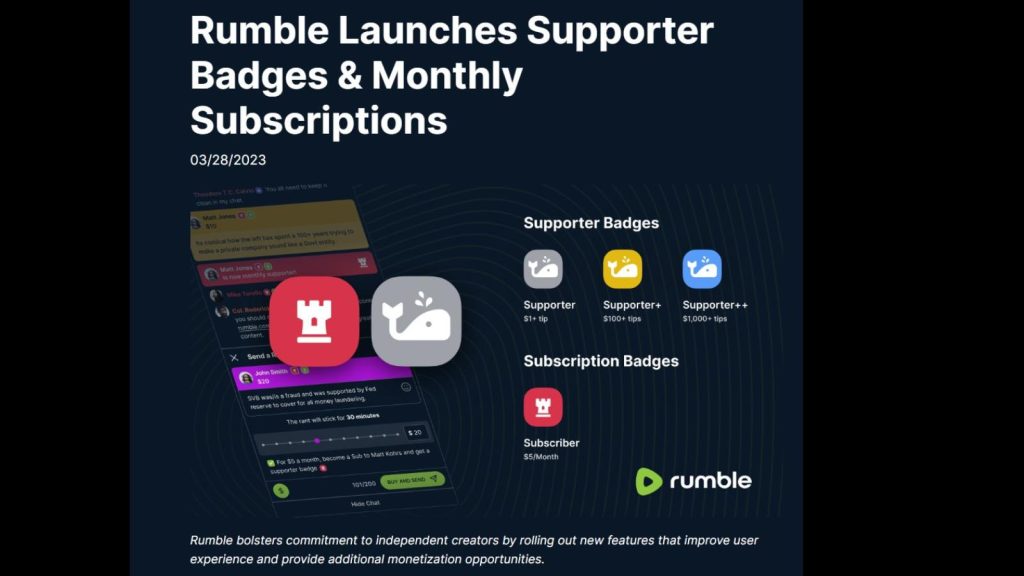
How Does The Rumble Video Platform Work?
Rumble video is a platform where content creators upload videos for viewers to discover, watch, and engage with. It works similarly to other online video platforms, like YouTube. However, it has several key features that make it unique, such as its decentralized, creator-friendly environment.
The platform is free; anyone can sign up and start uploading videos immediately. Then, viewers can visit the platform and watch videos from diverse creators.
Viewers can watch videos from a feed of recommendations based on their interests and viewing history, or search for videos using specific keywords.
They can also search for niche channels that focus on preferred videos. This can all be done on the Rumble video app too.
Creators on Rumble earn as much as 90% of the revenue from their video content. Videos with high engagement rates attract profitable ads, and creators can also monetize videos via various other means.
How To Use The Rumble Video Platform
Like all video-sharing sites, using Rumble is simple and straightforward.
Here’s a step-by-step guide to using Rumble.
1. Create and Verify Account
The first step to using Rumble is to create an account.
- Visit the Rumble website.
- Click “Sign Up” at the top right side of the home page.
- Fill out the registration form with vital information, including your name, username, email address, and password. Once you’ve provided all the required information, click “Register.”
- Rumble will email you to verify your account.
On verification, your new Rumble account is ready to go.
2. Complete Your Profile
Once you’ve verified your account, Rumble will require you to complete your profile. This simply means uploading your profile picture and adding any other relevant information you’d like to share with your audience.
3. Upload A Video To Rumble
Now that your profile is ready, you can start uploading videos on Rumble.
To upload a video;
- Click the “upload” button in the top right corner of the Rumble home page.
- Select the video you want to upload from your local storage.
- Add a title, description, tags, and other information to help users discover the video.
- Choose your video’s privacy settings and click “upload.”
Now, you can proceed to customize your video. This can be done on both the desktop and on the Rumble video app.
4. Customize Video Settings
After your video has been uploaded, customize it further by choosing your monetization option, a thumbnail, and more.
5. Publish Your Rumble Video
Once you’ve customized your video, you can hit publish to make it go live on Rumble. However, if you set it to public, it will be available to other users on Rumble and searchable in the Rumble search bar.
6. Engage With The Rumble Community
To make the most of your Rumble account, explore the platform to watch videos from other creators, especially those in your niche.
Ensure to like and comment on the videos you find interesting, both on desktop and on the Rumble video app itself.

How to Get Started On The Rumble Video Platform
Once your account is set up, you’re ready to get started on Rumble. You can use any of the six publisher packages to grow your account and generate revenue on the online video app.
Here are the Rumble packages:
1. Free Package
This is the default package when you register on Rumble. It offers unlimited free access to Rumble hosting services. You can upload and monetize your videos with ads.
This free package is similar to the free YouTube version. However, unlike YouTube, it allows you to start earning immediately without minimum subscriber or watch-time requirements.
2. Basic Package
The Rumble basic package is available to creators for $10 per month.
You get to earn from your videos and access unlimited live streaming, an ad-free viewing experience, a premium badge in chats, 100GB cloud storage, and 250GB bandwidth.
3. Starter Package
The Rumble Starter Package is available to you for $25 per month. It offers everything in the basic package, plus 250GB storage and a 1TB bandwidth.
4. Team Package
The Rumble Team Package is available for $100 per month and includes everything in the starter package, plus 1TB of storage and 4TB of bandwidth.
Furthermore, you can also integrate ad tags into your videos, enhancing revenue-generation opportunities.
5. Small Business Package
Their Small Business Package costs $500 per month. It offers everything in the Team package, plus 5TB of storage and 20TB of bandwidth.
6. Large Business Package
The Rumble Large Business Package is available to large enterprises for $ 1,000 per month. It offers everything in the small business package, plus a 15TB storage and a 50TB bandwidth.
However, it also offers API access and a video upload endpoint.
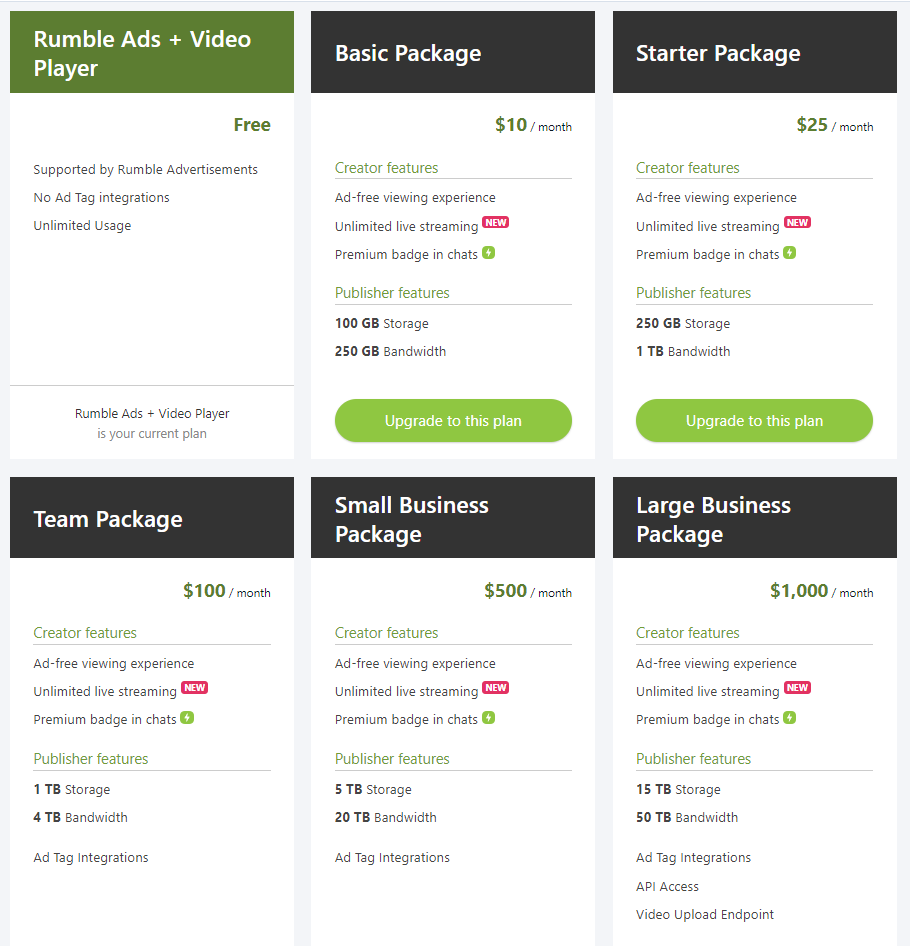
To get started with this alternative video network, choose a package, create and upload high-quality videos, and then promote them consistently.
Content promotion is important for success on Rumble, as, while it is currently the best alternative to YouTube, it is not as popular as YouTube.
Therefore, promoting your videos on social media, blogs, and other platforms will increase your views and revenue on Rumble.
How to Make Money with Rumble The Online Video Platform Alternative
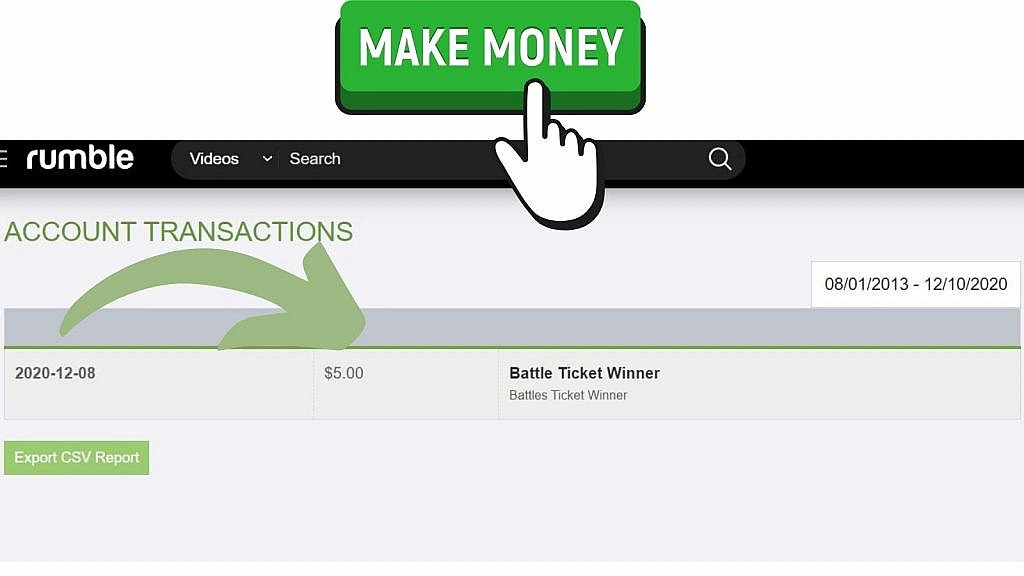
There are many ways creators can make money on Rumble. There are even more money-making opportunities on Rumble than on YouTube.
Here are the various ways you can make money on Rumble, the best YouTube alternative:
Monetize Rumble Videos

As discussed earlier, creators can select licensing options when publishing their videos on Rumble.
There are four licensing options available to you:
1. Video Management (exclusive)
In this licensing option, Rumble distributes your video content by sharing it with exclusive partner websites or TV networks. These platforms will pay for the right to showcase your videos, and Rumble will share revenue in a 60-40 split in your favor.
2. Video Management (Excluding YouTube)
Rumble shares your video content with third-party platforms, excluding YouTube, and shares the generated revenue with you.
3. Rumble Only
In this licensing option, your videos are displayed only on Rumble. That means Rumble has no right to share your content with third-party platforms. However, this means your only monetization option is through ads displayed on your videos.
4. Personal Use
With this licensing option, you retain the rights to your videos. You can monetize them only by getting your subscribers to pay to access your content, since other Rumble users can’t search for or view your videos in the content feed.
Earn With Rumble Video Platform Referrals
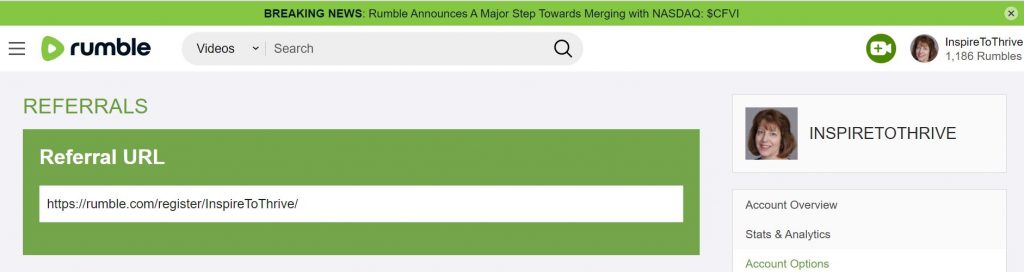
Another way you can make money on Rumble is through the Rumble referral program. You can refer people with your Rumble referral link and earn 5% of their earnings when they start making money on the video-sharing platform.
You can find this link in your settings at the upper right-hand corner of the Rumble homepage.
Swiping Rumbles

You can also make money on the Rumble video app by watching and swiping other creators’ videos. With the Rumble Swipe feature, users can earn up to 25 cents per day (5 cents per video).
However, you only need to watch the video for at least 9 seconds before swiping. Fortunately, many comical videos on Rumble are less than one minute, as short as 30 seconds.
This must be done on the mobile Rumble video app only.

There are so many other ways creators make money on the Rumble video platform. You have to get started to discover some of them.
What Are Rumble Video Platform Content Guidelines?
Rumble has important content guidelines to protect users from discrimination, false claims, and other issues discouraging users from using the platform.
Here are the Rumble content guidelines you must adhere strictly to if you want to succeed on the platform:
- It’s prohibited to use the platform to incite or invite unlawful conduct, such as infringing legally protected trademarks, unauthorized publication of legally protected copyrighted material, or unauthorized disclosure of confidential information, trade secrets, or proprietary information. This also includes other illicit acts, such as inciting violence, defaming others, doxing others, or illicitly invading the privacy of another individual.
- You’re also prohibited from publishing obscenity, including pornography and nudity, for a prurient purpose.
- Also, stalking activities, such as misusing the platform to make others uncomfortable in their use of the platform through a pattern of continuous conduct, creating a reasonable fear in another person for their personal safety, or deterring a reasonable user from using the service in fear of such digital stalking, are prohibited.
- Discriminating against others based on their legally protected status, such as attacking other users or content creators on the platform based on that user’s race, religion, or other legally protected status, is prohibited on Rumble.
- Unauthorized advertising, soliciting information from someone under 18, harvesting or collecting information for unsolicited bulk communications, or using the service for any fraudulent purpose is also prohibited.
What sort of videos make money on Rumble?
Informative and entertaining videos make more money on Rumble. This is because people are always out to learn something new every day, and while doing so, they want to laugh and ease off, too.
Other kinds of videos also make money on Rumble. However, comedy and educational videos attract more viewers on Rumble and other online video platforms.
Can you use Rumble and YouTube together?
Yes, you can use Rumble and YouTube together and make money from both. You can upload videos to your YouTube profile and share them with your Rumble subscribers by integrating the two platforms.
This enables you to maximize your earnings on video content, as you can earn from both YouTube and Rumble with the same video.
Now you can even post to both at the same time via the Rumble Studio. Everything you need is at your fingertips; no additional software or tools are needed as you livestream.
If you don’t livestream, you can use the Syncing YouTube channel to Rumble feature. See the screenshot below for finding it in your Rumble settings.
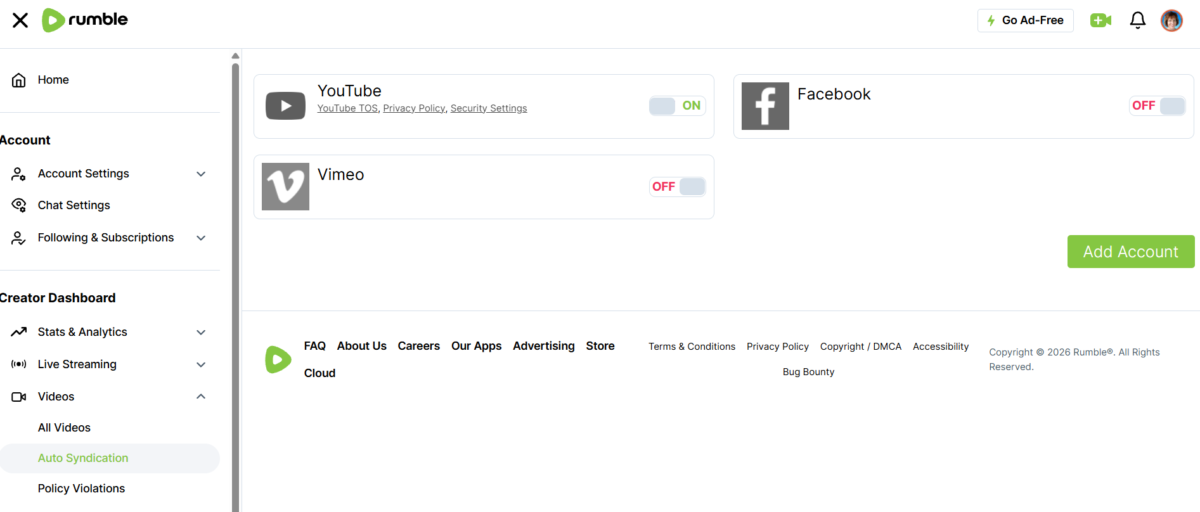
What is the Rumble Camera?
Rumble Camera is a mobile app that lets you make money from videos you film with your phone’s camera. You can get this camera app from the Google Play Store or the Apple App Store to use with the Rumble video app.
What are Rumble Rants?
Rumble Rants is a feature on Rumble that allows subscribers to tip content creators during live streams.
This feature was introduced because Rumble saw a need to improve the creator economy, believing creators deserved more than they were getting.
How do Locals work with Rumble?

Locals enable Rumble creators to expand their audiences and make money from audience subscriptions. Rumble is an online video platform that enables creators to upload, share, and monetize their video content.
Locals, on the other hand, is a platform that empowers independent content creators to publish their content, engage with their audience, and make money from subscriptions.
By connecting your Rumble and Locals accounts, your audience on one platform can access your content on the other platform.
How can I share a video on Rumble?
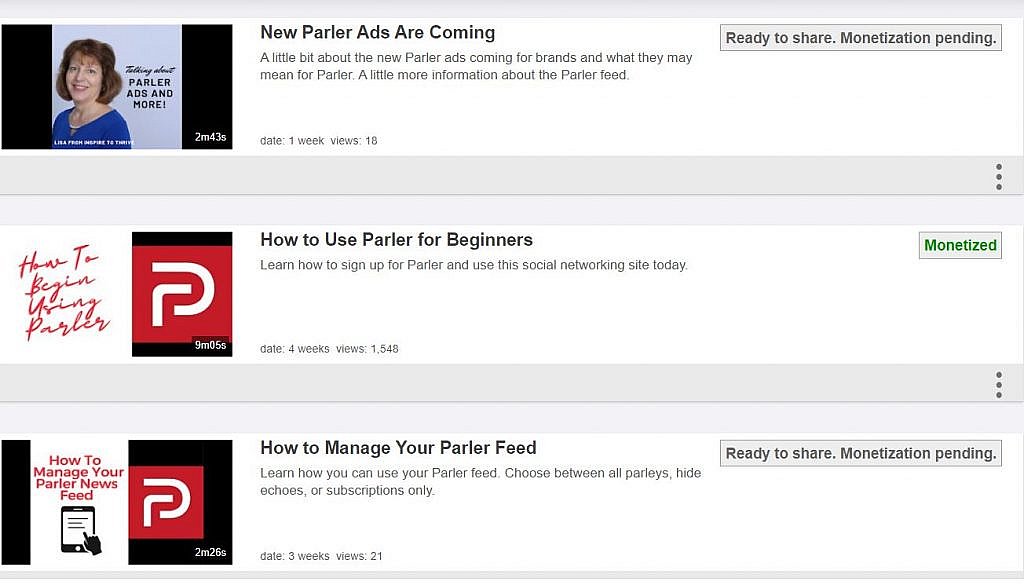
You can upload videos directly from your local storage to the Rumble platform or share them from your YouTube channel or Locals profile.
Does Rumble have a “Watch Later” feature?
Rumble users can create playlists of their favorite videos and watch them later. However, there’s no direct “watch later” button on Rumble videos.
What does the number of rumbles next to a user icon mean?
The number of rumbles is the number of times users “rumbled” or liked a video.
Can we use tickets in rumble battles on the desktop?
No. That feature is only available on the Rumble mobile app.
How do I check whether anyone has commented on my Rumble post?
You will see comments on your Rumble post in notifications or an email from Rumble. Check your Rumble settings to ensure notifications are on.
Can a video that was already monetized be copyright-stripped afterward?
Yes, it can. This is because Rumble videos are ready for monetization from the moment they’re uploaded. Ensure to read Rumble’s copyright policies to be sure you’re doing the right thing.

How do I add a tag?
When uploading a video to Rumble, you can add tags. It comes right after you choose a thumbnail for the video.
Is there a way to get closed captioning on Rumble?
The closed captioning option isn’t available on Rumble at the moment. However, if a creator adds a caption file to their video, you can access it through the desktop browser.
How can I use Rumble Channels?
You can use multiple channels on Rumble to address different niches or major themes. To create a channel, go to your account overview, click “create channel,” fill out the form that pops up, and click “create.”
Once your channel is created, you can start uploading videos to channels based on the niche each channel is targeting.
Is Rumble available for all countries?
Rumble is available in many countries, including the UK and the US. As it gains visibility, Rumble will become available in many more countries.
Is Rumble free?
Yes. Rumble is a free, forever platform. However, some features are only available to premium users. You might want to upgrade if the features you need are unavailable in the Rumble free version.
Is Rumble a part of YouTube?
No. Rumble is a different online video platform from YouTube. However, it offers similar services to YouTube and is currently the best YouTube alternative available.
How much does Rumble pay per 1,000 views?
Rumble pays between $3 and $20 per 1,000 views, depending on what you get as a creator. That’s slightly higher than what YouTube pays for the same views.
Can you make more money on Rumble or YouTube?
While YouTube has more users and therefore exposes your content to more people, increasing your revenue-generating opportunities, Rumble offers more ways to make money.
Also, the revenue split between Rumble and creators is 60/40, with Rumble retaining 40% and the creator taking 60%. That’s more than YouTube’s 55/45 revenue split with creators.
How long does it take to get monetized on Rumble?
Monetizing on Rumble takes a few hours to a few days after uploading, and no minimum number of subscribers or views is required before you can monetize.
Sign Up On Rumble Video Platform
Rumble is currently the best YouTube alternative, allowing creators to share their videos and make money through different monetization options. Creators can also make the most of their uploaded YouTube videos by connecting their profiles on both platforms.
I’m enjoying the platform so far, and I’m sure my friends, like Ryan, are making the most of it.
Are you ready to Rumble? Join Rumble, the Online Video Platform, with this link today! Sign-up is FREE. I’d love your thoughts on this online video platform – kindly comment below to discuss.
Frequently Asked Questions About the Rumble Video Platform
Rumble is an online video platform where users upload, share, and monetize video content. Many creators use it as a YouTube alternative, especially if they want different moderation rules, different monetization options, or a second platform to publish the same content.
Rumble monetization can include ad revenue sharing, content licensing and syndication (based on the license you choose when uploading), referrals, and in-app earning features like swiping through videos in the mobile app. Your earnings depend on your settings, distribution rights, and video performance.
Rumble offers four licensing choices when you upload: Video Management (Exclusive), Video Management (Excluding YouTube), Rumble Only, and Personal Use. These options control where your video can be distributed and how you can earn, for example, whether Rumble can syndicate your video to partners or if it stays only on Rumble.
Yes. You can use Rumble’s YouTube Channel Sync to copy your existing YouTube videos over to Rumble automatically. This helps you earn on both platforms while keeping your content library consistent.
Rumble is free to use, and you can upload and monetize without a paid plan. The article also notes a Rumble Premium subscription priced at $9.99 per month or $99 per year that removes ads and includes extras like a verified badge and premium content.
- Ground News Pricing: Are Pro, Premium, and Vantage Packages Worth it? - February 18, 2026
- Instagram Follower Tracker | Save Loads of Time With Dolphin Radar Tracker - February 18, 2026
- GA4 Secret: How to Find and Track AI Overviews Traffic to Your Website - February 16, 2026




Does Rumble have a “Watch Later” feature like they have on YouTube? Thanks
Hi Bob, I don’t see that feature on Rumble. Maybe in the future, they will add it. Thanks for your question here about Rumble.
I used to be able to watch a video, hit share, and it would give me the option of where to share it (FB, TWIT, TS etc) I no longer get that option since the update – is there a way to do so?
Hi Lin,
Yes, I do see where. It is on the upper right-hand side of the video on the desktop. I hope you see it as well.
I’ve been a Rumble her food a few months now after struggling to get my videos noticed on YouTube. I am amazed at how easy it is to upload to this site. I liked your way of explaining this site for new users like me. This article gave me a better understanding of how to use this site.
What does the number of rumbles next to a user icon mean? I would be very interested in reading a follow up article on making money with the swipe and tickets feature.
Hi J.E. Welcome to Inspire To Thrive. It is easy to upload to Rumble, isn’t it? Thank you, I’m glad it was helpful to you. The number of Rumbles is the number of times people rumbled it on their smart device. They viewed it and rumbled it. I did a video about that and it’s in this post too. And on Rumble of course – https://rumble.com/vfg6lz-can-you-make-money-with-the-rumble-mobile-app.html Thanks for coming by and I hope the video helps as well. Let me know if you have any other questions I can answer.
Hey Lisa, in the Rumble app whenever I swipe right or left, after the 10 seconds timer, it shows me with the animation that yes I received one ticket, and on the upper right hand corner of the screen, it does show the number of tickets I have received so far, say 10. When I click on the ticket icon, it leads me to my account where it shows my referrals, tickets, and earnings, but the ticket count is always zero and I cant understand why. I have received hundreds of tickets but the ticket counter is static at zero. Can you please help me sort out this issue.
Hi Shabbir, yes, I’ve noticed that as well on the mobile device. Do check it out on your desktop. I see a big difference in the numbers. Thank for pointing that out so when I update the post again I’ll be sure to let everyone know – hopefully they read through comments too. Thanks for the input and question. I hope it works for you on the desktop as for me.
Hey Lisa, thanks for the info, but can we use tickets in rumble battles on the desktop?
No – only for mobile. Once you earn $50.00 then they send you the money depending on how you set up your Rumble account Shabbir.
That was really helpful, thank you so much Lisa
You are most welcome Shabbir.
When I watch a video and leave a comment, how do I check or know if anyone commented on my post?
Hi Walter, Welcome to Inspire To Thrive. You should see them in notifications or in an email. Check your settings on Rumble to see that they are set up for notifications. I hope that helps!
Hi Lisa. Thanks for sharing this info to us. I learned alot. This is my 3rd day in rumble and my videos got monetized the following day after I downloaded them. Super cool ! I’m loving rumble though… I have a question. can a video that was monetized already be copyright strike afterwards?
Hi Nori, welcome to Inspire To Thrive. I’m glad you are really loving Rumble as well, I believe it can be Nori.
Please how do I add tags and what do I write in the tags(optional)
Hi John, welcome to Inspire To Thrive. Tags are put in where it says tags (optional) when uploading a video into Rumble. I hope that helps! It is right after you choose your thumbnail for the video. Have a great day!
Hi. I started using Rumble a few weeks ago. It got “monetized” status very quickly, but I still almost do not have views and earnings. Is there any way to promote it? Or any secret how to get profit?
Hi Regina, welcome to Inspire To Thrive. A few tips: Engage with others on Rumble, follow, like and comment on videos like you would on YouTube. Do more videos and share on other networks and on your blog or website (embed them).
Be sure the topics of your videos are HOT. Try different lengths of videos too. I hope that helps! and last, don’t give up! Have a great day and good luck!
Lisa, I’ve been using Rumble to upload videos for my new blog. I can easily embed them from Rumble and I don’t have to be fearful that YouTube is going to pull them down! Now, I realize I need to start using the mobile app too. Thanks for the tips!
Hi Sherryl, I’m so glad to hear that you are using Rumble and that’s it’s working well for you. You are most welcome. Thanks for the comment and have a great day!
Thank you Lisa for sharing this. I was not aware of this platform, will really use and make myself familiar with this.
Hi Johnson, welcome to Inspire To Thrive. Glad to know it is something you were able to learn about. Sometimes when I do a blog post I think everyone already knows about it but there are so many things changing rapidly today that it is not possible. Thanks for coming by and make it a great day!
Hi Lisa,
As I research Rumble I am happy to let you know that this blog post is on the first page of Google. And it should be! Thank you so much for explaining Rumble to me. It cleared up many questions I have had as I dabble blindly through Rumble.
-Donna
Hi Lisa, great content! We converted a YouTube channel over to Rumble and were lucky to get all of our videos monetized (it did take some time). We used the licensing model excluding YouTube since our videos were still live there. We are getting quite a few ‘Rumbles’ but we aren’t seeing any monetary benefit. Is it because we didn’t do an exclusive license with Rumble? Did we make a mistake somewhere? Could you expand a bit on how someone would convert their content from YouTube in order to successfully monetize at Rumble? Thank you again!
Hi John, How long has it been since the videos have been on Rumble? Some can take weeks or months before monetization. It depends on the content of the videos as well. I believe this post did explain the different choices you have when selecting the licenses. I’d love to know what your Rumble channel is.
Is there a way to get closed captioning on Rumble? I haven’t been able to figure it out if there is.
Great question Wendy. They do not yet but I just read they will be having that feature soon! So stay tuned as they say. Thanks for coming by and welcome to Inspire To Thrive. I will be updating this post as they update Rumble too.
Aloha Lisa: Question. I uploaded five videos to Rumble. They are “Ready to share. Monetization pending.” When I search for each video, none is found. Am I missing a step to get my video’s to show up on Rumble? Mahalo, Bill
Hi Bill, what is the link to your video? I’ll check for you. You should be able to see it. I have had many like that for a few weeks even and the videos were still viewable. You can go to your account, and then your channel or your videos to see it.
How on earth do you ‘like’ a video on Rumble? It’s difficult to find users to subscribe to and I don’t have a clue how to like a video when I do like it.
Hi Birgit, welcome to Inspire To Thrive.
You like a Rumble video by giving it a “Rumble” it is the plus button under the video on your desktop version. On the mobile version, it’s under the video and looks like a hand or glove, you click that to rumble it. If you hit the same icon on the bottom of your app and then swipe on the video – you rumble it and can make money from doing so. I hope that helps explain it. I believe I covered it in the video too. Make it a great day!
I have tried to figure out how to use Rumble Channels and it is unclear. Does anyone have a video explanation of how and why to use it? Is it an equivalent to playlists? I want to make a channel for each different section of Math that I have produced eg Trigonometry, Solving Equations etc.
Yes, I do have one Robert, did you miss it? https://rumble.com/vbpvo9-whats-the-rumble-about.html I don’t see the playlist as part of Rumble as they have on YouTube. It sounds like you would need to make separate channels on Rumble to accomplish that one. I hope you are able to do it without much trouble Robert. Good luck and thanks for visiting Inspire To Thrive.
The whole licensing is very confusing to me. I just choose ‘Rumble Only’ because I still want to upload my video to Youtube and Bitchute (and the future even maybe other hosting platforms).
Am I making the right choice then?
Because If you license to Rumble, you can’t upload the same content to non hosting video servers right?
Hi Filip, Here is a great explanation of the options for you https://rumblefaq.groovehq.com/help/a-simple-explanation-of-the-differences-between-licensing-options.
The Rumble Player license excludes YouTube and all 3rd party partners outside Rumble’s platform. The video is monetized on Rumble.com only and it is a non-exclusive license, meaning the creator can still manage their content on other media platforms on their own. I hope that helps you Filip! Let me know if you have other questions about Rumble. Have a great day ahead.
Hey, Lisa, thanks for the info on Rumble! I stumbled onto Rumble just over a week ago. I’m encouraged by your call to patience regarding monetization and that it can take beyond 21 days. I uploaded my first video just a week ago and I’m still waiting for the Monetization coronation. But your post has set me at ease. For now. :/ How does one subscribe to your posts? Thx!
Hi Bob, you are most welcome. Yes, and they are getting more and more people going there so have patience! I had another video that just started to get monetized as well. It was first on Dec 9th but no money made yet but my first one did well so far. Slow and steady wins the race Bob. Thanks for coming by and have a Merry Christmas!!
Honestly I didn’t even knew about Rumble before. I got some info here and seems like a good alternative to youtube as there are already plenty of video platforms out there. Is Rumble available for all countries? If so then it will be a good video platforms.
Hi Appu, welcome to Inspire to Thrive. I’m not sure if available in all countries though I’d imagine it is. They are based out of Canada. I’m enjoying their platform a lot and my videos are getting more videos there quicker than on YouTube. Thanks for coming by and I’d love to know if you join Rumble how you like it! Have a great week.
Super breakdown Lisa. Thanks too for the helpful reminder; time to publish another few videos. Guys; with also no promoting, I generated hundreds upon hundreds of views with a small collection of videos. I was scoring 3-5 views per video on YouTube, for the prior goodness knows how many months. Rumble does not suppress stats. YouTube does. Get on Rumble.
Ryan
Thank you, Ryan. Yes, that’s an awesome point, Ryan. I’ve noticed I received more views of several of the Rumble videos in less time than over on YouTube. Very interesting. I also get emailed when you post a new one because I subscribed. I will be updating that in the post soon too as I’m learning more every day there. Enjoy your weekend!
So cool that Rumble will add a live broadcasting option too. Good to know because I dig going live here and there.
Ryan
Hi Ryan, Yes, I signed up for a Google alert to learn when this will take place. It will be interesting for sure! Have a fabulous Monday Ryan.
Thanks for putting this together, Lisa. I still have a lot to learn about the platform, but you’ve helped get me started. I appreciate the mention and I hope you’re having a great day.
Hi Dana, you are most welcome. Yes, it’s a fun platform and more to learn here too I’m sure. I’ll be doing more videos as I go along and discover more things on the Rumble network. I’m glad you joined and hope you will like it. It takes a while to get more views and get your own channel name. Patience is a virtue they say. Thanks for coming by and have a great rest of the week Dana.
This is awesome, Lisa! I didn’t realize Rumble did so much! After watching your video, I realized how much better Rumble is than YouTube. I’m glad I subscribed back when you told me about it. Having a bit of fun on there. Now I have to look up Ryan and subscribe.
Thank you Bren. I didn’t either until I started using Rumble. Lots of different stuff on there too and you don’t need long videos to succeed. I think bloggers can be a bigger fish in a smaller pond vs. on YouTube. Thanks for coming by and sharing this Brenda. Have a great day.