It is highly recommended to have multiple managers for a Facebook page if you are in charge of one. There are several important reasons for this. To safeguard the Facebook page that you have worked hard to build over the years, it is crucial to know how to add an admin to a Facebook page.
Additionally, if you were to encounter a ban or lockout on your personal Facebook account (which is becoming increasingly common), you would be unable to access the Meta pages to manage them.
Table of Contents
Learn From My Facebook Page Experience
I managed a new Facebook page for an account and I was the only one as the admin. Then I started to use the Facebook Business Manager for pages and decided I did not like it.
The manager was too confusing and not user-friendly. (If you are going to use the (Meta) Facebook Business Manager be sure you know how to use it. It can be very tricky.)
So I went to erase my Facebook page from the Facebook Business Manager for pages and then when I went back to manage my own Facebook pages it disappeared.
Really? Yes, much to my surprise I could not get back to that Facebook page.
So please learn from my mistakes here once again. Of course, if you use a social media scheduling tool it’s easier to manage Facebook pages.

7 Reasons You Need More Than One Admin To Manage A Facebook Page
1. If you have someone that works for you as your admin on your Facebook Page they could leave the company. If so you’d lose your Facebook page unless you have made two people as administrators.
2. In case you accidentally delete yourself from the page – it’s gone. It will remain on Facebook live but you can’t update it.
3. Facebook Customer Service – Have you ever tried to reach someone on or at Meta? Good luck. You may be able to from the business account via chat support.
However, they do not offer any phone numbers. Ever try to email them? You get a standard answer to go to their support center. You can see the one I received after trying to contact them:

More Reasons To Have More Than One Admin On Facebook Pages
4. And if you transfer your page to their Business Manager Center and don’t like it – don’t try to go back. If you eliminate yourself there, you will lose your admin role on the Facebook page.
Several years ago I did this and panicked for two days. Luckily the Facebook page was new, and I knew I could easily rebuild it. But wait, I knew who to ask. My great techie had the answer. Thank you, Mayura!
5. What if you were injured or sick, and could not access your Facebook page? Making sure you have someone else you can trust would be a plus. You never know what life may throw your way.
Having someone else to help manage your Facebook page in your absence is a great way to be prepared.
6. If you get banned or locked out from Facebook. This is happening more and more today with censorship. Facebook came out with their new policy about their fact-checkers and it is pretty severe.
7. If you need help responding to many comments 24/7, it would be good to have another person being able to respond quickly.
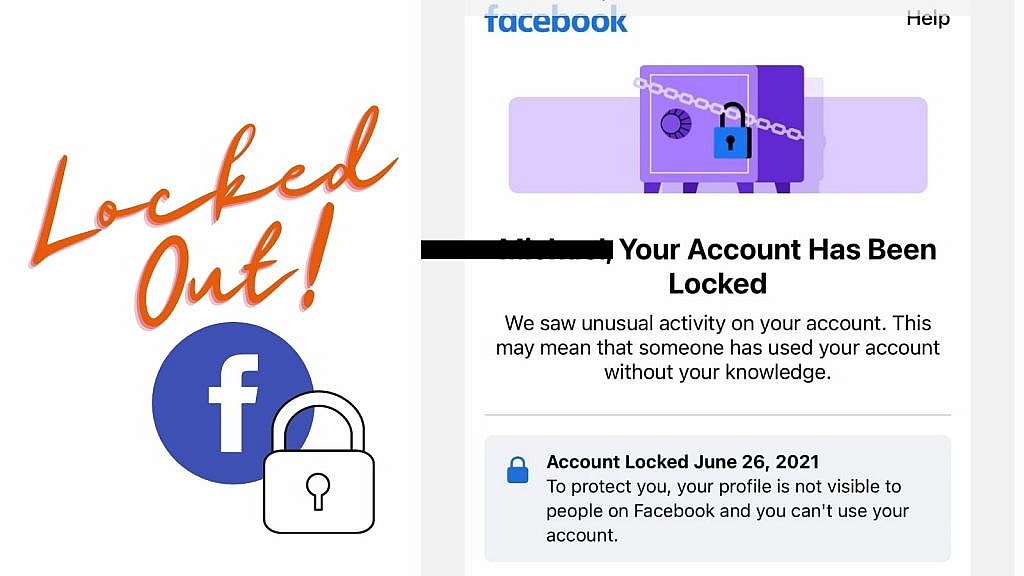
More People Are Getting Locked Out Of Facebook Today
Just yesterday I received an email from a blogger friend who got locked out of Facebook for posting engaging content. Yes, you heard that right.
It seems engagement farming is becoming a no-no on the social media platforms today. They believe you may be manipulating others to comment on your posts.
What Was The Answer To Get A Facebook Account Back?
As you can imagine, I began searching for the answer. I asked some top digital experts and Googled it. The answers from Google provided no way to do it.
Thankfully I knew who to ask. Mayura knew the answer and he was able to figure it out, of course.
Go to your Facebook ads account and from there you can get your admin to reinstate. Phew! But if I had another person managing it, it would have been easier.
Of course, you do remember why you should use Facebook ads right? That was from my other post about why you need to use Facebook ads today.
The organic reach of just posting on your Facebook page is almost gone today. It is almost impossible to gain any traction with a Facebook page without any ads now.
It’s been known that about 2% of your page followers see your posts. 100 followers = two views.
Why Would You Get Locked Out or Banned From Facebook?
In 2025, Facebook users are increasingly getting banned due to stricter enforcement of the platform’s Community Standards, driven by heightened scrutiny over misinformation, hate speech, and spam.
Small business owners and content creators, like those following “Inspire to Thrive,” often face bans for inadvertently violating policies—such as posting too many promotional links, which the algorithm flags as spammy, or using automated tools for scheduling that breach terms of service.
I had one client get 48 hour ban for posting more content than usual on their page. Their office was announcing awards for real estate agents and ran about 6 posts in one day which was way more than normal.
Now there have been many spam users sending notices to Facebook page owners that their Facebook page will be scheduled for deletion, never click on their links. It’s a scam!
However, today Meta has more reasons why they may lock you out of your account:
- Ad Violations
- Circumventing our ad review process or other enforcement systems
- Deceptive and inauthentic behavior
- Suspicious or Violating Networks or Associations
- Misinformation – We have seen from the Twitter files that one person’s misinformation may not be so “miss” informed as many Twitter X users were locked out of their accounts.
- Engagement Farming – trying to get more comments, shares or likes on a post.
Just what do these MEta terms mean? There is no clear explanation from the Meta team.
One thing does stick out:
As part of our ongoing efforts to increase security on Facebook, we require users of certain Business Managers over 90 days old to complete two-factor authentication.
Learn more about other best practices to help make your business accounts in Business Manager more secure.
So be sure you have that two-factor authentication set up on your Meta account today.
Benefits of Having More Than One Admin On Facebook Page
The benefits of having more than one admin on Facebook Pages are many: One is that you have someone else to help you out when you can’t be there to work your own page.
The second benefit is having a second set of eyes on your stats and it sure is nice too as they can see things differently than you do. They may interpret things a little differently and offer some suggestions you may have not thought of.
And lastly, of course, if you ever delete yourself as the admin by accident. Having another person as a Facebook admin could assign you back again as an admin. Accidents do happen as I’ve learned over the years.
Have Trust With More Than One Administrator On Facebook Pages
Therefore be sure to fully trust who you decide to make a second manager for your Facebook page. You really must have 100% trust in them and that they have your own best interest at heart.
There could be a lot of backlashes if you did not have the right person for your Facebook admin role.
That person must be your most trusted friend, colleague, or relative to manage your Facebook page in your absence.
Hence, be sure to stay involved with them throughout the process.
What Are The Different Roles For Facebook Page Managers?
Today there are more roles than just admins for a Facebook page. You can see the chart below that explains how each one works. You may want to assign another team member or employee to a different role other than an admin.
Check your existing page roles and see what you have set up. Click page roles to view them.
Admin / Editor / Moderator / Advertiser / Analyst / Live Contributor – See the latest chart from Facebook on what each role plays in managing a Facebook Page today for the Classic Pages.

Note: The Facebook admin role really has full control of a page and has the ability to assign roles to others. An analyst has the least amount of control over a page.
Consequently, did you know if you create a Facebook page you automatically become an administrator for it? That’s how you get one Facebook manager.
That is something to think about if you are creating pages for others. You could create it and then assign them the role in the page settings. (For classic pages.)
You also may need their email address for the invite.
How To Add A Manager On A Facebook Page
You must go to your Facebook page first. Then go to your professional dashboards. You must be in the new page’s experience, then go to page access.
You can assign someone as a manager – People with Facebook access or people with task access. Click add new as shown below then add a person to the page.
This is what you will see in the New Settings Menu of the Facebook Page Layout.
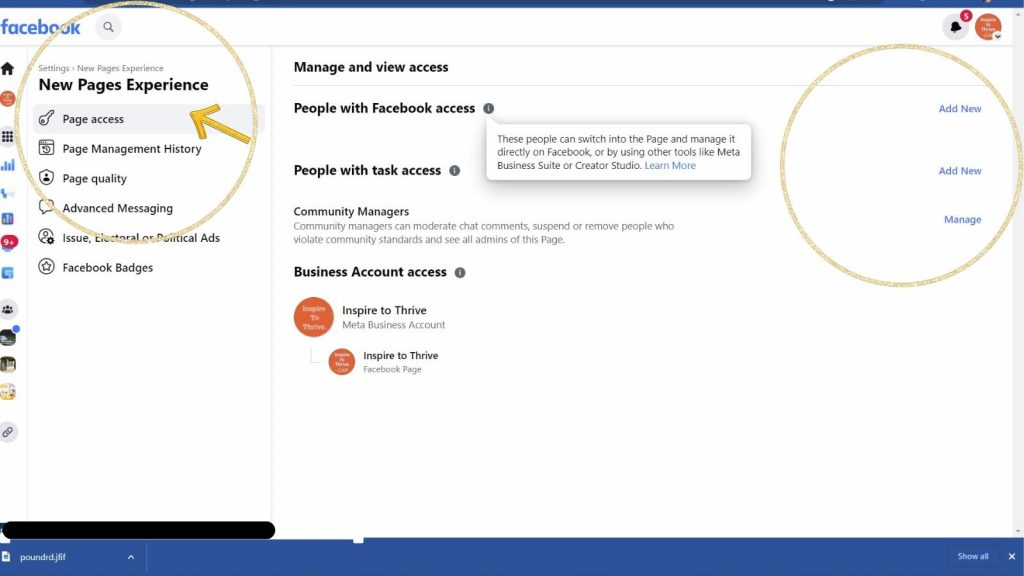
What Other Roles Should You Consider Using For Your Page?
If you want someone else to help with your page you could assign them as an editor. They can do everything like scheduling posts but set roles for others and admins for the page.
Ultimately another role I would recommend for a team member is a live contributor. This would allow someone else to go live on your page to increase your organic reach.
How To Remove Myself As An Admin On Facebook Page
First, go to the page and click “Settings” in the left sidebar. Next, click “Page Roles” in the left column. You’ll see a list of admins and editors for the page.
Find your name and hover over it. You should see an “X” appear to the right. Click that “X” to remove yourself as an admin.
Facebook will ask you to confirm. Click “Remove” and you’re no longer an admin for that page. That’s it – you’ve removed your admin access.
If you’re the only admin left, you’ll need to assign a new admin first before you can remove yourself. Just add someone else as an admin after checking with them, then follow the steps above.
New Meta Scams
Today in 2025 many admins are seeing all kinds of messages saying their page is in danger of being deleted by Meta. That is went against some “rule” etc.
If you receive these and can still post to your page, they are a scam. You can report them to Meta by clicking on the three dots of the message.
These messages have been going on since 2023 and don’t seem to be slowing down.
In Summary: More Than One Facebook Admin Manager Is Needed Today
Having more than one admin for your Facebook page is crucial for several reasons. Firstly, it ensures that there is always someone available to manage and monitor the page, even if one admin is unavailable.
This helps to maintain a consistent and responsive presence on the platform. Secondly, multiple admins can collaborate and share responsibilities, reducing the workload and ensuring that tasks are completed efficiently.
Additionally, having multiple admins adds a layer of security, as it minimizes the risk of a single point of failure or potential mishandling of the page.
In conclusion, having more than one supervisor role for your Facebook page is essential for maintaining a consistent presence, sharing responsibilities, and enhancing security.
- How to Find Your Active X Twitter Followers Quickly & Easily - July 2, 2025
- Why Are Businesses Prioritizing PPC Agencies in 2025? - July 1, 2025
- How To Use Twitter Effectively To Make More Sales On X - June 28, 2025

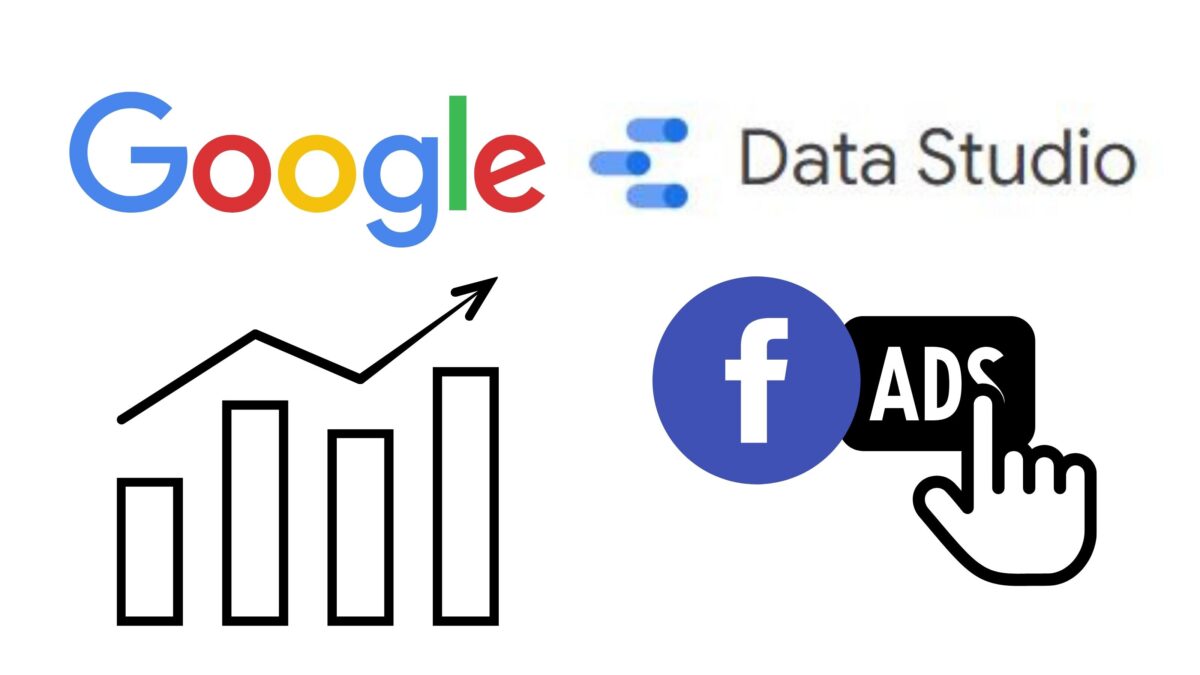
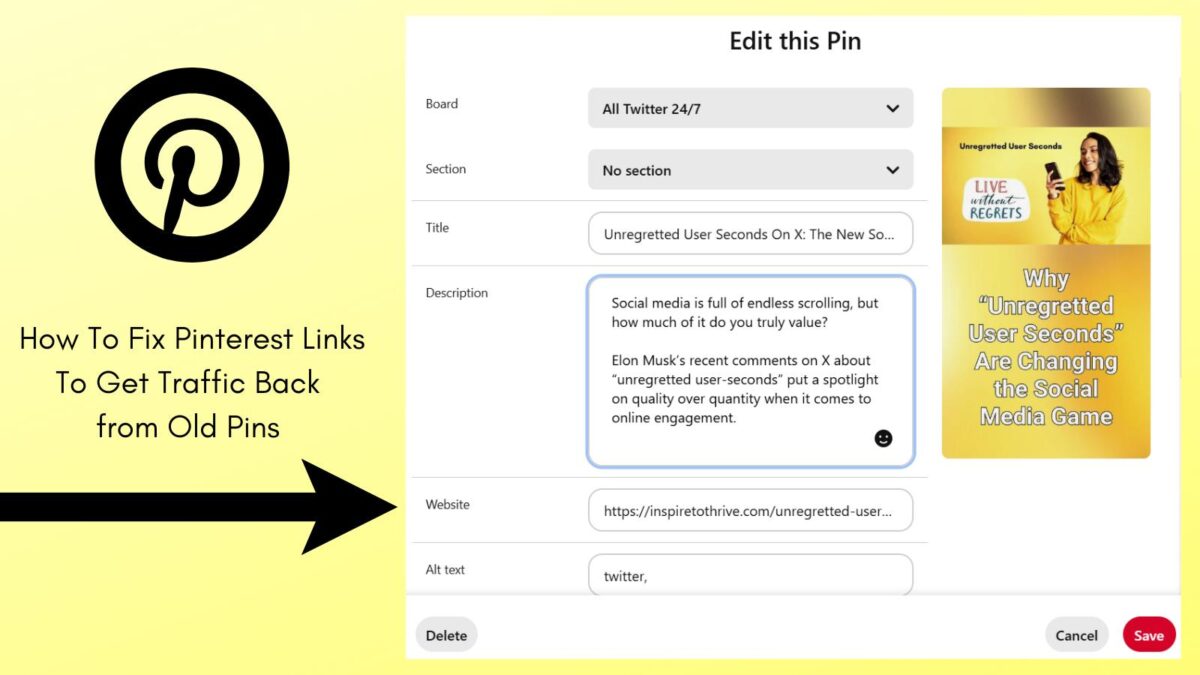
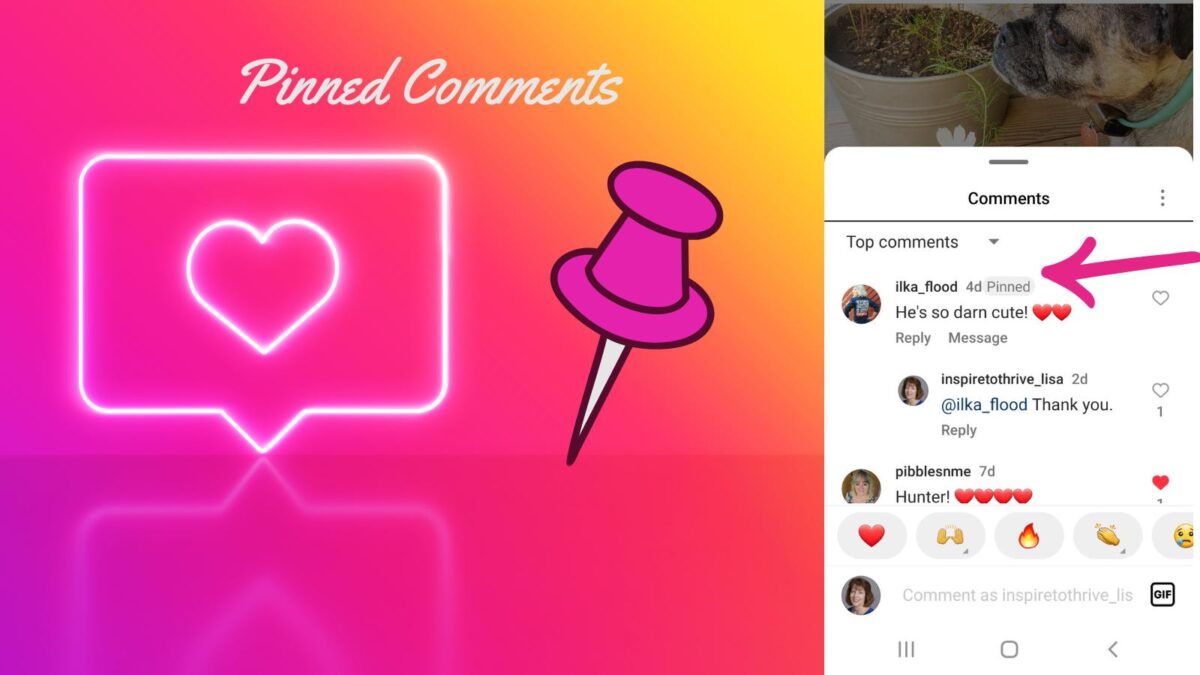
Such an important post!! My best friends are my admina because I trust them With my life. I remember reading about it a while back and was very thankful I had done it. Thank you for sharing all this amazing advice, definitely a great resource for others to read!
Hi Jordanne, welcome to Inspire To Thrive. That’s great that you have another admin for your Facebook page – it is so important, you can even have more than one as well. Thanks for coming by and have a wonderful day Jordanne!
Go to your Facebook ads account and from there you can get your admin reinstate.????
I don’t know where i can “reinstate” my admin.
I remove my page in business manager and now i don’t have access.
A lot of thanks
ivan
Ivan, I do recommend contacting Facebook, they are much more responsive today than ever before to requests like this. Did you have another admin for your Facebook account?
I have the same problem how did u fix it?
You need to be sure you had another editor or admin on your page. The directions should be in the post. I hope you can fix yours. It’s a pain, I know!
Hi Michael,
I solved the problem contacting with Facebook support. You have to find a contact form in bussines help. I spent a lot of days and stress looking for a way to write, but finally exists. When you write your problem, facebook asiggn a tech support person to solve your problem, but you have to show and write some papers to show that you are the true admin. Really the best tech support person to solve a problem.
Hello Lisa,
Good shout over here.
Its always better to have some one who can help us out to manage our social media accounts, for promoting our stuffs if we
are being stuck in middle of something.
This same accident happen with me when I was working for a company ages ago, we were working on a Facebook page and
my senor got himself logged out form the page and things were not online for few days, then he added me as the second
admin and things were pretty smooth.
Its always a better thing when two people are there on the same platform for the same cause, if there is another admin, then
they both will have their eyes on the stats and also they can see different pictures from the same scenario, and work
together for getting better results.
Thanks for the share.
Happy New Year.
Shantanu.
Hi Shantanu, oh yes, I did learn that one. People are always afraid to trust someone else with stuff like that and it can be a little hurdle to get over. But once you realize why then it’s easy to let go of the fear and do it. It is easier now too that Facebook offers many roles for a page now too. Thanks for coming by and have a wonderful New Year ahead Shantanu.
Hi Lisa,
I definitely see the need for this, because it is too easy to delete your page or for something to happen that pulls you offline for a bit. Having another admin allows for seamless Facebook Page management if something goes wrong, for sure.
As for Facebook Ads and Pages, it seems like unless you use Ads regularly that your updates will disappear. Quickly.
Ads and live broadcasts are definitely getting the top priority on Facebook these days.
Great post Lisa. I love the topics you cover; really pressing issues that few social media bloggers explore.
Ryan
Hi Ryan, yes – that is for sure! Offline can take us away from those Facebook pages too.
Yes, I think Facebook has really become a pay to play type of network Ryan. I wonder if the same will happen with live broadcasts down the road…. makes me wonder.
Thank you Ryan for that and for coming by. I hope you are having a great holiday with your niece around.
Hey Lisa,
How scary! I remember when you told me this happened. Thinking of it, I’m the only Admin of mine. I could be screwed in a biggy kinda way! Egads!
I’m glad that you were able to find a solution to the problem. Sadly, you wasted a lot of time stressing when FB could have just been “cool” about the whole thing.
Thanks for sharing girly!
B
Hi Bren, yes, it was but then I realized it was a new page and I could easily duplicate but why when Mayura had the answer. The answer saved me a lot of time. Good to know if you have an ad account too. You are welcome Bren and thanks for coming by. Have a great rest of the week.
Hey, Lisa,
Once agaian a wonderful post with new concept. I really learn new things from this post. The advantages of having more than 1 admin really useful one. I have now decieded to put the responsibility of my FB page to my younger brother shoulder. Thanks a lot. Have a nice day.
Hi T i, thanks. Yes, having more than 1 really does have some advantages. Some people are afraid to give up their admin rights to another but if they trust them it should be no problem. Thanks for coming by and have a great day.
Hi Lisa,
What an insightful article. Facebook is a social platform where virtually everyone has a presence. I’ve been thinking of setting up a Facebook page, but because Facebook is not my main source of traction, I’ve been reluctant about it.
More so, I spoke with Lorraine who suggested that setting up a Facebook page is not worth it, why? Said she already have 2 pages but nothing is working.
However, your article gave me a new concept on how to handle the work flow of a Facebook page.
Thanks so much Lisa. Hope your holiday is going pretty well!
Hi Moss, thank you! Oh yes, it’s a double edge sword. You can get fantastic results but you must invest some dollars into it. It’s extremely hard to grow a Facebook page without some Facebook ads or being part of or owning a very active Facebook group. You are welcome Moss. I hope you have a great day and New Year coming up! Time is surely flying by now as we end 2017.
[ Smiles ] Most Facebook business pages have more than one admin anyway and since you cannot live on Facebook twenty-four hours, seven days a week, you might as well recruit an additional administrator.
Hi Renard, I know a lot of small business owners that do not have more than 1 admin. Many fear of giving their page to someone else to manage. But that’s another great point since you can’t be on it for 24 hours having others in another time zone would be key too. Thanks for coming by Renard and I hope you have a great new year coming up!