Is your Facebook page scheduled for deletion? Are you worried if it’s a legitimate notification or just another Facebook scam? In this blog post, I will explore the topic of Facebook Page Scheduled For Deletion and uncover the truth behind these notifications. Many Facebook users have received messages claiming that their pages are at risk of being deleted.
But is there any truth to these claims or is it just a ploy to deceive users? After all, your page has been disabled facebook notification looks real.
Let me provide you with some answers as I’ve seen many of them for my clients over the last 3 years. These Facebook page deletion warnings look threatening and they keep on coming today in 2025.
Table of Contents
What Is The Facebook Page Scam?
The “Facebook Page Scheduled For Deletion” scam is a deceptive tactic used by cybercriminals. It is to trick Facebook users and managers into taking certain actions that compromise their Facebook accounts or personal information.
By spreading fear and urgency to Facebook page owners, scammers aim to manipulate unsuspecting users and exploit their trust in the Facebook platform.
I’ve seen in happen to all my accounts I manage over the past few days, months and years. At first it was messages in their Facebook page area, then it spread to some emails, etc. Of course, it’s very concerning for businesses that have built up their pages over the years.
However the first thing I checked was if they could still post on the page. If Facebook bans you or penalizes you, you usually cannot post to your page on Facebook.
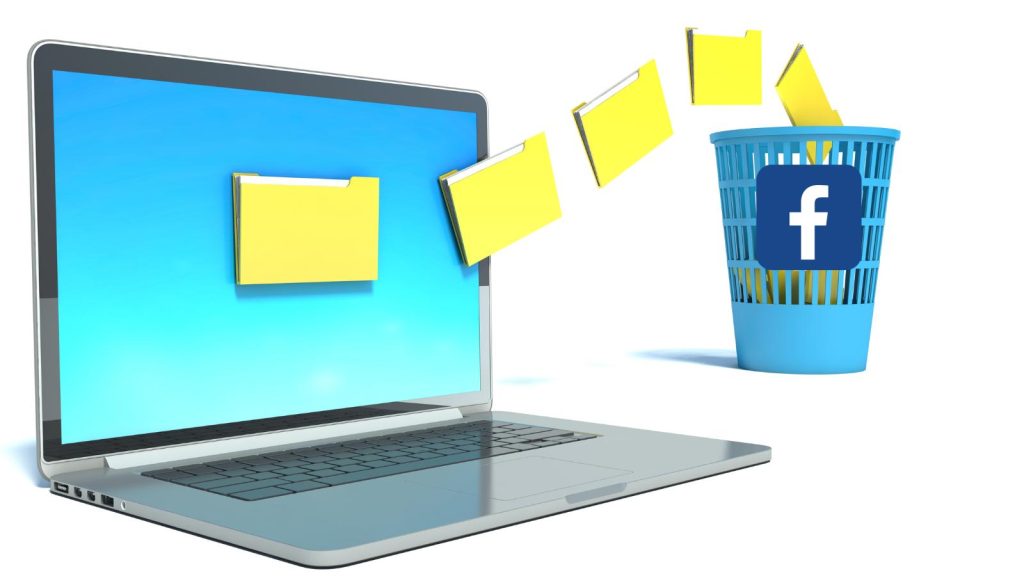
Understanding the Scam Tactics
The scammers behind the “Facebook Page Scheduled For Deletion” scam employ various tactics. They want to create a sense of urgency and panic among business Facebook users. These tactics include:
- Phishing Links: Scammers often use phishing links disguised as official Facebook communications. These links direct users to malicious websites designed to collect their login credentials or personal information.
- Fake Warnings: Scammers send alarming notifications or messages stating that the user’s Facebook page is scheduled for deletion. They say it’s due to violation of community guidelines or suspicious activities. They may claim that the user needs to take immediate action to prevent this from happening.
- Impersonation: Scammers may impersonate Facebook support or security teams to gain users’ trust. By posing as official representatives, they convince users to share sensitive information or grant them access to their accounts.
How the “Facebook Page Scheduled For Deletion” Scam Works
The “Facebook Page Scheduled For Deletion” scam typically follows a similar pattern. Aiming to manipulate page owners into falling for the deception. Here is a breakdown of how the scam commonly works:
- Fear and Urgency: Scammers create a sense of fear and urgency by sending notifications that suggest the user’s Facebook page is at risk of being deleted. The message often implies that immediate action is required to prevent this from happening.
- Manipulative Language: The scammers use emotional or threatening language to manipulate users into taking action. They may claim that failure to follow their instructions will result in permanent account suspension or loss of important data.
- Providing Verification: To add a layer of authenticity, scammers may request users to verify their identity or ownership of the Facebook page. This is typically done through a series of steps that require users to provide personal information or login credentials.
- Malicious Links or Downloads: As part of the scam, scammers may ask users to click on a provided link. Or download a file for further verification or safeguarding their account. These links or downloads often contain malware or lead users to fake websites designed to harvest their information.
It is important to remain vigilant and skeptical when encountering such scams on Facebook. Always verify the authenticity of any notifications or messages received. And please refrain from sharing personal information or clicking on suspicious links. If you are not sure, do not click!
Facebook has dedicated reporting systems in place to help users identify and report potential scams. This ensures the safety and security of the platform’s users.
If you receive one, it may look like this:
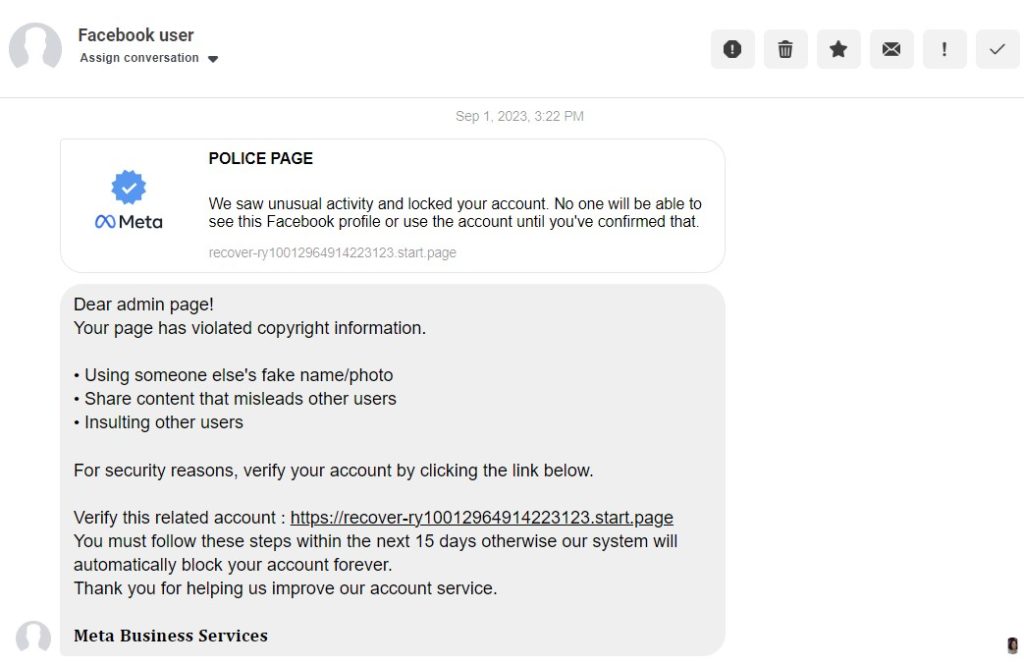
How To Identify A Legitimate Facebook Page Deletion
When it comes to Facebook page deletion, it’s important to be able to distinguish between legitimate claims and potential scams. By following a few key steps and considering various factors, you can determine whether a page deletion notification is real or a hoax.
In this section, we will explore three methods to help you identify a legitimate Facebook page deletion: Official Facebook Communications, Verified Sources and News Reports, and Analyzing the Page’s Activity.
Official Facebook Communications
Facebook regularly communicates with its users through official channels to provide important updates and notifications. When it comes to page deletion, Facebook typically sends official communications to the page owner or administrator.
These communications are usually delivered via the Facebook Page Support Inbox or email associated with the page. If you receive a page deletion notice, check for such official messages from Facebook.
It is important to note that Facebook will never ask for personal information, passwords, or payment details in these communications. If you encounter any suspicious requests, it is likely a scam.
Now, I’ve noticed Facebook has been taking the messages down within hours or days.
Verified Sources and News Reports
One of the effective ways to validate the legitimacy of a Facebook page deletion is by referring to verified sources and news reports. Major news outlets and reputable tech websites often cover such events, providing accurate and reliable information.
Conduct a quick search using trustworthy sources to see if there are any reports or articles discussing the specific page deletion in question.
By cross-referencing information from different verified sources, you can gain a better understanding of the situation. Therefore, you can verify if the page deletion is genuine.
Analyzing the Page’s Activity
Another method to determine the authenticity of a Facebook page deletion is by analyzing the activity on the page itself. Legitimate pages typically exhibit regular engagement and content updates. Look for signs such as recent posts, comments, likes, and interactions with followers.
If the page appears to be actively managed and has an established online presence, it is less likely to be scheduled for deletion.
However, if the page has been inactive for an extended period or lacks any recent posts, it may mean that the deletion is genuine.
It’s crucial to exercise caution and verify information before taking any action in response to a page deletion notification.
Steps to Take if You Encounter the Scam
Online scams, unfortunately, are a common occurrence, and scammers are continuously finding new ways to deceive unsuspecting individuals.
If you come across a Facebook page that you suspect may be a scam, it’s crucial to take immediate action to protect yourself and others. Here are some steps you can follow:
Reporting the Page to Facebook
The first course of action when encountering a suspicious Facebook page is to report it to the platform. Facebook takes user safety seriously and has systems in place to handle such issues. To report a page, follow these steps:
- Go to the suspicious Facebook page.
- Click on the three dots (…) located below the page’s cover photo.
- From the drop-down menu, select “Find support or report page.”
- Choose the option that best describes the issue you are facing, such as “Scam or Fraud.”
- Follow the instructions provided by Facebook to complete the reporting process.
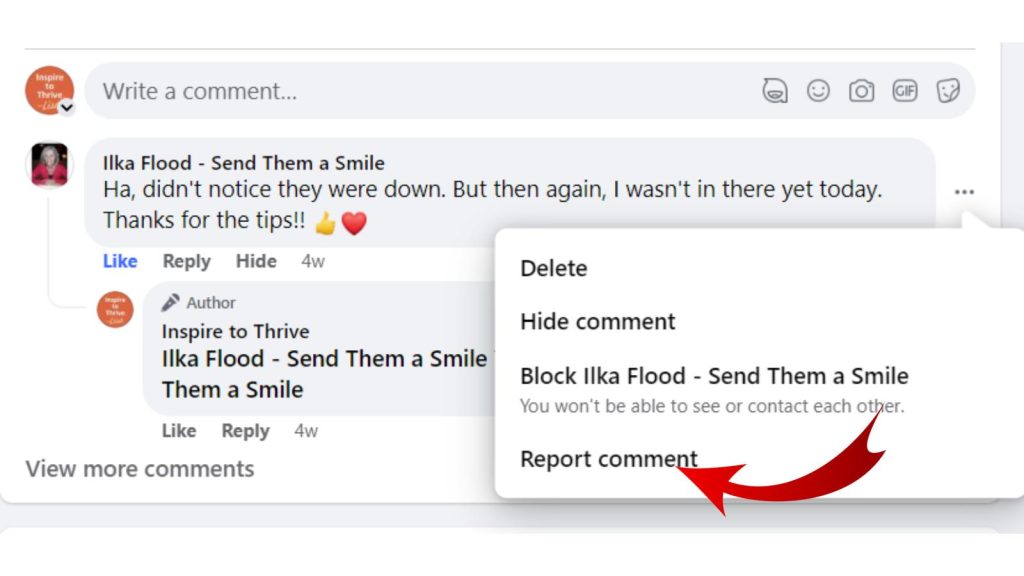
By reporting the page, you are contributing to the efforts of keeping the platform safe. It will help prevent others from falling victim to scams.
Educating Others and Sharing Awareness
Knowledge is power, and by educating yourself about potential scams on Facebook, you can play an active role in spreading awareness among your friends and followers. Here are a few ways to do this:
- Share Information: If you encounter a suspicious page, share your experience with your friends and family through a Facebook post, comments or other social media platforms. Explain what happened and warn others to stay cautious.
- Provide Resources: Direct people to credible resources that provide information about common scams and how to stay safe online. Facebook’s Help Center and other reputable cybersecurity websites are excellent places to start.
- Participate in Online Communities: Join Facebook groups or online forums dedicated to discussing online scams. By sharing your insights and experiences, you can help others recognize potential red flags and avoid falling victim to scams.
Remember, the more people who understand and are aware of these scams, the better equipped they will be to protect themselves and others.
Protecting Your Personal Information
Personal information is highly valuable to scammers, and they will often attempt to extract sensitive data through deceptive tactics. Here are some measures to safeguard your personal information:
- Be Wary of Requests for Information: Avoid providing personal information, such as email addresses, phone numbers, or financial details, to suspicious Facebook pages or individuals you do not know personally.
- Review Privacy Settings: Regularly review your Facebook privacy settings to ensure that you have maximum control over the information you share. Customize your privacy preferences to limit visibility to unknown users.
- Enable Two-Factor Authentication: Add an extra layer of security to your Facebook account by enabling two-factor authentication. This feature requires a second verification step, such as a code sent to your phone, to log in.
By taking these precautions, you reduce the risk of falling victim to scams and protect your personal information from ending up in the wrong hands.
By reporting suspicious pages, educating others, and protecting your personal information, you contribute to a safer online environment for everyone.
Lisa, Inspire To Thrive
Real-Life Examples of the “Facebook Page Scheduled For Deletion” Scam
In this section, I will explore some real-life examples of the “Facebook Page Scheduled For Deletion” scam. These case studies provide insights into the tactics used by scammers and illustrate how unsuspecting users can fall victim to their schemes.
Case Study Client A
One notable instance of the “Facebook Page Scheduled For Deletion” scam involved a small business owner named Sarah. Sarah had been running a successful Facebook page for her boutique clothing store for over a year.
One day, she received a notification claiming that her page was scheduled for deletion due to a violation of Facebook’s terms of service.
Here Is What It Said:
“Page has been unpublished because Your Page has been repeatedly reported as violating someone else’s rights. We know we’re not always right, so if you think we made a mistake, you can Confirm your identity and object to this decision. In some cases, we may remove restrictions.
Confirm your identity otherwise our Your Page may be permanently disabled.
Name Page: Sarah Sarah, Sales Associate at X Real Estate
ID Page: 100000000
Confirm your identity: https://www.facebook.com/story.php/?id=668807065314562&story_fbid=000000000
Thank you!”
(The names and link above was changed to protect everyone involved.)
Panicked, Sarah clicked on the provided link, which led her to a convincing-looking page that requested her login credentials. Unaware of the scam, she entered her username and password, unknowingly providing the scammers with access to her account.
Within minutes, the scammers took control of her page, posting malicious content and hijacking her followers.
Case Study Client B
Another instance involved a popular local business owner named Alex. With a significant following on his Facebook page, Alex was targeted by scammers who sent him a notification claiming that his page was at risk of deletion. Worried about losing his loyal audience, Alex clicked on the link provided in the message.
The link directed him to a webpage resembling the official Facebook login portal. Believing it to be legitimate, he entered his login credentials, unaware that he was falling into a trap.
To his dismay, Alex soon discovered that the scammers had gained unauthorized access to his page, deleting valuable content and defacing his brand.
These case studies demonstrate the deceptive tactics employed by scammers. By preying on users’ fears of losing their online presence, they exploit their trust and manipulate them into providing sensitive information.
It is crucial to remain vigilant and informed to protect oneself from falling victim to such scams.
Always be careful what you click online!
Lisa, Inspire To Thrive
Tips to Stay Safe on Facebook
In the era of digital communication and social networking, it is important to prioritize your online safety. Facebook, being one of the largest social media platforms, requires users to be aware and proactive in protecting their personal information.
By using a few simple tips, you can enhance your security and safeguard your Facebook account from potential scams or threats.
Use Facebook Protect
Facebook Protect offers extra security features to protect your account and personal info. It gives an added layer of security against potential threats, giving peace of mind to eligible users.
This service is for public accounts like politicians and celebrities. With elections coming up, this feature could be really helpful for many users and candidates on Facebook.
Avoiding Suspicious Pages and Links
One of the primary ways cybercriminals target unsuspecting users is by creating malicious pages or sharing deceitful links on Facebook. These pages or links may appear legitimate but can lead to phishing attempts, malware downloads, or identity theft.
To stay safe, it’s important to exercise caution and follow these guidelines:
- Think before you click: Avoid clicking on suspicious links or pages that offer unbelievable offers or prizes. If something seems too good to be true, it probably is.
- Verify the source: Before engaging with a page or following a link, verify the authenticity of its source. Look for official verification badges or check for reviews and comments from other users.
- Stay informed: Keep yourself updated about the latest scams and techniques used by cybercriminals to target Facebook users. Knowledge is your best defense against online threats.
Regularly Reviewing Your Privacy Settings
Reviewing and managing your privacy settings regularly is a fundamental step in maintaining control over your personal information on Facebook. By making the following adjustments, you can ensure your account is more secure:
- Customize your privacy settings: Access and modify your privacy settings to control who can view your posts, friends list, and personal information. Limit the visibility of your profile to trusted friends only.
- Be mindful of public posts: Be cautious about sharing sensitive information or personal details in public posts. Adjust your default settings to share content only with a select group of friends.
- Manage app permissions: Periodically review and revoke access for third-party apps that have unnecessary access to your Facebook account. Be selective about the apps you grant permission to.
Being Cautious of Unexpected Messages or Friend Requests
Facebook is a breeding ground for scammers who pretend to be someone they are not, such as fake profiles or accounts impersonating friends or acquaintances. To protect yourself from falling into these trap and how to spot fake messenger messages:
- Verify the identity: If you receive a message or friend request from someone you don’t know or find suspicious, take the time to verify their profile identity before engaging with them.
- Avoid sharing personal information: Be wary of divulging personal information or financial details to someone you haven’t established trust with. Genuine friends will not request such information through Facebook messages.
- Report and block suspicious accounts: If you encounter a suspicious account or receive a message that seems fraudulent, report it to Facebook and block the account to prevent further contact.
You can see why learning how to spot fake messenger messages on Facebook will help you know if the page deletion messages are a scam.
Avoid Facebook Spoof Emails
The newest thing I have seen is emails being sent to page owners information them that their page is about to be deleted. Avoid falling for Facebook spoof emails by verifying the sender’s authenticity before clicking any links or providing personal information.
Be wary of emails claiming urgency or requesting immediate action, as this is a common tactic used by email scammers. It is a phishing scam.
Check for grammatical errors or inconsistencies in the email content, as legitimate emails from Facebook are typically well-written. Never share sensitive information like passwords or financial details via email, as Facebook will never ask for these through electronic communication.
When in doubt, access your Facebook account directly through the official website rather than clicking on any links provided in an email.
By remaining cautious and verifying the legitimacy of any communication, you can protect yourself from falling victim to Facebook spoof email scams.
Conclusion: Facebook Page Scheduled For Deletion – What To Do?
In conclusion, it is essential to exercise caution and critical thinking when encountering messages or notifications claiming that your Facebook page is scheduled for deletion. While scams targeting Facebook users are not uncommon, it is vital to verify the authenticity of such claims before taking any action.
Remember, Facebook will not send you notifications of account deletion through messages or pop-ups. Instead, they will provide warnings and notifications within your account settings.
Stay informed and protect yourself from falling victim to the Facebook page disabled scam. I’ve had many accounts panic when they receive these.
Have you received any or multiple messages about the Facebook page scheduled for deletion scam recently?
FAQs: Is Your Facebook Page Scheduled For Deletion?
Yes, Facebook has the authority to schedule the deletion of pages that violate their Community Standards or Terms of Service. However, they usually provide warnings or notifications before taking such action.
Official communication: Facebook will send warnings or notifications directly to your page’s admin through the platform itself or via email, rather than through external links or third-party websites.
Verification: Look for official Facebook branding, such as the company logo, color scheme, and formatting, within the notification.
Website URL: Check the domain name in the URL. Genuine Facebook notifications will always come from a Facebook-owned domain (e.g., facebook.com).
First verify if the notification is real. Access the page to see if you can post. If not, see if any content is against their guidelines. If so, contact Facebook support or go through your FB Ads rep.
If you page goes against their community rules it may be taken down but you would get a warning or message about it.
Yes, you can appeal the deletion of a Facebook page.
Facebook usually will give you a deadline. The scammer do not do that yet.
Yes, but you will be starting over from scratch to gain followers, etc.
- Why Choosing The Right Suppliers and Services Matter More - July 11, 2025
- Instagram Suspended My Account: Immediate Steps To Take - July 11, 2025
- How Location-Based Apps Can Revolutionize Your Business - July 8, 2025
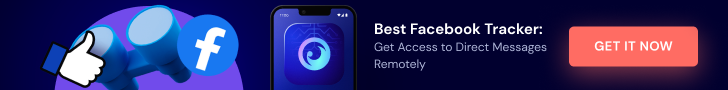




Thank you so much I’m glad you found the blog on “Facebook Page Scheduled For Deletion: Is It Real or A Scam It’s always important to stay aware of potential scams and I hope the article provided you with useful insights to protect your page
You are welcome Sowndhayra, some people fell for this scam so I wanted to warn others. Have a great day.
It’s essential to approach notifications about a Facebook page scheduled for deletion with caution. While some may be legitimate, others could be scams attempting to deceive page owners. To verify the authenticity of such notifications, it’s advisable to directly visit the official Facebook website or contact Facebook support for clarification. Avoid clicking on suspicious links or providing personal information until you can confirm the legitimacy of the message. Stay vigilant and prioritize safeguarding your online accounts and data from potential scams.
Hi Chetan, welcome to Inspire To Thrive. Yes, those are great ways to stay on top of the notifications and to assure they are legitimate. Thank you for your input and have a great day.
I don’t understand about Facebook, because it is full of fake and spammy people. Facebook never takes strict action against those people who promote manipulated and hate media content.
Hi Dipak, Facebook is about 2 things: family, friends and business. The rest can be fake and spammy. That’s everywhere online. They have taken action on this latest scam as I’ve noticed them taking down the notifications or messages quicker than ever before. Thanks for coming by and welcome to Inspire To Thrive.
Hello, Lisa,
With a growing number of users in Social media, Spammers always use it as a tool. I haven’t heard about this Facebook page deletion scam. It is definitely a big concern for Facebook users. Thanks so much for sharing the helpful tips.
Regards,
Vishwajeet Kumar
Hi Vishwajeet, that is so true about the spammers. Yes, it has been happening for the past several months and still going on. However, I’m noticing that Facebook is taking down the messages pretty quickly now, whereas in the beginning they were not. Glad you liked this one and have a great day Vishwajeet.