Pinning a comment on Instagram is a simple, yet powerful way to engage with your audience and spotlight their interactions. This feature lets you choose up to three comments to stick at the top of your post’s comment section. It’s like giving a virtual high-five to your most loyal fans, highlighting their thoughts for everyone else to see.
Recently in September of 2025 Instagram is now allowing you to pin your own comments on your posts or reels.
Here’s a quick guide on how to pin comments even if from a private account. Buckle up and let’s read on to learn more.
Table of Contents
Importance Of Pinning Instagram Comments
Pinning a comment on Instagram can have a significant impact on your account’s visibility and engagement. This feature allows you to choose and highlight specific comments, ensuring they remain prominent at the top of your post’s comment section.
In this section, we will explore the various benefits of pinning comments on Instagram, including enhancing engagement, showcasing positive feedback, and controlling the narrative.
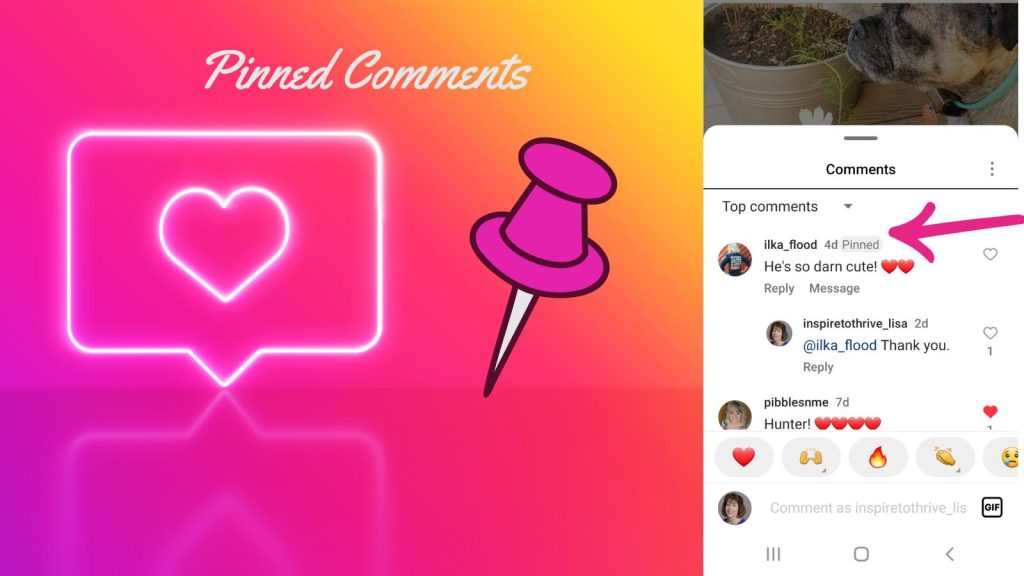
Enhancing Engagement
When you pin a comment on your Instagram post, you send a signal to your audience that their opinions and interactions matter. By featuring a thoughtful or thought-provoking comment, you encourage others to engage with your content.
Users are more likely to join the conversation and leave their own Instagram comments when they see an engaging discussion already taking place.
Pinning a comment that asks a question or sparks curiosity can also entice your followers to respond, thereby increasing the overall engagement of your post.
This heightened engagement not only boosts your visibility on Instagram but also helps build a loyal community of followers. They will actively participate in your content.
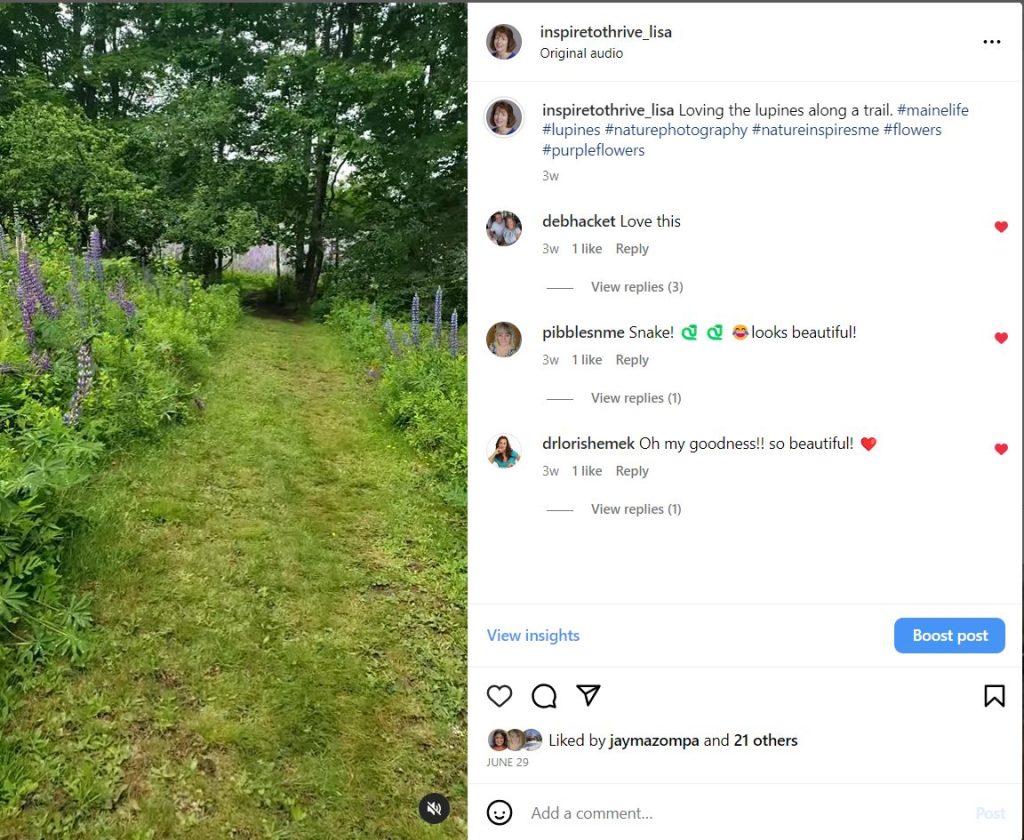
Showcasing Positive Feedback
Another advantage of pinning a comment on Instagram is the ability to showcase positive feedback from your followers. When someone leaves a complimentary comment on your post, pinning it at the top allows others to see the positive sentiment immediately.
By highlighting positive comments, you also demonstrate that you value and appreciate your audience. You can pin up to 3 comments per post on the Instagram social network.
This creates a sense of connection and loyalty on your Instagram account. It makes your followers more likely to continue engaging with your Instagram posts and supporting your products or content.
Controlling the Narrative
Pinning comments can also help you maintain control over the narrative surrounding your posts. In the age of social media, where opinions can be easily shared and amplified, it’s essential to have a say in the conversations happening around your content.
By pinning comments that align with your message or address any misconceptions, you can shape the narrative. This will ensure that your intended message is clear to all viewers.
How To Pin Instagram Comments
In this section, we will explain how to pin comments on Instagram to give your viewers higher visibility. Pinning comments can be a powerful tool to engage with your audience and highlight important discussions.
Follow these steps to start pinning comments on your Instagram posts. Do note that you can pin up to 3 comments per post on Instagram.
Step 1: Open the Instagram App
To begin, open the Instagram app on your mobile device. Make sure you are logged into your account. Once you are on the home screen, you can proceed to the next step.
Step 2: Choose a Post
Select the post on which you want to pin a comment. You can choose from your own posts or posts from other users that you follow. Locate the post you want to work with and tap on it to open it.
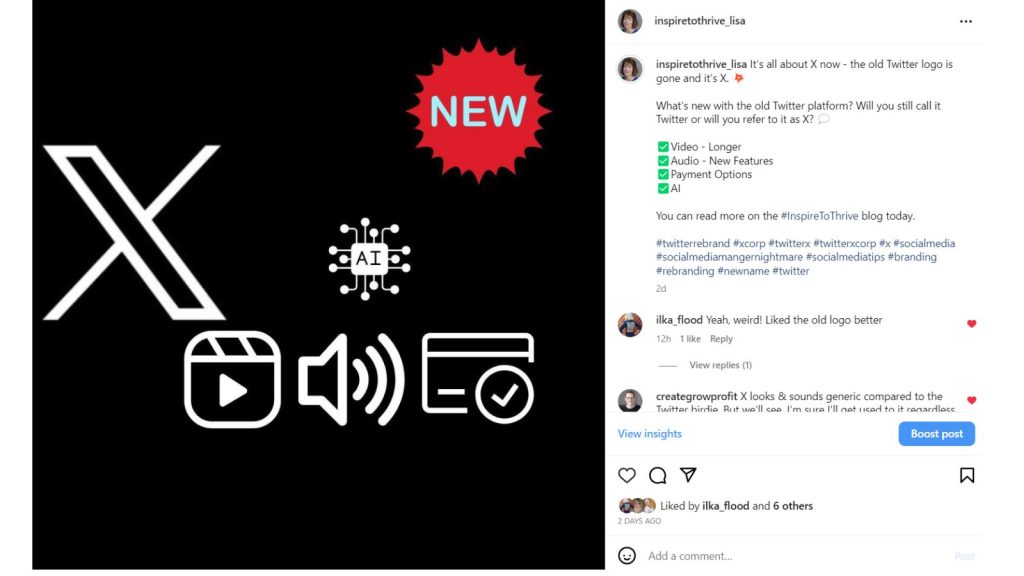
Step 3: Find The Comment
Scroll through the comments section until you find the comment you want to pin. It could be a comment from a follower that is particularly insightful or a comment that adds value to the conversation.
Once you have found the comment, proceed to the next step.
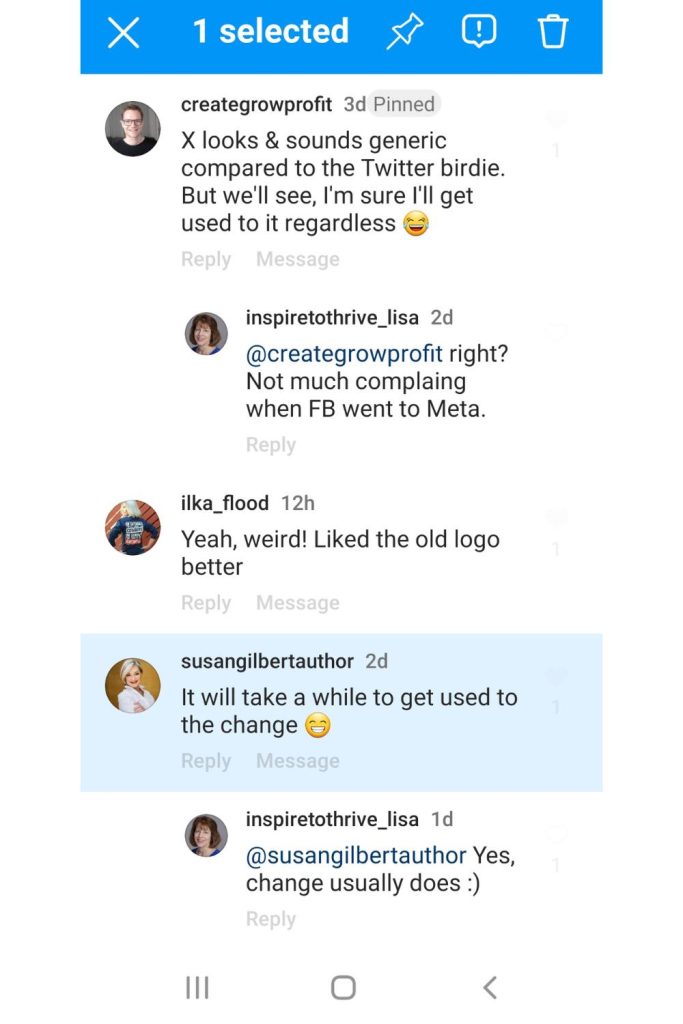
Step 4: Pin The Comment
To pin the comment, swipe left on the comment itself. A menu of options will appear. Tap the “Pin Comment” option.
This action will make the comment stay at the top of the comments section, ensuring higher visibility for your viewers. You see my Instagram friends Susan and Morris below.
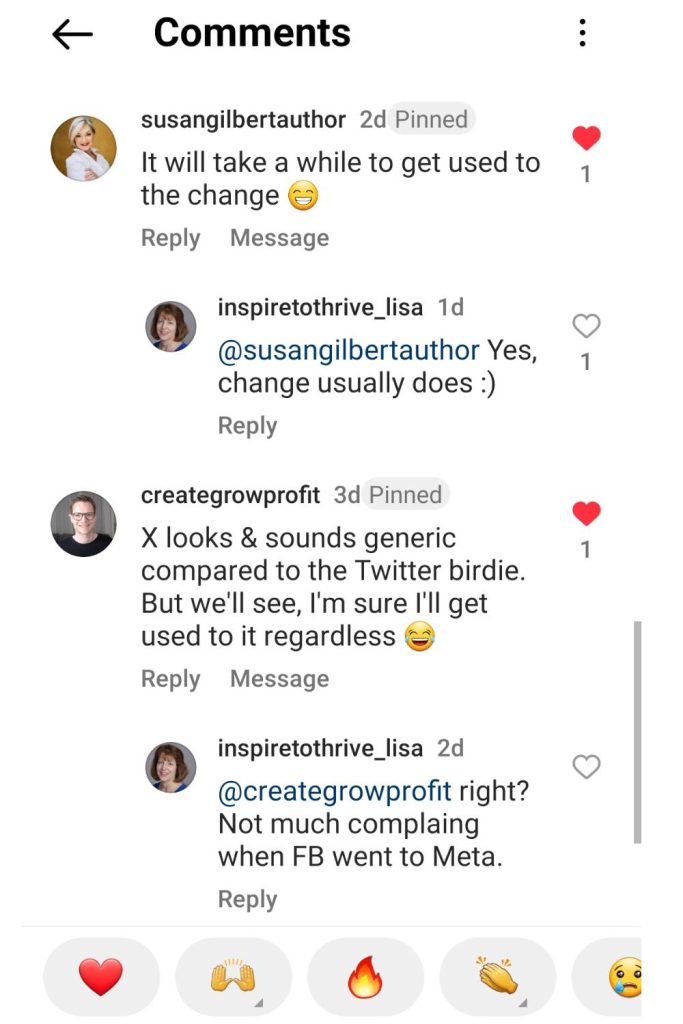
Step 5: Manage Pinned Comments
Congratulations! You have successfully pinned a comment on Instagram. To manage the pinned comment, tap and hold the comment.
You will see other options such as unpinning the comment, deleting it, or replying to it in the screenshot below.
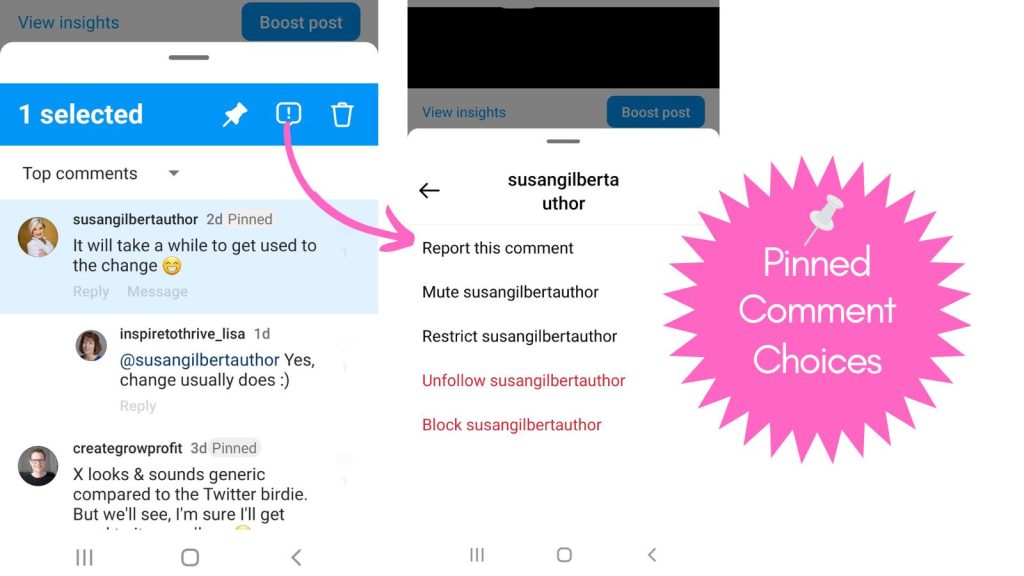
Feel free to make any adjustments or additions as needed for your commenters.
Now that you know how to pin comments on Instagram, make the most of this feature to engage with your audience and highlight valuable contributions to your posts.
Pinning comments can help develop meaningful discussions and increase the visibility of important comments.
Experiment with pinning different comments to see what works best for your content and audience.
Remember, interaction is key to building a strong presence on Instagram, so take advantage of this feature to connect with your followers and make your posts more interactive.
Best Practices For Pinning Comments
Pinning comments on Instagram is a powerful tool that can significantly enhance the visibility of your posts and engage your viewers. By strategically pinning relevant comments and highlighting feedback, you can create a positive and interactive community on your Instagram profile.
However, it’s essential to tread carefully and avoid controversial comments that may harm your brand image or ones that come automated from a tool.
In this next section, we will explore the best practices for pinning comments on Instagram to effectively boost engagement and create a positive online environment.
Pinning Relevant Comments
Pinning relevant comments is crucial when it comes to increasing visibility and fostering engagement on your Instagram posts. By pinning comments that are directly related to your content or adding value to the discussion, you can encourage more viewers to join the conversation.
Here are some key strategies to consider:
- Identify insightful comments: Look for comments that provide unique perspectives, valuable insights, or ask thought-provoking questions. These are the types of comments that can spark meaningful discussions and attract more engagement from your audience.
- Highlight user-generated content: If someone shares a photo or video related to your post, consider pinning their comment. This not only showcases user-generated content but also encourages others to contribute their own creations, increasing overall engagement.
- Respond to comments: Engaging with your audience is vital for building a community on Instagram. When you pin a comment, make sure to respond to it in a timely manner. By acknowledging and interacting with your followers, you demonstrate that you value their input and encourage further engagement.
Highlighting Constructive Feedback
Constructive feedback can be incredibly valuable for your audience’s growth and improvement. When someone leaves a comment with constructive criticism or suggestions, consider pinning it to show your willingness to listen and make changes. Here’s how you can effectively highlight constructive feedback:
- Acknowledge the feedback: Respond to the comment and express gratitude for the constructive feedback. Let the commenter know that their input is valuable to you and that you appreciate their effort in helping you improve.
- Address the feedback publicly: Pinning the comment allows you to address the feedback publicly, showing transparency and accountability. Use this opportunity to explain any actions you are taking or changes you plan to implement based on the feedback received.
- Encourage further input: By pinning constructive feedback, you encourage others to share their opinions and suggestions as well. This can lead to more meaningful conversations and a stronger connection with your audience.
Avoiding Controversial Comments
While open discussions are important, it’s crucial to create a safe and positive online environment. Avoid pinning controversial or spam comments that may incite negativity or harm your brand’s reputation. Consider the following guidelines:
- Monitor comments: Regularly review the comments on your posts to ensure they align with your brand values and community guidelines. Remove or hide comments that are offensive, disrespectful, or contain inappropriate content.
- Use discretion: Exercise caution when it comes to pinning comments that touch on sensitive topics such as politics, religion, or personal beliefs. While healthy debates can be encouraged, be mindful of the potential consequences and the impact on your followers.
- Promote inclusivity: Pin comments that promote inclusivity, diversity, and respect. By highlighting positive interactions and uplifting messages, you actively contribute to creating a welcoming space for your audience.
Pinning comments on Instagram is an effective way to increase engagement, create meaningful conversations, and demonstrate your commitment to your audience.
By pinning relevant comments, highlighting constructive feedback, and avoiding controversial discussions, you can create a positive online community that encourages continuous growth and interaction.
Advantage of Pinning Your Own Instagram Comments
Pinning your own Instagram comment lets you set the tone fast. You control the message at the top, not random replies or spam.
Use it to feature a clear call to action, direct people to your bio link, or add dates and details. You can pin a short FAQ, a disclosure, or credit for a partner.
It keeps key info visible, guides the conversation, and nudges quality engagement. For launches, contests, tutorials, or service updates, a pinned comment reinforces your goal and your brand voice.
Leveraging Pinned Comments For Higher Visibility
In the highly competitive Instagram app, it’s crucial to find ways to stand out and grab the attention of your viewers. One powerful tool at your disposal is the ability to pin comments on your posts.
By strategically leveraging pinned comments, you can enhance user interaction, influence perceptions, and maximize brand exposure.
Furthermore, if you use the SAVE feature for posts it can leverage your visibility as well on the social network.
Encouraging User Interaction
When you pin a comment on your Instagram post, you send a clear signal to your viewers that their opinions and engagement matter. By choosing a comment that resonates with your brand or captures the essence of your post, you encourage others to join the conversation.
This interactive element creates a sense of community and prompts viewers to share their thoughts, ideas, and experiences.
As users engage with your pinned comment and leave their own comments, you create a lively discussion that increases the visibility of your post.
Instagram’s algorithm takes note of this heightened activity and may prioritize your content. This leads to greater exposure in users’ feeds and Explore pages.
Influencing Perceptions
Pinning positive comments on your Instagram posts can significantly impact how your brand is perceived by viewers. When potential followers or customers see a stream of favorable comments right at the top, it creates a positive first impression.
By strategically selecting and pinning comments that highlight the unique aspects of your brand, you can shape the way people perceive your content and business.
These pinned comments act as social proof, showing viewers that others have had positive experiences with your brand. This can help build trust and credibility, making it more likely for viewers to engage further with your content and become loyal followers or customers.
Maximizing Brand Exposure
Pinned comments offer a valuable opportunity to maximize your brand exposure on Instagram. When you pin a comment, it remains at the top of the comment section, even as new comments are added.
This means that every time someone interacts with your post, they will see the pinned comment, ensuring it receives continuous visibility. To make the most of this feature, consider pinning comments that include relevant hashtags, mentions of your brand, or calls to action.
By incorporating these elements into your pinned comments, you increase the chances of your content being discovered by new users. Users who are searching for specific keywords or exploring related topics.
In addition to the increased visibility within your own post, pinned comments can also catch the attention of other Instagram users. When someone sees a comment that stands out or sparks their interest, they may click on the profile of the commenter.
Conclusion: Pinning Comments
In conclusion, pinning comments on Instagram is a powerful tool that can significantly boost the visibility of your content and engage your viewers. By strategically selecting and pinning positive or informative comments, you can highlight valuable conversations and encourage others to join in.
This feature is particularly useful for businesses, influencers, and content creators who want to showcase their best comments and create a sense of community.
Remember to be selective and thoughtful when pinning comments, as this will contribute to a positive user experience and ultimately drive more traffic to your Instagram profile.
So, don’t hesitate to take advantage of this feature and make the most out of your Instagram posts. Start pinning those valuable comments and watch your visibility soar.
Do you pin comments on your Instagram account? I’d love to hear about your experiences and if you noticed them in your feed.
FAQs How To Pin Comments On Instagram
You can pin up to 3 comments per post.
Yes, you can pin private users’ comments.
Yes, they can see private comments and check their profile. However, they will not see their private posts.
They increase visibility on Instagram and reward your followers who engage with your content.
Yes, if people see the comments that you pin, they could gain followers which helps your algorithm at the same time.
Yes, and it’s a big ranking factor for you to be seen on the popular social media network.
- Pinterest Marketing: 6 Secrets To Increasing Traffic - December 13, 2025
- Learn To Boss Your Digital Footprint Before It Starts Bossing You In 2026 - December 12, 2025
- What Are The Most Popular Blog Topics to Blog About in 2026? - December 11, 2025

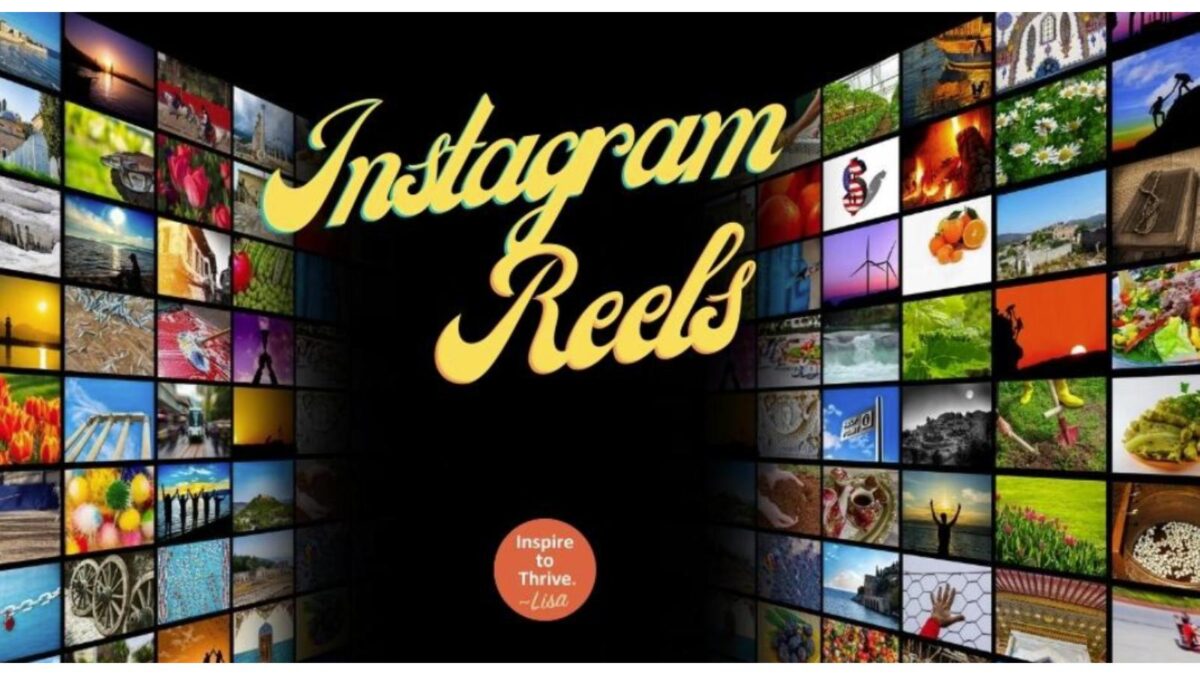


Hello, Lisa,
Instagram’s user base is growing at a rapid speed. It is also now a good place for Brands and advertisers to connect with influencers and content creators. Pinning a comment is something new I haven’t tried yet. I will definitely give it a try. Thanks for sharing
Regards,
Vishwajeet Kumar
Hi Vishwajeet, it sure is still growing. Yes, it’ a great feature to engage more with others on the social network. Thanks for coming by and commenting. Have a wonderful day!