Are you struggling to fully utilize your Facebook Page’s potential? Whether you’re a business owner or an individual looking to enhance your online presence, mastering your Facebook Page experience is crucial.
Not only does it play a significant role in engaging your audience, but it also boosts your reach and conversions.
In this guide, I’ll break down the essential aspects of optimizing your Facebook Page, making it simple and effective for you.
Get ready to transform your social media strategy and see tangible results.
Table of Contents
Understanding Facebook Page Experience
The Facebook Page Experience encompasses various factors that influence how users interact with a business page on the platform.
From user interaction metrics to content quality and relevance, each aspect plays a crucial role in shaping the overall experience for visitors.
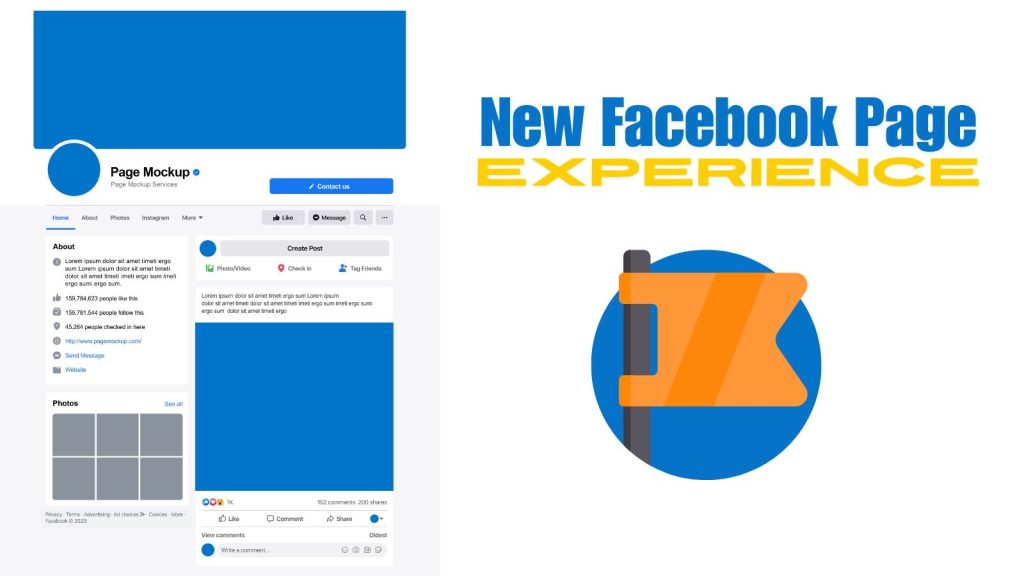
How To Switch To New Facebook Page Experience From The Old Classic Page
Facebook rolled out a new Page experience to replace the classic design. To switch, click the “Use New Pages Experience” button at the top of your Page.
You’ll find updated tools and features that make managing your Page easier.
The new look combines your Page’s newsfeed, Insights, activity log, and settings into a single menu. You can create posts, stories, events, and ads from the top toolbar.
Insights are now accessible from the left menu, giving you real-time metrics on post performance and audience demographics.
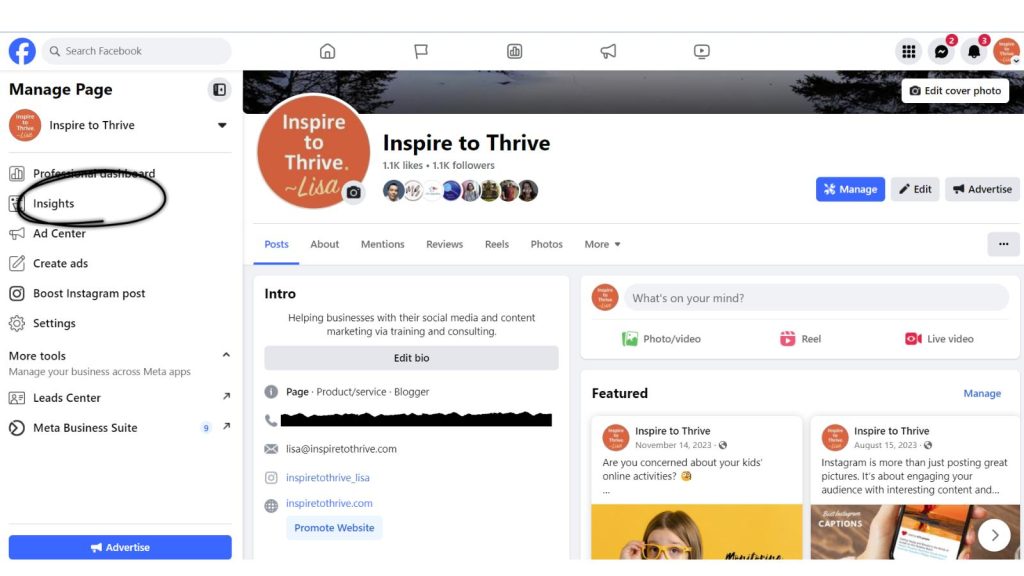
The Page experience update streamlines content management, engagement tracking, and audience insights into one intuitive interface.
Learn now how to switch to the new Facebook page experience to utilize the latest Facebook Page tools and features.
Facebook Page User Interaction Metrics
User interaction metrics are vital in gauging the level of engagement on a Facebook Page.
Metrics such as Likes, Comments, Shares, and Click-through Rates (CTR) provide valuable insights into how users interact with the content shared on the page.
- Likes: Facebook Likes indicate the number of people who appreciate the content posted and find it valuable or interesting.
- Comments: Comments allow for direct interaction with users, providing an opportunity to engage in conversations and gather feedback.
- Shares: Shares indicate that users find the content compelling enough to share with their own network, expanding the reach of the page.
- Click-through Rates (CTR): CTR reflects the percentage of users who click on a link, signifying interest and engagement with the content.
Content Quality and Relevance
Posting high-quality and relevant content is key to enhancing Facebook Page Experience. Quality content resonates with the audience, encourages interaction, and boosts overall engagement on the page.
Here are some tips for creating compelling posts for your or your Facebook admin:
- Understand Your Audience: Tailor your content to suit the preferences and interests of your target audience.
- Use Visuals: Incorporate compelling images, videos, and graphics to make your posts visually appealing.
- Provide Value: Offer useful information, tips, or entertainment to keep your audience engaged.
- Encourage Interaction: Ask questions, ask for reviews, run polls, or seek opinions to foster engagement and feedback from your audience.
By focusing on user interaction metrics and consistently delivering high-quality, relevant content, businesses can improve their Facebook Page Experience.
It’s a great way to build a strong connection with your audience.
Optimizing Your Facebook Page
Creating a standout Facebook page is essential for engaging with your audience effectively.
To optimize your Facebook page for better performance, consider the following strategies:
Profile and Cover Photo Optimization
When selecting a profile and cover photo, choose visuals that resonate with your brand’s identity and message. Your profile picture should be recognizable and align with your brand’s visual style.
The cover photo offers a prime opportunity to showcase promotions, products, or the brand’s story.
Ensure both photos are high-quality and eye-catching to capture users’ attention instantly.
About Section Enhancement
The About section is a crucial part of your Facebook page as it provides essential information about your business.
Optimize this section by including relevant keywords, a concise description of your brand, contact details, and a call to action to encourage engagement.
Use this space wisely to communicate your brand’s values and offerings to visitors.
Content Strategy Development
Developing a well-thought-out content strategy is key to keeping your audience engaged and coming back for more. Understand your target audience’s preferences and interests to tailor your content to resonate with them.
Plan a consistent posting schedule and mix up content formats like stories, videos, images, and text to keep your feed dynamic and engaging.
Analyze post-performance to refine your strategy and ensure you are delivering valuable content to your followers.
Engagement and Community Building
Creating a vibrant community on your Facebook page is key to fostering strong relationships with your followers and boosting engagement.
By actively engaging with your audience and encouraging interaction, you can cultivate a sense of community that keeps users coming back for more.
Promoting Conversations and Interactions
Initiating conversations is a great way to encourage engagement on your Facebook page. Pose thoughtful questions, share interesting stories, and create polls to spark discussions among your followers.
Encourage user-generated content by running contests or asking for opinions to make your audience feel involved and valued within the community.
Utilizing Facebook Insights
Facebook Insights provides valuable data about your Page’s performance and your audience demographics. Analyze metrics such as reach, engagement, and follower growth to understand what content resonates with your audience.
Use this data to tailor your posts and optimize your content strategy for better engagement and community building.
By leveraging the power of conversations, interactions, and data-driven insights, you can create a thriving community on your Facebook page.
Engage with your followers, respond to comments and messages promptly, and keep the conversation flowing. This engagement can foster a strong sense of community and connection with your audience.
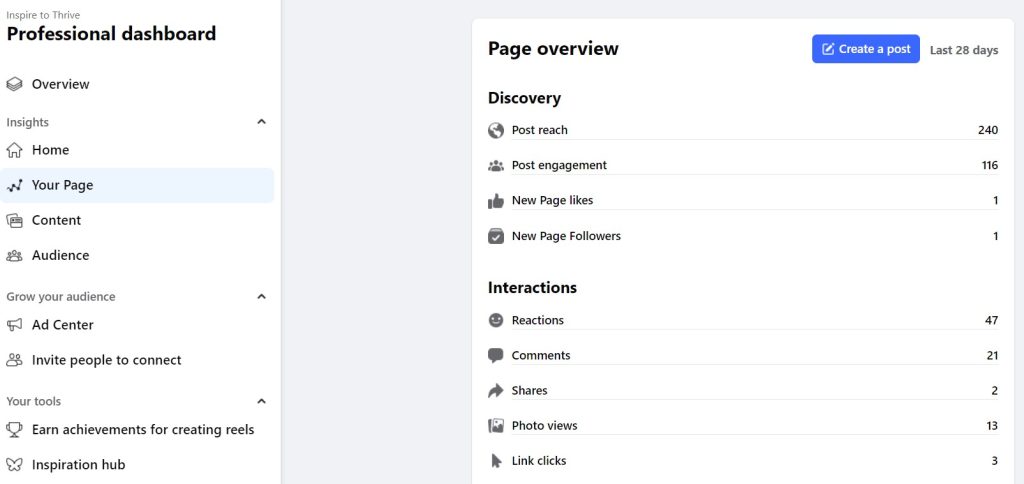
These insights as you see above in my screenshot are NOT available on personal Facebook pages (accounts.)
It amazes me that many businesses do not realize this one important distinguishing factor of a business page vs. personal profile on Facebook.
Lisa, Inspire To Thrive
Here’s How to Use Your Meta Business Suite from Your new Facebook Page Experience:
Head over to business.facebook.com and log into your Page. From the navigation menu, click on “Meta Business Suite” to access a suite of free tools.
The Ads Manager lets you create and manage Facebook and Instagram ads. Set your budget, audience targeting, and creative—all in one spot.
The Commerce Manager enables you to set up an online store and sell products across Facebook and Instagram. You’ll see insights on sales, orders, and customer activity.
With the Inbox, you can respond to messages from customers across Facebook, Instagram, and Messenger—all in one unified inbox. Stay on top of these conversations and streamline your communications.
The Business Suite also includes tools for scheduling posts, tracking performance metrics, and managing access for your team. Explore the suite to leverage features that’ll help you succeed on our apps.
Measuring Success and Iterating
In the realm of optimizing your Facebook Page Experience, it is imperative to track key metrics that serve as indicators of success. You will need to continually refine your strategies based on performance insights and feedback.
Let’s look at the realm of measuring success and iterating to ensure your Facebook page is thriving.
Key Performance Indicators (KPIs)
Understanding and monitoring the right Key Performance Indicators (KPIs) is crucial for evaluating the efficacy of your Facebook Page Experience strategy. Here are some essential KPIs to focus on:
- Reach: This metric gauges the number of unique users who have seen your content. A growing reach signifies an expanding audience.
- Engagement Rate: Tracking likes, comments, and shares can provide insights into how well your content resonates with your audience.
- Conversion Rate: Evaluating how many users take the desired action after engaging with your posts sheds light on the effectiveness of your call-to-actions.
- Follower Growth: Monitoring the growth in your follower count can indicate the overall appeal of your page and its content.
Repetitive Improvement Strategies
Embracing repetitive improvement strategies is pivotal in evolving and enhancing your Facebook Page Experience continually.
Here are some effective methods to refine your approach:
- A/B Testing: Experiment with different versions of content, posting times, or ad creatives to identify what resonates best with your audience.
- Trying New Content Formats: Keep your content fresh by exploring various forms such as videos, infographics, or live streams to maintain audience interest.
- Adapting Strategies Based on Performance Trends: Analyze data trends to adopt your posting schedule, content themes, or engagement strategies in real-time for optimal results.
By staying vigilant on your KPIs and embracing iterative improvements through strategic testing and adaptation, you can sustain a dynamic and engaging Facebook Page Experience that your audience will enjoy.
Conclusion: Mastering Your Facebook Page Experience
Mastering your Facebook Page Experience is essential for achieving your business goals, enhancing your brand presence, and fostering meaningful connections with your audience.
Being proficient with Facebook’s tools and features allows you to present a cohesive and engaging brand image.
Understanding metrics enables you to refine your strategies for better performance. Consistent interaction ensures you remain relevant and trustworthy.
One last note: Beware of the Facebook scam happening on pages today. If you receive a message about your page being scheduled for deletion do not open anything. Read the article about the Facebook scam here.
How have you used your Facebook page experience with the change from classic pages? I’d love to hear about it in the comments below.
Master Your Facebook Page Experience: A Simple Guide For You Share on X- Why Choosing The Right Suppliers and Services Matter More - July 11, 2025
- Instagram Suspended My Account: Immediate Steps To Take - July 11, 2025
- How Location-Based Apps Can Revolutionize Your Business - July 8, 2025


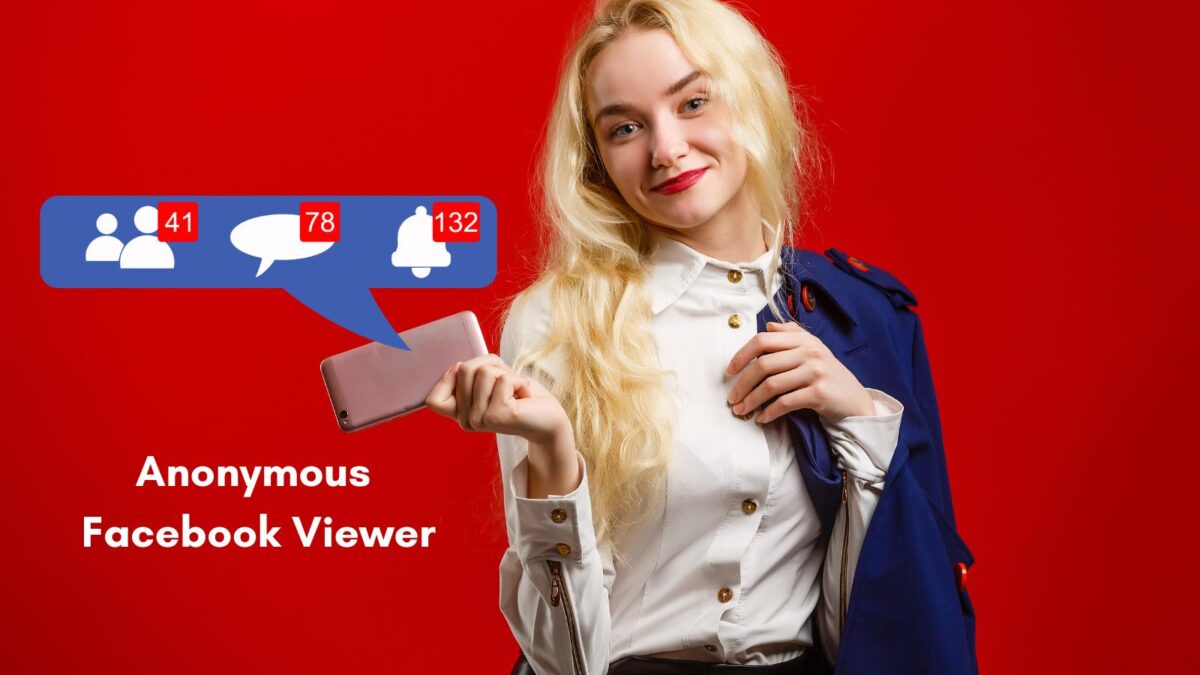

Great information, Lisa. I created a FB page for my new website but haven’t done anything with it. I’m unsure if I even want to utilize FB for it. With Twitter and so many other platforms out there, is it worth it? Do you spend a lot of effort with yours? Thanks again, for the info.
Thanks Bren. It’s an updated post from years ago. Took a long time going through it. I don’t spend a lot of effort but have had it for years, I try posting a few times a week and sometimes share IG posts to it as well. People prefer personal stuff there over the business in most cases. But if someone searches for your blog or business it’s great to have one. It still is rented space though, not your own.
“I tried to change and on my FB business page templates – there is no apply button???
Can you help” I have the same problem, is there a solution? I want to switch from venue to nonprofit. Thanks so much for your help.
Tom – Did you try to add your image after filling out the info? There is no apply button but a show service button to toogle on now. I hope that helps!
I tried to change and on my FB business page templates – there is no apply button???
Can you help
Hi Kathleen, Did you do this on your mobile device or desktop? I believe you have to do it on your desktop. I’d love to see a screen shot. Feel free to email me at lisa@inspiretothrive.com too!
Hi Lisa,
Thanks for tutorial and detail, I appreciate each of your major points. I have recently changed my Facebook page template and it is a very interesting result.
Thanks so much for sharing your wealth of knowledge.
Hi Boyd, Welcome to Inspire to Thrive. You are very welcome. Did you use the services tab or did you put something else to showcase your business on the top tab? Thanks for coming by and have a great weekend.
Hi Lisa, Thanks for reply and remind me to put something on the top tab. Have a great weekend.
Hi Boyd, welcome to Inspire to Thrive. You are most welcome, what type of page do you have? Is it for services or products? Thanks for coming by and have a great day!
Hi Lisa,
I so hate it when Facebook changes things I have to do more work to keep up with it all.
But these changes look like they’re going to be well worth the time for people that offer services … like I do.
So I guess I should be happy about it.
So glad I caught your blog post on this.
It’s going to make the changes much easier to do.
Thanks for that.
And hey, why not do an article about all the stuff you’re learning on your one-on-ones with Facebook.
That would be really interesting stuff huh?
-Donna
Hi Donna, I know huh? They are making changes faster than ever today over on Facebook and Twitter too. I like the new ones for Facebook this time. You are most welcome and I would love to see how you change your Facebook page Donna.
Yes, I’m in the process of that article. and more! I have so many ideas, etc and I’m working on my orphaned content here too. Thanks for coming by and have a great weekend!
Thanks for the detailed overview Lisa! I’m glad that you pointed out that we can edit the Page Layout on Facebook, one of my clients wasn’t completely happy with the order of the tabs, so now I’ve been able to edit and put them in a better order that’s more suitable to their business.
Hi Anand, welcome to Inspire to Thrive. I’m glad you liked it and can put the tips to practice for your client now. I had a few clients tell me they deleted the email from Facebook. That’s why so many do need services for their Facebook pages.
Thanks for sharing that with us here. Have a wonderful Thursday and rest of the week Anand.
Hi Lisa,
I login to my Facebook business page almost every day. However I haven’t noticed any changes as of yet. May be I’ll get the notification in couple of days time.
You have shared very good information in this post. It is important for business owners to stay updated with new changes and I am glad I landed on your page.
Thank you for sharing this post. Have a good day.
Hi Sajid, you should have received an email from Facebook about the upcoming change. It contains a link for you to use the new template too. Maybe it ended up in your spam file? Thanks for coming by on this one and have a great day.
Hi Lisa,
How have you been?
I haven’t checked my Facebook page in recent times, other than sharing blog posts. Though I am not providing any service, but after reading your article, I think I should pay a little attention to make it more engaging.
I just checked your Facebook page and it looks awesome – easy to navigate and connect. Thank you for sharing this detailed guide Lisa.
Have a great rest of the week!
Hi Manidipa, I’ve been great and you? Yes, you can surely do a few different things with this update. Facebook should have sent you an email for your page about it coming up and it enclosed a link to get started. Thank you for that compliment . You can easily add and delete things that pertain to your blog or business with this updated Facebook page template. I appreciate your coming by and taking the time to comment. Have a terrific Tuesday!
Hi Lisa,
Shall I call your article a great tutorial, or a fascinating descriptive post? Either way, you sis incredibly well. I haven’t done anything on my page yet, as I’ve not been paying much attention on facebook. But certainly, I will check it all out and see how I can’t get it done. You actually make it a lot easier to follow, Lisa, and you make it seem more interesting. From reasing your article, I believe it will be more fun using these new features.
Thanks for sharing, Lisa!
Hi Moss, thank you so much. Facebook sent out an email to all page owners about this upcoming update. It’s great for showcasing your services. You can add and delete as you go along too. I’d love to see yours when you have it done Moss. Thanks for coming by and have a great day. I hope you enjoyed your birthday!
Hello Lisa,
I have recently changed my Facebook page template and you know it is quite fun and interesting to play with templates. Facebook have made many changes to engage more audience with your page. You can also change the page elements. Thanks for sharing this.
Have a Great Sunday.
Vishwajeet
Hi Vishwajeet. Yes, I love how you can change up the page elements now and show off the ones you want viewers to see first. It still amazes me how fast things are changing on the social networks. Facebook is getting friendly and Twitter is becoming more pay to play! Thanks for coming by Vishwajeet and have a great week ahead!
I’ve not done this yet Lisa but good to know, as your breakdown is clear and easy to follow. Really I’ve paid little attention to Facebook Page-wise but completely passive – well almost passive as I post blog links there. – Page Likes and post Likes do flow in. A clue that folks are digging it and I am popping up on the radar a wee bit.
Ryan
Hi Ryan, Thank you. I do try to keep it simple here for my readers. I wonder how you would do with it if you engaged with others as the page? I know it does help. You could sell your eBook right from the page too.
So much is changing so fast now Ryan – a much quicker pace then when we all started blogging. Are you into 10 years of it now? I’m getting close. I just noticed over 500 posts and 17,000+ comments. Time flies when we are enjoying it. Thanks for coming by Ryan and I hope we can meet up in CT. I’ll message you soon!
Hey Lisa. I saw the requested update on my page the other day. I opted against it because I like my page the way it is. It’s had my services on it for quite some time now. I’m just not a fan of showing my google map addy on there though. Bleh for that one. Anyway, thanks for sharing this updating and explaining more about it. You know I’m passing it along!
Hi Bren, you should check out the services part though, It’s must better now Bren and you can eliminate the map. Do check that out! You can see on my Facebook page there is no map either. Thanks for coming by Bren and have a great rest of your Sunday.
Hi Lisa,
I agree with you – I love the changes Facebook is making, too. I’ve already updated my pages – I love the services template!
How awesome that you were invited to sit in on those meetings, you are becoming the Facebook queen!
Thanks for sharing this screenshots and for the tip about the images!
Hope you’re having a great weekend so far.
Cori
Thanks Cori. Yes, finally they are making some great changes on Facebook. I loved the meeting with Facebook and look forward to my next one. I know it’s to get me to spend more money on their Facebook ads but if it works for me and my customers then it’s a win-win.
So much is changing at a rapid pace and what worked last year or last month is no longer working today and new things are working better. It’s amazing when you stop and think about it Cori.
You are most welcome and enjoy your Sunday.