Starting a blog is a wonderful way to position yourself as an authority in your industry. It can grow recognition for your brand, or simply share your experiences interacting with the world. However, you will need these 20+ best blogging tools in 2025 and beyond to help you.
Building a blog from scratch can take loads of time that you may not have. Especially if you want to write top-notch content or do all sorts of search-engine magic behind the scenes.
Table of Contents
Why Tools?
Blogging tools streamline your workflow, saving time and effort. They help optimize content for search engines, schedule posts, and analyze performance metrics.
With powerful writing aids and formatting options, you can produce high-quality, engaging posts efficiently.
Automation handles tedious tasks, freeing you to focus on creating valuable content that attracts and retains readers.
Luckily, there are at least 20 blogging tools out there to help you wade through the trenches and keep your audience engaged. However, the trick is figuring out which ones are right for you.
On that note, here are 20+ best blogging tools for WordPress plus a bonus tool that will help you find content to write about. These are needed to write quality posts, and grow traffic to your blog.
1. The Right Bloggers Versatile Tool
This writing tool will help you write better and faster. Not only for your blog but for your social media posts, reply as an authority features and creating ads.
Do you know that feeling when you get writer’s block? Your writing pad or your computer is blank and you cannot think of where to begin? This tool is definitely for you!
However, not only do they offer you writing tools they offer social media, sales and seo tools all in one with over 90 tools today.
You can see why it’s one of my favorite blogging tools of all today in the video below.
2. Link Whisper For Internal Linking
Link Whisper makes blogging a breeze. This internal linking tool scans your content, suggests relevant links, and inserts them with one click.
No more hunting for anchor text – Link Whisper does the heavy lifting. It’s a massive time-saver that boosts SEO by adding smart internal links effortlessly.
Link Whisper’s intuitive interface lets you review and tweak suggestions before publishing. Streamline your workflow and watch your rankings rise with this must-have blogging tool.
I don’t know why I waited years to use this tool. It’s been a huge timesaver for me and I’m sure it will be for you.
3. Making Videos From Your Blog Posts with FlikiAI
Making videos from blog posts is a breeze with Fliki AI. Simply copy and paste your blog content, and Fliki automatically converts it into an engaging video complete with text-to-speech narration and visuals.
It’s a game-changer for content creators looking to repurpose their written work and reach new audiences on video platforms.
With Fliki, you can effortlessly turn your blog posts into videos, saving time and expanding your content’s reach.
You can see mine over on Pinterest where I’ve been making video pins for the past month with Fliki as it became on of my top 20 blogging tools.
4. WordPress Plugins
The most popular CMS (Content Management System) out there, WordPress is a must-have when starting your blog.
Not only can it house all of your content, but it also supports a number of useful plugins (some of which are listed below) to add cool features to your site that don’t require any code.
You can select from a wide range of templates to create your posts. Then use their analytics to determine how well your blog is performing on any given day, month, or year.
And, if you already have a website, you can easily add it to WordPress.
5. Keywords Everywhere
Before you begin writing posts, you need to do keyword research in your niche to see what kind of topics your audience is searching for. Keywords Everywhere is a great (free!) tool to help you do just that.
This browser add-on is exactly what it sounds like – a way to track the search volume for keywords, well, everywhere.
It gives you an automatic list of search volume, CPC (cost-per-click), and data for competing keywords on all of the main sites you use, including Google, YouTube, and Bing.
6. SEMrush For Better SEO
If you’re willing to allocate a little cash toward your SEO (search engine optimization) efforts, SEMrush is well worth the investment.
Their toolkit is helpful for both blog writers and content marketers, as it does a full keyword analysis for both your own blog and your competitors’.
You can find information on both organic and paid keywords, in addition to determining where your blog’s “content gaps” are. This is a great addition to your blogging tools if you don’t use it.
However, it may be costly for newer bloggers out there. You will be able to do a lot today with AI to help you with ranking and SEO.
7. Feedly – A Must For Blogging Tools
This RSS feed is a great way to see what your competitors are writing about. It allows you to organize topics (“feeds”) by category, and discover new blogs that you may not have known about in your niche.
However, you can either sign up to Feedly for free and create a limited number of feeds, or opt for a paying plan if you want to go all-out on your blog hunt.
8. BuzzSumo For Ideas – Part of 20 Blogging Tools to Thrive
If you want your blog posts to go viral, BuzzSumo is the place to start looking for ideas. It allows you to type in a keyword, and see all of the trending articles surrounding the keyword.
Not only that, but the tool gives you insight into how many shares and backlinks each post has, breaking it down per social media network.
Additionally, the list of articles will keep you on topic, so you don’t end up choosing post titles that bear no relevance to your audience.
Need influencers? You can find them in your niche at BuzzSumo and they offer a free trial.
9. Answer the Public – A Visualization Blogging Tool
Are you a visual learner? If yes, you’re going to love this tool.
Answer the Public is a search query data visualization tool. In plain English, that means you can search for a topic and instantly get a visual “map” of all the questions, prepositions, and lists that exist related to your topic.
This gives you a hint into the kinds of questions your audience is asking and ensures you have a bank of relevant topics to write about.
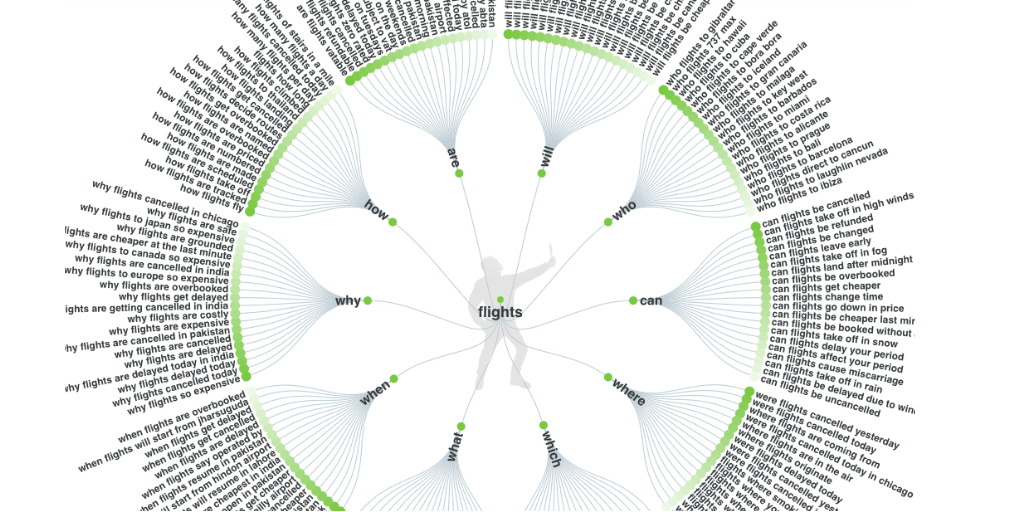
And, if maps aren’t your thing, you can choose to view the queries as a list, with each one broken down by the number of searches there are for each query.
Another great blogging tool and you could use the graphics for your blog posts by Neil Patel.
10. Ground News – Check Your Media Bias
When linking news in your blog posts, it’s easy to unknowingly favor one side of the story. That’s where Ground News comes in.
This tool compares how different media outlets report the same topic, helping you spot bias or blind spots. By analyzing coverage across the political spectrum—left, center, and right—it ensures you’re providing balanced perspectives.
Just input a link or search a headline, and you’ll see coverage breakdowns and bias ratings instantly. Using it before publishing builds credibility with your audience and shows you value accuracy over spin.
It’s a quick step that can make a huge difference.
11. Grammarly For Editing
Checking over grammar can feel like a luxury nobody has time for, but it’s a necessary evil for creating good content. Luckily, Grammarly will do the dirty work for you!
Paste your text into the editor, and the platform will tell you exactly what’s wrong with it.
While that may not sound like the most encouraging experience, it will help you to improve your writing and tighten up your posts. Recently, I downloaded the Chrome extension for Grammarly and love it.
I even went with their premium edition last year. I’m infamous for typos and this tool can find most of them.
12. Hemingway App for Writing
Are you unsure about your writing style? Hemingway App will give you feedback on anything you write (and it has high standards!)
The App lets you know when you’re using too many adverbs, your sentences are too wordy, and when your writing is too passive.
Just copy the text of your post into the app for full analysis – you don’t even need an account to use it.
13. Yoast SEO Plugin – One of My Favorites of the 20+ Blogging Tools
Remember those WordPress plugins we talked about earlier? Meet Yoast SEO, a plugin that helps optimize each blog post you write for search engines.
It provides a number of features that should ultimately help your blog come up when people search for terms related to what you write about, growing traffic to your blogging site.

Aside from being simple to install, the plugin tells you when your posts are readable and helps you to write optimized meta-descriptions. Plus, you can create the perfect URL for each post.
Yoast SEO Premium has made it so easy for me here to write posts with SEO in mind.
I can write up a post, and Yoast will grade it at the bottom. They will even highlight what needs to be fixed. However, you don’t always need all green buttons. It is just a guide, a nice guide for those who don’t like doing SEO.
14. Uptime Monitor – Know When Your Site Goes Down
An uptime monitor continuously checks if your blog is online and accessible. It pings your site at regular intervals from various locations worldwide.
If your blog doesn’t respond within a set time, the monitor registers it as down. It alerts you immediately via email, SMS, or other notification channels.
This way, you’re instantly aware of any outages or performance issues, allowing you to quickly troubleshoot and minimize the impact of downtime on your visitors and revenue.
15. Moz Title Tag For Right Size Titles
Your Moz title tag needs to be the right length because Google only displays the first 50-60 characters in search results.
Longer titles get cut off, which hurts your click-through rate. Craft concise, keyword-rich titles that entice clicks by summarizing your content clearly.
Craft concise, keyword-rich titles that entice clicks by summarizing your content clearly. The ideal length lets your titles display fully and attract more visitors from Google.
This desktop app is FREE to use. I use it for all my blog post titles to check the length quickly and easily.
16. Live Chat for Your Blog
Want to set your blog apart from everyone else’s? You may want to consider adding Live Chat.
While not the most critical element of a blog, giving your readers a chat option will make them feel like your content is more accessible because they can “talk” with you about it at any time.
Also, the chat option is pretty easy to add to your blog, allowing you to customize it however you want. One blogger who recently added a live chat is Donna Merrill, who just retired.
This is on my radar for later this year, stay tuned!
17. Tube Buddy To Grow YouTube Traffic to Your Blog
If you’re looking to boost YouTube traffic to your blog, TubeBuddy is a tool worth exploring. It’s a browser extension packed with features designed to optimize your YouTube channel and make your videos easier to discover.
Start with keyword research—TubeBuddy helps you find terms your audience is already searching for, so you can create content that grabs attention. Use the built-in SEO tools to craft video titles, tags, and descriptions that rank higher in search results.
The thumbnail generator and A/B testing features let you see which visuals work best for click-through rates. Don’t overlook its analytics—TubeBuddy provides clear data on your audience, helping you figure out what’s working and where to focus next.
Once your videos start gaining traction, link them back to your blog in descriptions, pinned comments, and your video’s CTAs. The combination of optimization and strategic linking can drive steady traffic over time.
18. Missing Lettr Making Social Media Scheduling A Breeze
Missing Lettr takes the hassle out of social media scheduling. It lets you batch-create and schedule posts across multiple platforms in minutes.
The intuitive calendar view shows your planned content, so you can visualize and adjust your posting schedule effortlessly.
With just a few clicks, you can recycle evergreen posts to keep your feeds active without constantly creating new material. Missing Lettr streamlines your social media management, saving you valuable time.
I’ve been using this social media management tool for 5+ years, and it has saved me a lot of time. It replaced my Agorapulse for scheduling X Twitter posts and LinkedIn.
19. Revive Old Post
Sharing your content is just as important as writing it, but it can be difficult to prioritize with everything else you have going on.
Revive Old Post takes the burden of remembering off your shoulders. This tool integrates with your WordPress posts and automatically shares some of your older blog content on all of your social media channels.
While it chooses posts at random, it helps you optimize each share by adding relevant hashtags and images – making each post social media worthy.
20. Google Analytics – A Must For Your 20 Blogging Tools Collection
Building a successful blog means monitoring your progress and making adjustments as needed. In other words, you need to look at analytics to see how your blog is performing.
Free and intuitive, Google Analytics is the easiest way to track traffic to your blog, including real-time data for each individual post. It provides insights such as time spent on a page, bounce rate, traffic source, and daily visitors.
Now, I visit my Google Analytics monthly to see how things are working and what needs tweaking, and I recommend you do as well. It is, of course, FREE to use.
21. HubSpot’s Free Email Marketing Tools
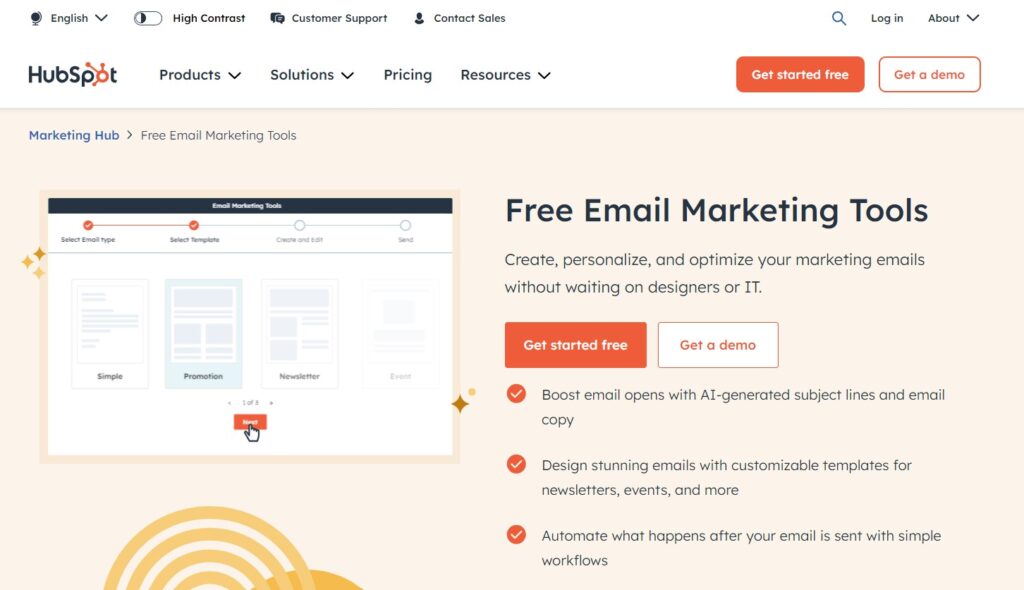
HubSpot’s email software tools are part of its comprehensive marketing platform, built to help small businesses leverage the full power of email marketing to grow.
However, HubSpot’s email marketing toolset has a user-friendly interface and helps users craft visually appealing emails using drag-and-drop editors and pre-designed templates.
I like the drag-and-drop feature a lot.
It’s because I (and you) don’t need to know any complicated code to create a well-designed email that gets opened and converts.
HubSpot also lets you test and compare your email campaigns using the built-in A/B testing capabilities. Using this feature, you can optimize email performance and track open rates, click-through rates, and conversions you get.
This is valuable data you need to make better campaigns in the future. And the best part is that you won’t need an expensive dedicated analytics tool to get this valuable customer information. So with HubSpot, you save a little bit of money as well.
You can also segment your contact lists for targeted messaging and set up automated email workflows to nurture leads. It’s become one of my favorite blogging tools today.
CRM Integration
Finally, integration with HubSpot’s CRM enables personalized content based on customer data, further improving conversion rates.
HubSpot’s free email tools are, in my opinion, a must for any blogger looking to capture visitors’ email addresses so they can market to them later.
And even if you aren’t that into email marketing, you should still use the free tools HubSpot offers because it costs you nothing, and over time, you will build a decent email list to market your courses or affiliate products to.
22. Gamma AI for Carousel Posts
Gamma AI for Carousel Posts (and much more!) quickly became my go-to for building eye-catching carousel posts on Instagram and Pinterest. I like how easy it is to shape a flow of ideas into swipeable slides that look sharp and professional right on LinkedIn without hours spent on design tweaks.
The platform is user-friendly, making it easy to adjust layouts or add visuals for each slide. When I want to share the same content as individual stories, Gamma AI slices and sizes each image for me, so I can repurpose my posts in just a few clicks.
If you want to make your social media content work harder for you, learn more about the Gamma AI app features and benefits.
Conclusion: 20+ Best Blogging Tools You Need
These 20+ blogging tools can make your life easier and your content more effective. From powerful SEO software to simple image editors, each tool serves a purpose. Whether you’re writing, promoting, or analyzing, the right tools save you time and help you grow.
Try some out, see what fits your workflow, and build a system that works for you. (Most come with FREE trials!) Blogging doesn’t have to be overwhelming when you’ve got the right support in place.
There are many blogging tools today that you can use to make your blog stand out. Be sure to stay on top of them by reading blogslike the Blogging Wizard to learn about the latest tools.
Of course, I update them here on Inspire to Thrive from time to time as well.
- BlueSky vs Twitter (X): Similarities & Shared Features Explained - February 26, 2026
- How To Join X (Twitter) Chats And Inspire Others Along The Chat - February 26, 2026
- Mobile App Tracking Tools: Track Your Kids & Money Like a Pro - February 24, 2026





Hey Lisa,
We’re living in a time now when SEO, is at the forefront of a successful blog. SEMRush is a tool that is specific to finding profitable keywords.
Most significant thing about this tool, which makes people addict – it can be used by any number of sites. From my prospective, the fact that thousands of bloggers and marketers all around the world are using SEMRush every single day and it always adds value to productivity level.
Eventually, thanks for exploring these tools in details.
With best wishes,
Amar Kumar
Hi Lisa,
I was just searched and stumbled upon this blog.
First I want to say that it’s one of the articles every blogger should read. These are the basic tools which can give huge advantages on the road of blogging. If I talk about myself, I found Keywords Everywhere is really effective. The way how this extension show related searches queries and along with CPC, I would say, everyone, should use it. Besides that, Google Analytics is also very great to analyze website performance.
I haven’t tried CoSchedule Headline Analyzer yet, as you added it in a list, I will surely give it a try.
Thank you for sharing.
Trisha
Hi Trisha, glad you found it organically. Thank you. Do you use the Ubersuggest tool for your keywords? I find it easy to use that tool. I love that headliner tool and there are several more out there as well. You are most welcome and have a nice day Trisha.
Great list! Thank you for sharing this, very informative and helpful!
You are welcome Kassel. Welcome to Inspire To Thrive. Which of these did you like the most? Thanks for coming by.
WordPress. WordPress. WordPress. Do not even bother without WordPress. Dot org of course. Listen to Lisa guys. She knows. Far away, WordPress dot org is #1 for all bloggers in the tools department. And it is not even close. Super post!
Hi Ryan, are you sure about WordPress. Did you use any other platforms over the years to blog? I think I remember you on blogger when I first started with it almost a decade ago. Thanks for coming by and have a great day Ryan.
Hi Lisa,
These 20 blogging tools are a must have. Using WordPress is a must do in order to have a good working blog. One of my favorites mentioned here is Yoast. I really don’t know what I would do without it. It tells me where I need to focus more weather it be headlines or content. I love it.
BTW Thanks so much for the mention. Since I’ve put my live chatter pal on my blog I have noticed more opt-ins and a bit more conversions. Yippie!
-Donna
Hi Donna, Have you used anything but WordPress? I’m helping a client with Shopify and it’s pretty good! Liking the project a lot. But yes, WordPress for blogging is a must today. I love Yoast as well! Good to know about the live chat feature. I’ve been toying with the idea on and off. You got me thinking again Donna! Thanks for coming by with your valuable input on this one. Have a great day! Hoping you are not getting the rain like we are now.
BTW: What happened to your photo? I think it’s the email you are using – doesn’t have a gravatar.
Thanks for sharing Lisa.
Since I started using KEW, my blogging income and ranking went up. I love it so much.
What I love most about that Chrome extensive tool called, Keyword Everywhere is its ability to show me keywords with high CPC that I can target to get more advertisers to my blog.
You’ve done a good job here.
Emenike
Hi Emenike, Nice to see you back here. Great to know how KEW is working for you! How long have you been using it for? Thanks for the input and have a great rest of the weekend!
Thank you so much your post is very helpful to me.
Hi Lisa
This is really awesome post for me. I have installed “Keywords Everywhere” in my mozilla firefox browser. It is a great plugin. I am trying to use Hemingway App! But I think it has no free version. If there is some free version Please share the link I should be very thankful to you. I have followed and bookmarked this awesome article. Now in Pakistan 2:30 of mid night and I have spent 90 Minute extra from my time due to such awesome article from your side. thanks for sharing
Hello Lisa,
Great Tools you have listed here. SEMrush is a Complete SEO tool. It is costly but it worth every single penny. You can easily keep a close eye on your competitor’s keywords and it also helps you to find out some high CTR keywords. I am using Pinterest to promote my blog posts and results are very Good. Thanks for sharing this awesome list.
Regards,
Vishwajeet
Hi Vishwajeet, Thank you. Good to know about SEMrush’s paid program. Something to have in my future bucket list here. I love Pinterest and have been doing better with it with Tailwind. Are you part of Tailwind? I could send you a FREE invite if you like! Thanks for coming by and have a great new week.
No, Lisa, I haven’t tried Tailwind. I would be happy if you need me a free invite.
Hi Vishwajeet, I just emailed you an invite. I hope you like it! Let me know if you have any questions using it.
Lisa: Do you have a link to the video to gif tool? Do you celebrate the (inter)national tea day?!
I do Martin, https://giphy.com/explore/images Do check it out. I haven’t celebrated it but I do drink tea from time to time.
Hello Lisa, Thanks for such informative content. But for traffic reasons/ keyword research, I have a preference for Ahrefs over SEMrush. Furthermore, all other tips are essential. Thanks once more.
Hi Matt, what do you prefer about Ahrefs over SEMrush? I’d love to know. Welcome to Inspire To Thrive. Have a wonderful weekend.
All wonderful tools Lisa,
I use some, but I wish to use more. Especially those that can help me automate things. These are priceless and I’m seriously lagging behind on automation. Oh well, just another thing to learn…
Hi Nikoka, what kind of tool are you looking for to automate what? I’m always looking at new ones, I’d love one for video to make it easier to edit videos. Thanks for coming by and have a wonderful weekend Nikola.
I’d like to master automating of social sharing, and all major social media at once. So I set it up, and it runs on it’s own in the background.
I tried using Hootsuite for scheduling tweets, but it takes me forever to schedule for just one day only, let alone for a week or a whole month..
I guess I just need more practice..
Hi Nikola, I love Agorapulse for that and the Buffer is really good for a single account. Have you tried either of them? For scheduling out longer I do prefer Agorapulse. And you can use video in posts with Agorapulse with Instagram. I love how you can label your tweets and generate reports with Agorapulse.
Hi Lisa,
You have complied a list of the best tools in the market that all bloggers must have in their blogging toolbox. Google doc, Coschedule headline analyzer, Yoast SEO, and a couple others are my daily blogging companions. These tools helps to make life as a blogger a lot easier.
Thanks for sharing!
Thank you Moss. Isn’t it amazing how these tools have become part of our daily lives? How do you decide when to add a new tool to your companions Moss? Have a wonderful weekend.
Hi Lisa,
Whenever my existing tool is no longer functioning well correctly, such as my former site theme that was showing parts of my blog content while the other half get hidden away from the reader. Or, I come across a new tool, read the review, and it fascinates me. I will run a test on it to see how well it works.
For example, I got to know about “Textoptimizer” from reading an article by Enstine Muki. When I put it to test, it was terrific how it works-showing tons relevant keywords to boost your SEO and Google rankings. I was blown away and added it to my toolbox.
Hi Moss, I love running those tests as well. I have to check out that Text Optimizer, do you like it better than Ubersuggest by Neil Patel? Thanks for coming by on this one Moss and have a great day!
Lisa, it is great to see all of these in one place. I think this will become a classic post that I will come read over and over. I love the Yoast tool for writing analysis. And I use Grammarly. But I’ve never heard of the Hemingway application before. I’m looking at that right now!
Thank you Hamilton. Have you tried click to tweet? That is another one of my all time favorites besides Yoast. I may add some bonus ones to this list as well. Stay tuned! Thanks for coming by and take care!
Hi Lisa,
Some really great tools here. I use quite a few of them like ConvertKit, Google Analytics, Grammarly, Hemingway App, etc. As bloggers, they can do so much for us.
Thanks so much for mentioning Blogging Wizard, btw – much appreciated!
Hi Adam, thank you. How do you like ConvertKit? That’s one I’ve always thought about but haven’t changed yet…. You are right, there are so many tools out there to test and try! You are most welcome. Do have a great day and rest of the week. I appreciate your coming by with your input on this piece Adam.
Sure thing, Lisa. I’m really liking ConvertKit. It’s missing some of the features that the likes of ActiveCampaign have, but the way it handles content upgrades saves a lot of hassle. And the interface is really easy to get to grips with. Thank you, you too! Sure thing.
Hi Lisa,
I am new to blogging so I was only using Keyword Planner & Buzzsumo but now Definitely gonna try these tools especially (Feedly & Hemingway app) to Boost my growth.
cheers,
Hi Karan, how long have you been blogging for? I’ve used a lot of tools throughout the years and am always interested in trying new ones along the way. Thanks for coming by and have a great day. Let me know which ones you try and like the most.
I already use Grammarly but I find it doesn’t correct sentence structure properly. I will definitely try the Hemingway App.
Thanks, Lisa
Hi William, welcome to Inspire To Thrive. I’ve found that too! Yes, do let me know how you like it. Thanks for coming by and have a great day.