From the thousands of WordPress plugins available in the WordPress directory, it can be difficult to know which ones are right for your blog. Fortunately, there are 9 top-rated best WordPress plugins that make blogging easier and more efficient – giving you all kinds of features without needing any coding knowledge.
These best plugins include visuals & extra design options on your website; making them super appealing as they run faster while driving more traffic. However, ensuring quality control is key when selecting these powerhouses to ensure maximum productivity and satisfaction with results.
So, look out for what matters most carefully before downloading a plugin today for your blog.

Table of Contents
What Do You Look For In WordPress Plugins?
When selecting which WordPress plugins for your blog, look out for a few key characteristics. Start by ensuring that updates are regularly maintained; this indicates active development and support from the creators.
Check to see if many other bloggers have successfully installed it – user reviews can provide insight as to whether or not you’re making an informed decision. Trustworthy sources may even be able to recommend specific solutions depending on what type of online blogging you need help with today.
However, always ask about the availability of customer service in case problems arise down the line. Too much bloat is never good – make sure each plugin truly enhances your experience now so there’s no wasted time later.
Not all plugins will work with your WordPress theme. If you remember I loved Shareaholic for quite a few years but when I updated this blog website back at the beginning of 2017 it did not work with this theme.
Since then they have made some updates to the Shareaholic plugin and it may work for you well now.
Learn How These 9 Best WordPress Plugins For Your Blog Can Help You
You will love these different website plugins below for managing your blog easier.
WordPress Plugins SEO
Yoast
After relying on the free version of Yoast for years, I wanted to take my content optimization up a notch. Now with premium options available, crafting posts that meet SEO standards is easier than ever.
Not only does it save time by automatically tallying headlines and paragraphs but also provides helpful tips about internal linking as well. This ensures your work reaches its fullest potential.
See what else this game-changing software can do in my detailed Yoast review. And now they have added AI for meta title and descriptions.

Rank Math
Rank Math is rapidly becoming one of the leading plugins for SEO due to its intuitive design, ease of use, and affordability. With many users finding it far superior to other alternatives like Yoast, Rank Math offers a great opportunity to maximize your site’s potential without blowing the budget.
As you are composing your blog content Rank Math is guiding you along the way. Not only that but this plugin is optimized for your website’s speed.
I discovered this SEO plugin on my new rural area blog recently and loved it. Furthermore, I may be testing it on Inspire To Thrive in the near future. You can read my review on it here.
Image Optimization WordPress Plugins
WP Smush
Content without visuals today is nowhere near complete– people love a great image to supplement their reading. Being mindful of how images will look on mobile devices is also essential, and WP Smush can help reduce that anxiety by automatically compressing your site’s large files for faster loading.
Who loves waiting? Don’t let bulky data slow down the speed at which visitors access your pages — use WP Smush. The Pro version features even more comprehensive compression techniques, along with options like preserving EXIF metadata attached to images.
It makes it perfect for photographers who want all pertinent information retained in each shot they capture.
Be sure you’re leveraging every resource available when it comes to having an optimized website powered by engaging visual content with WP Smush.
Social Media Plugins
Revive Old Post – Twitter
This is a great plugin to share your older blog posts via Twitter. You can choose how often to tweet them out from this website plugin. The 2nd step is to just set it up and exclude some topics or dates. Finally, you are then ready to go.
A great way to do a little automation along the way. You can even add hashtags to certain topics automatically.
Better Click To Tweet
If you want to engage and be active on Twitter, this plugin is for you. I’ve been using it for years here on the blog and it’s a great way to mix up how your blog posts are tweeted out.
You can even include others on it if you have a contributor post. There are link shorteners you can incorporate with this plugin as well.
WordPress to Buffer
If you are using Buffer, you can have this plugin send updates to your Buffer account when you’re doing scheduled publishing. That’s a nice timesaver to have for any blogger.
Other Blogging WordPress Plugins
Broken Link Checker Plugin
Broken links can be a major setback when it comes to optimizing your site for visitors and search engines. That’s why this plugin offers an innovative solution – by helping you scan, monitor, and fix any broken or outdated link on your website quickly and easily.
Set up your notifications via email or dashboard so that no broken link ever slips through the cracks again. You can monitor the progress and tweak various link-checking options in Settings -> Link Checker.
However, you could also manually update URLs yourself but with our user-friendly tool, there is absolutely no need for manual labor anymore. And at the end fixing all those pesky dead-end links will help your blog’s SEO.
Having no broken links will make your blog better when readers come to your site. And of course, Google will thank you and love your blog for having links that work.
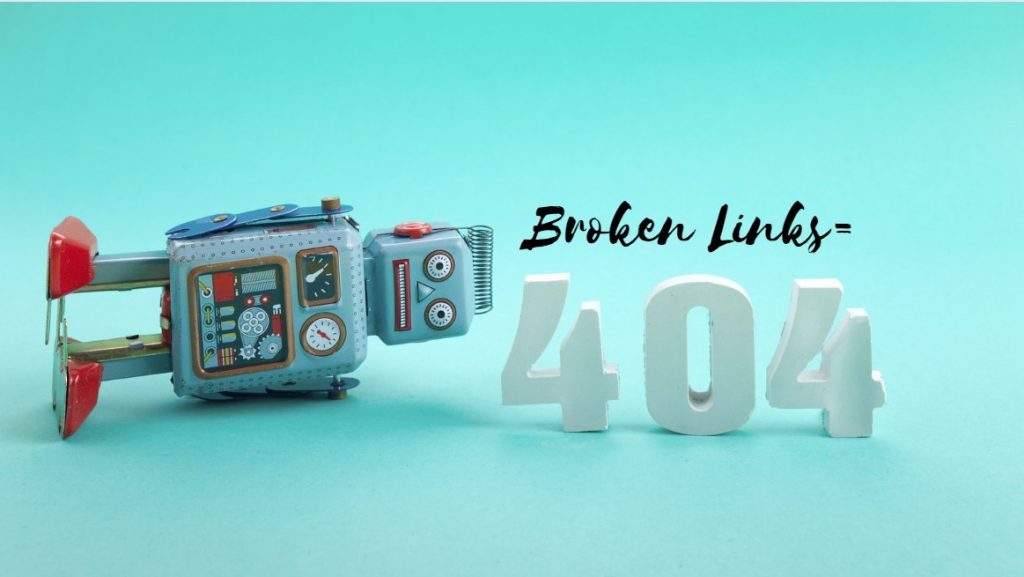
Link Whisper Plugin
I recently fell in love with the Link Whisper WordPress plugin because it saved me tons of time. This tool does the heavy lifting by suggesting relevant internal links, making my site more connected in minutes.
Instead of spending hours sifting through content, I just review the suggestions and click to add them. My SEO has improved with minimal effort, and my content’s more engaging. It’s like having a skilled assistant handling a task I dreaded.
I can’t imagine going back to manually managing internal links. It just makes everything so much easier and more efficient.
Save $15 with code Inspire when you purchase the Link Whisper plugin today with my affiliate link.
WordFence Security Plugin
Wordfence is at the forefront of WordPress security, leveraging its expansive malware database to produce signature-based protection that safeguards your site from malicious activity.
With WordFence, you can be sure your website remains secure against intrusions and other risks online.
You may upgrade to their premium version where you get real-time firewall rules, malware signatures, country blocking, and block over 40,000 malicious IPs with our dynamically-updated IP blocklist.
It includes Premium customer support as well if you purchase a premium version of the plugin.
Under Construction Page
This is an older plugin (since 2016) with over 600,000 users. It’s a beginner-friendly plugin that is easy to install. They offer 2 new designs each month. It offers support for most caching plugins – no need to manually purge (nice!).
They have over 400 5-star reviews and offer email support. It was recently updated 2 weeks ago.
Under Construction creates a maintenance/under construction/coming soon page and puts the site in maintenance mode in just one click so that people don’t see a broken site while you’re working on it. You know how awful those broken websites look to land on.
There are more than 20 themes you can use. You can add Google Analytics to it, set an end date, and even add social icons.
Be sure to check out Under Construction today for your blog today to promote coming soon pages and keep people coming back with an under-construction fun page.
The Best WordPress Plugins Help Make Blogging Easier
As bloggers work with self-hosted blogs, plugins help make the process more efficient and accessible. This is especially beneficial for those who may not have a lot of coding experience or are just starting out in blogging.
It’s important to be mindful about selecting which WordPress plugins you use – too many plugins could cause your website harm.
Remember to always create complete backups before updating any plugin on site so that all your efforts can be safely preserved should anything go wrong during the update process.
However, today on WordPress you can have your plugins updated automatically, although automatically updated plugins could still be risky.
You will have to decide which plugin you trust the most to update automatically for your blog. It’s a big decision for your blog.
Your Turn:
How many blog plugins do you use? How do plugins help online blogging for you? I’d love to know about your favorite plugin today. Drop a comment in the comment section below.
- 3 Big Reasons The Most Read Blogs Keep Readers Coming Back (In 2026) - December 23, 2025
- Best Proxy Server for YouTube (Top Picks for 2026) - December 22, 2025
- 11 Must-Know Tips for Instagram Leads (Quick Start Guide) - December 21, 2025




Hey Lisa,
Informative post indeed…!!!
I personally use Yoast and Rank Math for the best SEO results. Broken Link Checker and social media plugins like Better Click To Tweet are the best for website performance and promotion. Thanks for sharing helpful tools to make blogging easy. Wish you a very happy new year…!!!
Hi Gangadhar, thank you. Which of those two do you like better, Yoast or Rank Math? They both keep updating making it hard to choose except that Rank Math is a little easier and less money. Thanks and I hope your 2023 is starting out well.
Hi Lisa,
What a joy to be here again after a bit gap!
Good to know about the plugins you use. Yes, Lisa, website plugins can do a lot for us to make our blogging creation easier. But we need to be very cautious in selecting these tools, as some of them are outdated and can give a hell out of it. Thanks for sharing your experience with these plugins. Among the listed ones most of them I am using except the ones like the Revive Old Post – Twitter, will try this for sure. Thanks for sharing this post/
I use almost 18+ plugins and the best among I feel the one on Yoast SEO, Easy Table of Contents, and myStickymenu and Akismet Anti-Spam are some of the most liked plugins.
With all good wishes and Season’s Greetings from Phil Secunderabad, India
Hi Philip, nice to see you back here! Oh yes, I almost lost the site in the early days of this blog from a plugin. Lesson learned for sure. Thanks for coming by and sharing what you use as well for your plugins Philip. I hope you have a wonderful holiday as well, take care.
Hi Lisa!
I’m a little bit confused, While both Yoast and RankMath are popular SEO plugins, they each have their own strengths and weaknesses. If you had to choose between Yoast and rank math which would you recommend to new bloggers?
Hi Brenda, welcome to Inspire To Thrive. For new blogges – Rank Math. I have another blog that I started 2 months ago and I love using Rank Math on it and I may even switch here to use it. It guides you more on what you need to use for SEO so you can rank faster. Yoast was great too but I think Rank Math is more intuitive. I hope that helps you Brenda.
Hi Lisa! I love using wordpress plugins for they make my blogging tasks easier! The plug in I love the most is Qeryz. It is a survey plug in tool that helps me know what my visitors like and dislike about my blog. It is really helpful!
Hi Joyce, welcome to Inspire to Thrive. They certainly can make it easier. As long as they don’t interfere with others and take down your site — it happened to me once! I have not heard of that one, thanks for sharing around it here with us. Have a great day Joyce!
Hi Lisa,
Nice informative Post!
Yes, plugins are a great help. We should avoid poorly coded plugins as it affects the load time. Moreover use minimum number of plugins as too many plugins slows down the website.
Yoast SEO definitely saves time. WP smush is a must for travel blogs, as travel blogs use a lot of high quality images.
I didn’t use Broken Link Checker previously but considering it’s features i am going to use it.
I will tweet your post.
Thanks a lot for sharing.
Hi Manish, thank you. Oh yes, I’m going through the process of elimination now to be sure my site is speedy. I love how easy the broken link checker is to use. Thanks for coming by and for sharing this post Manish. Have a wonderful weekend!
Hi Lisa,So sad to note that, How I missed this informative piece.
The tools we use online can do a lot of things to us especially in relation to our time. Most of the tools or say plugins take care lot of activities we need to do. The plugins you mentioned in this post are really worth usable and except one or two all I use. The most often used one is SEO by Yoast and even its free version is doing a wonderful service. Broken link checker is, I am having a bit doubt about it, as it sometimes even shows the good urls too as broken one, and when we check the links it works well. I wonder how come this happen. Anyways i think that too is an important one to find our broken links automatically.
I am glad to know about Revive Old Post, looks like an amazing one, will surely check this.
Thanks Lisa for sharing this.
I just curated this on some of the IM platforms like Inbound, Bizsugar, Klinkk etc.
Thanks Lisa for sharing this information. Keep sharing. Have a great rest of the week.
Best
~ Phil
Hi Philip, It’s never too late. I love things that can save us tine but I also don’t want the site to slow down as people don’t like to wait for anything today so I try to keep that in mind too. A double edge sword.
I love YOAST and the premium even offers more bells and whistles. I used the FREE for years too. It was great. But the extras are worth it to me at this point.
I would agree and I may be double checking my broken links as well through Google webmaster tools.
Thanks for the extra curation Philip and have a wonderful rest of the week.
This is a fantastic list of plugins. I’m currently using 4 out of the 6, so I’ll have to check the rest out soon. Thanks for sharing Lisa
Hi Matthew, thank you. Which of the 4 are you using now? You are welcome and have a great day Matthew.
Hi, Lisa. A great list of plugins. I’m also a big Social Warfare fan. It’s the best. I no longer have to add the large Pin image to my posts.
I don’t use Smush it but do use Tinypng. I’m going to compare the two see what the difference is.
I have 20 plugins. Not all are necessary. Once I add the code necessary to the backend I can get rid of some of them. (301 redirects and 404 errors)
For cleaning up the database I like Optimize database after deleting revisions.
For backups, I use UpdraftPlus and backup to the Cloud.
I actually use IFTTT and Google Calendar to put my posts on auto promotion. (instead of revive old post)
Hi Sarah, thank you. Yes, I love that Pinterest feature, makes it so much easier! Let me know if you like Smush better. 20 is not a bad number of plugins Sarah. I use that one too to clean up the database. I backup right on my cpanel. IFTTT is a great tool – I love the tweet from Instagram one so your Instagram images can show up on Twitter. Love it! Thanks for coming by Sarah and have a wonderful weekend!
Hey, Lisa!
I love your list and have to say, they are all pretty awesome plugins! You know I’m very fond of Social Warfare already. I was recently turned onto Under Construction Page. It is simply amazing! While I’m building and designing my client’s websites, I always use a Coming Soon page. This Under Construction one is much better than what I was using! Now, I use it instead!
?
Have a great day!
Thank you. I do know that – social warfare is great with many options available. Good to know how you are using the Under Construction plugin, glad you like it much better than what you were using, Thanks for coming by, have a great weekend!
Hey Lisa,
The plugins listed above can help many people. With the premium features of Yoast SEO plugin, people can unlock a door to the better search results.
Social Warfare is a cool plugin.
And how can someone forget about the broken link checker?
Thanks for sharing with us.
~Ravi
Hi Ravi, yes, yes, that’s why I love the paid version of Yoast. It does a little more for a little money. Well worth it and the customer service is better with premium version too. I’ve experienced that.
I love social warfare, it’s just awesome!
You are welcome Ravi, what is your favorite one? Thanks for coming by on this one.
Hey Lisa,
It seems that this a very poplar topic, I have seen a lot of posts on favorite plugins. I even wrote an article myself on my favorites.
The under construction plugin is a good one if you are working on a live site. This is something however that I hardly ever do and don’t recommend it. I prefer to work in a local development environment, or a staging site that can be pushed to live. This prevents any damage that could accidentally happen to your website while your working on it.
I really love the Social Warfare plugin, and I do have the pro version as well. It is a great plugin that can encourage a lot of social sharing of your site.
I use the free version of Yoast, it just seems to do the job and I have not had any reason to upgrade.
I have not used the broken link checker, but I made need to check it out. Thanks for mentioning this one.
I had heard about the revive old post plugin, but never used it. It sounds like it would really work well to promote old posts without much effort.
Lisa, I will have to kindly disagree with you on the number of plugins on a site slowing it down. I have 28 plugins installed on my site and it still loads in just over a second. In my opinion, its not the number of plugins, but the quality of the code in plugins that could cause problems. After all, plugins are just PHP code, and if the plugin using good clean quality coding, then it should have any effect on the speed of a site. Theres a great plugin to test this called P3, yes another plugin to test plugins, but it really works and it with let you see the plugins that are using the most resources.
Lisa, again, enjoyed your selection of plugins and I appreciate you sharing this with us.
I hope you have a great holiday weekend!
–Rob
Hi Rob, I like it Rob because it gives them a reason to come back if you can’t finish up on a page etc. Great for promoting something new too.
I love the premium Yoast, it as a few extras and more customer service 24/7. That’s important to me as I don’t like to wait too long on technical issues.
The broken link checker is much easier to use than going to your Google webmaster tools.
You probably are right on the plugins, but the average blogger has a hard time knowing which are the best PHP codes, a little complicated so I advise to keep them to a minimum to avoid any issues. I almost lost a whole site once to one bad plugin.
You are welcome Rob and have a great long holiday weekend yourself!
Hi Lisa,
I never heard of the Smush plug-in. Thanks for letting us know about it. I do use many of the others though, happily.
Hi Janice, no? It’s a great and easy one to use. I love it! I have been using it for several years now. Which of the others are your favorite? Thanks for coming by Janice and have a great day! Happy Friday.
Hey Lisa,
Great post. Couple things.
I’ve heard so many people say not so nice things about Broken Link Checker. I know that when I tried it, it didn’t actually scan and reveal ALL of the broken links I had on my old site. I had to eventually install a Chrome extension to do that.
Other than that, I LOVE social warfare, LOVE Yoast and LOVE Smush. Reven heard of the revive old posts one, so I’ll have to look into that.
Great post.
– Andrew
Hi Andrew, Interesting on that one – I wonder if it was related to your theme or not? I’m not sure which is my best but I love all 6 of them. Do check out revive old posts, great for sharing old posts via Twitter. Easy to set up and go! Thanks for coming by Andrew, have a great night.
Hey Lisa!
I love your list and have to say, they are all pretty awesome plugins! You know I’m very fond of Social Warfare already. I was recently turned onto Under Construction Page. It is simply amazing! While I’m building and designing my client’s websites, I always use a Coming Soon page. This Under Construction one is much better than what I was using! Now, I use it instead!
Great list as always. There must be a bug because I’m working on a similar post.
Have a great week! B
Hi Brenda, Thank you my friend. You were the one that inspired me to use Social Warfare. I love it. I am so glad you like the Under Construction Page. I am looking to use it for my new eBook, I got the cover done and am awaiting the editor to finish editing it. Did you catch the bug from me? LOL. Thanks for coming by Bren and I think your name still provides a link back to your site with this CommentLuv bug. Have a terrific Thursday!
Hi, Lisa!
It’s a helpful blog post. I’ve known some of the plugins from this list but the Revive Old Post plugin seems to be a new one, and I haven’t had a chance to check that out.
I’m glad I stumbled upon your blog post and found an interesting WordPress plugin. I have a bunch of favorite plugins, and I keep mentioning the relevant ones in my blog posts.
Thanks for writing this blog post, though.
Hi Hassaan, thank you. You will love Revive old post if you have Twitter and want to tweet out some of your older posts at your own pace. Which is your favorite plugin You are welcome. Have a great rest of the week!
Hi Lisa,
I use all the plugins you use, except the Under Construction page. I am still on the free version of the Yoast SEO plugin. I seem to do fine with the free version, but then I’ve never read your review on the Pro version.
I also use the Social Warfare plugin and I love it. Before I started using the Social Warfare plugin, I was using the Monarch plugin. I can honestly say that I love the Social Warfare plugin better.
The Revive Old Posts makes it easy for me to continue to promote those old posts without lifting a finger. I can’t imagine not having it on my blog.
Thanks for sharing your favorite plugins. Also, nice to see that I am using the same ones as you.
Have a great day.
Susan
Hi Susan, Here is the post on the Yoast SEO plugin: I love the pro version, a few extra things to save me time! Yes, I used Shareaholic and liked it but my new theme didn’t work with it. I love Social Warfare.
Yes, Revive old posts is great and I love being able to set up by dates etc.
You are welcome Susan. How many in all do you use Susan at your blog?
Thanks for coming by and have a wonderful rest of the day!
Hi Lisa,
Just another amazing post for both newbie writers and seasoned bloggers. Plugins are breathtaking in that they make blogging a lot easier and more stress-free. From sites enhanced functionalities to increased engagements, plugins are every bloggers BFF.
As you pointed out, you upgrading to Yoast premium which is packed with remarkable features, but I’m still enjoying the free version…and like Emenike remarked, I haven’t heard of the “Under Construction Page” plugin, and the fact that it’s your first choice from the rest on the list, actually got my attention. Guess I will give it a try.
In all of these, one thing is noteworthy, you stressed out what to look for when choosing a plugin(s) which is amazing.
Thank for sharing.
Hi Moss, thank you Moss. I had used the free version of Yoast for years but I finally went Pro and am glaad I did with the extra bells and whistles. It really makes it easier when crafting a post here now. Yoast saves me valuable time!
Yes, do try Under Construction Page out – I tested it and will use for new eBook coming out. They offer a lot of creative choices.
Thanks for coming by Moss and have a wonderful Wednesday!
Hi Lisa,
Fantastic list of plugins. I was happy to see the top one, as I discovered the Under Construction plugin late last year myself.
I strongly disagree with Adrian, as I personally found this plugin extremely useful. Reason being is that I’ve built websites for several multi-million dollar companies who needed to have their site online for internal and marketing purposes, but did not want the public to be able to see it on the front end. This plugin proved to be more than useful for this.
Also when you’re working with clients who have a lot of buyer traffic coming to their website that is under construction, the last thing you want to show them is a website that’s half built. With a plugin like Under Construction, you can let them know what’s going on, and even redirect them to something like a temporary service page, or contact page.
I used to use Social Warfare Pro, though I’ve not reduced a lot of the plugins I use on my blog, so for now I’m only using the free version.
Great list Lisa, thanks again.
Hi Fabrizio, thank you. I’m happy to hear about your experience with the Under Construction Plugin. I can’t wait to use it for my new eBook, I’m awaiting an editor’s approval and may launch within a few weeks. Once I have a date in mind I’ll use that page for it prior to it being on Amazon, etc.
I love the redirect options it offers and social sharing as well.
I love Social Warfar Pro – The Pinterest image with it has grown my Pinterest following and sharing there. And of course I love the click to tweet options it offers too.
You are welcome and thanks for coming by with your valuable input on this one Fabrizio. Have a wonderful day!
Hi Fabrizio. I wasn’t aware of you mentioning me in your comment. Lisa didn’t notify me. That’s why I didn’t answer by now. You may or may not care, but here is my reply:
I thought that I know the audience of this blog and most of its commenters. The little guy with no (or little) tech experience. That’s why my previous comment. But if I was wrong and the majority of the audience includes multi-million dollar companies and people working for them, then yes, this type of plugin is useful, no doubt. For the others, I would rather write an article that reveals the reasons why they do not need the plugin and what mistakes they should avoid in order to be sure that they won’t need it. Whether you agree or not, for the little guy this plugin is not one of the “awesome” plugins that they need.
Adrian
P.S. Yeah, I’ve just been contacted too by Ivan related to a potential sponsored review. Passed it. Not a fan. Plus… my target audience isn’t the multi-million dollar companies, their employees and contractors. I won’t say more, try to “read” what’s not written.
P.P.S. Next time when mentioned, especially when someone disagrees with me – which is super OK, of course – Lisa & Fabrizio, I would appreciate a notification. You, Lisa, are chatting with me frequently. So it’s not something very difficult or that requires a lot of additional time from your part.
Hi Lisa,
Big fan of Revive Old Post here. It is a smart tool for building traffic passively. No need to strain and strive by bending over backwards to promote old posts. Let the plug in do it for you, 24-7. I also dig my Author Box plugin for creating a neat little bio at post’s end. Thanks for sharing.
Ryan
Hi Ryan, Me too. I like how you can set up dates of how far you want to go back and how often you want the tweets to go out. Easy, easy! I have one of those too for author box and it is great. I just have to remember to update every once in a while. Thanks for coming by Ryan and I hope this week is going well for you here.
Hi Lisa
You are right plugins with regular support are the actual ones that could be relied. The criteria for selecting a plugin you mentioned at the beginning of the post is just amazing.
I have been using almost all these and getting great results. It is also wise to go for a premium option if someone affords a little investment because free can’t give as much results and the premium one can.
Thanks for sharing these very precious resources to do online blogging like a pro.
Have a great rest of the week
Hi Mi, oh yes, I really am glad I went premium with the plugins I did Mi. They offer so many extra features with bells and whistles. Plus better support if you ever need it. You are welcome. Which are your favorites? Thanks for coming by Mi and enjoy the rest of your week.
Hello Lisa,
This one is a Saviour.
Indeed while promoting our business on the INTERNET we need to be perfect and check whether what are we lacking of.
As the digital world is full of competitions and we need not make ay mistakes which will let our clients run away
from us.
I have gone through WP Smush and looking forward to try out the Yoast SEO premium, as it is one of the most
used and preferred plug ins out there.
Under construction page looks promising as I am learning first time about this from your page.s
Thanks for the share
Shantanu.
Hi Lisa,
Improvement is the key to stay alive in the business even when the competition is too high. WordPress allow us to use various plugins to not only optimize our blogs but also to improve user experience in every possible way.
There is no doubt that the plugins you have shared here is to help bloggers make their blogging more effective. Thanks for sharing.
Gaurav
Hi Gaurav, welcome to Inspire to Thrive. Oh yes, improvement is always key as things changes rapidly here. Which of these plugins is your favorite?
Hi Lisa,
All these plugins are really effective hard to choose only one from the list. Still Social Warfare and Yoast SEO plugins are that I use on most of the blogs.
Hi Gaurav, those 2 are probably my favorites as well. Thanks!
Hi Lisa,
It’s a pleasure meeting your blog today. I just read something new on your blog now that made me feel like a newbie despite being 5 years already in this game and just 8 months with WordPress.
Guess what it is?
It’s the number one plugin your dealt with here, “Under Construction Plugin”.
Until now, I never knew it comes as a plugin. Wow! We keep learning every day.
Thank you so much for sharing. Good to see my friends are here already.
Keep it up.
Emenike Emmanuel
Hi Emenike, welcome to Inspire to Thrive. LOL – there is always something new to learn blogging. Under Construction makes it easy to have a page like that with a choice of various looks so people will remember to come back. You are welcome Emenike and have a nice day!
Hi Lisa,
Out of all these plugins, I am in love with Yoast. It always guides me when it comes to SEO. Saving so much time not only with keywords, but also content, title and all the rest. I wouldn’t press “publish” unless it gave me the green light.
What I find interesting here is the “under construction” one. It gives a great look and tells people with a nice image that you will be back soon so they don’t forget you lol.
Thanks again for a wonderful article,
-Donna
Hi Donna – yes, I’ve had that one for 6 years. I just went Pro recently with them. It does save me time with a lot of “stuff” before hitting publish. I like that too and will be using it soon for my eBook, it’s been proofread now – I finally will get it published soon. You are welcome and thanks for coming by Donna – have a great day.
Hi Lisa,
I use all these plugins. I have a lot of favorites but what I look for in a plugin are multiple features so there are less plugins I have to use. Like Social Warfare Pro, it has the click to tweet feature so I no longer needed the click to tweet plugin.
My problem right now is I have about 25 plugins. I go through the list to see which ones I don’t need but I use them all and it hurts my site’s load time. Still working on it though.
And thanks for sharing what we should be looking for in a plugin…that’s a very important step.
Have a great week Lisa! Sharing this one for sure!
Cori
Hi Cori, I love Social Warfare Cori, Now I wish I had started using it sooner. I love the varities of the click to tweet feature too. Wow 25? I usually stay around 19 or under. If you want shoot me an email about which you have to see if there is anything you could eliminate Cori. Thanks for coming by and have a great day.
Hi Lisa,
I was amazed seeing that “Under Construction Page” was your first choice for “6 awesome plugins.” Skipping the fact that from visitor’s perspective and needs, there’s no real difference between a blank page and any “Under Construction Page,” who needs such a plugin anyway?
Maybe the people who buy a domain name, don’t post any content on it but start a heavy promotion of the “nothing” posted on that domain name. Smart people
Or maybe no one promotes that domain name but visitors keep coming to it out of nowhere (really, is that easy?), so the owner needs to show them a nothing nicer than the regular nothing.
Or maybe the plugin is needed for the people who have an idea, didn’t put it in practice yet but they would like to announce it in order for the competitors to be able to steal it without any problem and put it in practice quicker that than the original guy…
Etc, etc. Lots of sarcastic thoughts jumping out of my head.
Sorry, I don’t see the point of using such a plugin unless the users have no idea what they’re doing and they need something to clean their mess. So it’s not completely useless – the amazing number of proud users proves it! – it’s just me not understanding why you considered it that awesome that you included it in a post that refers to really useful and awesome plugins such as Yoast SEO or Social Warfare.
You know, it’s like making a list of awesome scientists: me, Isaac Newton, Einstein and Stephen Hawking. Really? Isn’t someone who doesn’t belong to that list?
Just another bla bla from Adrian. Enjoy your week, Lisa!
ThanksHi Adrian, the reason I really like this plugin is that it makes it easy to have a nice looking under construction or coming soon page. I was playing with it myself for something I want to have coming soon I have not published it yet as I’m not ready but it made it so much easier,
As you know I’m not a great coder I can get by on a little HTML like many other bloggers out there.
(I know you are great with the coding Adrian. )
It also makes a great page for someone who is having their site done under maintenance.
It gives the user something nice to look at with a reason to come back.
Thanks for coming by Adrian with your input have a great day!