WordPress plugins are a hot topic in the blogging world—and for good reason! With thousands of options available, they promise to transform your blog with just a few clicks.
But are they truly a blogger’s magic wand, or could they sometimes cast an unintended spell?
Plugins are a breeze to install through WordPress. In mere seconds, you can add exciting new features or handy tools to your blog—no coding skills required. It’s like waving a wand and watching the magic happen!
But here’s the catch: plugins can also slow your site down, clash with other plugins or your theme, or even wreak havoc—sometimes crashing your blog entirely. (Pro tip: always test them one at a time!)
Table of Contents
What is a Plugin?
A plugin is a nifty software add-on that brings specific features to your WordPress site. Think of it as a way to customize your blog without diving into the backend code.
Without plugins, you’d need a developer—or a lot of patience—to build those features yourself.

What Can These Tools Do for Your Blog?
Plugins can do wonders! Some compress your images for faster loading, others boost your site’s speed, and a few even showcase related posts at the end of your articles to keep readers engaged.
That said, some WordPress themes already pack built-in features, reducing the need for extra plugins. Load up too many, and you might notice your blog slowing to a crawl.
My Go-To WordPress Plugins
One of my all-time favorites is the premium version of Yoast. It’s a powerhouse for spotting orphan content, analyzing on-page SEO, generating XML sitemaps, and more. Knowing what’s SEO-friendly helps me craft posts faster.
That said, I’ve also been experimenting with RankMath on other blogs in 2025, and I’m loving its fresh approach though it’s a little harder to use than Yoast.
Another gem is Click to Tweet. You’ve probably seen those handy tweetable quotes sprinkled across Inspire To Thrive. It’s the simplest way to promote your blog or business on X.
But last year, I tested post speed without it—especially since many readers now rely on browser extensions to share. It was faster without it!
Then there’s Contact Form 7, a staple since day one. It handles multiple contact forms with ease, supports Ajax submissions, CAPTCHA, and spam filtering via Akismet.
Check it out on my contact page—it’s a keeper!
How to Pick the Perfect Plugins for Your Blog
With so many plugins out there, how do you choose the right ones? Start by identifying your blog’s specific needs—do you want better SEO, faster load times, or more reader engagement?
Research plugins with strong reviews and active support, and always check compatibility with your theme and WordPress version. Stick to a lean setup—aim for quality over quantity—and regularly review your plugins to ditch any that no longer serve you.
Bonus Tip
The Broken Link Checker is a lifesaver. It quickly flags broken links on your site, and I check it almost daily. I love seeing which blogs have faded away—it’s a reminder to refresh my links and keep my content thriving with relevant connections.
A Pre-Update Must-Do
Before upgrading to a new WordPress version, here’s a golden rule: back up your site, then deactivate all plugins. Reactivate them one by one to ensure they play nice with the update.
I learned this the hard way nearly a decade ago when a plugin took my blog offline—days of frustration I’ll never forget!
Conclusion: Use WordPress Plugins with Caution
\WordPress plugins can undoubtedly enhance your blog, adding functionality and flair with minimal effort. However, they’re not a one-size-fits-all solution. While they offer incredible benefits—like boosting SEO, improving speed, or simplifying sharing.
However, they can also slow your site, conflict with other tools, or even bring your blog to its knees if not handled carefully. That happened to me in my first year blogging, the whole site practically came down!
The key is balance: choose wisely, test thoroughly, and keep an eye on performance. By using plugins with caution, you can harness their magic without letting them cast a spell of chaos on your blogging journey.
FAQs About WordPress Plugins
It’s super simple! Head to your WordPress dashboard, click “Plugins” > “Add New,” search for the plugin by name, hit “Install Now,” and then “Activate.” In just a few clicks, your blog has a new trick up its sleeve!
There’s no magic number, but less is often more. Aim for 10-15 quality ones that meet your needs. If your site starts lagging or you notice conflicts, it’s time to trim the list—speed and stability matter!
Yes, unfortunately! A poorly coded one, a conflict with your theme, or an outdated version can take your site down. I’ve been there and watched my website almost totally come down.
It depends. Free plugins like Contact Form 7 can be fantastic, but premium versions (like Yoast or RankMath) often offer advanced features and support. Weigh your budget against your goals—sometimes the upgrade is worth it.
Check your site speed with tools like Google PageSpeed Insights or GTmetrix before and after installing a plugin. If you see a dip, deactivate it and test again. Speed is king for keeping readers happy!
Not so fast! New updates can introduce bugs. Back up your site first, disable plugins, update WordPress, then test each plugin with the new version. It’s a cautious approach that keeps your blog thriving.
Tough call, but I’d say Yoast (or RankMath) for SEO—it’s great for visibility. But do not rely solely on them for your SEO needs today.
- Why Choosing The Right Suppliers and Services Matter More - July 11, 2025
- Instagram Suspended My Account: Immediate Steps To Take - July 11, 2025
- How Location-Based Apps Can Revolutionize Your Business - July 8, 2025
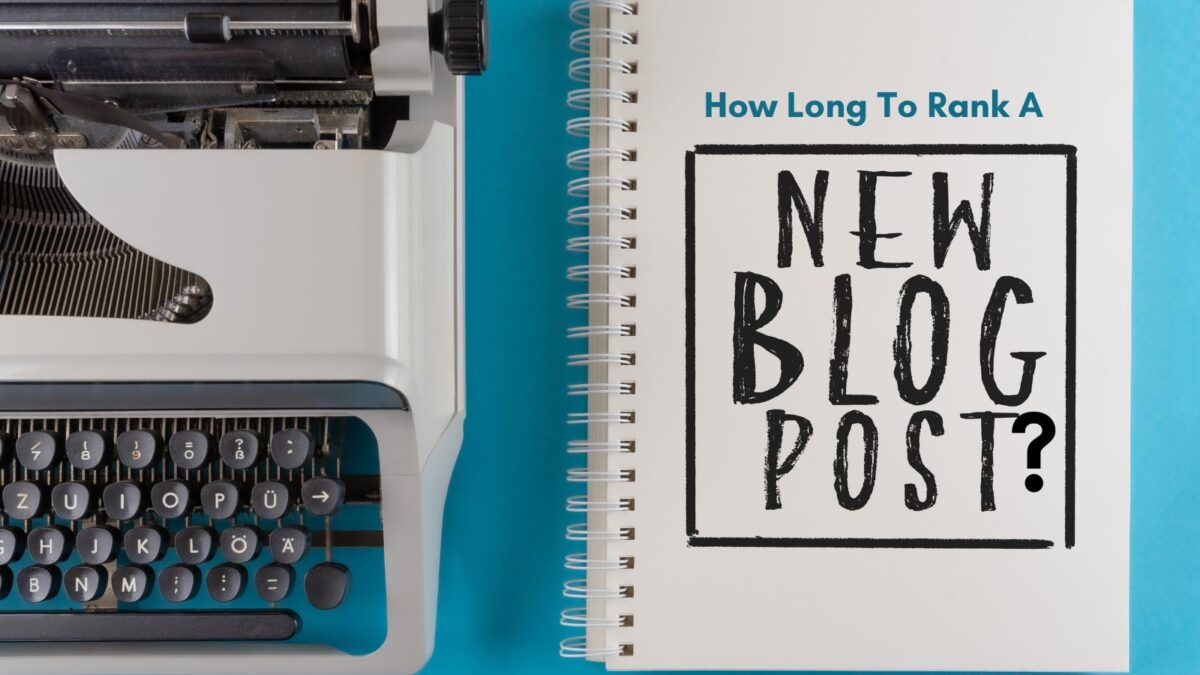



If you have built your website on popular CMS like WordPress than installing the number of plugins for the design and SEO purpose would be a great! Plugins really make the task easy for business owners.
Hi Rakesh, welcome to Inspire To Thrive. Yes, I would agree with that one on plguins. They really do make it easy when they work. Thanks for your input and make it a great day.
Excellent article Lisa. I believe if you are a WordPress user then plugins are not less than magic. They can make our journey very easy by reducing our tasks.
Hi Atanu, thank you. Welcome to Inspire To Thrive. They really do help us save time and effort. I used to get so frustrated trying to code myself.
Hi Lisa, my charter business is relatively new. Is there a good plugin scheduling app that is free to use on WP that someone on here can refer? Appreciate any advice or knowledge!
Hi Tyler, welcome to Inspire To Thrive. Have you looked at WooCommerce Bookings? Bookly and Booked are a few others. Good luck! Love to know how you make out with these plugins.
Plugins are the building blocks of your WordPress site. They bring in important functions to your website, whether you need to add contact forms, improve SEO, increase site speed, create an online store, or offer email opt-ins. Whatever you need your website to do can be done with a plugin.
Hi Piku, welcome to Inspire To Thrive. You are right about that with the plugins but too many can be a problem. I almost lost the entire website years ago because of a bad one.One bad apple can spoil the whole bunch! Thanks for your input and have a great day.
That’s really an interesting topic. Personally, I love WordPress because of the availability of amazing plugins and they just save our efforts like magic. Thanks for sharing this amazing post.
Hi Santanu, thank you. How many plugins do you use on your WordPress blog? Thanks for coming by and have a great day.
I think WordPress SEO by Yoast allows for the Google Analytic’s ID to be placed and that’s good enough. I use jetpack stats for the rest. – Scott Craighead
Hi Scott, so you use both Yoast and Jet Pack together? I did not realize you could use both. Thanks for your input on this one.
I still use a SEO plugin simply because it makes it easier to add in my meta tags, which social networking sites like Facebook use to pull the content for their previews. I could do it all manually, but it is a hassle.
I did find this cool plugin called P3 (Plugin Performance Profiler) which let’s me see which plugins are slowing down my website the most. I did find that my SEO plugin (I’m using the All-In-One SEO) is slowing it down more than most other plugins, but still it’s not that big of a deal. W3 total cache keeps my website running fast.
With all that being said, I still don’t recommend installing plugins like crazy. I use what I need and nothing more.
Hi James, welcome to Inspire to Thrive. I love Yoast for SEO though it can be a bit complicated at times. I have not heard of P3 – thanks for sharing. I agree, I’m holding at 17 to date. Have a great day ahead James.
Hi Lisa,
I enjoyed this information from all the great bloggers about plugins.
Went over to Traffic Cafe and took a look at the sticky plugin for increased conversions….good stuff.
When time permits I’ll check some of the other blog post.
Thanks again,
Tonya
Glad you enjoyed it Tonya. Yes, that was a very interesting post. I’m trying to keep the number of plugins I use down but may consider that one in the near future. Thanks for your input on this one and have a wonderful weekend.
Hey Lisa,
First off, Congratulations on winning a premium theme dear. I hope it will be up here sooner. Can’t wait to see it.
Wonderful post with interesting plugins here. I didn’t know Brenda did about WordFence too until I see her comment at Tim Bonner’s post about it. Anyway it’s a very useful security plugin and I’ve installed it on client websites too.
WordPress without plugins? Now that doesn’t sound WordPress.
Of course, using Google Analytics code seems far better than using a plugin. However it depends on where you place the code too. If someone wouldn’t like to mess with theme, I think plugin is the safest way.
Either way, it’s adding analytics code to the source files. The impact of plugin is usually lower Lisa. But when processing Google Analytics script, both takes the same amount of time. Fortunately, the new code snippet is not interfering much with page load time. It’s an asynchronous script which doesn’t keep your blog waiting until the script loads.
Actually when it comes to plugins there’s one thing to observe dear. Is it loads with the blog or just adding / changing source code of your site. For example, social sharing buttons load with the blog but usually a basic SEO plugin just change necessary source codes. I think that way you can determine which ones to ditch first.
Also favicon can be added using code snippet too, but the plugin is also doing the same. Adding relevant code snippets to the theme.
I think the best is testing a site with plugins on and off. That way you can see how much plugins contributing to the page load time Lisa.
As you gonna go with a new theme, I believe you can make better decisions there.
Have a successful weekend like a WordPress blog with helpful plugins Lisa.
Cheers…
Thanks Mayura, I’m awaiting it and then I’ll need some extra time to do it. Though I just changed my social buttons and saved quite a bit of speed with Simple Social vs the other ones I had. I did get rid of the plugin for favicon and one other – analytics code. Of course I did add the WordFence too. As you are working on clients sites with WordPress do you still prefer Blogger? Just curious. Thanks for coming by Mayura and enjoy your Sunday – must be a.m. there already.
Hi Lisa, What a great run down of blogging plugin articles. I’m a plugin junkie like you. I was once about 50 but now I’m down to 46. Maybe we can go to plugin rehab together?
I don’t use WP Touch because it strips out too much of the functionality of my blog (and other plugins, lol). I use a responsive theme instead.
I used CommentLuv and Share Juice Pro as my favorite plugins, but I have many others I like and can’t seem to live without.
Hi Carolyn, I’m down to 17. I bet you could get rid of a few. I hope to be changing mine soon to a responsive theme. I love CommentLuv and want o get ShareJuice vs. the DiggDigg, as I’ve heard Adrieenne rave about it. I keep checking mine weekly and think can I get rid of any more? I also would love to add one for my contributors, been thinking about it – enjoy the rest of your weekend Carolyn and thanks for coming by.
The issues of plugins are indeed debatable.
I have my own choices and it include Yoast but you simply want to do away with it.
If you read my recent comments I’m hanging to Yoast with their new Twitter Card feature. How long have you used Yoast Emmanuel? Thanks for coming by.
1. It’s plugin, not plug-in. Just use the conventional term used by most folks, WordPress.org also uses plugin.
2. Regarding the Yoast plugin, I think you shouldn’t delete or disable it. I believe it’s a must use plugin. Do you have any reason for saying that it will slow down your website? Just curious
3. Google Analytics for WP – Never use this before? What’s the purpose of this plugin? Will it allow you to see all the analytics from your dashboard? If you just use the code, you can get all the analytics from the Google Analytics website.
4. WSA Favicon. I’m pretty sure this can be done with very few lines of code. This should be easy, either with few lines of codes or just upload you own favicon, rename it as favicon.ico and upload to /images/ directory of your child theme.
Hi Rudd, thanks for coming by and welcome to Inspire to Thrive. I was concerned that Yoast affected other things like sharing via the buffer button with Digg Digg but I just eliminated it because if someone is logged into the buffer it will give them that option. It also keeps my titles together which I don’t like in snippets. I will try to find out how to change that too. I read yesterday how I can integrate Twitter Cards with Yoast so I will keep Yoast for now. I did get rid of #3 since I can just use analytics and it wasn’t showing up in my dashboard. I also got rid of the favicon plugin as coding does take care of that nicely. Thanks for the correction of the proper word spelling. Some things spell check cannot do. Enjoy the weekend ahead!
I love to use plugins, but a fact that more you use your site speed load gets low.So better to use less number.
You can say essential plug ins like comment luv, captcha and all in one seo pack are vital.
Hi Aman, yes – that’s what I’ve been trying to do here, use less! It did speed up my site when I recently eliminated 2 more. Welcome to Inspire to Thrive and thanks for your input. Enjoy the weekend ahead.
I have to say that I have way too many, but love when I can find a plugin that will help me do something that I can’t exactly customize myself. Like optin buttons or features that give me that same look as if some designer did it at cost. That is what I am always looking for. What eventually ends ups happening is I get rid of another once I find something that can do the job of 2 plugins instead of one. I see that happening allot and thankfully it frees up space on my blog. I swear I need to delete more of mine.
Hi Sonia, how many do you have? I’m trying to reduce here – I’m down to 17. I was debating on Yoast but I read yesterday it can also accommodate Twitter Cards so I am keeping it for now. Some newer themes may offer things that plug-ins once did. Thanks for coming by and enjoy the weekend ahead almost upon us.
Am in love with “Commentluv ”
Akhil, it seems most of us are. I haven’t seen a comment of someone not liking it. Thanks for coming by with your input on it too. Have a great weekend ahead.
Great list of WordPress Mailing list Plugins. I have heard only about Popup Domination 3.0, Option Skin and the plugins you have listed are new for me.I will surely try out the free plugins which are listed above. Thanks a lot for Sharing!!
Thanks Saanvi for coming by. Do check some of them out and be sure not to overdo the use of them. You are welcome and enjoy the rest of your week.
I looooooove plugins! Ha.
My favourite (for this moment) would have to be Analytics 360 – it plugs into your google and mail chimp, so you can see how your analytics relates to your posts and email campaigns.
Also, I highly recommend having a responsive webpage! They rock.
Carlie, yes responsive theme is the way to go now. Mobile is really where it’s going to be at. I think Mail Chimp offers analytics itself so why would you need a plug-in for it? Curious. Thanks Carlie for coming by and for your input.
The plugin I was referring to puts your traffic + when you post + when you send out a campaign all in the one graph, so it is easy to see the relationships between them. Plus it’s nice to have it all in one place.
Thanks Carlie for coming back to explain that. It does make it easier when you can see it all in one place.
Hi Lisa,
A great plugin resource, Lisa!
I don’t have that much experience with plugins and I am still learning about them but the plugin I love and I will not trade for anything is CommentLuv Premium.
I want to learn more about plugins that secures my blog and I have to go back to your list and read some of those posts. Thanks for the resource.
Thanks Lisa for this great post. Have a nice rest of the week .
Be Blessed,
Neamat
Thanks Neamat. Yes, I’d agree with you on CommentLuv Premium. I hope you find some that will help with WordPress Security and which you can do without. I appreciate your coming by and your input Neamat, enjoy the rest of your week too.
Well there’s no doubt that we can’t live without some plugins but how many are really necessary has been the topic of discussion on many forums and blogs.
I found too that Yoast was not compatible with my theme and I’ve also had the problems of plugin conflict and slow loading times with some of them.
There is no doubt that with all the problems some have had with the botnet attacks we can’t be too careful about security My WordPress Firewall 2 plugin just blocked an attack on my blog but I will check out the one that Tim Bonner mentions.
It is important to make sure you have a really secure login password.
I like CommentLuv and unlike some other bloggers who have uninstalled it due to fears over broken links I waited for the CommentLuv link cleaner plugin that Andy promised and came up with fairly quickly.
Hi Sandy, nice to see you here. Yes, you are not alone with the Yoast. So far mine has been good with it. It is not an easy one to set-up. I love Comment Luv and Andy is wonderful and is always there when we have any issues / questions, etc. Thanks for your input and enjoy the rest of your week Sandy.
Hi Lisa,
Using a plugin can be really useful provided it adds something which cannot be done in its absence. The plugins which I absolutely love are commentluv premium and w3 total cache. Though right now I am looking for alternatives to Jetpack. Thanks for this awesome article.
Vineet, why are you looking for an alternative to Jetpack? I have a friend who raves about it all the time. I’m with you on CommentLuv premium and W3 total cache. Have you used Yoast? Thanks for coming by and welcome to Inspire to Thrive Vineet. Enjoy the rest of your day.
Yes I was a user of Yoast but then I considered my theme to be efficient enough and hence bid goodbye to that.
Vineet, did you have any issues when you disabled Yoast? Curious. Thanks!
Hi Lisa,
I do appreciate your this article, Plug-In are really useful & most of people use Plug-In on various ways. Well Lisa, I should come to the point ! I want to know about my blog ! I recently create a WordPress Blog (website) but I am facing some problem actually. I want to add two menu’s in my WordPress Blog first Main menu & second top menu but just only one menu show in blog. I don’t understand why this happen. Even I have changes some themes but still I am facing this same issue. so if you have any kind of idea than please let me know.
Hi Christina, is your WordPress self-hosted? It sounds like it is if you are having issues with menu’s. I had that issue in the beginning. Is one a child theme or not? What type of theme are you using? Maybe I can make a screen shot of mine and email you.
Hi Lisa…my WordPress isn’t self-hosted. I am using some one others hosting for my WordPress blog ?
Christina, so you mean you are hosting it on Hostgator or Blue Host or Go Daddy? You site does not look like the FREE version of WordPress.
Hello Lisa, Plus-ins are GREAT if you use them correctly and use them. I limit how many I use because I don’t feel I really need much to help my blog function. The hardest thing about plug-ins is when the developers abandon then and are keeping them up to date then your blog is at risk of being accessed.
Thank so much for a great read
Rob, are you one that has a theme that does a lot of functions? I know Adrienne said her thesis theme does many things some plug-ins do. Yes, it is always good to check when the last time a plug-in was updated. I’m down to 17 and hope to ditch a few more along the way. Have a great day Rob and thanks for coming by.
Hello Lisa. Yes StudioPress’s themes are pretty much loaded with many options so I don’t really see the need for so many plug-ins. The only time I will install a plug-in is if I really need it and there’s no other way for me to accomplish something I’m trying to do.
Hi Lisa,
Thanks for including me in the post and thanks for passing on the other links. I’ll make a point of checking them out once I resolved my issue.
I’m not sure where my issue lays as I’ve checked my feed on other readers and it shows correctly, really baffling me as I’ve been into my FeedBurner account and all my settings are correct there.
I’ve got a friend that’s going to look over WordPress SEO for me and make sure it’s set up correctly. I did have the All In One SEO Pack before WP SEO and swapped my details over so it “should” be ok…. Famous last words ha ha
Congratulations on winning the new theme Lisa. I hope the swap goes smoothly for you. I think it may be time for me to start looking at a new one, especially after reading Adrienne’s comment about how her theme covers so many tasks that I use plugins for.
I also use a plugin called P3 which checks the performance of those plugins we use. If it’ll help any of your readers I’ll leave a link in the commluv thread to post I wrote and video demo of the plugin.
Thanks again Lisa.
Barry
Hi Barry, You are welcome. Plug-ins can be quite an issue these days. And your post is a mystery for sure! I can’t wait to try out the new theme, I hope on Memorial Day weekend when I have some time. I know it will take hours. I’m heard of that P3 plug in, you may leave a link for it, thanks for sharing. I never have a problem with folks sharing good info Barry. Thanks for coming by and for your input.
One thing about WordPress plugins they all vary. One plugin may use barely any resources, and the next might use more than you realize. I haven’t heard anything regarding the Google Analytics or the Favicon plugins in terms of resource usage.
You can add Analytics or Favicon fairly easy without a plugin. Favicon is one little line of code, and Analytics is a couple lines, but it’s just copy and paste.
For most WordPress themes you can manually add Analytics code to either the header.php or footer.php. Google recommends the header, but you can add it to either. A few years ago they wanted you to put it in the footer.
For Favicon you can add one line of code to the header.php.
Some fancier themes include an option to add custom code to the header or footer in the theme/framework. When that happens to be the case it’s even easier.
If you did this, you would also want to make sure you disable the current plugins otherwise you might end up skewing your Analytics stats by having the code on your pages twice.
Afterwards if you use a cache plugin you usually want to empty/clear the cache for the changes to take effect.
Overall these are fairly simple ones.
There is a way to do so by adding a few lines of code to functions.php as well, but it can sometimes be a little tricky.
You also create a child theme with the new codes as well so if you happen to upgrade your theme code additions won’t be lost.
The drawback to manually adding Favicon or Analytics code to php files is if you change themes you would need to remember to redo these because the new theme wouldn’t have them. If you use a plugin like you have been doing you don’t need to do anything when changing themes.
I prefer doing things the manual way as much as possible, but for people that aren’t into that kind of thing a plugin is usually the easier route.
Thanks Ray, I started the process this a.m. with both of those plug-ins as I want to become less plug-in needy. Great point about if you change themes to be sure to check them once again. That is something I may be doing in the near future. My speed did increase from 82 to 85. I’m done to 16 or 17 now.
What a great subject Lisa and my thoughts have really changed about plug-ins since late last year.
Not that I’ve had any problems with any plug-ins myself but I know how a lot of them can slow down the load time of our blogs. Now there are some things with my blog I have no control over like my theme or some of my chosen plug-ins that I will never get rid of like CommentLuv Premium.
When I can I prefer to add code to my blog instead of a plug-in which is why I love Thesis. This theme makes it to easy for you to do and so I have the Google Analytics code on my blog. I’ve never used a plug-in for that.
I’ve also never used a plug-in for my favicon. I remember uploading my image to my server and using a free site to get all the code and stuff. My goodness though, that was a long time ago. I believe I shot a video on that a few years back and I would think it would be the same if you need more help.
Also with Thesis our SEO feature is built in with the theme so again, no plug-in is needed. Yeah, kind of love Thesis I must admit, it just really makes my life so much easier.
Plug-ins are really cool and do make our blogs and our life much easier but you can overdo it. Plus I learned that once you uninstall a plug-in from your blog, it’s still sitting on your server in the database table. If you don’t go in there and delete it, you will start slowing your server down and that’s just a problem waiting to happen. Oh yeah, boy have I learned a lot since starting my blog.
Congratulations on winning the wordpress theme. You definitely deserve it and I hope you like it. Can’t wait to see if whichever blog you put it on.
Have a great week Lisa.
~Adrienne
Thanks Adrienne. I think that’s the theme I won, Thesis. Thanks for the mention of the video. Oh yes, that’s what Bren was referring to after you uninstall the plug-ins – sounds like I have more work to do in my c-panel. I’ll have to find a way to get cozy there. Isn’t it amazing Adrienne what we all learning blogging? We learn to become more technical than we ever were before. (I know at least I have). And the more we learn the more we need to learn. It really amazes me at times. Have a great week too Adrienne!
Lisa, let me know if you need help fixing your titles. I know that Yoast can screw up that function. It is an easy fix if your titles don’t come back on their own.
You are right, you can upload a fav icon without a plugin. It is already built into WordPress actually. Look up fav icon in the WordPress Codex for directions.
You can grab the code you need from your Google analytics account. You will want to drop it into header.php before the tag so that it tracks every page on your blog.
Thanks Susan, I appreciate that. They are working fine now in shares – I’ll have to check on snippets again to be sure. This theme is difficult to work with the editor but I may do it via the c-panel. Thanks for coming by and for your input and help Susan. I hope all is well your way!
Yoast completely screwed up my former theme. I don’t understand why people keep recommending it so much, when it has a proven record of not working for a lot of us.
Hi Cendrine, what did it to your theme? And what happened when you disabled it? I’m really curious on that. It sounds like people either love or hate Yoast.
It caused multiple issues with my theme. So, as a result, I had to re-install it and re-customize everything.
As far as Yoast is concerned, I have never used it again.
Whats up Lisa?
Plugins are really one of those things we cannot do without right?:) The benefits cannot be overemphasized indeed but, in some cases, they can also cause us some problems just as you said.
I also read some of the posts you shared here and really love them especially that of Tim, Ana and Enstine. I also have a guest blogger wrote a very interesting post on my blog on that same subject.
There are some themes that has an option for G.A code, i don’t know about the one you’re using. And yes, you can also upload your favicon without using plugin, you will have to do it via your cpanel public HTML.
Thanks for sharing.
Hi Theodore, ah that c-panel. I’ve been getting more comfortable with mine of late. That’s another idea instead of on the editor. Thanks for the tip! This also makes me think of changing the theme – I just won one recently from Logallot. Looks like I will be busy.
Those are some interesting posts Lisa,
I also love plugins in fact, i can’t do without them but, i agree with you that it can also cause us more than good in some ways.
I read most of those posts you mentioned here and i really learnt a lot from them indeed. Thanks for sharing and have good week.
Hi Valentine, yes, I agree, they are some I could not do without. I’m just trying to do with less in the near future. Thanks for coming by and commenting today. Have a good week as well. One day down already.
Hello Lisa,
First i’ll say you don’t need a favicon plugin just to insert a favicon to your blog and you sure don’t need any analytic plugin to insert your Google analytic codes. I’ll advice you to do a clean uninstall of those plugins.
Plugin is indeed magical and with it, you can use it to do virtually anything with your blog but too much of it will harm your blog more than the good it brings. I always advice people/ bloggers to implement some codes directly rather than using a plugin. Thanks for such post and do have a lovely week ahead Lisa.
Hi Babanature, yes, you readers are inspiring me to do that this week. I would love to have more codes vs. plug-ins Babanature, it’s so much easier to install a plug-in though, isn’t it? Thanks for the inspiration and enjoy the rest of your week.
Hi Lisa
Bloggers love plugins and WordPress is the best due to plugins only. Every good thing has to be used carefully. Plugins can slow down a site and also make it go dead. Trying out as mentioned above is indeed required. P# plugin profiler plugin can analyze the impact of various plugins on site loading.
I also do not recommend disabling Yoast or any competitive SEO plugin and many web host these days have Google Analytic feature at domain level using the Page Speed for Apache module.
Thanks for the engaging post.
Hi Kumar, why do you recommend not disabling Yoast or any SEO plug-ins? You have me curious. When you say make it go dead, you mean take it offline? Thanks for your input Kumar on this piece and look forward to your responses.
Hi Lisa
You have mentioned that you have learnt a lot using Yoast but it is not only about keywords and key-phrases. SEO plugins offer important function-ability like social media integration. Open graph , Twitter cards, authorship markup , publisher markup and also setting “noindex” tags to types of pages, creation of sitemap and much more that can not be done manually.
By saying Go Dead I mean going unresponsive and not offline.
I keep testing plugins all the time, and that’s mostly because I love new plugins, and I love new shiny stuff. On the downside, because I keep testing new plugins, I have experienced old plugins to stop working and my blog has been offline more than once.
Hi Jens, did your blog go down because of them? Interesting, I’d love to hear more on that Jens. Do you have more than 20 on your blog? Interesting to see how many people are using via the comments here. Thanks for coming by and commenting Jens.
I am not sure if it was because of the plugins or not, but at the time, I had many plugins installed and that was the only thing I know for sure that I had done. I had more than 50 active plugins, now I have “only” 32 active plugins, and at the moment, I am not experiencing any problems.
Hello Lisa,
Good question. Some plug-ins are terrific and some are useless and there are those good ones which do course problems as well.
I guess it’s looking at what is needed first -eg. for security and functioning, then your wants for social sharing and keeping in touch with readers/commanders, next is to take a look at what’s left and perhaps best to delete them. I probably need to go and have a good hard look at mine.
Thanks Lisa
Julie
Hi Julie, yes, it is always good to check out all your plug-ins on a regular basis. Functioning is key. Thanks for coming by and commenting today Julie. Enjoy the rest of your week.
Hey Lisa
Thank you so much for the mention. I really appreciate it.
I’m going to check out the other people you\’ve mentioned in the next couple of days. I have just over 30 plugins loaded at the minute. I get it down to a few and then they slowly climb up again without me realising it.
I don’t use WP Touch because the Framework I use, Pagelines is responsive and mobile/tablet ready.
In terms of Google Analytics, I just use the tracking code provided by Google rather than using a plugin and have added this to the footer code. My theme allows me to do that, although before when I used the free version of Pagelines I had a plugin called Add To All, which allowed you to add Google Analytics as well as other code to your header or footer.
The tracking code can be found by logging into your Google Analytics account, clicking on Admin and then choosing the second tab Tracking Info. That will also tell you if any data is being received. I used to use the plugin you mentioned but it was one of the ones that used up a lot of resources when I checked on P3.
I also load the favicon through the options in my theme but prior to that I added the code in my header using that Add to All plugin to get the favicon to load. I don’t want to put the code here but let me know if you need any more info.
Have a great week Lisa!
Tim
Good stuff there Tim for Google Analytics and favicon – there’s two plugins I could delete.
Thanks for that.
Julie
Hi Tim, you are welcome. That’s quite a bit of plug-ins at 30. I knew where the code is for Google Analytics but hard to find in my theme editor but you guys are inspiring me to do it this week. It would save a plug-in and I’d love that. Thanks for that Tim. I appreciate the tips. Have a great week ahead.
An exhaustive plugin resource, Lisa!
I think I’ve read most of the posts that you mention here, but coming to the question – yes, I think plugins can be magical!
For eg., W3TotalCache incredibly speeds up my blog, Wordfence secures it, and WP_Optimize sorts the databases, and many other plugins that are so helpful, including some that you’ve mentioned.
However, I agree that sometimes there are plugin conflicts and you’ve to be very careful in using them. Too many may slow your blog.
Thanks for this great post. Have a nice week ahead.
Hi Harleena, since you put it like that I guess plug-ins are magical but we just must be careful with them and how many we use. I really want to learn CSS and do more on my own vs them. I hope to take a class this summer on it. Thanks for coming by and answering the question Harleena. Have a great week!
Thanks for this great list of plug ins . Well i also love plug ins and my favorite is CommentLuv Premium ,WPTouch, SEO Yoast . My problem is whatever good plugin I come across, Iused to use it and because of it my site loading time increased considerably , So now i am decreasing number of plugin but still my site runs on 45 plugin.
Anyway ,
Thanks & Regards
Shan
OH my, 45 plugins! Wow, that is a lot Santanu. Interesting I haven’t heard of anyone using that many. Are they all active too? If you decreased how many did you have? Thanks for sharing Santanu on this topic. Much appreciated.
HI Lisa,
Thanks for your reply , Well yes all 45 plugins are active as they are must have plugin for any blog, still i am trying to find which plugin taking lots of time to load and disabling them. I am using P3 (Plugin Performance Profiler) plugin for finding such plugin. You can try this. Its a great plugin for finding which plugin causing your blog to load slow.
Thanks & Regards
Shan
Never heard about the mobile one I may have to look into that. I don’t use a plug in for my analytics I just paste the code they give me in my editor sheet thingy and that seems to work well for my analytic.
Hi Kita, maybe your theme is alreaady mobile? That’s the best scenario before putting in a plug-in. Do check it out. I want to put mine in the editor vs. the plug-in. I just need another 24 hours every day. Thanks for coming by Kita and enjoy the rest of your week.
Yea! This post is right up my alley Lisa! Thanks for the shout out! I LOVE LOVE LOVE me some plugins and am always looking for better ones than I’m currently using. However, I’ve found in the past, it’s easy to install but some are a booger to uninstall as they sometimes leave trace behind in the secret file box. I current favorite is Wordfence and am seriously considering going pro just so I can block out those blasted COUNTRIES that keep trying to access my blog and wreak havoc. My 2nd fav has gotta be WordPress Jetpack. There are sooooo many goodies hidden up in that package! I get overly excited when I talk about it. And does Jetpack slow down my sites? The last time I checked, last month, I was still in the 90’s for site speed. So I’m definitely content!
Awesome post gf and ditch that Yoast! haha I don’t understand it so I don’t use it.
LOL Bren, I know you really LOVE plug-ins. Secret file box? Do tell! That’s my fear with changing some up. Jetpack, is it FREE or a paid version Bren? I know how much you have raved about it. I’m still debating on Yoast. I’m afraid all my titles will be messed up and more. I may need a long weekend like Memorial Day weekend to work on that one and check out the new theme I won. I’ll have to use that other plug-in “maintenance mode” during it as well. 90’s is awesome Bren. I bet you could design other’s WordPress sites for money GF!
Some of those plugins leave traces in some of our .php files and stuff. I’ve heard horror stories! Eek! Yes, Jetpack is FREE and it’s fabulous imo. If you decide to use it, I think you’ll find many of it’s options super helpful and fabulous. Oh I can’t wait to see new themes go up! How exciting! I don’t know too much of that Yoast and your titles but it does sound scary. That’s kind of like a plugin leaving traces in secret files! You remove it but yet it hides in the nooks and crannies and screws things up. I think you’ll like the Maintenance Mode plugin and see why I use it. It’s so easy!
As for designing, NO WAY! Give me a premium theme and I can tweak it and add plugins but other than that, nope, ain’t gonna do it and ya can’t make me!
Geez, you really scared me now Bren. I don’t think I can eliminate my Yoast ever. And I don’t think Jetpack and it would go together well. I will research on that one. I can’t make you? You would be so good at it Bren. You are very creative and not afraid to change things up a bit. You are FEARLESS with WordPress. Thanks for the info on these plug-ins GF.
Didn’t mean to scare you. I would look into those who have removed Yoast and see what they found out. I can’t sway you from it cause I don’t understand that plugin. I’m sure whatever you decide, you’ll be fine. Just remember, as long as you have a back up, all is well!
Thanks for this great list of bloggers and plugins Lisa! It really helps take the stress out of researching for the right plugin especially for folks like me who are just learning the ropes about WordPress and all the plugins that can make it run more effectively.
You’re right about Bren in that she’s been sharing some great plugins. As a matter of fact I still need to install the Maintenance Mode she recommended on one of her posts. I’ll definitely check out the other great bloggers you mentioned.
I recently installed Yoast and I have noticed my website is taking a little more time loading. I suspected that was affecting it but I don’t trust my technical instincts just yet. However, I have noticed a little more traffic since installing this plugin too…what to do, what to do.
Thanks again for putting this post together. Have a great new week Lisa!
Hi Corina, You are welcome. I still have Yoast myself, I really do love it most of the time. Good to know about the traffic increase from it. If it’s only a second or two more with the speed I would not worry so much. Thanks for sharing about your plug-ins Corina and enjoy the rest of the week!
I love plug-ins, but they need to have a good purpose, and fulfill that purpose.
I’ve been using Yoast for a while now, but it doesn’t like short posts, and it doesn’t “work” if you don’t have a strong keyword. As I’m leaning toward blogging a little more frequently, my posts are going to be shorter, and they may very will be less focus-driven. If that’s the case, I won’t be using Yoast for those posts, and it might be I don’t need it at all.
JetPack comes with a mobile feature, and it works great. My theme (Mantra, a free theme) has a mobile-friendly setting, too, as does WordPress settings, I believe. I just JetPack comments, and am happy with that function, too.
Mantra also has a setting for a favicon, so I just uploaded it to the media library, checked the appropriate box in Mantra’s settings, and voila.
Great post, Lisa!
I *use* JetPack comments.
Ah, thanks for clarifying Ellen.
Ellen, I like that – purposeful plug-ins. I’ve been hearing some good things from others on the JetPack. So I did figure right, certain themes do provide what some plug-ins offer. I’m excited to try out a new one that I won recently from Logallot. Thanks for coming by and for your input Ellen. Enjoy the rest of your week.
I love the CommentLuv Premium with the added extras of G.A.S.P. anti-spam and ReplyMe. The nrelate Flyout, which showed related posts, was good until it stopped working. May have to uninstall that if they can’t offer a solution. Been waiting for days now. Jetpack is great for site stats and comments. I’ve heard it’s not good to have too many plug ins and I have 18 of them. Is that too many? I’ve been reading Bren’s posts and installed the Wordfence as well.
Me too Debbie, those extra’s are sure great. I hadn’t used that one. I like the one for most popular posts – the widget. I think 18 is okay, I have 17 I currently use. Make it 18 with WordFence I believe. I installed it too just after reading Bren’s post on it. She is always changing things up and becoming an expert on them. Thanks for coming by Debbie and enjoy the rest of the week!
At the very start I just remove askismet and hello dolly.
I had some old plugins from 2007 era but the new plugins do the same job that 3 old plugins would do.
So I am shifting to new plugins and deleting the old ones [Not just disabling. But after disabling and seeing that all things are good enough for a day or two] I delete the plugin files itself from the plugins folder. 🙂
That’s great Keral that one can do the job of what 3 did prior. I agree, good to disable and wait before deleting a day or so. Excellent point, thanks for sharing with us today Keral and have an awesome week.
Good call, Keral. I have yet to read a blog post that says Hello Dolly is a must-have plugin. You have to wonder why it’s included with WordPress!
Hi Lisa,
I love plug ins. I have been trying to reduce the number of plugs ins that I have. I love CommentLuv, it is the best.
Hi Cynthia, which ones would you reduce by? Yes CommentLuv is the BEST one. Thanks for coming by and have a great new week Cynthia!