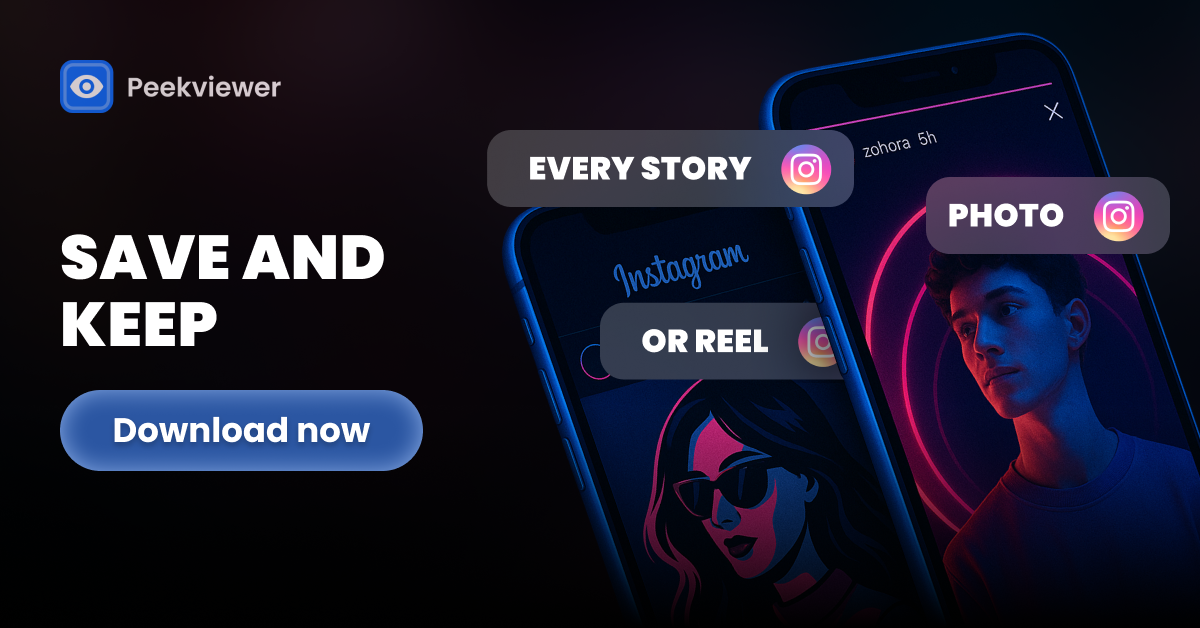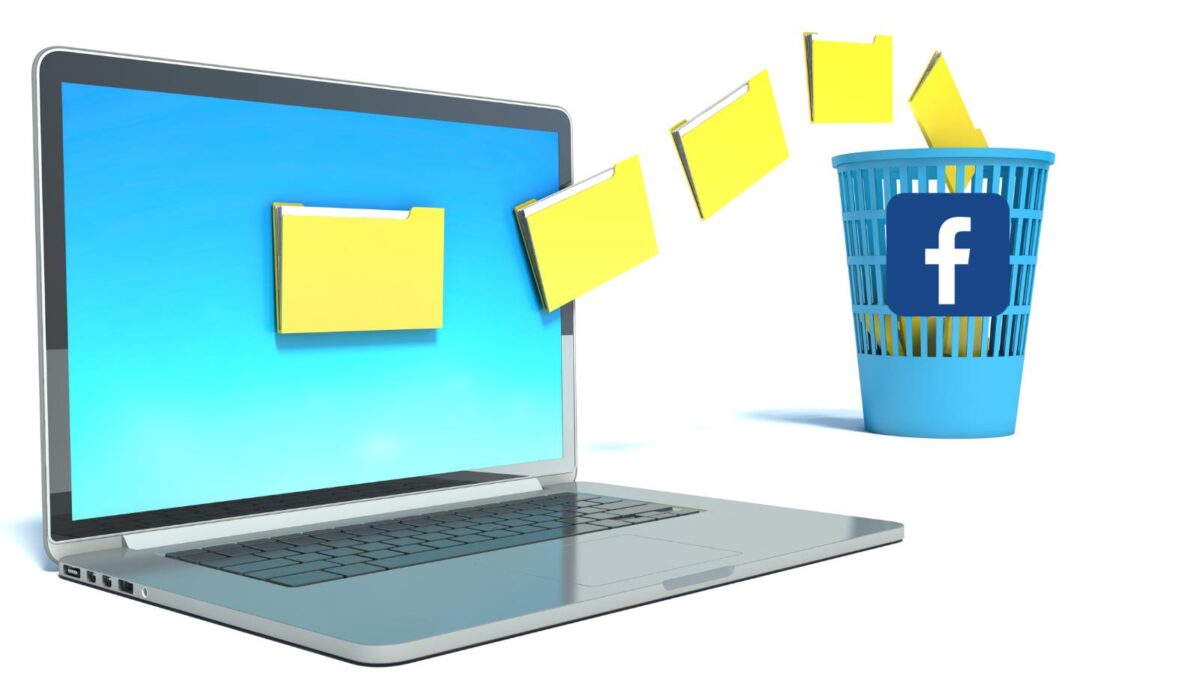Think hitting “archive” on your Instagram feed means your posts disappear forever? Not quite. The Instagram archive is actually a smart Instagram feature for organizing and controlling which content your followers see—without deleting anything for good.
This post looks at what the archive feature really does, how it works, and the best moments to use it whether you’re managing a brand, personal profile, or running a business account. I always thought the archive feature made content disappear forever, but I quickly learned that’s not how it works.
You’ll learn when to hide posts from your feed while keeping important memories or brand assets just a tap away.
Estimated reading time: 13 minutes
Table of Contents
Key Takeaways
- The Instagram archive hides posts and stories from your public profile while keeping all likes, comments, and data intact and private to you.
- Archived posts can be restored to your feed at any time in their original position, and archived stories can be reshared or added to highlights.
- Archiving is different from deleting, since deleting permanently removes content and engagement while archiving simply hides it from followers.
- The archive helps you manage your profile for personal privacy, branding, and business goals, including cleaning up old posts and rotating promotions.
- Reviewing and updating your archive regularly lets you reuse strong content for seasonal campaigns, milestones, and fresh marketing angles without starting from scratch.
What Is the Archive Feature?
Instagram keeps getting smarter, and the archive feature is one of its most practical tools. If you’ve ever wished you could hide a photo or video from your Instagram profile without tossing it for good, the archive is your answer.
With a quick tap, you can tuck away any post or story for safekeeping, no need to worry about losing memories or important milestones on your user’s page.

Here’s how this clean up Instagram feature works and what sets it apart from deleting content.
Defining the Archive
Think of the IG archive as a personal storage closet within your account. When you archive a post or story, it disappears from your public profile but isn’t deleted.
You (and only you) can still view, restore, or manage anything you’ve sent to your Instagram archive.
- Posts: Move any photo, video, or carousel from your main feed to your archive. It vanishes from your profile grid, but stays safely tucked away behind the scenes.
- Stories: Every story you share is automatically saved to your archive unless you turn this off. These stories won’t clutter your highlights or expire after 24 hours. You can re-share them, add to highlights, or keep them just for yourself.
So, what shows up in your archive? Only what you decide belongs there. It’s a private gallery of your personal information that only you can access from the menu on your profile page.
How Archiving Works for Posts vs. Stories
The process to archive content from your feed or stories is simple, but each type works a little differently.
For posts:
- Go to the post you want to hide.
- Tap the three dots in the corner.
- Select
Archive. - That post is now invisible to followers, but fully recoverable if you change your mind.
For stories:
- Stories are archived automatically if your settings allow it.
- Access them anytime by tapping the “Archive” icon on your profile.
- From there, you can re-share, add to a highlight, or just browse old memories.
Want to bring something back? It’s easy. Just head to your Archive, tap the post or story, and hit Show on Profile or Share.
Common Misconceptions About the Instagram Archive Feature
A few myths keep circulating about the archive feature. Let’s clear them up.
- Archive does not delete content: Nothing is lost when you archive. Your likes, comments, and metrics stay put.
- Content remains private: Only you can see what you’ve archived. Followers won’t get notifications or clues that anything’s missing.
- You can reverse it any time: Archive isn’t permanent. Feeling nostalgic? Just un-archive, and your post drops back into its original spot in your feed.
Archive vs. Delete on Instagram
It’s easy to confuse archive with delete, but these actions are completely different.
- Archive: Hides the post or story for later. You keep all your data, engagement, and can restore the post with a few taps.
- Delete: Permanently removes your content. Once it’s gone, it’s gone—comments, likes, and all.
Why Archive Means the Opposite of What You Think on Instagram
When you hear “archive,” it’s easy to assume your post slips quietly into obscurity—out of sight and out of mind. The archive is less a graveyard for forgotten photos and more like a private vault.
You gain more power over your Instagram content, not less, and can pull stories and posts back into the spotlight whenever you want.
The archive is about retention, control, and fresh opportunities, not about loss or disappearing data. It does not hurt your Instagram algorithm, it may actually help it!
Content Visibility Control Through Archive
The archive puts you squarely in the driver’s seat when it comes to what’s public on your Instagram profile. Found an old post that doesn’t fit your style anymore, or want to clear clutter from your feed? Hit archive.
The content vanishes from the public view but lands safely in your private archive—where only you can see it.
With the Instagram archive, you can:
- Curate your profile on the social media platform without permanent decisions. Change your mind often? No problem.
- Keep all your likes, comments, and analytics for posts you archive. These stay locked in, ready for you to review at any time.
- Revisit and restore any archived content to your profile, exactly where it was before. It’s like rewinding time for your feed.
Think of the archive like storing your favorite things in a closet instead of tossing them out. You can clean up Instagram like you do your closet.
You can always bring them back when the mood strikes or when they fit your current vibe.
Using Archive Strategically
For entrepreneurs and business owners, the Instagram feature isn’t just for tidying up—it’s a smart marketing tool. That behind-the-scenes content you hid last year?
It’s waiting for the perfect moment when it’s actually ready to become a post or story again. Here are simple ways to use your archive with purpose:
- Bring back posts for seasonal campaigns: Resurface popular holiday promos right when customers expect them.
- Celebrate business milestones: Repost a launch-day memory or customer testimonial to mark an anniversary.
- Jump on trending topics: Update and re-share older posts when they line up with what’s hot now.
Entrepreneurs can use archived content like a bank of ready-made assets:
- Audit your archive every few months to spot forgotten gems.
- Update captions, tags, and hashtags before bringing a post back. Make the content feel fresh without having to create something new from scratch.
- Highlight testimonials, reviews, or achievements by returning key posts to your feed at the right moment.
This approach helps you stay consistent with your branding, make the most of your past successes, and save time on content creation.
It’s proof that with the Instagram archived content, nothing good ever really disappears—you just decide when the world gets to see it.
When Should You Archive? Practical Scenarios
The archive isn’t just a backup folder or like a wayback machine, it’s a powerful tool for anyone who wants to take control of their profile—without erasing memories or losing hard-earned engagement.
Whether you care about your personal privacy or keeping your business feed fresh, knowing when (and why) to archive makes managing your Instagram profile a lot easier.
Below are some of the top reasons to hit “archive” and how you can use archiving in real-life situations.
Personal Branding and Privacy Management
Your Instagram feed is often the first impression people get of you. Sometimes, you want to update your image or hide older posts that no longer fit with the story you want to tell.
The archiving software helps you do just that, letting you curate your profile as your interests, career, or life stage changes—without completely erasing your past.
Consider using Instagram archive in these everyday scenarios:
- Cleaning up your profile before a job search: Want a more professional look before connecting with hiring managers? Archive party photos or inside jokes that might send the wrong signal.
- Adjusting for life changes: Starting a new business, relationship, or moving to a new city? Hide older updates that no longer match your current story, but keep them for yourself.
- Managing privacy during a break: If you need a break from social media, archive sensitive or personal posts. You’ll have the peace of mind knowing nothing is lost and can bring your posts back when you’re ready.
Key takeaway: Archiving gives you the power to hit pause on any post, review your public image, and keep history on your terms.
Business Strategy: Campaigns, Promotions, and Reputation Management
For entrepreneurs and small businesses, your profile isn’t just a gallery—it’s an active marketing tool. Keeping your feed organized and relevant helps you stand out and speak directly to your audience.
Archiving lets you manage posts about past sales, expired campaigns, or seasonal offers without deleting them forever.
Let’s look at smart ways to use the Instagram archive for business:
- Past promotions and seasonal offers: Archive posts tied to Black Friday deals, holiday sales, or events that are no longer current. This keeps your feed clean and focused on what’s available right now.
- Rotating featured products: If you highlight different products through the year, archive out-of-season items so they don’t clutter your main feed. When that item is back in stock, un-archive the post to restore interest.
- Refreshing your business story: Update your brand visuals, messaging, or services without losing your history. Archive old logos, outdated announcements, or posts that no longer match your mission, but retrieve them for future anniversary or throwback content.
Quick business tip: Every few months, scroll through your content and decide what to feature front and center. Archive the rest. This workflow keeps your profile inviting, easy to navigate, and always focused on your latest goals.
How to Archive and Unarchive Instagram Stories and Posts
Organizing your IG profile is easier without Instagram anxiety and easier than ever with the archive feature. Whether you want to tidy up old posts, keep memories out of the spotlight, or temporarily hide stories, archiving gives you flexibility without erasing anything.
Let’s walk through exactly how you can archive and unarchive both posts and stories, plus tips to restore content when you’re ready.
Archive Posts on Instagram
When you archive posts it makes them disappear from your feed while keeping all engagement saved. No stress—nothing gets deleted or lost.
To archive a post:
- Open Instagram and go to your profile.
- Find the post you want to archive.
- Tap the three dots (…) in the top right corner of the post.
- Select
Archive.
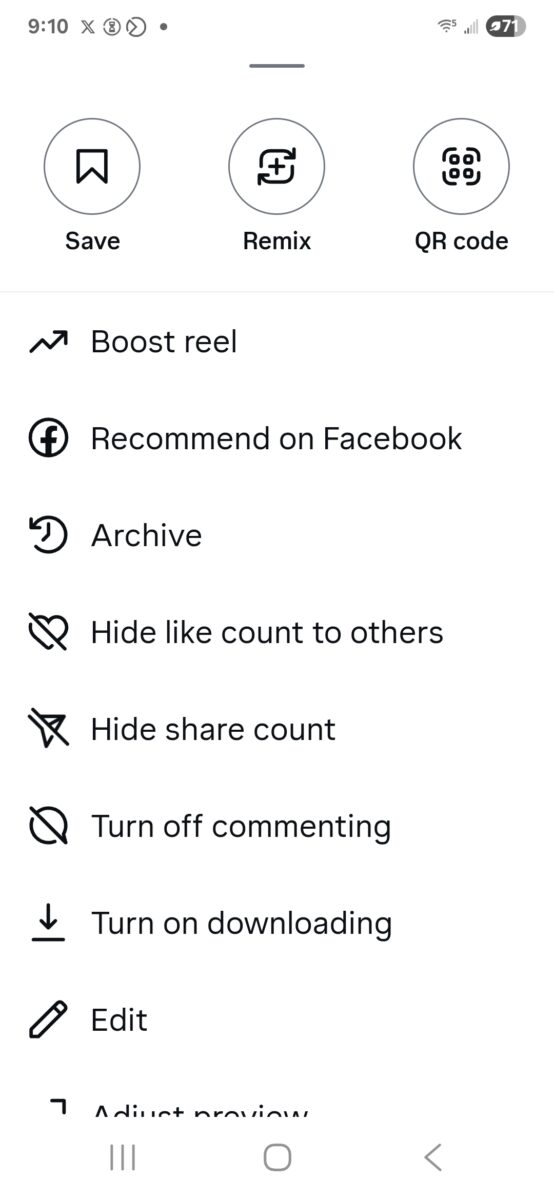
Once this is done, your post is instantly hidden from anyone who visits your profile. You’ll still keep all likes, comments, and stats attached to the post.
Why use this? You might want to hide posts that no longer fit your current vibe, or you want a temporary break from certain content. The post always stays safe until you’re ready to bring it back.
Archive Stories on Instagram
Stories work a bit differently from posts, thanks to Instagram’s default settings. By default, stories are archived automatically.
To make sure story archive is turned on:
- Go to your profile and tap the three horizontal lines (menu) in the top right.
- Choose
Settings and privacy. - Under ‘Your activity’, find and tap
Archiving and downloading. - Tap
Story archiveand make sure it’s turned on.
Once active, every story you post will move to your archive after the 24-hour expiration. Only you can see these archived stories.
What makes stories special? Unlike posts, you don’t need to take manual action—Instagram saves them for you as long as you keep the setting on. You can revisit these moments anytime, re-share them, or add them to story highlights.
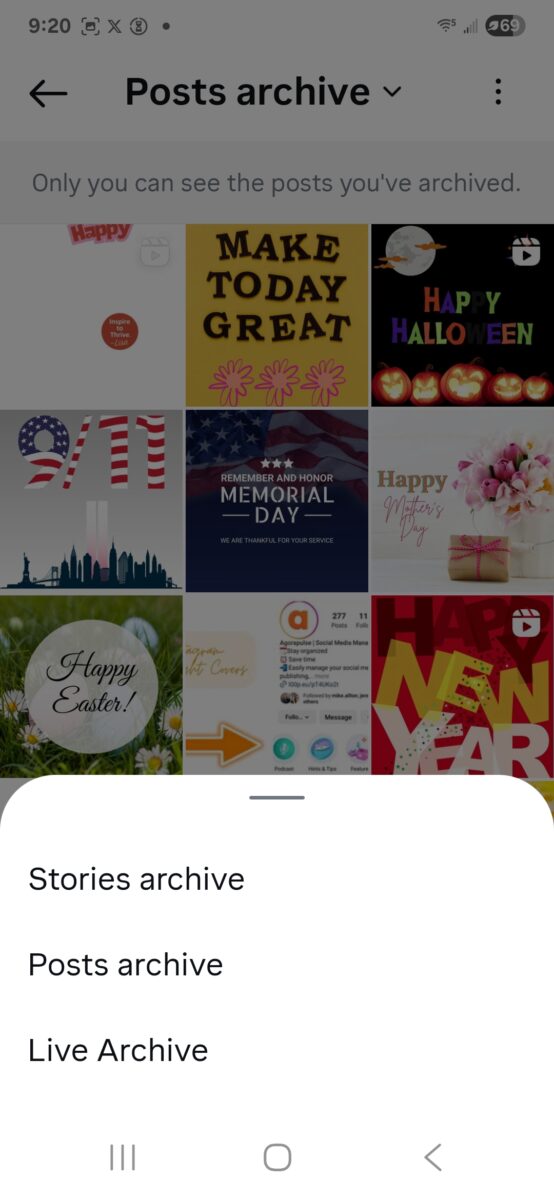
Unarchiving Posts: Bring Content Back to Your Feed
Using archive isn’t permanent. If you change your mind, you can restore posts in just a few taps.
To unarchive a post:
- Go to your profile and tap the three horizontal lines.
- Tap
Archive. - By default, you’ll see your Story archive. Tap at the top and switch to
Posts archive. - Browse your archived posts and tap the one you want back on your feed.
- Tap the three dots in the top right, then choose
Show on profile.
Your post will reappear in its original place, with all likes and comments intact. Your followers won’t get a notification—so you have total control.
Unarchiving Stories: Revisit, Reshare, or Highlight
Archived stories are easy to bring back to life. You can add them to your highlights, reshare them as a story, or just keep them tucked away for personal memories.
To access and unarchive a story:
- From your profile, tap the three horizontal lines.
- Select
Archiveand stay on theStories archivesection. - Scroll through your past stories.
- Tap on any story to view, reshare, or add it to your highlights.
You can’t restore a story to your profile feed like posts, but you can make it visible again by adding it to a highlight or sharing it with your followers.
Key Differences: Archive Posts vs. Stories
Let’s clear up how the Instagram archive works across posts and stories. Here’s a quick breakdown:
- Posts: You manually choose each post to archive or unarchive. Posts return to their original spot with all engagement saved.
- Stories: Stories are archived automatically (if the setting is turned on). You can’t restore stories to your feed, but you can reshare or highlight them anytime.
Tips for Managing Your Archived Instagram Content
Want to get organized? Here are a few quick tips for keeping your archive tidy:
- Set reminders to review your archive every few months. You might rediscover hidden gems worth sharing.
- Update captions or hashtags before unarchiving posts to boost reach.
- Clean up expired promotions or old stories by removing or updating archived content as needed.
Archive with intention helps you maintain a clean, professional Instagram profile while holding onto every memory and milestone behind the scenes.
Quick Reference: IG Archive Myths Vs. Facts
To make things easy, here’s a quick rundown of archive facts versus fiction:
- MYTH: Archiving deletes posts.
- FACT: They’re hidden, not removed.
- MYTH: Engagement is lost.
- FACT: All numbers return with un-archiving.
- MYTH: Followers can still see or access your archive.
- FACT: Only you have the key.
- MYTH: Stories vanish forever after 24 hours.
- FACT: With Story Archive turned on, every story is saved automatically.
Use it as a smart tool to control your content, keep memories safe, and keep your profile looking its best.
Conclusion: Instagram Archive on User’s Page
Using the archive feature is a smart way to take charge of your content without the worry of losing memories or engagement. Whether you are fine-tuning your personal feed or managing an Instagram business profile, archiving lets you keep your posts, stats, and stories handy for when you need them most.
The real value is in flexibility—hide posts, refresh your image, save seasonal promotions, or resurface old wins without starting from scratch.
Try the archive feature and use it to keep your Instagram organized, updated, and true to your goals. Your content stays safe, and you stay in the driver’s seat.
Check out more Instagram tips here from Inspire To Thrive.
Common FAQ’s and Misconceptions About Instagram Archive
Archiving on Instagram hides a post or story from your public profile while keeping it stored in a private archive inside your account. Only you can see archived content. When you archive a post, you keep all likes, comments, and metrics. You can bring the post back to your feed later with a few taps.
Archiving hides content, deleting removes it for good. When you archive a post or story, it disappears from your profile but stays saved in your archive with all engagement data. When you delete a post, Instagram removes the content permanently, including likes, comments, and insights. Once deleted from the archive or feed, you can’t recover it.
No, followers can’t see anything you archive. The Instagram archive is private. People don’t get notifications when you archive or unarchive a post. Your archived content lives in a section only you can access from your profile menu.
Archiving doesn’t erase engagement on that piece of content. Likes, comments, and other metrics stay attached to the post while it’s in the archive. When you unarchive the post and show it on your profile again, all the engagement reappears. The article also notes that using the archive to keep your feed fresh may help your Instagram performance over time.
Use the archive when you want to clean up your profile without losing content. For personal accounts, it works well for hiding old photos, sensitive posts, or content that no longer fits your current image. For business accounts, it helps with expired promotions, seasonal campaigns, product rotations, and reputation management. You can hide outdated offers, then unarchive strong content when it matches a new campaign or season.
- How To Snooze Someone On Facebook In 2026 To Avoid Drama - January 3, 2026
- Instagram Insights Explained: Simple Analytics That Grow Your IG Account - January 3, 2026
- Getting Meta Verified: Does It Work? Inspire To Thrive Interviewed 19 Users for Answers - December 31, 2025