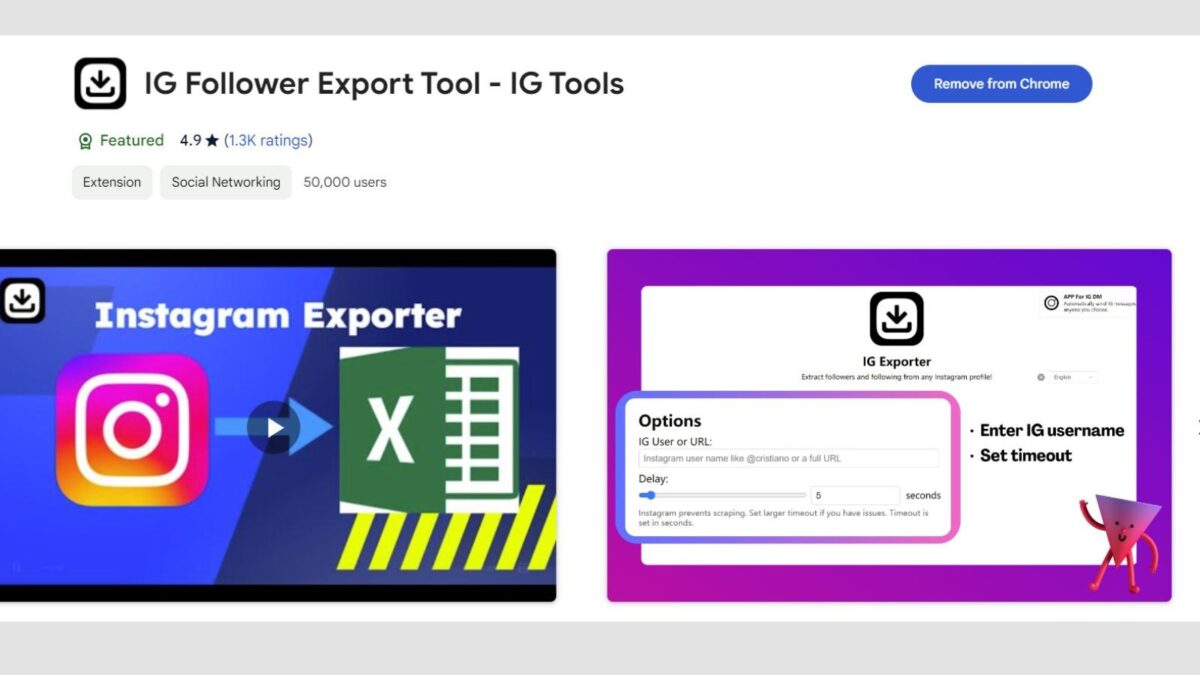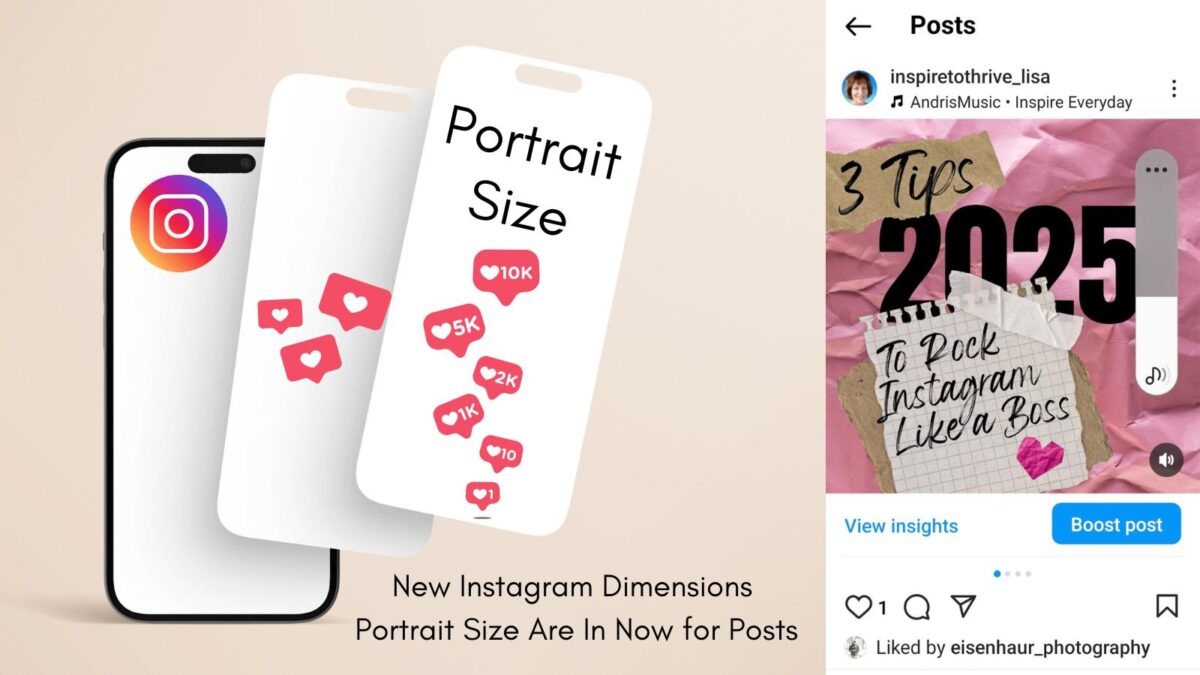Are you looking to make your Instagram stories stand out? Changing the background color on Instagram stories can help you catch your audience’s attention and give your content a unique touch.
In this post, I’ll walk you through the steps to change the background color on your Instagram story allowing you to create eye-catching and engaging visual content that sets you apart.
Table of Contents
Understanding Instagram Story Background Color
Using Instagram Stories is a powerful way to engage with your audience and stand out from the crowd. One of the key elements of a captivating story is the background color.
Understanding the importance of background color and its impact on audience engagement is crucial for creating compelling Instagram Stories.
Importance of Background Color in Instagram Stories
The background color of your Instagram Story sets the tone and atmosphere for your content. It can evoke emotions, convey messages, and grab the attention of your audience.
A carefully chosen background color can enhance the visual appeal of your story and make it more memorable. In a sea of stories, a distinct background color can help your content stand out and leave a lasting impression.
As you can see below Jaime Shine used the pantone color of the year to feature on her IG story background.

How Background Color Affects Audience Engagement
The background color of your Instagram Story plays a significant role in influencing audience engagement. Different colors have varying psychological effects on viewers.
For example, warm colors like red and orange can create a sense of urgency or excitement. However, while cool colors like blue and green can evoke calmness and serenity.
By understanding the psychological impact of colors, you can strategically use background colors to elicit specific responses from your audience. A well-chosen background color can captivate viewers and encourage them to interact with your story. Therefore, ultimately leading to higher engagement metrics.
By leveraging the power of background color, you can craft visually compelling Instagram Stories that capture the attention of your audience and drive meaningful engagement.
Changing Background Color on Instagram Story
Before you post an Instagram story, you may want to make sure that your background stands out. A dynamic and eye-catching background can help your content grab attention and engage your audience.
Instagram provides several ways to customize your background, including using the color palette and uploading custom background images.
Step-by-step Guide to Changing Background Color
- Open Instagram: Tap on your profile icon or swipe right on your home feed to access the Instagram story camera.
- Take or Select a Photo or Video: Capture a new photo or video or choose one from your camera roll by swiping up.
- Select the Drawing Tool: Once you have your photo or video, tap on the drawing tool (the squiggly pen icon) at the top of the screen.
- Choose a Color: Tap and hold any color from the palette at the bottom of the screen to bring up a full spectrum of color options.
- Change the Background Color: To change the background color, tap and hold anywhere on the screen until it fills with the selected color.
Utilizing Instagram’s Color Palette Features
Instagram provides a wide range of color options in its palette. It allows you to choose the perfect background color to complement your content.
From vibrant hues to subtle pastels, the color palette enables you to express your creativity and enhance the visual appeal of your stories.

Uploading Custom Background Images
In addition to using the color palette, Instagram also allows you to upload custom background images for your stories. By leveraging this feature, you can personalize your content even further. It can be done by using photos, graphics, music, or patterns as the backdrop for your stories.
This provides you with endless possibilities to create unique and captivating visual narratives that resonate with your audience.
Now, I love the new music feature where you can add the lyric text to your Instagram story images.
Tips to Make Your Background Stand Out
Using Contrasting Colors
When selecting a background color for your Instagram story, opt for contrasting colors to make your content pop.
For instance, if your subject is wearing a red outfit, choose a contrasting green or blue background. This stark contrast will draw attention to your story and make it visually appealing to your audience.
Incorporating Text and Stickers
To elevate your background, consider incorporating text and stickers. This not only adds context to your story but also makes the background more dynamic.
Play around with different fonts and sticker styles to find a combination that complements the overall aesthetic of your content.
Adding Filters and Effects
Another effective way to make your background stand out is by utilizing Instagram’s array of filters and effects. Experiment with subtle filters to enhance the colors of your background or add captivating effects that align with the theme of your story.
Therefore, these features can transform an ordinary background into an eye-catching backdrop for your content.
Adding Stories to Highlights
Adding Instagram stories to highlights extends your IG reach by creating a curated collection of your best, most engaging content for your followers to easily access.
When you add stories to highlights, you increase the visibility and longevity of your content, making it accessible beyond the usual 24-hour lifespan of a regular story.
This can attract new followers and keep current ones more engaged with your profile. It ultimately can expand your reach and increasing your overall impact on the platform.
Highlighted stories allow you to showcase your brand or personal identity more effectively, which can lead to higher engagement and broader reach on Instagram.
Utilizing Tools and Apps for Advanced Background Customization
Third-party Apps for Creating Unique Backgrounds
When it comes to making your Instagram stories stand out, third-party apps can be a game-changer. Apps like Unfold, Over, and Canva offer a wide range of templates and customization options for creating unique and eye-catching backgrounds.
These apps provide pre-made designs, graphics, and overlays that can be used to enhance the visual appeal of your Instagram stories.
Using Editing Tools to Enhance Backgrounds
In addition to third-party apps, utilizing the editing tools within Instagram itself can take your background customization to the next level. Features like filters, color adjustments, and drawing tools allow for precise customization and creativity.
Experimenting with these tools can help you achieve a cohesive and visually appealing aesthetic for your Instagram stories.
Conclusion: How To Change Background Color On Instagram Story To Stand Out
In conclusion, changing the background color on your Instagram story is a simple yet effective way to make your content stand out. By following the steps outlined in this post, you can easily customize the background color of your Instagram story to better align with your branding or simply to make your content more eye-catching.
Utilizing this feature can help increase engagement and make your stories more visually appealing to your audience. Keep experimenting with different colors and combinations to find what works best for your content and style.
Stand out and make an impact with your Instagram stories by leveraging the power of background color customization.
Have you played around with different color backgrounds for your Instagram stories? I can’t wait to try some of these myself after researching the different ways to make the stories stand out even more.
Lastly, I’d love to hear about your IG color background experiences in the comments below.
FAQS: How To Change Background Color On Instagram Story Questions
To change the background color on your Instagram story, first, take or upload a photo or video. Then, tap the drawing tool at the top of the screen. Next, select the marker, choose a color from the color palette, and tap and hold the screen to fill the entire background with the selected color.
Yes, you can use a custom color for your Instagram story background. After selecting the drawing tool and the marker, tap and hold any color in the palette to reveal more color options. Then, drag your finger around the color picker to choose a custom color for your background.
Yes, you can add a gradient background to your Instagram story. After selecting the drawing tool and the marker, tap and hold any color in the palette to reveal more color options. Then, tap the two-color gradient icon to apply a gradient background to your story.
Yes, you can change the background color of a photo you want to upload to your Instagram story. Simply select the photo from your camera roll, tap the drawing tool, choose the marker, select a color from the palette, and tap and hold the screen to fill the background with the chosen color.
There are no specific restrictions on changing the background color of an Instagram story. However, it’s important to ensure that the background color complements your content and enhances the overall visual appeal of your story.

- 10 B2B Marketing Strategies To Grow Your Business Faster - July 14, 2025
- How To Change Page Name On Facebook For Your Business - July 13, 2025
- Trial Reels: How They Can Boost Your Reach On Instagram - July 12, 2025