Are you wondering how to use Grok AI to improve your posts on X? X (formerly Twitter) is where posts move quicker than any other social network. Making your posts stand out is crucial on X for your visiblity.
Enter GrokAI, a powerful tool introduced by xAI, designed to refine and elevate your posts on X (formerly Twitter). I’ve started to use it and love how easy it is to change your posts around with a few clicks of the mouse.
Here’s how you can utilize Grok AI to make your content more engaging, accurate, and impactful:
Table of Contents
What is Grok AI?
Grok AI is an AI tool developed by xAI, aimed at providing users with the ability to enhance their social media posts. It’s not just about correcting typos; This tool can proofread, shorten, improve grammar, and even inject personality into your posts.
This AI tool is particularly useful for those looking to make their posts more professional, engaging, or tailored to specific audiences. It is also useful for X Creators who make money posting on the platform.
New Grok4
Grok4 is the newest release from xAI, launched in July 2025. Right now, access is available for SuperGrok and Premium+ subscribers, plus those using the xAI API. xAI describes grok4 as “the smartest AI model in the world,” and it comes packed with some standout features.
Here’s what you get with grok4:
- Built-in tool use for an easier workflow
- Real-time integration with X for live data and instant updates
- A “Heavy” mode that gives you even more power and faster results
If you’re looking to stay ahead with the latest AI, grok4 is now at the top of the list for many businesses and content creators.
Paid vs. Free Accounts
X offers three levels of subscription plans, each with different features and pricing.
The Basic tier is the least expensive at $3 per month or $32 per year, providing features like post editing, longer posts and video uploads, reply prioritization, text formatting, bookmark folders, and custom app icons.
X Premium, previously known as Twitter Blue, costs $8 per month or $84 per year, including all Basic features plus a blue verification checkmark, reduced ads, ad revenue sharing, creator subscriptions, ID verification, and access to Media Studio.
The top tier, Premium+, is now priced at $40 per month or $395 per year, offering all Premium features along with an ad-free experience in the For You and Following timelines, the highest reply prioritization, and access to Grok, X’s AI chatbot.
In contrast, the free version of X does not include these exclusive features, limiting users to standard functionalities without the additional perks or customization options. However look at all you get for $395/year.
How to Use Grok AI for Post Enhancements
1. Accessing the Tool:
- Grok AI’s enhancement features are currently available on X’s web platform. To use it, you’ll need to be logged into X on your laptop or desktop. (It’s not available on all mobile devices yet.)
- Look for the xAI button beside the compose box when you’re about to create or edit a post.
2. Enhancing Your Posts With Grok
Grammar and Proofreading: Click on the xAI button and select “Enhance your post”. Grok AI will check for grammatical errors, typos, and suggest improvements for clarity and readability.
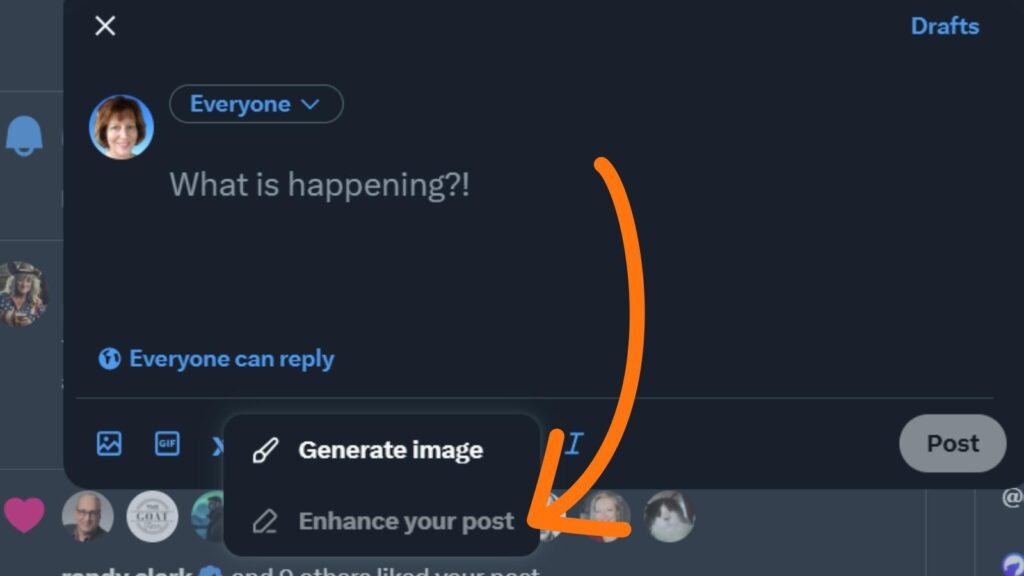
- Shortening: If your post feels too lengthy, Grok AI can help condense it while retaining the core message, ensuring your post is concise and impactful.
- Personality Injection: Choose from various tones or personalities like a comic, scientist, an influencer or even a rapper to give your post a unique voice that aligns with your intended audience or the context of your message.
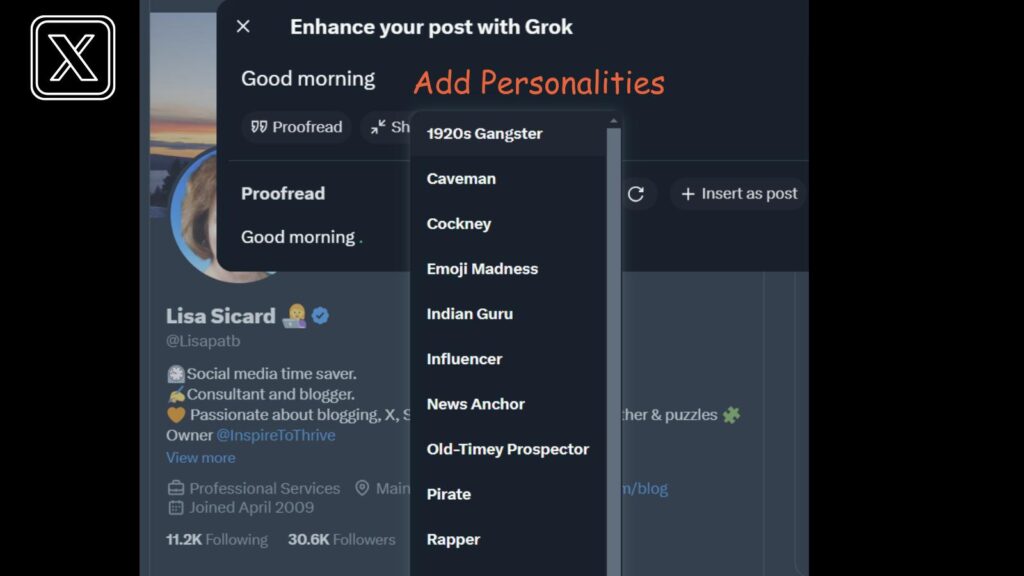
3. Real-Time Feedback
Once you’ve selected your enhancement options, Grok AI will provide you with a real-time preview of how your post will look after modifications. This allows you to review and adjust further if necessary before posting.
Benefits of Grok for Your Posts
- Enhanced Readability: By correcting grammar and syntax, your posts become more accessible to a broader audience.
- Engagement Boost: A well-crafted post with the right tone can significantly increase likes, reposts, and comments.
- Time-Saving: Manual proofreading and rewriting can be time-consuming. Grok AI speeds up this process, allowing you to post or respond more frequently with high-quality content.
Tips for Maximizing It’s Potential
- Experiment with Tones: Don’t stick to one style. Experiment with different tones to see what resonates best with your followers.
- Fact-Checking: While Grok AI can enhance text, always ensure the facts within your posts are accurate. Use Grok AI’s fact-checking capabilities if available to maintain credibility.
- Stay Updated: Grok AI is part of a dynamic AI ecosystem; keep an eye on updates from xAI for new features or improvements that could further refine your posting strategy.
- Gain New Follows: You may notice that you gain new followers when you post enhanced content on X.
The more you use the tool, the better it will get to know you and produce better results for you. It may be a little frustrating at first but get over the hump and it will become your best friend.
Use X Analytics
To track your Grok AI results, check your X Analytics for detailed stats. You’ll see impressions, replies, engagement, new follows, and more—all laid out in straightforward sections. (You do need to be a subscriber to view them.)
Impressions show how many people saw your content, while replies help gauge conversation starters. Engagement metrics break down likes, shares, and clicks, showing how much your audience interacts.
The “new follows” metric tells you if your content is attracting more followers. Everything’s easy to review, so you can understand what’s working and what isn’t.

Use this data to adjust your approach and improve your results over time.
Conclusion: Grok AI Helping You Grow On X
Grok is not just a tool for correcting mistakes; it’s your companion in crafting posts that stand out on the busy X platform. Posts fly by the second and videos, graphics, etc. are all passing by at a quick speed.
Whether you’re a business looking to engage customers or an individual aiming to share your thoughts more effectively, Grok AI offers a pathway to communicate with clarity, personality, and impact.
Start enhancing your X posts today and watch your engagement levels soar.
For more insights on using AI in social media, keep an eye on future updates here on how they continue to integrate AI into our daily digital interactions on X.
FAQs: How Grok AI Helps You Grow on X
Grok AI is a learning model on X (formerly Twitter) that helps users create better content and grow their audience. It provides personalized suggestions, automates replies, and analyzes trends for better engagement.
Anyone using X to connect with an audience—creators, brands, influencers, or businesses—can gain insights and save time with Grok AI.
No, it does more than that. It helps with content strategy, automates responses, and offers growth tips tailored to your account.
Not at all. It integrates with your X account seamlessly. You’ll be guided through the quick setup process step-by-step.
Grok AI offers both free and paid plans. The free version includes basic features, while premium plans unlock advanced tools.
It uses data analysis to identify trending topics, popular keywords, and audience interests specific to your niche.
While Grok AI won’t guarantee growth, it improves engagement, which often leads to more followers over time.
Yes, privacy and security are prioritized. Grok AI only uses the data needed to provide its services and follows strict standards.
Its suggestions are highly accurate, as they’re based on real-time data and machine learning tailored to your account.
Currently, most features work optimally in English, but support for other languages is expanding.
- Latest Strategies for Watching Instagram Stories Anonymously (+ Free Tools) - September 17, 2025
- Porn On Instagram – How To Filter Out Explicit Material On IG - September 17, 2025
- Unlock Hidden Facebook Messages: Top Tips to Master Your Kids Chats in 2025 - September 16, 2025



