Twitter threads are a great way to share longer thoughts or stories without overloading your followers’ timelines. Plus, they can lead to more engagement, since people can reply to each individual tweet in a thread.
But, how do you make a great Twitter thread? Here are some tips for you to get started.
Table of Contents
Twitter Threads Tips To Inspire Others
How Long Can A Tweet Be?
Nobody wants to read a novel on X Twitter, so keep your individual tweets short and to the point. A good rule of thumb is to keep each post under the 280 character limit*.
That way, people can easily retweet your individual tweets without having to edit them down.
Longer Thread Posts for 2025
Lately, you may have noticed longer threads on X. These longer ones seem to reach more people as they have informative content and some include a link at the end of the thread.
Here is how you can do that rather quickly from a blog post as you can view in the video below.
The Right Thread Flow
Make sure each tweet flows into the next. Your thread should tell a cohesive story from beginning to end.
At the end of the first post you can add a thread emoji so others know more posts will be coming in the thread.
That doesn’t mean every post HAS to be related, but there should be a thread of thought that ties everything together. You don’t want to be all over the place on your feed or you will lose your follower’s interest in the posts.
However, if you need to edit published tweets be sure to sign up for a verified X Twitter blue account. I highly recommend it for 2025 with the use of Grok AI and all the bells and whistles along with it.
Try Inspire To Thrive X Thread Generator powered by RIght Blogger.
Sprinkle Longer Tweets With Visual Content
Use images, GIFs, and videos sparingly. A couple of images can really spice up a thread and help break up big blocks of text, but don’t go overboard.
The key here is to use visuals judiciously, so they add to your thread instead of overwhelming it.

Limit Hashtags On Threads
Use hashtags sparingly or not at all. A couple of relevant hashtags can help your thread reach a wider audience, but too many hashtags will look spammy and turn people off from reading it.
One hashtag should suffice on your longer expanded tweets if you must add one. Remember Elon Musk told users that hashtags look ugly late last year..
Threads Encourage Engagement
Invite people to add their own thoughts. Ask questions, provide polls, or just leave room at the end of your thread for people to share their own experiences on the topic you’re discussing.
Engagement is key! Don’t forget that numbered Twitter threads help users follow the thread along.
If you see the inspiring example below and click on the tweet you can see the 7 tips within the tweets.
Best thread I read today … https://t.co/WDRYasIxv7
— Corey Hinde | Google Cheatcodes (@thecorsta) October 7, 2022
Why Do X Users Love Threads?
This format keeps readers engaged by creating anticipation for the next installment. Threads also enable interactions through likes, retweets, and replies on each individual tweet.
They’re a powerful tool for building communities around shared interests.
Twitter’s informal, real-time nature makes threads feel like intimate conversations, making a connection between creators and their audiences.
Use Twitter Thread Generators for Longer Tweets (Posts)
If you’re thinking of starting a X Twitter thread, there are a few X thread generators that can make the process easier.
First, there’s Circle Bloom, which allows you to draft and publish Twitter threads directly from your computer. It uses AI when composing a longer tweet or thread. You can schedule right from their dashboard.
Another favorite of mine is The Right Blogger tool which gives you ideas to post Twitter threads for the X platform.
There’s also Treadreader, which helps you format your thread, and Tweetdeck, which lets you schedule Twitter threads in advance. (However you need a premium X account for that today.)
And finally, there is Typefully, an X thread generator where you can write, schedule, and publish on Twitter to grow your audience.
You can read my friend’s review over on ShoutMeLoud.
So if you’re looking to start sharing your thoughts in 140-character increments, give one of these Twitter thread-maker apps a try. You will find which is the best Twitter thread-maker for you and some are completely FREE.
4,000 Character Count Tweets Are Available
If you are a Twitter Blue paid subscriber you can make longer tweets on your mobile device as well as edit tweets. These longer tweets can be up to 4,000 characters long.
That’s a long way from the original 140-character count and later 280-character count on the X platform. It would be like publishing your own microblog post on the updated social network.
X now have articles for the x Premium accounts with up to 25K character counts. It’s like a real blog post on X.
Do Longer Twitter Threads On X Generate More Engagement?
There’s no definitive answer on whether longer posts guarantee more engagement. Studies show mixed results, with some indicating longer posts perform better while others suggest brevity is key.
Ultimately, it depends on the content quality and how well it resonates with your audience. You can check your X analytics to see what works best for you and your audience. I’ve been finding some of replies generating the most impressions.
However by crafting compelling, concise messages tailored to your followers’ interests can increase engagement on your posts on X.
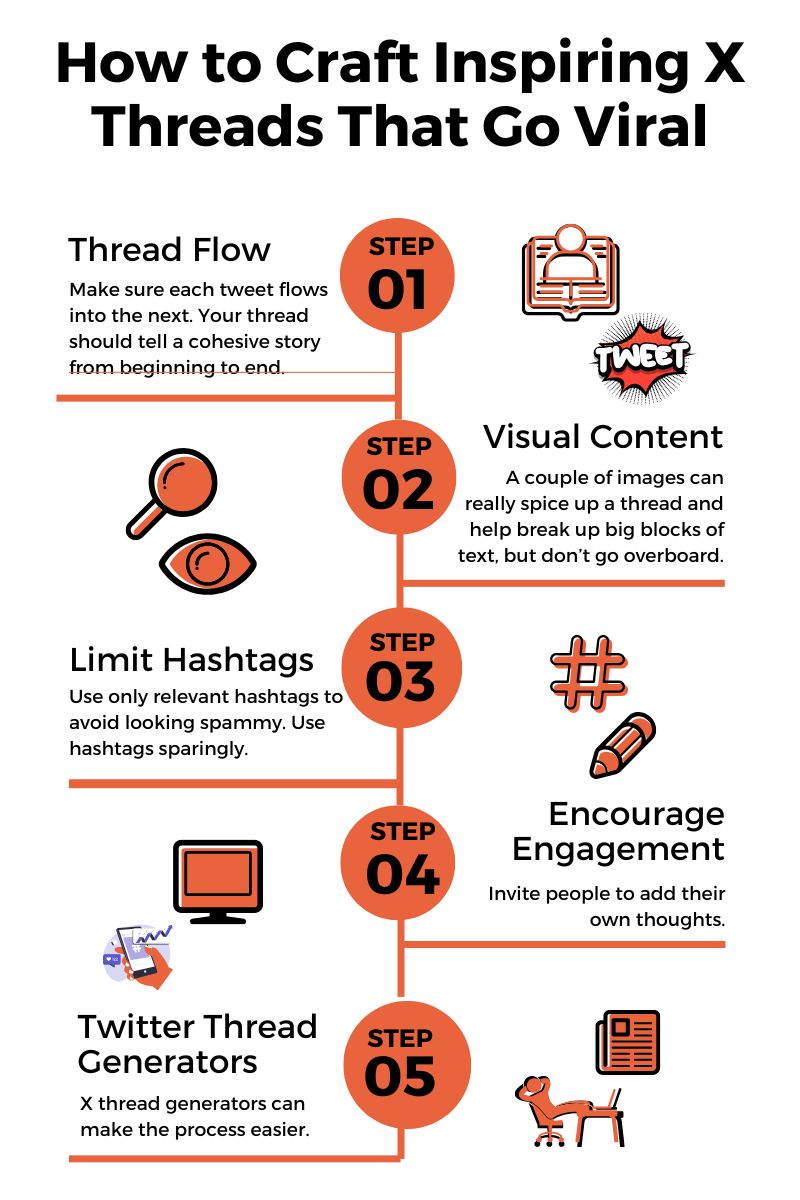
Conclusion: Longer Tweets Effectiveness
Threads are an excellent way to share longer thoughts or stories without overloading your followers’ timelines—but only if they’re done right.
By following the tips above, you can create posts that are informative, cohesive, inspiring, and engaging. So go forth and thread away today. Remember, Twitter is now “X” and tweets are now “posts”.
Do you like longer posts and threads? Are you using any thread generators for X? Let us discuss it over on X at @lisapatb.
*Character limits on X Twitter vary, depending if you have a subscription or a premium+ account.
FAQs: Writing Viral X Threads on Twitter
A viral X thread typically delivers value—whether it’s entertainment, education, or inspiration—in a quickly digestible format. It hooks readers with a compelling opening tweet, provides clear and structured content, and ends with a call to action or something shareable.
The first tweet should grab attention instantly. Focus on bold statements, intriguing questions, or surprising stats. Be clear about the benefit the reader will get by reading the thread. For example, “Struggling to grow on X? Here’s how I gained 10K followers in 30 days (and you can too): 🧵”
There’s no strict rule, but most effective threads range between 5-15 tweets. Keep each tweet concise and valuable. Anything longer risks losing reader attention unless every tweet truly adds something important.
Content that educates, shares personal insights, or reveals behind-the-scenes processes often resonates most. People love actionable advice, relatable stories, or exclusive content.
Use visuals sparingly but strategically. Add them only when they clarify your points or make the thread more engaging. Infographics, screenshots, or short clips can work well. Avoid overloading your thread with links, as it can distract from the content itself.
Start with an attention-grabbing intro, set clear expectations, and break your content into bite-sized tweets. Use numbered steps, bullet points, or subheadings within tweets for clarity. End with a strong conclusion that invites engagement.
Storytelling can significantly boost engagement. Readers connect better when you share real experiences or weave examples into your advice. Make your thread relatable by showing your struggles, lessons learned, or the journey behind your expertise.
End the thread with a call to action. Ask for opinions, invite readers to share, or encourage reposts by saying, “If you found this helpful, pass it along!” You could also ask readers to bookmark your threads.
- Trial Reels: How They Can Boost Your Reach On Instagram - July 12, 2025
- Why Choosing The Right Suppliers and Services Matter More - July 11, 2025
- Instagram Suspended My Account: Immediate Steps To Take - July 11, 2025



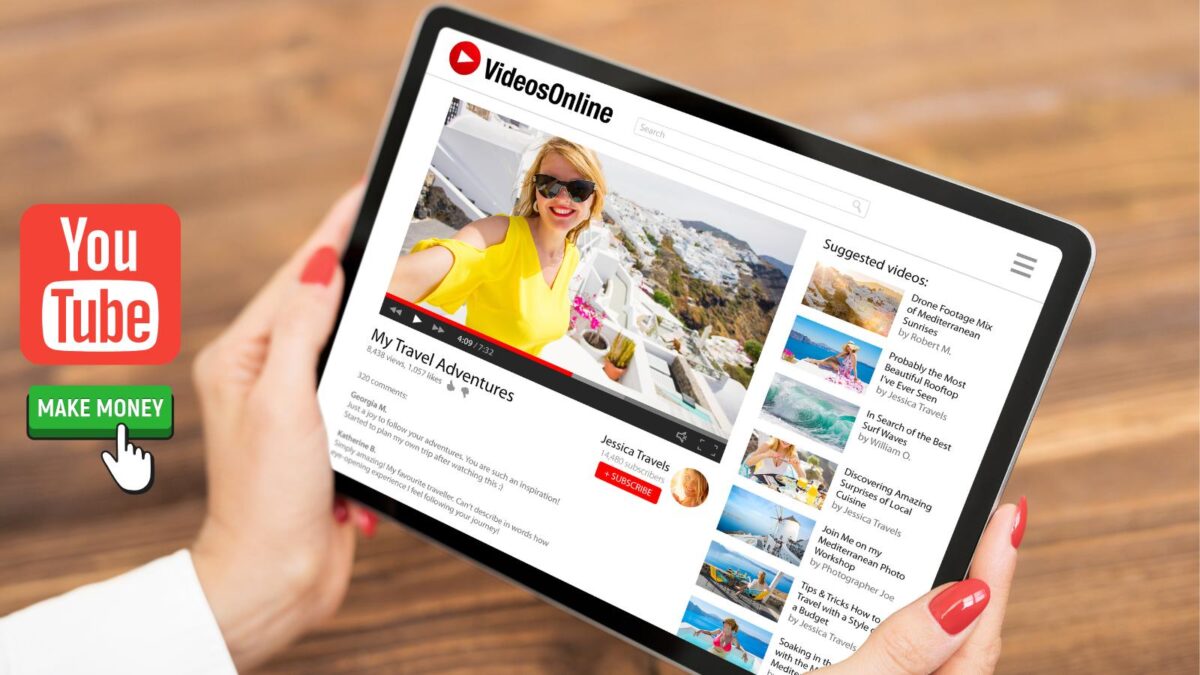
Hi Lisa. I use TweetHunter for my Twitter Threads and use it to schedule tweets well into the future. I often add GIFs to make them engaging and visually appealing.
Thanks Randall, good to know that! I haven’t tried it yet but it looks very interesting. Thanks for coming by and letting us know. Have a great day ahead.
Hi Lisa,
Love this update. Because I have a long name LOL. And use images – and videos – regularly. I also dig the new Feature feature even though I haven’t explored it a bunch yet. Twitter seems to put out helpful updates regularly. I usually agree with them. Now off to tweet even a bit more. In terms of volume, and tweet length. Thanks for the updates Lisa!
Ryan
Hi Ryan, yes, I am loving it too. For me it’s the images and gifs that don’t take the space. I also love that they didn’t make the tweets so long that it would the dynamic of it being a fast paced communication. That is a great point you make with your username. Good to know!
You are welcome Ryan and I hope you are having a great weekend on the islands.
Hi Lisa,
From long time I am looking for this initiative from Twitter finally they have taken decision in favour of publishers who wants to share their opinions more than 140 characters, in my point of view this is a good initiative from Twitter, thanks for sharing this information with us, see you soon with another article.
Hi Siddaiah, Long time no see. Thank you for coming by and yes I was so happy when they finally did this one. I liked that Twitter didn’t make the tweets too long as well. Just enough to fit the images, media and handles in. Have a great rest of the week Siddaiah.
Hi Lisa,
Thanks for the “heads up” on Twitter. Having more room to say what I want is something that Is great. I think I kept shying away from Twitter because I couldn’t express myself in such few words.
Now that I can get a few more characters in there…this blabber mouth is a happy camper!
-Donna
You are welcome Donna. This is something I bet you wished for. Twitter must have heard you! It’s great too that they didn’t allow for really long tweets but gave us a little extra along the way. Thank you for coming by Donna and enjoy the rest of the week there.
This is good news. Although I wouldn’t want Twitter to allow unlimited text, the current 140 character limit is sometimes not enough, especially for retweets. It’s also more important to include photos or videos now, because so many do, and they make your content stand out much more.
Hi Sue, welcome to Inspire to Thrive. I agree I would not want the tweets to be too long, it would take away from the speed and ease of using it. Those photos, videos and gifs do make a huge difference in engagement. People just love visuals. Thanks for coming by Sue and have a great weekend.
Hello,
I and my team is so happy with this announcement. Now there is no need to use third party apps to share bigger tweets.
I hope you had a wonderful weekend! Thanks for sharing this news with us.
~Ray
Hi Ray, welcome to Inspire to Thrive. Yes, you are not the only one. This is great news from Twitter. They finally gave us a little more space but not too much at the same time. Thanks for coming by and have a wonderful day!
Hey Lisa,
Embedding an image or video hosted elsewhere rather than being uploaded through Twitter, such as a YouTube video, will still count towards the character limit.
Twitter’s original 140-character limit was created to be in line with the 160 characters of text messages, with space for a username, when users were meant to text their tweets.It’s wonderful because it’s just enough space to say something angrily self-righteous yet not enough space that you feel burdened to provide information that might support your inflammatory statement. It allows us to communicate in a context-free zone, promoting online arguments.
With best regards,
Amar kumar
Hey Lisa,
Twitter has taken a big step. It was required to remove the restrictions of the words. Now people can express more with no limits.
I have been noticing that people are using the GIFs and images a lot. And now is the ultimate fun with the tweets. I am sure, people are going to love it.
Thanks for letting us know.
Enjoy the day.
~Ravi
Hi Ravi, Yes, Twitter finally took that big step. Oh yes, gotta love those gifs, they are sure fun to use and see! You are welcome Ravi and have a great rest of the week there.
Hi Lisa,
This is indeed good news. I have been watching for the rollout since Twitter announced it in May.
Finally we can have 140 characters to actually express our thoughts and we can stop trying to figure out creative abbreviations to make everything fit.
You offer so much good info about social media here – so glad I stopped by.
Looking forward to tweeting with you!
Hi Neena, welcome to Inspire to Thrive. Yes – finally Twitter did it. There has been so much talk and speculation about this Twitter feature. Thanks Neena and have a wonderful Wednesday! Glad to have meet you via Triberr.
Ooooh. That is something I was looking for. Is that means we can post multiple images in a single tweet as they are not being counted or is it limited to one only??
Hi Sagar, welcome to Inspire to Thrive. Great question and yes – the answewr is the photos will not count towards the tweet. I hope to update this post with examples soon. Thanks for coming by and have a great day!
Hi Lisa,
That’s indeed good news.
Yes, it’s been a long awaited one, though I wonder how much we would add, except the little bits we wish we could, as we can easily send two tweets if one falls short. Haven’t yet got the longer tweets, but look forward to it for sure.
Thanks for sharing. Have a nice week ahead.
Hi Harleena, yes, I’d been waiting for this one. It really depends on much media you use in your tweets, GIFS, video, etc. I like that those will no longer count and the actual count is still 140, but what matters is the tweet itsef not the media. You are welcome. I appreciate your coming by Harleena and taking the time to comment on this one. Have a great rest of the week there!
Thank you for the mention, Lisa.
I didn’t get longer tweets yet, but I don’t really need ’em so much. 140 chars for sharing articles or quotes is enough. For the rest of the tweets (replies, for example), I can always send two or more tweets in case I need more space.
Hi Adrian, you are welcome. Love little tips! I liked the way they are rolling this one out Adrian, they are still using the 140 character count but just not counting the RT’s or the media in the tweets. So it’s a great compromise for all I believe. I would not want to see war and peace, I’m more of a short and sweet type of person. Thanks for coming by Adrian and have a great day!
Happy Monday, Lisa!
I’m excited to see Twitter is allowing us a bit longer than 140 characters. I mean, I don’t want to write a book on Twitter but sometimes you need and extra 20 characters or so. I haven’t noticed it on my profile yet but am anxiously awaiting.
Hope you had a great weekend! Thanks for sharing this with us!
B
Hi Brenda, another Monday already…. I was too when they introduced this feature coming out today. I would not like really long tweets but not counting the media as pat of tweet is just awesome I think! They are doing a roll out so it may take time for all of us to see it. I’ll be looking too. I did and I hope you have a great week Brenda. Loved your photo with your football jersey!