Have you noticed the For You posts in your feed on X Twitter? They are the old tailored tweets that let you see posts from your favorite topics on X Twitter and more. You can change it up with your profile settings.
It has been around for a while and it made me think, what can this do for you on X Twitter? X is one of the fastest moving social media networks and you want to be sure you don’t miss those important posts in your feed.
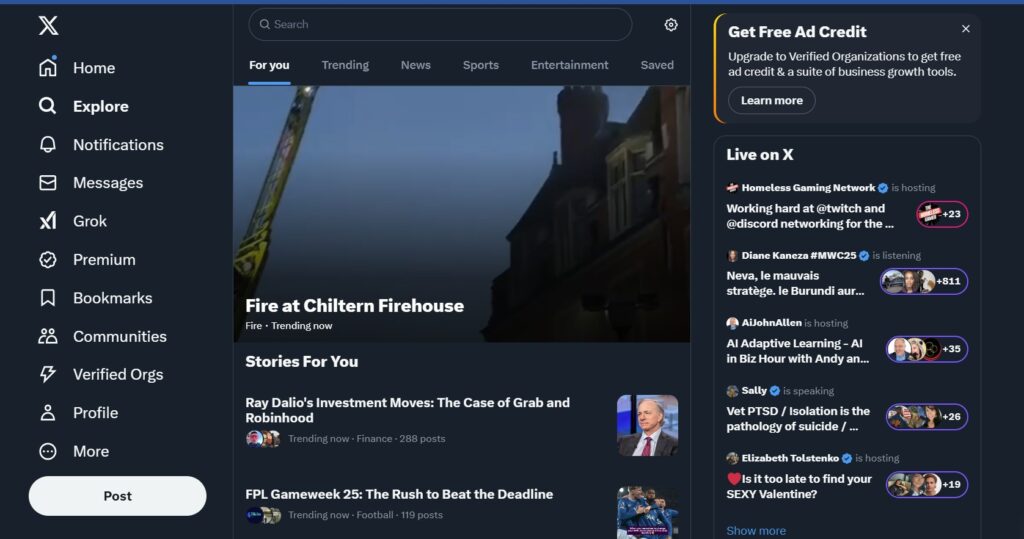
Table of Contents
Key Takeaways
- For You posts on X Twitter highlight important content tailored to your interests and interactions.
- These posts help you see important tweets, follower’s posts, competitor insights, and trending conversations.
- You can adjust your settings to refine the topics and content displayed.
- X uses algorithms to show relevant content based on user behavior..
- Monitoring your X Twitter analytics can further enhance your understanding of your activity.
How Do For You Posts Happen On Your X Twitter Account?
They show up under FOR YOU on your mobile device when you hit the X Twitter app button. Next to FOR YOU is FOLLOWING. These are the posts from people you follow on the social network.
The FOR YOU section is what X thinks you will want to see from past actions on your account.
It is on the Home button on the desktop version of your X Twitter account.
The 4 Ways For You Posts Are Useful To You
1. See Important Posts
First, see what tweets are important to you. You can see your most interesting stuff from your favorite peeps. I always did this via my Twitter lists. If you haven’t started a list I do suggest you do.
2. View Your Follower’s Posts
Next, see your follower’s posts. This can be used to find more like-minded peeps on X. It’s a great way to see who your friends or competitors are following on Twitter.
3. Look At Competitor Posts
Then check out your competition. You can learn a lot when you look around and see what others are doing on the X Twitter platform.
4. Listen To Conversations
Last but not least read what others are talking about. I love this one. Learn what others on your X friends are talking about. See what is relevant to them and others.
This will help you tailor your own tweets better on the Twitter newsfeed. Again you can use X Twitter lists to do all of these points.
Why Are X For You Posts For You?
X is trying to make it easy for those using X to navigate it more quickly and be able to catch up in a moment.
It’s like Facebook and Instagram – as a result, they now show you more from people you interact with on those social networks. You no longer need those old ugly hashtags.
They like to show you things that are relevant to your behaviors on the network. It’s all about the algorithms today on these social networks.
Why? That’s how they gather data and are better able to target people via ads.
Changing Your Settings
You can also change your settings on Twitter so you will see more of the content you want to see. They give you a lot of different topics you can pick and choose from for tailored tweets.
If you haven’t done it in a while, I suggest you check the topics out as they have updated them over time.

How Else Can You Monitor Your X Twitter Activity?
Don’t forget to check your X Twitter analytics too. Between the for you and Twitter analytics, you can really learn a lot about how this network is working for you or not. However, you will need a premium account to do that today.
You will be able to see data that will help you make your X Twitterness better.
Of course, if you subscribe to a social listening tool you will hear what others say about you on any social media channel or blog.
Conclusion: Tailored Tweets, the New For You Post Feed on X
Tailored Tweets is the new For You feed on X, powered by AI that ranks posts based on your behavior, interests, and dwell time. It mixes followed accounts with suggested creators, refreshed in near real time.
These AI systems reward strong signals, like saves, replies, shares, and list activity, so teach the feed what you want. Use mutes, keyword filters, and Not Interested to retrain it, then pin Lists for focus.
For small brands, post consistently, join active threads, and test formats, since the feed boosts content that sparks quality engagement. Read more about X Twitter from Inspire To Thrive:
Twitter is now called X and tweets are now called posts. Many still call it Twitter as that search term is still used today vs X.
- Mobile App Tracking Tools: Track Your Kids & Money Like a Pro - February 24, 2026
- Pillar Content: The Practical Way to Rebuild Traffic and Keep Readers Coming Back - February 22, 2026
- Other Search Engines Besides Google (Top 15 You Should Try) - February 21, 2026




Thanks for sharing this post. i never notice about this. we just post some images and videos that isn’t enough for get more followers and interact with them through comments. Thanks for this amazing blog post.
Hi Maria, you are welcome. It is all about interacting. Posting is not enough on Twitter or any social network for that matter. It’s all about engaging with others, that’s why it’s called SOCIAL networking. Thanks for coming by. Have a great rest of the week.
Hi Lisa,
Thanks for sharing this post. What I normally do is to create or follow unique hashtags that have many things to do with my brand. With those hashtags I can easily figure out who I should be collaborating with and who my competitors are.
Sure, no should media platform world well on mobile except you are using the app. With the recent development on Twitter, you can now operate two Twitter accounts in one app. Till date, I doubt if there’s any other social network that does that.
It’s a pleasure to share a piece of my thought on this.
Cheers.
Emenike
Hi Emenike, you are welcome. Oh yes hashtags are a great way to do that but this is automatic for many folks may not use your method. It’s a great way for you to show up in their relevant tweets and when others follow you. That power of suggestion of their friends following you will help you gain more followers. I have followed quite a few since seeing it. I think it was very clever of Twitter. Check it out.
Thanks for your input and smart use of hashtags. I love the ability to use 2 accounts in that app too.
Have a great rest of the your weekend Emenike!
Hi Lisa,
Happy amazing Thursday.
I stumbled on this from Dona’s Twitter feed.
Twitter is cool. But, some persons even up until tomorrow will never understand how it works.
It’s a sweet thing to have you write on this. However, from the comments before (which I’m a victim) I noticed most of us don’t use the Twitter app for Smartphones.
I installed it when I got my new Smartphone but the notification pisses me off. Boom, I uninstalled. To add, even the short time I used it I never noticed the feature you mentioned here.
Great post here. Thanks for sharing!
– Prince.
Hello Prince, thank you. I’m amazed that several people here don’t use the app on smart phone. I turned off my notifications and only check when I have time on the go, which is every few hours. I could not run my business without it. You can silence them or turn them off completely. And just go to the app and look at the notifications when you want. No need for the noises or lights flashing. You are really missing out on this new feature. They may extend it to desktop. Thanks for stopping by and taking the time to comment Prince. Have a fabulous day.
Hi Lisa,
I had to take off my Twitter app because it was too distracting. Ding Ding Ding all the time. So I only get on Twitter on my laptop.
I have not noticed this feature. I’m still learning when it comes to Twitter lol.
You know you are my go to Goddess when it comes to Twitter, so this was so beneficial for me.
-Donna
P.S. I happen to think it is a good thing they are doing. More targeted.
Hi Donna, oh I shut off the noise. I just look at notifications when I can. Much easier and I love the new tailored feature. I have followed several folks because of it and I bet others follow us too Donna.
Yes, I love the targeting. I see who you may following and then I will follow them too. Power of suggestion based on our connections and actions on the network.
Thanks for coming by Donna and have a fabulous rest of the day.
(I hope it’s not too cold up there, very cool here in southern NE today. 62 degrees right now. Doesn’t feel like July at all!)
Ditto on this Donna. I too took the notifications off my phone, for Twitter. I only keep it on the phone to do Periscope videos when I am doing my FB Live videos. But I do dig the idea of Tailored tweets Lisa because it focuses a bit more on targeting. Big on targeting these days as a time saver. Anything that saves me time and energy and helps me bond with niche leaders works for me.
Hi Ryan, I have mine off but I do check them every few hours on the go. I can’t imagine not having the app on my mobile device at all. I could not do business without it! I get many DM’s for inquires that lead to emails and such. Of course I prefer if someone tweets me that they sent me a DM as many are automated .
Thanks for the feedback here Ryan! Enjoy your Thursday.
Hello Lisa,
This looks promising. Twitter is now also coming up with weapons which Facebooks had been using since quite long.
Twitter has my one of the loved social media platforms and the more features they go with, it is more lovely to work with
twitter.
It looks great that we can know look up for what other are talking about and what’s in the trend.
Thanks for the share.
Shantanu
Hi Shantanu, Yes, me too. I much prefer Twitter over Facebook. I love this new feature more as I’m finding more great folks to follow. It’s also showing me content I may have not seen. It’s all about relevance. It may also increase our followers too. A very smart feature from Twitter. Thanks for coming by and have a great day Shantanu.
Hello Lisa,
Valuable Information!
Seeing the stuff that we are interested in is the biggest advantage of tailored tweets as it will save our precious time. Knowing what others are talking about will help us keep updated.
Tailored tweets will be helpful for business purpose also it will help knowing the target audience.
I will tweet your post.
Thanks a lot for sharing.
Hi Manish, thank you. I like how the relevance can grow your following. I’ve followed more people that my friends and mentors follow. I saw in the tailored tweets – as well as finding great new content. Thanks for coming by Manish and for your shares. Have a terrific Tuesday.
Hi Lisa,
I’m like Ravi and Harleena, I don’t use the Twitter app too much, I’m mainly on my desktop so I haven’t noticed this feature. But after reading your post and how tailored tweets benefits us, I’ll be messing with the Twitter app more often.
It is good to see that Twitter is listening to their users – I hope they read the tweets from @Runstreet and @DoobieB and get those bugs fixed. I’m with Bren though, the more features they add the more I love it.
I monitor my activity by checking my analytics. Most recently though, I found a tool called Manage Flitter and I can see who follows or unfollows me and when, search for tweeps in my niche, it’s pretty cool. I’ve been having fun messin’ with their features.
Thanks for sharing this! Have a great week!
Cori
Hi Cori, interesting, I would have thought you were more mobile. I love the mobile app with these new features. I have followed more people from seeing my mentors and friends following them. Yes, I hope they check out the bugs too. Maybe they will read this post.
I had checked out Manage Flitter but didn’t give it enough time. I may check it out again. Thanks for sharing about that Cori.
I really appreciate your coming by and taking the time to comment. Have a great evening.
Hi Lisa,
Happy Monday
Just like Ravi, I also don’t use any app for my social media accounts, or else it would only be flooded with notifications! I guess that is why I might have missed it out, though will surely check and explore this further, just in case they have it in some other hidden tab- perhaps in the settings or the profile page?
It’s good though that Twitter is always changing and tweaking a little – change for the good is always welcomed!
Thanks for sharing. Have a nice week ahead.
Hi Harleena, oh no, you guys are missing out! I love seeing who others follow or what others are posting – usually people I really look up to. I love that algorithm. I haven’t noticed it on desktop yet. But I’ll keep on eye out and let you both know when I do. Thanks for coming by Harleena! Have a great week and enjoy the rest of July, it’s quickly passing by.
Hey Lisa! Happy Monday!
I love this new feature. As a matter of fact, Twitter is still my #1 fav social media app. The more features they give us, the more I love them!
Thanks for sharing these with us!
B
Thank you Brenda. I loved it and followed more people because of it. I’m sure others will follow more folks too from this Twitter feature. It’s awesome on mobile! Have a great Monday Bren. Thanks for coming by.
Hey Lisa,
I don’t use the mobile app so maybe that’s why never noticed anything like it.
It seems informative where we can see the people present on Twitter and what’s new which should be read.
Thanks for sharing with us.
Have a great day.
~Ravi
Hi Ravi, thanks for coming by and sharing today. Oh no, no mobile app? You are missing out. I wonder if they will change it up on desktop too. It surely will be interesting to see how these features play out. They are trying to be more competitive with Facebook and Instagram. Have a marvelous Monday Ravi!
Hey Lisa,
That would be great. Twitter is also playing the games which have been playing by Facebook for a long time.
Showing the relevance can bring more exposure.
~Ravi
Ravi, I love that one, “showing the relevance can bring more exposure.” Thank you….