Is Instagram safe for kids? Many parents grapple with this question as they navigate the digital landscape of their children. While Instagram can be a fun and creative platform, it also poses potential risks for young users.
This blog post will explore strategies to help keep your kids safe while using Instagram, empowering you with the knowledge and tools to protect them from potential trouble.
My granddaughter turned 10 this past year and she talk about Instagram and FB but only has a messenger account to keep in touch with family.

Table of Contents
Understanding the Risks of Instagram for Kids
Is Instagram Safe For Kids with Exposure to Inappropriate Content?
Instagram is a vast platform with millions of users sharing diverse content, and this can expose children to inappropriate material. Although Instagram has guidelines like users being at least age 13 in place to restrict explicit content, it’s not foolproof.
They recently also announced in April of 2025 that kids under 16 can no longer livestream on the IG app without parental consent.
The Explore page, in particular, has the potential to display content that may not be suitable for young users.
Moreover, hashtags and geotagging could lead kids to stumble upon content that is unsuitable for their age. This exposure could have a lasting impact on their young minds.
Recently in the news it was reported that Meta is launching new encryption technology for direct messages on Facebook and Instagram. It was amid protests by the social media giant’s former employees warning the updated system makes it more difficult to track down online child predators.
That’s why you need to be on top of your child’s activities on these social networks.
Cyberbullying and Harassment
Cyberbullying is a prevalent issue on social media platforms, and unfortunately, Instagram is not exempt.
Kids might encounter negative comments, direct messages containing hurtful content, or even fake accounts specifically created to harass them.
The anonymity of the internet could embolden bullies to target children in ways that are often more hurtful than traditional bullying. This can lead to emotional distress, low self-esteem, and in extreme cases, even physical harm.
Privacy and Data Security Concerns
Privacy on Instagram is a concern, especially for kids who might not fully comprehend the implications of sharing personal information online. Geotagging, sharing personal photos, or revealing personal details could pose security risks.
Additionally, there’s always the danger of their data being used for targeted advertising or falling into the wrong hands.
Therefore, it’s imperative for parents and guardians to educate children on the importance of privacy and data security on social media platforms like Instagram.
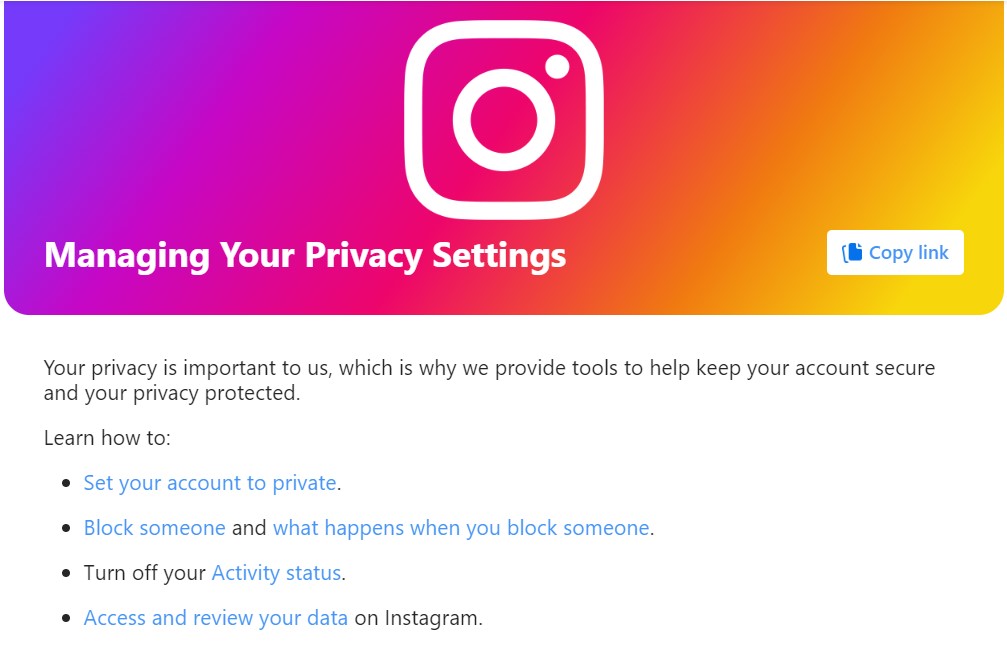
Setting Up a Secure Instagram Account for Kids
Privacy Settings and Account Restrictions
When setting up an Instagram account for your child, it’s crucial to pay close attention to privacy settings and account restrictions.
Adjust the account to private rather than public, which allows your child to control who can follow them and see their posts. Utilize the comment filter to block offensive language and assign a strong password to prevent unauthorized access.
Teaching Kids About Online Etiquette and Behavior
Instruct your child about the significance of online etiquette and exemplary behavior on Instagram. Emphasize the importance of respecting others’ privacy, avoiding cyberbullying, and seeking your guidance if they encounter any discomforting interactions.
Encourage them to think before they post and to always be mindful of how their content may be perceived by others.
Monitoring and Supervision
Regularly monitor your child’s Instagram activity while ensuring an open line of communication. Be present, but not overbearing, to demonstrate your interest in their online experiences.
Consider using third-party parental control apps to track their usage and receive notifications about any concerning behavior.
By carefully configuring the account’s privacy settings, educating your child about proper online conduct, and maintaining close supervision, you can help create a secure Instagram environment for your child.
Is Instagram Safe for Kids? How to Monitor Your Kids’ IG Account
Instagram can be a source of creativity and connection, but it’s important to ensure your kids are using the platform safely.
Monitoring your kids’ Instagram account can help you stay aware of their online activity and address any concerns that may arise. Here’s how to approach it:
Set Up Parental Controls
Utilize Instagram’s built-in features, such as the “Privacy and Security” settings, to restrict who can interact with your child’s account. Enable the option for a private account, allowing only approved followers to view their posts and stories.
Additionally, consider using third-party apps designed for parental monitoring, offering more comprehensive oversight of your child’s Instagram usage.
Open Communication
Create an open dialogue with your kids about their Instagram activity. Encourage them to share their experiences, the accounts they follow, and any interactions they have on the platform.
By maintaining open communication, you can address any concerning behavior or content in a supportive and proactive manner.
Regularly Review Content
Take the time to review your kids’ Instagram posts, stories, and interactions. Look for any signs of cyberbullying, inappropriate content, or interactions with strangers.
Establishing a routine for content review can help you stay informed about your child’s online conduct and intervene if necessary.
Educate About Online Safety
Give your kids the knowledge about online safety and responsible digital citizenship. Discuss privacy settings, the importance of not sharing personal information, and the potential risks of interacting with unfamiliar accounts.
By educating them about potential dangers, you can equip them with the tools to navigate Instagram and the broader online landscape safely.
Engage With Their Followers
Encourage an understanding of the friends and followers within your child’s Instagram network. Engage with their followers to gauge the nature of their connections and interactions.
This proactive approach can provide insights into the online community surrounding your kids and help identify any potential risks or concerns.
Maintain Trust
While it’s essential to monitor your kids’ Instagram account, it’s equally critical to maintain a level of trust and respect their privacy.
Establishing a balance between oversight and trust can facilitate a healthy relationship built on mutual understanding and safety in the digital realm.
Check out the chart below on Instagram parental controls vs. Bark and Glassagram to monitor to kids on Instagram.
| Feature | Instagram Parental Controls | Bark | Glassagram |
|---|---|---|---|
| Supervised Accounts | Yes. Parents can link their account to a child’s (under 16) via Family Center to monitor followers, set time limits, and approve setting changes. Teen accounts (under 18) are private by default. | No. Bark does not offer direct account supervision but monitors content across 30+ apps, including Instagram. | No. Glassagram focuses on anonymous Instagram monitoring without direct account linking or supervision. |
| Message Restrictions | Yes. Teens under 18 can only receive messages from accounts they follow or are connected to. Parents can monitor messaging activity (past 7 days, no content). | Yes (Android only). Monitors Instagram DMs (text only) and flags concerning content (e.g., bullying, predators) using AI. | Yes. Views private Instagram DMs, stories, and posts anonymously, but requires target account credentials or link. |
| Content Monitoring | Limited. Parents can view content interests and reported posts but cannot see actual posts or messages. | Advanced. Uses AI to scan Instagram posts, comments, and DMs for risks (e.g., cyberbullying, suicidal ideation). Alerts parents only for flagged content. | Comprehensive. Views all Instagram activity (posts, stories, DMs) anonymously, including private accounts, without alerting the user. |
| Time Management | Yes. Set daily time limits and schedule downtime (e.g., bedtime). Quiet Mode encourages breaks. | Yes. Allows screen time schedules and app-specific blocking (e.g., block Instagram during school hours). | No. Focuses on monitoring, not restricting app usage or screen time. |
| Privacy Settings | Yes. Parents can toggle private accounts and filter message requests to hide offensive content. | No. Does not control account settings but alerts parents if privacy settings are changed. | No. Monitors activity without modifying account settings. |
| Multi-Platform Monitoring | No. Limited to Instagram only. | Yes. Monitors 30+ apps (e.g., Snapchat, TikTok, WhatsApp) across Android, iOS, and other devices. | No. Instagram-specific monitoring only. |
| Ease of Setup | Moderate. Requires both parent and child accounts; teen must accept supervision invite. | Moderate. Requires app installation on child’s device and account linking; simpler on Android. | Complex. Requires target account credentials or link, raising ethical/legal concerns. |
| Cost | Free. Built into Instagram app. | Subscription-based: Bark Jr. ($5/month), Bark Premium ($14/month). Free 7-day trial. | Subscription-based: Pricing varies (typically $10-$50/month). No free trial. |
| Anti-Tampering | Weak. Teens can disable supervision at any time. | Moderate. Alerts parents if app is uninstalled but lacks strong anti-tamper features. | N/A. Operates anonymously, so tampering is not applicable. |
Note: Glassagram’s anonymous monitoring may raise ethical or legal concerns, as it often requires accessing accounts without consent. Always prioritize transparency and discuss monitoring with your child.
Educating Kids About Safe Online Practices
Conversations About Sharing Personal Information
When it comes to educating your kids about safe online practices, it’s crucial to have open conversations about sharing personal information. Teach them to never share their full name, address, phone number, or other sensitive details on their social media profiles or in online chats.
Emphasize the importance of privacy and the potential risks associated with oversharing.
Encourage your kids to think critically before posting any personal information. Discuss scenarios and ask questions to help them understand the potential consequences of sharing too much.
By creating a sense of awareness and responsibility, you can empower them to make informed decisions about what they share online.
Recognizing and Reporting Suspicious Activity
Teach your kids to recognize and report any suspicious activity they encounter online. This includes inappropriate messages, requests for personal information, or interactions that make them feel uncomfortable.
Establish clear guidelines for when and how to report such incidents, whether it’s to a trusted adult or through the platform’s reporting tools.
Instill in them the importance of speaking up and seeking help if they ever feel threatened or uneasy about someone’s behavior online. By creating an open and non-judgmental environment, you can ensure that your kids are equipped to take action when they encounter potentially harmful situations online.
Establishing Boundaries for Screen Time
Setting boundaries for screen time is an essential aspect of promoting safe online practices for kids. Establish clear guidelines for when and how long your children can use digital devices.
Incorporate regular breaks and offline activities to ensure a healthy balance between online and offline engagement.
Encourage them to participate in hobbies, physical activities, and social interactions outside of the digital realm.
By fostering a well-rounded approach to their daily routine, you can help them develop a healthier relationship with technology and minimize potential risks associated with excessive screen time.
Encouraging Positive Interactions on Instagram
Cultivate a supportive and respectful online community. An encouraging positive interaction on Instagram starts with creating a supportive and respectful online community.
Encourage your kids to engage in conversations that are positive, empathetic, and inclusive. Teach them about the impact of their words and how they can contribute to a welcoming environment for everyone on the platform.
Insist that they follow accounts that promote body positivity, self-love, and respectful Instagrammers. Emphasize the importance of valuing themselves for who they are, beyond physical appearance.
Inspire your kids to showcase their talents, hobbies, and interests through their posts. Help them explore and follow accounts that inspire creativity, share motivational content, and spread positivity.
Lastly, ask them to create content that uplifts and inspires others, creating a sense of contribution and fulfillment.
Wrapping Up: Is Instagram Safe For Kids?
In conclusion, while Instagram can be a fun and creative platform for kids, it’s crucial for parents to establish and enforce clear guidelines for its use. Monitor their activity regularly and have open conversations about online safety.
Utilize the privacy settings and explore parental control options available. By staying involved and informed, you can help your kids navigate Instagram safely and responsibly.
Do you monitor your kids Instagram accounts? If not you may want to get started today.
FAQs Instagram Safety For Kids
Instagram’s Terms of Service require users to be 13 or older.
Risks include cyberbullying, exposure to inappropriate content, and grooming by predators.
Yes, Instagram can be a safe platform for kids to use, but it’s important to take certain precautions to ensure their safety.
First, make sure their account is set to private so they can control who follows them and who sees their posts. Teach them to never share personal information like their address or phone number, and encourage them to only follow and accept requests from people they know in real life.
Encourage your child to come to you if they encounter any bullying or inappropriate content. You can report the content to Instagram and block the users involved.
It’s important to set limits on your child’s screen time, including their use of Instagram. Encourage them to take regular breaks and engage in other activities.
Use Instagram’s supervised accounts, third-party apps like Glassagram, or manually review posts and messages.
Using parental controls can be a helpful way to monitor and manage your child’s activity on Instagram. It can help you set time limits, filter out inappropriate content, and monitor who they interact with.
It’s important to have open and ongoing conversations with your child about staying safe on Instagram. Discuss the importance of privacy, respectful behavior, and knowing when to come to you for help.
- BlueSky vs Twitter (X): Similarities & Shared Features Explained - February 26, 2026
- How To Join X (Twitter) Chats And Inspire Others Along The Chat - February 26, 2026
- Mobile App Tracking Tools: Track Your Kids & Money Like a Pro - February 24, 2026


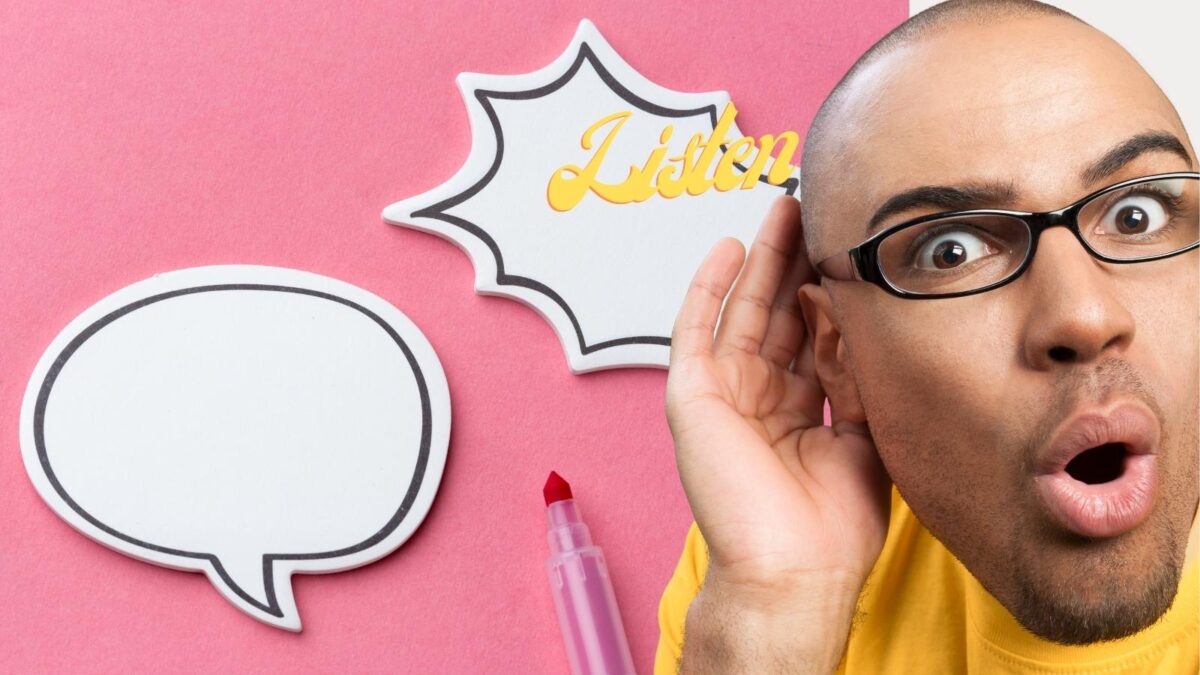


Cyberbullying is growing at an alarming rate. Teenagers are more victims of this type of cybercrime. Social Media sites like Instagram an easy targets where children and teenagers are targeted easily. You have shared very helpful tips to keep kids safe from cyber crimes. Thanks for sharing this helpful post, Lisa.
Have a Great Day
Vishwajeet Kumar
Hi Vishwajeet, yes, I agree it’s a huge problem today sadly. I hope this helps some parents with it. You are most welcome. Have a great day and Happy New Year Vishwajeet!