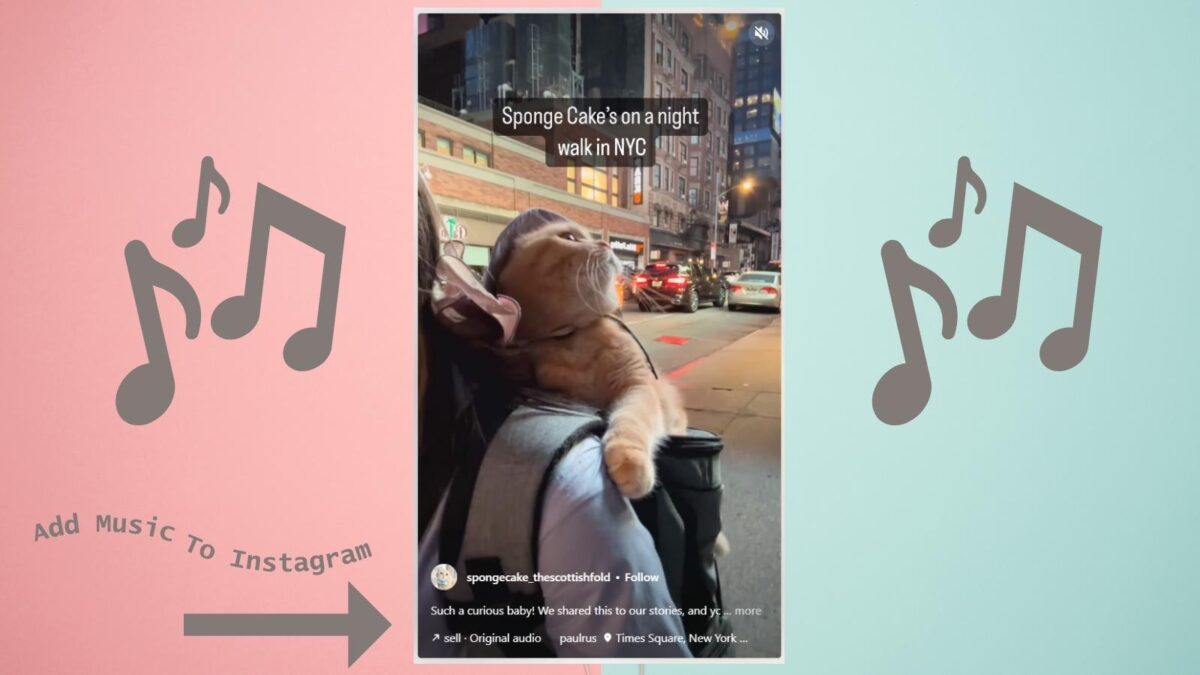If you’re looking for an effective monitoring app to track the activities of your children or employees, Eyezy is your best bet. This Eyezy review will show you how it works.
It has become one of the most popular monitoring apps on the internet for parents and employers. However, many are uncertain of its capabilities, safety, and legal use.
This article provides a detailed Eyezy review to help you understand how the monitoring app works and whether it’s legal to use.
Table of Contents
What is Eyezy?
Eyezy is a phone monitoring software that tracks peoples’ mobile activities, from calls to SMS, online conversations, and real-time location. It’s primarily designed as a parental control and monitoring app to help parents keep track of their children’s daily digital activities.
The monitoring app offers a comprehensive set of features to help parents ensure the safety of their kids online and also enforce responsible usage of their devices. It’s also a useful tool in the workplace, as employers can use it to monitor their employees’ daily activities while at work.
This app is compatible with both Android and iPhone devices without the need for rooting or jailbreaking. However, it only functions on Android devices that run on Android 4.0 and higher and Apple phones that run on iOS 7.0 and higher.
How Does Eyezy Work?
First, you need to install the Eyezy app on the phone of the person you want to monitor. To do this, follow the instructions and guidelines provided in your email after purchasing the subscription.
Once installed and monitoring levels set, the app works in the background to provide you with the data you need. This means Eyezy works without the target person knowing it’s installed on their phone, as the application itself doesn’t show up on the app list.
All data generated is transmitted to the Eyezy servers, enabling you to access them easily through your dashboard.
From the Eyezy dashboard, you can adjust settings to ensure proper transmission of data. You can change the transmission time and duration and adjust monitoring levels as they suit you.
Eyezy Features
Here are the key features that make Eyezy one of the top phone monitoring tools on the internet:
1. Web-based Dashboard
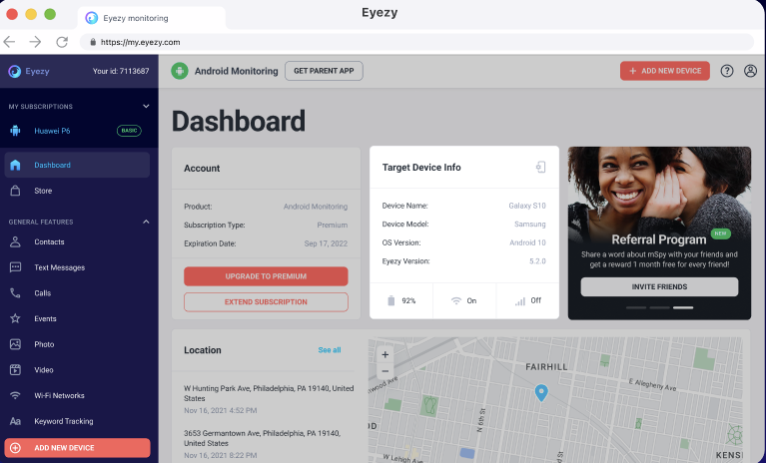
Eyezy features a simple and user-friendly dashboard that contains all the information you need to know about your target’s activities at a glance.
From the dashboard, you can see who they’re calling or texting and how frequently they do so. You can also see the websites they visit and how often they visit.
All information is neatly arranged on the dashboard to help you access them without hassle.
All the great features are placed on the left-hand side of the dashboard. Clicking on each feature provides you with a detailed breakdown of your target’s activities in each category.
2. Keystroke Capture
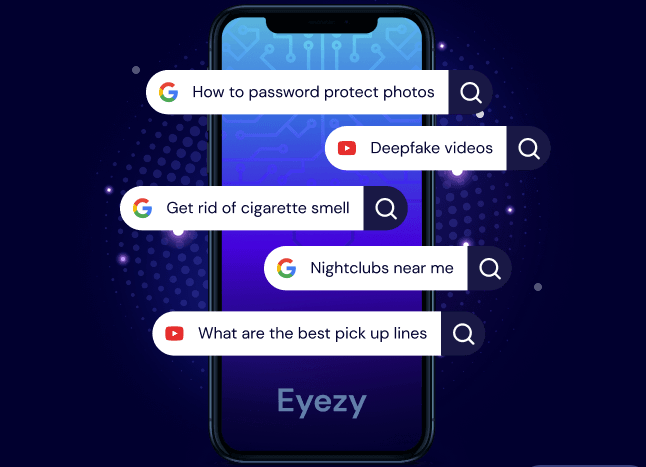
The Keystroke feature is a vital monitoring feature you’d find helpful. It shows you everything the person you’re monitoring types or taps on their phone. This is quite useful for knowing when your wards are in danger, having inappropriate conversations, or searching for things they don’t need to know yet on the internet.
While you can monitor their activities in real-time, I love that this feature records every keystroke and sends it to your account. But what’s even more fascinating is that this feature has a function that alerts you whenever the person types something controversial on their phone.
So, suppose your child or employee types something that could ignite problems. Instead of waiting to know later from the recorded keystrokes, you get an instant notification and swing into action before it escalates.
3. Social Spotlight
People do everything on the phone these days. Through texts, events are planned, organized, and successfully carried out. Therefore, if you’re serious about monitoring someone, their social chats should be a good place to start.
The Social Spotlight feature on Eyezy enables you to drop in on your target’s chats. You can access their WhatsApp, Telegram, KIK, Tinder, Snapchat, Skype, Instagram, and Facebook Messenger conversations.
One fascinating thing about this feature is that you can access their call logs on these social platforms, see their deleted messages, read emails, and even view their contact list.
4. Phone Analyzer
While you’re waiting to read texts of your target’s conversations later, they might have done all they need to do via calls.
That’s where the Phone Analyzer feature on Eyezy comes in handy.
It gives you detailed information about your target’s phone activities, from calls made to calls received, the name and number of the caller or receiver, and the duration of the calls. You’d also know whether the calls were received or went through and the time they were made.
5. Plans Breaker

Kids are adventurous. But often, they don’t know or care about the consequences of some of their adventurous activities.
If you want to protect your kids from going to places you don’t want them to go or participating in activities you disapprove of, then you must look into their social calendars or notepads.
The Plans Breaker feature on Eyezy lets you into your target’s social calendar, providing detailed information about their plans. You’ll get to know the events they plan to attend, as well as the location, time, and other vital details. This gives you the opportunity to stop them before they make the move.
6. Pinpoint Monitoring
With Eyezy, you’ll always be aware of your target’s location at every time.
The GPS features on the smartphone monitoring app let you track the location of your target, getting information on their current location and everywhere they’ve been.
To be more exact, this Eyezy feature enables you to view the WiFi network they’re connected to at every moment. This makes your job easier, as you can tell if they’re in a popular café, at a friend’s house, in the church, or anywhere else in the country.
I love that this feature also lets you set geofencing alerts to know when your target device enters or leaves a particular location.
7. Web Magnifier
If you’re curious to know what they search for online and what their favorite websites are, Eyezy provides a web magnifier feature to enable you to track their online activities.
You can scan their browser history to learn about the websites they visit often. You can even review their bookmarks to know their online habits.
I love the web magnifier feature because you can tell a person’s worries or needs from their browser history. If someone is constantly searching for “where to buy pain relief drugs in Texas,” you can easily tell they have recurring pain. This gives you the information you need to step in and proffer a solution.
Other Eyezy Features
Other interesting features of Eyezy are the:
- Magic Alerts
- Files Finder
- Connection Blocker, and
- Invisible Shield.
How to Install Eyezy on a Phone
Eyezy offers different installation methods, from mobile apps to Wi-Fi sync, iCloud sync, and jailbreaking.
However, we’’ll discuss how you can install the monitoring app on an Android or iPhone as they’re the most common.
How to Install Eyezy on an iPhone
There are two ways you can install Eyezy on an iPhone. Here are the steps required in each method:
Method 1: Install Eyezy on iPhone using iCloud
- Step 1: Create an Eyezy account
- Step 2: Enter the iCloud credentials of the device you want to monitor
- Step 3: Enter the verification code sent to the target device
- Step 4: Start monitoring the device on your Eyezy dashboard
Method 2: Install Eyezy on iPhone with Wi-Fi
- Step 1: Create an Eyezy account
- Step 2: Install an app sent to your email by Eyezy on your PC or Mac
- Step 3: Connect the phone you want to monitor using a USB cable.
- Step 4: Synchronize the phone’s data with your Eyezy account using the app
- Step 5: Disconnect the phone and start monitoring
How to Install Eyezy on an Android Phone
Here are steps to install Eyezy on an Android device:
- Step 1: Create an Eyezy account
- Step 2: Download the installation file provided in your registration email
- Step 3: Install Eyezy on the phone you want to monitor and give all needed permissions
- Step 4: Enable the Eyezy app to provide data to your Eyezy account in stealth mode
- Step 5: Log in to your Eyezy account with your phone or PC and start monitoring
Pros and Cons of Eyezy
Here are the pros and cons of:
Eyezy Pros
- Comprehensive mobile monitoring
- Location tracking
- Demo app version
- User-friendly interface
- Compatible with Android and iPhone
- 14-day money-back guarantee
- 24/7 customer support via live chat, email, and phone
Eyezy Cons
- No free version
- No free trial
- Expensive pricing plans
- Requires jailbreaking to access advanced features on iPhones
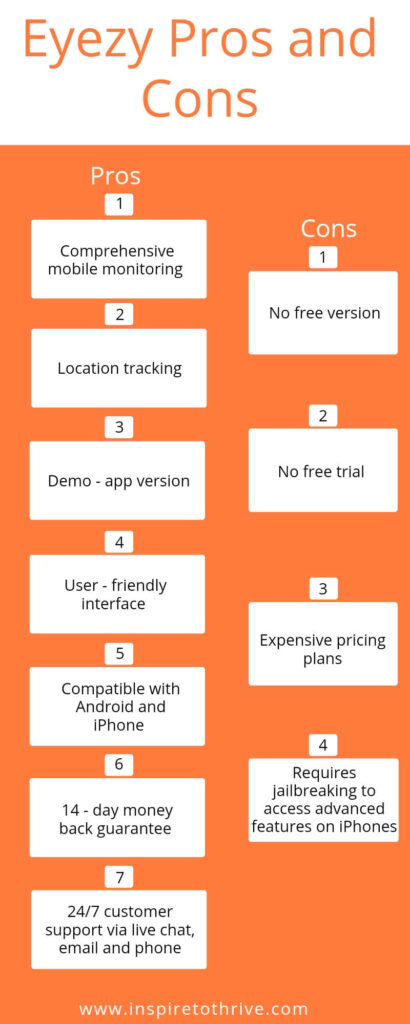
Eyezy Pricing
There are three pricing plans:
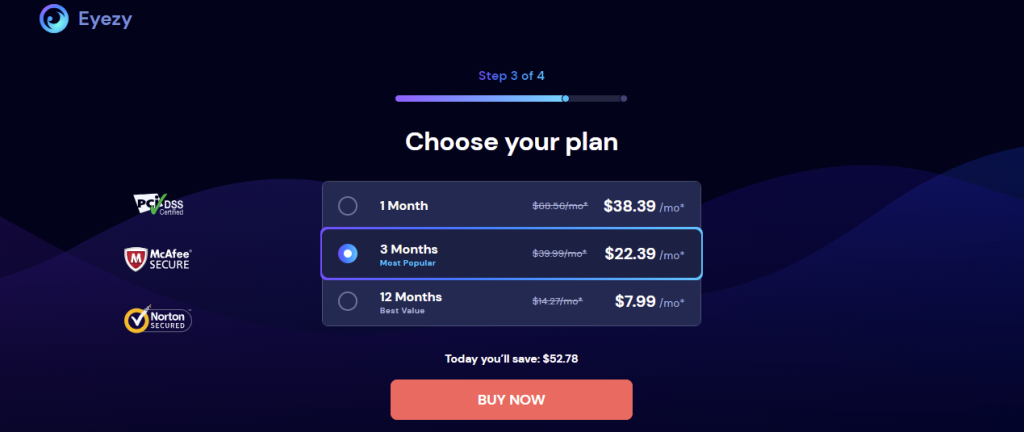
- 1-Month Plan: Costs $38.39 on the first subscription and $68.56 subsequently.
- 3-Months Plan: Costs $22.39 per month on first subscription and $39.99 per month subsequently
- 12-Months Plan: Costs $7.99 per month on first subscription and $14.27 per month subsequently.
The pricing plans show that the longer you subscribe to the phone monitoring app, the cheaper it becomes.
Eyezy Review: How Does The App Work?
Eyezy works effectively on both Android and iPhones. It helps you monitor your kids or employees effectively to ensure they’re adhering to set standards and are not engaging in prohibited activities.
I love that it works discreetly in the background to give you detailed information about your target’s mobile and online activities.
Are you ready to try Eyezy? Sign up here.
You can also check out this Eyezy vs Glassagram comparison, to know which tool is better for your social monitoring needs.
Frequently Asked Questions about Eyezy
Is Eyezy legal to use?
Yes, the app is legal to use in many cases, especially when you’re monitoring your underaged child. It’s also legal to monitor your employees with Eyezy after they give you their consent.
Can the app be detected on the monitored device?
No, Eyezy works discreetly in the background to provide you with information about the target device you’re monitoring.
Does Eyezy app work on both Android and iOS devices?
Yes, Eyezy works on both Android and iOS devices.
Does Eyezy require rooting or jailbreaking the monitored device?
Eyezy does not require rooting or jailbreaking for most of its features. However, some advanced features would require you to root or jailbreak the target device.
Is Eyezy the same as Glassagram?
Eyezy and Glassagram are both monitoring software but serve different purposes. Eyezy focuses on monitoring the overall activities of a target phone, while Glassagram focuses on monitoring Instagram activities.
Furthermore, you need access to the target phone to set up the monitoring process on Eyezy. However, Glassagram, on the other hand, only requires the Instagram ID of the target person.
You can read more in this Eyezy vs Glassagram comparison article.
Does Eyezy offer a free trial?
No, they do not offer a free trial on its plans. However, they provide a demo to help you assess the tool before subscribing.
- How To Use Twitter Effectively To Make More Sales On X - June 28, 2025
- What Are Instagram Collections and How They Have Replaced Guides - June 27, 2025
- How To Use Video Buddy AI: A Step-by-Step Guide for Content Creators - June 26, 2025