Did you know your website images can be the key to your website’s success?
Hop onto any quality website on the internet, and you’ll find it chock full of images. E-commerce brands have thousands of photos of products, carefully providing necessary details on what they look like.
Bloggers use high-quality images to embellish their writing and make it more compelling. And even news sites rely heavily on images, even for stories that don’t really warrant them.
Choosing relevant images for your site, however, can be a challenge. While pages that have images tend to get ten times the amount of traffic and engagement than those that don’t, you can wind up making mistakes.

In this post, I will discuss how to insert website images that will help make your site a success.
And also discuss some of the common pitfalls that webmasters encounter when including large numbers of pictures on their sites.
Table of Contents
Make Website Images Actionable
If you run a company, images shouldn’t be static – they should be actionable. By that, marketers mean their ability to get people to convert.
For instance, if you hop onto Burger King’s website, you’ll find that the company includes delectable images of its burgers plus pricing information that convinces the viewer to go out and order one right now.
Making images actionable often requires you to modify them, so you’ll want to use the best photo editing software available. You’ll need to edit each picture on your site to make it more compelling, especially on landing pages.

Make Website Images High-Fidelity, But Not Too Large
How large you make your images is a tradeoff. On the one hand, you want them to be detailed enough to appear beautiful to website visitors.
On the other, you don’t want anything that might make your pages load slowly and get in the way of the customer experience. That’s why using JPEG format is best in most cases.
So What’s The Solution Here?
The trick is to use formats that help preserve visual fidelity while also reducing the actual size in terms of kilobytes. There are a couple of ways of doing this. First, you can save images as JPEGs, as these tend to offer the most efficient use of data.
I’ve learned here over the years that JPEGs run faster on your website and don’t slow it down as png images can do. But if you are doing graphs for your website a png image would appear to look crisper and clearer.
Other Image Files
Today WebP for WordPress is best for your website photos and you can have them changed from JPEG to WebP with your WordPress theme or via a plugin like WP-optimize. It automatically changes them to WebP while compressing the images.
Another file format is GIF. According to Search Engine Journal, GEO is very similar to SEO. It’s the process of creating and optimizing content to rank highly in organic search results on a GIF search engine.
Like Google, GIF search engines want to provide end-users with the best possible experience by giving them the “correct” answer to a query as fast as possible.
In the SEO world, Google shows the user what it thinks is the most appropriate web link to answer a user query. GIF search engines like GIPHY work in a similar way.
And, lastly, you can use photo editing tools to remove unnecessary information from images while preserving their real-world appearance. Often, the differences are marginal. (I love using Canva for editing my images here.)
Make Your Images Relevant To Your Brand
All your website images should be relevant to your branding. They should say something important about your identity and what you stand for.
This process is more of an art than a science. It means looking for images that feel right. Often, you know instinctively which pictures support your branding, and which don’t.
Your images should always reflect the values and purpose of your brand. Are you running an eco-tourism business? Find pictures of people in nature doing activities like camping, kayaking, or fishing rather than simply showing landscapes without any context.
If you are launching a new product line specifically designed for millennials, try taking photos of young people using those products in their daily lives instead of using generic models in lifeless studio shots.
Keeping all these things in mind will help ensure that each image complements your branding perfectly without seeming out-of-place or off-brand.
Make Them Unique
A lot of companies try to take shortcuts and use stock images for their sites, but this isn’t a good idea. First, users can almost always tell that they’re looking at something mass-produced for a photo bank. The images are painfully generic and boring.
Second, it actually hurts SEO. Google and other search engines don’t like it when companies slap generic website images on their sites.
You should, therefore, make your website images unique. Hire a photographer and do it right with your photos whenever possible. However, if that is too pricey for you, you can check more out here to find stunning stock images. (You can get 10 for FREE!)
Conclusion: The Best Website Images
Using relevant website images is essential if you want to convey your brand identity effectively online. From selecting clear visuals with simple backgrounds to conveying emotion through unique photos and illustrations, understanding how to choose the right images takes practice and dedication.
However, once mastered it can make all the difference in helping customers connect with your brand on an emotional level. Ultimately, making sure all your website images are relevant to your branding ensures they will accurately represent who you are.
The images should reflect what you stand for so customers can easily recognize which products belong to you every time they browse online.
Your Turn
I’d love to know how you are using images for your website or blog today in the comments below.
Do you take pictures, use premium versions of images from a service, or do you mostly use free stock-type images or make them in Canva? And, do you believe images are key to your website’s success?
- Best Small Business Ideas From Home To Inspire You To Thrive - July 5, 2025
- How to Find Your Active X Twitter Followers Quickly & Easily - July 2, 2025
- Why Are Businesses Prioritizing PPC Agencies in 2025? - July 1, 2025

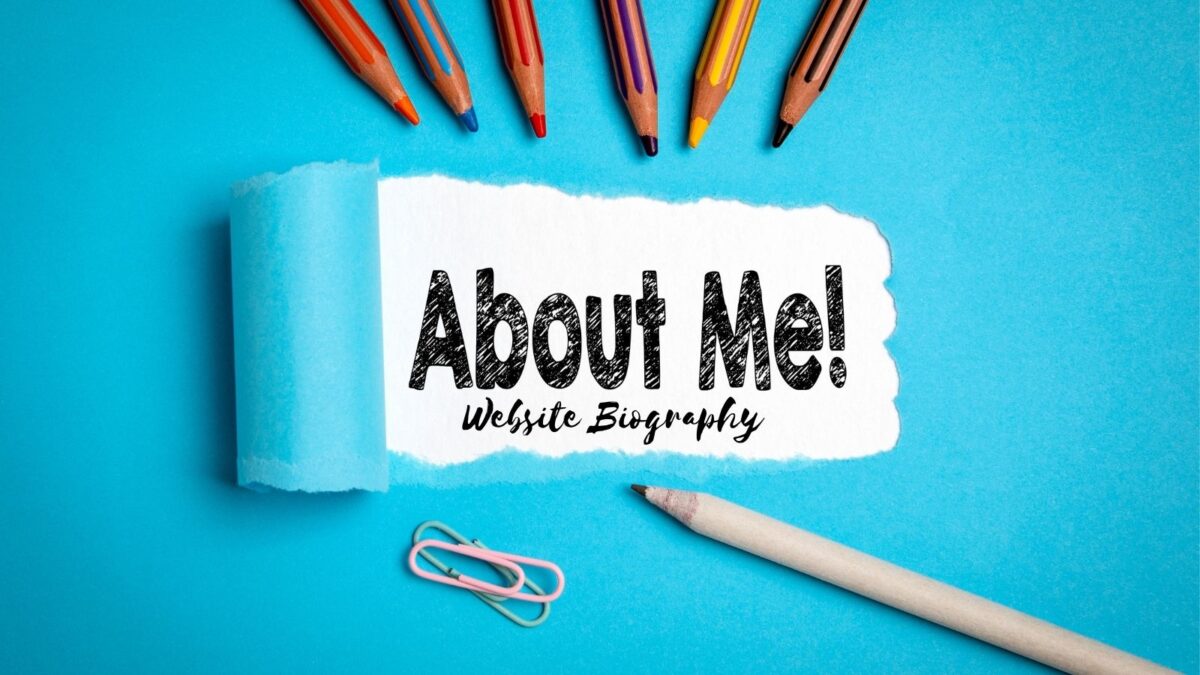
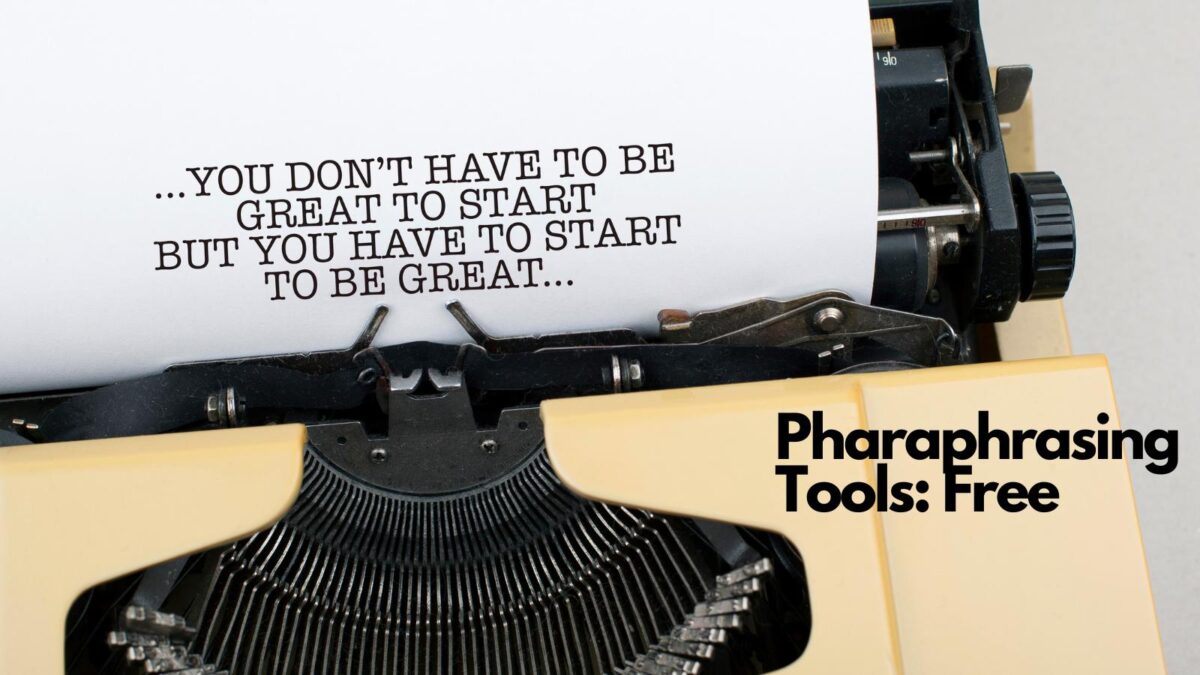

Hi Lisa, Choosing relevant image, placing it appropriately, and good image quality is key for website success. Thank you for posting it.
Thanks John, it can make a difference for sure. Especially when you are sharing your content on multiple platforms.
That’s an awesome one, Lisa.
I never knew that JPEG is better than PNG in a website.
Henceforth, I will start taking note of this thing.
Yeah, I agree with you regarding the importance of adding an image to further explain an article in a blog.
I have decided to be using at least two relevant images on each blog post I publish.
Thanks for sharing.
– Emenike
Hi Emenike, I didn’t know that either until about a year ago. Images can make a big difference especially when you share them across the social networks. It can make the difference between a click or not. Thanks for coming by and enjoy the rest of your day!
Hi Lisa, yes, it is an important thing to note by all bloggers. Our shared images should be an appealing one so that the visitors/viewers will get attracted to it and eventually they land on our home page. the various aspects in this regard you very well explained in this post.
In fact, I faced a lot of problems with my blog images, especially with its size.
Thanks for this information.
Keep sharing
Best
~ Phil
Hi Philip, ah yes, images do help bring people to your blog posts especially when shared on social media. I did as well Philip, the size of images can make a big difference in website speed. You are most welcome. Have a great day!
Hi Lisa,
Thanks for this article. I didn’t know that stock images hurt your blog! I usually tweak them with Canva – which I also love.
I don’t use as many images as I used to at one time, because it got to the point where I was spending more time on images than on the writing!
Nothing worse than a site that takes forever to load because of images, adverts, videos – none of which I’m interested in anyway. The newspapers seem to be the worst culprits!
Joy Healey – Blogging After Dark
Hi Joy, nice to see you here. You are most welcome. I love Canva and use them in many different ways. I plan on using more from my phone too if I can get more creative with nature pictures and such. LOL – excellent point, you can spend a lot of time creating images. And you don’t want them “heavy” as you are right, they can slow the site right down! Thanks for your input and have a wonderful weekend Joy.
Hey Lisa Mam ,
Excellent post with Fab-work. I truly appreciate your hard works.
Yes i completely agree with your words that Images are a great keys for website success. As we know that image hold a great potential to engage more readers,hence selecting an eye-catchy and high quality image for website is really crucial.
Image reflects the brand and speak many things and are also an identity of our brand hence it is also essential to make an images relevant to brand. Editing an image by making some modification & changes will helps a lot and will bring more attractive & compelling look to it. Canva is really an amazing tool for editing & creating stunning images and photocollage.
After going through this post i really got helpful ideas and have also boosted my knowledge upto some limit.
Eventually thanks for sharing your knowledge, ideas and such a fantastic post.
Hi Aadarsh, thank you. Yes, images do play a huge role in getting eyeballs to and staying on your website. They also help when the articles or pages are shared on social media. The images can really make a post more shareable. I appreciate your input and for taking the time to comment here. Have a great weekend ahead.
Hey Lisa,
Loved your post, indeed eye-catching and explanatory images play a great role in the websites success.
Wallpaper Flare and Pixabay are of those I love to use for getting my featured images, whit modification when needed. But, only if they are the perfect fit to the topic.
Thanks for providing this great actionable post!
Keep posting!
Regards
~Hussain
Hi Hussain, thank you. I believe Pixabay is included with Canva Pro. I have not heard of Wallpaper Flare – thanks for your input on this one! You are most welcome and have a great day Hussain.
Great article Lisa! Frankly I think that finding and using great images are the cornerstone of any successful online content. Podcasts need great cover art, YouTube videos need awesome thumbnails – it all boils down to getting attention from your audience with images. It’s hard work too! Thanks for sharing your tips.
Hi Ileane, thank you. I would agree and yes, even with Podcasts and YouTube videos having fabulous thumbnails can make a big difference too. Thanks for your input and that saying “it is hard work too”, it most certainly is! You are welcome and have a great day Ileane.
Hello Lisa,
Excellent post.
Thanks Lisa and very true adding images on your posts make it more attractive and catchy as well as increase engagement. Images itself speak and explains the expressions.
I really appreciate the various ways you have shared to insert images for a successful site. Many thank for sharing this valuable and informative post.
Thanks!
-Rijhu
Hi Rijhu, thank you. Yes, images can make a big difference. Sometimes I will not share a post or a web page if there are NO images to appear on the social network for it. Other times, I may go and quickly find one. Social shares are quite boring with no pictures. Thanks for coming by and have a great day there!
Where do you find images for your website? I am looking for images for my “last” site. It will be built on WordPress and the theme, Monochrome, by WP Engine (StudioPress).
I use and love Canva Martin. I’ve added the YouTube video here on how to use it as well. Thanks for coming by!
I have to look into Canva again. Maybe we could have a chat about this tool sometime in the future?
Hi Martin, yes, do let me know. We can chat via phone or zoom if you wish. Have a great weekend ahead.
Hey Lisa – This is a great article. I really like your point about making images actionable. I always compress and add my focus keyword to the alt text of my images, but I am not always thinking about making the image actionable. Great advice!
Hi David, welcome to Inspire To Thrive. I like that phrase myself. The images can inspire you or someone to perform an action. Even our words can be actionable to go along with actionable images. Thanks for coming by and have a great day.
Hi Lisa,
This has given me the incentive to start using my own pictures for my Blog. I use Canva and tweak the images. But looking back, my own photos have caught more attention than anything else. Time for me to get on the ball and get more creative.
Thanks!
-Donna
Hi Donna, I’m glad to hear that. I try to go back and think which photos I’ve taken that could work for articles as well. Have a great rest of the week and glad to hear your mom is doing better too!
Hello Lisa,
Amazing post. The image speaks a thousand words. Adding relevant images to your posts can definitely attract readers and increase engagement. You have shared some great tips here to leverage the images to boost engagement.
Regards,
Vishwajeet Kumar
Hi Vishwajeet, thank you. Yes, the images on your posts can make a huge difference, and then when they are shared on social media too. People love beautiful or funny images today. Thanks for coming by and enjoy your day!
Smart advice here Lisa. I liken image usage to cooking fish; do not overdo it, or underdo it. Hit that just right sweet spot in terms of frequency and size, and you will do A-OK. Way too many travel bloggers slow down their blogs with huge, heavy images, then wonder why profits suffer. I close most of these posts after 10 seconds. I have not enough time to stick around for 5 minutes, for the page to load. Use a CDN, image cruncher and ease up a bit on pictures, and use a few more words. Goodness knows we can all use our imagination a bit more these days.
Hi Ryan, thank you. LOL, great analogy! Oh yes, you cannot overdo it either with images. I try to keep my posts to 3 images, depending on the length of them. You make a great point with slowing the site down. Thanks for coming by and I hope you have a great rest of the day there Ryan.
Great post, Lisa.
Yep, images matter. They help to relay your message.
Plus, with so many social media managers sharing such a vast number of posts, it definitely helps to have a relevant image for that post showing up when you go to share it.
The image used in this post is stunning, by the way. I can picture being there, sitting on that patch of grass and gazing out at the water.
Thank you, Dana. Images do help tell a story better. And yes, social media is another big reason as people share more posts with the best images. Images can make a difference there! I love nature pictures so had to start with one. I hope you have a great day and love what you have been doing with your images and your blog by the way!
? If I am unable to find a suitable-looking royalty-free image, I would create one of my own using Canva.
Now, where business-related blogs are concerned, I think that bloggers should use pictures that they captured from their own camera or create an image from scratch using an image-related software of their choice.
It is no secret, that pictures need to be professional-looking on business-related blogs.
Thank you for another great topic, Lisa.
Hi Renard, I love Canva as well, I went with premium 2 years ago and really love using it. Yes, I like using them when applicable to myself. Not always easy but when possible I do. Yes, the better the images, the better the blog and website will look and work. People will come back to it again. Thanks for your input Renard and have a great day.