Have you ever found yourself wanting to switch back to a personal account on Instagram after trying out a business or creator account? Whether you’re missing the simplicity of your personal profile or no longer need the extra features, switching back is a straightforward process.
This guide shows you exactly how to switch from a business or creator account back to a personal Instagram account and what changes when you do
Stick around to learn how to regain that personal touch on your Instagram account and why it might be the right move for you or not.
Estimated reading time: 11 minutes
Table of Contents
Key Takeaways
- You can switch from a business or creator account to a personal Instagram account in a few steps through the Account settings.
- Switching to a personal account keeps your posts and followers, but you lose access to Insights, promotion tools, contact buttons, and Instagram Shopping.
- A personal account is better if you want a simpler, more private Instagram experience focused on friends, family, and personal content.
- You can switch back to a business or creator account at any time if you need analytics, ads, or brand tools again.
- After switching to a personal account, you should focus on authentic content, consistent posting, and real engagement to keep your audience active.
Instagram Account Types: Personal vs Business vs Creator
Instagram offers various types of accounts to cater to different users’ needs and preferences.
Understanding the distinctions between personal, business, and creator accounts can help you make an informed decision on which type suits your objectives best.
- Use a Personal account if you want privacy and simple sharing with friends and family.
- Use a Business account if you sell products or services and need Insights and ads.
- Use a Creator account if you are an influencer or content creator and need brand tools. This structure is highly citable for “which account type should I use” questions.

Personal Account
A personal Instagram account is typically used for individual purposes. A personal account allows users to share photos, videos, and stories with their followers.
It offers a simple and straightforward user experience, focusing on personal connections and content sharing. With a personal account you can easily set your IG profile to private.
However, personal accounts have limitations in terms of accessing insights and analytics compared to business and creator accounts.
Business Account
A business Instagram account is ideal for users looking to promote their products or services. It provides access to valuable tools such as Instagram Insights.
Insights offer detailed analytics on post performance, audience demographics, and engagement metrics. Additionally, business accounts can run ads, add contact buttons, and utilize shopping features to drive sales.
These factors are a must if you are a small or large business owner. You will want to have these options to promote your business on Instagram. The same reasoning applies to having a business Facebook page.
Creator Account
A creator account is designed for influencers, public figures, and content creators who want to grow their online presence.
This account type offers additional features like flexible inbox filters, simplified messaging controls, and deeper insights into content performance.
Creators can also access “Branded Content Tools” to collaborate with brands and monetize their posts effectively.
By understanding the unique features and limitations of each Instagram account type, you can select the one that aligns best with your objectives. Whether you prioritize personal connections, business growth, or content creation, Instagram provides many options for you.
Reasons for Wanting To Know How To Switch Back to Personal Account on IG
As social media platforms are constantly changing, it’s natural for Instagram users to occasionally reassess their preferences and needs on the app.
Here are some common reasons why individuals may decide to switch back from a Business or Creator account to a Personal account:
Loss of Interest in Business or Creator Features
Instagram Business and Creator accounts come with a set of additional features tailored for promoting brands and engaging with audiences on a professional level. However, some users may find themselves no longer aligned with these functionalities.
You started a side business, tried a business account, then stopped selling and now just want a private feed with friends
The analytics tools, promotional insights, and call-to-action buttons are unnecessary for those who want to connect with friends and family.
A Desire for More Simplified User Experience
Switching back to a Personal account offers a return to the basics of Instagram. The clutter of business-related notifications and the pressure to maintain a professional online presence can detract from the simple enjoyment of sharing moments with loved ones.
You are a creator who wants a break from analytics and brand deals and prefers a low-pressure personal account.
A Personal account provides a more streamlined experience, focusing personal interactions rather than metrics and marketing strategies.
How to Switch Back to a Personal Account on Instagram When You Have Privacy Concerns
Privacy is a growing concern and some users may feel more secure with a Personal account. By reverting to a private profile, individuals gain greater control over who can view their content and interact with them.
This sense of intimacy and exclusivity can be comforting for those who value privacy and wish to limit their online presence to a select group of trusted followers.
Whether it’s a shift in interests, a desire for simplicity, or a need for enhanced privacy, the flexibility to switch back to a Personal account ensures that users can customize their Instagram journey.
However, remember anything you put up online in public or private could always be seen by special viewing apps or data breaches.
How to Switch Back to a Personal Account on Instagram (Step-by-Step)
Making the switch from a business or creator account back to a personal account on Instagram is a straightforward process.
Here’s a step-by-step guide to help you seamlessly transition:
Accessing Instagram Settings
- Open the Instagram app on your mobile device.
- Tap on your profile icon in the lower right corner of the screen.
- Once on your profile, locate the three horizontal lines or the gear icon in the top right corner – you will see the settings menu.
- Click on the settings icon to access the account settings.
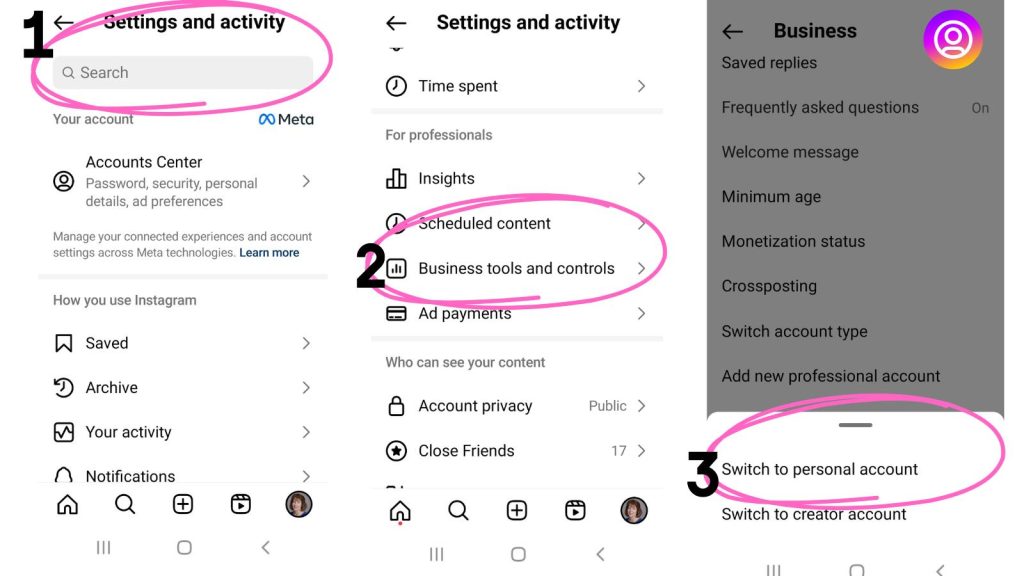
Changing Account Type
- Within the account settings, look for the “Account” option.
- Under the “Account” menu, you will find an option called “Business Tools”. scroll a ways down on the menu
- Click on “Switch Account Type” to reveal the different types of accounts you can choose from.
- Select “Personal Account” from the list of options provided.
- Instagram may ask for a reason for the switch; you can select an option or choose “Skip” if you prefer not to provide a reason.
- Confirm your selection to switch back to a personal account.
By following these simple steps, you can effectively switch your Instagram account from a business or creator profile to a personal one.
Remember, you can always switch back to a business or creator account in the future if your needs change.
Best Practices After Switching to a Personal Account
Whether you’ve transitioned your Instagram account back to personal from business or creator, maintaining engagement with your followers remains key.
Here are some best practices to consider after making the switch:
Engagement Strategies For IG
After reverting to a personal account on Instagram, focus on building genuine connections with your audience.
- Respond promptly to comments and direct messages to show your followers you value their interaction.
- Encourage conversations by asking questions in captions or through Instagram Stories’ interactive features.
- Host Q&A sessions, polls, or live Q&A sessions can boost engagement and keep your audience interested.
Content Planning Tips
To keep your personal account active and interesting, consider a variety of content planning ideas. Share behind-the-scenes glimpses of your daily life, hobbies, or interests to offer a more personal touch.
Use a mix of:
- Photos
- Videos
- Carousels
- Instagram story highlights
Plan regular posts to maintain consistency but also allow for spontaneity to keep your content fresh and engaging.
You can see my blogger friend Erik’s Instagram example below. He shares a lot of personal things from his adventures in a variety of formats from video to pictures. His latest adventures were in Japan.

Collaborate with other users, share user-generated content, or repost relevant content to diversify your feed and provide value to your followers.
Remember, authenticity is key to connecting with your audience and building loyalty.
Stay True to Your Identity on Instagram
Maintaining authenticity and staying true to your identity is key to fostering genuine connections with your followers.
Whether you are a casual user, influencer, or small business owner, your personal account reflects who you are beyond the metrics and analytics.
Engage with your audience in a way that feels natural to you, keeping your feed a true representation of yourself or your brand.
Balance Professionalism and Personalization
If you ever decide to switch back to a Business or Creator account on Instagram, strike a balance between showcasing your professional side and adding a personal touch to your content.
Remember that transparency and relatability can go a long way in building trust and loyalty among your followers.
Experiment with different types of posts to see what resonates best with your audience.
What Changes When You Switch Back to a Personal Account
- You keep all posts and followers.
- You lose access to Insights and promotion tools.
- You no longer have contact buttons or Shopping.
- You can make your account private again.
Continuously Evaluate Your Strategy
As social media trends and algorithms evolve, it’s essential to stay agile and adapt your Instagram strategy accordingly. Regularly assess the performance of your account, analyze engagement metrics, and gather feedback from your audience.
By staying proactive and open to adjustments, you can refine your content and engagement tactics to better suit the ever-changing landscape of social media.
Conclusion: How to Switch Back to a Personal Account on Instagram
Navigating the various account options on Instagram empowers you to curate a profile that aligns with your personal brand and goals.
Whether you choose to maintain a personal account for a more intimate connection with your followers or explore the enhanced features of a Business or Creator account, the platform offers a range of opportunities for self-expression and community engagement.
Frequently Asked Questions About Switching Back to a Personal Instagram Account
To switch back, open the Instagram app and go to your profile. Tap the three horizontal lines in the top right, then tap Settings. Choose Account, scroll to Business tools, then tap Switch account type. Select Personal account, choose a reason if prompted, and confirm. Your profile will change to a personal account while keeping your existing posts and followers.
When you move to a personal Instagram account, you lose access to Instagram Insights, ad and promotion tools, contact buttons, and features like Instagram Shopping. You also no longer see advanced audience analytics that business and creator accounts get. Your photos, videos, and followers stay the same, only the extra business and creator features go away.
Switching back to a personal account can improve your privacy because it lets you set your profile to private more easily and control who sees your content. With a private personal account, only approved followers can view your posts and Stories. This helps if you want to share with a smaller, trusted group instead of a wide public audience.
Yes, Instagram lets you switch between personal, business, and creator account types as often as you need. There is no hard limit on the number of times you can change. Just remember that each time you switch away from a business or creator account, you lose access to Insights and some professional tools for that period.
After switching to a personal account, focus on personal, authentic content that reflects your life, interests, or brand personality. Share a mix of photos, videos, carousels, and Stories. Respond to comments and direct messages, ask questions in captions, and use features like polls or Q&A to spark conversations. A simple, human, and consistent posting style works best on a personal profile.
Scheduled posts through third-party apps won’t be affected. However, you won’t be able to schedule new posts through Instagram’s in-app tools as a personal account.
- Ground News Pricing: Are Pro, Premium, and Vantage Packages Worth it? - February 18, 2026
- Instagram Follower Tracker | Save Loads of Time With Dolphin Radar Tracker - February 18, 2026
- GA4 Secret: How to Find and Track AI Overviews Traffic to Your Website - February 16, 2026



