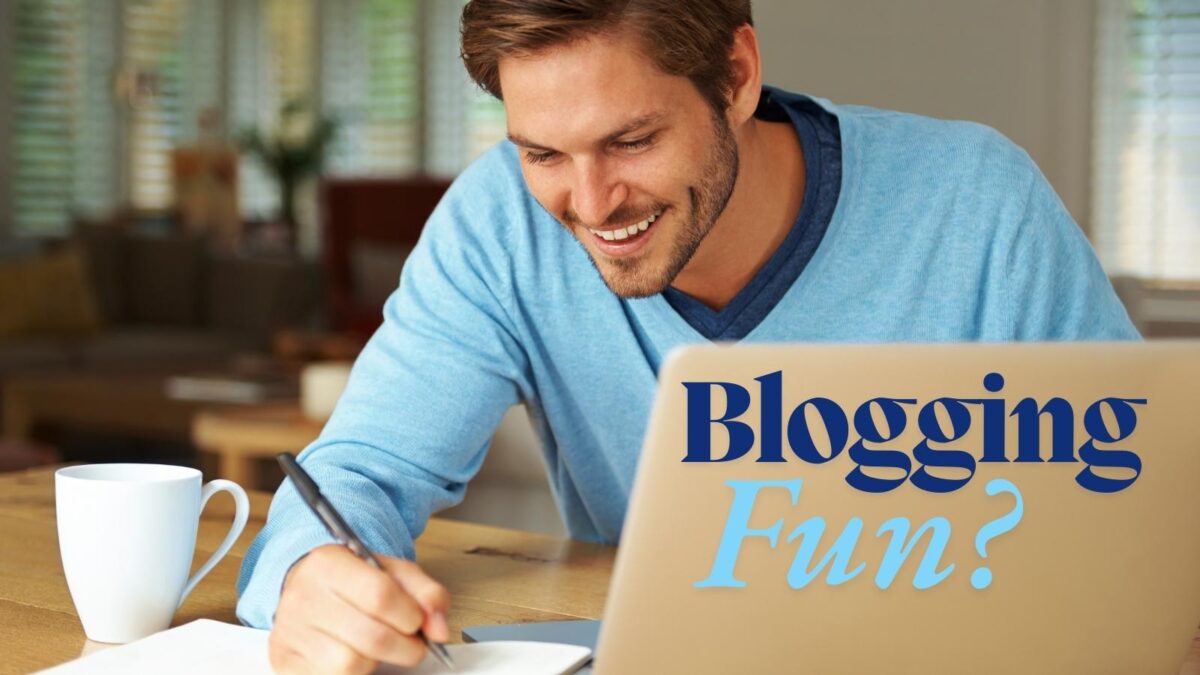Generative AI is no longer a new, trending toy everyone is excited about. It’s part of our lives. We all use one or more AI platforms (like ChatGPT, Perplexity, or Claudia) for problem-solving and productivity.
Google has been actively integrating AI into search interfaces as AI Overviews and AI Mode. AI is everywhere.
If you are not looking for ways to utilize AI technology in your blogging routine, you are losing lots of new opportunities to promote your blog with ChatGPT prompts.
While I am all for using AI for blogging productivity, I am not a fan of using it for actually writing content for my blog (or my clients’ blogs). My perspective on that is pretty straightforward: Using AI to generate content adds nothing new to the web.
It is simply repurposing someone else’s content, and Google understands this, too.
Table of Contents
Technology For Blogging
Note that I am talking about creative or expert-driven blogging here. I do believe there’s a place for AI-generated copy for ecommerce inventory descriptions, social media captions, or large database-driven sites.
But blogging is all about expressing your unique expertise or creativity (or that of your team). And you cannot be unique by generating AI content.
However, there’s a huge potential in using AI to improve your current blog content, especially when it comes to old content that has started losing its organic search visibility and isn’t shared as much because it went deep down the blog’s archive.
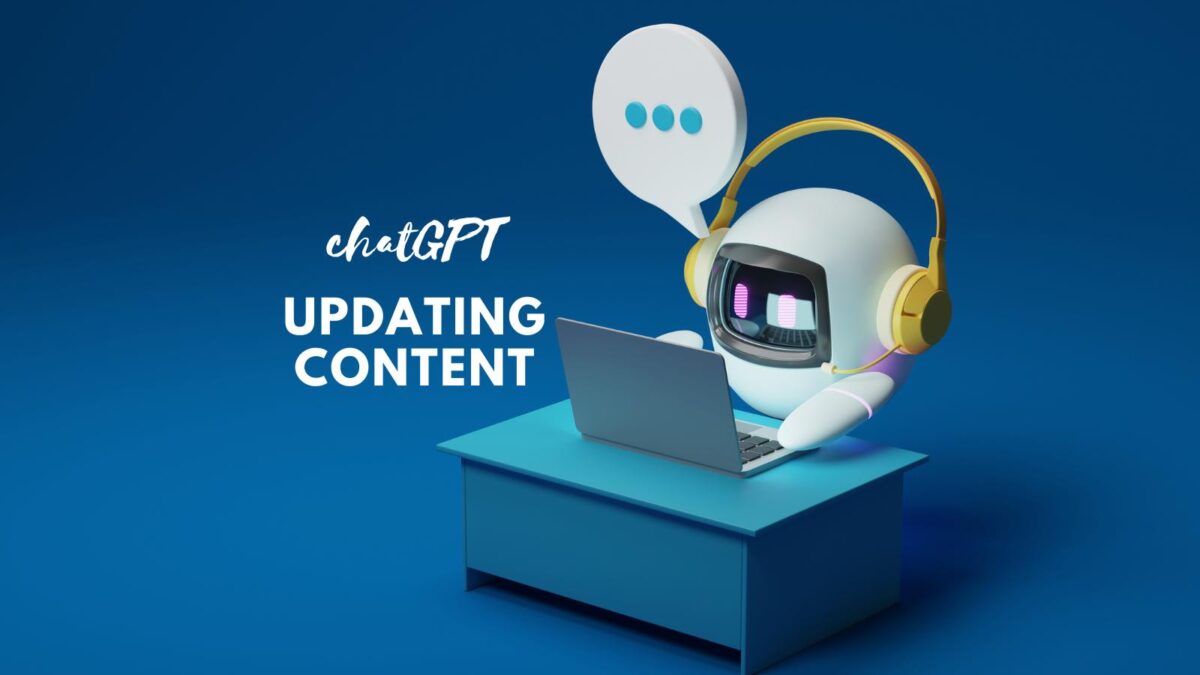
Here’s how you can utilize generative AI to update and repurpose your old content:
1. Ask ChatGPT or Gemini AI How Your Old Article Can Be Improved
ChatGPT AI is great for text analysis. Moreover, it uses AI technology, which is most likely a driving force behind Google’s algorithm itself.
Using it to analyze and improve your content (especially if it’s an article losing rankings) is a good way to learn to think like Google, i.e., look at your content as Google is looking at it.
So, any time you see one of your articles losing rankings, copy-paste the content and ask ChatGPT:
How can I make this article and more helpful for someone searching for [KEYWORD]
(Add your target keyword here for more SEO-driven analysis. You can also use my own custom SEO GPT for this task.)
For my article, ChatGPT suggested adding a checklist and examples. And it even created the checklist for me:
This is where I can follow up with follow-up prompts from an AI writer:
- How would you improve the introduction and the conclusion?
- Break this article into sections based on the segmentation you suggested
- Generate pros and cons for each platform
- Create an FAQ section based on my content
Here’s a pretty unbelievably great comparison section the tool generated using its AI magic:
You can (edit and) add every section as AI ChatGPT writing as it generates it without changing your content. ChatGPT will be repurposing your content, not someone else’s, so it will still rely on your research, experience, and/or expertise.
Not only does it make your content more helpful for people, but it is also a great AI Optimization method, allowing you to create sections of content that are easy for AI retrieval.
For creating optimized FAQ sections, make sure to use some question research tools. This will help you optimize your updated content for terms you previously missed:
2. Collect Expert Quotes and Ask ChatGPT To Create Content Around Those
If your old article relied on trends and stats, that is something that may be pretty outdated. While I still do my research online (ChatGPT and other generative AI tools have pretty outdated knowledge bases), one trick to update old content with new insights is to ask for niche experts’ input.
This is also a great influencer relationship-building tactic, as well as a promotion trick (those participating influencers will likely share your updated content featuring them).
Once you collect those quotes, copy-paste them into ChatGPT (together with the influencers’ names and Twitter handles) and ask it to write a few sentences introducing each insight:
This is the quote from NAME @twitterhandle that I am going to add to my article. Please create an engaging intro to lead into the quote. The intro should be a value-add to my article: “TEXT”
This is the content you can instantly copy-paste to make your article more up-to-date.
You can also generate tweetable quotes using ChatGPT to encourage your readers to share and tag each insight on Twitter. My prompt was:
Turn this article into tweetable quotes, tagging the mentioned CRM solution with the official Twitter/X profile.
Here’s the incredible result (I would have been writing these for hours, searching for those X profiles, using hashtags and emojis):
3. Prompt the ChatGPT AI to Turn Your Old Article Into a Video/Podcast Script
Creating a video to embed into your old article is a great value add, and it is much more doable these days as you don’t have any fancy software. Depending on your article content, this could be a screencast, a quick animation, or even a photo slideshow (for travel blogs, for example).
All you need is a video script to create a voiceover, and that’s where ChatGPT can be a great help. Simply use the following prompt:
This is my article “TEXT”. Create a script I can use as a voiceover for my video based on this content.
4. Add Takeaways and Table Summaries to Your Content
Summarizing content has one great SEO benefit: It gives Google more on-page content to generate concise search snippets. It can help you get featured more. You can ask ChatGPT to summarize your content in several ways:
- Create a conclusion
- Generate takeaways
- Create a summary or comparison table
Quick tip: To summarize content, try Claude.ai, which creates better summaries, in my experience.
5. Reword Your Updated Content for Syndication Purposes
Once you update your old content with your own research and the help of ChatGPT, you may want to give it new life by syndicating it on a few platforms for more exposure. I like using these:
- Medium
- Linkedin publishing
While SEO is a great traffic source, maintaining an active presence on long-form publishing platforms is a great way to create more traffic sources which is always a good idea. On Medium, you can add a canonical tag pointing to your URL to point Google to the original source of content (and direct all signals there).
On LinkedIn, there’s no such option, so to avoid any cross-site duplicate content issues, use ChatGPT AI to write the content.
Use the following prompt:
Here’s my article “TEXT”. Generate unique content using its data and key points I can use on LinkedIn. Create a CTA to point to my original article. Word it the way people want to click the link to read the original.
6. Generate Social Media Posts with AI Writer to Promote Content on Social Media
Finally, with ChatGPT you don’t need to write social media posts from scratch. Use ChatGPT artificial intelligence to:
- Create a Twitter thread based on your article. Twitter is one of those platforms where you need to promote the same asset several times because those tweets are so short-lived, and you need more touchpoints to generate brand awareness and clicks.
- Generate a series of Tweets to promote your article on Twitter several times
- Write an engaging Facebook post
- Create an Instagram caption, etc.
ChatGPT will automatically create hashtags and include emojis, so you don’t have to spend time writing those
Cross-channel marketing is important for capturing more brand awareness opportunities and leaving a well-defined digital footprint. ChatGPT can make this task much more productive!
AI ChatGPT Writing Tools: Takeaways
| Strategy | How It Helps | Suggested Prompts |
| 1. Analyze & Improve Old Posts | Use ChatGPT to identify weak points and suggest SEO-driven enhancements like checklists, examples, FAQs, pros/cons, and better structure. | “How can I make this article more helpful for someone searching for [keyword]?” |
| 2. Add Expert Quotes & Commentary | Update outdated stats/trends by incorporating fresh expert opinions. Use ChatGPT to intro each quote and create tweetable versions. | “Create a short intro to this quote by NAME @TwitterHandle: [quote]” |
| 3. Turn Articles into Video/Podcast Scripts | Repurpose posts into voiceover scripts for videos or podcasts, increasing multimedia engagement. | “Here’s my article: [TEXT]. Create a script I can use for a video voiceover.” |
| 4. Add Takeaways & Summaries | Help Google feature your content by including concise takeaways, conclusions, and summary tables. | “Summarize this article into key takeaways and a comparison table.” |
| 5. Reword for Syndication | Create new traffic streams by posting repackaged content to Medium, LinkedIn, etc., while avoiding duplicate content penalties. | “Generate a unique version of this article for LinkedIn, with a CTA to the original.” |
| 6. Generate Social Media Posts | Instantly create tweets, threads, Facebook posts, and IG captions—complete with hashtags and emojis. | “Write a Twitter thread and Facebook post promoting this article: [TEXT]” |
See what I did?
As generative AI develops further, there will be more and more ways to utilize it for your content strategy. Keep an eye on the new technology and instead of feeling threatened by it, find ways to embrace it.
Have you used ChatGPT for any of these reasons? I’d love to hear about your experiences with it in the comments below.
- ChatGPT AI Writer: 6 Ways To Update & Repackage Old Content - June 18, 2025
- Craft the Perfect Headline: Your Content Deserves It - August 16, 2024
- Integrated Marketing: How SEO, Social & Blogs Help Each Other - June 20, 2022