Do you struggle to make videos with captions and titles? You may have tried some video editing software or used Rev to transcribe your videos. But it all took time, right? Been there, done that. Zubtitle can save you both time and money by producing videos with captions and titles. Did you know 80% of social media users watch videos on mute?
Others may hire people to edit their videos and put in the titles and captions to save them time. After all, time is money.

Recently over on Instagram, I noticed an Instagram story by Zubtitle that caught my eye. I clicked on it and tried uploading a video right on my mobile device.
Within minutes I had my free captioned video. It was amazing how quick, accurate, and awesome this tool was. After paying $4 to Rev and trying to edit it on Camtasia I was frustrated with the time and money spent. (Mostly the time!)
So, I was thrilled to save so much time making a video with Zubtitle for my Facebook page a while back. You will love what this app can do for you.
Table of Contents
Introducing Zubtitle V3 for Captioned Videos
What is new in this version of Zubtitle? Video trimming and templates are now available.
Many video creators want to share the same video on YouTube as they do on Instagram. However, the sizes and formats are different. This video captioned service now lets you do it quickly and easily!
For example, the best way to easily address that issue is by taking the full video that you want to put on YouTube and breaking it up into micro-videos perfect for the hot YouTube Shorts.
And with the new Zubtitle V3, you can easily do that without ever leaving the Zubtitle platform.
Furthermore, with the new templates feature, you can optimize videos for Instagram, TikTok, and LinkedIn with one click. You have many options to choose from or you can create your own.
How You Can Save Time Making Captioned Videos
With this video-making app, you will save at least an hour trying to get the captions and titles correct for your next video. Not only that, but you can size your video into different sizes and repurpose them for different social networks. You can also use them on Rumble, the alternative video social network.
At Zubtitle, they set out to build the first automated, on-demand tool to add captions to videos. Not only that but they wanted to save you time.
The founders knew that once a video is made that people want to get it published on social networks fast. Who wants to watch old news today?
How You Will Save Money With This Video App
You can try out this app for FREE with 1 video. If you edit it you can try it a few different ways. Change the font, style, and size of your captions and titles. You may edit one video as much as you want and not be charged for it. (The videos may be up to 30 minutes time with captions.)
But if you want to make 10 videos a month it is only $19/month. You can choose to add 30 for $49/month. (Those videos may be edited as well!)
Now, if you want to save BIG you can refer a friend to get 50% OFF. Your friend will get 50% OFF as well. You may use my referral code at Zubtitle: Code WTQ128.
So save big on your video caption service today with my referral code. Or if you like, test it out first with their FREE trial for one video.
Yes, the discount is for both sides and is only 1 month. However, you “stack” multiple discounts. Details:https://t.co/I99aIlzXrL pic.twitter.com/lSu8NJUJpb
— Zubtitles (@zubtitles) November 25, 2019
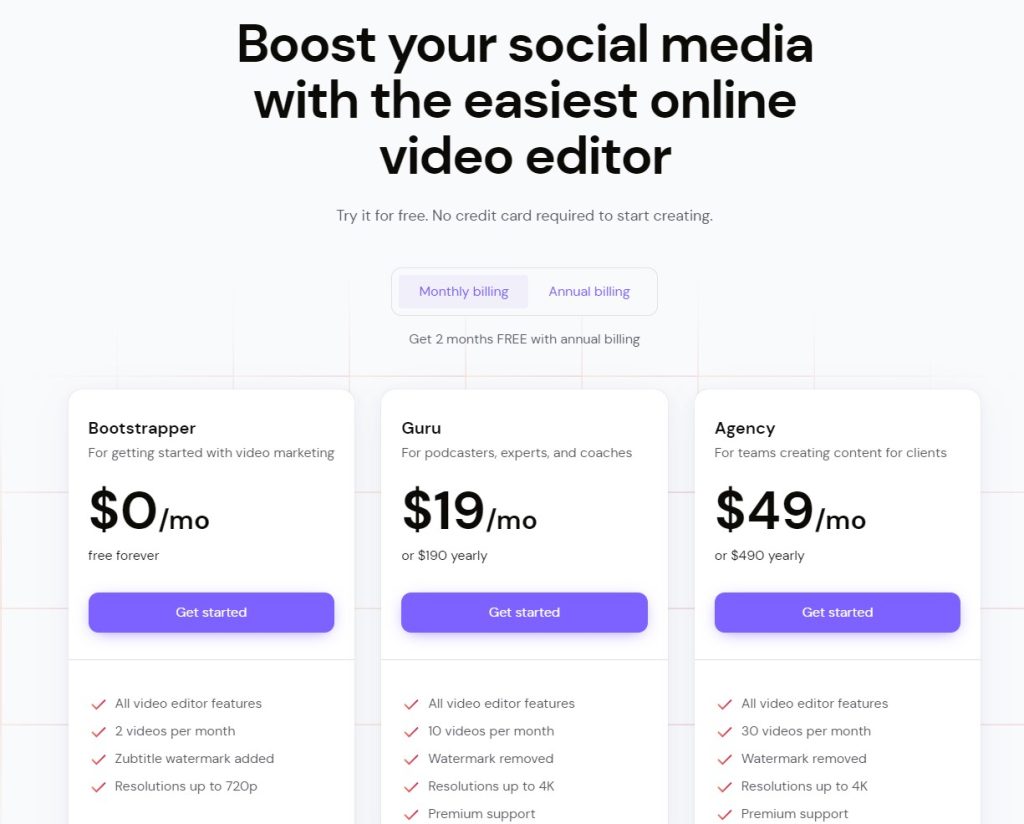
What Else Can You Do With This Captioned Video App?
You can also pick your font colors and type of font. Next, you can make the backgrounds of your text your brand’s colors. You may also make them into an SRT file if you need it.
If you want to remove the background color from your captions altogether, simply set the background color transparency to 0%.
Not happy with the size of your video? No worries, you can now zoom in or zoom out. This will make you or your video image appear larger or smaller on the video.
Not only that but you could also make animated videos. Everyone loves watching animated videos for fun.
Why Video For Social Media?
According to Social Media Today, video marketing remains the best-performing digital content type, driving more views, more engagement, and more response than any other social posting option.
When watching a video, people retain 95% of the message. That’s 95%! That stat only should make you start doing videos! You can use Zubtitle for your YouTube channel as well.
Tweets with videos see 10x more engagement than those without. Promoted Tweets with videos save more than 50% on cost-per-engagement.
I’ve seen it firsthand on my own Facebook page. Facebook posts with video get 2x-3x more views and engagement than posts without video.
What’s New At Zubtitle?
Recently, I just read an email from them that you can have your logo embedded into the video.
I was so excited to see that and I’ll be using it in my next upcoming video. Another new feature is a progress bar in your own branded color.
AI For Video Descriptions and More
Now with Zubtitle, you can use their AI for making video descriptions.
Simply upload a video, and generate a YouTube or Rumble description automatically using Artificial Intelligence.
Not only that but they offer AI for:
- Online video editor
- Generate hashtags
- Make timestamps
- Generate video titles
And that is all included with any of your plans. These are also great for making video summaries for your blog posts.
Your Turn: Captioned Videos
Will you give Zubtitle a try today? Don’t forget: Use my referral code here: Code WTQ128. That code will save you 50% OFF a month for your subscription to Zubtitle.
Finally, I’d love to know more in the comments about your thoughts on captioned videos. Are you using video for your social media marketing?
I’d love to know how it is working for you as well. Please drop a comment below so we can discuss it.
- Instagram Reels On TV: Should Your Content Hit The Big Screen? - December 18, 2025
- Valuing a Blog Business: 9 Mistakes That Lower Your Price - December 17, 2025
- How to Hide Followers on Instagram from Others: Simple in 2026 - December 15, 2025




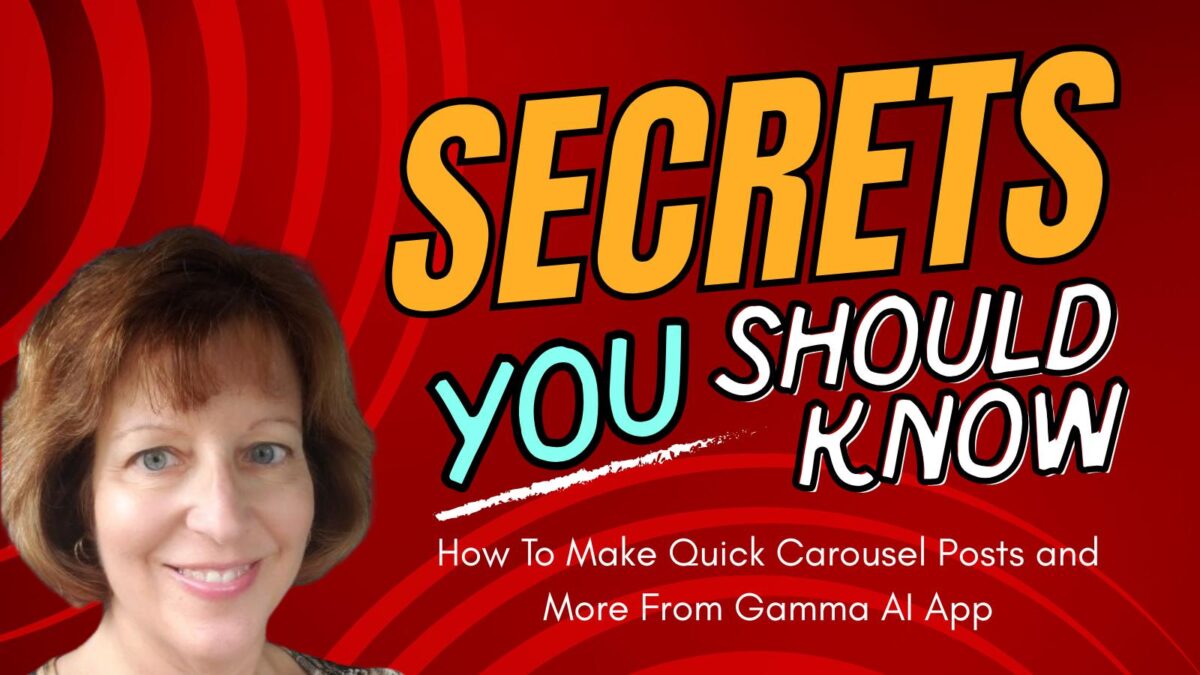
Hi Amar, this is one of my favorite tools. It is so easy to use! I use to use REV but no longer. It helps for those that do not want the sound up when watching videos. Thanks for coming by on this one and have a great weekend Amar.
Hey Lisa,
Zubtitle really sounds amazing video editing software with its features and it will definetly going to helpful to maximize video views and engagement on social sites.
You know, it is effortless to generate attractive titles for your videos.
Today, video marketing become more serious and much more effective, especially for businesses that have already managed to build an audience.
A large number of small businesses are taking advantage of video content marketing to stand out from the competition in order to achieve their goals.
Thanks for sharing your informative thoughts with us.
With best wishes,
Amar Kumar
I’m loving it Ryan, and I think you would love it too with all the video you do. It’s great to be able to read the text vs. having the volume on loud at times. It’s also great for those that cannot hear and the new rules on video on websites to make your website accessible to all.
Thanks for coming by on this one and enjoy the rest of your day Ryan.
Looks like an excellent tool to me Lisa because this can be a real pain, the captioning bit. Video marketing will continue to become more popular so I see Zubtitle being an in demand solution for bloggers and video marketers. Nice review here, as always.
Ryan
Zubtitle look like an interesting tool Lisa, especially as it looks to me that it runs on speech recognition software so it automatically transcribes your videos, (similar to YouTube that has automatic captions for every video and they’re near perfect).
Zubtitle works like that, right? Also I expect those captions are crawable, so it might be a small Google SEO boost for the video.
Anyway, good to know of Zubtitle because I have a definite plan to foray into video marketing territory and any good tool is a boon to me.
Thanks.
Hi Moss, oh yes, I like to practice what I preach here. Thanks for the link on it as well. I hope you and your readers will find it as useful as I have here. Have a great rest of the weekend there Moss!
Hi Lisa,
Your video is evidence and proof of your claim. And since video content has become mainstream, your article is timely for bloggers and content marketers. I’m going link to it as a resource to my post about video editing tools.
You are welcome Torsten. It certainly is! I had used Rev in the past but it still took time to implement with video editing software. I love finding things that save time. Not only is time money but time is precious and limited! Thanks for coming by on this one Torsten and have a nice weekend ahead!
Hi Lisa,
thank you for sharing your discovery of Zubtitle. It seems to be a great timesaver when adding subtitles to videos.
Subtitles are important, especially when it comes to videos that are being shared on social media, so I already had a look at various services such as Rev to get my videos transcribed. But Zubtitle seems to be a great alternative, especially as it will save a ton of time.
Have a wonderful day,
Torsten
Hi Jeangam, it is so easy! Hmm. I don’t know if they have a different price in Rupees. Something I can ask though. Yes, it is great for vlogging. I love my new vlogging tool with lights to help the videos come our nicer too. You are most welcome Jeangam. Thanks for the compliment! Have a great day.
Hi Vishwajeet, it is so easy to use! I know you will love it. You are most welcome. I hope you have a great day there Vishwajeet. I can’t wait to see your new YouTube channel.
Hi Lisa,
I can see the quality of this tool in your video. It seems pretty simple and ready to use. How tempting one tool can be.
$19 for 10 videos is not that cheap in Rupees though. I would surely love to try it out soon.
Can I recommend this tool for vlogging?
I’m forever grateful to know you. You are enthusiastic and energetic, Lisa.
Thanks,
Jeangam.
Hello Lisa,
Cool tool this is. I am really like it and will gonna use it on my videos. I am planning to launch my YouTube channel in 2020 and this really comes handy. Thanks for sharing it with us.
Have a Great Day.
Vishwajeet
Hi Renard, you are most welcome. I found it so easy to use and love the options you have in changing the fonts and colors of the background as well as sizes. It makes it so simple. I love to keep it simple here! Thanks for coming by on this one and I hope you have a wonderful day and Thanksgiving ahead Renard.
? Zubtitle looks like one of those tools that both bloggers and vloggers would enjoy using.
Thank you for bringing this to my attention!