Tools are only as effective as the person wielding them. The same can be said for using social media management tools.
I mean, a rock was a rock until someone decided it could be fashioned into a handy everyday item right? Side note: that prehistoric human probably made pretty good money off his invention.
We’ve come a long way since the rock, but gizmo overwhelm can be a real thing for digital marketers.
Hence this guide from one entrepreneur to another on social media tools.
Time to explore some affordable devices for your freelance writing business!
Table of Contents
Why Are Social Media Tools Important?
Okay, you determined it’s time to move from employee to employer. With a bit of content marketing experience and a winning smile, you step out into the “great unknown.”

Now what?
My goals here are twofold:
- Increase your chance of early success
- Decrease any sense of defeat
And I’m going to do that with two social media tools I use daily for my content writing business. Sound fair?
I want to share a secret with those new to social media marketing. It’ll take up more time than you realize.
But wait, isn’t it just throwing a picture up with a witty sentence and virality ensues? Sorry to break it to you, but this rarely happens.
Understanding this truth, here’s where time-saving mechanisms become your best friend. Or at least a digital one.
Allow me to explain.
A few hats you’ll wear in your business:
- Sales
- Marketing
- Public relations
- Customer service
- Finance
- HR
Factor in a plethora of hours at each and you’re looking at well, not much free time. What if you could automate part of your marketing, and free up more time for sales?
Logically one could say, “Umm…is the answer an increase in sales?” You can’t see me, but I’m clapping right now for the RIGHT answer.
Now that we’ve established the “why,” let’s move on to the “how.”
2 Legendary Social Media Tools
Don’t believe me when I call these social media tools legendary? Wait and see.
Whether you are a one-man/woman operation or outsource certain aspects of your business, it’s necessary to establish goals. However, they need to include small targets to guide you to them.
To begin I want to highlight the greatest project management software ever to walk this earth.
ClickUp Tool
Based out of San Diego, they recently reached unicorn status or a $1 billion valuation!
For a startup price of $39, you can set your business on a great foundation. After your first year of operation, the price increases to a whopping $60.
Benefits:
- Modified “CRM” for prospecting and client management
- Internal communication tool (think Slack)
- Integrates with your current email provider
- Set goals with smaller milestones (targets)
- Automate ongoing tasks
- Templates for processes
Just to name a few of the seemingly unlimited capabilities of this gem. You can personalize your dashboard for tracking time spent on tasks, percentage of goals completed, etc.

The company champions itself as “saving you one day a week.” What you do with that extra time is up to you.
Every aspect of your business, from taxes and invoicing all the way to proposals, is organized and managed from this central hub. Pretty sweet huh?
Canva
A design assistant for professional graphic designers and rookies (me), this is a fun one.
If it were a bird, it’d be a peacock. And for $120 a year, it’s worth every feather! Okay, enough bird references.
The free plan is great, but as a freelance writer trying to build brand awareness, invest in the paid plan. Or you can pay $588 a year for Hootsuite to do a lot less. Your choice.
Benefits:
- Consistent branding
- Content planner
- Templates galore
- Adds a professional look to your posts
- Teaches basic design principles
A piece of advice for those who consider themselves artistically challenged. I was there at one point. So was everyone else.
Move past that mental block, and use it as a laboratory of sorts to complement other content mediums like your blog. Trust me, you’ll improve with practice.
Why do I like Canva? It’s given me another creative outlet for my unique brand personality to shine. Why else?
Content. Planner.
Once you create a design, add some attractive copy, a few hashtags, and schedule it. I personally prefer to schedule out 3 months of social content, but I’ve also been doing it for a while.
So maybe start by scheduling it out a week or two, then build up. My reasoning behind this strategy stems from wanting to engage with my followers more.
Any successful brand on social media does this well!
Automation Benefits of Social Media Tools
You’ve scheduled out your content. Recurring tasks are primed to help you track your time on each marketing activity.
And now for the culmination of all your hard work! Seeing as how you have extra time now, why not boost engagement.
I know what time a post will publish, and I log into each platform after for two reasons:
- Ensure it is posted correctly (Canva will let you know also)
- Open conversations with prospects
This is a proven way to boost your number of followers, and move people along the customer journey. Obviously, not every person you engage with will become a customer.
But replying to comments, liking and commenting on their posts, and managing a group will help you stand out. And this is super important if you’re a small fish in a big sea.
When starting out, you will need social media tools to help you grow.
In Conclusion of Social Media Management Tools
Hopefully, this review of 2 fabulous social media tools has been helpful. Increase your chance of early success, and decrease any sense of defeat by adding them into your business.
What social media management tools are you using? (We’d love to hear about them in the comments!) Or do you hire out for your social media management?
Comment below with any questions you may have. And to learn more about my journey from employee to entrepreneur, visit me on Gab.
I wish you much success, my fellow wordsmith!
- 2 Stellar Social Media Tools for Freelance Content Writers - January 24, 2022
- 3 Social Media Alternatives for Your Small Business to Thrive - October 18, 2021


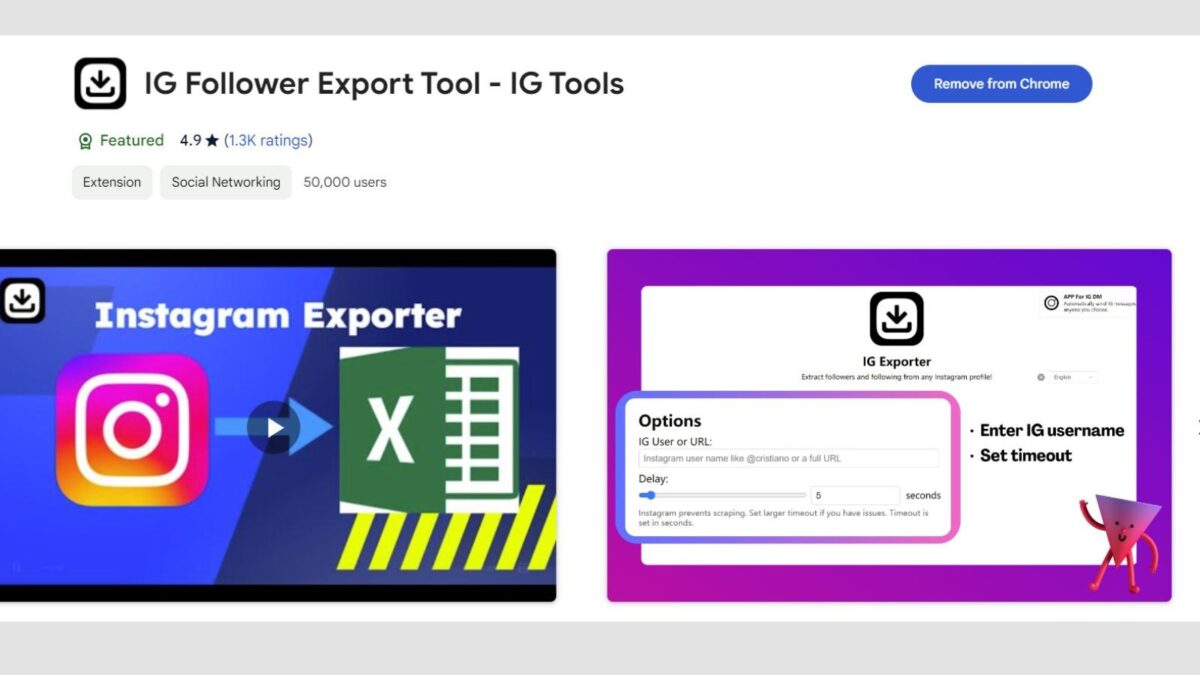

Hello, Elijah!
Thanks for sharing these great tools, my personal favorite tool is Canva. I use it on a daily basis to design graphics for my social media channels. I’ve never used ClickUp, but I’ll surely give it a try.
Thanks
Koushal Dubey
Hello Koushal,
It’s my pleasure and Canva has sure made life easier for aspiring graphic designers and freelancers in general! There is other options but my marketing mentors found ClickUp to be the best after months of research.
Hello, Elijah!
That’s a nice one, I personally use Canva for designing my graphics such as thumbnails for YT videos, blog posts thumbnails, and social posts, etc. It comes with tons of great templates that make this process even easier.
Hello Ravi, I’m glad you’ve tapped into the vast possibilities Canva presents in upping ones graphics. Appreciate your comment sir!
Hey Elijah,
Your post is very appreciated. I think it’s an excellent post for us.
Canva is the best solution I’ve found for designing everything from my blog’s featured images, to YouTube thumbnails, and graphics. I also joined their premium service, which is easy to use with outstanding capabilities.
I will be bookmarking this post for future reference.
Regards
Deepesh
Hello Deepesh,
I appreciate you taking the time to leave your feedback! And that’s awesome you’ve found the same value from Canva. What area of digital marketing are you focused on in your career?
Take care,
Elijah
Good day, Ayush.
Because you’ve grasped the potential of these technologies and put it to use, you’re probably ahead of a lot of your colleagues! I appreciate your feedback, and I wish you further success in digital marketing in the future.
Thanks,
Hi Elijah,
Both these tools are great. Canva is my favourite tool, I use to create my blog’s featured images, Youtube thumbnail and graphics to add in blogs. Social media plays a vital role in branding and these tools are very helpful to reduce work load.
Regards
Ayush Mishra
Hello Ayush,
You’re probably ahead of many peers because you’ve realized the potential of these tools, and have applied it! Appreciate your feedback and I hope your growth in digital marketing continues well into the future.
Thanks,
Elijah
Cool tools Elijah. Canva is one of my favorites. I use it quite often to create eBook covers and also for guest blog images. Way cool tool for getting some snazzy images out there.
We need tools to make our lives easier. Especially on social media, time becomes scarce because engaging eats up hours, it seems. I love working Twitter and Facebook but also know each can be a time suck. Thank goodness for tools to free our schedules a bit. Thanks for sharing with us.
Ryan
Great use of Canva on your part! I also use it for proposals and invoices. “Automated” posts do make ones time on social media more productive and business focused. It’s my pleasure, and thanks for adding to the discussion Ryan!