After content, internal links are the biggest SEO lever you can pull, and one that’s 100% in your control.
In this guide on Lisa’s Inspire to Thrive, you will learn everything you need to know about internal links, and you’ll encounter hacks and strategies you’ll be hard-pressed to find anywhere else.

Fair warning though, some of this stuff borders on the advanced, so my recommendation is to read tip by tip, hack by a hack, and to follow the trail of images because I made sure that with every tip there’s an example found in the wild of the web, and with an accompanying image.
Without further ado, let’s get started!
Table of Contents
What are Internal Links Exactly?
Internal links are hyperlinks that point from page A on your domain to page B, also on your domain.
Here’s an internal link to Lisa’s on-page SEO guide.
And here’s what that same link looks like in HTML:
<a href=”https://inspiretothrive.com/simple-seo-checklist/” target=”_blank” rel=”noopener”>on-page SEO guide</a>.
There are 2 types of internal links:
- Contextual– these are simply links within your blog posts, for example, the one you just saw leading to Lisa’s on-page SEO guide.
- Programmatic (Module) internal links– these are your templated links found across the entire site. Think about your site’s menu, sidebar, and footer.
Pro tip: contextual links are best for SEO. But module links are highly scalable, giving you a better ROT (return on time).
Internal links help your site in two crucial ways.
First, they’re very important from the UX standpoint as they help the users navigate your site easily.
Second, they also have high SEO value as they help Google and other search engines crawl your website and aid in PageRank distribution which directly affects how your site ranks.
In this guide, I’ll focus on internal linking for SEO while also touching on how they boost the UX of your site.
8 Internal Linking Strategies No One Talks About- Though They’re Super Important
#1- (Internally) Link Relevantly
Relevant internal links are the strongest because the links are supported by the content of the entire linking page.
Let me clarify.
A relevant internal link is not one that has keyword-rich anchor text. In fact, keyword-rich anchor text links can live on 100% irrelevant pages.
No, relevancy is measured on a page level. It’s when page A links to page A1, and it’s not when page A links to page B.
This is a concept related to phrase-based indexing, which is a patent and technology that allows Google to easily determine the relevancy of both internal and external backlinks.
For example, my Unbounce review and tutorial link to my Unbounce promo offer guide.

That internal link is super strong because it has keyword-rich anchor text, is surrounded with relevant words and phrases, and the page’s title, meta title, and URL are all about Unbounce landing page builder.
That is a perfect internal link from the relevance standpoint.
Note: linking irreverently still has its merits and I’ll talk about it in detail below.
Pro tip on internally linking
Google likes to see you’re an authority on the topic. Becoming an authority in Google’s eyes means having a lot of content on a certain topic.
The systemized way of building topical authority for your site is to use the hub and spoke model or pillar/cluster model of content development.
Here’s how it works.
First, you find a master keyword. The main key phrase you’d like to rank for the most. Then you find a bunch of long-tail, related keywords, and create supporting content around it.
For example, I know one of the most important articles on Lisa’s site is her Agorapulse review. That is her money page which she can easily turn into her pillar article.
As for the cluster Lisa would need to go to Google and type “AgoraPulse” in the search bar. All keywords Google suggests are terms users type into Google and excellent topical cluster material.
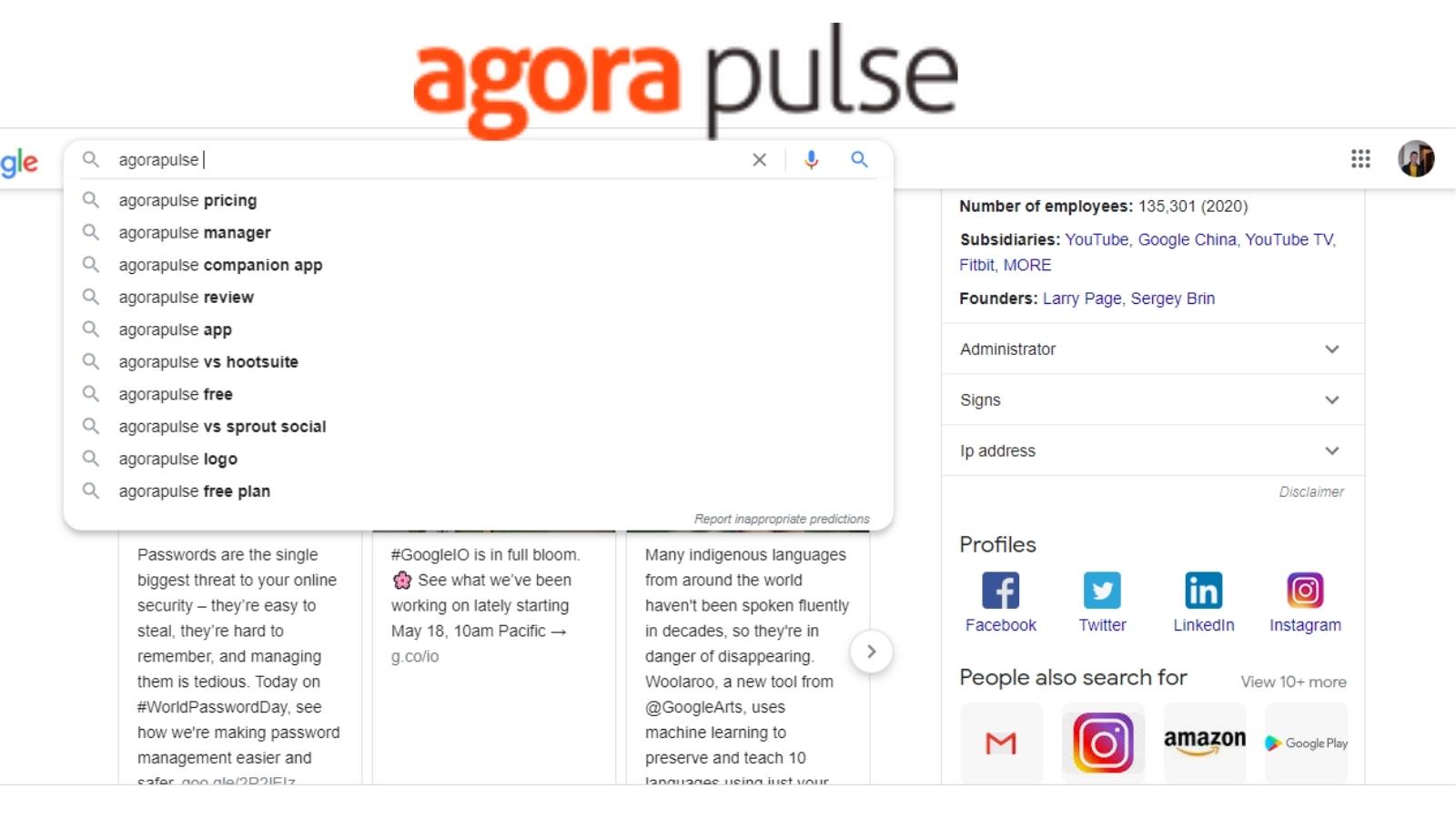
As a further step, Lisa would then take each individual keyword and put it into SEMrush.
Then she’d be able to prioritize based on hard data with the first keywords to target being those that have a combo of decent search volume and weak competition.
The pillar/cluster model seems like intense SEO but it’s actually really simple.
Here an illustration.
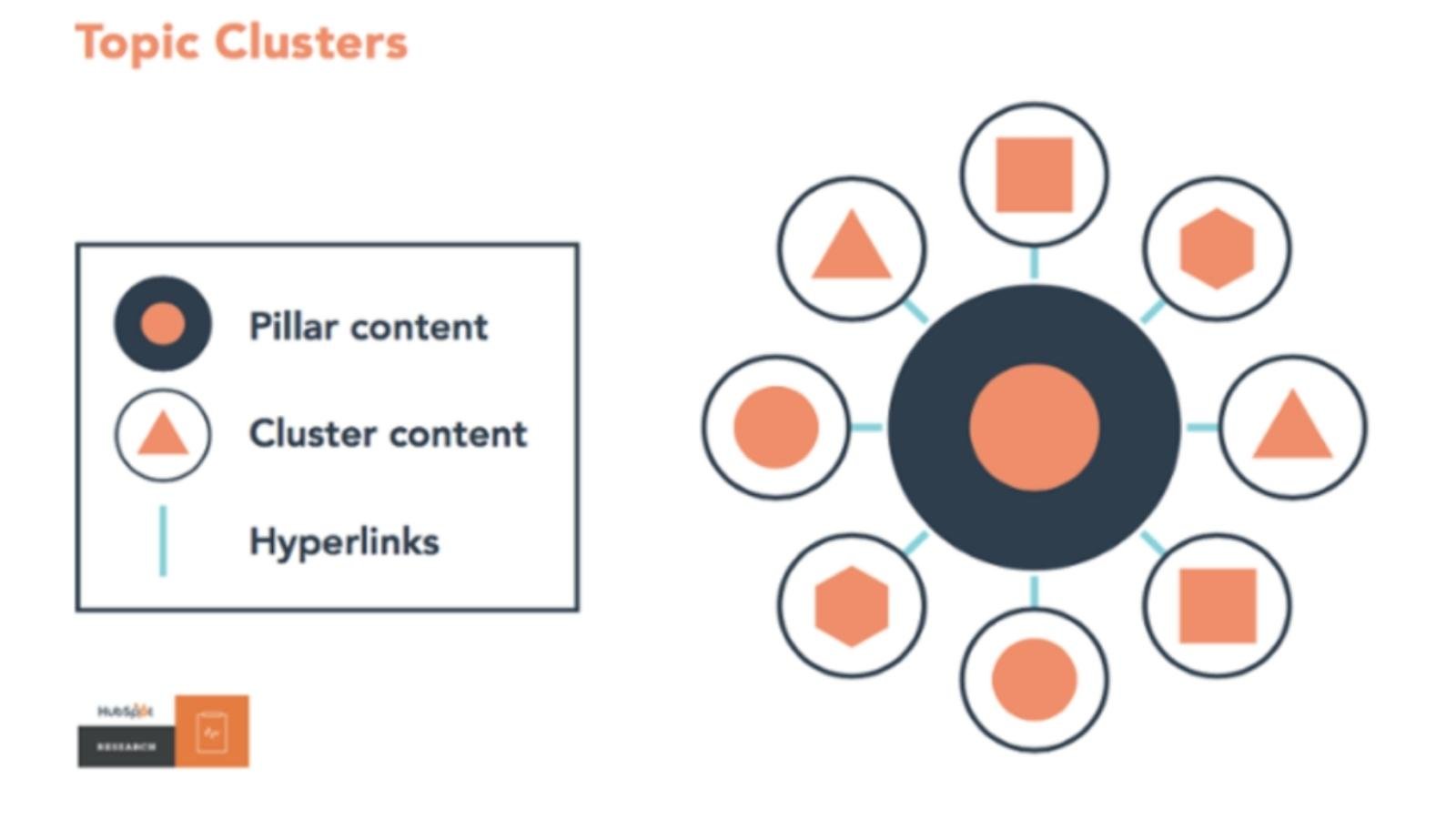
And here’s the internal linking pattern to follow.
- Pillar page links to cluster articles;
- Cluster articles link to pillar page;
- Cluster articles link to each other;
- Pillar and cluster content link to parent category;
- Parent category links to each of them
An internal linking pattern like this would build a perfect relevance net where Google can easily learn your site is all about topic X.
Pro tip #2
Don’t be afraid to break the rules.
Yes, relevance is important, but links also pass authority.
If you have a strong page on your site and you feel you could internally link to your money page from it, then go right ahead.
That internal link will help your rankings a lot, even if it’s not the most relevant.
Note: to find powerful pages on a domain using either Ahrefs or Moz.
Here, with Moz, I can see Lisa’s page on why a post might not be ranking in Google has a lot of authority.
A perfect place to add an internal link to some other guide on her site.
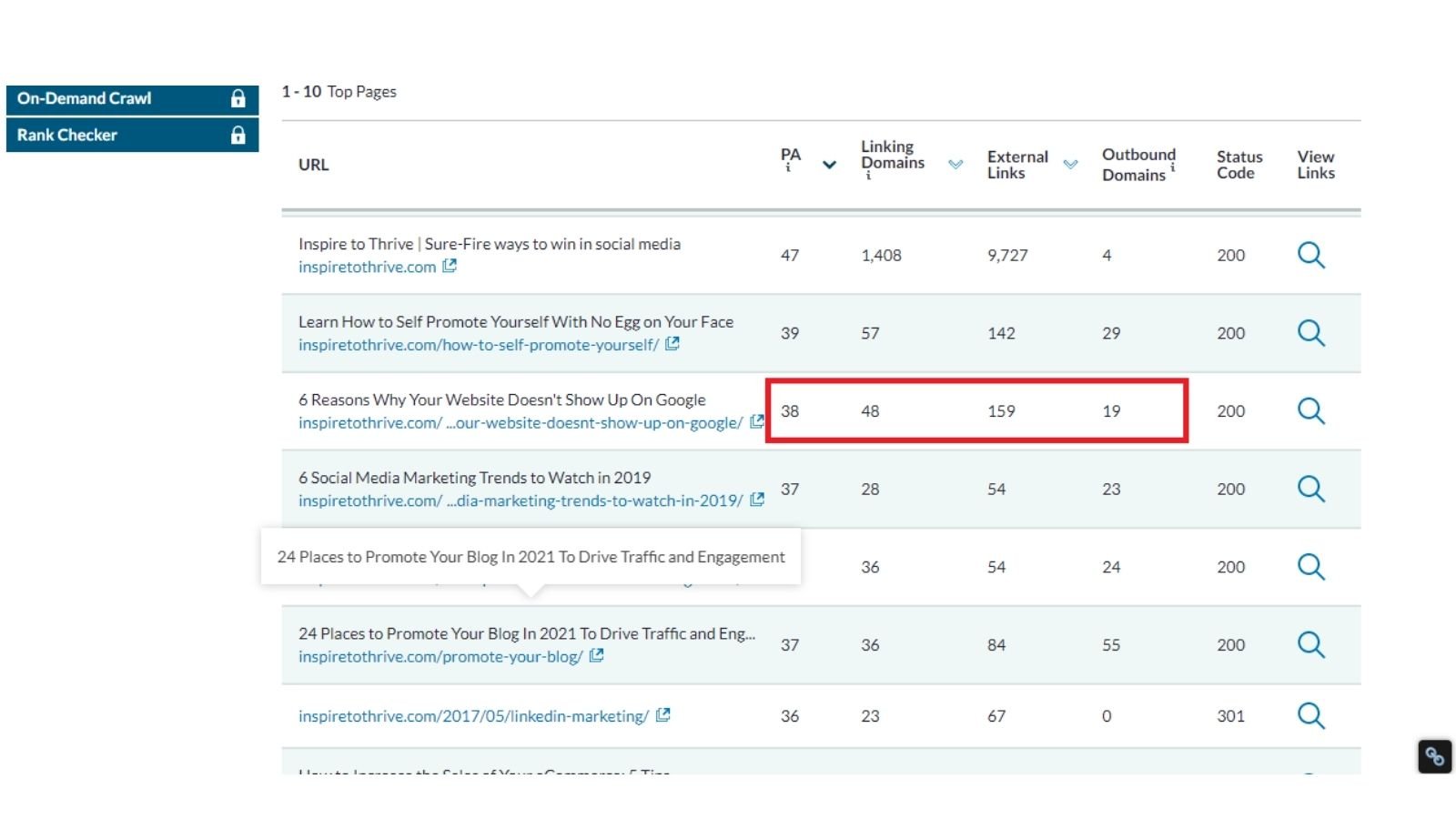
Anchor text is the clickable part of the link.
For example, this is a link leading to Lisa’s e-book on Twitter marketing.
“This is a link” is the anchor text of that internal backlink.
And it’s a ranking signal for Google’s algorithm.
Here are some internal linking anchor text rules to follow.
- always use relevant keywords– it’s impossible to overoptimize internal anchor text, so make sure you use a relevant term whenever you link to a page you want to rank.
- Exact-match anchor is strongest– exact-match anchors with external backlinks are a common Google Penguin fodder, but with internal links, they’re completely fine.
- Multiple identical links- if you link multiple times to the same page, the first link needs to have the best anchor (more on the first anchor text rule below)
- Menu internal links- your menu links need to have your best keyword as anchor text.
- Multiple links and link equity– repeated links boost the total amount of PageRank that flows to the target page.
#3- Use Longer Anchor Text to Rank for Long-Tail Keywords
Don’t waste internal link anchor text on head keywords you can never rank for.
For example, Lisa’s site is strong but the competition for the phrase “on-page SEO” is extremely high. The only way for her to rank for that phrase is to dedicate her whole life to it.
So sending anchor text like “on-page SEO” is a waste of a good opportunity
But sending anchor text like “on-page SEO guide for beginners” is a different story because that phrase is less competitive and internal anchor text has a real chance of making an impact.
#4- Use Your Taxonomies
What are WordPress taxonomies?
WordPress taxonomies are a way for WordPress as a CMS to group relevant posts together.
As such they are an excellent UX feature as users can easily find connected posts grouped together by a common theme.
But taxonomies are also an untapped reservoir of relevancy you as a smart blogger can use to your advantage.
What do I mean by this?
I mean that having a developed category or tag holding dozens of posts signals to Google that your site is about X and that they should rank you higher for the entire corpus of keywords belonging to topic X.
For example, my Unbounce tag stitches together my guides on Unbounce.
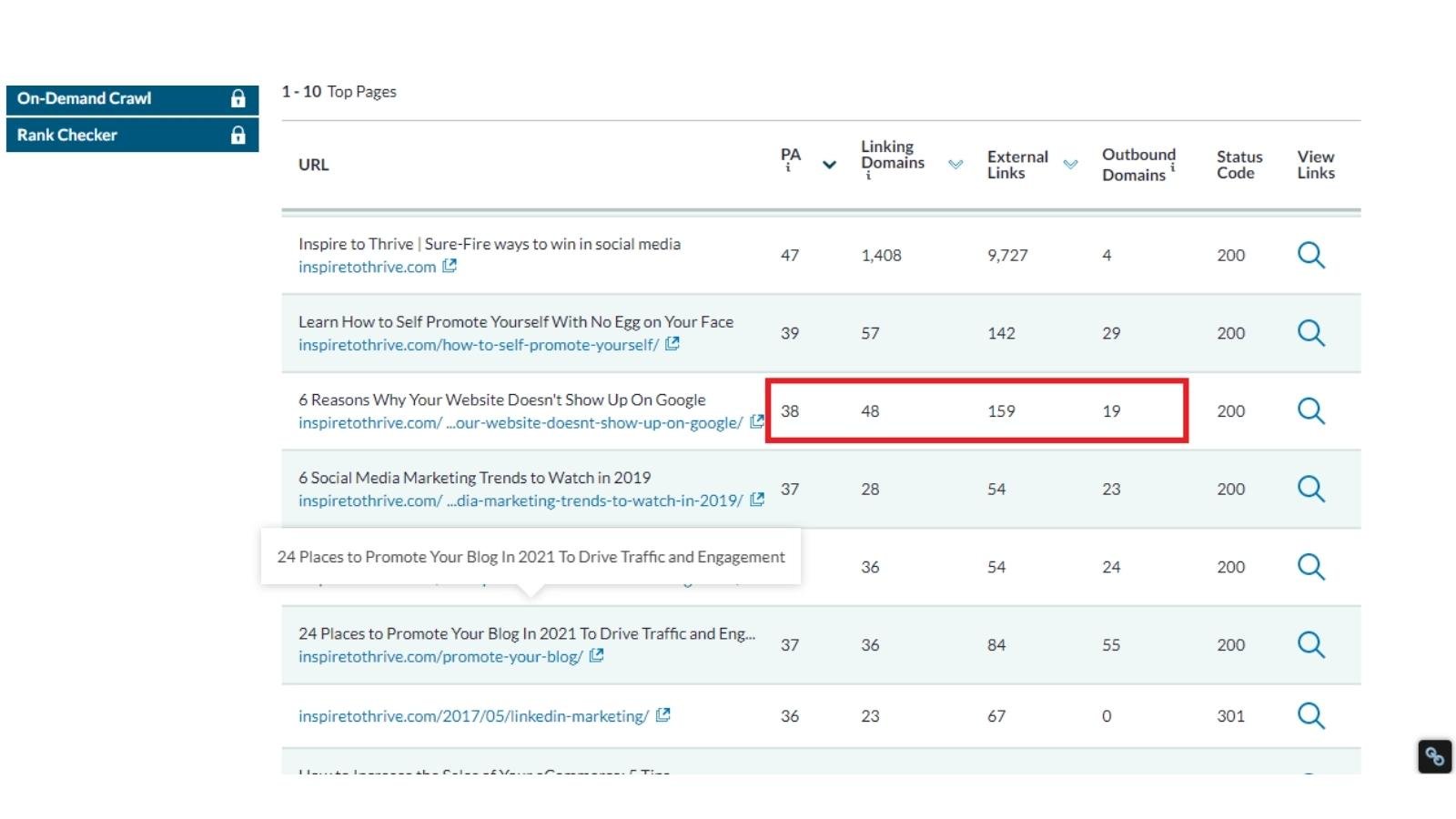
These articles are all interlinked and also link to the tag.
When Google sees that logical network of internal links they understand my site is about Unbounce and they rank me higher.
Remember this is another way of feeding relevance signals to Google, and one most people completely neglect, especially since most webmasters noindex their taxonomies, which is a critical mistake.
More on it right below.
Pro tip- should you noindex your taxonomies?
No, you should not.
According to John Mueller, content that is noindex/follow over a longer period eventually becomes noindex/nofollow, which means it’s dropped out of the index and all internal links from that section of the site also disappear from the link graph.
Pro tip #2- don’t go overboard with taxonomies
Remember, they are duplicate content as they consist of text snippets scraped from belonging posts+ featured images.
So going crazy and having too many taxonomy pages will lower your site’s quality score and invite Google Panda to your door.
Pro tip #3- Make your pages unique
This is something I have had on my to-do list for quite some time now.
By adding unique content to your taxonomies you make their original content and this makes them more likely to rank in Google, and also boosts the strength of all internal links from that category or tag.
More on it below.
Pro tip #5 (last one I promise):)- Categories and Tags Internal Link Strengthening
What do I mean?
Internal links from 100% duplicate content hold only a fraction of the power the links from original content have.
And categories and tags are 100% duplicate content.
So, by making your taxonomies more unique, by making them real value-added pages on your site you will strengthen all internal links hosted on those pages and all your pages will benefit from it.
#5- Use Your Menu Strategically
Your site’s menu is the prime estate of your blog. It’s highly visible, menu items get clicked all the time and you can even make your menu sticky so it follows them as they scroll down the page.
And because Google has incorporated Reasonable Surfer Patent in their algorithm this means menu links have a ton of PageRank to pass to linked-to pages.
These are powerhouses of authority, but there are two big problems here.
First, unless you plan on having a mega menu, they’re limited in space and you can only include one or 2 links to your money content.
Second, there’s something called the first anchor rule, and the best way to explain it is with an example.
If you’re a regular reader of Inspire to Thrive you’ve probably already noticed that Lisa links to her AgoraPulse review within her site’s menu.

That programmatic internal link makes her Agorapulse review super powerful. Because it’s in the menu and her menu is ever-present across the site.
Lisa has ~567 indexed pages in Google. This means her review has at least ~567 internal links pointing to that page.
That’s a lot of PageRank and a wonderful strategy on her part.
The first anchor problem I mentioned above is that when Google finds 2 links on page A pointing to page B, they will pass authority from both, but will take into account only the first link’s anchor text, the one that’s higher up in the HTML.
Because Lisa links to her review from the menu, with the anchor text “why AgoraPulse” that means she is stuck with that one anchor and has zero internal link anchor text diversity.
Is that a problem?
Not necessarily. Her page can still rank just fine. It’s just something extra to consider.
I personally like to vary my internal anchor text and that’s why I keep my money pages in the footer, way below in the HTML.
#6- Use Your Footer Strategically
I love footer links!
Any time I add them I see large rankings increase for my target page. And they’re unbeaten when it comes to fast indexation of any page.
That said, footer links are not as valuable as menu and content body backlinks. So when adding them you need to take a balanced approach.
Don’t have too many of them and include only your key money pages. For example, here’s my site’s footer.

Now, here’s what not to do.
First, we have this page Call Hippo with its mega footer.

I’m confident that just by looking at the image you can guess why mega footers are bad. They link out too much!
In the example above, this page on Call center software has 40 links in the footer. That is way too much and such an abundance of internal links takes too much PageRank from the internal links in the content body.
In other words, if they halved the number of footer links, the contextual links would grow significantly in power and would be able to move the needle much more efficiently.
Here’s another example of an opposite problem, this time coming from Wiza.co
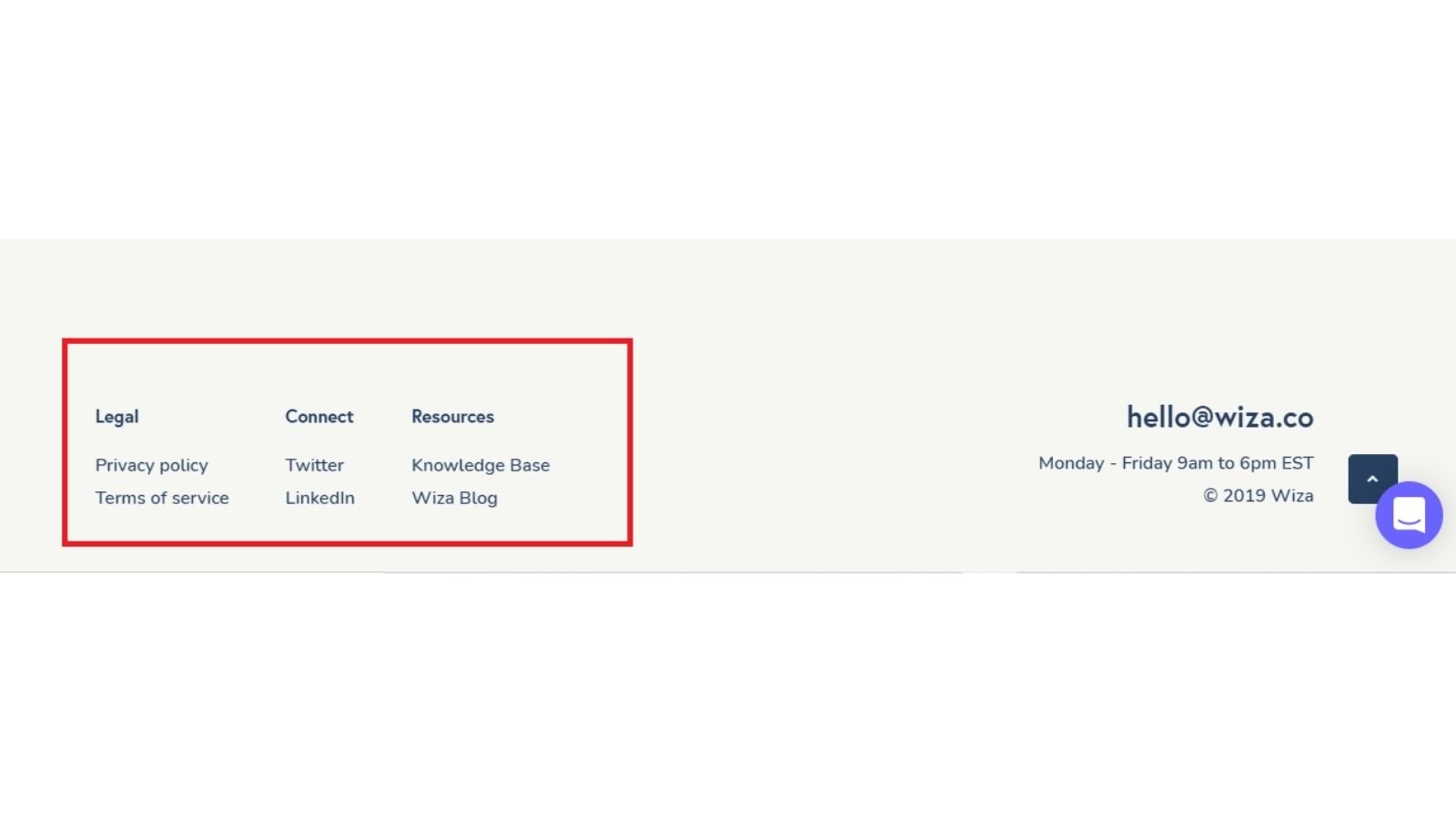
This is an underutilized footer because they only link to their obligatory pages and even have 2 outbound links to their social profiles. It’s a wasted opportunity because footer links help only when they point to the exact pages you want to rank.
But when you point them to the blog subfolder, that link juice gets diluted over too many URL’s and ranking impact is minimal. In this specific case, I’d remove footer links to obligatory pages and add links to their crucial landing pages and commercial content.
#7- Limit the Number of Links on a Page
Both external and internal links pass PageRank. Even nofollow links dissipate equity.
And the more authority a page gives away, the harder it is to rank it. So, it pays to curb your outlinking habit and tightly control the number of links on a page.
Here’s how:
First, use this free tool to see how many links you have on a given page. As an example, I’ll use this NameCheap review page from my buddy Shamsudeen:

So, Shamsuddin has 101 links on that page. Sounds like it’s a lot and it is.
There’s probably room to remove some of those links so that more PageRank is preserved for the links that remain.
I took a look and it seems like he has a bit too many affiliate links on the page.

If he were to remove just 10% of those links, that means each of the remaining links would get 10% more link equity assigned to it.
Remember, by removing links you’re not losing equity, but that extra juice is divided among the remaining links making them stronger.
Finally, not linking out can sometimes hurt your credibility.
For example, my good friend Folajomi Ballo has this emotional statistics page.
He agreed with me and voila, here’s his “old” page with a fresh batch of new external links.

The page is well put together and the stats are interesting, however, there are zero external links to the sources of the statistics.
I messaged Folajomi advising him to put up those stats because his page will look more legitimate and will garner more links.
He agreed with me and voila, here’s his “old” with a fresh batch of new external links.
#8- Use Google Search Console To Get Valuable Data
Did you know you can you GSC to inform your internal linking strategy going forward? Yes, it’s true. They have a whole section and report dedicated to it.

The value of this report is 2 fold.
First, you can see which pages have the most internal links and thus receive the most PageRank.
They are perfect candidates to send internal links to your most important money pages.
Pro tip- the stronger the page, the more PageRank it passes so make sure you use your best anchor text on these power pages.
Second, you can also see which pages are orphaned or under linked.
What are orphaned pages?
Orphaned pages are those that have zero internal links pointing to them.
They get no love from the rest of the site and as such is almost a burden to your sites’ SEO and they can never rank. So use the filter to find those pages (set value to “equals” and 0 internal links)

Note: I have 0 orphaned pages. I’d be embarrassed if I had even one considering that I’m writing an internal linking guide here:)
Also, all posts and pages that have 5 or <5 internal links pointing to them are also severely underlinked and they will have a really tough time ranking highly in Google.
Search for them again setting the value to less than 5 (<5)

If you find orphaned content or pages that are severely neglected, go and point some more relevant juicy, internal links at them, and I guarantee you will see fast improvement in the SERPs.
#9- Internal Link Coitations
Link cocitations are words and phrases that appear in close proximity to clickable anchor text and that Google uses to understand better what the link is about.
In other words, Google uses them for evaluating links and they have a definite (but no one knows how much) effect on rankings.
I knew about co-citation a long time ago but thought they were a non-factor for internal links. Well, I was wrong.
This explanation by John Mueller was enough to shatter my preconceptions and to bring me back to the drawing board.
You mentioned internal linking, that’s really important. The context we pick up from internal linking is really important to us… with that kind of the anchor text, that text around the links that you’re giving to those blog posts within your content. That’s really important to us.
I started looking at internal links in a different light and I definitely started paying more attention to the words around those precious links.
Here’s an example of co-citation in action.
“Wanna learn how to rank an affiliate site in Google? Read Lisa’s “how to rank an affiliate site guide” to learn how to explode your rankings today.”
The bolded part is a co-citation.
Pro tip
Don’t sleep on this as Google will over time aim to reduce their dependence on anchor text, and this will naturally increase the value of co-citations.
Right now only the true SEO pros pay attention to this so this is your chance to get ahead of your competition.
#10- Don’t use Nofollow on Internal Links
Page Rank sculpting no longer works so don’t use the nofollow attribute on any internal link on your blog. Instead, let that equity flow naturally.
Pro tip: should you selectively nofollow to increase the strength of your internal links?
The answer to that is no.
Nofollow links also waste PageRank and linking out externally with nofollow links takes away as much authority as if you were linking with followed links;
But when using nofollow you lose the opportunity to do email outreach and build a healthy relationship with other bloggers in your niche.
Here’s an example of selectively no following content.

source- The HTML Sitemap and SEO- Do HTML Sitemaps Still Have a Place?
Internal Linking Bonus Tips- This is the Cutting Edge of Hyperlinking
Ready to have your mind blown?
I guarantee that most of these tips will be new to you and new to your direct competitors. Start using them today and get the edge now.
#1- Thin content Devalues All Links on The Page
What is thin content?
Thin content does not mean a low word count. Instead, a thin page is one that provides no extra value to the user and to the web as an ecosystem.
Think 100% duplicate content or “original” content that is actually spun from some other article, whether manually or by a robot.
Google built their Panda algorithm to deal with think content and Panda finds and devalues those pages better than real-life pandas find bamboo shoots to eat.
But here’s the thing, internal links from thin content lose their potency to help pages they link to rank higher.
And you can’t really tell because there’s no outward appearance of anything being wrong with the link. The only way to know this is to know how Google treats links within thin content.
How about an example?
Here’s a page from a good friend of mine and Lisa’s Ryan Biddulph.

As you can see it’s just a link to his YouTube video and nothing else. The video is very valuable content. I know because I watched it.
But to Google crawler, this is a thin content page, and having it hosted on Blogging From Paradise lowers the content quality score for the entire website and hurts his SEO.
And this effect is multiplied by hundreds of similar pages on his domain.
And you can be sure that all module links from this page don’t pass any PageRank whatsoever. This means the SEO effect of those internal links is muted and lost.
Note
If Ryan wished to receive the SEO value of that page, he’d need to get his video transcribed and post that transcript below the video.
This text-based content will make the page valuable, will take it off Google Panda’s hit list, and will even give him contextual internal link-building opportunities.
And here’s another, a more insidious example from Clipchamp’s guide on making video overlays.

As you can see, the video has the center stage here, there is some (very little) content on the top and bottom of the page along with some images.
The word count of the content body of this page is 159 words and despite the page providing definite value for people wanting to learn how to add video overlays to their videos, Google-bot still considers it a thin content page.
The solution here is simple, add a 300-word blurb explaining step by step how to add video overlays.
#2- Link Roundups and Huge Posts are Huge Link Equity Stealers
In this old (but still relevant) video Matt Cutts says that having too many links on a page dilutes PageRank. But John Mueller recently said that isn’t the case and you can have as many links as you want.

Who to believe?
It is probable that John of today knows more than Matt Cutts from 10 years ago, but I still like to be as conservative and have as few links as possible on the page.
That brings us to link roundups, expert roundups, and product roundups (like a gigantic mine here).
These nearly always have way too many links and this leek out a site’s authority, and even making these links nofollow doesn’t help at all because, as mentioned before, nofollow link still pass PageRank (they pass it into a vacuum and not to the target page).
For example, this best WordPress blog super roundup by Santanu Debnath has the 100 best blogs mentioned. That is at least 100 links pointing away from his domain.

Bottom line- this is just my nerdy speculation, but it might not be worthwhile actively building links to a page that has too many outbound links.
Simply because too much authority is given away.
#3- Relevance Building on an Extremely Tiny Blog- Is it Possible?
Internal links besides authority also pass relevance. And the more content you have, the more chance you have to send strong anchor text.
However, what to do when you don’t have blog posts to send internal links from?
Can you build relevance then? And how?
Yes, you can.
First, if you only have a handful of posts, let’s say ~10, send internal links from all of them to your key money page. Even if not super relevant those links still help.
Second, build keyword-rich backlinks to that page. It’s the only way to gain additional relevance brownie points with Google
Finally, an excess of authority beats a lack of relevance problem.
Think about it. Google tries to rank pages based on a broad group of relevance signals and another group of authority signals. Buu if relevance is lacking, you can offset this with a large surplus of authority.
In fact, that is the strategy my friend Andriy Haydash uses. He has his membership website ideas page he wants to rank, but his blog only has nine posts, one of which is the target for incoming internal links
So the solution for him is to do excellent on-page SEO and combine it with a strong backlinking strategy.
That’s how his page can still rank well in Google.
Review Sites
Another common example is having a pure review site. Review sites are those where bloggers post product reviews and nothing else.
The problem here from the relevance standpoint is that because they’re constantly reviewing different programs relevant internal linking opportunities are always scarce and any internal links they do send will be forced and will lack the power of relevancy.
What’s the solution here? The solution is to build a mini-cluster (3-5 pages) of supporting content around those money pages.
This is covered in tip #1 of this mega guide, remember?
#4- Mind the HTML- Link Higher Up Offer More Value
Google divides your page’s content into sections:
- Main content;
- supplementary content;
- ads.
The upper parts of the post, especially in the above-the-fold area are especially valuable and most of the link value gets passed through there.
So, keep it in mind and know that if you know you will internally link to a page, aim to have that important link higher up the page.
Pro tip- first link in the content body is the strongest and passes the most PageRank.
#5- How To Find Internal Links On A Page
When you see a page occupying spot #1 in the SERPs for your target keyword and you know you’ll have to beat it to get to the top position, it pays to discover everything you can about it.
This includes the number (and anchor text) of internal links pointing to that page. This will tell you how steep the hill you’re about to climb on really is.
The easiest way to check would be to take a peek in their GSC, but unless you hack their site, it ain’t happening.
The easiest alternative is to use a free program called Screaming Frog. It’s desktop-based software so you will need to download it then start the program and analyze your competitor’s URL.
For example, let’s say I wanted to rank for the keyword “event registration form” then I ‘d need to go to Google, take the number one ranking page, and plug it into Screaming Frog.
This will show me all internal links pointing to that page
Note: screaming Frog looks scary complicated, but it’s super easy to use.
Here’s how to mine internal links pointing to any page.
Steps:
- plug in URL;
- click on target URL;
- click on Inlinks.
That is it!

#7- Niche Edit Hack
Niche edits is a link-building technique where you ask a webmaster to edit the already published page and include a link to your site.
It’s one of the strongest link-building tactics because niche edit links are super powerful compared to regular guest post links.
Why?
Because you as an intelligent blogger can ask to have your link placed on a post that is both super relevant and super authoritative.
And remember, authority comes from both backlinks AND internal links. So to check for backlinks you can use Ahrefs Free Backlink Checker and to check for internal links you can use Screaming Frog.
Bottom line on niche edits
Don’t rush with niche edits. Pick a page that when it links to you will send a lot of authority, helping your rank higher and raising your domain’s overall link strength
I learned this the hard way. If you visit this niche site webpage you will see a niche edit I had placed targeting my Missinglettr review (anchor text “Missinglettr review”).
I was very happy about that link until I ran the linking page through Ahrefs and Screaming Frog and saw that the page is effectively orphaned.
The only “link” it gets is from an XML sitemap and those links are only used for discovery purposes and don’t pass PageRank.
So Google knows about it but it’s not passing almost any authority to me. Oh, well, live and learn!
#8- Related Posts Section Might be BoilerPlate Content to Google
Do you know what a related post section is?
Sure you do! Even if you can’t remember you’ve seen them plenty of times. It’s those blocks of internal links nested between the post conclusion and the start of the comment section.
Here’s an example from this post.

This is done with one of many WordPress-related post plugins.
And it is a wonderful way of distributing equity, especially since you can tweak the plugin’s setting so that it shows only posts from the same category or tag, so super relevant.
The problem?
The problem is that Google sees those internal link blocks as boilerplate content which means they’re actively trying to devalue those links in favor of in-content contextual internal links.
Luckily there is an easy way to combat it.
Simply install the free Inline Related Posts plugin and you can have related content blocks right within your pst body, impossible for Google to ignore.
#9- Navigational Internal Links are the Best Way to Optimize Your Crawl Budget
The golden rule in site architecture says that all content needs to be accessible from the homepage in 3 clicks or less.
This preserves the crawl budget and lets Google crawl your sit efficiently without wasting resources.
For mid-sized blogs < 2000 pages navigation links are crucial for distributing equity and direct Google crawlers to each nook and cranny of your blog.
How to achieve it?
You do it by placing your categories in the menu, and that’s because your categories link out to everything.
Here’s the 2 step path for Google to content discovery.
- From your homepage they crawl your category- first click.
- Then they crawl the posts with the category- second click.
That’s it!
How about 2 examples, one good and one that can be improved.
First, we have Astute Copy Blogging by Pedro Okoro

you can see all his categories in the menu. Google crawls those and all posts within those categories making its site ideally flat and with perfect site architecture.
Next, we have my friend Aaron’s website. He doesn’t keep his categories in the menu and it shows.
How do I know?
About 10 days ago I asked him to add a link for me in my interview. He graciously accepted. and here’s my link.
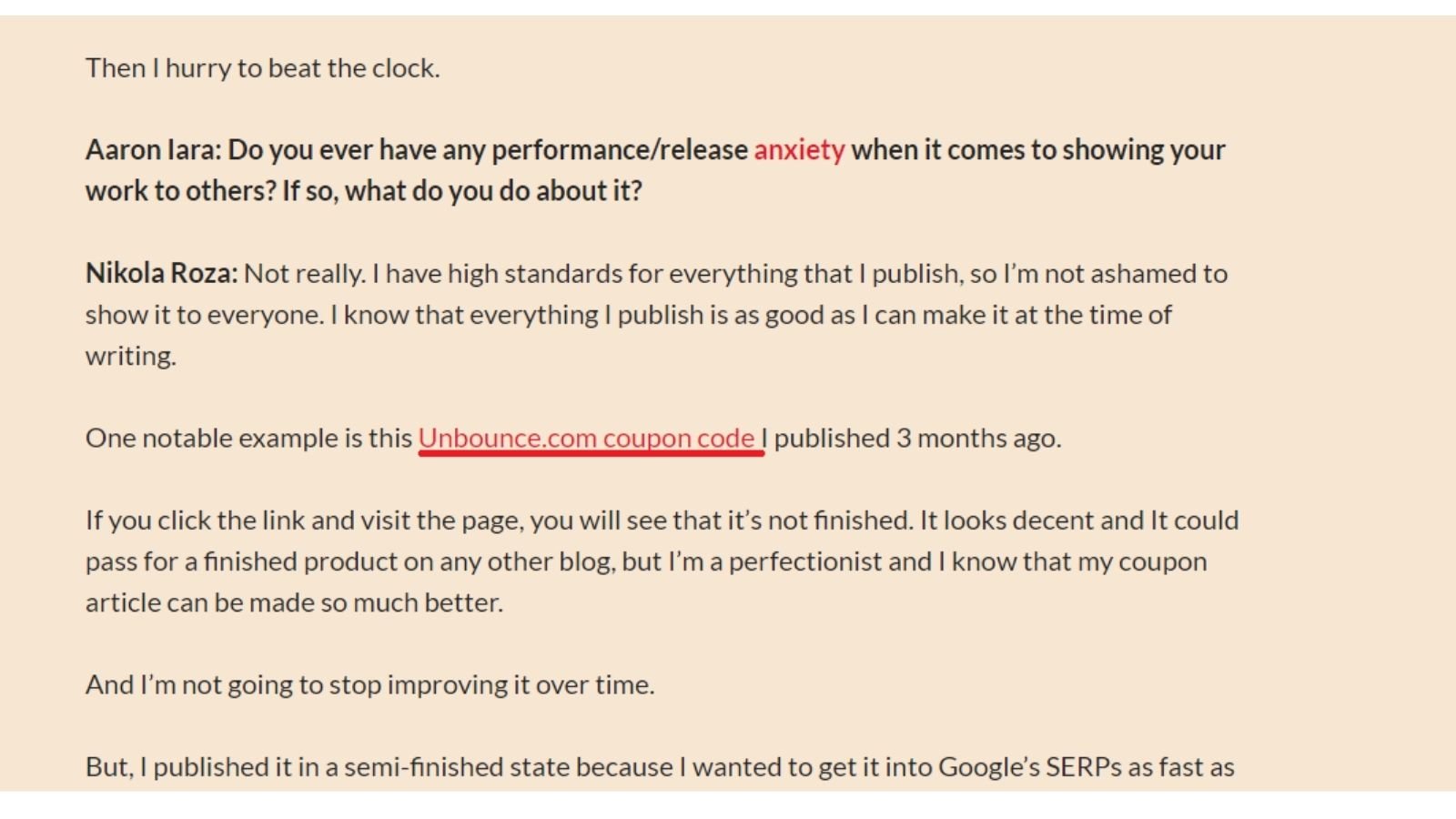
But look. when I visit the cached version of that page, I can see that Google crawled and created a new cache on the 9th of April.
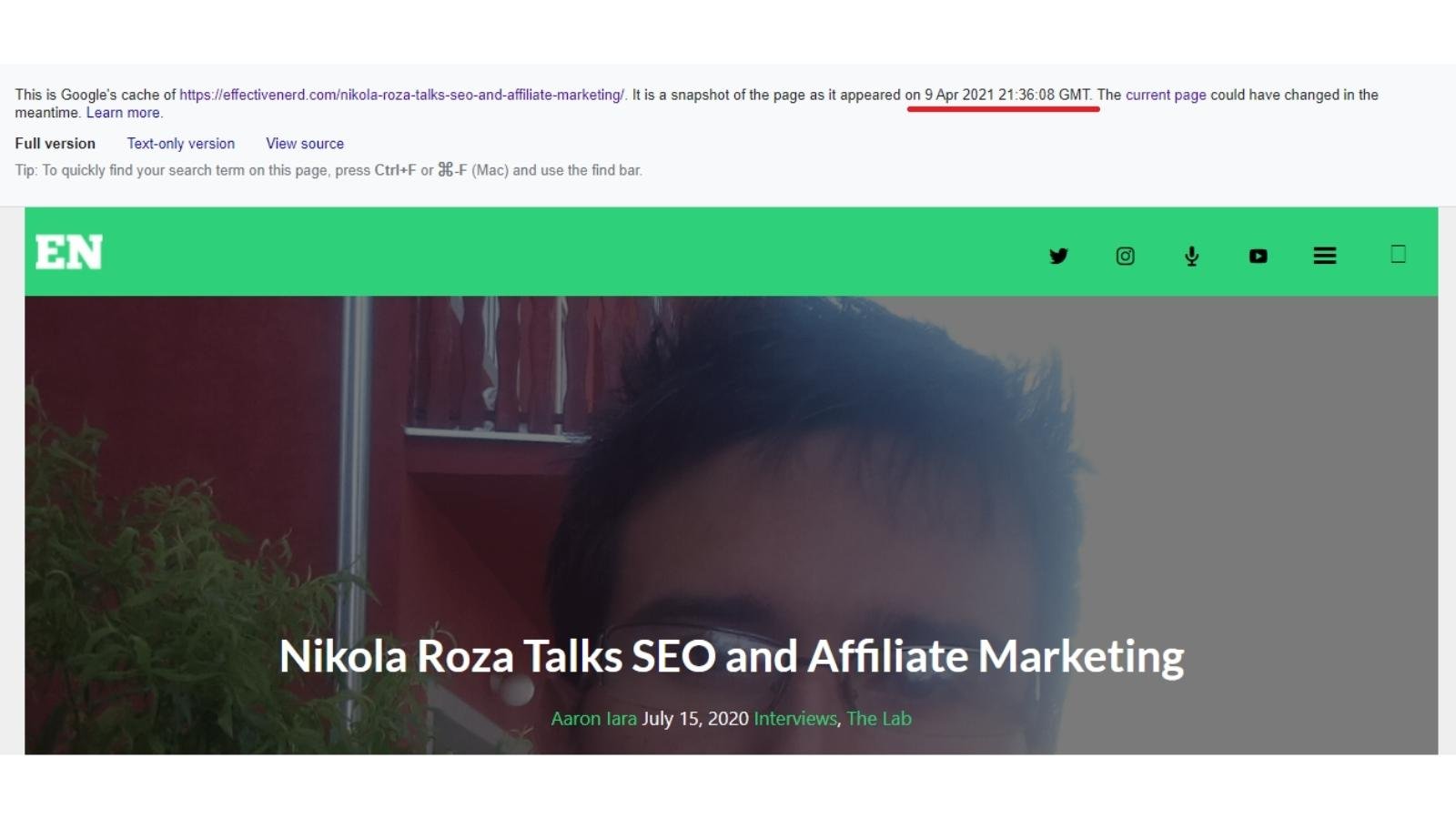
And here we are in the middle of May. So it takes Google at least a month to revisit his pages, which is very slow and his SEO suffers for it.
The solution to this is to put his categories in the menu and make all content accessible in <3 clicks.
How to Add Internal Links to Your Blog (2 Ways)
The two ways mentioned in the title are manually and with scale. Let’s quickly cover both.
#1- Adding Link Manually
Adding internal links manually is the best way to add them, as the level of control and precision is unparalleled. But it’s also a drag and a serious time suck.
My recommendation is to use a plugin for less important posts (more on that below) and to manually interlink your few most important money pages.
Here’ how.
Let’s say Lisa wanted to rank her on-page SEO guide. She’d go to Google and do this site search: site:inspiretothrive.com on-page

The results Google returns are the ones they think are the most relevant for that query.
Keep in mind that the results shown are also the most authoritative because link authority highly influences what Google shows first.
So all Lisa needs to do is go post by post and add in those links with keyword-rich anchor text.
And after she’s tapped out the help her site can give her, it’d be time for her to go and start building some high-quality links.
#2- Use a Free Plugin (Link Whisper)
Link Whisper is the best premium WordPress plugin for internal links. Read my full plugin analysis here)
But it also has a free version that gets the job done wonderfully, especially compared to internally linking manually.
Again, refer to the link I dropped above as it also shows you how to use Link Whisper.
And if you already know how to use it but need a coupon code, then you can get my Link Whisper discount code here to save money.
Concluding My Internal Linking for SEO Guide
I’ll conclude this article the same way I started it. After content, internal links are the biggest SEO lever you can pull, and that is 100% in your control.
So, don’t be a lazy marketer. Don’t hire some SEO agency who’ll charge you an arm and a leg for an internal link audit.
Instead, follow my guide on Lisa’s blog and do it by yourself.
Trust me, it’ll be worth it, and after that initial effort, and after you see your rankings grow (internal links work their magic fast) you will want to do it and you won’t need me pulling you by your sleeve.
- Internally Link Like There’s No Tomorrow- for Better Rankings - May 31, 2025
- How To Rank New Affiliate Marketing Websites In Google Right - December 15, 2023
- The Essential 7- A Simple SEO Checklist For Higher Rankings - May 29, 2023




Hi Nikola Roza you wrote such a quality post of information related to boosting traffic through internal links which is essential tool in todays blogging era. Internal links boost website ranking and organic traffic now becoming popular in this modern era. This article shows great stuff for beginners like me and i will love to share it with my friends.
Hey Nikola and Lisa!
This is a fantastic post and highlights the benefits well. I saw tangible increases in rankings when I went back and updated old posts with new internal links – using the Link Whisper plugin that you (Nikola) showed me!
I now recommend it to just about everyone with a sizeable website.
With SEO, we really got to maximize the things that we can control, and internal linking is surely one of them!
– James McAllister
Hi James, Nikola did a fabulous job with this one! I may have to try that Link Whisper as well. Thanks for the feedback James on this one. I love using internal linking and can check mine with orphan content but I will surely check out the Link Whisper you both have recommended here. Have a great day!
Hey Lisa, thank you for hosting me on your site again. I’m honored!
As for Link Whisper, yes, it’s an excellent plugin to automate internal linking intelligently.
If you decide to try it, don’t forget to use my coupon code (Nikola) which gives you $15 off price.
Cheers!
You are welcome Nikola, this was an awesome post filled with information that bloggers and website owners can really use. So, thank YOU. I will definitely be checking it out.