Instagram and Threads by Meta now work closer than ever, inviting fresh ways to connect that go beyond simple posts. With the right Instagram threads ideas, you can extend your reach, encourage more conversation, and share behind-the-scenes moments that strengthen your brand’s voice.
Businesses and creators are now using Threads to spark real-time chats, share exclusive news, and build stronger communities. Integrating Threads with your Instagram business account isn’t just about keeping up—it’s about opening up new chances to be seen and remembered every day.
Ready to learn how Threads can spark engagement, grow your audience, and keep your content feeling fresh? Let’s look at the best ways to bring the power of Instagram threads ideas into your strategy as Inspire To Thrive began using Threads to test it all out.
Estimated reading time: 16 minutes
Table of Contents
Key Takeaways
- Integrating Instagram Threads Ideas boosts engagement by enabling real-time chats.
- Use Threads to grow your audience quickly by sparking conversations.
- Share authentic stories, quick tips, and product showcases to keep content fresh and relatable.
- Utilize Threads for instant feedback, polls, and interactive content.
- Follow best practices, like consistent branding and regular posting, to maximize your success on both platforms.
Why Add Threads to Your Instagram Business Account
Instagram threads ideas open fresh channels for entrepreneurs, brands, and creators to build authentic connections. By linking Threads with your Instagram business account, you gain access to real-time chats and new engagement features that help your content stay relevant.
This integration isn’t just about more posts—it’s about creating meaningful, memorable contact with your audience. Theads now has 115 million active daily active users per Social Media Today.

Grow Your Audience Quickly
Threads let you spark real conversations fast. When your business sends out updates or asks followers for feedback, they can reply instantly as it is in real-time.
This back-and-forth dynamic pulls in fresh followers and keeps current fans tuned in for more.
- Tap Into New Viewers: Threads appear to more users as your followers interact, snowballing visibility.
- Stay Top-of-Mind: Frequent, short updates keep your brand on the radar, especially as conversations grow.
- Easy Follows from Instagram: Connecting your business accounts lets interested Instagram users find you on Threads with one tap.
Unlock New Ways to Engage
Threads add real-time features that regular Instagram posts can’t match. Discussions, quick polls, and live reactions all happen in one thread.
This keeps your content interactive and makes your business feel more approachable.
- Instant Engagement Tools: Share quick Instagram threads ideas like hot takes, flash sales, or live event moments—then gather responses right away.
- Stronger Community Feel: Threads help turn passive viewers into active fans. People join threads, follow topics, and become regulars.
- Real-Time Feedback: Entrepreneurs can gather ideas, test new offers, and answer questions live.
Strengthen and Clarify Your Brand Voice
Every reply you send and idea you share in a thread helps shape how people see your brand. Threads open a direct link to your audience, making your brand voice clear and personal—no algorithms in the way.
- Share Your Story: Behind-the-scenes content, personal thoughts, and day-to-day wins humanize your business.
- Repeat Key Messages: Reinforce promotions or brand values without crowding your main Instagram feed.
- Build Brand Loyalty: Consistent, real conversations create trust and make followers stick around longer.
Let Threads Inspire New Instagram Threads Ideas
Using Threads is a gold mine for content inspiration. Every discussion or question from your audience can spark Instagram threads ideas that can be turned into posts, stories, or even longer campaigns.
- Spot Trends Early: See what your audience cares about before your competition does.
- Turn Conversations Into Content: Use feedback or questions as seeds for new Instagram threads ideas or educational posts.
- Energize Your Strategy: Fresh input keeps your content relevant and your marketing strategy agile.
Bringing Threads into your Instagram business account gives you fresh tools for audience growth, keeps your brand voice clear, and offers endless inspiration for your next Instagram threads ideas.
How to Integrate Threads with Instagram: Step-by-Step Guide
Connecting Threads with your Instagram business account unlocks new ways to interact and expand your reach. This step-by-step guide walks you through everything you need to set up Threads by Meta, link it to your Instagram profile, and fine-tune your Threads experience for business use.
You’ll also learn simple tips to help make your transition smooth and stress-free.
Download and Set Up Threads by Meta
To get started with Instagram threads ideas, you’ll need the Threads app, which is available for both iOS and Android devices. (Some newer phones may already come with the app as mine did.)
- Go to the App Store or Google Play Store on your phone.
- Search for “Threads by Meta.”
- Download and install the app just as you would any other social media tool.
After installation:
- Open Threads.
- You’ll see an option to sign in with your Instagram account. Choose your business account if you have more than one profile connected to your device.
- Approve any requested permissions to enable features like syncing your profile picture and name.
You’re now ready for the next steps. Installing Threads only takes a minute, and the app’s user-friendly design makes onboarding easy for new users and businesses alike.
However, if you have the Instagram app it’s easier to connect to threads right from your settings! (New)
Link Threads with Your Instagram Business Profile
Once you’re inside the Threads app, linking your Instagram business account is quick:
- The app prompts you to log in with Instagram credentials.
- Select your business account if you manage several profiles. This ensures your business identity carries over to Threads.
- Confirm by tapping “Continue as…” which lets Threads import your display picture, username, and bio directly from Instagram.
Already have an Instagram business page? The linking process will sync your public business details to Threads, so followers can jump between platforms without missing a beat. When your Instagram followers join Threads, they get notified and can follow your business on the new platform with a single tap.
Adding your Threads handle to your Instagram bio and posts is an easy way to drive cross-platform traffic and help your audience find you.
Customize Your Threads Profile and Settings
After connecting, you’ll want to personalize your Threads profile to match your brand and support your Instagram threads ideas.
- Profile Image & Bio: The app copies these from Instagram, but you can edit them to add extra info, hashtags, or call-to-actions unique to Threads users.
- Links and Highlights: Add your website, product pages, or a link tree to funnel traffic wherever you want.
- Profile Privacy: Choose between public or private modes. For most business accounts, public visibility maximizes reach.
- Notifications: Fine-tune what alerts you receive. You can mute some activities to reduce distractions but keep real-time updates for mentions or replies.
Taking a few minutes to optimize your profile boosts discoverability and keeps your brand message clear across both platforms.
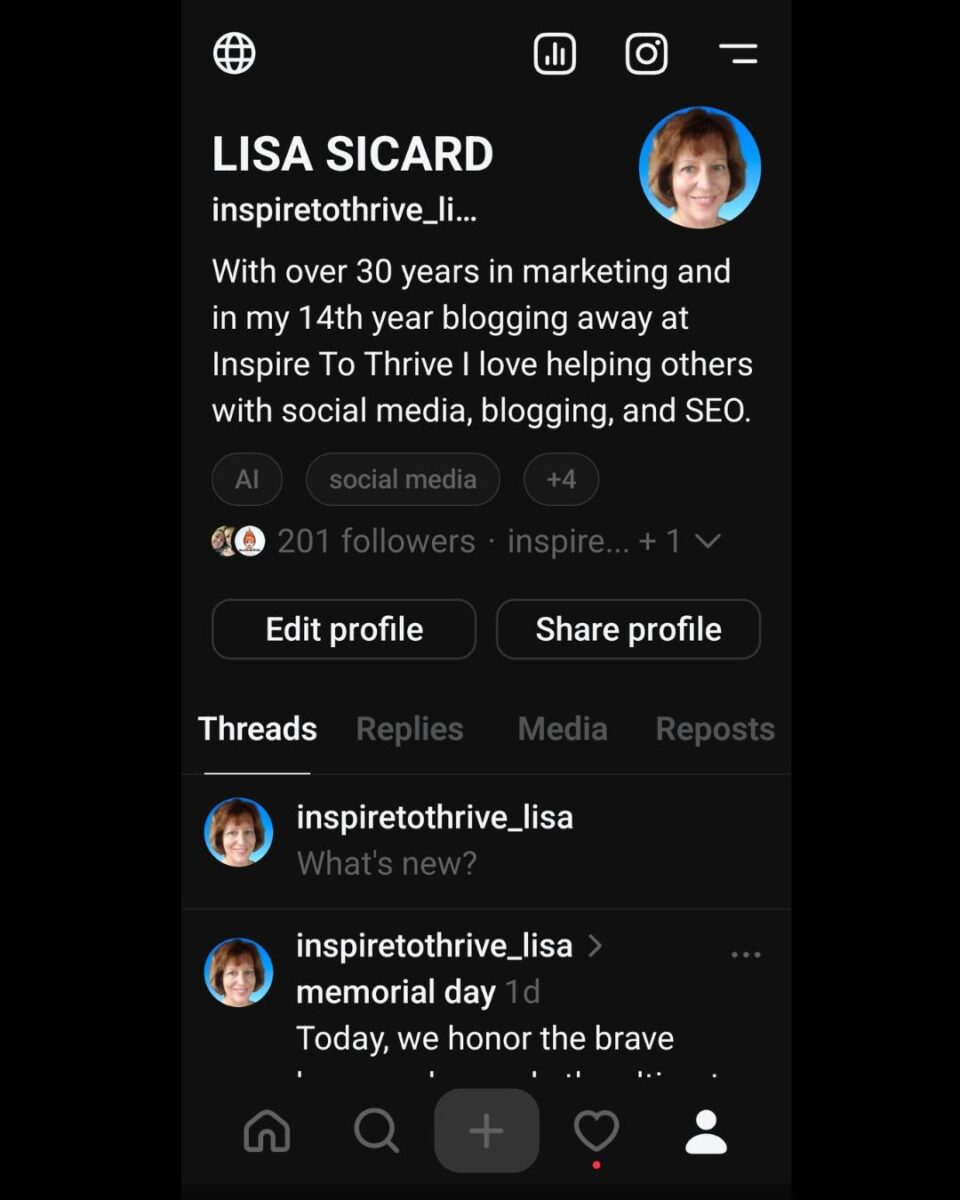
Tips for a Smooth Integration
To make the most of Instagram threads ideas and new community features, follow these best practices:
- Update Your Instagram Bio: Include your Threads handle and tell your audience where they can find real-time updates.
- Promote Your Threads in Instagram Stories: Share Stories that highlight Threads-exclusive content or conversations.
- Sync Content Calendars: Coordinate threads and Instagram posts to support campaigns, launches, or recurring topics.
- Monitor Analytics: Check engagement stats in both apps. See what your followers like and adjust your strategy.
- Train Your Team: If you have multiple users on your business account, show them how to use Threads efficiently.
- Stay Consistent: Use the same profile photo and branding elements on both apps for easy recognition.
- Encourage Followers to Join: Invite your audience to follow you on Threads by running contests, polls, or Q&A sessions.
These tips help merge your Instagram and Threads presence into one strong voice, making it easy for your audience to engage and connect with your brand across both platforms.
Instagram Threads Ideas to Inspire Your Business Content
Finding Instagram threads ideas that actually connect with your audience is easier than you think. When you tap into the right mix of helpful tips, personal stories, products, trends, and real conversations, your business stands out.
Smart threads allow you to guide, engage, and build trust—one short post at a time. Use these idea prompts to keep your content fresh, interactive, and valuable for your followers.
Share Quick Tips and Industry Insights
Share bits of wisdom your audience can use right away. People follow business accounts because they want answers, fixes, or ideas that save time.
Give them small, easy-to-read lessons and practical advice they can try today. Break longer tips into short, single-thread comments for clearer reading.
Examples of what to share:
- One-Minute How-Tos: Step-by-step shortcuts or hacks relevant to your product or service.
- Pro Tips: Secrets or time-savers that set you apart in your field.
- FAQs: Answer common questions from customers.
- Data and Trends: Share quick insights or stats that show your expertise.
These bite-sized Instagram threads ideas not only position your brand as an expert—they encourage followers to save your tips or share them with friends. Prompt your audience to respond: “What tip has saved you the most time this week?”
Feature Customer Success Stories and Testimonials
People trust people. Real stories from your customers do more for your reputation than any ad campaign. Threads are perfect for sharing real-life wins, before-and-after results, or even screenshots of happy client messages.
Make each story personal, short, and photo-supported if possible. Try sharing:
- Mini Case Studies: Summarize a client’s challenge, solution, and outcome.
- Customer Quotes: Highlight a few kind words from testimonials.
- Photos or Videos: Add an authentic touch with user-generated content.
- Conversation Threads: Ask customers to reply with their own stories.
Invite followers to share how your product helped them or drop their own results in the comments. This builds trust while giving new life to your best reviews.
Showcase New Products and Services
Announce launches, updates, or even sneak peeks using Threads. Use short, punchy posts with product shots, behind-the-scenes clips, or a simple list of features.
Create a series of posts for a single launch, such as teasers, countdowns, and first reactions from users. Ideas for announcing products:
- Unboxing Videos: Show the product in action with a quick video thread. Walk through a house for a new listing.
- Feature Spotlights: Focus on one benefit per post and explain how it helps users.
- Limited-Time Offers: Share a special deal with urgency in your message.
- Polls and Questions: “Which feature do you want to learn about next?”
Encourage conversations around the new product. Let early adopters comment, creating buzz and user-driven content in the process.
Connect With Trending Topics and Hashtags
Threads make it easy to join bigger conversations. Watch for trending topics, hashtags, or industry events that your audience cares about.
Add your perspective, offer unique insights, or ask questions linked to current discussions. How to do this:
- React to News: Share your take on industry updates or viral discussions.
- Join Weekly Hashtags: Use popular hashtags to share your expertise on predictable days (e.g., #MondayMotivation, #SmallBizSaturday).
- Themed Series: Start a regular thread based on a trend, keeping your brand relevant and visible.
Invite others to join in by adding their thoughts using the same hashtag. This increases your post’s reach and discoverability.
Encourage Community Interaction and Feedback
Strong Threads communities grow when everyone participates. Use Instagram threads ideas that prompt responses, votes, or direct messages.
Show that you’re listening by replying and highlighting the best answers or ideas you receive. Ways to boost interaction:
- Ask for Opinions: “Which product color do you want next?”
- Run Polls: Let followers vote on something fun or important.
- Host Q&As or AMAs: Open yourself up for questions and answer them in real-time.
- Shout-Out Comments: Thank and mention top contributors in follow-up threads.
The more you invite feedback, the more your followers feel seen. This creates a sense of belonging that turns casual followers into loyal fans.
Try mixing these Instagram threads ideas regularly in your business content plan. Track results with insights and double down on the formats your audience loves.
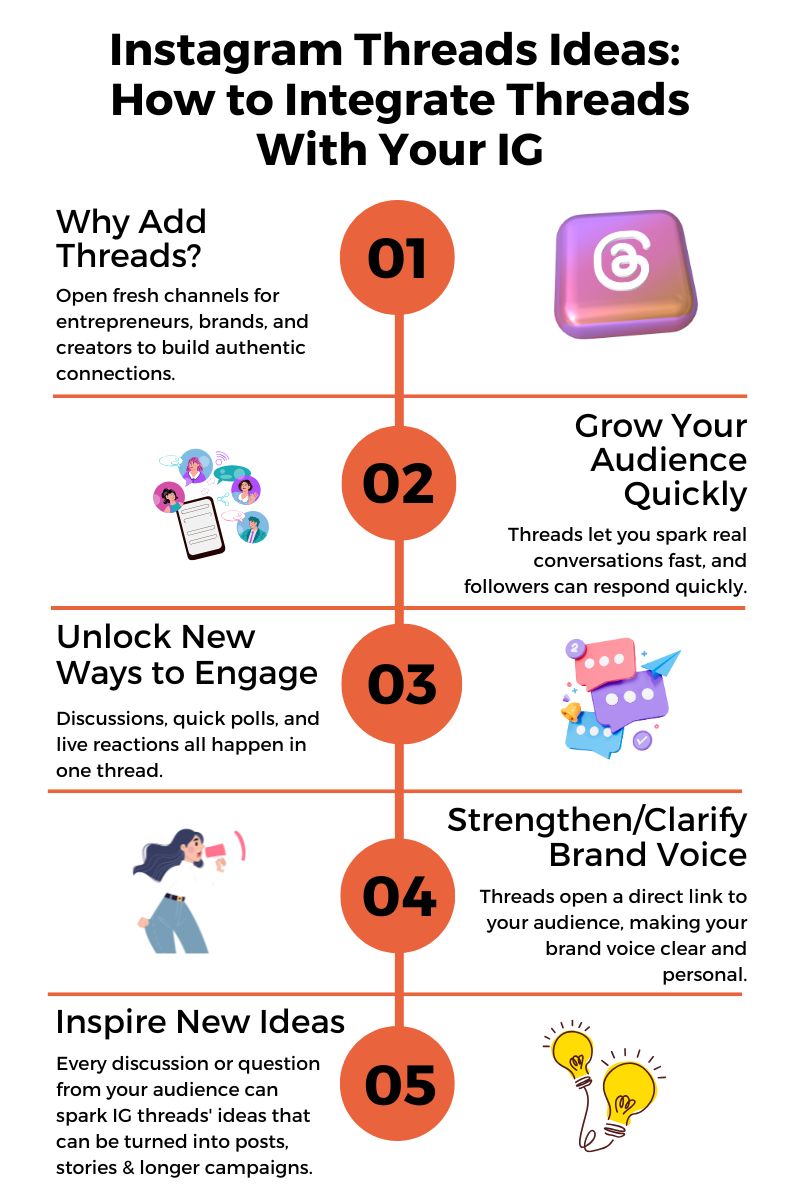
Best Practices for Growing Your Brand With Threads and Instagram
Once you’ve set up Threads alongside your Instagram business account, the next step is to build momentum. Success comes from staying visible, present, and reliable.
Consistent branding, smart scheduling, analytics, and active engagement will help you turn everyday posts into real business growth.
The section below covers tested strategies to increase your reach, connect with more followers, and draw a straight line between your work on Instagram threads ideas and measurable results.
Keep a Consistent Brand Voice
Consistency is your brand’s handshake. Every post, reply, and thread represents who you are. Maintain your established tone, whether you’re witty, friendly, or straightforward, across both Threads and Instagram.
This helps your audience know what to expect and builds trust.
- Use the same profile photo, logo, and color palette on both platforms for easy recognition.
- Write captions and threads in your usual style—if your Instagram copy is warm and encouraging, don’t switch to a corporate tone on Threads.
- Repeat key messages and brand values in both places. For example, if you’re committed to eco-friendly practices, mention it in your product shots on Instagram and reinforce it during Q&A threads.
When your audience sees familiar words and visuals, they feel secure and know they’re in the right place.
Schedule Regular Posts Across Both Platforms
Frequency beats perfection. Building habits means your brand shows up where and when your followers expect you.
Scheduling tools save time and keep your content machine running—even when you’re busy with daily business needs.
- Plan posts for both Instagram and Threads ahead of time. Use a simple spreadsheet or scheduling tool that covers both, such as Agorapulse.
- Post at times when your audience is most active. For many brands, weekday mornings or early evenings work well—but check your analytics to be sure.
- Rotate your Instagram threads ideas: mix tips, personal stories, product news, and polls throughout the week for fresh variety.
For example, a local coffee shop owner might share daily drink specials on Threads and highlight customer photos on Instagram Stories, then cross-promote both to bring the audiences together.
Track Performance With Analytics
Numbers tell the real story. By watching how your posts perform, you can spot what works, what flops, and where to double down.
Both Instagram and Threads offer built-in analytics/insights to track growth and engagement.
- Monitor likes, shares, comments, and new followers after each post or thread.
- Note which Instagram threads ideas gain traction. If product tutorials get more saves, create more helpful how-tos.
- Use insights to switch up your timing, content types, or calls to action.
If one of your Threads about a new arrival brings in lots of replies or profile visits, try posting a detailed story about it on Instagram. This keeps your strategy connected and your content fresh.
Engage Directly and Respond Quickly
Real engagement drives loyalty. Followers want proof someone is listening, not just broadcasting. Respond to comments, thank users for sharing, and ask direct questions to keep conversations alive.
- Reply to questions or mentions on Threads within a few hours. The faster you respond, the more likely people will return for future chats.
- Tag users or feature them in Threads and Stories to show appreciation.
- Invite feedback about your Instagram threads ideas (“What behind-the-scenes content would you like next?”).
- Use quick polls in Threads, then follow up with detailed answers or videos on Instagram.
Consistent effort across both platforms, built on these best practices, will help you stand out and grow. Your audience expects active involvement—show them you’re listening and ready to connect.
Common Challenges When Integrating Threads With Instagram and How to Solve Them
Integrating Threads into your Instagram business account is a smart move, but it comes with its own set of hurdles. From linking accounts to juggling content schedules on two apps, it’s easy to feel stretched thin or run into roadblocks.
Here’s how to solve the most common issues so you can focus on sharing the best Instagram threads ideas and reaching your goals.
Overcoming Tech and Linking Issues
Many business users hit snags when they try to connect Threads with their main Instagram account. These problems usually come down to permissions, log-in details, or app glitches.
- Account Not Linking Properly: Double-check that you’re signed in with the right Instagram business profile inside Threads. If you manage several Instagram accounts, Threads can sometimes default to a personal profile.
- Access or Permission Errors: Make sure your Instagram app and Threads app are both up to date. Outdated versions often cause connection failures.
- Syncing Profile Details: Sometimes your profile image or bio doesn’t sync right away. Wait a few minutes, then try refreshing your Threads profile. If it still doesn’t match, edit details manually inside Threads for a quick fix.
Simple solutions:
- Log out of both apps and sign back in with your business credentials.
- Clear the cache for both apps in your device settings.
- If all else fails, uninstall and reinstall Threads. This often clears hidden issues.
Tip: Adding your Threads handle to your Instagram bio helps followers find you fast, closing the gap between both platforms and minimizing confusion.
Managing Content Across Two Apps
Handling content for both Instagram and Threads adds a layer of complexity. The formats feel different, and keeping everything organized is a big challenge, especially for small teams.
To keep your Instagram threads ideas fresh across both platforms, try these strategies:
- Plan Ahead: Use a shared content calendar for Instagram posts and Threads. This keeps topics and posting times in sync.
- Repurpose Smartly: Turn Instagram captions into Threads or boil down longer posts into quick tips for Threads users. Reuse graphics or images where possible to save time.
- Assign Roles: If you have a team, pick who handles Threads and who runs Instagram. Specializing makes it easier to stay consistent.
- Batch Work: Create content for both apps in one sitting. This helps maintain a unified brand voice without scrambling at the last minute.
- Use Scheduling Tools: Some tools (Buffer, Later, etc.) allow for basic planning and analysis, even if Threads support is limited. At minimum, keep notes in Google Docs or a spreadsheet for upcoming ideas.
Key takeaway: Smart planning and repurposing help you avoid content overlap and keep both channels active without doubling your workload.
Conclusion: Instagram Threads Ideas
Bringing Instagram threads ideas into your business account unlocks new ways to connect, interact, and keep your brand current. The real value comes from closer conversations, immediate feedback, and the chance to grow a more active community.
By linking Threads with Instagram, you use both platforms’ strengths to build trust and turn followers into loyal fans.
Share your favorite Instagram threads ideas and success stories with Inspire To Thrive. Your feedback not only sparks new strategies but helps others grow alongside you.
Instagram Threads + IG: Frequently Asked Questions
Your Threads account uses your Instagram login and handle. Download Threads, sign in with Instagram, then confirm your profile settings. Your name, username, and verification carry over. You can edit your bio and link separately in Threads.
Yes. Tap the share icon on a Threads post, choose Instagram Story or copy the link for your bio, captions, or DMs. For feed posts, screenshot or repurpose the content, then post natively with context.
•Add your Threads link to your IG bio
•Share Threads posts to IG Stories with a clear CTA
•Pin a comment on a Reel or carousel that points to a live Threads discussion
•Mention your Threads handle in your broadcast channel
•Run a weekly Story series, then continue the conversation on Threads
Repurpose, do not copy-paste everything. Threads favors quick takes, questions, and dialogue. Instagram favors visuals. Turn long IG captions into bite-size Threads, and turn high-performing Threads into Reels or carousels with receipts, quotes, or tips.
Threads supports topic tags, not classic Instagram hashtags. Tag behavior can differ from IG. Keep tags relevant, avoid stuffing, and focus on clear phrasing that helps discovery.
•Quick opinions and hot takes tied to your niche
•Question prompts that invite short replies
•Short tips or mini-threads that build on each other
•Polls and quote-post commentary
•Timely reactions to news or trends
- Twitter Porn On X Allowed: How To Avoid & Block Porn Easily - February 20, 2026
- Ground News Pricing: Are Pro, Premium, and Vantage Packages Worth it? - February 18, 2026
- Instagram Follower Tracker | Save Loads of Time With Dolphin Radar Tracker - February 18, 2026



