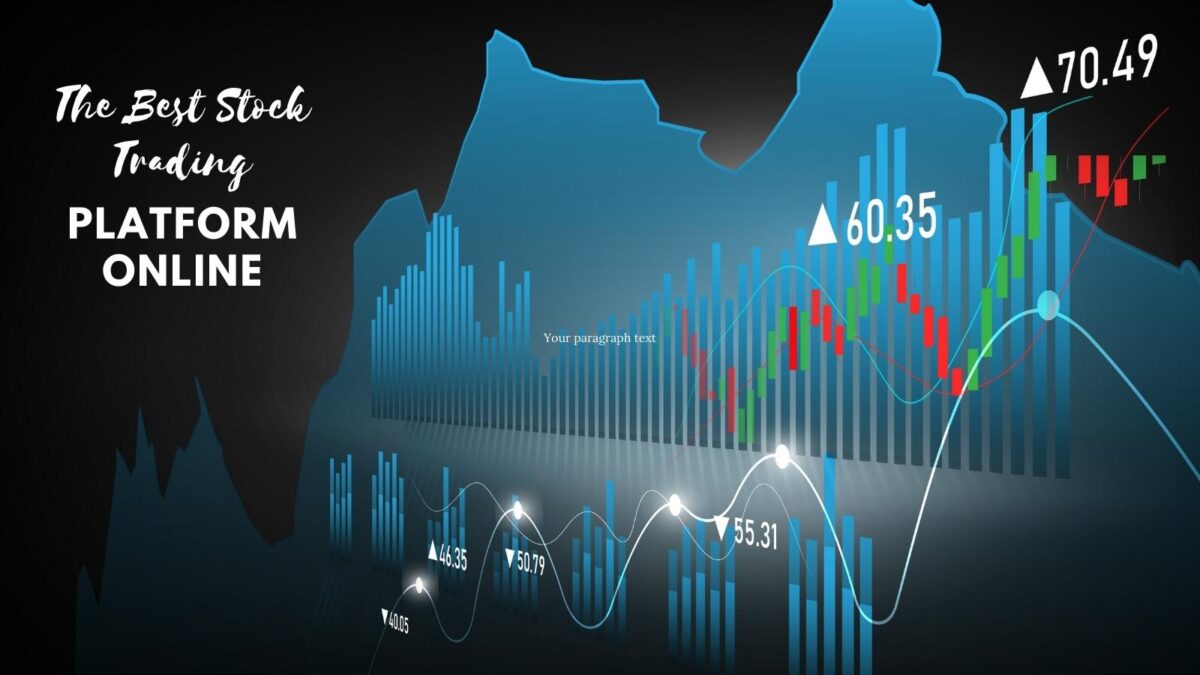When starting a business or planning to manage it more effectively, the need to choose dedicated software becomes inevitable. That’s where the battle CRM vs. marketing automation tools comes into play. Which one is worth the investment?
First off, CRM, or customer relationship management. It’s a type of software for capturing leads and sustaining relationships with them to convert not only into clients but also a loyal audience and repeat purchasers.
So, CRM is mostly for sales processes. It tracks clients’ interaction with the business, from a casual website visit to a full-blown sales deal. It’s like a book that keeps all the consumers’ needs, preferences, and the last time they addressed your company.
But what about marketing automation? This type of tool serves to orchestrate marketing campaigns, from sending out perfect-timed emails to keeping tabs on potential leads.
They simplify daily operations, allowing you to deliver the right message to the needed people at the perfect time.
Which of the following types of software is better suited for your needs?
In this article, I’ll overview marketing automation software vs. CRM, their differences, and the potential for complementing each other.
Table of Contents
What Is CRM? Definition, Features and Benefits
CRM systems are for managing all user interactions. They represent a central hub where all shoppers’ info lives. Whether you need to track sales or monitor customer service interactions, they can do the job.
They are also essential for personalizing marketing and performing other tasks like managing contacts.

But why does CRM matter so much? Such a system emerged for anticipating consumer needs and building stronger relationships.
For example, it can record a person’s frequent purchases and remember their date of birth. When the time comes, it’ll send a personalized birthday congratulation and offer relevant goods or discounts on what this client likes the most.
The timing and content would be perfect, increasing conversions and satisfaction. Plus, with sales tracking, you can see which deals are hot and which are not, helping you focus your energy where it counts.
Let’s assume you’re leveraging Salesforce as your CRM platform. Salesforce is one of the leading providers, offering a wide range of capabilities to simplify your daily work.
However, you may discover that while its out-of-the-box features are powerful, you want to enhance it even more. That’s where professional Salesforce custom development comes in handy.
Experts specializing in this service can do the following:
- tailor the system to fit your business needs;
- unlock new potential for personalized customer engagement;
- ensure that every interaction counts and every opportunity is maximized.
What Is Marketing Automation? Definition, Features, and Benefits
Now, imagine that you need to handle multiple marketing tasks – emails, social media posts, lead tracking, to name a few. Marketing automation is when you replace some manual activities with machines.
For instance, instead of monitoring when a person performs a specific action to step in, you set up the system to spot this and, say, trigger a series of emails in response.
The key features of marketing automation are as follows:
- email marketing;
- social media campaigns;
- lead generation tools;
- detailed analytics, etc.
Having even some of them brings a lot of benefits, such as boosting efficiency, reducing errors, and minimizing delays. You free up time to focus on crafting more creative, personalized campaigns, ensuring more quality communication.
According to statistics, marketing automation improves sales productivity by 14.5% and reduces marketing overhead by 12.2%. Marketing automation vs. CRM isn’t about competition.
It’s about maximizing the output of your overall sales and marketing efforts.
CRM vs. Marketing Automation: Exploring Key Differences
To better understand how CRM and marketing automation differ from one another, explore this table. We’ll contrast them using criteria such as:
- the software’s primary purpose;
- functionality;
- intended users (specific job roles in a company);
- the data usage and analytics capabilities of each.
| Aspect | CRM (customer relationship management) | Marketing automation |
| Primary focus | Building and nurturing customer relationships. It’s like having a constant conversation with the audience, understanding their needs, and keeping them happy. | Driving leads through the sales funnel. Imagine a magnet pulling in potential clients and prepping them for a sale. |
| Functionality | Managing client info, sales tracking, and providing top-notch customer service. Keeping consumers connected and engaged with the business. | Automating marketing processes like emails, social media, and other web activities. Setting up campaigns that run themselves based on user behavior. |
| Target users | Sales teams and customer service reps. They use CRM to record prospect interactions, follow up on leads, and build lasting relationships. | Marketers. They craft campaigns, analyze click-through rates, and nurture leads until they’re sales-ready. |
| Data usage and analytics | Adding the personal touch – tracking every interaction, purchase history, and feedback. | Studying audience behavior online – who’s opening emails, clicking on links, or filling out forms. |
As you may have already noticed, CRM and marketing automation are useful at different stages of the purchasing process. Marketing automation is for attracting new consumers and preparing them to make a purchase.
On the other hand, CRM targets current customers and strives to keep them happy and engaged.
Marketing Automation Software vs. CRM: Why Both Are Essential
There is no winner in the CRM vs. marketing automation battle. They are helpful, and you most likely need a combination of both.
Or, in some cases, a comprehensive solution that unites the functionality of CRM and marketing automation software.
When to lean toward marketing automation:
- You want to promote products and attract new buyers.
- You want to spread your message across various channels and at scale.
- You aim to build a robust pipeline with minimal manual effort.
- You need real-time data to refine marketing campaigns.
When CRM Becomes Essential:
- You want to prioritize customer relationships, turning buyers into loyal supporters.
- You need to forecast and meet consumer needs proactively based on their history and preferences.
- Sales are your major focus, so you need assistance with managing leads, following up, and closing deals.
- You plan for consistent, meaningful, and prolonged interactions.
When combined, they drive your business forward, ensuring stable income and traffic. But what tools are available on the market today? Let’s overview the most popular ones with tips on choosing the right solution.
| Tool | Type | Best for | Key features |
| Salesforce Sales Cloud | CRM | Companies of all sizes that need pipeline automation, lead and contact management, marketing tools, and integrations with third-party apps | Forecasting, mobile accessibility, compatibility with other Salesforce enterprise applications, a drag-and-drop workflow builder, real-time tracking, marketing tools and reports |
| HubSpot | Both | Those who need CRM and marketing integration | Automated email campaigns, pipeline management, easy-to-use interface, quote generation, database administration, social media integration, calls, and activity reports |
| Microsoft Dynamics 365 for Sales | A hybrid solution for sales automation | Extensive relationship management | Advanced contact management, AI-driven recommendations, interactive dashboards, a 360-degree view of user activities |
| OptinMonster | Marketing automation | Converting visitors into subscribers and purchasers and retaining them on the page | Lead generation and conversion optimization, exit-intent technology, user-friendliness, and adaptability |
| Freshsales | CRM | Small and mid-sized businesses that want to engage their prospects, better serve consumers, and encourage them to buy | AI-driven insights, user-friendly mobile and desktop interface, integrated communication tools |
| Marketo Engage by Adobe | Marketing automation | Commercial users and developing companies of all sizes with advanced marketing needs | Email marketing, lead nurturing, mobile engagement, website retargeting, content personalization, analytics, and reporting |
Best Practices and Tips for Maximizing Benefits
So, you’ve decided to opt for CRM, marketing automation, or both. What’s next? Let’s enumerate some strategies to excel at integrating these tools into your existing software environment.
Note that it requires precision, understanding, and ongoing adjustment, for instance:
- Start with establishing specific, measurable objectives to marry sales and marketing interests. For example, aim for a 20% increase in lead conversion rates or a 15% rise in customer retention.
- Check whether the tools can seamlessly connect with one another, say, whether they support native integration or through APIs. Tools like HubSpot blend CRM and marketing automation simultaneously.
- Set up lead scoring mechanisms. One of the ways to score leads based on their activities is to assign points for email opens, clicks, and website visits. If they perform these actions, they become qualified leads that move from marketing automation to CRM.
- Enable automated data synchronization between the systems. Namely, the CRM should automatically update the information a lead submits on the website through a form. Plus, marketing automation should capture this data.
However, you’re not immune to facing certain challenges on this journey. The first one revolves around data. Apart from being in different formats, it can also get duplicated. Regularly clean and deduplicate information.
Specialized tools exist to automatically flag or merge duplicates.
Other Issues
Another problem arises when you try to cover too much at a time. Leave complex workflows for the times when you’ll surf the system like a pro. As for now, set up simple processes.
A case in point is syncing basic contact information before moving to more complex sales data.
Finally, think about your employees. While your ideas may seem groundbreaking to you, the team may not see the value in reorganizing the processes that have been bringing some results up to this day.
Explain to them why and how to migrate to automated workflows. Demonstrate the tangible benefits of incorporating these solutions, like reduced manual entry and more targeted leads.
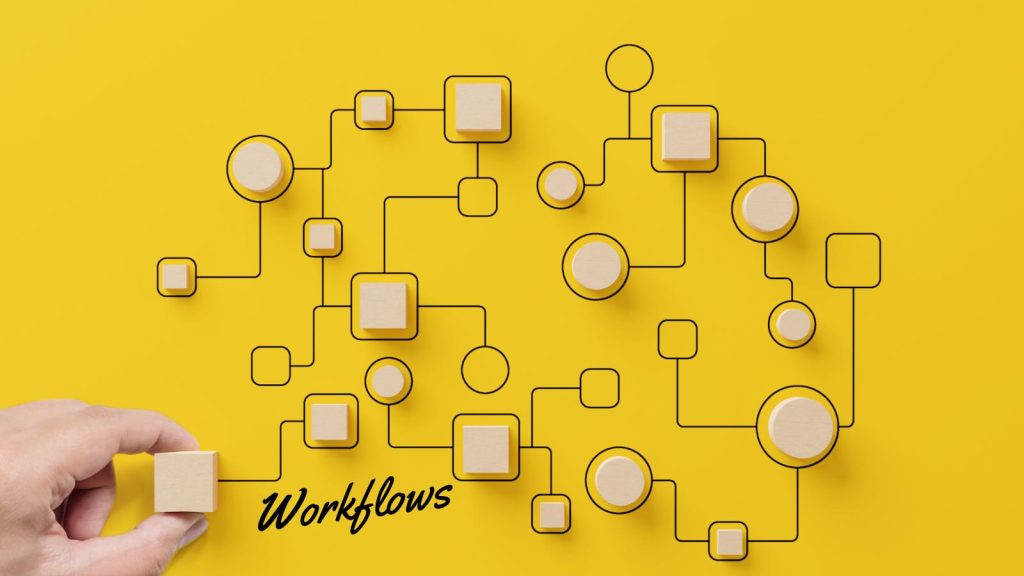
When you get more comfortable with the system, try some advanced tactics, namely:
- Customize customer journeys and craft detailed journey maps. Observe how the lead makes a purchase, beginning from their first visit to the website and continuing through email communications.
- Launch targeted marketing campaigns using marketing automation. That’s where CRM data (like past purchase history) may help create hyper-targeted content. Consider sending personalized email offers based on previous purchases.
- Establish a sales and marketing feedback loop. Improve marketing campaigns based on the sales feedback on lead quality.
If you’re a small company, entrepreneur, or digital marketer, take into account the following pointers:
- Focus on high-value activities, such as content creation or strategic planning. That’s what a machine is incapable of, although it can handle routine tasks.
- Track and measure everything. Both systems provide analytics capabilities, so you can see the connection between introducing marketing automation and CRM. As such, monitor the conversion rate of leads generated from specific marketing campaigns in the CRM.
- Review and adjust regularly, that is, once a month or quarter.
To Sum Up Marketing Automation vs. CRM
When it comes to CRM vs. marketing automation, you pick not only tools but also how you want to connect with the audience. At what stage of the purchase journey?
What do you want to achieve: increase the number of clients or strengthen the relationships with the existing ones?
Consider CRM to manage customer relationships through the entire sales cycle. Marketing automation is a must if you aim to streamline and supercharge marketing efforts. But why settle on one option alone?
Combining the two solutions enables you to create a seamless journey for buyers, from the first ad they see to their ongoing relationship with the brand.
As such, give your sales and marketing teams the tools they need to work smarter. Examine the solutions that are discussed in this article. Take a step back, assess your goals, and turn leads into paying customers!
CRM vs. Marketing Automation: Understanding the Key Differences Share on X- Best Small Business Ideas From Home To Inspire You To Thrive - July 5, 2025
- How to Find Your Active X Twitter Followers Quickly & Easily - July 2, 2025
- Why Are Businesses Prioritizing PPC Agencies in 2025? - July 1, 2025