Most people scroll past those small Instagram highlight circles without a second glance. But if you want to grow as an influencer or business owner, those circles can help boost your engagement and reach. In this post, I’ll walk you through how to make a highlight and get more Instagram highlights views.
Instagram highlights give you a chance to keep your top Stories front and center on your profile. Your followers can catch up on what matters most. But keep in mind, if your account is set to private, only approved followers will see your highlights.
Use this feature to show off your best content, answer common questions, or highlight customer reviews. Each highlight can help build trust and give visitors a reason to stick around.
Table of Contents
Ready To Try it for Yourself?
Here’s how to create a highlight and get those Instagram highlights views climbing:
- Share a Story you want to keep.
- Tap the “Highlight” button before the Story disappears.
- Name your highlight and pick a cover image.
- Organize your highlights by topic so viewers can find what interests them fast.
Don’t ignore this underused feature. A few smart highlights can set your profile apart and drive more Instagram highlights views. Give it a try and watch your engagement grow.
What Are Story Highlights On Instagram?
Instagram stories highlights are the stories that you choose to highlight at the top of your Instagram profile. They have circle shape covers that you can name.
This feature allows your Instagram stories to remain on the network after 24 hours when you add them to your highlights. You can make your own creative covers for the highlights feature.
These highlight covers are prime property on your Instagram account as they are front and center. Use them to build your audience.
Increase Your Instagram Highlights Views
Use Descriptive Titles and Cover Images
The first step to getting more views on your Instagram highlights is to make sure that your titles and cover images are descriptive and eye-catching. After all, if someone is scrolling through their feed and sees a bunch of boring titles and images, they’re not going to stop and click on yours.
Instead, try to come up with titles that accurately describe the content in your highlight, but also pique people’s interest as you create a highlight.
For example, instead of titling your highlight “My Favorite Recipes,” try something like “10 Instant Pot Recipes You’ll Love.” As for your cover image, make sure it’s colorful and visually appealing.
A good rule of thumb is to use an image that would stop you in your tracks if you were scrolling through Instagram. You can create cute Instagram highlight covers or keep them more professional.
See my example for branding highlight covers with a RE/MAX office. Of course, you can use a tool like Canva to create your own Instagram covers that are aesthetically pleasing.
Some users like to make black Instagram highlight covers and others with Instagram highlight covers in pink.
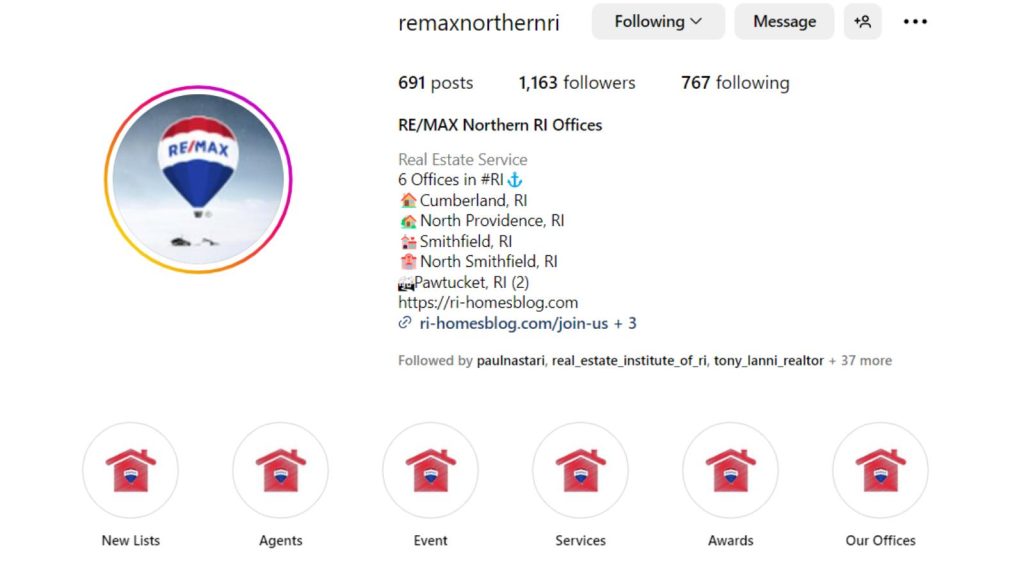
Utilize Hashtags To Create Instagram Highlights
Just like with regular posts, utilizing hashtags is a great way to increase the reach of your highlights. When choosing hashtags, go for quality over quantity.
Aim for popular, relevant hashtags with low competition that accurately describe the content in your highlight.
And don’t forget to update your hashtags regularly so that they remain accurate and effective. I’ve noticed some people using hashtags in comments vs. on the post itself.
Something to try out and monitor as things change fast on this photo-sharing social media network. The algorithm is constantly changing and you must be ready to pivot there all the time.
Sticker Feature On IG Highlights
There is a sticker feature for stories. You can take an image from your photo to make it into a sticker to use in your story feature that are showcased on your highlights.
So in the future, I can use my dog’s sticker on other stories. (I miss old Hunter but today you will see Stella featured often on IG.) You could easily cut any image from your photo to create other stickers.
It is the create button under stickers option. Then, look for a scissor in a pink circle that you need to click and it cut out a sticker for you.
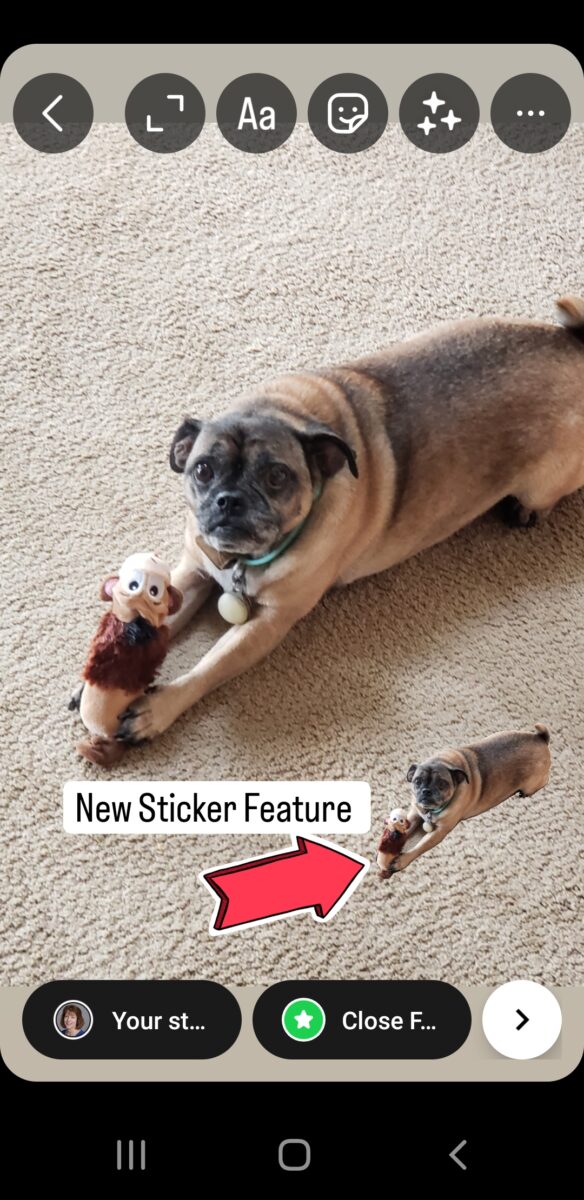
You can check your user activity to see the Instagram highlights views of your stickers to track how they are performing.
Feature User-Generated Content
If you’re struggling to come up with fresh content for your IG highlights, consider featuring user-generated content (UGC). UGC is a great way to connect with your audience and give them a voice—plus, it’s free!
When featuring UGC in your highlights, be sure to credit the original poster in the caption so that they know you’ve featured their content.
Not only will this help build goodwill between you and your followers, but it may also encourage other users to submit their own photos or videos n the future.
Tease Your Instagram Highlights
You can post teaser images on your feed or in your stories to give people a sneak peek of what they can expect to find in your highlights. Or you could ask them to “save” your post as a reminder.
This is a great way to get people interested in clicking through to your highlights to see photos or videos. It is an excellent way for increasing your Instagram highlights views.
See below for the SAVE button:
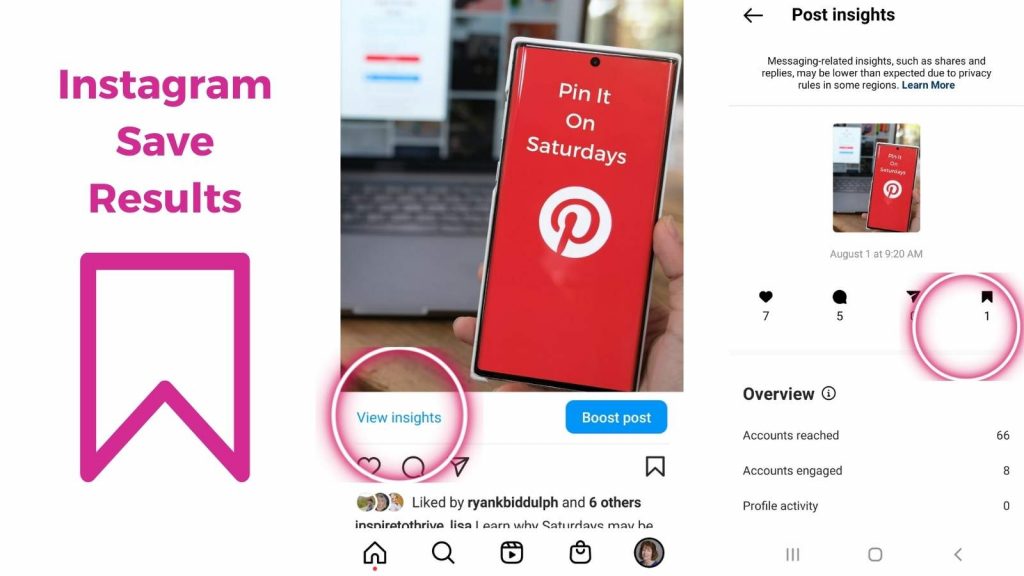
To Engage With Other Users
One of the best ways to get more eyes on your content is to engage with other accounts in your niche. Like and comment on their posts, and follow accounts that interest you.
Chances are, they’ll return the favor and check out your account—including your highlights and increase your Instagram highlights views.
Short Captions on Instagram Stories: What’s New and Why It Matters
Instagram Stories now lets you add even shorter captions. This shift means faster posts, more punch, and less pressure to write long text.
You can say more with less—think quick thoughts, single words, or a line that grabs attention. These new smaller captions load faster, don’t clutter your visuals, and keep viewers focused on your image or video.
Here are a few reasons to try shorter captions:
- Keep it moving: You hold your audience’s attention longer. People swipe quick, so a few words stand out.
- Boost engagement: Calls to action (like “Swipe up!” or “Yes or No?”) work better when simple.
- Easy to read: Short text is readable even on small screens. No squinting or zooming.
- Matches the vibe: Instagram’s younger crowd likes speed and authenticity. Less is more.
Looking for ideas? Try reaction words (“Wow,” “Oops,” “Yum”), emojis, or mini prompts (“Link in bio!” “What do you think?”). Or, use a tool like the free Instagram Caption Generator on Inspire To Thrive.
Test out short captions this week. See if your reach or replies improve. If you spot a boost, keep it up—and let your style shine through every Story.
Direct Messages from Stories
Through your highlights people can send you DM’s which can further engage your audience. What better way to have a conversion with a client or potential client through an Instagram DM.
You can also choose your close friends when sharing stories via messages and personalize the messages as well.
Use Calls To Actions To Increase Instagram Highlights Views
Asking your followers to check out your Highlights is a great way to increase views. You can do this by including calls-to-action in your posts or Stories.
Furthermore, by adding a highlight reel cover that says something like “New highlights” or “Check out my new highlights” CTAs can be in the form of text, images, or even videos.
And on Instagram, CTAs are usually included in the caption of a post or in the comments.Call To Action Copy For Your Instagram Stories
- “Double-tap if you love it!”
- “Tag a friend who needs this in their life!”
- “Swipe up to learn more!”
- “Hit the link in our bio!”
- “Shop Now”
- . “Sign up for exclusive discounts in our newsletter!”
- 7. “Follow us for more great content like this!”
- “Check out our website for more info!”
- “Like and comment for a chance to win a [insert prize]!”
- “Stay tuned for more from us!”
Can You See Who Views Your Instagram Highlights?
Instagram keeps the answer simple: you can’t see who’s viewed your Highlights after the initial 24 hours. When you post a regular Story, you get a viewer list for a full day.
Once that Story gets archived as a Highlight, the viewer count stops tracking. You’ll still see the total number of views on each Highlight, but you won’t know exactly who tapped in.
Your Highlights show view counts only, so if privacy or analytics matter for your business, you’ll need to check Story viewers in real-time before they expire.
If you want to grow your following and Instagram presence, focus on good content and regular engagement instead of hunting for hidden viewer lists. Want more control?
Try using Stories for limited-time insights and save what works best as Highlights for long-term value.
Promote Your IG Highlights On Other Platforms
If you have a following on other social media platforms, make sure to promote your Instagram account—and specifically, your Highlights—on those platforms as well.
To increase your Instagram highlights viewings, you can share links to specific highlights on Twitter or Facebook. Or you could even embed them on your website or blog.
First, find your link to the story’s cover.
Then you will need a 3rd party tool like Sociable kit to create the widget for your site. Sociable KIT is a powerful tool that allows you to easily display your brand’s social media content on your website.
You may have to wait up to 24 hours like I am for them to get your feed ready so you can display it on your website. Then your readers will be able to view Instagram highlights right on your blog or website.
Share Your Instagram Highlights To Extend Its Reach
Did you know you can easily edit and share your Instagram highlights? It’s easy to do when you click on the highlight and use the 3 dots: See the image below.
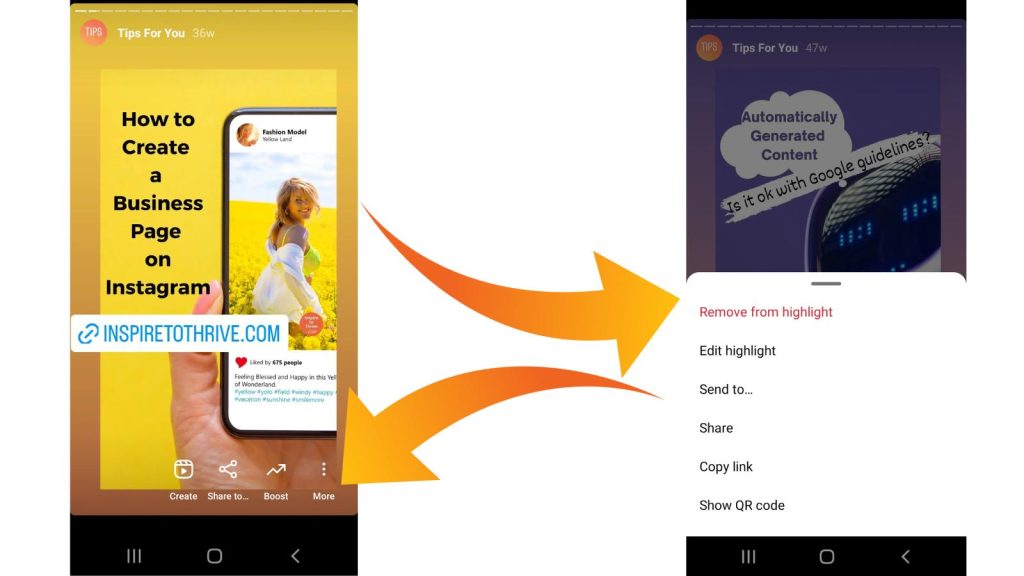
Notice that you can create reels from your stories. There is even a QR code feature you can use. What great ways to increase your Instagram highlights reach in no time.
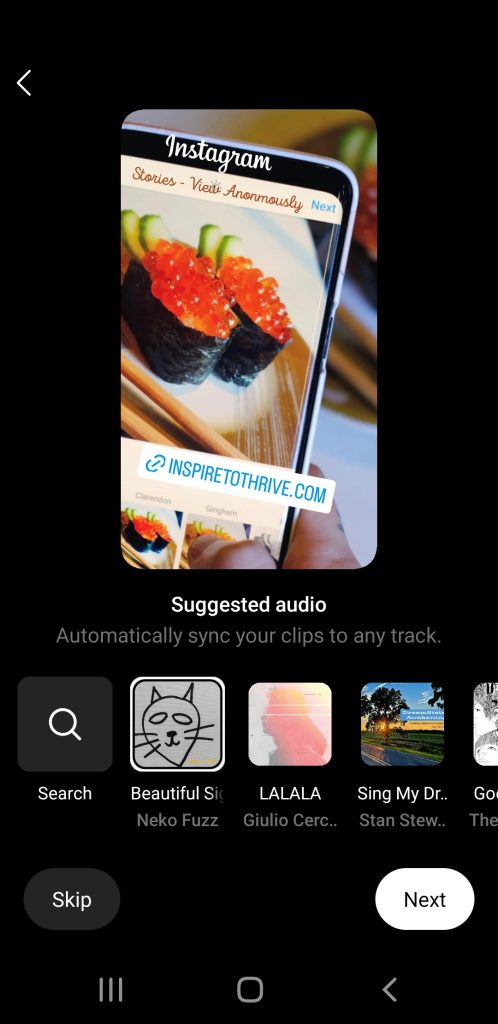
I can’t wait to try this one out today. Oftentimes, when you research and teach things, you learn more.
Stories Archive – What They Do On IG
Going forward, your stories will save automatically to your archive once they expire. This way, you can easily look back on your favorite moments later or feature them in a highlight.
To see your archived stories, just tap the highlights icon on your profile.
According to Instagram help center, on your Stories Archive, your stories will appear in a grid with the most recent stories at the bottom. The first story from each day will show a date indicator to help you navigate your archive as you scroll.
Delete Old Highlight Stories
If you don’t delete old stories from your IG highlights your newest ones won’t be seen there unless someone waits for them all to run through. (and if you have too many they still won’t see them.)
So schedule time regularly to go through your highlights to see which can be deleted from your account.
Conclusion: Using Story Highlights On Instagram
Wrapping up, using Instagram Story Highlights lets you keep your best stories front and center. Instead of letting your stories disappear after 24 hours, you can save them to themed folders that visitors see right away.
You can use Highlights to answer FAQs, show off your products, or share customer reviews. This way, new followers get a quick look at what you offer, building trust faster.
Don’t forget to use eye-catching covers and clear titles so people know exactly what to expect. Start updating your Highlights regularly and watch your profile turn into a stronger showcase for your brand.
Try different ideas, see what your audience likes, and keep your online presence working for you around the clock.

FAQ: Instagram Highlights Views To Drive Growth & Maximize Reach
Instagram Highlights keep your best stories front and center. They create a lasting impression and allow new followers to see your top content without scrolling through your feed.
Pick stories that showcase your brand, products, or key messages. Use engaging and high-quality visuals to grab attention. Show behind the scenes as well.
Update Highlights whenever you have new, noteworthy content. Keeping them fresh and relevant can maintain viewer interest.
Yes, Highlights can boost engagement by making it easier for followers to find and interact with your best content.
Use a mix of tutorials, behind-the-scenes looks, user-generated content, and promotions. Variety keeps your audience interested.
Create simple, yet bold covers that match your brand’s aesthetic. Consistent colors and icons can make your Highlights stand out.
Yes, they can. Highlights increase the chances of your content being discovered and shared, which can extend your reach.
Yes, Instagram provides insights on views and interactions. Use this data to refine your strategy.
Keep text minimal but impactful. Use it to provide context or calls to action without overwhelming the visuals. There is a new caption feature too you can use on them.
There’s no strict limit, but aim for around 5-10 stories per Highlight. Too many can overwhelm viewers.
Yes, tools like Canva or Adobe Spark can help design covers and edit stories for a polished look.
Share them in your posts and stories. Mention them in captions and use relevant hashtags to draw more attention.
- How to Add FAQ Schema in WordPress (Rank Math, Yoast, or Manual) - February 6, 2026
- Porn On Instagram – How To Filter Out Explicit Material On IG - February 6, 2026
- Missinglettr Review: Time Saving Smart Social Media Marketing Automation - February 4, 2026

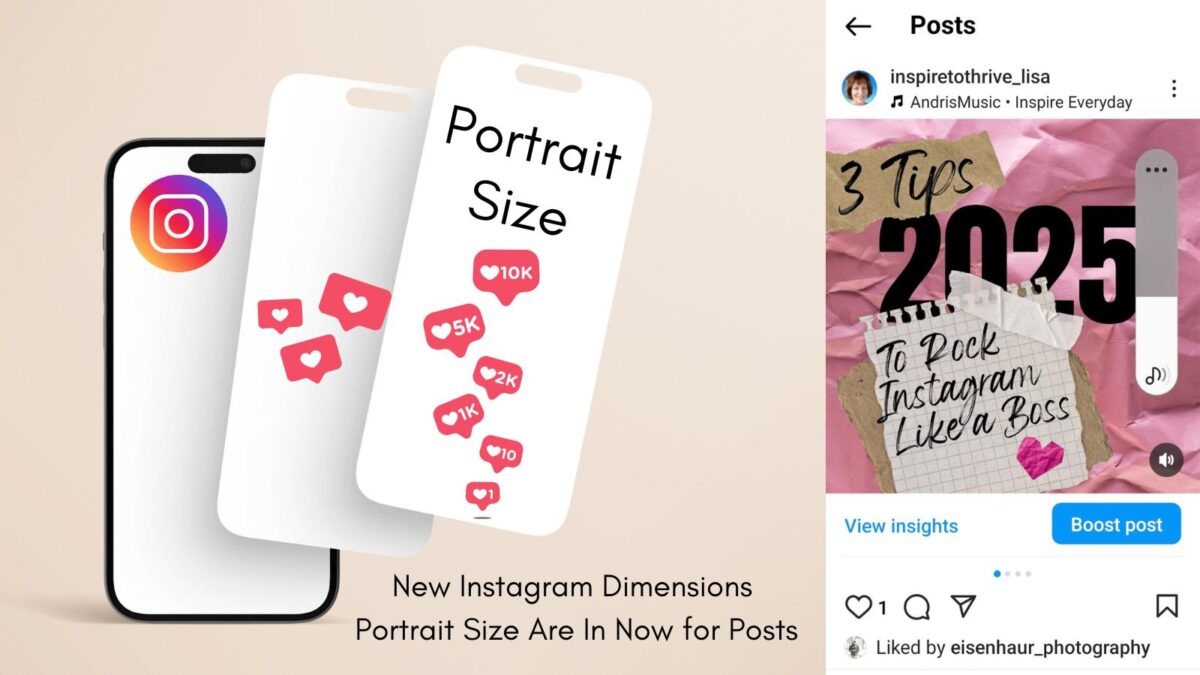


I am glad to have stumbled upon Inspire To Thrive
Lisa,
Beautiful BLOG, with complimenting visuals.
lots of tips and tricks, new stuff to learn even if you’re a Digital Marketer like me
I love learning new things.
We are guests in The world of social media,
but it’s a massive opportunity to leverage these platforms to our advantage.
Captivating content is what keeps viewers coming back for more education,, inspiration, or motivation. And also-we need to study the data and analytics of our Instagram(or any other social media) accounts. I know biz owners don’t like it, but it uncovers the secrets how to grow.
Headlines are definitely extremely important. It may stop somebody in their tracks or make them ignore your message.
You live and learn every day- I have never heard of QR code feature, possibility of having 100 Instagram Highlight covers . Probably was added lately.
I would love to suggest a few more calls to actions:
Caption this! (this works like crazy as the reader feels involved)
Help a sister out! Tag your biz bestie!
Raise your hand if you’re the same!
Describe your day in 3 emojis
Tag someone you know who NEEDS to see this now!
Help a sister out! Tag your biz bestie!
Can you relate? Tell me your own story?
Vote for your fav!
Describe your day in 1 emoji
Tea or coffee? This or that
Drop me some of your fave quotes in the comments!
A secret like this is too good to keep to yourself, tag your 3 besties below!
Thank you, Rina. I like that we are “guests”. Excellent observation. Highlight covers are great to have for your stories to stay around on Instagram. I like the “tag your 3 besties” or your best social media friends. Help a blogger out by sharing their content and linking out to them. Thanks, Rina, have a great day.