Struggling to keep your Instagram followers engaged? Polls are the secret weapon you’re missing. These fun, interactive tools can skyrocket your engagement—fast. Want to know how to create an Instagram poll that hooks your audience? Here’s the step-by-step guide you need for 2026.
In this post, I’ll walk you through the simple steps to create an engaging Instagram poll that will keep your Instagram followers hooked and coming back for more.
Estimated reading time: 11 minutes
Table of Contents
Key Takeaways
- Polls on Instagram can significantly boost engagement by inviting followers to participate and share their opinions.
- Using polls helps you understand Instagram’s audience preferences, generate content ideas, and gather valuable feedback on products.
- To create an effective Instagram poll, follow simple steps for both posts and stories, customizing your polls to engage your followers better.
- Posting at optimal times and promoting your polls through various channels can increase visibility and encourage participation.
- Implement creative poll ideas, such as opinion polls and trivia, to spark meaningful interactions and keep your audience engaged.
Why Instagram Polls Are Essential for Engagement
Instagram polls are a powerful way to connect with your audience and boost engagement. They are more than just a fun feature; they are a strategic tool for growing your Instagram presence and building a stronger community.
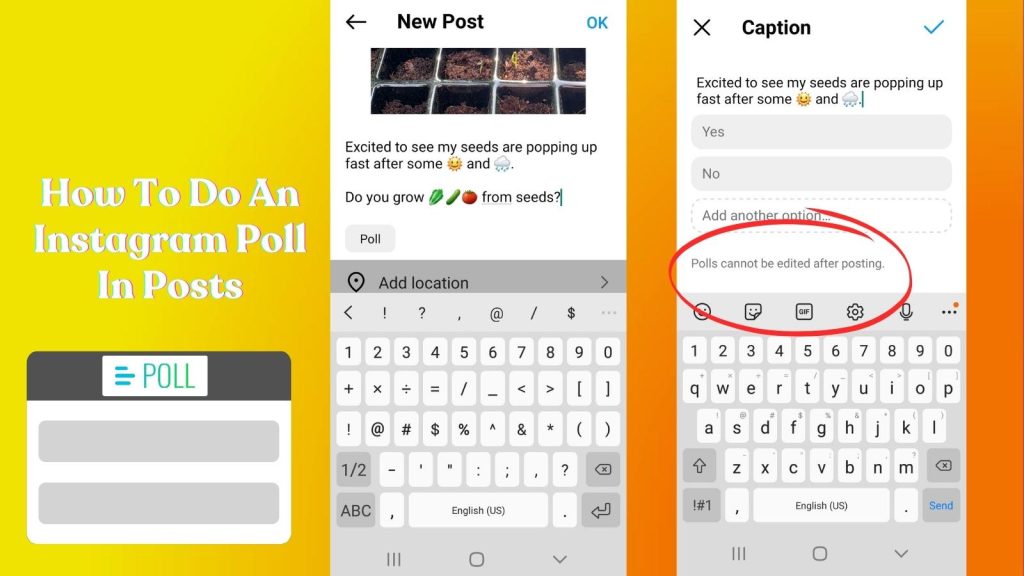
Increased Interaction With Instagram Poll
When you create a poll, you’re inviting your followers to participate in a conversation. This kind of interaction is different from just liking or commenting on a post.
Polls make the experience more personal and engaging. Here’s why:
- Easy Participation: Polls require minimal effort from your followers. A simple tap on their screens lets them share their opinions.
- Real-Time Feedback: People love seeing immediate results. Instagram shows the poll results as soon as someone votes, keeping the excitement alive.
- Engagement Boost: Every time someone interacts with your poll, it counts as engagement. Instagram’s algorithm loves this, and it could help your post reach more people.
Understanding Audience Preferences
Polls offer direct insight into what your audience likes or dislikes. This information is gold when it comes to creating content that resonates with your followers. Here’s how polls can help:
- Content Ideas: Unsure what to post next? Create a poll asking your followers what they want to see. You’ll get ideas straight from the people who matter most.
- Product Feedback: If you’re selling something, you can use polls to get feedback on your products. Ask your customers what they like, what they don’t, and what they want more of.
- Customized Offers: Knowing your audience’s preferences allows you to tailor your offers and promotions, making them more appealing and effective.
Boosting Your Content’s Visibility
Instagram’s algorithm favors content that generates interaction, and polls are a surefire way to get people to interact. Here’s how polls can make your content more visible:
- Higher Engagement Rates: The more people interact with your polls, the higher the engagement rate. This tells Instagram that your content is valuable, leading to better placement in your followers’ feeds.
- Stories Highlight: Instagram Stories where other Instagram polls are used can be added to your Highlights. This keeps the engagement going long after the 24-hour story period.
- Explore Page: High engagement can also increase your chances of appearing on the Explore page, exposing your content to a wider audience.
Instagram polls are a simple yet highly effective tool for increasing engagement, understanding audience preferences, and boosting your content’s visibility.
Whether you’re a newbie or a seasoned Instagrammer, incorporating polls into your strategy can help you build a more interactive and engaged community.
Remember, the key is to be creative and think about what will resonate with your audience. Keep experimenting, and watch your Instagram engagement soar!
How to Create Polls That Hook Followers
Creating a poll on Instagram is a breeze and can significantly boost your engagement. Whether you’re asking for opinions on your next product or just having fun with your followers, polls keep the conversation lively.
Let’s look at the steps you need to follow to set up your Instagram poll effortlessly.
Instagram Post Polls
Start your post with an image or a carousel of images on your Instagram app.
Next, you will see the word “poll”. All you have to do is ask a question at the end of your caption.
Then you can edit the poll, yes or no or add another option to it.
Open Instagram Stories
To get started with an Instagram poll on stories, you’ll first need to access the Instagram Stories feature. This is where you can unleash your creativity and connect with your audience in real-time.
- Tap the Camera Icon: Open the Instagram app and tap the camera icon in the top left corner or swipe right from your home feed.
- Capture or Upload Content: You can either capture a new photo/video or upload one from your gallery. This will be the background for your poll.
Adding the Instagram Poll Sticker
Once you have your content ready, it’s time to add the poll. This is where you will prompt your followers to interact and share their opinions.
- Tap the Sticker Icon: On the top right, tap the sticker icon that looks like a square smiley face.
- Select the Poll Option: Scroll down and tap on the “Poll” sticker. This will add a poll box to your story.
- Type Your Question: In the “Ask a question…” field, type your question. Keep it short and sweet so it’s easy to read quickly.
Customizing Your Instagram Poll
You can make your poll more engaging by customizing it. Personal touches can make a big difference in how your audience interacts with your poll whether on a post or a story.
- Choose Your Answers: Instagram provides two default options, typically “Yes” and “No.” You can tap on these to replace them with any two options you want.
- Change Colors and Placement: Use your fingers to move the poll around the screen. You can also change the color of the text and background to match your brand or mood of the post.
- Add Emojis and Gifs: Spice up your poll by adding emojis or GIFs. This makes it more visually appealing and can catch your followers’ eyes quicker.
Publish and Share
After setting up your poll, it’s time to share it with the world and watch the engagement roll in.
- Tap Your Story: Once you’re happy with the look of your poll, tap the “Your Story” button on the bottom left to publish it. You can also choose to send it to Close Friends or as a direct message.
- Monitor Responses: Keep an eye on how your followers are responding. You can see who voted and how they voted by swiping up on your story.
Running a poll on Instagram is straightforward, but the engagement it generates can be remarkable. With this step-by-step guide, you can set up an engaging Instagram poll that keeps your audience interested and interactive.
Ready to ask your first question? Go ahead and see what your followers have to say about it.
Poll Hacks to Crush It
Running a poll on Instagram can help to spark conversations, get real-time feedback, and create a more engaged community. To get the most out of your polls, consider these best practices.
Posting at Optimal Times
Posting your poll when your audience is most active ensures that it gets the most visibility and responses. But when exactly is that?
Research shows that the best times to post on Instagram vary depending on the day of the week and your time zone. Generally, weekday mornings from 9 AM to 11 AM and weekends around 11 AM to 1 PM are ideal for higher engagement.
These times are when people are likely to check their phones while starting their day or during breaks.
Use Instagram Insights to check when your followers are online. This tool provides data on your audience’s active times, allowing you to tailor your posting schedule.
Promoting Your Instagram Poll
Creating a poll is just the first step. To maximize its reach, you need to promote it effectively.
- Cross-Promoting on Other Platforms: Share the link to your Instagram poll on other social media platforms like Facebook, Twitter, or even in your email newsletters. This drives traffic from different sources to your Instagram.
- Using Instagram Stories Highlights: Save your poll to your Instagram Stories Highlights. This keeps it accessible for more than just 24 hours, allowing latecomers to participate.
- Engage with Participants: Responding to comments and interacting with those who vote can make your poll more appealing. When followers see that their input matters, they’re more likely to engage.
Analyzing Poll Results
Collecting responses from your poll is only useful if you know how to interpret them. Analyzing the data helps you tailor future content and strategies to better resonate with your audience.
- Swipe Up to View: To see the results, simply swipe up on your live poll. Instagram shows you how many people voted and the percentage for each option.
- Understand the Numbers: Look beyond the percentages. Consider why followers might have chosen one option over another. This insight can inform what your next posts should focus on.
- Use Results for Content Ideas: If your poll asked about preferred content topics, use the results to guide your future posts. Did more followers vote for behind-the-scenes content? Start planning these posts accordingly.
- Feedback Loop: Let your audience know how you’ll use their feedback. Share updates or results in follow-up stories, showing that you’re listening. This strengthens the connection between you and your followers.
Effective use of Instagram polls can significantly boost your engagement and help you understand your audience better. By posting at optimal times, promoting your polls, and analyzing results thoughtfully, you can keep your followers engaged and invested in your content.
However, keep experimenting and tweaking your approach to see what works best for your audience.
Creative Poll Ideas to Boost Engagement
Creating Instagram polls is not just about asking questions; it’s about sparking meaningful interactions with your audience. From opinion polls to fun trivia questions, using creative poll ideas can significantly boost engagement.
Here are three types of polls that can help you connect with your followers and make your Instagram presence more interactive.
Opinion Polls
Opinion polls are an excellent way to understand what your audience likes or dislikes. They help in making your followers feel heard and valued, which is key to building a strong online community.
- Product Preferences: Ask your audience which new product or feature they would like to see next. For instance, “Which flavor should we launch next? Strawberry or Lemon?”
- Content Choices: Engage your followers by letting them choose the type of content they want to see. For example, “What’s your preference? Behind-the-scenes or Tutorials?”
- Social Issues: These polls can also serve to gather opinions on trending topics or social issues, fostering a sense of community and shared values. You might ask, “Do you think plastic straws should be banned? Yes or No?”
Opinion polls make your followers feel like their opinions matter, creating an emotional connection that can build trust and loyalty.
Trivia and Quizzes
Adding some fun to your Instagram Stories with trivia questions and quizzes can make your polls more entertaining. These types of polls not only engage your audience but also add a playful element to your content.
- Fun Facts: Create trivia around fun facts related to your brand. For instance, “Did you know? What year was our company founded? 2001 or 2010?”
- Pop Culture: Use quizzes related to current trends or pop culture. Example: “Who won the Oscar for Best Actor in 2021? Leonardo DiCaprio or Joaquin Phoenix?”
- Seasonal Themes: Incorporate festive or seasonal quizzes. “Which holiday tradition is your favorite? Decorating the tree or Baking cookies?”
Trivia and quizzes can make your followers look forward to your posts, keeping them engaged and coming back for more.
Feedback and Suggestions
Using polls to ask for feedback or suggestions can make your followers feel valued and involved in your process. This not only boosts engagement but also provides you with valuable insights.
- Service Improvements: Seek suggestions on how you can improve your services. “How can we serve you better? Faster customer service or More delivery options?”
- Content Ideas: Poll your audience for what kind of posts they want to see next. “What should our next blog post be about? DIY Hacks or Photography Tips?”
- Product Feedback: Get direct feedback on your existing products. “What do you think about our new app feature? Love it or Needs improvement”
- Future Plans: Let your audience be part of your future planning. “Should we host a live Q&A or a giveaway next? Live Q&A or Giveaway?”
Asking for feedback and suggestions makes your followers feel like they are part of your brand’s journey, gathering a sense of ownership and loyalty.
Engage your audience with these creative poll ideas and see your Instagram engagement soar. Do notice the emojis used in the captions.
Whether you’re seeking opinions, entertaining with trivia, or collecting feedback, these polls on Instagram can transform your Instagram presence and strengthen your connection with your followers.
Conclusion: Engagement Hacks Through Instagram Polls
Using polls effectively on Instagram can elevate your engagement and deepen your connection with your audience. The steps on how to do a poll on Instagram are straightforward, and the benefits are manifold.
From increasing interaction rates to gaining valuable insights into your followers’ preferences, polls can transform your Instagram strategy. It’s time to integrate Instagram polls into your social media plan.
By consistently using polls, you’ll not only keep your content fresh and engaging but also build a community that feels heard and valued. Start today, and watch your Instagram engagement metrics rise.
- Twitter Porn On X Allowed: How To Avoid & Block Porn Easily - February 20, 2026
- Ground News Pricing: Are Pro, Premium, and Vantage Packages Worth it? - February 18, 2026
- Instagram Follower Tracker | Save Loads of Time With Dolphin Radar Tracker - February 18, 2026

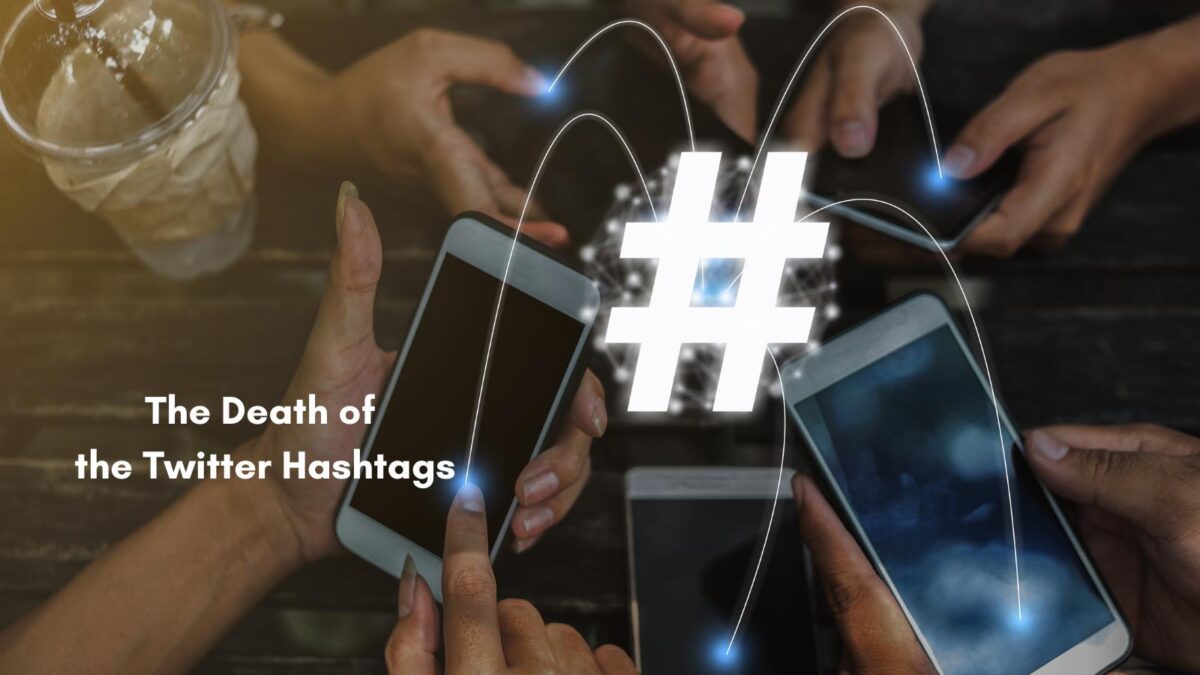
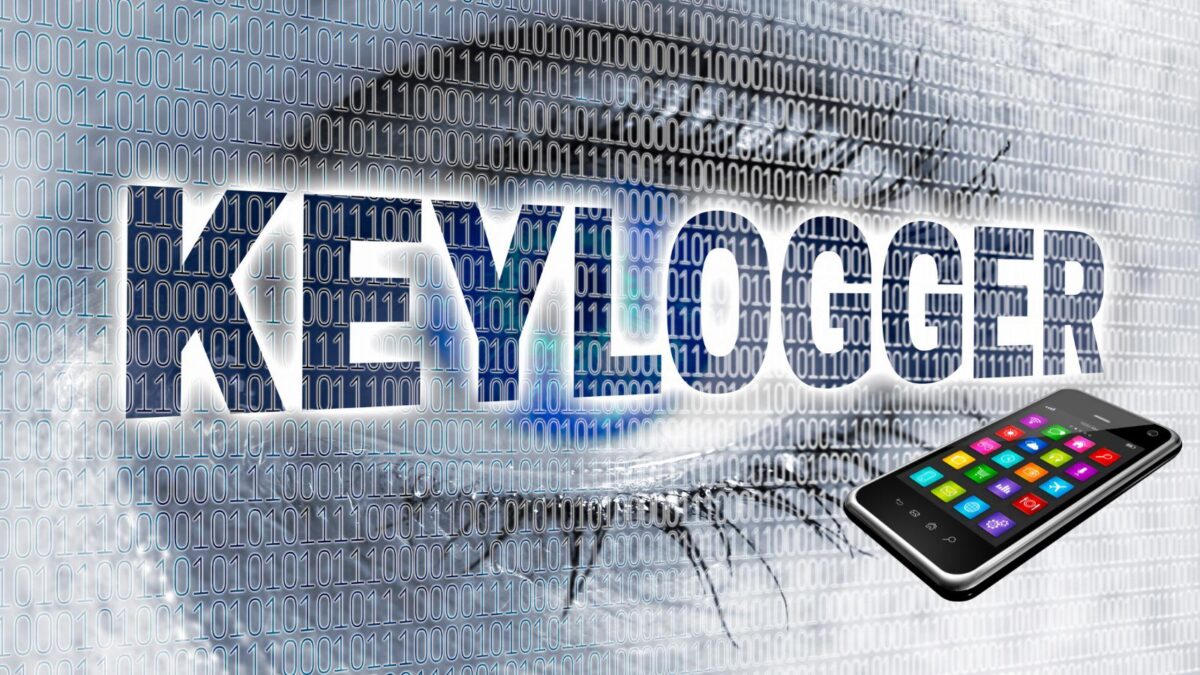

I can see the visibility boost Lisa because polls on IG or any social network draw engagement, exposure and pretty much positive activity. Ask people a question and some vote while others share comments, too, and may even actively engage prior updates of yours on Instagram.
Ryan
Hi Ryan, yes, I’ve found that people do love polls. They are quick, easy and fun. I found this poll in a post by accident. I know they had them in stories before but this is great to see the in a post as well. Thanks for coming by Ryan and have a great day.