Google is not the only search engine people use, and it is not the only place where your site can be found. While reviewing Google Analytics, I saw visits from other search engines besides Google.
Some sources were familiar, and a few were new to me. I thought you might like to see these alternative search engines, too.
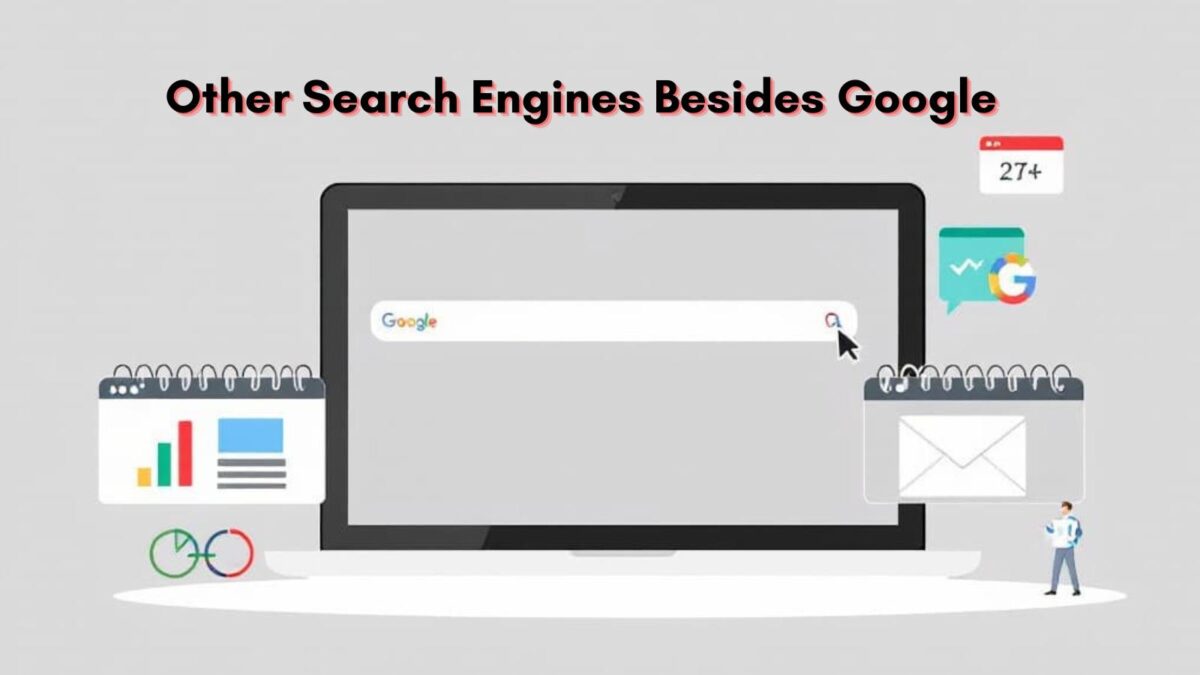
Estimated reading time: 14 minutes
Table of Contents
Key Takeaways
- A browser is the app you use to access the web, a search engine is the tool you use to find pages on the web.
- Privacy-first search engines reduce tracking, limit data collection, and cut down on personalized results (examples include DuckDuckGo, Startpage, and Swisscows).
- Startpage shows Google-style results while avoiding tracking, and it adds options like Anonymous View for safer browsing.
- Ecosia uses ad revenue to fund tree planting and gets most of its results from Bing, so it works well as a non-Google option.
- Regional search engines (like Baidu in China and Yandex in Russia) matter because they reflect local language, rules, and user behavior.
What is the Difference Between a Browser and a Search Engine?
A browser is your access to the internet, and a search engine allows you to search the internet once you have access. You have to use a browser to get to a search engine.
Quick Picks by Goal
- Best for privacy: DuckDuckGo
- Google-like results without tracking: Startpage
- Eco-focused: Ecosia
- Family-friendly default filter: Swisscows
1. Google Remains The Biggest Search Engine
You can see from the chart below that globally, Google lost market share in 2025, even as it remains the number one search engine by a wide margin, with 90% of all searches.
However, for many years, they were always over 90% of the share.
On the other hand, you can see how 2 other big search engines recently climbed:
- Microsoft’s Bing is at 4.08% as of September 2025.
- Yahoo (!) is at 1.46% now, behind Yandex at 1.65%. DuckDuckGo is at .087%.

Source: StatCounter Global Stats – Search Engine Market Share
2. DuckDuckGo For Search
DuckDuckGo is a smart pick for search if you value privacy and clarity. It does not track you, and it avoids personalized results that follow you around the web.
You get a clean results page, fewer ads, and fast answers. For research and competitor checks, that clarity helps you judge content on merit. The !bang shortcuts save time by letting you jump to sites like Amazon, YouTube, or Wikipedia.
Maps and directions are available in Apple Maps, which is accurate and easy to use. There is no retargeting, so your queries do not feed ad profiles.
For small business owners, it means focused research, less noise, and more control. Want a private default for client work and daily browsing? Check out DuckDuckGo.
3. StartPage Privacy
Startpage is a private search engine that pulls Google results without tracking you. It doesn’t log your IP or search history, and it blocks third-party trackers.
Anonymous View lets you open sites through a proxy, so pages can’t fingerprint you as easily. It offers a URL generator to save settings without cookies, plus POST searches to hide queries in your browser history.
The company is based in the Netherlands and complies with GDPR. For small business owners and agencies, it means cleaner research, fewer retargeting ads, and less noise.
Add the Startpage extension, set it as your default, and keep client work and content ideas out of data profiles. Want a quick test? Run a few searches, then browse without ad trails.
4. Ecosia – Another Search Engine Besides Google
Now, if you are into saving trees and the planet, this alternative search engine to Google is for you.
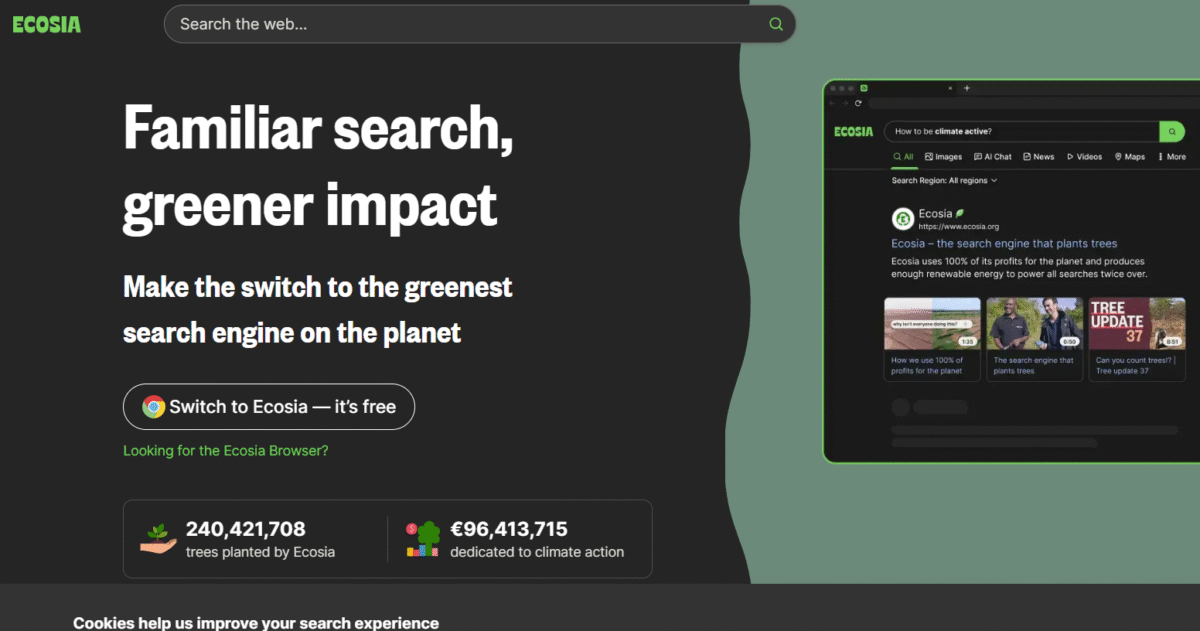
Ecosia is a private search engine that funds tree planting. It taps Bing results, so relevance stays solid for most queries. Ad clicks pay for tree work, with open reports each month.
The company runs on green energy and does not sell your data. For marketers, results often match Bing, useful for second checks and ideas. Use it to compare non-Google search results and cut search bias.
Add the browser add-on or mobile app, then watch their impact dashboard. Learn more at https://www.ecosia.org
5. Brave for Search Features
Many people use Google Chrome, but if you are signed in to Google, it can trace everything you do online. Others may use Microsoft Edge, as it is already installed on many computers. (However, there is not much you can do with Microsoft Edge if you are doing website work.)
Brave Search is the search engine, and Brave is the browser for strong privacy.
I like using Brave as my browser, unless I’m doing website work that requires Chrome. When I’m researching or searching online, I love using the Brave browser.
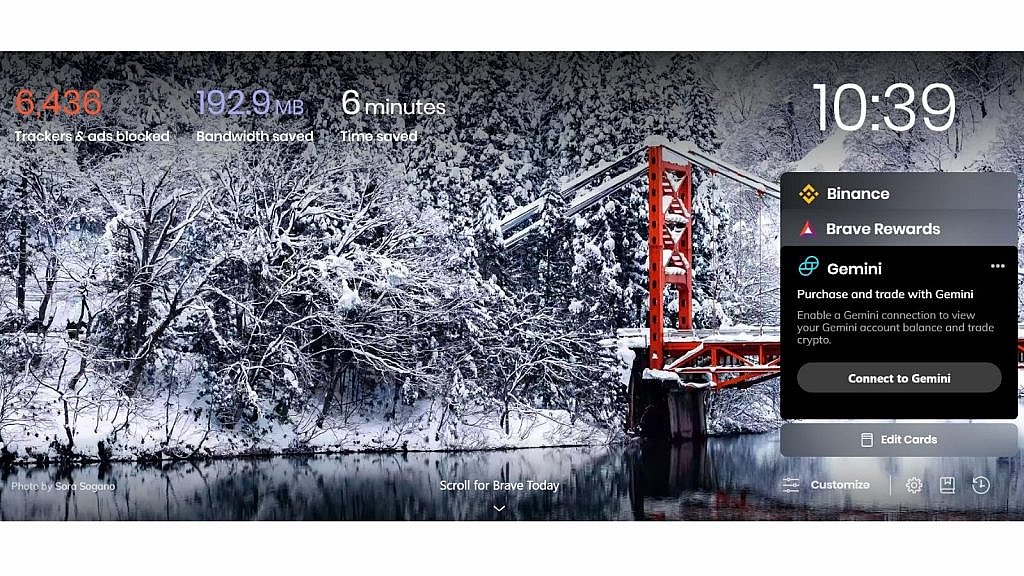
Brave is easy to install on your computer and mobile device. Notice below how you can customize your browser experience, too!
Hence, you can have the news you want appear in your browser rather than what Microsoft Edge shows. I love that feature from Brave.
What Makes Brave Browser Safer?
Brave loads major news sites up to six times faster than Chrome, Safari, and Firefox on mobile and desktop. They do this because they block harmful ads and ad trackers.
Other browsers claim to have a “private mode,” but it only hides your history from other users of your browser. Brave lets you use Tor right in a tab. Tor not only hides your history but also masks your location from the sites you visit by routing your browsing through several servers before it reaches your destination.
These connections are encrypted to increase anonymity.
Of course, when searching on Brave, you can use different features besides Google. Go to settings, then search engines. Make your favorite one the default for search.
6. Swiss Cows Alternative
Swisscows is a privacy-first alternative search engine based in Switzerland. It does not track queries, store IPs, or build profiles.
Results draw on Bing, then add semantic filters and a clean layout. A built-in family filter blocks adult content by default. Servers sit in Swiss data centers, protected by strict privacy laws.
For marketers, it helps with unbiased research without ads stalking you later. You get web, image, and video search, plus quick answer boxes. It runs fast, uses simple operators, and has no clutter.
Try it for competitor and content research when you want true privacy. Okies or other tracking technologies, with us, each search query remains anonymous, and each user is a guest without a user profile.
They do have ads on the site to support the search engine. They do not store your data, and no search history is built up on their platform.

Different Search Engines – Other Countries
7. Baidu
Baidu is a Chinese search engine that functions similarly to Google. However, Baidu is primarily used in China and caters to the Chinese language and market, whereas Google is widely used globally and supports multiple languages.
Baidu also offers services such as Baidu Baike (similar to Wikipedia) and Baidu Maps. While Google has a more extensive global reach and a wider range of products and services.
However, Baidu dominates the Chinese search engine market due to government regulations and its focus on the Chinese language and user preferences.
8. Yandex
Yandex is a Russian multinational corporation that operates the largest search engine in Russia, with a market share of over 60%. It also offers a wide range of services, including maps, news, and email. While Yandex is similar to Google in many ways, such as offering search capabilities, it has several distinct features.
For instance, Yandex places a strong emphasis on understanding and serving the needs of Russian-speaking users, and its search algorithms are tailored to the specific nuances of the Russian language and culture.
Additionally, Yandex has its own advertising platform and business directory, providing unique opportunities for businesses targeting the Russian market.
Despite these differences, Yandex and Google share many common features and functionalities, making them both significant players in the global search engine market.
9. Qwant Search Engine
Qwant is a privacy-first search engine from France. It doesn’t track you or build ad profiles.
Results come from Qwant’s own index and trusted partners to cover the web. It shows ads, but without personal targeting.
Tools include Qwant Maps and Qwant Junior, useful for family and local lookups. For small businesses, it offers clean, neutral results that can surface fresh content without heavy personalization.
10. Ask.com
Ask.com is a question-and-answer-focused search engine with some unique twists. Its standout feature is the user-friendly Q&A format that helps users find precise answers quickly.
The site also offers a robust search function, which directs you to relevant web pages while prioritizing question-centric content.
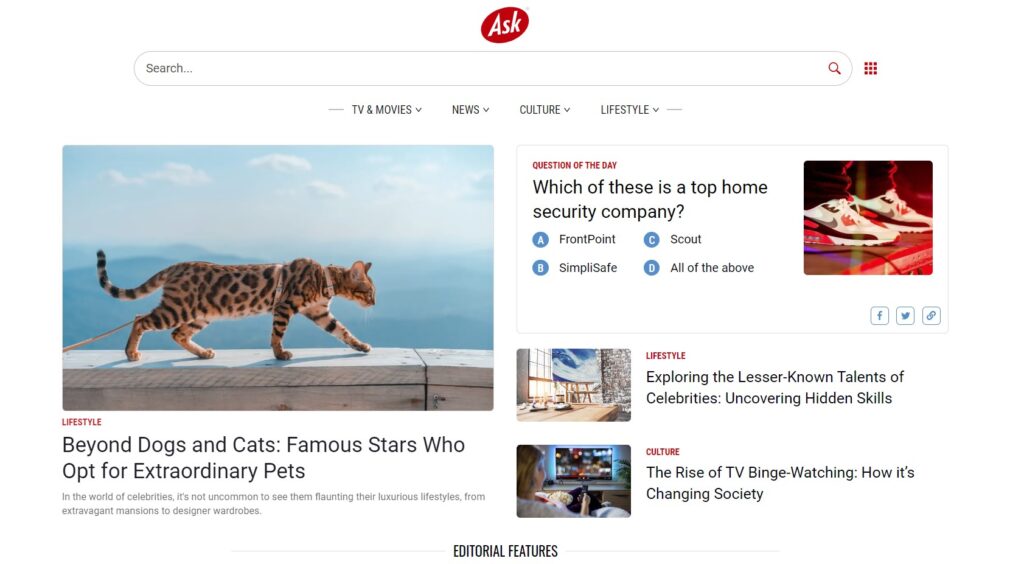
Ask.com provides a clean interface, making it easy to navigate and find specific information. It also hosts a community where users can pose questions and get answers from others, adding a personal touch.
Its approach is less about broad search and more about connecting specific queries to targeted responses.
11. Lycos – One of the Oldest Around
Lycos has been around since the early days of the internet in 1994, and it still offers a bunch of handy tools. It started as a search engine but now provides email services and web hosting.
Users can create their own websites with minimal fuss. Lycos also has social networking features, though it’s not as popular as other platforms. Its email service offers decent storage and spam protection.
Lycos aims to keep things simple and user-friendly, which makes it appealing to people who aren’t tech-savvy but still want reliable online tools.
12. DogPile Search Engine
I can remember Dogpile when I started blogging over a decade ago. It was one of the few search engines at the time.
Today, Dogpile is pretty neat because it pulls together search results from various search engines like Google, Yahoo, and Bing.
You get web, image, video, and news tabs, plus quick filters and related searches to refine fast. The layout loads quickly, and the Arfie mascot keeps it friendly.
For marketers and small businesses, Dogpile helps spot-check rankings, gauge search intent across engines, and find sources you might miss on a single engine. It also clearly labels ads, so you can compare paid and organic picks.
Use it as a second look when researching keywords, testing headlines, or planning content.
Plus, if you’re shopping online, Dogpile has this sweet feature that shows you product prices compared across different websites. It skips the fluff and delivers exactly what you’re looking for.
Want to check your search history? You can do that on Dogpile, too. It’s simple but gets the job done.
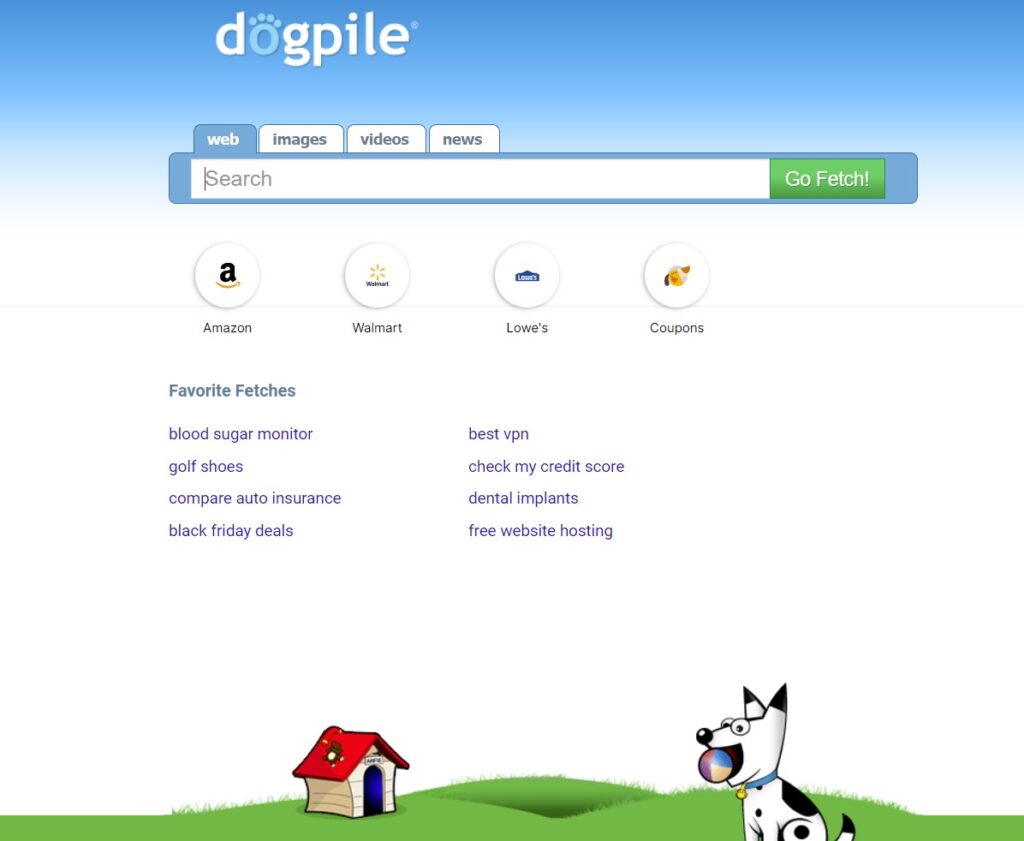
13. Yep for Search
Using Yep for search gives you a clean, fast way to find content while supporting creators. Built by Ahrefs, Yep runs its own index and does not track your personal data; it only uses your country to serve results.
The ad model shares 90% of revenue with content publishers, a win for bloggers and small businesses. For entrepreneurs, Yep is handy for fresh topic ideas, quick competitive checks, and a second look at SERPs you usually compare on Google.
Use simple queries, try brand plus keyword pairs, and scan the top results for gaps you can fill. Want to test it against your own posts or services? Run a few targeted searches and note what ranks. Start here: https://yep.com/
14. AOL
Using AOL as a search engine is a niche play, but it can drive steady traffic from loyal email users and news readers. AOL Search pulls results from partner indexes, so your rankings tend to mirror Bing and Yahoo.
Treat it like a Bing-first channel. Submit your site in Bing Webmaster Tools, tighten titles under 60 characters, front-load keywords, and write clear meta descriptions.
Mark up pages with schema, focus on local terms, and keep page speed clean for older devices. Ads run through syndicated partners, so test Microsoft Advertising with exact themes and negative keywords.
Track AOL referrals in analytics, segment by age and device, then ship content that fits news, finance, and entertainment.
15. AI-Powered Search Engines
AI-powered search engines like Grok3, Perplexity.ai, and You.com are just a few making waves in the tech space. Unlike traditional search engines, these new platforms use artificial intelligence to provide more accurate and relevant results.
Perplexity.ai, for example, uses advanced algorithms to better understand context, offering users answers tailored to their specific queries.
Grok3 generates the most up-to-date information compared to other AI searches. It also picks up posts from X.
On the other hand, You.com aims to give users more control over their search experience by letting them customize the types of results they see.
All of these AI platforms focus on providing quick, precise answers, reducing the need for endless scrolling through irrelevant links. They also incorporate natural language processing, making it easier for users to find what they need using everyday language.
This shift towards AI-driven search engines promises to change how we interact with information online, making searches faster and more efficient. As these technologies continue to evolve, we can expect even more personalized and accurate search experiences.
How to Switch Your Default Search Engine
- In Chrome, click the three dots, go to Settings, then Search engine, and pick your default from the drop-down list.
- For Brave, open the menu, choose Settings, then Search engine, and set the default for normal and private windows.
- On Safari, go to Safari, Settings (or Preferences), then Search, and choose your search engine from the list.
Wrapping Up: 15 Other Search Engines Besides Google To Use
By diversifying your search portal usage beyond Google, you can tap into alternative sources of information and potentially uncover valuable insights that may not be readily available through the dominant search engine.
Incorporating other search engines into your online research routine can help you gain a more comprehensive understanding of your topics of interest.
Frequently Asked Questions About Search Engines Besides Google
A browser is the software that opens websites (like Brave, Chrome, or Edge). A search engine is the service you use inside a browser to find web pages (like Google, DuckDuckGo, or Startpage). In other words, you need a browser to use a search engine.
DuckDuckGo, Startpage, and Swisscows are strong privacy options mentioned in this article. They focus on reducing tracking, avoiding user profiles, and keeping search results cleaner. Startpage also pulls Google results while blocking tracking.
Startpage is described here as pulling Google results while not logging your IP address or search history. It also blocks third-party trackers and offers Anonymous View, so you can open pages through a proxy for extra privacy.
Ecosia is a search engine that funds tree planting through ad revenue, and it runs on green energy. It pulls results mainly from Bing, so it can replace Google for many everyday searches, especially if you want a simple way to support environmental projects while browsing.
AI-powered search engines (such as Perplexity.ai, You.com, and Grok3, as listed in the article) aim to answer questions directly rather than just show a list of links. They use AI to better understand context and summarize results, reducing the need to open many pages.
- Mobile App Tracking Tools: Track Your Kids & Money Like a Pro - February 24, 2026
- Pillar Content: The Practical Way to Rebuild Traffic and Keep Readers Coming Back - February 22, 2026
- Other Search Engines Besides Google (Top 15 You Should Try) - February 21, 2026




I’ve been using Ecosia more and more lately. The main thing it lacks is the equivalent of Google News. But it’s great for regular searches, including image searches. And I know that some of its revenue is planting trees, something I hold dear.
Hi David, great to know as I haven’t heard of many using that search engine before. That’s a great way to spend money by planting trees. We can all appreciate that David. Thanks for your input and have a great day.
I have been using multiple search engines for years (Mainly out of fun).
I love Qwant and I use Startpage daily.
And, yes, I do value my privacy.
Hi Renard, I don’t believe I’ve heard of Qwant. Thanks for the info. I will have to check that one out. Thanks for coming by and have a great day!
Hi Lisa,
This is great information. I see I need to change things up, so thank you for the suggestions. I use DuckDuckGo on my phone but have been hearing not-so-great things about it for a while now. I just hadn’t gotten around to finding an alternative until now. The biggest issue is Chrome is just so convenient. Probably only because it is what I am used to using.
I think I will check out Brave and Startpage on my phone for now and see how it goes.
SharlaAnn
Hi SharlaAnn. I’m so glad you found it informative. Yes, I had published this prior then updated it once I learned the latest about DuckDuckGo and the hashtag #duckduckgone LOL. I still use Chrome for some work but rely more on Brave and racking up the free points for crypto. I have Brave on my mobile and love the ease of bookmarking sites on it. It will be interesting to see how the search traffic goes going forward with these players in the market. Thanks for coming by and have a fabulous day SharlaAnn.
I’m seeing a few visits from DuckDuckGo and even more from Bing.com
Not that much as you can get from Big G., but still, something to worth considering.
How many visits are you getting from them, Lisa?
By the way, nice to see your new blog design.
Bing seems to gain market share quite a bit Lisa. I like that. I am for an abundant approach to search; different folks using different search engines dissolves fear-based, competitive practices used by the big ones like Google. Same approach applies to Facebook and Twitter regarding social media.
Ryan
Hi Ryan, Yes, it was amazing to see Google losing some of the market shares on search. I hear new ones may be on the horizon as well. You are correct, it’s like social media as well. Many leaving the old massive ones for newer less censored ones. Thanks for coming by and make it a great day there Ryan!
Hi Lisa,
Thanks for listing this information. I’ve only used DuckDuckGo and I realize I’m making the mistake of always using Chrome. Hmmm Time to make some changes and use other ways. I never wanted to please the Google Gods, but wrote content for others to help them out. That’s where my head was at. But now, after reading this, there has to be some tweaks I need to make. Thanks so much my friend,
-Donna
Hi Donna, you are most welcome. Yes, you have to make it a habit and that does take time! I’m glad you found it helpful and can make some tweaks along the way. Take care and I hope you can enjoy the nice weather today.
Hi Lisa,
Your blog article is useful because we are more focused on driving traffic from Google so much that marketers forget about other helpful sources of search traffic. In fact, a moment ago, I found out that I’m getting traffic from DuckDuckGo, Bing, Yahoo, and a few others. I can’t even remember their names. So, if marketers should concentrate on driving traffic from other search engines other than Google, we will see a significant increase in organic web traffic and leads.
Thank you for sharing!
Hi Moss, thank you. I’d agree that many don’t realize they are getting organic traffic from other search engines other than Google today. It’s a trend I’ve noticed for a while now. Do you use Bing webmaster tools Moss? That’s another with Microsoft Edge browser. Thanks for coming by and have a great weekend Moss!
Thanks for pointing out some options Lisa. I am attempting to reduce reliance on Google. I use DDG with Firefox on Linux, Google and Chrome on Android, and DDG and Safari on iOS. Firefox feels clunky and isn’t as stable on my phone for some reason. Having built in cross platform password and bookmark sync is very helpful. The built in web dev tools on Firefox and Chrome are handy at times, too.
Wow! Brave did it. Fast and smooth on iOS and syncing was easy. Thanks this helps a bunch.
Yay, I am so happy to hear that Eric. I have it on my Android as well. It does work well on mobile. So glad it worked for you too.
You are most welcome Eric. I know many are trying to do away with Google or at least their dependence solely on them. I have yet to change my email but have thought about that too. Thanks for coming by on this one Eric and have a great day!
It’s great to have options, Lisa! So glad you mentioned Brave because that is what I use. I do have to use Google Chrome for my work because there are so many helpful extensions needed. However, my personal, I use Brave. I don’t want to be tracked and I want to be secure! Startpage isn’t bad either, but still prefer Brave to it. Thanks for sharing these, Lisa! Passing it on!
Hi Bren, Yes, I love using Brave as my browser. I then use Startpage there to search. I have to check and see how many extensions are available on Brave compared to Chrome – excellent point Brenda. Thank you and enjoy the rest of your day!