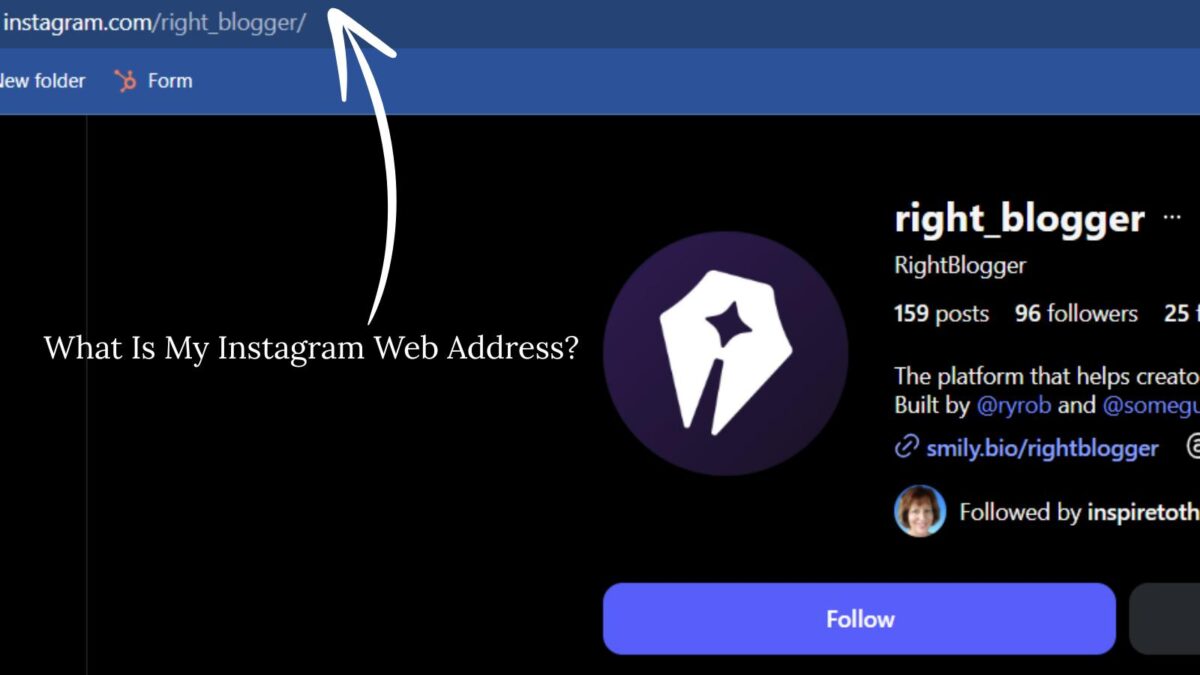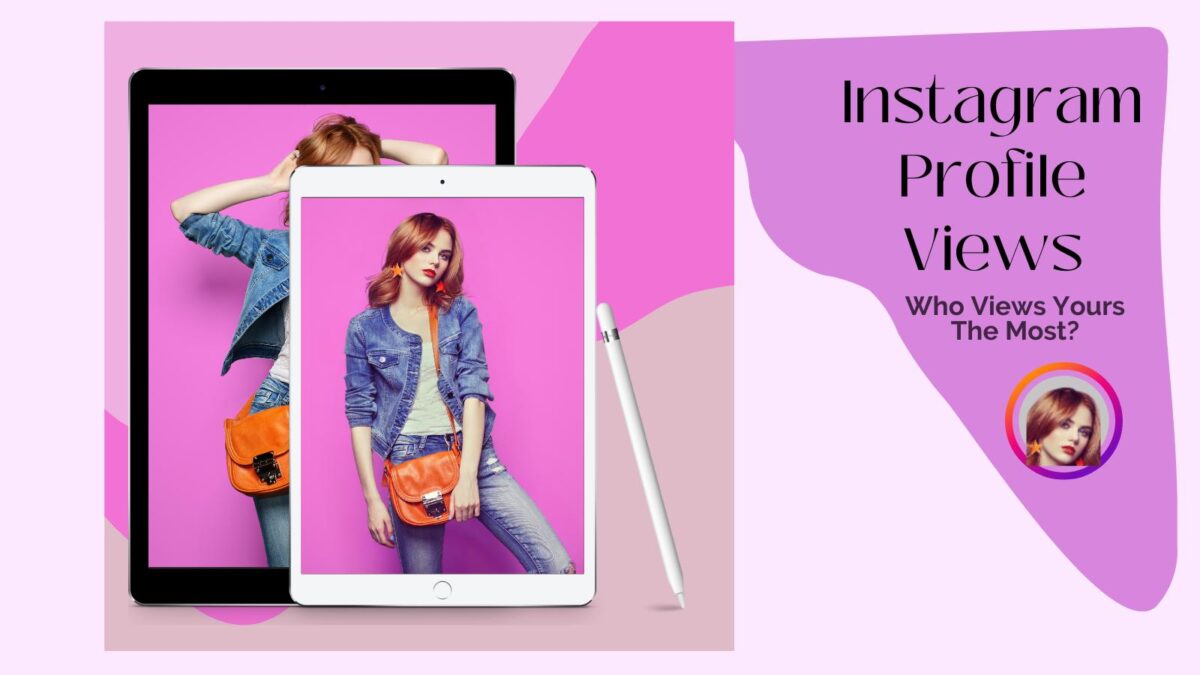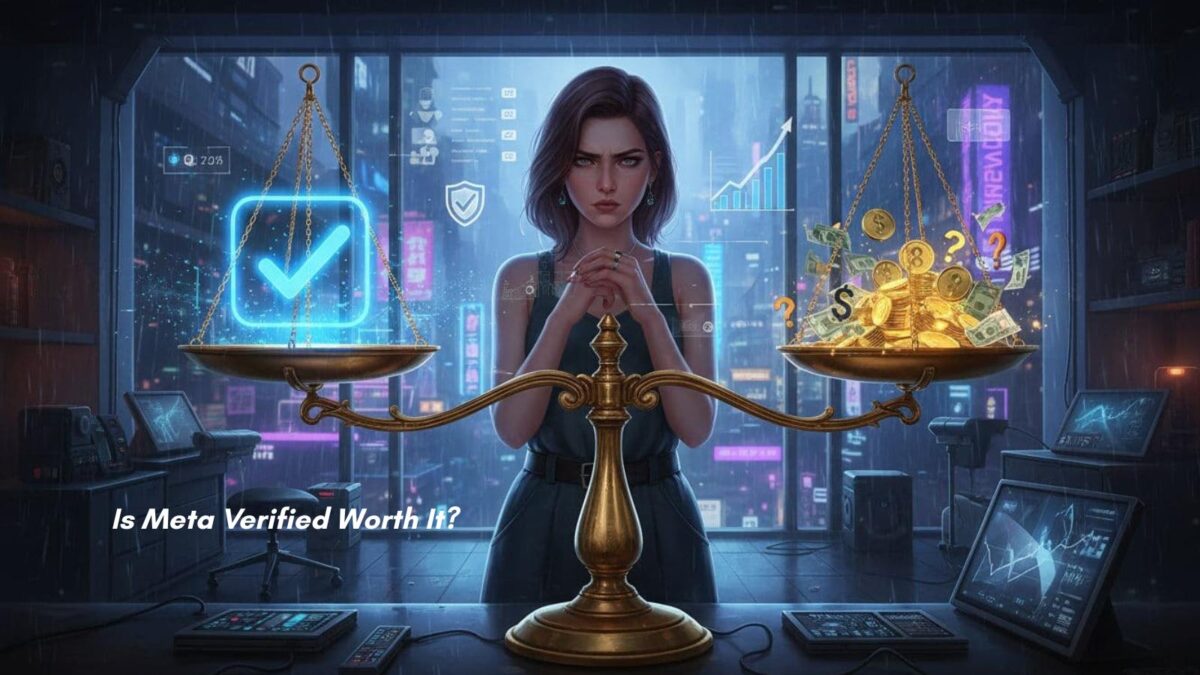What is my Instagram web address is the most frequently asked question I get about Instagram from clients. Your Instagram URL is instagram.com/username/.
That profile link is how people find and follow you from the web, your email signature, and other social bios. In a minute, you will see how to find, copy, and share it, plus quick fixes if it does not work.
Good news, the URL format has not changed in 2025, so you can rely on it.
Estimated reading time: 7 minutes
Table of Contents
Key Takeaways – Instagram Web Address
- Your Instagram web address follows the pattern instagram.com/username/
- To find your Instagram URL, share your profile from the app or copy it from the address bar on the desktop.
- Avoid common mistakes like adding ‘@’ at the start or misspelling your username.
- Share your Instagram link effectively by placing it in your website header, email signatures, and social bios.
- The format for the Instagram URL has not changed in 2025, so you can rely on it being consistent.
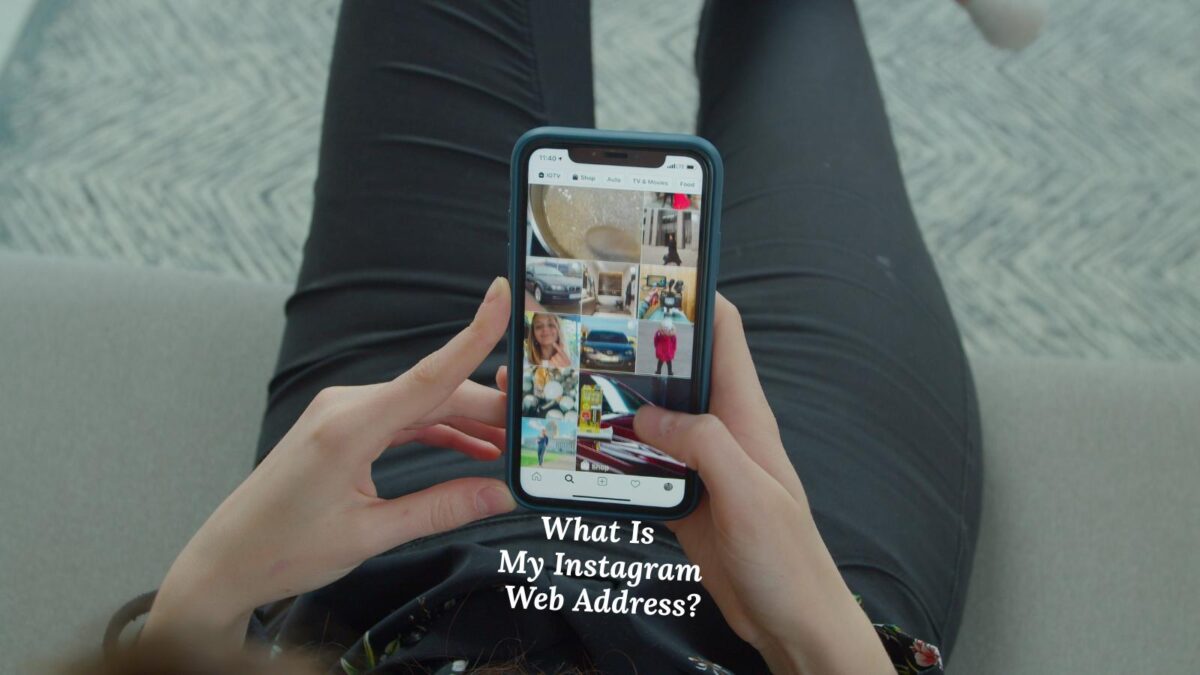
What is My Instagram URL and What Does it Look Like?
Your Instagram URL is a unique URL to your profile. It always follows the same pattern: https://www.instagram.com/ plus your exact username.
Usernames can include letters, numbers, underscores, and periods, with no spaces. The URL is case-insensitive, so uppercase or lowercase does not matter.
The @ symbol is for mentions, it is not part of the link. If you change your username, your profile URL changes at the same time, so update it on your website address and social profiles. The format is the same in 2025.
What Is My Instagram Web Address? The Exact URL Format with Simple Examples
Avoid adding the @ symbol or extra spaces. Type the username exactly as it appears, also known as your Instagram handle.
Does the Link Change if You Edit Your Instagram Username?
Yes. Once you change your username, the old link will no longer point to your profile. Update your website, email signature, business cards, and other social bios.
The way URLs work has not changed in 2025 which is good when you want to know where is my Instagram web address.
Common Mistakes That Break Your Instagram Link
- Adding
@at the start - Misspelling the username
- Using your display name instead of your username
- Trailing punctuation, like a period at the end
- Copying a link with tracking junk from another site
Instagram private accounts still have a URL that leads to your profile page, but non-followers will not see your posts.
How to Find Where is My Instagram Web Address on Phone and Computer
On the Instagram app, use Share Profile to grab your Instagram URL in seconds. On desktop, your URL is in the address bar when you open your profile.
You can also share your QR code, which points to the same link. If you want a quick refresher on setup basics, try these Instagram basics for beginners.
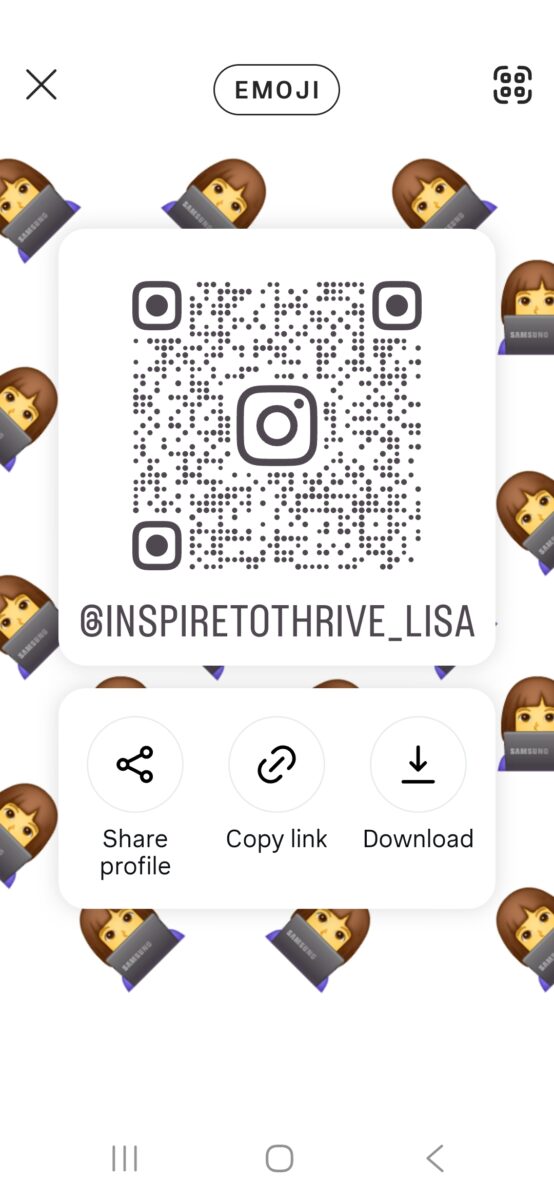
On the Instagram app: Share Profile and Copy Link
Using the mobile app, this process works on an iPhone or Android device.
- Open Instagram, go to your profile by tapping your profile photo.
- Tap the share icon or the three lines.
- Choose Share Profile, then select Copy Profile URL, which is equivalent to getting the copy link.
- You can also share to messages or email from the same menu.
On Desktop: Copy from the Address Bar
Open a web browser on your desktop, go to instagram.com, log in, click your profile photo to reach the profile page, then copy the full URL from the address bar. Paste it into Notes to test.
This method also applies when using any other web browser.
Use Your Instagram QR Code for Quick Sharing
From your profile menu, open the QR code option. Save or share the image. Add it to business cards or flyers so people can scan straight to your URL.
Smart Ways to Share Your Instagram
Link and Get More Visits
Smart sharing of your Instagram profile link is crucial for social media marketing, helping with brand building and improving your social media presence. Place your link where people already look.
Add it to your website address header or footer, your email signature, and other social bios including your Instagram bio. Put it on business cards and proposals.
If you use a link-in-bio page, include your full Instagram URL and track clicks with a URL shortener or simple UTM tags, especially for marketing campaigns. For more growth ideas, check these Instagram lead generation tips.
Put it Where People Already Look
- Website header or footer
- About or Contact page
- Instagram bio
- Email signature
- Digital proposals and invoices
- Business cards
- Instagram bio (for direct profile access)
Link in Bio Tools and Simple Tracking
Add your Instagram URL to your link-in-bio page. Track clicks with a URL shortener or UTM tags. Keep it simple, keep it consistent across platforms.
You can also use your LinkTree to add your Instagram URL address.
Safety Checks Before You Share
Confirm spelling, avoid suspicious short links from others, and share from trusted devices and networks. Test the link in a private browser window.
Conclusion: What is My Instagram Web Address and Where Can I find It?
The answer to “What is my Instagram Web Address?” is simple: instagram.com/username/. The format has not changed in 2025, and it follows the same instagram.com/username/ structure that updates when your username changes.
To find your Instagram URL, just replace “username” with your actual handle. Copy your Instagram URL now, then add it to your website, email signature, and social bios today.
Ready to grow? Share your Instagram profile link in two places right after reading this post from Inspire To Thrive.
Check out these other top Instagram posts on Inspire To Thrive below:
What is My Instagram Web Address? Simple Format and Easy Sharing FAQ
Your profile URL follows a simple format: https://www.instagram.com/yourusername/. Replace “yourusername” with your exact Instagram handle.
Open Instagram, go to your profile, and look at the top of the screen. Your handle appears there. On desktop, visit instagram.com, click your profile photo, and copy the handle shown on your profile page.
No. Both https://www.instagram.com/yourusername and https://www.instagram.com/yourusername/ work.
Use https for security. Instagram defaults to https, and most browsers will upgrade the connection anyway.
No. Instagram usernames are case insensitive. https://www.instagram.com/Right_Blogger and https://www.instagram.com/right_blogger open the same profile.
Letters, numbers, underscores, and periods are allowed. No spaces or special symbols. Usernames can be up to 30 characters.
Go to your profile, tap the menu (three lines), then choose QR code or Share profile. From there, you can copy the link or share it directly to messages, email, or other apps.
Go to your profile at instagram.com, click your profile photo, then copy the URL from your browser’s address bar.
Common causes:
•Typo in the username
•Private account, so non-followers cannot view content
•Account deactivated or suspended
•Region or age restrictions on content
•Link wrapped by another tool that breaks it
- BlueSky vs Twitter (X): Similarities & Shared Features Explained - February 26, 2026
- How To Join X (Twitter) Chats And Inspire Others Along The Chat - February 26, 2026
- Mobile App Tracking Tools: Track Your Kids & Money Like a Pro - February 24, 2026