Learn how to protect your eCommerce websites. Both hacking and fraud are real problems for eCommerce business owners today. There are regular reports in the media of businesses being affected by online fraud.
So should you have a website up and running for selling purposes, you do need to take protective measures to protect your online business from harm.
Table of Contents
Why Protect Your Ecommerce Website?
E-commerce websites are prime targets for hackers and fraudsters due to the sensitive financial data they handle. A single breach can lead to catastrophic losses, including stolen customer information, funds drained from accounts, and irreparable damage to your brand’s reputation.
Implementing robust security measures is crucial to safeguard your business, customers, and revenue streams.
Failure to do so leaves you vulnerable to crippling cyber attacks, data breaches, and financial fraud that could cripple or even bankrupt your online store. Protecting your e-commerce site is an absolute necessity in today’s digital landscape.
There are a number of preemptive measures available to you, and these include the following.
1: Protect Ecommerce Websites By Using A Secure Ecommerce Platform
There are many eCommerce marketplace builders available, but you need to do your research. It’s in your best interest to use a platform that both uses secure encryption methods and regularly monitors your site for you, in lieu of any threats.
Shopify and Magento are commonly used and are both highly trusted platforms. Do take time to explore the range of options available to you.

2: Use Strong Passwords To Protect Ecommerce Websites
The stronger your password is, the harder it is for any hacker to get access to your website. Therefore, from your login details onwards, create passwords that are difficult to break.
Use a range of special characters, numeric numbers, and both small and capital letters, or use a password manager which will create and remember your passwords for you. Such a tool is useful, as the more complicated your passwords are, the more likely you are to forget them.
I love using NordPass to store passwords and have used it for many years. You can use their FREE version of subscribe for more bells and whistles.”
3: Use An Identity Verification Service
Identity theft and account takeovers are on the rise today. So when a person is doing business with you, you need to be sure that they are who they say they are.
By using an identity verification service, you can verify both new and existing customers to protect yourself from fraud. You might want to set up a system alert too.
If a person makes multiple transactions from the same IP address but uses different credit cards each time, you might want to inform your eCommerce platform administrator.
Don’t ship any products unless you are sure you are dealing with a genuine customer and not a fraudster! I used to have this happen with a retail site I managed. And then the money would not be there in the account after it was shipped.
4: Use Firewalls and Antivirus Software For Ecommerce Websites
This should be a no-brainer for any computer user, but if you haven’t installed a firewall and the appropriate antivirus software onto your computer yet, make it a priority.
These methods will protect a website from the latest hacking methods used by cybercriminals. Then, an alert will be sent out when an attacker tries to breach the network.
These are some of the best software programs available today, incorporating both antivirus tools and firewall security for added protection.
5: Update Your Software
If you have chosen to manually update your antivirus and firewall software, remember to update it regularly. Otherwise, you won’t be protected from the latest threats posed by hackers.
This will leave your computer and your website vulnerable to attack.
For better security, change your settings to automatic updates. This will avoid disruption to your working day and time for these updates to take place during less busy periods.
Anything you can do to automate your “to-do list” is a huge time saver.
6: Use Https Format
What is HTTPS?
HTTPS (Hypertext Transfer Protocol Secure) encrypts data transferred between a website and a user’s browser. It prevents hackers from intercepting sensitive information like credit card details, login credentials, and personal data.
For Ecommerce websites, enabling HTTPS is crucial. It safeguards customer transactions, builds trust, and complies with data privacy laws.
Implementing HTTPS involves obtaining an SSL/TLS certificate, configuring your web server, and ensuring all website resources load over HTTPS.
While it requires some technical setup, HTTPS significantly reduces the risk of data breaches and cyberattacks, protecting both your business and customers.
7. Back Up Your Ecommerce Websites
Your ecommerce site stores sensitive customer data like payment info and personal details. If that gets stolen through hacking or fraud, you’re going to lose everything. That almost happened here on Inspire To Thrive years ago.
However, regular backups ensure you can quickly restore your ecommerce website if it gets attacked or corrupted. Backups also protect you from accidental data loss through human error or system failures.
Don’t risk your business’s reputation and revenue stream by skipping backups – it’s an essential safeguard for any online store.
Summary: How To Protect Your eCommerce Websites
Should you become the victim of fraud and/or hacking, your business will take a further hit when your reputation and financial situation suffers.
Therefore, take the preemptive measures we have suggested today and continue to educate both yourself and your employees on the latest methods to protect your eCommerce business from harm.
Your business and your customers depend upon it.
- X Delegate Accounts: How They Work, and When You Should Have One - February 9, 2026
- How to Add FAQ Schema in WordPress (Rank Math, Yoast, or Manual) - February 6, 2026
- Porn On Instagram – How To Filter Out Explicit Material On IG - February 6, 2026
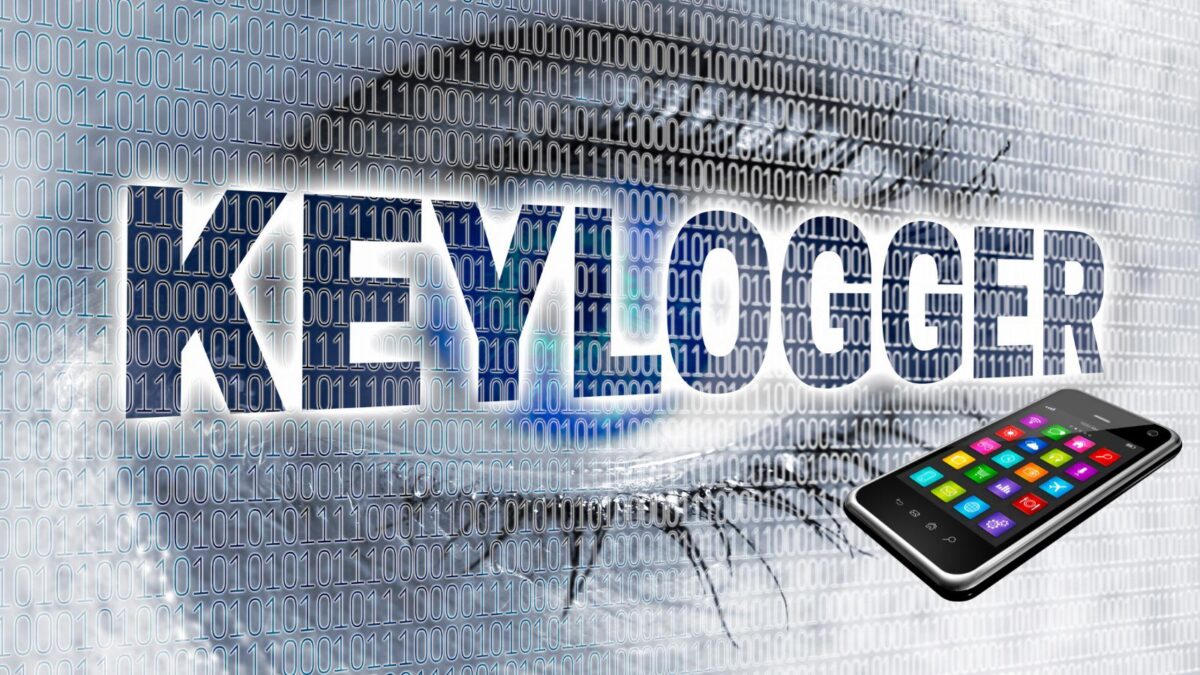



Hey Lisa …
It’s a great article
I have an additional opinion for this issue, don’t forget we always backup our data so that when things happen that we don’t want we already have a backup of our data.
thanks for sharing, your article is very helpful
Hi Paket, excellent input! Backups are so important, not just on our sites but our computers too. I recently purchased more zip drives for that reason. You never know when things will go down. Thank you!
Great suggestions, Lisa. I am terrible about updating my software and certainly forget to update my passwords more often. Thank you for sharing this very helpful post.
Hi Mari, welcome to Inspire To Thrive. Your comment almost went into spam with no gravatar but I noticed your name from Twitter. I hope this inspired you to take action. Next, sign up for a gravatar with the email you use for commenting. Thanks for coming by and see you back on Twitter. Happy Tuesday!