Have you ever felt disconnected during a phone call, wishing you could see the other person’s facial expressions? You’re not alone. In today’s era of remote work, mastering video communication can transform how you connect with colleagues and friends, making it feel like you’re right there in the room with them.
This post will guide you through essential tips and tricks to enhance your video communication skills, helping you bridge the gap between screens.
Table of Contents
Comforting Ways to Communicate
With so many people working from home today and in the near future, being able to communicate via video is relaxing during an important meeting.
There are several ways you can video chat with others today. Yesterday I was asked by someone to provide directions on how to do video chats.

Facebook Messenger App Video Chat or FaceTime
I made a quick video with a friend for an example and a PDF to share on how to use the Facebook messenger video app. Some people call this video chat feature FaceTime.
Facetime is the term for iPhone and Facebook video chat is an Android term.
This messenger app is free to use but you need to have the messenger app from Facebook on your desktop or phone to use.
You can easily search out your Facebook friends to begin the video chat. (Notice how Facebook stories show up here as well?)
The Facebook video chat on Messenger allows you to see up to six people at a time, but up to 50 people can join a call. Once more than six people are on a call, the main person talking is shown on-screen to everyone.
(Now – April 30th, 2020 Facebook launched a video chat for up to 50 people to compete with Zoom! These will be in messenger rooms.) However, today in 2024 Zoom allows for a million people on a video call.
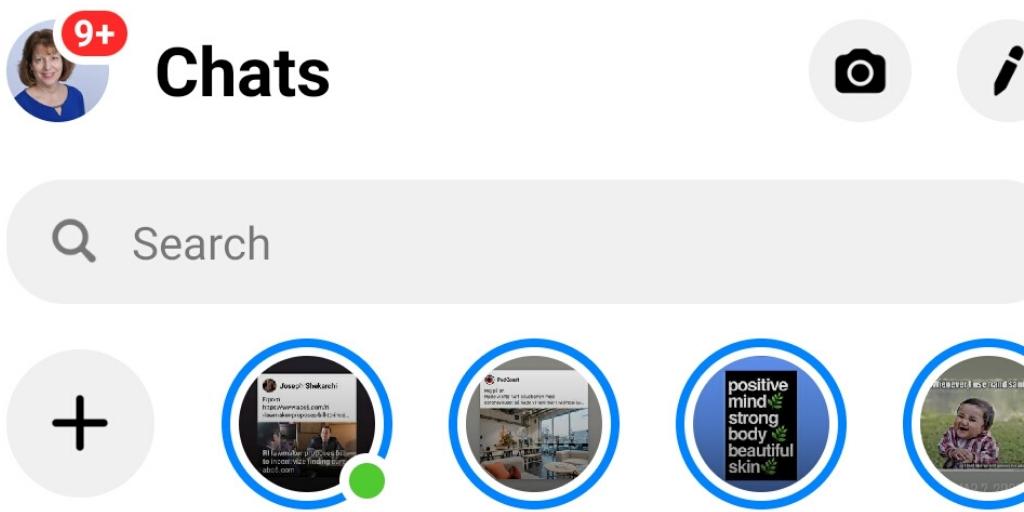
Then after you hit the pencil icon above you will see this screen: Create a new group, invite those you want to have in it and then hit video call. It will ring everyone at once.

You can watch my video below to see as well how it is done. Practice with a one person before doing with the whole family or for business.
Other Ways to Use Video to Communicate
If you remember, there are times when Facebook may go down. This happens especially when the website gets overloaded.
So next, next I share other apps that you can use to do video chats, video conferences, and more.
Zoom Video Conferencing for Chatting and Teaching
Zoom has become my number one way of communicating via video with clients and friends. It’s a quick and free way to easily do video. It also can be done with a mobile device or on a desktop.
It helped many businesses survive and thrive during the covid pandemic. Today people use it to avoid the costly travel expenses for businesses.

You can chat without video if you prefer or use the video option to see each other. Zoom is a great app to teach lessons and live webinars too. I’ve attended many of these with Sue-Ann of Bling Your Blog recently.
Several times I was not ready to appear on video but I could still be there, ask questions via chat and participate during the sessions.
The FREE plan with Zoom is good for up to 100 participants. Great for families and small businesses. You must complete your session within 40 minutes for the FREE version. (You can upgrade for $149.90/yr and pay monthly.)
Up to 1,000 users can participate in a single Zoom video call, and 49 videos can appear on the screen at once! That’s a lot of folks you can video with from your desktop or phone. Now even more, 1 million can participate on Zoom.
Read my new post on how to use Zoom.
Skype for Video Chatting
Microsoft’s Skype is a telecommunications app that works for video chats, calls, and instant messaging. This app has been around for a long time.
I remember doing this for my parents with my aunt and uncle in Arizona about a decade ago. They were often amazed at how this worked right from their computers.
Today Skype offers much more for businesses and enterprises with its capabilities. You can use it via your desktop or mobile device. They do offer a free 30-day trial.
Today you can have up to 50 people on a video conference with Skype.
Google Meetings
With Google Meetings (formerly Hangouts) you can connect with your team from anywhere. With easy-to-join video calls, you can meet face to face without the added cost of travel.
Your connections who are on Google Connect can see when you are logged in and can reach out to you.
You can have 100 people at a time on a Google meeting. You can have up to 250 with business-paid versions of GSuite.

For those with everything Google (Googlized, I call it!) Meetings are another great option.
For example, with Meet’s specially designed iOS and Android apps, you can see your meetings for the day with all the important information from Calendar, then join with a tap. G Suite’s Enterprise edition also creates a dial-in phone number for each meeting, so every guest has a great experience – even on the road without wifi or data.
There is no need to download an app for Google Meetings if you are on Chrome and have a Google account.
A great feature with this one is that you can share your screen with others on the Google video chat!
I love this feature for teaching others how to do things or for learning from others. It can be used with family to share important documents, etc.
Discord Video Chat App
The Discord app is a lesser know video chat app that is FREE and is geared more towards gaming. You can join communities based on interests like Carl Bot to help you.
You can share screens with their Go Live feature in Discord. They recently upped their amount of people from 10 to 50 since the Coronavirus crisis.
A Few Other Ideas:
There is also Zoho Meeting and Go to Meeting to communicate with others in your business to work on projects or with your customers.
With Zoho Meeting you can engage and train audiences worldwide through live webinars. Deliver presentations, record sessions, and download useful reports. Meet online securely to discuss, present, and collaborate from different locations.
They start at $8/month and offer a free 14-day trial.
Go to Meeting starts at $12/month and you can use a screen share feature as well. The starting plan offers up to 150 participants.
Your Turn on How to Communicate During Social Distancing
Are you using video to communicate during social distancing? Do you feel closer to those you video chat with? What is your favorite app for doing video chats?
I’d love to know how you are and how you are coping with this crisis. Please drop a comment below and share this on your social media networks.
- Creator Buddy: The Secret to Growing Real Engagement on X - February 18, 2025
- How To Listen To Twitter Spaces & Amplify Your X Account - February 17, 2025
- Mobile App Tracking Tools: Track Your Kids & Money Like a Pro - February 16, 2025
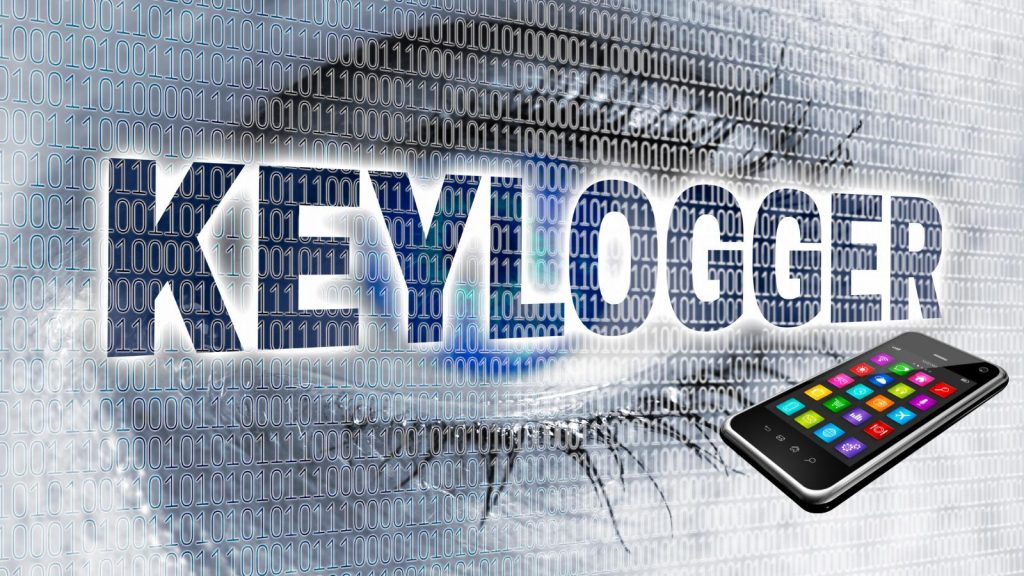



Hi Lisa,
My family in Nebraska wouldn’t speak with me without a video. We talk using Facebook and WhatsApp video calls. These applications software have made it a lot easier to see first-hand how the person on the other side feels when you’re conversing. In fact, we see the benefits of these technologies all around us.
Thanks for sharing these tools.
Hi Moss, You are welcome. Ah, I didn’t know you had family there. Hope they are doing well during this pandemic. It is so much easier to see first hand on how someone feels on video. How often do you use the FB chat? Has Facebook video ever gone down like Facebook has in the past few months? I appreciate your coming by and have a safe and healthy day.
Hi Lisa,
this is a perfect example on how technology can make our lives easier and more comfortable and more comforting.
It sure is nice to talk to your loved one’s during a virus crisis.
It strengthens you from the inside and gives you hope everything will be all right.
Hi Nikola, yes, great point about technology making us more comfortable and comforting. I did share several examples in case one goes down as that can happen with an overload of people on any of them. I hope things are okay in your area of the world Nikola. Stay safe!
Thanks Lisa, things are ok with me and my immediate family. But the state is in lock down, they’re discussing measures to forbid movement 24h.
Don’t know how that’ll work.
I guess I’ll have to find out.
How about in Rhode Island?
Is it that bad there?
And how are you and your family?
Hope you’re all safe!
Hi Nikola,
Thanks for asking, so far we all are fine here.
Are there a lot of cases in Serbia? It’s getting worse in our country here and our state not too bad at the very moment but they have just started testing. Tough times for sure on all fronts. Stay safe there Nikola!!
Hey Lisa,
I love Zoom. So easy to use and it’s been a great communication tool for me – with or without video.
I think it’s a great idea to use video for so many reasons. I enjoy being able to communicate with loved ones who aren’t local as well. Whether I’m using it for business or personal reasons, I so appreciate being able to see people (or at least talk) at any time.
Timely post, Lisa. Stay safe and stay healthy.
Hi Dana, Yes, I love Zoom too for business. I used the Facebook messenger or Facetime for family – like with my granddaughter. Thanks for coming by on this one Dana. You stay safe and well too down there.
Lisa, timely of course and super helpful. We have so many tools to video chat with folks these days. I love Zoom. But Facebook Messenger works as do the other options you present. Video brings the world together, even if fear-mongering from major media tries to distance and divide us for deeper motives. Those sly dogs LOL…..excellent post.
Ryan
Hi Ryan, Thank you. Yes I love both Zoom and FB messenger depending on what the purpose is. For teaching/training I go with Zoom, for conversations the FB messenger is a great option for family and friends. I know, hard to know what the truth is out there today but being safe is key. Thanks for your input and have a great day Ryan.
? Skype would be my video chat messenger of choice during the times of social distancing.
Thank you for bringing Zoom to my attention; I was not aware of its existence until you brought it up.
Hi Renard, Thanks for your input. My little poll on Twitter yesterday showed Zoom as the #1 method preferred. It’s a great tool you can check out as well. I’d love to know if you do and how they compare now. Have a safe and great day!