Writing the best SEO-friendly guest posts is not always an easy task for a blogger.
Do you want your guest posts to be accepted and published quickly? There is a way if you know how to make them the best SEO-friendly guest posts they receive.
Many times, I have received guest posts and wondered if they had any SEO practices. The post comes in with long-running sentences.
There are the never-ending paragraphs that can lull you into a deep sleep. I’ve had to edit and re-edit and re-write.
So here is how to write an seo-friendly guest blog post:
Table of Contents
Best SEO-Friendly Guest Posts: Setting Up Your Headers
Not only are headers a key factor for the best SEO-friendly posts but they give you readers a way to glance at a post. They can easily skim paragraphs or read your posts easier on their mobile device.
The title is the h1 header and the first sentence should include a header with h2 tags. From there you can use h3 and even h4 headers.
The larger the header number the small the text is. Each of these header types gives you text a boldface type.
Google loves seeing these headers on your blog! Not only Google but your readers appreciate them as well.
Passive Voice for Your SEO
Your passive voice should be no more than 10% in your blog posts. What is this Passive Voice?
According to Wikipedia, it is: “The passive voice is a grammatical “voice“. The noun or a noun phrase that would be the object of a corresponding active sentence (such as “Our troops defeated the enemy”) appears as the subject of a sentence or clause in the passive voice (“The enemy was defeated by our troops”).
Sometimes I struggle with this one but once against Yoast is to the rescue.
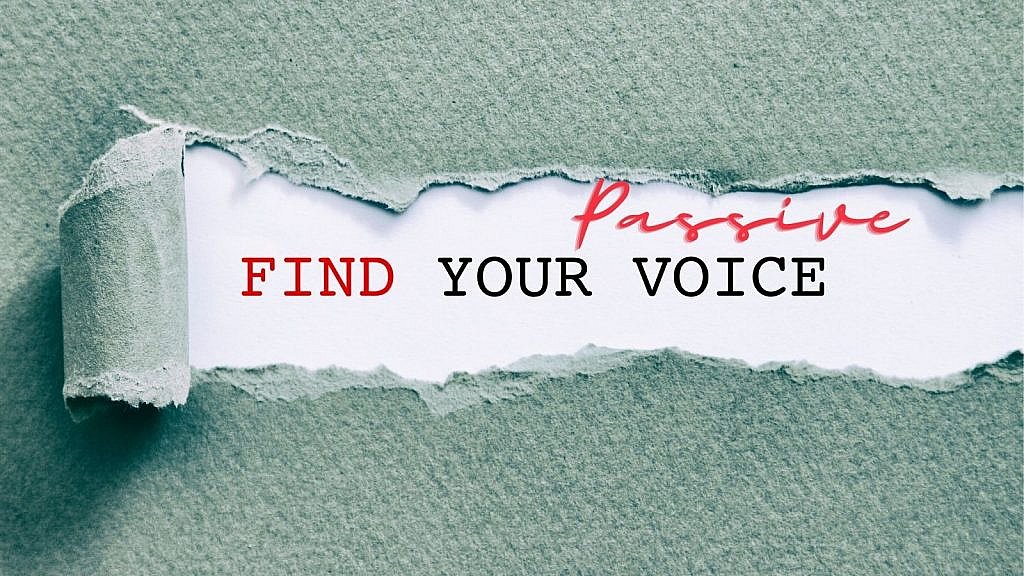
Shorter Sentences/Paragraphs for Best SEO Friendly Guest Posts
One of the best things about Yoast is it gives you word count and signals when you go over 300 words in a paragraph. It also shows you a readability score as you write your post.
You can see the example below of their Flesch Reading Ease test which this post so far passed.

Yoast will tell you if your sentences are too long or just right. Keep in mind you need to be writing at a 6th to a 9th-grade reading level so many can understand your content.
If your content is too complicated many readers may quickly leave your website or blog.
Length of the Posts for the Best SEO Friendliness Matters
SEO-friendly posts now should be at least 900 words long. When I first started in this blogging adventure it was 300 words. A few years back it went to 500 words per post.
Now it takes at least 900 words to be the best SEO-friendly post there can be.
Of course, many experts recommend 2,500+ words are needed to be ranked high via the almighty Google. Some even proclaim that 3,500 is the new optimal word count for a blog post.
These longer-form blog posts do rank better in search according to several research studies online.
It really depends on your subject matter and ways of presenting it for your own blog post. Now, if you want to do blogger outreach correctly, you’ll make sure it’s a great lengthy piece.
However, with all that said, you don’t want to write extra words just for the sack of longer content. Google’s helpful content algorithm gives some short posts 1st position for the most helpful posts.
Interlinking Your Posts to Others
If you are going to contribute to another blog be sure to interlink your post to their older posts on their site. This is a given. Many bloggers are takers. You must be a giver to become successful as Ryan Biddulph preaches about.
He submitted a guest post to my site this past year and he did the interlinking for me. Nice! Less editing and I could publish asap.
Google loves when you interlink content on your site. Internal linking strengthens the overall search-optimized value of a website. Be sure to use natural wording when you link.
Therefore don’t only link “read about SEO” when you link to a page about social media, etc. It is also not good to always link to your home page or contact me page. (top-level pages, etc.)
If you leave pages or posts unlinked they will become orphaned content.
Another tip: Don’t link to another post on the same subject. It will make it difficult for Google to know which page or post is MORE important.
The anchor text must make complete sense when you link something on the best SEO-friendly post.
Focused Keywords the Best SEO-Friendly Guest Posts
You must be careful when writing the best SEO-friendly posts for your favorite blog that you don’t use the same focus keywords they have used. Always ask if you are not sure.
This can make it difficult for Google or Bing to know which of the posts or pages are supposed to be of higher ranking. If you haven’t checked out the Keyword suggestion tool by Neil Patel you are missing out.
The name of this tool is called Ubersuggest and it’s FREE to use. I love it because it is fast and very easy to use.
Slugs Length for SEO Matters
Do you check the length of your slug? Do you know what that word means in WordPress?
It’s not slimy like the image you see here on the side.
It’s the tagline for your posts. Slugs are the text you can see in your URL when your post goes live.
These hold some important SEO juice for your post so please be sure to check out their length. It’s recommended that they be short and descriptive.
Yoast recommends no stop words in slugs as well. I do have one in this one – the word “The” is considered a stop word. There are times you cannot void them for them to make sense.
You can check out a full list of stop words here.
Oftentimes I am in a rush and forget to change the slug. However, you can change it if you haven’t shared the post out online. Been there and done that!

The Best Keyword Density for Your Best SEO Friendly Guest Posts
Keyword density is another big SEO factor today. In the old days of SEO, it was using keywords as often as possible. It was called keyword stuffing. Yoast is now recommending 0.5 and 2.5% for your keyword density.
For Example: If your post is 2,500 words long you should have your keyword show up at least 13 times throughout your SEO-friendly blog post.
Today that is no longer the case, thank goodness! It is more about natural writing and content. But you need to have those keywords appearing a certain percentage of the time in a variety of phrases.
It’s okay if you don’t have all green lights, use common sense as your guide.

Transition Words Matter Somewhat
This one sometimes can be difficult for me, but I have Yoast SEO by my side. They will give you a red flag warning if you are not at this limit.
Next, you can then do a Google search for transition words and start the process.
Using the Premium Yoast SEO tool shows you exactly where you need to add these transition words.
Therefore, you can have at least 30% transition words within your writing. You need to take the reader from one thought to another smoothly.
Your readers don’t want to be on a roller coasting reading your posts.
Images for Your Best SEO Friendly Guest Posts
Are you using the alt image for all of your images? This is really important today as Google needs to read the images.
Also, Twitter X now has a feature where you can label your images so the blind can read them in their x posts. (It may also offer some extra SEO juice for your posts).

Another new Google update has been the caption feature for product images. If you are selling products on a website or blog Google wants to see captions for these images.
Furthermore, these images work on your Google Business Profile.
They will feature these images with captions more prominently in the search results. These are also important for mobile viewers.
If you don’t have product images, it is best to use your own images taken by your mobile device or camera like the one I’ve shared above.
In Conclusion: The Best SEO Friendly Guest Posts
Do you take SEO friendliness into consideration when you are submitting a guest post to your favorite blog? Are you writing to be sure your posts are also mobile-friendly?
I’d love to know more in the comments if you do or do NOT use SEO tactics in your guest posts.
- Why Are Businesses Prioritizing PPC Agencies in 2025? - July 1, 2025
- How To Use Twitter Effectively To Make More Sales On X - June 28, 2025
- What Are Instagram Collections and How They Have Replaced Guides - June 27, 2025




As a content writer new to the “guest blogging” game, I appreciated you walking through what was expected on yours. Made it easier. And yes Yoast SEO is amazing, currently enjoying the free version on my site!
Thanks, Elijah. I’m so glad you are using Yoast. I did go premium with mine as it helps a little more like finding orphaned content on the site. Thanks for coming by and make it a great week.
Hi Lisa,
I am also a regular Yoast user, the plugin helps me find repetitive sentences and transition words. It has helped me submit SEO-friendly articles and ensure my content is formatted properly. I think your article was amazing. As a new writer, I learned a lot from your post. I will definitely be mindful of all the things you shred in your article, as I have known to make the passive voice mistake several times. Thanks a lot for taking the time and sharing your insights with us.
Hi John, I love Yoast, and I have the premium as I love how it finds orphan content on the site. I have the free version on another site and I have to remember to do more internal linking. I may get the premium there once it goes on sale – which is usually this month. I’m so glad you found this post helpful John. Have a fabulous day!
Hello Lisa, LOL. I didn’t intend to put you ablaze!
I love the excellent adaptation of Yoast. I’ve had it over a year now. I utilized the FREE form for a considerable length of time earlier. They continue improving the excellent form too Lisa. You will LOVE it.
I trust you like the new remark program I have here at this point. I just changed yesterday to Thrive Theme remark framework. The old CommentLuv was my most loved however there were no updates in years for it.
Much obliged for dropping by Lisa and you have an extraordinary day and week ahead!
Hi Bernice, I do love Yoast and have the premium though the SEO titles are not the right length with them so I adjust. So many bloggers are using CommentLuv and I think it may have been bought and updated by someone new. I may go back in the future. Time will tell.
I do love the Thrive comments too but it seems many bloggers prefer commenting on CommentLuv once again.
Thanks for coming by and welcome to Inspire To Thrive Bernice, have a great day and week ahead!
Hi Lisa,
Yet another educational post!
As you said most often we need to break our head to bring in to the SEO aspects with the guest posts. Many do not care or look into the importance of SEO in their posts.
Sometimes I spend lot of time on their final product to bring into an SEO friendly post.
Since I use the Yoast plugin it is often much easy to fix those problems.
Thanks for sharing yet another informative piece!
Though I use yoast I never thought of the word slug or never looked into it. Thanks for sharing that Italy info. Will surely look into this in my future posts.
Keep sharing.
Best Regards
~ Phil
Hi Philip, you are most welcome. I wanted to make it easier for contributors and sponsored posts to be accepted here with the added SEO completed. Sometimes it would take as long to edit a post as it did to write one from scratch. I love using Yoast SEO but it does come with some limitations. Thanks for coming by on this and have a wonderful weekend ahead Philip.
I reactivated the plugin last week but it appears to be having some compatibility issues. So I’m going to take it down this moment and follow your path as I do use Thrive Theme as well.
are you using Yoast SEO plugin ?
Yes, I do use the premium version here Hardik. I LOVE It! It makes it easier to ensure you are doing SEO tactics correctly today. They have great customer service and how-to articles as well. Thanks for coming by!
Hi Lisa. I use Yoast SEO and I think it’s a must-have plugin for any blogger.
However, my tip related to the part related to “focus keyword” is to be very careful before deciding to implement all the tips provided by the plugin.
When implementing all the tips provided by a piece of software, you risk to get at the end of the day a piece of content that is robotic, and not very human friendly.
Don’t get me wrong, but I got tired of your “SEO friendly” repeated again and again. I know your past articles. Written for human beings! This isn’t one of them, this article is different. It’s obvious that the main target reader of this article is a search engine. I don’t think that this was your original plan. But that’s what I felt when you repeated again and again SEO friendly.
This is a terrible conclusion, I know. You don’t have to agree or disagree with me. Just food for thought 🙂
Hi Adrian, I do LOVE It! Thanks for your input on this one. I believe the percentage is like 2% for each keyword phrase. That is more human like than the old days of 10%! But now I know how you feel 🙁
Thanks for coming by Adrian and your out of the box input – always keeping me on my toes. Have a great weekend ahead.
Hi Lisa,
I’m glad I came across this post of your. I’m just new in SEO and I didn’t know that guest posts are more effective with 900 words and above. I’ve been writing for months now and I would usually stick with 500-600 words unless the webmaster would require more. This was a total wake up call. Thank you so much!
Hi Adrian, welcome to Inspire to Thrive! Yes, I believe it was changed this year. I had noticed it in Yoast though sometimes the word count guidance goes back to 500. But now I still stick with at least 900. I try to get to 2500 words but it doesn’t always happen. It depends on the type of content and topic. Quality always trumps over quantity!
Thanks for coming by and have a great day and weekend ahead Adrian.
Am preparing to apply for my first guest post. This post has greatly approved my confidence.
I am using the free version of Yoast plugin, it works just fine.
I hope to upgrade to the paid version soon.
I want to know this, at what scale of rating using Yoast do you think its okay to publish a blog post, I mean rating for both SEO and Readability?
The post was really helpful.
Thanks for sharing.
Hello ThankGod, welcome to Inspire to Thrive. I would rate both – be sure they give you the green symbol and not the red. Having both green is really important. Good luck with your first guest post. Thanks for coming by and have a great day!
Hi Lisa,
I consider guest posting as one of the best methods out there that creates efficient brand awareness. Even though Google launched many updates just because guest posting got spammy with many automation tools, it doesn’t mean it’s dead and actually, it can never be.
You really mentioned some great points in this post how to make it SEO Friendly. I always try to make sure that both of Yoast SEO colors are turned on the green. The one for SEO and the other one for reading.
Cheers,
Melos.
Hi Melos, welcome to Inspire to Thrive. Guest posting is a great way to reach new people. It also helps you to become an authority or appear to be one at the very least. Green lights are great Melos. Thanks for coming by and have a wonderful new week.
After I initially commented I seem to have clicked on the -Notify me when new comments are added- checkbox and now every time a comment is added I receive 4 emails with the exact same comment. There has to be an easy method you are able to remove me from that service? Kudos!
Thanks for the heads up on this, I will check with my techie. Have a great day!
Hey Lisa,
Your posts are always very informative. Just trying out the new tool you suggested in the post ‘Uber suggest’. It gives out so many suggestions and plus search volume and competition levels for each one.
Disa
Thank you Disa. I love that tool. I hope you will find it very helpful. Thank you for coming by and have a great day.
The worst part of blogging is getting your posts get drown in search engines junk.
Even getting yourself on Google’s page next page is a recipe for disaster.
I guess I now really need to take my SEO really serious.
Thanks a lot Madam Lisa.
Hi Emmanuel, oh yes that can happen. Everyone today just wants to see what’s on page one of Google, they don’t have patience to go much further in search. Thanks for coming by and have a great weekend.
Hi Lisa. Yes, I agree with all of this. Post length does need to be long, how long really depends on the competition that you are trying to outrank. But post length is just one element to ranking. Funnily enough I am writing about this subject on quite a large scale, and I hope to be publishing today.
Question: are you interested in an Infobunny spot? If you are then just drop me a message via my contact form or Tweet me or FB me.
Hi Dexter, I try to make my posts longer today than ever before but not each one as it really depends on the subject matter, etc. I’ll have to check it out. I may Dexter, it will be a month out with other projects on the board right now 🙂 Thanks for coming by and have a great weekend!
Hi Lisa,
Do you know why I ignore 90% guest posts, Just because the people who pitch me guest post do not care what my site is all about and that the content I want for my readers not for myself?
SEO is an essential factor to rank in search results. I firmly believe that 99% guest bloggers never care about SEO when writing guest posts.
Your tips are helpful to improve the quality of a guest post and also make it look professional and appealing.
I always believe that guest post should not be just for backlinks, it should be written in a way to add value to the site or blog of the publisher.
Thanks for sharing.
Hi Gaurav, That’s a very good reason not to have guest posts Gaurav. Geez, that’ a high percentage there! I agree, adding value to the readers is really key today. You are most welcome. I appreciate your coming by on this one with your input Gaurav. Have a great day!
Hey Lisa,
I am a regular user of Yoast and more than the SEO suggestions, I pay a lot of attention to the readability suggestions of the plugin.
In my opinion, SEO and readability (user friendly) go hand in hand when it comes to creating seo friendly content.
Short sentences, short paragraphs, writing in active voice, breaking the post with adequate sub-headings, adding eye-catching images – all these stuff count more towards SEOing than stuffing those keywords.
Thanks for the wonderful post!
Cheers,
Jane.
Hi Jane, oh yes, I love those readability suggestions! I’m so glad the days of keyword stuffing are over Jane. It was boring. The way we do SEO now is more logical and creative. I’m really loving that. Thanks for coming by Jane and have a wonderful day!
Hi Lisa,
It’s a fantastic blog post. It refreshed a lot of SEO things that we forget along the way. Not only will it help the guest authors, but it will also help bloggers who want to publish optimized blog posts.
I’d like to add two cents to these tips: highlighting the focused keyword as well as relevant keywords/phrases could help the blog post perform better in search engines. I have seen top bloggers do that, and it does work.
What do you think about that?
Hi Hassaan, thank you. What do you mean by highlight? Put in italic text or h4 headers? I think that’s a great tip too Hassaaan, thank you and I look forward to you clarifying what you mean exactly by highlighting.
Hi Lisa,
I meant “bolding” the text. I don’t know why I wrote “highlighting” the text. Anyways, thank you for responding to my comment.
Hi Hassaan, oh yes that makes sense. Thanks for including that and for coming back to explain it 🙂
Hello Lisa,
Many bloggers who submit guest post don’t want to stress their selves searching for keywords and doing keyword placements.
But seriously, it should be taking seriously and preached more, so bloggers would miss this vital part.
Before publishing a guest post, I do some editing and insert keywords where they need to be. Bloggers should be doing such as well.
Thanks for such a wonderful post and do have a wonderful week ahead…
Hi Babanature, nice to see you back here! Yes, you are right on that one. I’ve seen many that do not take the time to make it SEO friendly. And then they are others who do it really well. Thanks for coming by and have a great rest of the week there Babanature!
Awesome post and Great tips, I’m new to blogging So I am focusing more on SEO.
Thanks For the informative and useful post.
Hi Jamaley, welcome to Inspire o Thrive. I’m glad you found these helpful. Which tip was your favorite? Thanks for coming by today!
Hey, Lisa, I’m glad to hear from you
All the tips are awesome but these two, I’m working more with that
1. interlinking the posts
2. Length of the post
Thanks For your reply.
Jamaley
Thanks Jamaley. Those are 2 important things to help with the SEO of your posts. I know many do it on their own blogs but they need to do it on others too when they submit guest posts. Thanks for coming by and have a great day.
Hi Lisa,
I did not know about Twitter’s feature that lets us label our images for the blind. I think that is awesome!
I’ve used Yoast SEO for a long time now. It really does the work for you. All you have to do is click on the eye icon and we can see what we need to work on to get greenage.
Now I’m thinking about upgrading. I mean, the free version is perfect but I’m curious about the interlinking you mentioned.
I can get anywhere from 800 to 1200 words on a blog post but 2,500 words…I’m working on it.
As usual, you’ve shared some great stuff here! Thanks for putting it together.
Have a great night!
Cori
P.S. That was a fun Twitter chat tonight.
Hi Cori, yes, blind people do tweet! I do love the premium version of Yoast. It does offer quite a bit more. I’m in the same boat with you on that word count. One of these days I’ll do a 3,500! Thanks for coming by Cori and for coming to the Twitter chat last night. That was fun! I hope to be doing more of them soon. Have a great day Cori!
Hello Lisa,
These are some great tips to pitch a Guest post that can be accepted by Bloggers. Recently I am able to submit the guest post on high authority blogs and it was a great experience for me. Proofreading is very important because it will make your content error free. Thanks for sharing these great and helpful tips here.
Have a Great Day 🙂
Vishwajeet
Hi Vishwajeet, thank you.
Oh yes that old fashion proofreading is a must too. Sometimes I don’t make spelling errors but turn words around. I do have to be careful with that. Thanks for coming by and for your input on this one. Have an awesome day Vishwajeet!
Hey Lisa!
I agree, if you are going to share a guest blog post on someone’s blog you should take good care of the search engine optimization. It will help the blog owner save time editing and reviewing and they will look forward to publish your article. It’s a win-win situation for both.
You would also help the article rank in Google resulting in more traffic for both. So, why not right!
I always make sure my guest posts are optimized for the search engines. It’s in my checklist when I’m guest blogging.
I love the Yoast SEO Plugin!
It is one of my most favorite SEO plugins of all time. It is user-friendly and it has such helpful SEO features that can help you benefit even more from Google. I have one little SEO hack using that plugin. I might share it in a blog post in the near future.
One thing that I admit I’m still a rookie with is Transition words. I’m not the smartest when it comes to English Grammar and this is something I’m really working on improving. But, as long as I’m happy with the way my article flows I think it’s good enough for now!
Thank you for sharing your tips on this topic, Lisa!
Have a wonderful week!
Hi Freddy, thank you. Great point about having the article rank on Google too
Me too, I can’t imagine working without Yoast now.
Cool, can’t wait to read about it Freddy.
LOL, I always have to go back and look at them myself. I don’t have them all memorized yet. Maybe in a year I will.
You are welcome Freddy and I appreciate your taking the time to come by and comment. Have a great rest of the day.
Hi Lisa,
Thanks so much for the shout out 🙂
Awesome job my friend. I go in and out of noting SEO on guest posts, but overall, I give it some thought and tend to Yoast it before sending it out. Or most spots where I guest post seem to use Yoast too, making my life easier on the SEO front.
Just note the deets and keep the guest post tight, clean and scannable. If readers scan it easily you did a good job with headers, short paragraphs, crisp sentences and little formatting nuances.
Ryan
Hi Ryan, you are very welcome 🙂
Aw, yes, love that Yoast plugin!
I love seeing scannable posts. If not I tend not to read it all. I may even leave a site especially if the text is too small.
Thanks for coming by Ryan and have a great rest of the week there. Hope it is not too hot for you.
Hi Lisa,
I do use Yoast for my SEO. Sometimes those lights don’t turn green (go) and I have to go back to fix either a sentence or something Yoast prompts me to fix. I wouldn’t know how to write in an SEO friendly way without this plugin.
When I get a guest post, I usually have to edit the heck out of it to make it readable. Too many run-on sentences. Then comes the SEO factor. They may use a keyword too many times like the old days when SEO was dependent on that one!
I do like to use “Headers” and of course put in the key words in the first paragraph of the post. I also like to write short paragraphs. I like to leave a lot of white space when I write. This makes it all easy for the reader.
I picked up a few tips here that my Yoast doesn’t cover and will keep it in mind to use .
Thanks so much!
-Donna
Hi Donna, I feel the same way but I think I am starting to get it down pat. I have to fix things less these days. YES, you do know what I mean! Not all my guest posts are that way but the majority are. That’s what inspired me to write about this.
I love white space 🙂 Easy on the eyes as they get older too.
You are welcome Donna and is this next storm going to miss you up there in Maine? We are getting near a foot, can you believe it’s Spring today too? Have a great week Donna.
Hi Lisa,
I have been using Yoast SEO from day one, it is in fact an amazing SEO tool that helps with your content optimization.
Highlighting areas to optimize from meta description, headers, SEO headline, images, keyword density, name it.
Being able to write an SEO friendly guest post will unarguably help both parties. Truthfully, I was lacking in this area, but worked on it already.
As for keywords research tools, Ubersuggest is great, but I’m currently using SEMrush Keyword research.
Thank you for this valuable article.
PS: This is my 2nd time on your site today. The time I came by, after commenting on your previous article, I came to comment on this article, but the comments section wouldn’t load, had to wait a little bit for it to load, then I left.
I just published an updated article. I featured you in the article and link to your site. Please, check it out at your convenience.
Hi Moss, Yes, I do love that Yoast, could you not tell ? 🙂 I do love Ubersuggest! It’s quick and easy to use. And imagine FREE too? Where did you enter my site from Moss, mobile or desktop? I did have my tech look into it. I will check out your latest post soon! Thank you for the heads up. Have a wonderful day ahead Moss!
Hi Lisa,
Great tips especially, since I am focusing more on SEO. I can still remember those days when all you needed were 500 words.
Now it’s crazy to think what it takes to rank on Google. While all my blog posts are not 3500 words long.
I’ve started focusing more on long-form content a few months ago. I ran an experiment to see if it would help me with my content.
From my personal experience, I can say that long-form content is worth it. However, I wouldn’t focus too much on the word count. As long as you can get in what you need, that seems to work.
I upgraded to the premium version of Yoast SEO last year. I love it because it makes it so easy to do your internal linking.
It was getting challenging remembering which old blog posts to link to. Now, I can make sure that I am not neglecting any of my posts.
I haven’t written a guest post in a while, but when I did write them, I was trying to optimize them for SEO.
These are great tips to use for guest posts and our own blog posts.
Thanks for taking the time to share these tips.
Have a great day 🙂
Susan
Hi Susan, thank you. I haven’t reached the 3,500+ length yet myself here 🙁 But I would love to at some point. I have done up to 2,500 here and there and they do tend to get more traffic.
It does depend on topic and such too, not just the length. I don’t like reading posts that add so much “fluff” just to make it long!
Glad to hear you have the premium Yoast too – I love it!
You are welcome Susan for the tips. Have a great rest of the day there and thanks for your input here. Much appreciated 🙂
Hi Lisa,
Wonderful article. I am sure this aspect of guest posting must have escaped the attention ot many people. The very structure of an article has so many SEO implications and it can get very confusing but thankfully there is a tool to manage things.
It seems we need to think about guest posts having SEO needs like any other page. Rather it has more points to be considered like linking to the pages on the blog etc.
Thanks for sharing the great tips and shedding light on a rare topic. Have a great day!
-Naveen
Thank you Naveen 🙂 Yes, it will make it easier for folks to submit guest posts and get them approved. If a blog owner has to do many revisions they may not accept another guest post from that blogger. I love using Yoast to help me with it too. Thanks for coming by and have a great day Naveen.
Hey Lisa,
Now you are setting me on fire.
One of the things I have been doing since last week is put my blog’s onpage SEO to perfect order.
I started by going into the details of yoast and found out the premium version has wonders. I read about the cornerstone content and readability improvement. Yes I’m upgrading as well.
Some of my guest authors don’t give any attention to SEO as well especially the keyword aspect. But I think they should as this helps both the blogger owner and the guest author get exposure.
Beautiful reading this Monday morning. Hope you are set for a wonderful week ahead
Hi Enstine, LOL. I didn’t mean to put you on fire!
I love the premium version of Yoast. I’ve had it over a year now. I used the FREE version for years prior. They keep on improving the premium version too Enstine. You will LOVE it.
I hope you like the new comment program I have here now. I just switched yesterday to Thrive Theme comment system. The old CommentLuv was my favorite but there were no updates in years for it.
Thanks for coming by Enstine and you have a great day and week ahead!
Oh hahaha but you did and I like it because it heats me up to grow.
Yeah I notice the change in the comment section and was wondering what you used.
CommentLuv not being updated is a sad case. I think Andy didn’t build a team to work with and the last time I spoke with him, his health wasn’t good at all. No one seems to know his where about now and that’s really keeping us worried.
I reactivated the plugin last week but it appears to be having some compatibility issues. So I’m going to take it down this moment and follow your path as I do use Thrive Theme as well.
Let me take a look