If you’re looking to spice up your Instagram game, the Instagram Notes feature might be just the tool you need. Think of it as a fun way to engage with your followers through quick, snappy updates.
This guide will walk you through how to get notes on Instagram using this feature on your desktop.
Table of Contents
Key Takeaways
- Instagram Notes are temporary messages that engage followers via direct messages for 24 hours.
- To access Instagram Notes on desktop, click your profile picture and view them at the top of the DM inbox.
- Creating an Instagram Note is simple; write a short message (maximum 60 characters) and select who can see it.
- Use Instagram Notes strategically by keeping messages relevant and encouraging interactions.
- Monitor the performance of your Instagram Notes and adjust your strategy based on audience feedback.
Overview of Notes on Instagram
Instagram Notes are short, temporary messages that appear at the top of your followers’ direct messages (DM) inbox. They’re a great way to share quick updates or thoughts with your network.
With a lifespan of just 24 hours like IG stories, these notes capitalize on users’ fear of missing out (FOMO) to drive engagement.
Accessing Instagram Notes
Finding Instagram Notes on your desktop is simple.
- Simply navigate to your Instagram profile.
- To access it, open Instagram on your desktop, and click on the your profile.
- Next Click on your profile image and the notes will appear at the top, similar to where stories are displayed on mobile.
- Ensure you’re connected to the internet and logged into your account to see this feature.
- See my screenshot below on how to add a note on Instagram.
- If it’s empty you can add a note, if one is already there you can add another.
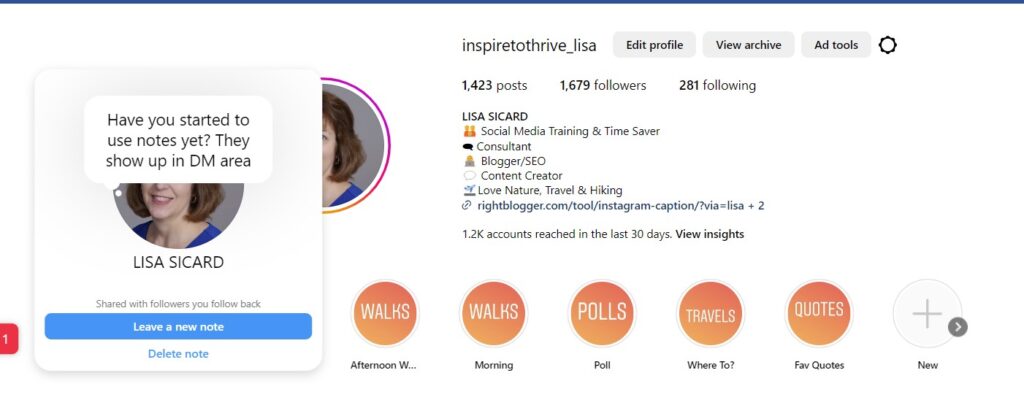
Creating a New Instagram Note
Writing a new note is as easy as updating your status.
- Click on the “Leave a New Note” option and start typing your message.
Keep in mind, though, that there’s a 60-character limit, so make your message short and sweet. You have choices on who will see your note—either “followers you follow back” or “close friends.”
You can’t select both at the same time, so choose wisely based on your message’s intent.
Sharing Options
Now, let’s break down your sharing options:
- Followers You Follow Back: This option allows your note to reach a broader audience. It’s perfect for quick updates and announcements.
- Close Friends: This is more exclusive and ideal for personal notes or messages meant for a smaller circle.
Each option has its pros and cons. Sharing with followers can boost engagement, while close friends keep interactions more intimate.
Visibility of Notes
Once posted, notes appear prominently at the top of the DM inbox. This high visibility location makes it easy for your audience to notice your note before diving into other messages.
Unlike traditional DMs, which can get buried, notes stay in a prime position for 24 hours.
Duration of Instagram Notes
With a visibility limit of just 24 hours, Instagram Notes encourage immediate interaction. This temporary nature makes them perfect for time-sensitive announcements or creating a sense of urgency.
Comparison to Direct Messages (DM)
While DMs are targeted and personal, Notes broadcast your message more widely. However you cannot send notes to private Instagram accounts.
Use Notes for quick, eye-catching updates, whereas DMs should be reserved for detailed or private communications.
Strategic Use of Instagram Notes
Instagram Notes are versatile. For personal users, you can share updates or thoughts.
For businesses and influencers, these are incredible tools for engaging customers. You can use them for announcing quick updates, or sharing promotions.
Examples of Notes in Action
Neal Schaffer, one my followers, shared a note with music as you saw in the video above. This kind of note engages followers who share similar interests.
You can use this music feature creatively to connect and interact with your audience effectively.
Neal Schaffer is the author of the new book Digital Threads. It is about “Big Brand Tactics for Small Business Success in a Digital World.”
Benefits of Using Instagram Notes
Instagram Notes offer great advantages. The top-of-inbox visibility ensures your message isn’t missed.
The 24-hour limit drives quicker engagement, leveraging FOMO to boost interactions.
Engagement Strategies
To maximize engagement with Notes, keep your message short and relevant. Ask direct questions or include a call to action to encourage replies.
Remember you all only have 60 characters for notes on Instagram. Use engaging language to prompt interactions.
Notes and Business Management
For businesses, Instagram Notes can be a fantastic way to reach your audience. They can complement business management strategies by facilitating quick updates and offers.
Conciseness is key when it comes to crafting your notes. Write in a friendly tone, ensure your message is engaging, and stick to a straightforward style to make the most impact.
Notes on Instagram For Interaction
Use questions or prompts to drive responses. A compelling call to action can make your notes interactive.
This CTA can encourage followers to engage with you directly.
Tailor notes to different segments of your audience. Balance between personal and general messages to keep your notes effective and engaging.
While notes are text-based, ensuring your message is clean and clear can make them more appealing. Use emojis to add a splash of color and expressiveness.

Monitoring Instagram Notes Performance
Review engagement metrics to understand the effectiveness of your notes. Use feedback to refine your strategy and boost interaction rates.
Consistency is crucial. Develop a habit of regularly updating your notes to maintain your audience’s interest. Keep messages fresh and relevant to their interests.
Instagram Notes Integration with Content Strategy
Align your Instagram Notes with the rest of your content strategy for unified messaging across the platform. This simplicity can strengthen your brand’s voice and presence.
Exploring Audience Feedback
Encourage feedback on your notes and use it to refine your approach. Adjust your style and content based on what gives your more engagement.
Staying Informed on Feature Updates
To make the most of Instagram Notes, stay updated on any changes or enhancements to the feature. Follow industry updates and participate in online communities to keep informed.
Instagram Notes offer a unique way to connect and engage with your audience. With strategic use, they can become a powerful part of your Instagram toolkit.
Don’t hesitate to experiment with Instagram Notes. They’re a quick and easy way to reach your audience, and the temporary nature allows for plenty of creative freedom.
Have you tried notes out yet? I’d love to hear from you and what you think of this newer feature on IG. An update: They are now available on your mobile device.
FAQs About Instagram Notes
What are Instagram Notes?
Instagram Notes are short, text-based updates you can share with select followers. They appear in the DM section and last 24 hours, similar to Stories.
How do I create an Instagram Note?
If you have it available on mobile, to create a Note, go to your profile or DM inbox. Tap your profile picture, write your message, and choose who can see it from your Close Friends list or followers.
Can I customize who sees my Notes?
Yes, you can share Notes with either your Close Friends list or all followers you mutually follow.
How long can Notes be?
Instagram Notes are limited to 60 characters, allowing for short, concise messages.
Where do Notes appear?
Notes appear at the top of your DM list, visible to those you’ve chosen to share them with.
Can people reply to my Notes?
Yes, followers can respond to your Note through direct messages. This starts a private chat in your DMs.
Are Notes archived like Stories?
No, Notes are not archived after they expire. Once the 24-hour period ends, they disappear without saving.
Can I see who viewed my Notes?
No, you can’t see who’s viewed your Notes. Views aren’t tracked or displayed for Notes.
Are Notes Available on Mobile App?
This Instagram note feature may be not available worldwide yet but as with all rollouts it comes out.
That’s why I wrote about how to use it on your desktop. Some Instagram users may or may not have access with their mobile devices.
Check out these other posts at Inspire To Thrive to learn more about Instagram features.
- Facebook Page Scheduled For Deletion: Is It Real or A Scam? - January 25, 2026
- What Are Niche Edits and How Do They Help You Build Backlinks? - January 24, 2026
- Image SEO for Bloggers: File Names, Alt Text, and Compression Without Blurry Photos - January 22, 2026

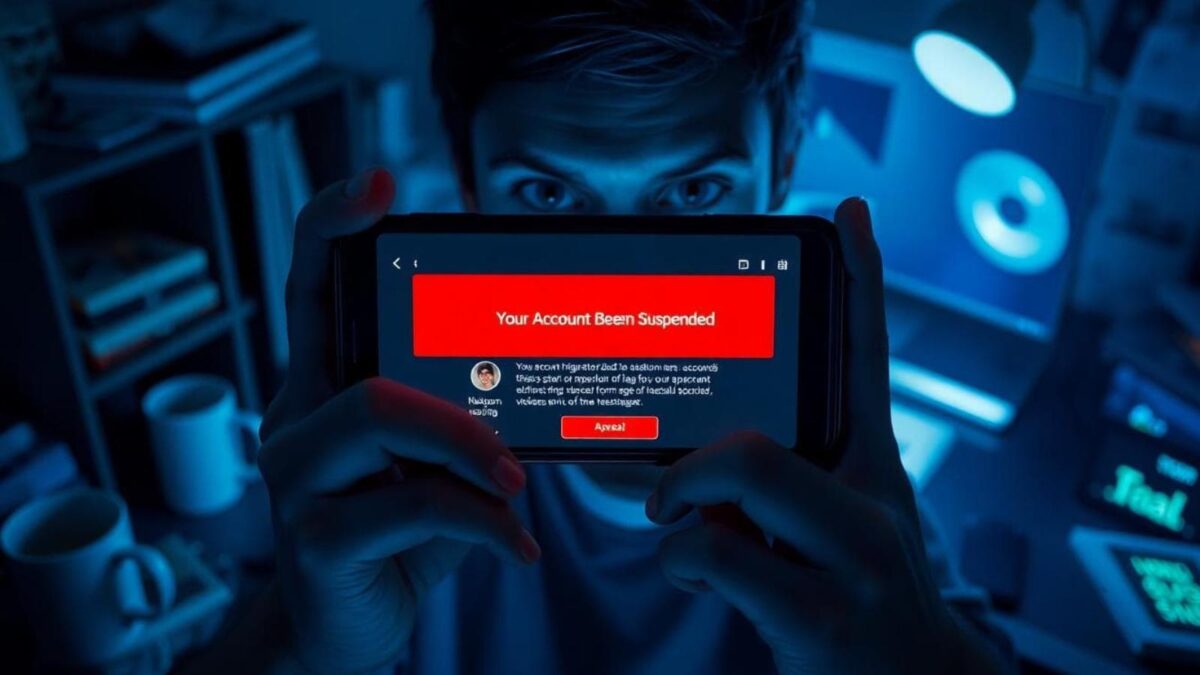

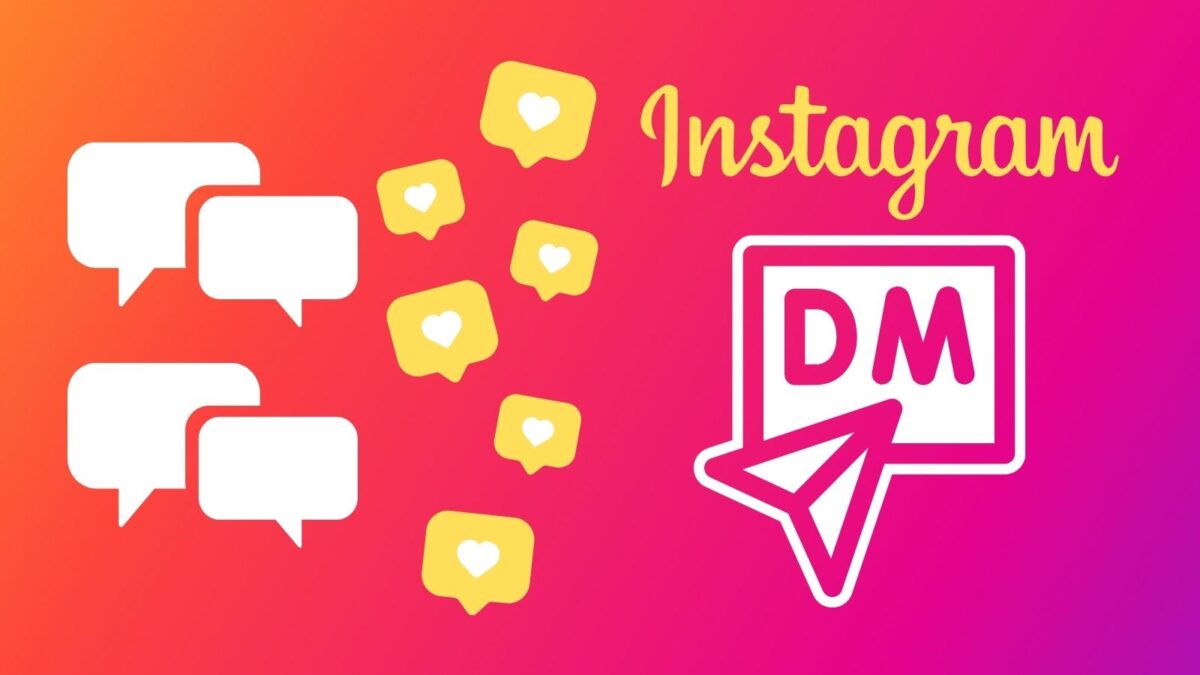
Hello, Lisa,
I haven’t tried the notes features of Instagram. It’s a great feature to share updates with your followers. I will give it a try. Thanks for sharing this helpful tutorial.
Regards,
Vishwajeet Kumar
Hi Vishwajeet, I’m glad you found this one helpful. I haven’t seen it work on my mobile yet, though I was able to pick some music for my latest IG post. They are really getting clever with it. Thanks for coming by on this one Vishwajeet.