Are you concerned about the security of your Facebook account? In today’s digital landscape, online security is more important than ever. In this blog post, we will explore the benefits of using Facebook Protect for your public account. We will also cover why it may be a necessary step to safeguard your personal information and data.
Table of Contents
What is Facebook Protect?
Facebook Protect offers enhanced security features to safeguard your account and personal information. This service is designed to provide an additional layer of protection against potential security threats. Therefore, offering peace of mind to eligible users.
This service is for public accounts such as politicians and famous people. With an election cycle rolling around I thought this feature would come in handy for many users and candidates on Facebook.

Enhanced Security Features:
- Two-factor Authentication: Facebook Protect includes the option for two-factor authentication, adding an extra step to the login process, making it more difficult for unauthorized users to access your account.
- Real-time Monitoring: With the enhanced protection, your account is continuously monitored for any suspicious activity. If any unusual behavior is detected, you will be promptly notified, allowing you to take action to secure your account.
- Stronger Account Protection: Enhanced security measures are in place to prevent unauthorized access to your account, reducing the risk of hacking or unauthorized login attempts.
Eligibility Criteria:
To be eligible for Facebook Protect, you must meet certain criteria, such as being a high-profile or at-risk individual. This may include public figures, government officials, or individuals who may be more susceptible to targeting by malicious actors.
Additionally, users in certain geographic locations may also be eligible for Facebook Protect.
By fulfilling the eligibility criteria and utilizing the enhanced security features offered by Facebook Protect, you can take proactive steps to secure your Facebook account and protect your personal information from potential threats.
Importance of Facebook Protect
Protection Against Hacking
Facebook Protection is essential for safeguarding your account from potential hacking attempts. With the rise of cyber threats, having an extra layer of security can help prevent unauthorized access and protect your personal information.
Safeguarding Personal Information
By enabling the Protect mode, you can secure sensitive personal information stored on your account. This added layer of security ensures that your private data remains confidential and out of reach from unauthorized individuals or malicious entities.
Preventing Unauthorized Access with Facebook Protect
Unauthorized access to your Facebook account can lead to various privacy and security risks. Facebook Protect offers proactive measures to prevent unauthorized access, giving you peace of mind and control over who can access your account.
By leveraging the features of Facebook Protect, you can enhance the security of your account, minimize the risk of hacking, and maintain the confidentiality of your personal information.
How to Enable Facebook Protect
Step-by-Step Guide
To enable the protection on your account, follow these simple steps:
- Go to the menu on the Facebook app and tap on “Settings & Privacy.”
- Select “Settings” and then tap on “Security and Login.”
- Scroll down to the “Facebook Protect” section and tap “Get Started.”
You’ll see a guide for the process of setting up Facebook Protect, including enabling two-factor authentication, identifying authorized devices, and confirming your identity.
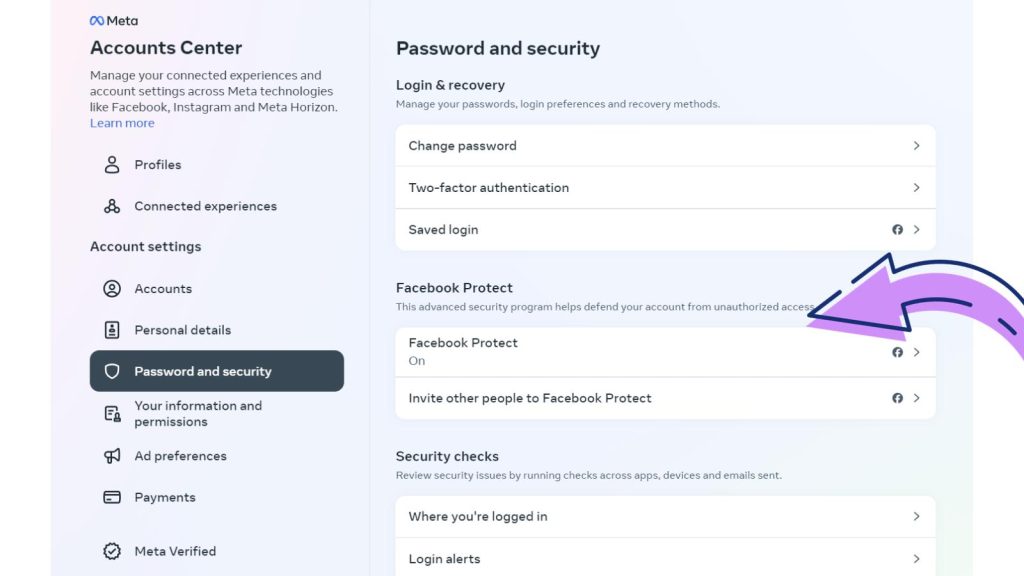
Additional Security Measures
In addition to enabling Facebook Protect, consider implementing these additional security measures:
- Two-Factor Authentication (2FA): Add an extra layer of security by enabling 2FA, which requires a second form of verification in addition to your password.
- Login Alerts: Turn on login alerts to receive notifications whenever your account is accessed from a new device or browser.
- Trusted Contacts: Designate trusted contacts who can help you access your account in case you’re locked out or need assistance.
By taking these steps, you can enhance the security of your Facebook account and protect your personal information from unauthorized access.
Benefits of Facebook Protect
Facebook Protect offers a range of valuable benefits to enhance the security of your account and provide you with peace of mind.
Advanced Account Security
With Facebook Protect, you benefit from enhanced account security features that help safeguard your personal information and prevent unauthorized access to your account.
Furthermore, this includes proactive monitoring for potential threats and top-notch encryption protocols to keep your data secure.
Real-Time Alerts with Facebook Protect
Facebook Protect provides real-time alerts to notify you of any suspicious account activity, such as unrecognized logins or attempts to change your password.
These alerts enable you to take immediate action to protect your account and prevent unauthorized access.
Dedicated Customer Support
By enrolling in Facebook Protect, you gain access to dedicated customer support from Facebook’s team of experts.
Whether you encounter account security issues or have questions about safeguarding your account, you can rely on responsive and knowledgeable assistance to address your concerns promptly.
Common Concerns Addressed
When considering the use of the Protect mode for your account, it’s natural to have concerns about privacy and data usage.
Many Meta users are cautious about their personal information. As well as whether it’s secure from unauthorized access or misuse.
Privacy and Data Usage
With Facebook added protection, your privacy and data usage are safeguarded through stringent security measures.
The program is made to protect your personal information and prevent unauthorized access.
Facebook has implemented encryption protocols to ensure that your data remains confidential and secure from potential threats.
Compatibility with Other Security Features
One common concern is whether it is compatible with other security features that users may already have enabled for their accounts. Rest assured that the Protect feature seamlessly integrates with existing security measures, augmenting the overall protection of your account.
Whether you have two-factor authentication, login alerts, or other security features in place, Facebook Protect complements these. It is a way to provide an additional layer of defense against unauthorized access.
By addressing these concerns, Meta offers a comprehensive approach to securing your account. Thus assuring you of robust privacy protection and compatibility with other existing security features.
Conclusion: Protect Your Facebook Account
In conclusion, Facebook Protect offers essential security features to safeguard your account from unauthorized access and potential threats.
By enabling advanced security measures such as two-factor authentication and real-time alerts for unrecognized logins, you can significantly reduce the risk of unauthorized access to your account.
Not only that but it having Protect helps if you ever got locked out of your Facebook account. (Been there, done that!)
Additionally, the enhanced account recovery process and automatic activity monitoring provide an added layer of protection against potential security breaches.
Considering the increasing prevalence of online security threats, implementing Facebook Protect for your account is a proactive step. It ensures the safety and integrity of your personal information and digital identity.
Yout Turn
How you had to turn on the protection for your account? If you know anyone that may need this or anyone running for political office be sure to let them know about this protection feature from Meta.
FAQS: Facebook Protection
What is Facebook Protect?
It is a security feature made to help protect your Facebook account from access. It offers additional layers of security, such as two-factor authentication and real-time monitoring for potential hacking threats.
How does the Protect work?
Facebook Protect works by enabling two-factor authentication, which requires an additional verification step beyond your password when logging into your account. It also includes real-time monitoring for potential security threats, such as unauthorized login attempts or suspicious activities.
Why should I use Facebook Protect?
Using this protection can significantly enhance the security of your account by making it more difficult for unauthorized individuals to access it. By enabling two-factor authentication and real-time monitoring, you can reduce the risk of your account being compromised.
Is it free to use?
Yes, the Facebook Protection is a free security feature available to all Facebook users. You can enable it in your account settings to enhance the security of your account at no additional cost.
What should I do if I suspect unauthorized access to my account despite using Facebook Protect?
If you suspect unauthorized access to your account, you should immediately change your password and review your recent account activity. Additionally, consider contacting Facebook support for further assistance in securing your account.
Can I disable Facebook Protect once it’s enabled?
While it’s recommended to keep Facebook Protection enabled for enhanced security, you can choose to disable it at any time by adjusting your account settings. Keep in mind that disabling itt may leave your account more vulnerable to unauthorized access.
What happens if I don’t turn it on?
You may get locked out of your Facebook account or hacked into.
- How To Stop Instagram Spam Comments Fast: Quick Fixes - February 12, 2026
- Facebook Page Posts in 2026– Who Sees Them Anymore? - February 12, 2026
- Fedica for LinkedIn: Schedule, Recycle, and Track Posts in One Place - February 11, 2026




Hello, Lisa,
Facebook protect is a elite security suite for high profile members. It has some excellent security features to secure your facebook account and its content. Hope Facebook make it for other facebook users as well.
Regards,
Vishwajeet