Have you ever wondered, how many blog categories should I have on my blog? Blog categories are like an old fashion file cabinets. If you were like me as a new blogger you just picked a theme and started to post, right? You added your blog categories and tags as you went along.
I knew I had too many categories but hadn’t really looked into them back in those early years of blogging.
Then several years ago a blogger named Adrienne posted about spring cleaning your blog. It got me motivated. Especially when I looked and found I had over 800 categories!
Imagine? I wanted to get it down to 10-20. I settled on 15 blog categories for now. (16 if you count uncategorized).
Think of your blog categories like a file cabinet. What are you looking for? Define your niche and create categories from there. Keep it simple if you want to get your blog noticed.

Table of Contents
How Many Blog Categories Are Too Many?
The number of categories for a blog seems to be a gray area. Back in 2008, Darren Rowse wrote about blog categories. They really don’t seem to be any clear answers on the exact number.
But it is about what makes sense. How will the reader experience be on your blog? And of course, how will Google view your blog categories?
We all know how much Google and other search engines are looking over our blogs and categories is another one of those things they are looking at.
Too many keywords and you could feel Google’s wrath.
Where To Start Cutting Your Top Blogging Categories?
Start with your categories that have 0 or 1 post only. Then keep deleting the categories until you get to around 50-100. Then take more severe action and cut those that have 2-3 posts.
Pick the ones that could be replaced with the final categories. Cut it down to a number that really makes sense for your blog or website so it doesn’t become cluttered.
According to Hubspot on blog categories: If your blog has been around for a few years, you may have some serious organization to do. Blog categories are a great way to start sorting.
Consider what categories your readers enjoy best, and get rid of any with only a few posts. Trimming down categories isn’t always easy.
But it’s definitely worth the effort for a site that’s simple to navigate and build a strong content strategy around.
What Do You Do After You Cut Your Categories?
The posts you stripped of categories will now become uncategorized. I had over 60 that fell into that category. So I then had to go to them and categorize them into the new 15 I had chosen.
Of course, I found some really old posts that needed updating too. I worked on several old posts that I could without spending an hour on each. Others can take several hours to update.
Updating old posts is great for your blog’s SEO and for your readers too.
And then of course they were images. Some images were still from bloggers that I had to redo. I then went on to this to my other WordPress site blog on small businesses.
How Many Blog Categories Do You Need?
Luckily it only had 37 categories that I had to cut down. But back in April 2021 I will work on cutting them down even further.The old saying = Less is More.
If you can have 5 or fewer blog categories that would be great for your blog.

What Else Can You Do With Your Blogging Categories?
You can also add descriptions to your categories. For example, I have one named Time, it’s about saving time on blogging. So I added the description because time is way too broad of a subject for a reader to understand what it is all about.
Now maybe you had no categories assigned to your posts. Now you just have to add a few to your blog and categorize each post. That seems like it would be an easier task than having too many. Live and learn, right?
One more thing to do for the categories that you may miss.
Do NOT display the default “Uncategorized” tag that shows up on many WordPress sites. Sometimes, I see this happen here when I forget to pick a category. That is not good for the readers to see that in your posts.
Spelling and Capital Letters Matter On Categories And Tags
Did you know blog categories and tags are case-sensitive? That means if you create a tag with the unique identifier “best shoes” and then another one labeled “Best Shoes” (with a capital “B” and “S”), they will be considered separate and distinct.
The same goes for plurals and misspellings along the way.
To-Follow or No-Follow Attribute On Your Categories?
I was reading in several places that it is a good idea to use the no-follow attribute on categories for SEO. And then I remembered when I did searches for my posts sometimes the categories would show in snippets and it would look odd.
I’ve decided to go with the no-follow route here on Inspire To Thrive. (Easy Peasy with the Yoast plug-in.) It can also help ward off the duplicate content issue that Google is adamant about as well.
Yoast has a newer plugin to help with duplicate content now as well!
Over To You On Blog Categories
What about you – do you use the no-follow attribute for your blog categories? And if that is true of categories what about tags?
How many blog categories does your blog have today? I’d love to know more in the comments below!
- What Are Instagram Collections and How They Have Replaced Guides - June 27, 2025
- How To Use Video Buddy AI: A Step-by-Step Guide for Content Creators - June 26, 2025
- The Only Facebook Video Format: Reels = What You Need to Know Now - June 25, 2025

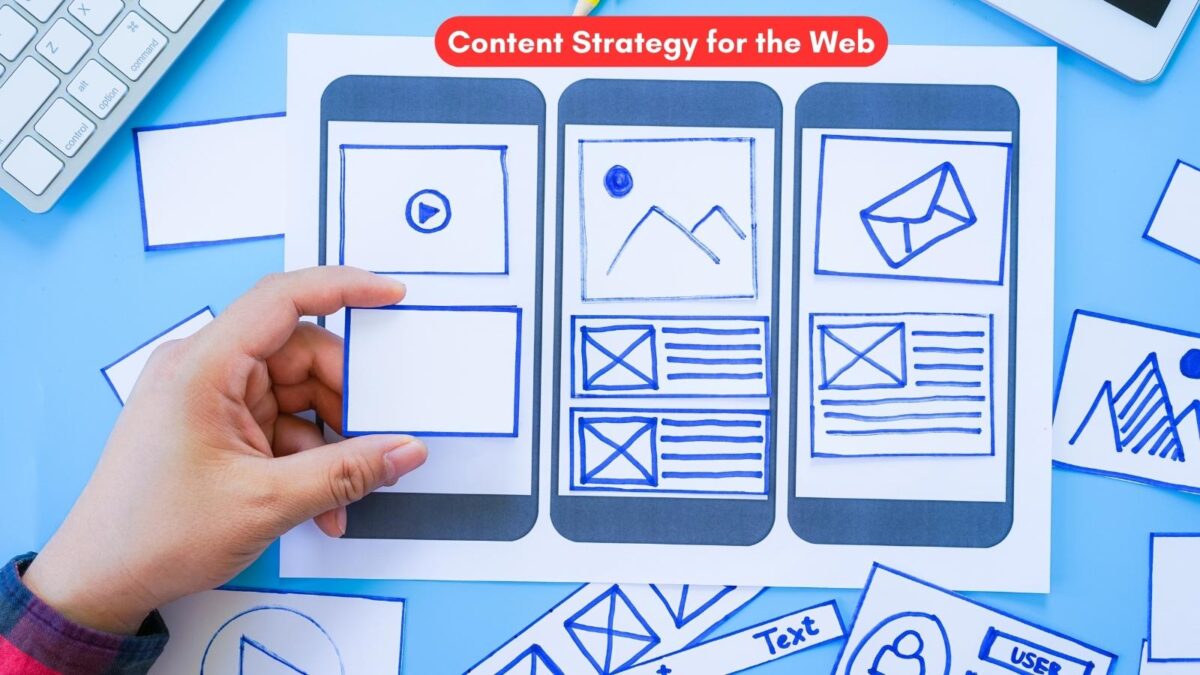
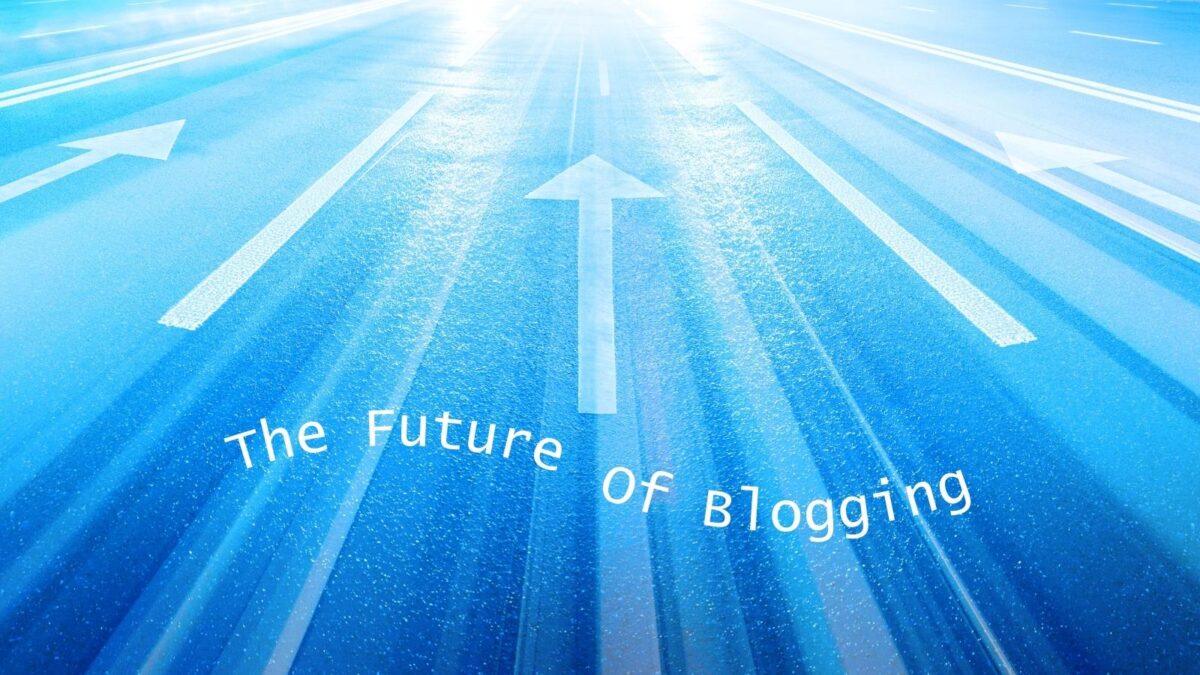

At one point almost a decade ago I had almost 80 different categories. At the present time I’m down to 36, but I’m going to remove some more because I don’t write on those topics anymore. I did better on my business blog, only 19 categories.
Wow, that is a lot Mitch, but I was in the same boat at the time. So many things to learn as we began our blogging journey and even today years later always something new to learn. Thanks for coming by and have a great start to the new week Mitch.
This is very useful. I’ve been organizing my blog categories recently and was putting all the posts that didn’t fit in any subject into the WordPress “Uncategorized”. I only had like 6 categories to avoid being messy. But it really is best to just create more categories instead of leaving a huge amount of unrelated themes together in uncategorized. Thanks!
Hi Giovanna, welcome to Inspire To Thrive. Thank you, I’m glad you have found it useful. Be careful not to have too many categories either though. Try to find what will work best for your blog posts. Thanks for coming by and have a great day.
Great post and tips, Lisa! I have also added title tags and meta descriptions for my category pages, but don’t have conclusive proof of whether they really have an impact on SEO.
Quick question: what’s your experience and suggestion about putting the same posts in multiple categories? Sometimes my posts can suit more than one category, and I select all, keeping one primary.
But have always wondered if it might have a negative impact on user experience.
Thoughts?
Thanks a lot,
Poulomi
Hi Poulomi, welcome to Inspire To Thrive. I would not put them in multiple categories. That may confuse the SEO of your blog post. I always keep it to just one. Years ago I did the multiple and it is not recommended. It probably would confuse the others as well. Thanks for coming by and have a wonderful day!
Thanks for the tips, Lisa! Much appreciated.
You are very welcome Poulomi, which one is your favorite tip?
I love your post about categories, Lisa, and how to think of them as file cabinets. On my blog I have only three of them, and they are indexed in Google.
I done it like that because they help me spread relevancy throughout the site. Relevant page linking to relevant posts using targeted keywords.
Good for SEO:)
Hi Nikola, Cool, isn’t it? Thanks for your input on the categories. I may have to decrease mine in the future as I’m editing old posts and eliminating many from 2011-2013 here. Have a great day Nikola.
Hi,
I had a fellow blogger help me get my categories and sub-categories set up. I think they work much better now. This is really important. Sally
Hi Sally, yes there are quite important. So glad I cleaned mine up. Thanks for coming by Sally. I almost put in spam without your face. Thank you for coming by and have a great week ahead.
Actually what is happening, my topic is getting mixed with 2 or more categories, any valuable suggestions are welcome.
I have only 1 category from last 7 years. Now as my blog has many more posts I am thinking to divide those posts into categories.
Wow Keral, that’s the opposite, just one? A couple more would be fine. Thanks for coming by and welcome to Inspire to Thrive.
Hi Lisa, I personally believe that blog categories are to be specific and limited as mentioned in your post. The way you have recommended for regulating blog categories is a good one. Blogger go on and add categories but in many cases most of their categories do not have many posts. Bloggers can avoid this by creating categories at once and after doing bit of thinking. Many SEO experts also recommend that having too many categories is not a good idea if the category pages are set to be indexed by search engines.
Hi Kumar, yes, it was another thing created by my old blogger and then I converted to WordPress. I finally cleaned them all up, it felt good to get them clean. Thanks for coming by and commenting. Great point on the SEO experts on it too.
Hi Lisa,
I’ve been wanting to clean up my categories for a while now, but my problem was that I didn’t really know how to do it. So, if I understood you well, you just delete the category and then rename it right? I was afraid that by deleting the category it would delete the post. I know it may sound silly, but I wasn’t sure about all that.
Anyway, this motivates me and I’ve got to fix this. At least I do not have nearly as many as you did, but it’s still too many and too messy because I didn’t was I was doing when I first started.
Thanks for this post.
Hi Sylviane, no you will not lose your post but the post may become uncategorized. Just pick the one you want it in. You may have some broken links too when that is done. You are welcome and good luck with it Sylviane. I hope you have a nice week ahead. I can’t believe monday is rolling around again soon.
I currently have 153 categories. This comes from my inability to stick to a niche. Perhaps scaling them down will help me define my niche. My tags also show up on my broken link report – so much to do.
Yes, it will help. I know – It’s always something with our blogs, Just like housework, never done. I hope you have a good new week ahead and thanks for coming by today.
Great point to tackle. I am one of those guilty bloggers who doesn’t have definite number of categories, or rather doesn’t prepare the categories.
Oh yes, you can get rid of some and just fix the broken links after too if you generate them. It will keep your blog clean. Thanks for coming by again Jeremy.
Good post, Lisa!
It looks as though you had used categories as tags…
Yes Cendrine, it happened when I was on Blogger and then converted to WordPress. I really wish I had started from stretch instead. But can’t go back so here I am cleaning away. Thanks for coming by and enjoy your weekend Cendrine.
Lisa – I can easily relate to this post. My blog also had several categories and I spent a lot of time cleaning them up. It does make sense to have limited number of categories so that you do not overwhelm your readers.
I cannot really put a number to it, but I think if your menu bar overflows with categories, then it is too much.
I like that Praveen, a menu bar that overflows with them. Thanks for coming by today and commenting. Are you using the no-follow attribute with yours as well? Have a great weekend.
Hi Lisa,
I have a lot of categories as well. I need to narrow them down. I will have take your advice and see if I can get a few less.
Hi Cynthia, just be sure to fix any broken links too if they happen with that. Thanks for coming by and commenting. Have a great weekend there.
Hi Lisa,
As you know I’m on Blogger platform and there we can use labels which is similar to categories. However it’s simple enough as there’s not descriptions available for ’em.
Usually I come up with few labels, but in WordPress you have advantage of using tags to list subcategories too.
You have been asking how many categories I’m using. But I dig deeper into subject more with the question and found that labels in Blogger actually works as tags not categories Lisa.
There was another source claiming it’s similar to categories, but when I explore source code, it has rel=”tag” attribute. Earlier I thought it’s similar to categories, but technically it’s not.
Anyway I don’t think there’s a necessity to use dofollow or nofollow with categories Lisa. That pages don’t use canonical values either, so duplication won’t be a problem I guess.
Well, dofollow will allow link juice for those who link to ’em. But anyone linking to category pages? Tag is a standard rel type defined in microformats, but category isn’t as I know. However it’s the preference as I feel.
Cheers…
Thanks Mayura for your technical answers to this one. I have been wondering about tags next too and the follow-attributes with them or not. I do not want to use follow with categories for fear of duplicate content and everything I’ve read has been pointing to that direction. Very interesting. Thanks for your input on this Mayura – I really appreciate it.
800 categories?
That`s very huge list.
Like you mentioned, I like simple form of categories.
And I like to no-index my categories. I don`t think my category pages will rank in Google, so it`s better to nofollow them.
Sorry it`s not just nofollow but no-index.
Note: Anyway it differ from niche to niche, if you`ve news or tech blog then your category will rank.
~@Khajamoin1
Khaja, good point, my Yoast plug-in is no-follow no-index. It does both. Do you do the same with your tags or not? Thanks for your input on this one Khaja, much appreciated.
Great tip. I had never really thought about it before, but now that you mention it I can see the importance. Spring cleaning your blog…I love that phrase. That’s my kind of cleaning, much more interesting that cleaning the closets.
Hi Lisa,
LOL….I had a gizillion categories. Then I cut ’em down to 2. Much easier on the eyes and better for Google I think.
I have no idea if I am do or no follow though….guess I have to check on that.
Thanks for sharing Lisa.
Ryan
Hi Ryan, I can see how it happens when one starts to blog and doesn’t put a plan into action for them. Or if you used another format prior to WordPress like me and converted, the tags became categories unknown to me in the beginning. You are welcome and do check on the follow attribute for them. Thanks for coming by and for your comment on this one Ryan.
Hello Lisa, nice write up. I don’t use to many catagories beause I try to keep things to a minium and make it easy for me to keep up with it all. I try to focus on the topics at hand to make it easier.
Thanks so much Lisa for a nice post my friend
Thanks Rob, I sure learned a lot. I also think it happened when I switched from Blogger to WordPress. I wish I had started from stratch instead. But live and learn right? You are welcome and thanks for coming by and taking the time to comment today. Enjoy the rest of your week.
800 – That’s a lot of categories. : ) Sounds like the piles on my desk.
Last year, I streamlined the categories on my blog. I have 18. I could probably eliminate one or two more. The default category on my blog is “other” when a post is unassigned. My blog is “dofollow.”
Lately, I’ve been wondering if I should hone the direction of my blog. I originally created it in Blogger after I had lost my job. I needed an outlet that complemented by short attention span. I created it in 2009. I have no idea what it is anymore.
Hi Lauren, yes, most of it happened when I switched from blogger to WordPress. Oh I wish I started from stratch now. 18 is not bad. Is your categories no-follow? It prevents duplicate content issues. Are you referring to ThinkSpin? That looks to be a WordPress blog, no? Thanks for coming by Lauren. I hope all is well your way.
Yes, Lisa. I’m referring to Think Spin, which is a WordPress blog. I don’t know if my categories are no-follow. How do I find out?
Thanks.
Do you have a SEO plug-in? I have Yoast and mine shows there. You may also check in your settings. If not let me research further – there has to place in the coding editor too.
Hello Lisa,
Got to ask how you reach 800 hundred categories? Pretty curios thing indeed. Thanks for info.
Best regards from I. C. Daniel – Romania
I believe it was when I switched from blogger to WP. It was a nightmare to switch and if I could do it again I would have started out fresh and brand new. Thanks I.C. for asking and visiting.
800 categories? Yikes! I can’t think of more thank 10 lol!
Actually I think I have 10 -15 categories but now, after reading this I need to get into my blog and find out. I have not given it a thought in a long time.
As for no-follow: I’m not sure! Another thing on my check list.
Thanks for keeping me on my toes,
Donna
You are welcome Donna, I can sure keep you on your toes here. I’m always learning new things each and every day. Now you know why I needed that stress less challenge of yours. Have a great week.
Hi Lisa,
800 Categories? That’s way too much Lisa! I can’t even fathom. I have a total of 8 categories including the uncategorized and not all of them has posts in them. But my blog is only 4 months old. I also have some posts in several categories which I just came to know from Adrienne’s comment that we are not supposed to put an article in more than one category. That’s new to me.
I checked mine and I found them set as no-follow.
Thanks Lisa and I hope you have a great rest of the week.
Be Blessed,
Neamat
Neamat, yes – I believe many came from Blogger before I swtiched to WordPress. (They have tags which are like categories on WordPress) Great that you have 8 and are no-follow as well. Thanks for coming by and for your input Neamat. Hope the rest of your week is wonderful and blessed as well.
Hi Lisa, I actually only have three categories. Perhaps I should be more specific, I’ll look into it. I also haven’t thought about “no follow” for categories, so thanks for that.
You could be Andrew and you could have a few more if it makes sense for your blog or website. You are welcome and thanks for coming by.
Hi Lisa, This was very informative. My categories and tags are no follow, but I had a friend do that for me, I wouldn’t know how to do that. I only have about 15 categories, but I didn’t know that you were only supposed to put an article in one category. I added my categories in the beginning when I started my blog. I have categories and sub-categories. I didn’t know what I was doing then, but since I’m in a niche blog, I pretty much covered my topics back then and haven’t needed to add any more.
800 categories! Wow. You’ve really taken Adrienne’s important message to heart. Good job in tackling such a big project.
Thanks Carolyn. I’m always learning something new. That’s great that you have 15 and some sub categories. I used Yoast to do my no-follow but others can use a plug-in as well. Thanks for coming by and commenting on this one – enjoy the rest of your week.
Good points. I really have to edit my categories and I’m launching a few new niche blogs soon. So I’ll really have to restrain myself! The pointer about 10 to 20 articles per category is the perfect concrete helpful tip!
Thank Evan, this really makes me want to start a fresh blog myself at times. Instead I will repair like an old house, right? Thanks for coming by and commenting today on this topic Evan.
I couldn’t believe it Lisa when you had told me you had 800 categories. Now one of the early things I learned was to never have your post uncategorized and never put it in 2 categories. So that I’ve done so far.
I have about 22 categories but some of those are subcategories so I think I’m doing pretty good. Now some of my earlier posts should I decide to delete once and for all, a few of those categories will disappear as well. But for now I think I’m good.
I have all of mine set as nofollow as well. Better safe then sorry right!
Glad you’ve been doing some cleaning too. Girl, our blogs are going to be rocking behind the scenes.
Hang in there Lisa and thanks for that mention. The end is in sight!
~Adrienne
Hi Adrienne, yes I can’t wait to see if there is a difference now in the coming weeks as well. I couldn’t believe it when I checked my categories after reading your post. That really motived me Adrienne, thank you! I’m still weeding through some of my old posts and cleaning them up as well. Some can really make me laugh too looking back. It’s amazing what we learn blogging. I hope the rest of your week is better Adrienne.
Hi Adrienne, I didn’t know that you shouldn’t have a post in more than one category! Oops!
Well that explains why you’ve been low-key.
I have about 7 categories plus the uncategorized and since I like to keep things as simple as possible my goal is not to create any more…at least for now.
I installed Yoast and I’ll be editing the settings later on tonight as homework. I had heard of this before but just realizing it’s something I can use.
I was able to do some blog cleaning too but I really need to sit down and take the time like you to really get in there and straighten things up.
Hope you’re having a great day!
Yes, you got it Corina, busy as a bee. That’s good that you have just a few. There are several sites that help with the installation. If I can find them again I’ll tweet you the info Corina. I found help from some folks on Google+. Thanks for coming by and commenting today and enjoy your evening there.
Egads Lisa! Shew! no wonder why you’ve been extra busy! Not sure how many categories I have but betcha I’ll go check it and start consolidating. I’m sure I don’t have over 25 on each blog. as for the Dofollow or Unfollow. I know nothing about that so whatever my WordPress does, its doing it or not doing it. I tried Yoast one time and it scared the bejesus out of me and uninstalled it.
Thanks for this! Really makes me think about my categories, however, we’re not even going to discuss “tags”
Egads is right! You will love the plug-in for the no-follow for categories. LOL Another plug-in. I use the one in Yoast for it. You know what’s next at some point. Enjoy your evening with the b’day bash.
Ack! I can’t do another plugin. What are benefits of No-Follow categories?
Bren, It avoids duplicate content issues on Google for SEO.
Ahh ok, thanks. Wasn’t fully understanding.
800 categories? Whoa! ❗ My mind went right to Scattergories.
I have 15 categories, including Uncategorized. I just took a quick look, and I could easily eliminate 3 of them. I’ll add that task to my to-do list for this week.
As for the do-follow/no-follow attributes, I had never heard of them until now – of maybe it’s that I didn’t pay attention. Now that I know about them, and since the no-follow attribute points to the actual content, I’ll be tending to that garden, too.
Fabulous information, as always, Lisa.
It would have been a great title Scattegories – LOL. Thanks Ellen. Do check on that no-follow attribute as well. There is a plug-in via WordPress for it too. Thanks for coming Ellen and for your input.
This is a categorically important post on categories, Lisa!
Wow – 800 categories! I don’t have even 18 presently, though I’m thinking of adding a couple more to make it reach 20. When I started my blog, I knew what all I would write on and created all those categories under four major heads. Over a period of 3 years, I think I just added 3 more categories. I think fewer categories also help us better manage them and the posts that we put under them.
I’ve no idea whether categories and tags should be DoFollow or NoFollow. In fact, presently I also don’t know how that is done. I believe DoFollow in internal links should not create any problem. The CommentLuv links too are all DoFollow for that matter, and whatever other internal links we use within the content of the post. I guess I’d just go with what all the experts say, however, presently they’re DoFollow. Thanks.
Hi Harleena, the no-follow I speak of is for the categories only. I did in my Yoast plug – but you can read more here too. It could cause duplicate content issues. I do have the follow in my CommentLuv as that’s the purpose many comment for. If they are spammy I delete. That’s a great # of categories you have and have stuck with Harleena. Nice and organized, way to go! Thanks for coming by and have a wonderful week. It’s nice to see you back on Facebook, can’t wait to hear how it all came about too.
Hi Lisa
That was a lot of categories! I suspect you may have a few errors showing up on your Google Webmaster Tools now you’ve deleted them.
I currently have 8 categories and it probably won’t go above 10. I did have a few more and then deleted them and had to 301 redirect them to the homepage.
I haven’t added NoFollow to my categories I don’t think. I’ll need to go and check!
Now when it comes to tags, I have far too many, I think over 200 at the last count. Maybe I need to think about reviewing those…
Yes indeed. Actually not too many broken links Tim. About 25 I want to say. Cleaned that up too. Same here on the tags, my next project. I know it’s amazing how we forget how things are set up, isn’t it? Thanks for coming by and have a wonderful week ahead Tim.
HI Lisa,
I’m really amazed that you were having 800 categories and infact I don’t have these many posts, leave aside categories.
You mean to say you’re placing your posts in multiple categories?
I will try to restrict myself to 15-20, not more than that. Great to hear that Adrienne’s post motivated you for cleaning up and importantly you’ve been able to achieve that.
For no-follow or follow for categories, for me whatever is there in the default setting, I’ve not changed, I’ll check this now.
Thanks for this share and have a great week ahead.
Sapna
Hi Spana, Yes, in some cases they were in 2 when I first started to blog. My default was for follow – so I did switch it to no-follow. Thanks for coming by Sapna and for taking the time to coment today. Have a great week!
Lisa you mean you had over 800 Categories? Wow!
I don’t think I can ever have over 50. Well, maybe with time, they will grow but 100 is way too much
O yes, I read that post by Adrienne but as my blog is berely 6 months, and given the fact that I do some cleaning aways, I felt a bit safe.
Well, To-follow or no-follow is something that’s talked about a lot. To stay safe from Google’s cain, I prefer no-follow
Yes, imagine? Thanks for your vote on the no-follow. I had read several pieces from SEO’s on it and that was the direction they were in. How about your tags Enstine?