Even after you leave a website, cookies will remember login details, products, shopping carts, and other important information. As a result, they are a popular method of collecting important information and are frequently used for advertising purposes. Therefore, understanding cookies’ role in the technological world is important, especially if you want to learn more about advertising, user behaviors, and retargeting. Well, have you ever thought of what the key differences between third-party vs. first-party cookies can be?
Let’s find out more in this blog post about first vs. third party cookies.
Table of Contents
What Type of Cookies Exists?
There are two types of cookies, and they are first-party and third-party cookies. From a regular analysis, you wouldn’t see any difference between them. Considering that they are both used for the same purposes: collecting information and performing the same functions.

Source (Image above.)
However, their real difference is how they are used and created, which strongly depends on their context. In short, there are several benefits for both first-party and third-party cookies. Here they are:
First Party Cookies
These are cookies stored by the website when you are visiting it directly. It allows website owners to collect data, remember language settings, and conduct analysis with the data collected.
Overall, this helps enhance the user experience.
Third-Party Cookies
In this case, these types of cookies are created by other domains, not those you visit. They are usually used for ad purposes, cross-site tracking, and more.
What Exactly Are First-Party Cookies?
So, the real question you keep asking is, “What are first-party cookies?” The host domain creates first-party cookies (the domain you visit directly). These are considered excellent cookies and provide a much better user experience, keeping sessions open.
Therefore, the browser can remember important information, such as the language preferences you choose, log-in details you choose to save, and even items you want to add to your shopping cart.
What is a Third-Party Cookie?
Third-party cookies are created by other domains, not those you visit. Moreover, a third-party cookie is used to track crucial information and advertising. Additionally, they allow site owners to provide live chat support and more.
The domain of a third-party cookie won’t be the same as it would be with a first-party one. Specifically, these cookies were created for advertising purposes!
3 Key Differences Between First-Party and Third-Party Cookies
1. Availability: Third-Party vs. First-Party Cookies
When we compare a first-party cookie’s availability, it’s only accessible through the domain initially created. On the other hand, we have third-party cookies, which allow you to access them through a third-party server’s code.
2. Browser Treatment: Third-Party vs. First-Party Cookies
The real million-dollar question is how a browser treats first-party and third-party cookies. Regarding first-party cookies, they are created directly by the domain whenever a user decides to visit the website.
Overall, we can say that almost all browsers will regularly accept first-party cookies since it improves the user experience and has customizable options.
From a website perspective, first-party cookies can determine the information they need to collect and store. However, there is a drawback to this: these cookies can only be read once the user visits the website’s domain.
Therefore, it makes them un-useful for ads.
Comparatively, we have third-party cookies, which are usually referred to as the cookies that are created by “parties”. Third-party cookies are never made by the website you are visiting.
For example, if you visit Forbes.com and see a bunch of ads, those ads will create cookies on your device. However, the website itself will save the first-party cookie to your device.
Collecting User Information With Cookies
Furthermore, most websites can use various third-party trackers to collect user information, such as user behavior, and display ads to users on different websites. For example, if you visit a website and try to purchase an item, third-party advertisers will collect information based on your activity on the website.
However, let’s not forget about the downside of third-party cookies on websites. Many users strongly refuse to have their data collected by third parties. Therefore, they will usually install an Adblocker to prevent this from happening.
3. Browser Support
Regarding first-party cookies, it’s supported by all browsers and allows users to either block or completely delete their data on a website. However, if users do this too often, it might significantly damage the website’s reputation and result in a bad user experience.
On the other hand, third-party cookies are entirely supported by all browsers as well, but many users won’t respond kindly to their information being collected for ad purposes. Therefore, they’ll usually install ad blockers and regularly delete third-party cookies.
Always Ask Who? Where? What? When?
The heading does sound confusing, but these are four important questions to answer when we differentiate between first-party and third-party cookies. If you find it confusing to read long paragraphs, you can distinguish many things only by answering the following questions:
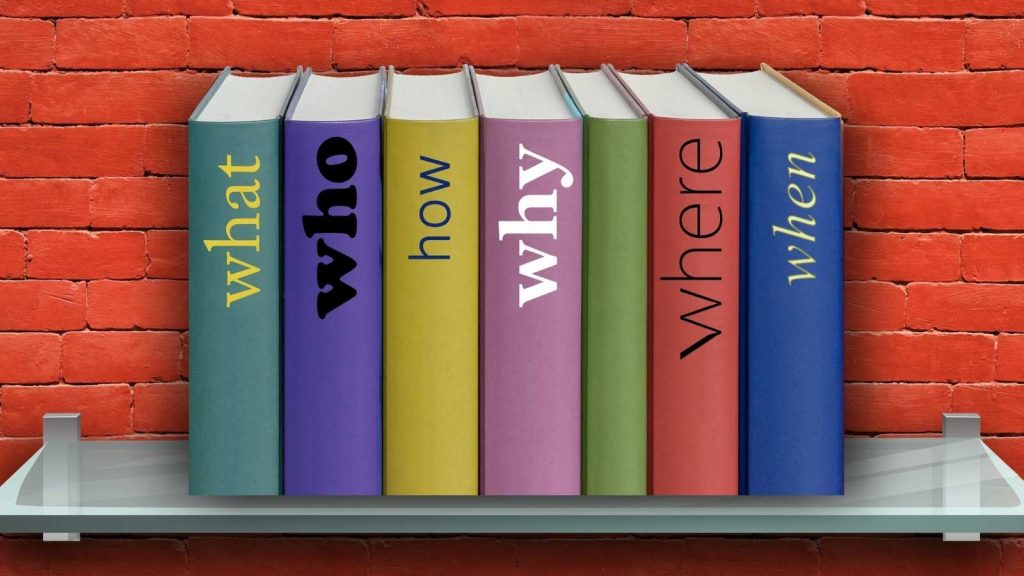
Who made these cookies?
As we said before, first-party cookies come from the website’s server, and third-party cookies are loaded onto your browser. Therefore, they never come from the site you are visiting.
Where are these cookies used?
First-party cookies can only be used on the website that made the code. Comparatively, third-party cookies can be used by any site that loads third-party code servers.
Who can read the cookies?
Only the site that made the first-party cookie can read it. As for third-party cookies, whoever has the right program can read them.
When can the cookies be read?
First-party cookies can be read only while the user is on the website, while for third parties, they can be read at any time.
What do browsers do with these cookies?
Browsers will give you a set of tools for rejecting first-party cookies, and there are even browsers that have their ad blockers for rejecting third-party cookies.
Can You Use First-Party Cookies in a Third-Party Context?
In some cases, first-party cookies can be used for tracking users similarly to third-party cookies in specific cases. For instance, a log-in box on social media channels like Instagram can be placed on several websites.
This is using first-party cookies in a third-party context. Since users interact with a login widget, this widget can leave a first-party cookie.
However, keep in mind that some browsers might prevent this.
How Can You Disable Third-Party Cookies?
Third-party cookies are becoming quite “Annoying” in the digital world. Quite enough that it’s causing many users and even large companies like Google to ban some third-party cookies. Google is planning on phasing out third-party cookies by late 2024.
Moreover, they are usually excluded because of the following reasons:
- When users install an ad blocker
- Change tracking settings on browsers
- It uses Safari, which is a browser that blocks third-party cookies
- Browsers operating in private or incognito mode
Browsers and Third-Party Cookies
Almost all browsers will allow you to disable your third-party cookies in the settings. Doing this will make ads much less personalized but shouldn’t impact the browsing experience. No matter which browser you use, all of them have their settings and adjustments you can make
Furthermore, if you do extensive research about them, you can find plenty of guides on the web which show you in-depth details of how to disable cookies on different browsers.
Do Second-Party Cookies Exist?
This is a popular question many people will ask since first-party and third-party cookies are the most mentioned.
Second-party cookies include gathering first-party data, which one organization creates and transfers to another organization for advertising purposes and data-sharing. For example, you can share first-party data with a partner organization you work with.
For example, let’s say your partner organization is an airline company; they can use the data to send out promotional emails regarding flights or other essential information users are looking for.
Debating Second-Party Cookies
However, there are still many debates going on regarding second-party cookies. The future is unpredictable, so we don’t know what larger organizations and browsers may decide regarding second-party cookies.
After all, they haven’t mentioned them that often anyway!
The Final Word on Third-Party vs. First-Party Cookies
That’s it for this article. You also got to read more about first-party and third-party cookies to see the major differences they share. However, we can’t argue that they share similarities and work in their ways.
However, the world is changing regarding data privacy, and we can conclude that many users aren’t taking ads too kindly, especially if it invades their level of privacy. Google will soon ban third-party cookies next year!
Regardless, it seems first-party cookies are more in favor and taking the upper hand over third-party cookies. Well, we will have to wait and see what the future holds!
- How To Find Inactive Twitter Followers on X – 3 Easy Ways - January 20, 2025
- Product Launch Plan: An Exciting Way to Launch in 2025 - January 18, 2025
- Watching Blockchain Podcasts Provides You More Knowledge - January 15, 2025




This is great information, Lisa!
I feel like this is something everyone should learn about. I say this because we use the internet so much, it’s pretty much part of our daily life. And if you do a run a website, you definitely need this information. Data privacy is something to take seriously.
Thank you for sharing this!
Regards.
Thank you Freddy. Yes, I thought it was a useful post for sure as many do not understand it and I did not fully either until I did the research. Thanks for taking the time to comment on this one. Make it a great day Freddy!