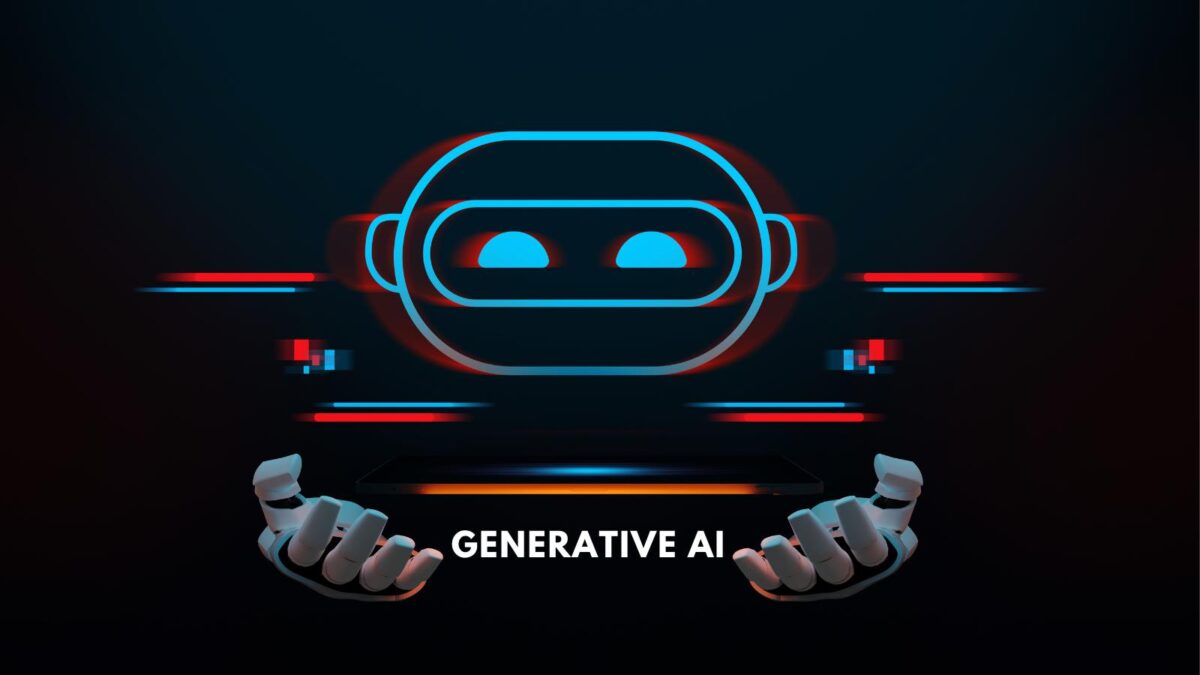The world of digital marketing is all about timing, precision, and creativity. But when you’re managing multiple projects, deadlines, and team members, things can quickly get overwhelming. That’s where the best project management tools come in.
They help you stay organized, foster collaboration, and ensure that every piece of the marketing puzzle falls into place. In this guide, I’ll introduce you to the top project management software and tools.
Tools that are essential for digital marketers looking to optimize their workflows and deliver outstanding results.
Table of Contents
Harness the Power of Project Management Tools
Ready to harness the power of the best project management tools for digital marketing? With the right tools, your team can boost efficiency and drive consistent success.
Now’s the time to explore these options and find the perfect match for your needs. Below are 11 different project management tools for digital marketers today.
GanttPRO
GanttPRO is a powerful Gantt chart program that has gained popularity among digital marketers for its intuitive interface and robust features. It utilizes the Gantt chart methodology, which provides a visual representation of project timelines, tasks, and dependencies.
It’s one of the best project management tools for digital marketing professionals today.
Key features:
- Interactive Gantt charts to create, modify, and track project timelines with drag-and-drop functionality.
- Task management tools to assign tasks, set priorities, and track progress in real-time.
- Team collaboration instruments to share projects, communicate within tasks, and manage team workloads.
- Time tracking to monitor time spent on tasks and generate reports for billing or productivity analysis.
- Resource management possibilities to allocate resources efficiently and avoid overallocation.
- Multiple project views to easily switch between Gantt, board, list, and calendar views to suit your workflow.
Why GanttPro excels for digital marketers
GanttPRO excels in managing complex marketing campaigns with multiple moving parts. Its visual approach helps marketers see the big picture while managing intricate details. The tool is particularly useful for:
- You can map out entire marketing campaigns, from ideation to execution, with clear timelines and milestones.
- It can be used for scheduling and tracking content creation, reviews, and publication dates across various channels.
- It helps to coordinate product or service launches with precise timing and task dependencies.
- It’s great for managing cross-functional teams, including in-house staff and external agencies or freelancers.
- Its reporting features allow marketers to generate insights on project progress, resource utilization, and budget allocation.
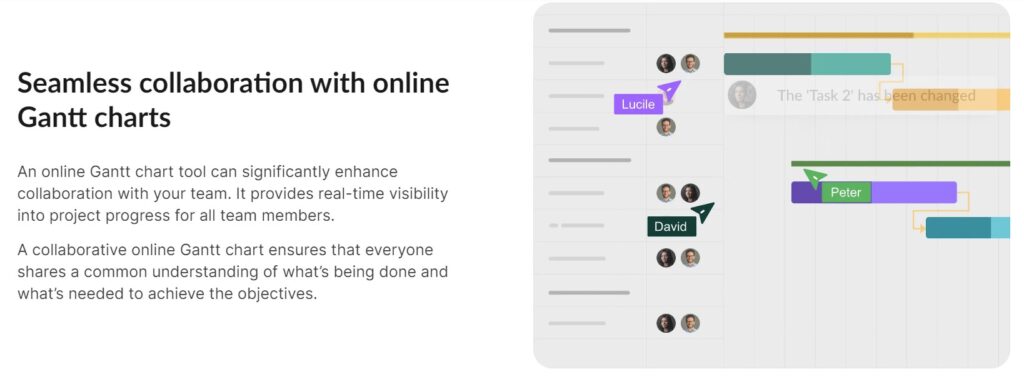
User experience with GantoPRO
Digital marketers appreciate GanttPRO for its clean, modern interface and relatively shallow learning curve.
The visual nature of Gantt charts makes it easy for both experienced project managers and team members new to project management to grasp project timelines and dependencies quickly.
Potential disadvantages
Some users report that while GanttPRO excels in timeline-based project management, it may not be as flexible for teams that prefer more agile or Kanban-style workflows.
Additionally, some advanced features may require upgrading to higher-tier plans.
History of Gantt – The Forefather of Project Management
Did you know that In 1917, one of the first fathers of project management, Henry Gantt, created a scheduling diagram called the Gantt chart? Back then it was a radical tool, and it became known worldwide in the 1920s. The Hoover Dam project, which started in 1931, was among the first beneficiaries of the Gantt chart.
Furthermore, even until now, Gantt charts are being used today and very much an important component of the project manager’s kit.
Trello Part of Project Management Tools for Digital Marketing
Trello is a highly visual, flexible project management tool that uses the Kanban board methodology. Its simplicity and versatility have made it a favorite among digital marketers for organizing workflows and collaborating on projects.
Key features:
- Boards, lists, and cards that help to organize tasks.
- Drag-and-drop interface for easily moving tasks between different stages of completion.
- Checklists and due dates for better time management.
- File attachments in task cards.
- Power-Ups to extend functionality with integrations and additional features.
- Automation for repetitive tasks.
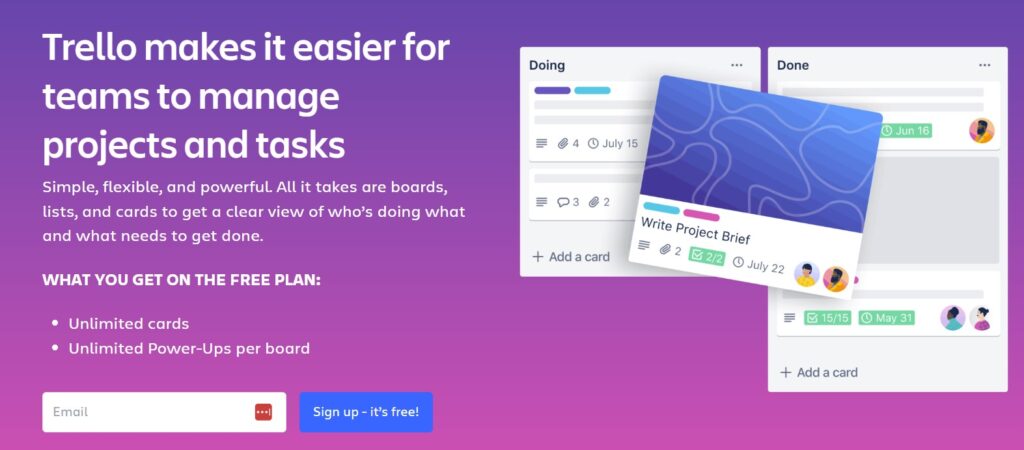
Why it’s great for digital marketers
Trello’s visual nature makes it ideal for managing marketing workflows:
- Teams can track content from ideation to publication.
- It facilitates campaign management with lists.
- Social media marketers can plan and track posts across platforms.
- It’s great for keeping track of multiple client projects on different boards.
The tool’s flexibility allows marketers to adapt it to various methodologies, from agile sprints to more traditional workflows.
User experience with Trello
Trello is known for its user-friendly interface and quick setup. Its mobile app is particularly praised for on-the-go task management.
Potential drawbacks
For very large or complex projects, Trello’s simplicity can become a limitation. Some users find it lacks advanced reporting and analytics features.
Asana – One of the Best Project Management Tools for Digital Marketing
Asana is a versatile project management tool that offers a good balance between simplicity and powerful features. It’s designed to help teams organize, track, and manage their work effectively.
Key features:
- Possibility to work with a project in, board, timeline, and calendar views.
- Task creation, assignment, and tracking.
- Team collaboration through comments, shared files, and team workload management.
- Custom fields to add specific information to tasks tailored to your workflow.
- A high-level view of multiple projects with a portfolio view.
- Visualization and balancing team members’ workloads.
- Automation capabilities for routine work.
Why it’s great for digital marketers
Asana’s flexibility makes it suitable for various marketing activities:
- You can use timeline view to plan and execute marketing campaigns.
- It’s suitable for managing editorial calendars including content creation and publication schedules.
- It helps to coordinate all aspects of marketing events.
- There’s a special section to set and monitor marketing OKRs (Objectives and Key Results).
User experience
Users appreciate Asana’s clean interface and the ability to switch between different project views. The learning curve is moderate, with more advanced features requiring some time to master.
Potential downsides of Asana Project Management Tools for Digital Marketing
Some users find that Asana can become cluttered with large projects or many team members. The free plan is limited in features compared to some competitors.
Monday.com
Monday.com is a versatile work operating system that has gained popularity among digital marketers for its colorful, intuitive interface and customizable workflows.
Key features:
- Customizable boards that can be modified to fit specific marketing needs.
- Kanban, timeline, calendar, Gantt, and more.
- Rules that can be set to automate repetitive tasks.
- Time tracking for monitoring time spent on tasks and projects.
- Dashboards to visualize project data and KPIs.
- Workload view to manage team capacity and resource allocation.
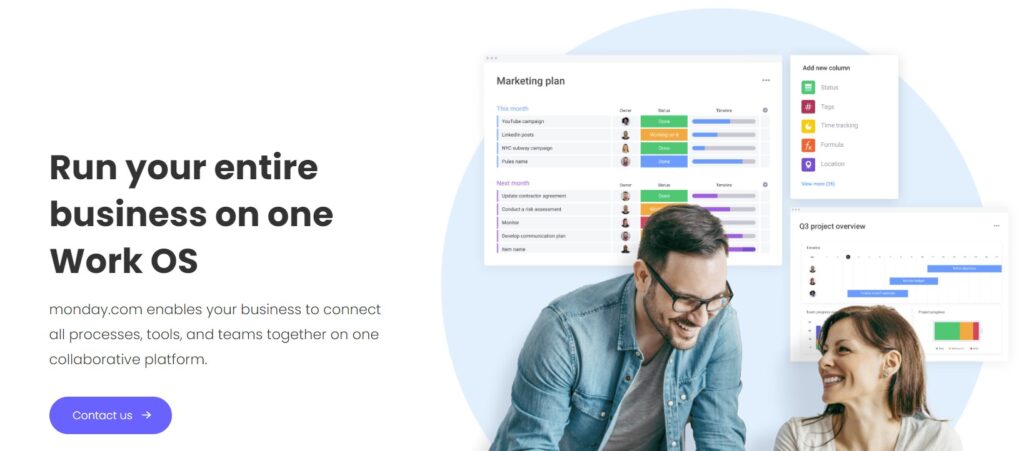
Why it’s great for digital marketers
Monday.com’s flexibility allows for various marketing applications:
- You can track all aspects of marketing campaigns in one place.
- It’s apt for organizing and managing content calendar
- It helps to manage clients.
- Informative dashboards to monitor marketing KPIs.
User experience of Monday Project Management Tool
Users praise Monday.com for its intuitive interface and ease of customization. The learning curve is generally smooth, with extensive tutorials available.
Potential drawbacks
Some users find that the wealth of features can be overwhelming at first. The free and basic plans have limited features compared to higher-tier options.
Airtable
Airtable is a unique project management tool that combines the functionality of a database with the ease of use of a spreadsheet, making it highly versatile for digital marketing teams.
Key features:
- Flexible views like grid, calendar, Kanban, Gantt, and gallery.
- Custom fields for various data types, including attachments and barcodes.
- Relational databases to link records across tables.
- Possibility to set up triggers and actions to automate workflows.
- Blocks to add custom applications to extend functionality.
- Forms to collect and organize data directly into your bases.
Why it’s great for project management tools for digital marketing
Airtable’s database-like structure makes it ideal for various marketing endeavors:
- You can plan and track content across multiple channels.
- The app allows you to create a centralized repository for marketing assets.
- Teams can monitor campaign performance metrics in real-time.
- It’s great for customer segmentation, as you can organize and analyze customer data for targeted marketing.
Its ability to handle complex data relationships is particularly useful for marketers dealing with large amounts of interrelated information.
User experience with Airtable
Users appreciate Airtable’s flexibility and power. However, the learning curve can be steeper than some other tools due to its database-like nature.
Potential disadvantages
Some users find that Airtable’s unique structure requires a shift in thinking about project management. Additionally, some advanced features are only available in higher-tier plans.
ClickUp
ClickUp is an all-in-one productivity platform that has been gaining traction among digital marketers for its comprehensive feature set and customizability.
Key features:
- Tasks shown in lists, boards, calendars, Gantt, timelines, and other views.
- Unique task statuses for different project types.
- Docs and wikis to collaborate on documents within the platform.
- Goals to set and track objectives tied to specific tasks.
- Time tracking utilities.
- Dashboards to visualize project data.
- Mind maps to brainstorm and organize ideas visually.
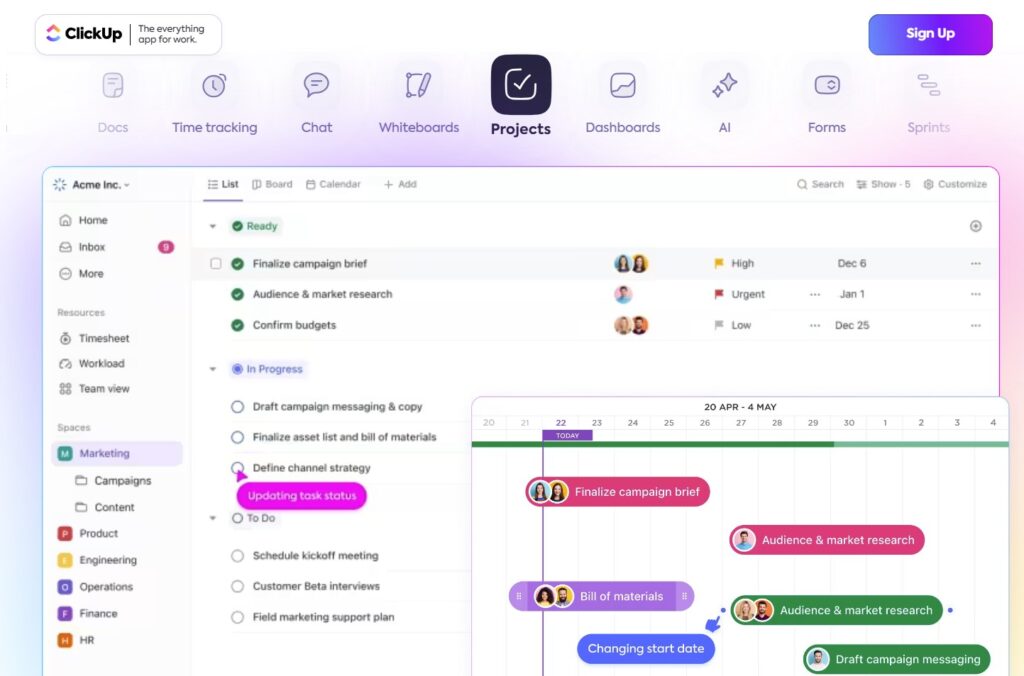
Why it’s great for digital marketers
ClickUp’s versatility makes it suitable for various marketing activities:
- You can create Gantt charts and timelines for comprehensive marketing planning.
- It proves tools to manage the entire content lifecycle from ideation to publication.
- Performance-centered teams can set up goals and track marketing KPIs.
- Teams can use docs and comments for seamless team communication.
User experience with project management tools for digital marketing
Users like ClickUp for its extensive feature set and customizability. However, the wealth of options can be overwhelming for new users because of a steeper learning curve.
Potential drawbacks
Some users report that the sheer number of features can lead to feature bloat and complexity. The mobile app has mixed reviews compared to the desktop version.
Basecamp
Basecamp is a simple project management tool known for its straightforward approach to organizing work and improving team communication.
Key features:
- Task creation and management with to-do lists.
- Message boards to discuss projects and share updates.
- Schedules to set important dates and deadlines.
- Document management and file storage capabilities.
- Automatic check-ins to get status updates from team members.
- Client access to projects.
Why it’s great for digital marketers
Basecamp’s simplicity makes it effective for marketing teams since:
- It allows you to keep all campaign elements in one place.
- You can share progress and gather feedback efficiently.
- It serves as a centralized place for discussions and file sharing.
- You can set and track important marketing deadlines.
Its focus on reducing email clutter and centralizing communication is particularly beneficial for busy marketing teams.
User experience with base camp
Users appreciate Basecamp’s clean, intuitive interface and minimal learning curve. (I’ve used it a few years ago and it was definitely a learning curve for me.)
It’s particularly praised for its ease of use for team members who aren’t tech-savvy.
Potential disadvantages
Some users find Basecamp lacking in advanced features like Gantt charts or custom fields. Its simplicity, while a strength, can be a limitation for complex project management needs.
Best Project Management Tools for Digital Marketing Includes Notion
Notion is a highly flexible workspace that combines notes, databases, kanban boards, wikis, and more. Its versatility has made it increasingly popular among digital marketers these days.
Key features:
- Customizable workspace for a variety of projects and workflows.
- Databases to link relational sets of data for complex information management.
- Possibility to toggle between table, board, calendar, and list views.
- Pre-built templates or create custom ones for recurring projects.
- Collaborative editing of documents in real-time.
- Web clipper to save and organize web content directly in Notion.
Why it’s great for digital marketers
Notion’s flexibility allows for diverse marketing applications:
- Content strategists can create dynamic content schedules with linked databases.
- You can create marketing wikis to document team processes and brand guidelines.
- There are tools to design comprehensive campaign pages with all necessary information.
- You can use it’s lined databases for client management.
Its ability to combine project management, note-taking, and knowledge management makes it a powerful all-in-one tool for marketing teams.
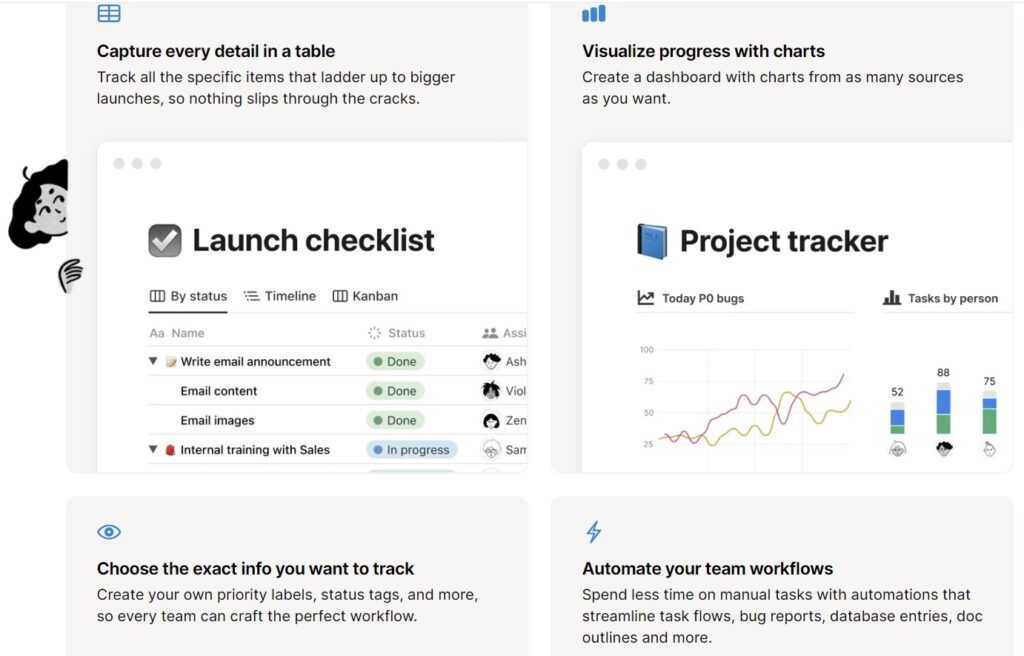
User experience with Notion
Users opt for Notion for its flexibility and clean interface. However, the learning curve can be steep due to its vast customization options.
Potential drawbacks
Some users are dissatisfied with the limitations of the Notion’s offline functionality. Its flexibility, while a strength, can also lead to overly complex setups if not managed carefully.
Jira
Originally designed for software development teams, Jira has evolved to become a powerful project management tool used by many digital marketing teams, especially those working in agile environments.
Key features:
- Customizable workflows that take account of the team’s processes.
- Scrum and Kanban boards to visualize and track progress in Agile.
- Roadmaps to plan and track projects over time.
- Detailed reports on team performance and project status.
- Issue tracking.
- Epics and sprints to organize work into larger goals and time-boxed iterations.
Why it’s great for digital marketers
Jira’s structure is particularly useful for:
- Agile marketers that use Scrum or Kanban methodologies in marketing workflows.
- Marketers that plan their tasks in time-boxed sprints.
- Those who have to monitor bugs and manage website issues or campaign errors.
- Teams that use burndown charts and velocity reports to measure team productivity.
Its robust features make it suitable for large marketing teams or those handling complex, ongoing projects.
User experience
Users appreciate Jira’s powerful features and customizability. However, it has a steeper learning curve compared to simpler tools, especially for teams new to agile methodologies.
Potential downside
Some users find Jira overly complex for simple projects. Its interface can seem intimidating for new users.
Wrike: One of the Best Known Project Management Tools for Digital Marketing
Wrike is a versatile project management and collaborative work management platform that offers a good balance of power and ease of use.
Key features:
- Multiple views to visualize work.
- Custom workflows that can be tailored to your team’s processes.
- Time tracking for tasks and projects.
- Resource management.
- Visualization of project performance and generation of custom reports.
- Proofing and approval of creative assets.
Why it’s great for digital marketers
Wrike’s features cater well to marketing needs. A marketing team can:
- Plan and execute multi-channel marketing campaigns.
- Manage the entire creative process from briefing to final approval.
- Create custom dashboards to track campaign performance.
- Coordinate complex event logistics and timelines.
Its robust reporting features are particularly useful for demonstrating marketing ROI to stakeholders.
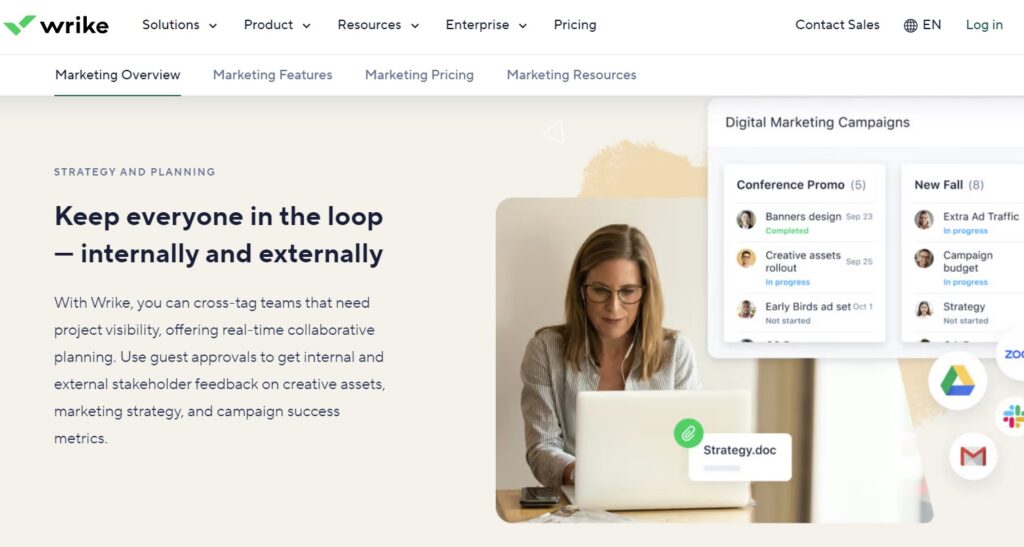
User experience
Users often mention Wrike’s balance of powerful features and user-friendly interface. The learning curve is moderate, with ample resources available for onboarding.
Potential drawbacks of Wrike
Some users claim that certain advanced features are only available in higher-tier plans. The wealth of features can sometimes lead to a cluttered interface if not properly organized.
ProofHub
ProofHub is an all-in-one project planning software that aims to centralize all project management and team collaboration needs.
Key features:
- Task management with assignment and dependencies.
- Gantt charts to check project timelines and dependencies.
- Kanban boards to manage workflows with cards.
- Monitoring of time spent on tasks and projects.
- Collaboration with team members in dedicated spaces.
- Proofing tools to review and approve documents and designs.
- Custom roles to define access levels for team members and clients.
Why it’s great for digital marketers
ProofHub’s comprehensive feature set supports various marketing activities:
- Similarly to other tools, you can use Gantt charts for detailed campaign planning.
- There are proofing tools for efficient content review and approval.
- You will be able to centralize discussions and reduce email clutter.
- It allows you to provide controlled access to clients for project updates.
User experience with Proof Hub
Users provide positive feedback on ProofHub’s intuitive interface and comprehensive feature set. The learning curve is generally smooth, with most features being self-explanatory.
Potential downsides
Some users report that the mobile app could be improved. As an all-in-one tool, it may not have the depth of specialized features found in some niche tools.
Conclusion: Choosing the Best Project Management Tools for Digital Marketing
Navigating the sea of project management tools doesn’t have to be daunting. By selecting the best project management tools for digital marketing, you set your team up for seamless collaboration and impressive results.
Make sure that your chosen tool aligns with your team’s workflow and objectives.
What are you waiting for? Take a test drive with some of these amazing project management tools for digital marketing, and take your projects to new heights.
- Is Instagram Safe For Kids? How To Ensure Their Safety On IG - April 18, 2025
- The Ultimate Daily Social Media Tasks Checklist for Your Business - April 18, 2025
- What Is Answer Engine Optimization? A Practical Guide for 2025 - April 16, 2025