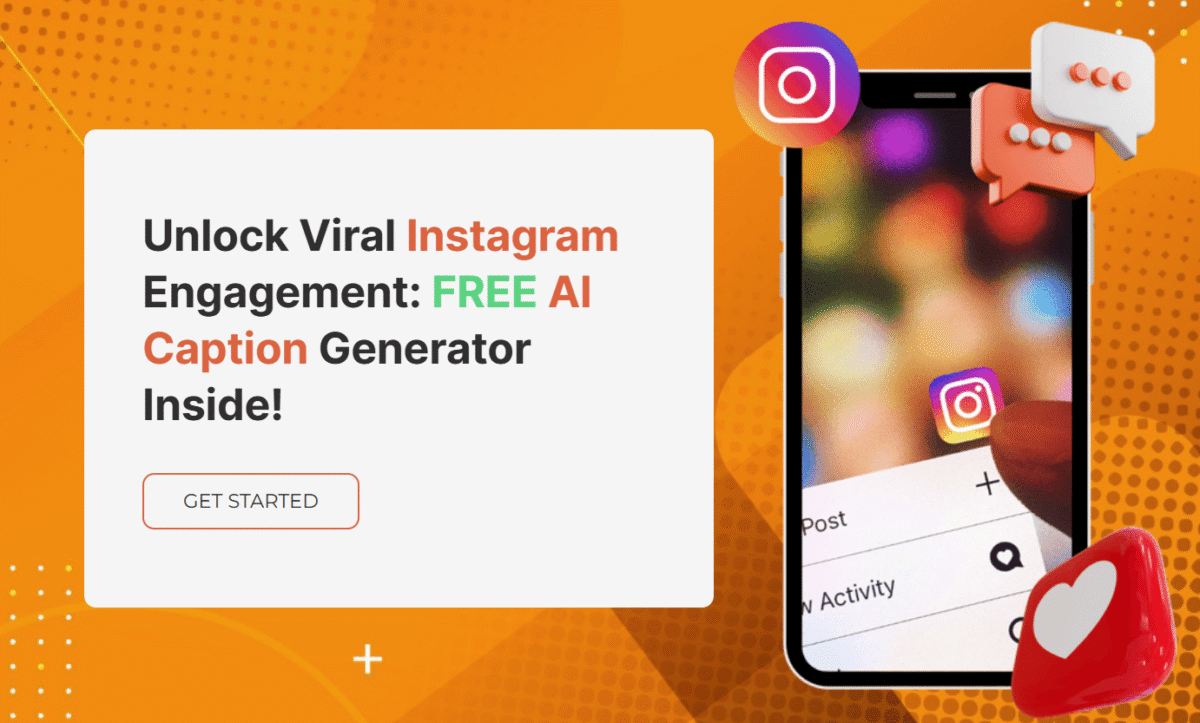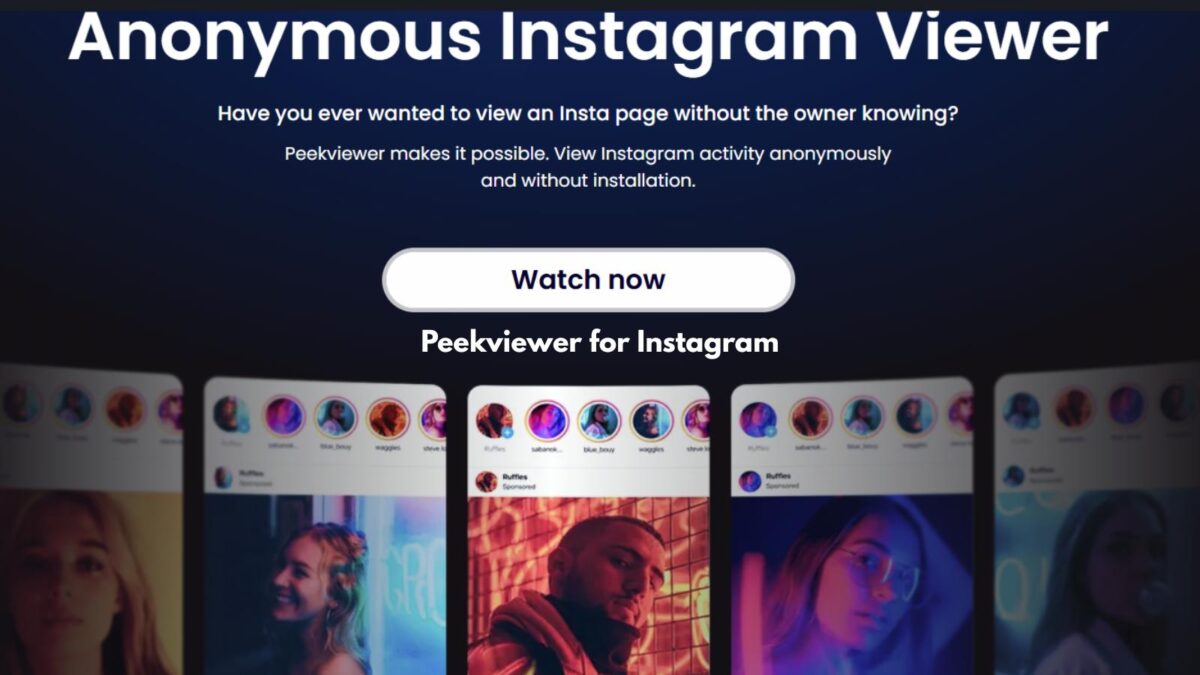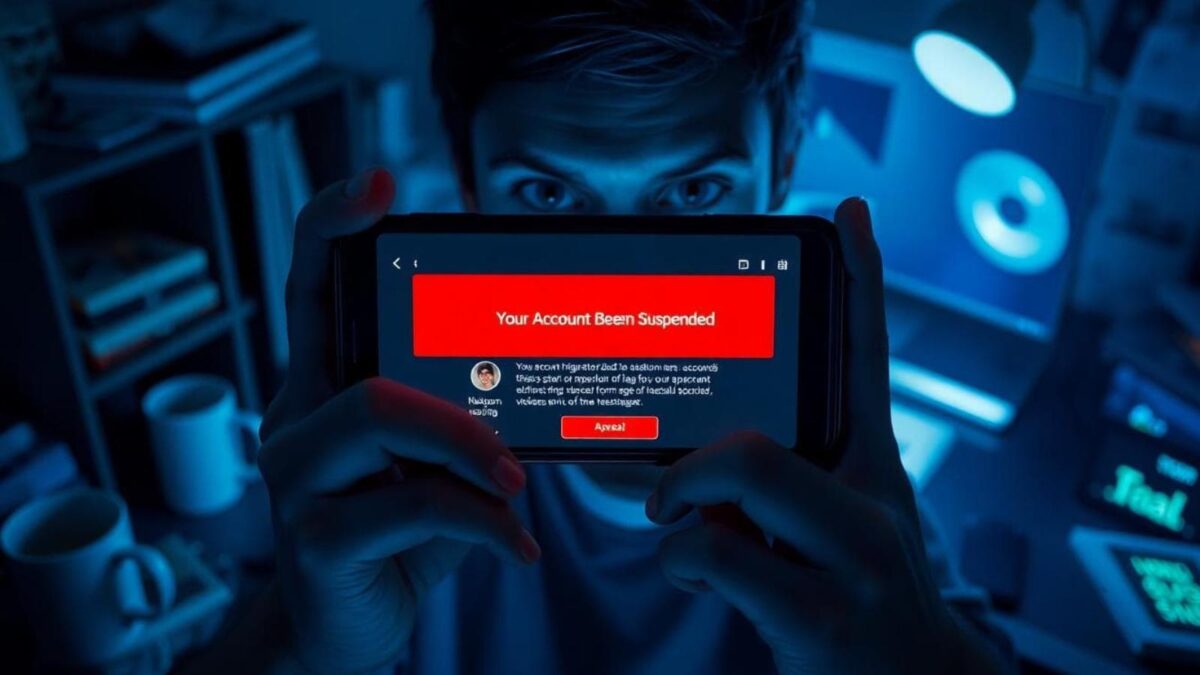Have you seen the newer Instagram story captions on your app? Instagram story captions can make your Stories more engaging and creative. Instagram Stories are quick, fun, and eye-catching.
But do you sometimes feel that viewers just swipe past your stories? Adding the right caption can grab attention, make your stories more memorable, and even increase how many people interact with your posts.
This Inspire To Thrive guide will walk you through everything you need to know about Instagram story captions—how to add them, why they matter, and how they can help you connect with followers in bigger ways.
Instagram story captions aren’t just about style. They help you build trust, spark laughs, deliver clear messages, and reach more people.
Plus, the right words can even get your audience tapping, swiping, and replying in record numbers. So if you’re ready to level up your Instagram Stories, let’s start with the basics of adding captions.
Estimated reading time: 9 minutes
Table of Contents
Key Takeaways
- Instagram story captions enhance user engagement in stories.
- They help grab viewers’ attention, promote interaction, and build trust with your audience.
- You can manually add captions, use Instagram’s automatic captioning feature, or utilize third-party tools for unique ideas.
- Instagram story captions increase accessibility for viewers, ensure clear messaging, and drive traffic to your brand.
- Experimenting with various styles can boost your Instagram reach.
How to Add Captions to Your Instagram Stories
You don’t need special skills to include captions in your stories. Instagram makes it simple whether you want to type your own text or let the app work for you. Try these methods to find what fits your style and message best.

Step-by-Step Guide to Adding Instagram Story Captions Manually
- Open the Instagram app.
- Tap your profile picture or the plus icon at the top left to start a new story.
- Capture or upload your photo or video.
- Pick your moment, snap a shot, or upload from your camera roll.
- Tap the ‘Aa’ text icon.
- It’s at the top right corner, looking like two letters.
- Type your caption.
- Say what’s on your mind, add a fun quote, a reminder, or a punchline.
- Choose your font.
- Swipe through the font bar to try classic, bold, typewriter, neon, or playful styles. Each brings a different energy.
- Change colors and background.
- Tap the color palette for text colors, or the ‘A’ icon with stars for backgrounds. Make sure your caption stands out without covering important parts of your image.
- Place and resize your caption.
- Pinch and drag to move your text or make it larger. Keep it above or below faces to keep your story clean and readable.
- Add stickers or GIFs if you like.
- Mix in fun extras for more personality.
- Preview and share your story.
- When you’re happy, tap ‘Your Story’ or send it to friends.
Tip: Use short sentences or line breaks to make your captions easier to read at a glance. If you have a call-to-action, make it bold or place it near the center.
Using Instagram’s Automatic Captioning Feature
Instagram saves time with its caption sticker that adds auto-generated text from your spoken words in videos. Here’s how to use it:
- Create or upload a video in Stories.
- Tap the sticker icon (smiley face).
- Search for “Captions” in the sticker search bar.
- Select the “Captions” sticker.
- Instagram quickly transcribes your words and displays them as on-screen text.
- Edit for accuracy.
- Tap the caption to correct any misspelled or misheard words.
- Style the caption.
- Choose from type styles and colors that fit your video.
Not all accounts see this feature yet, but it keeps popping up for more users over time. If yours doesn’t show it, try updating your app or switching to your business profile.
Pro Tip: Speak clearly and keep background noise low for best results.
Third-Party Tools and Apps for Unique Captions
Maybe you want captions that pop even more or need fresh ideas when you’re short on words. Caption generator tools can save the day. Some handy options include:
- Inspire To Thrive’s Free Instagram Caption Generator: Get short, catchy captions in seconds by entering a keyword. Great for quick wins or breaking a creative rut.
- Canva: Design custom text overlays with stylish backgrounds and fonts before uploading to your story.
- Typorama or Over: Apps that let you create eye-catching text graphics and import them as images or video overlays.
Why use these tools?
- Stand out with unique fonts or graphic text.
- Brainstorm ideas when you’re stuck.
- Produce consistent branding, especially for business accounts.
How Instagram Story Captions Boost Your Story’s Impact
Instagram story captions do a lot more than fill space. They shape how followers see your message, push your reach further, and help you grow your business or brand on social media.
If you’re wondering if captions are worth the effort, consider what they bring to the table.
Increasing Story Engagement and Interaction
Captions make stories interactive. They prompt your followers to:
- Reply with a quick message.
- React with emojis.
- Vote in a poll or answer a question.
- Swipe up or click a link (on eligible accounts).
Instagram’s algorithm notices when people engage with your story. More replies, reactions, and shares mean the platform will push your stories to the front of your followers’ feeds.
Words like “What do you think?” or “Tap if you agree!” spark fast responses.
Even short captions like “Morning mood?” or “How would you caption this?” work as instant conversation starters. When you make it easy for people to interact, they stick around longer and keep coming back.
Making Your Stories Accessible to All Viewers
Not everyone watches stories with the sound on. In fact, a large share of users scroll through Instagram at work, on the train, or late at night, often with their phones on mute. Here’s where captions pack a punch:
- Deaf or hard of hearing viewers can follow along.
- Anyone watching without sound gets the full story.
- Non-native speakers get extra help understanding your message.
By adding clear captions, you make your content friendly for everyone. You also send the message that you care about inclusivity. That breeds loyalty and trust—important for both personal brands and businesses.
Boosting Brand Messaging and Driving Traffic
For entrepreneurs and small businesses, Instagram story captions can do some heavy lifting:
- Highlight special offers or events.
- Add a call-to-action (CTA), like “Learn more in bio” or “DM for details.”
- Share website links (with link stickers).
- Reinforce your brand’s personality or values.
A strong caption moves viewers from passive watching to active doing. Try lines like “Swipe up to shop,” “Tap for a giveaway,” or “Read more about this on our blog.” Keep the tone in line with your brand to build consistency.
Creative captions also build authority in your niche. Before long, followers recognize your signature style and trust your calls-to-action.
Conclusion: The Why and How of Instagram Story Captions
Instagram story captions make a big difference in how your stories perform. They drive more reactions, keep your audience listening, and help you stand out among the noise.
Whether you craft your message by hand, use Instagram’s automatic stickers, or try third-party tools like our Inspire To Thrive’s free Instagram Caption Generator, the right words can transform your stories.
Start experimenting with different caption styles and see what sparks the biggest response. If you need fresh ideas or want to level up your game, check out the free tools and resources at Inspire To Thrive.
Strong captions help you build loyalty, boost engagement, and grow your presence—story by story. Now go put your words to work!
Frequently Asked Questions About Instagram Story Captions That Help You Get More Views In 2026
Yes, they can. Captions can keep people watching longer because they add context fast, even with the sound off. Longer watch time and fewer skips can send good signals, and that can help your Stories reach more people over time (especially with followers who often miss your posts).
Keep most captions short and scannable. Aim for 1 to 2 short lines when you can. If you need more detail, break it across multiple Story frames instead of cramming it into one.
A simple rule: if someone can’t read it in a second or two, it’s too long.
Keep text away from the top and bottom edges. Instagram’s interface elements (your profile info, reply bar, and buttons) can cover what you write. A safe approach is to place your caption closer to the middle, or slightly above the lower third, and preview it before posting.
You can, but don’t overdo it. If you use them, stick to 1 to 3 relevant hashtags and keep them readable. You can also shrink or tuck them away, but they still need to make sense to you later if you review what worked.
If hashtags make your Story look cluttered, skip them and focus on clarity.
Yes, because they do different jobs. Auto-captions help people follow what you say. On-screen captions help you guide attention, set up the point, and tell viewers what to do next.
A practical combo:
•Use auto-captions for spoken words.
•Add a short on-screen line like “Save this for later” or “Tap for the link”.
Hooks that promise a clear payoff usually work best. Keep it specific, not hypey.
Examples you can adapt:
•“3 quick fixes for…”
•“Before you post, check this…”
•“Steal this template”
•“Mistake I made last week”
•“This took me 10 minutes”
Ask for a low-effort response and tell people exactly what to send. The easiest replies are single words, a number, or “yes/no.”
Try prompts like:
•“Reply ‘LINK’ and I’ll send it.”
•“Which one are you, 1 or 2?”
•“Want the checklist, yes or no?”
Keep the question tied to what they just watched, or it’ll feel random.
Yes. Focus on helping first, then offer the next step. Use simple language, and make the “why” clear.
A clean structure:
•What it is: “Quick tip for better reach”
•Why it matters: “So people don’t skip”
•What to do: “Try this on your next Story”
•Soft CTA: “Want the full steps, DM ‘TIP’”
Test one change at a time for a week, so you know what caused the difference. Keep your topic and posting time similar while you test.
What to track inside Instagram’s Story insights:
•Forward taps (too many can mean the caption isn’t holding attention)
•Exits (people leaving Stories altogether)
•Replies and link taps (your strongest intent signals)
Save your best-performing caption styles in a note, then reuse them with new topics.
- How To Stop Instagram Spam Comments Fast: Quick Fixes - February 12, 2026
- Facebook Page Posts in 2026– Who Sees Them Anymore? - February 12, 2026
- Fedica for LinkedIn: Schedule, Recycle, and Track Posts in One Place - February 11, 2026