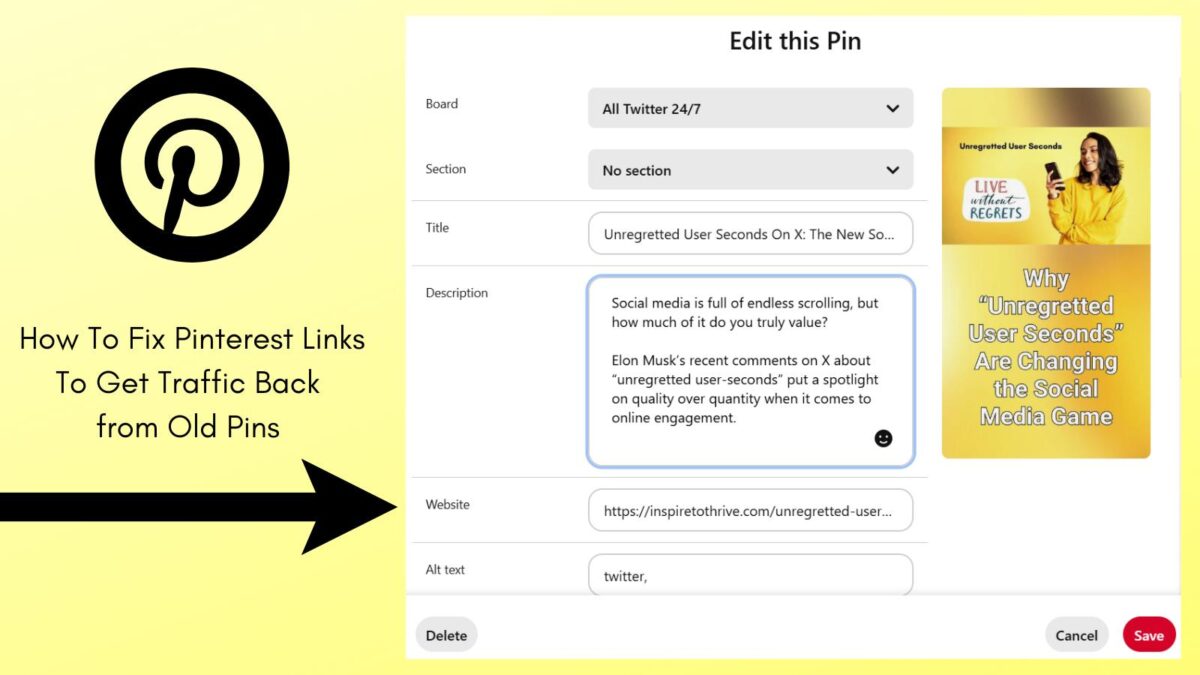Are you looking to boost your Pinterest marketing and attract more views to your pins? Creating a captivating pin on Pinterest is crucial for increasing visibility and driving traffic to your content. In this post, I’ll go over the strategies for creating a pin that stands out and grabs the attention of your audience.
By mastering the art of creating compelling pins, you can effectively showcase your content and drive sales. Whether you’re a business looking to promote your products or a blogger aiming to share valuable content, the right approach to pin creation can significantly impact your success with Pinterest.
Let’s unlock the secrets to creating pins that demand attention and drive results for you!
Estimated reading time: 11 minutes

Table of Contents
Key Takeaways for Creating Pins
- Creating a captivating pin on Pinterest is essential driving traffic.
- Focus on visual appeal, engaging descriptions, and keyword use to optimize your pins for maximum visibility.
- Utilize video pins and carousel pins to increase engagement and stand out among static images.
- Engage with the Pinterest community through comments and collaborations to enhance pin reach and visibility.
- Leverage Pinterest analytics to refine your strategies and determine the best times to pin for optimal engagement.
Understanding Impact Of Pinterest Pins
When it comes to maximizing your pin’s visibility on Pinterest, understanding the underlying factors that influence the platform’s algorithm and user behavior is crucial.
Here are key aspects to consider before you pin away:
Algorithm And User Engagement
Pinterest’s algorithm greatly values original content. When you create a pin, the platform’s algorithm assesses its uniqueness and quality. Pins that are original and not widely circulated tend to receive higher visibility.
Remember, Pinterest aims to provide its users with fresh and various types of content.
User engagement also plays a pivotal role in determining a pin’s visibility. When users engage with your pin by saving, liking, or clicking through, it signals to the algorithm that your content is relevant. That makes it valuable to the Pinterest community.
This type of action leads to increased exposure and higher visibility for your pins.
Create A Pin On Pinterest With Visual Appeal
The visual appeal of your pins is instrumental in capturing the attention of Pinterest users. Eye-catching and aesthetically pleasing pins are more likely to stand out amidst the sea of content.
Better visual pins will drive higher engagement and click-through rates on the platform.
The click-through rate (CTR) is a key metric that measures the effectiveness of your pins. Compelling visuals paired with clear calls to action can entice users to click through to your website or blog, driving traffic and expanding your online presence.
By focusing on these elements, you can optimize your pins for increased visibility, engagement, and success on Pinterest.
Optimizing Your Pin for Maximum Visibility
When creating a pin on Pinterest, maximizing its visibility is crucial to gain attention and engagement. To ensure your pins receive the attention they deserve, it’s essential to optimize them effectively.
Here are the key strategies for enhancing your pin’s visibility.
Video Pins
Video pins on Pinterest receive more views due to their dynamic visual appeal and engaging format. Users are naturally drawn to videos that offer quick, digestible content that is easy to consume.
Additionally, video pins tend to stand out more in a sea of static images, capturing users’ attention effortlessly. With the autoplay feature, videos start playing as users scroll, increasing the chances of engagement.
The combination of motion, sound, and vibrant imagery creates a more interactive and compelling experience for Pinterest users, leading to higher view counts for video pins compared to traditional static pins.
I love using an AI tool called Flicki to generate video pins right from the blog posts on Inspire To Thrive.
How To Create A Carousel Pin On Pinterest
To create a carousel pin on your Pinterest account, start by logging in and clicking on the “+” icon to create a new pin. Select “Create Pin” and then upload the up to 5 images you want to use for your carousel.
Arrange the images in the order you prefer, ensuring they flow well together. Write a catchy title and description for your pin, using relevant keywords to improve its visibility.
Add a destination link that directs users to the appropriate landing page. Preview your carousel pin to make sure everything looks good, then hit publish to share it with your audience.
Remember to track the performance of your carousel pin to see how it’s engaging users and adjust your strategy accordingly.
Create A Pin On Pinterest With Design Best Practices
Creating visually appealing pins is vital for attracting attention on Pinterest. The ideal pin dimensions are 1000 x 1500 pixels, as this size performs well within the platform’s feed.
Choose color schemes that are eye-catching and align with your brand. Utilize easy-to-read fonts and high-quality, relevant imagery to make your pin stand out amidst the sea of content on Pinterest.
Create A Pin On Pinterest Using Compelling Pin Descriptions
Crafting engaging and keyword-rich descriptions is essential for increasing the discoverability of your pins. Describe the content of your pin in a compelling way, incorporating relevant keywords naturally.
This will not only attract more users to your pin but also contribute to its ranking in Pinterest’s search results.
Strategic Use Of Keywords On Pins
Utilize relevant keywords strategically within your pin’s description and title to enhance its visibility. Conduct keyword research on Pinterest to identify popular and trending terms related to your pin’s content.
By incorporating these keywords thoughtfully, you can increase the likelihood of your pin being discovered by users searching for related content.
Create A Pin On Pinterest Utilizing Rich Pins and Hashtags
Take advantage of rich pins, which provide additional information and context about the pinned content. By enabling rich pins for your website, you can enhance the visibility and engagement of your pins.
Additionally, including strategic hashtags in your pin’s description can expand its reach. Thus, making it more discoverable to users browsing specific topics or categories.
Incorporating these best practices into your pin creation process can significantly improve the visibility and reach of your content on Pinterest.
By optimizing your pins effectively, you can increase the chances of attracting more views, engagement, and ultimately, driving traffic to your website or blog.
Engagement and Distribution Strategies
When it comes to increasing the visibility of your pins on Pinterest, engagement and distribution strategies play a pivotal role.
By actively participating in the Pinterest community and leveraging collaboration opportunities, you can significantly enhance the reach and impact of your pins.
Community Engagement & Collaboration
Engaging with the Pinterest community is more than just a way to gain followers. It is a fundamental strategy for boosting pin visibility. Actively participate in discussions, comment on others’ pins, and share content that resonates with your audience.
By doing so, you not only establish your presence but also build valuable relationships within the community.
Furthermore, collaborating with other users through group boards or joint projects can amplify the visibility of your pins. It does this by extending your reach to a broader audience.
Cross-Promotion & Repining Tactics
Implementing cross-promotion strategies across different social platforms can be a game-changer for enhancing pin visibility. By sharing your pins on other social media channels and driving traffic back to Pinterest.
Then, you can attract new audiences and increase engagement.
Encouraging repins is equally crucial, as it amplifies the distribution of your pins within the Pinterest ecosystem. Crafting compelling and visually engaging pins, along with clear calls-to-action, can prompt users to repin your content. That’s how you can expand your reach organically.
By proactively engaging with the Pinterest community, you can optimize the visibility and distribution of your pins. That is how to broaden your reach and impact across the platform.
Use Analytics For Improvement
Understanding how to utilize Pinterest analytics and incorporating repeated improvement strategies is crucial for creating a pin generating more views.
By tapping into Pinterest’s analytics tools and embracing the power of A/B testing and iterative optimization, you can elevate the performance of your pins and drive greater engagement.
Utilizing Pinterest Analytics
Pinterest provides a suite of analytics tools that offer valuable insights into the performance of your pins. By diving into these metrics, you can gain a deep understanding of your audience, including their preferences, interests, and behaviors.
This data allows you to refine your pin strategies. You can then tailor content to resonate with your audience, and capitalize on trends that resonate with your target demographic.
Leveraging Pinterest analytics also empowers you to track the performance of individual pins. Such as to identify top-performing content, and understand how users interact with your pins.
Armed with this knowledge, you can optimize your pinning strategy. Such as refining visual elements, and fine-tune the timing of your posts to maximize visibility and engagement.
Best Time To Pin Away
To find the best time to pin on Pinterest, start by checking your Pinterest Analytics. Look for the time of day and day of the week when your audience is most active.
Pay close attention to the engagement metrics like saves, clicks, and comments. Experiment with pinning at different times and track the performance of your pins.
Consider factors like time zone differences and the specific interests of your target audience. Remember, consistency is key, so once you identify the best times, stick to a consistent pinning schedule to maximize your reach and engagement.
A/B Testing and Repetitive Optimization
A/B testing, a method that involves comparing two versions of a pin to determine which performs better, is a powerful tool to use.
By experimenting with different pin elements such as images, titles, descriptions, and calls to action, you can identify the most compelling combinations that resonate with your audience. Therefore, the opportunity to drive higher click-through rates.
Continual optimization is key to maintaining a competitive edge on Pinterest. Consistent experimentation and refinement enable you to adapt to evolving trends and can impact of your pins.
With an understanding of Pinterest analytics, you can elevate your pinning strategy. You will be able to optimize your content for greater visibility, and attract more views, engagement and sales on the platform.
Pinterest Board Ideas
Pinterest boards are a key tool for boosting visibility of your pins. By organizing your pins into specific boards based on themes or categories, you make it easier for users to discover your content.
When users engage with your pins and save them, Pinterest recognizes this activity and may show your pins to more people. Be strategic in naming your boards using relevant keywords to improve searchability.
Regularly adding fresh pins to your boards keeps your content current and increases the chances of it being seen by a larger audience.
Lastly, don’t forget to engage with other users’ pins as well, as this can help attract more attention to your own boards.
Pinterest Ads – More Bang For Your Buck
Looking to maximize your ad spend? Pinterest Ads offer a cost-effective way to reach your target audience and drive results. With its highly visual and engaging platform, you can get more bang for your buck by showcasing your products or services on the social network.
By leveraging the platform’s advanced targeting options, you can ensure that your ads are seen by the right users, increasing the likelihood of conversion.
Whether you’re looking to increase brand awareness, drive website traffic, or boost sales, Pinterest Ads can deliver a strong return on investment.
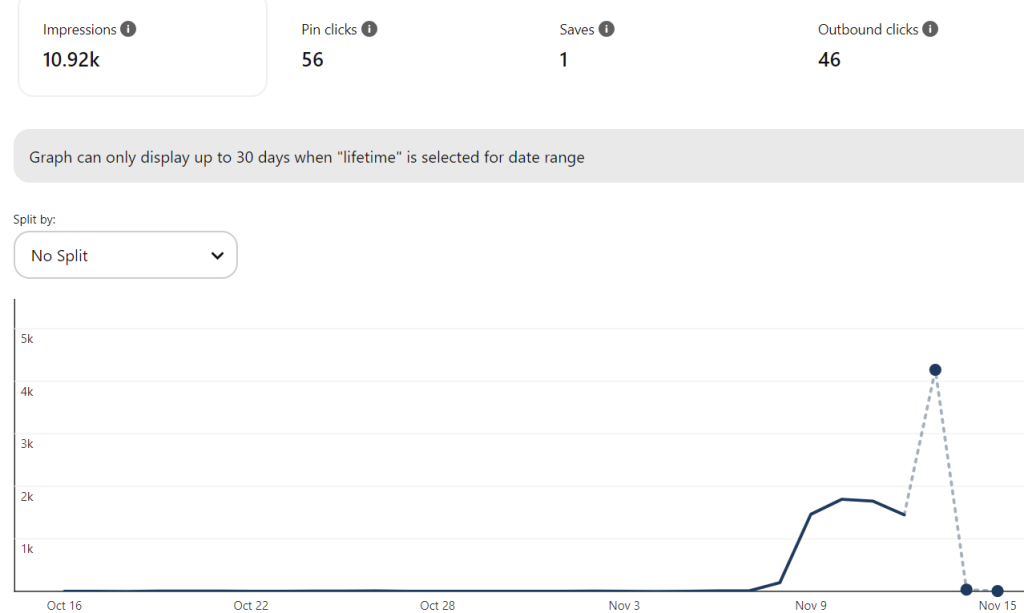
Conclusion: Creating The Best Pins Of Pinterest
Creating high-quality pins on Pinterest can significantly increase your engagement and clicks. By focusing on visually appealing graphics. By using clear and concise text overlays, with relevant keywords, you can capture the attention of Pinterest users as they scroll through their feeds.
Don’t forget to utilize rich pins and to engage with your audience by responding to comments and messages. With these strategies, your pins have the potential to reach a wider audience and drive more traffic to your website or blog.
Keep experimenting, stay consistent, and watch your Pinterest presence grow.
Now, what are you doing to create pins that generate more views today? I’m using a new tool called Pin Generator that speeds up the process!
Pinterest Pin FAQ: Getting More Clicks For Your Small Business
The image is the first thing people see, so it matters a lot.
•A strong pin image usually has:
•A clear main subject, not clutter
•Vertical size, at least 1000 x 1500 pixels
•High contrast so it stands out in the feed
On-brand colors that match your business style
If your image looks dull, blurry, or crowded, people scroll past it. A clean, bold image gets more saves and clicks.
Pinterest recommends a 2:3 ratio. The most common size is 1000 x 1500 pixels.
This size:
•Takes up more space in the feed
•Looks sharp on mobile
•Fits Pinterest’s design without getting cut off
Stick to this ratio for most standard pins, and test other formats like Idea Pins only when you already have a good handle on what works.
Text on the image helps people know what they’ll get when they click. For most business and blog content, you should add it.
Use text on the pin when you:
•Promote a blog post or free resource
•Share a how-to or list
•Want to highlight a benefit (like “Free Checklist” or “Step-by-Step Guide”)
Keep it short, clear, and easy to read on mobile. Think headline, not paragraph.
- Ground News Pricing: Are Pro, Premium, and Vantage Packages Worth it? - February 18, 2026
- Instagram Follower Tracker | Save Loads of Time With Dolphin Radar Tracker - February 18, 2026
- GA4 Secret: How to Find and Track AI Overviews Traffic to Your Website - February 16, 2026