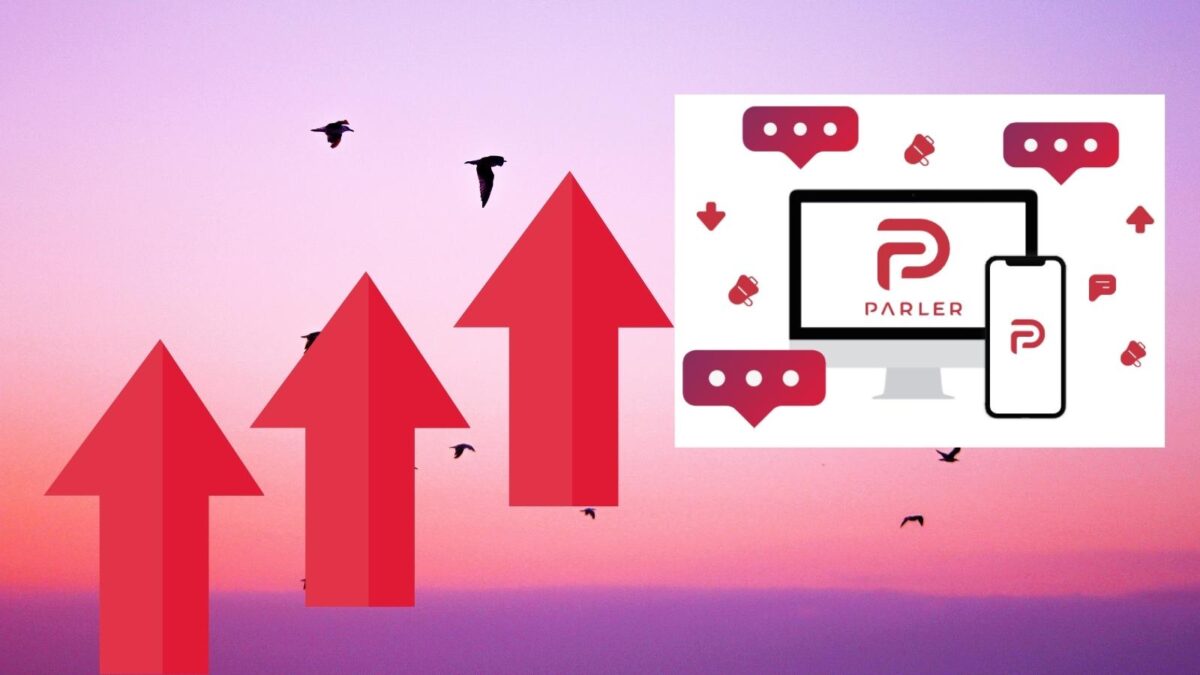I was on an X Twitter chat last week and a user on the chat was complaining about X Twitter using AI to share their content. I explained how you can change the setting to disable the Grok AI.
Then I began to think that other people may not know how to disable AI on Twitter X from duplicating their posts on X.
Do you want to know how to turn off the Grok AI from duplicating your posts on X? All you need to do is go to your settings and privacy to begin to turn off the Twitter Grok AI generator.
In this post I’ll show you exactly how to disable Grok AI and keep your own content from being duplicated on the social platform.
Table of Contents
What Exactly Is Grok AI?
Grok AI on X is essentially an advanced software tool designed to simplify complex tasks on the X platform. It is for subscribers only on X Twitter network.
It’s like ChatGPT but for X and with X it is in REAL time, not old outdated info that you get on ChatGPT which takes info from 2021. However it takes info from users on X Twitter to get the most up to date information.
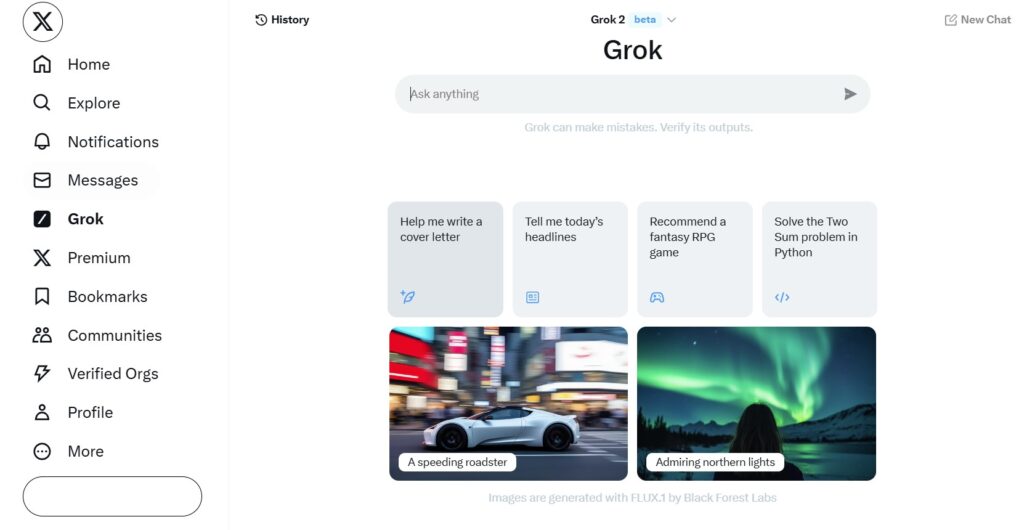
How To Turn off Grok AI on X Twitter
These methods to disable Grok AI work on both desktop and on Android devices. (I don’t have an Iphone so I can’t say for sure.)
- Go to your settings and privacy button.
- Then go to security and account access.
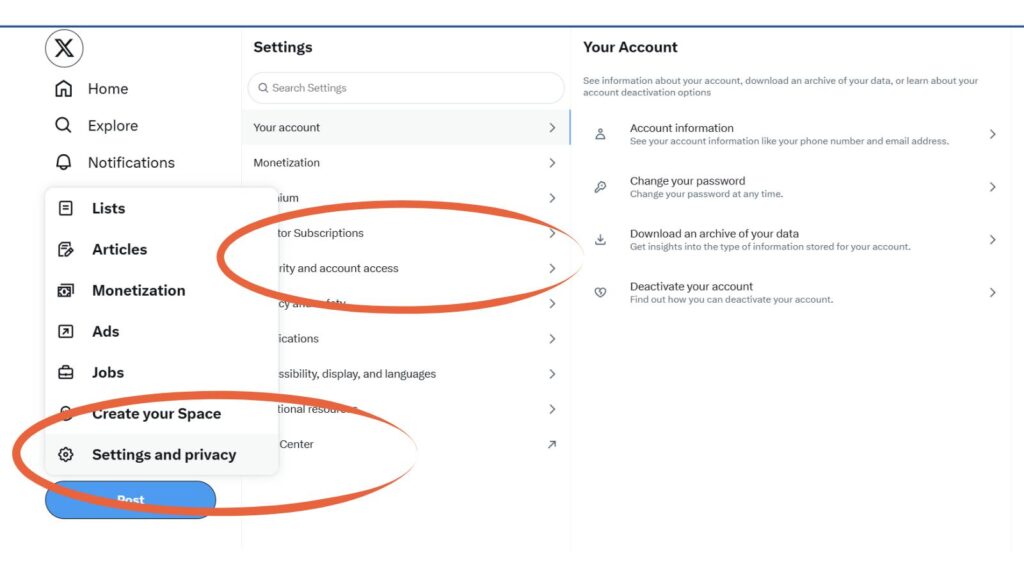
Then go to Data Sharing and personalization. At the bottom you will see Grok. That is where you can disable it so X Twitter cannot use your content for their AI program.
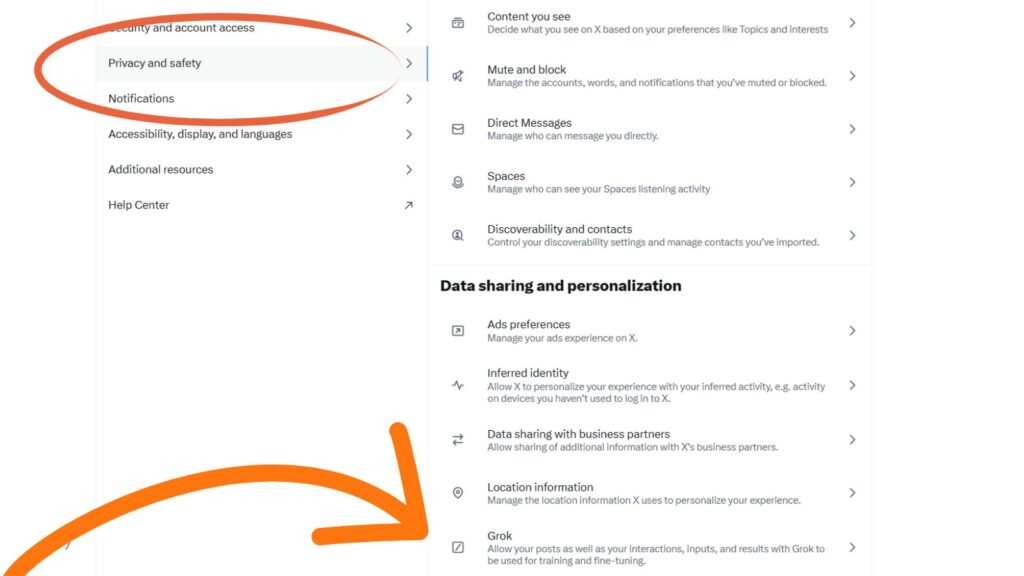
Last Step To Disable AI on X Twitter
And the last step is to disable Grok AI as you can see below.
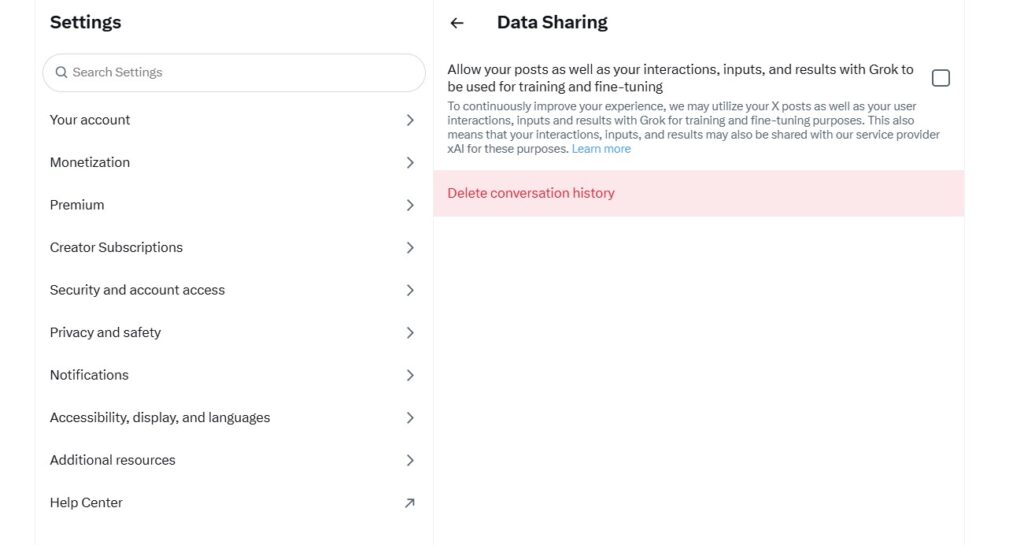
This feature of disabling is available to all users on X today, whether you are a subscriber or use the network for FREE.
Will This Feature To Opt Out Change?
I read that they may disable this feature beginning on November 15, 2024. You can read their terms of service for more information. The terms do vary from country to country depending on various laws of the countries.
From what I read it was not made clear that this was going to happen. However, I encourage to take a look if you are concerned about it.
What About Images?
You can ask the AI to create images and here is a sample below of a Grok image of itself.
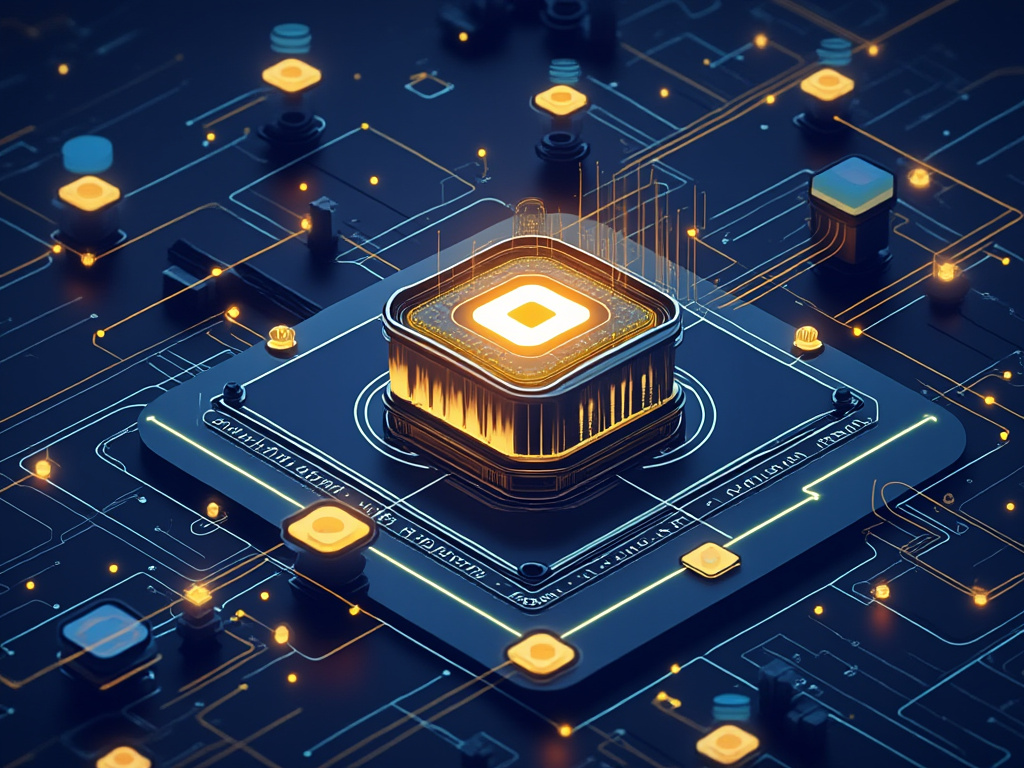
However, I asked it to draw my picture and it came out looking nothing like me, but I have disabled the option to copy my content at the moment. That is one area I think the AI can be creepy if it makes an image look like you and people try to post it as their own profile picture.
This used to happen a lot over on Instagram where users hacked someones image and created an account on the platform with it.
The Plus and Minuses of AI Using Your Content
Using AI with your own content has some nice perks but also some drawbacks. On the plus side, AI can help streamline content creation, making it quicker and often more efficient.
You can also reach a wider audience because AI can tailor content to different reader preferences. However, there are minuses.
AI-generated content may lack your unique voice, making work feel generic or impersonal. There’s also a risk of your content being used in ways you didn’t intend, such as in AI training without proper credit.
You’ll need to weigh if the convenience is worth potential loss of control or originality. Have you considered how important maintaining your distinct style is?
It’s important to think it through before you use AI or have it copy your own content and images.
I think with everything in life, you must find the balance between good and bad, outweigh and risks and look at the possible gains.
Conclusion: Opting Out of Grok AI
Opting out of Grok AI may be a bold move, especially if you’ve been weighing the potential risks against the rewards. Maybe you’re thinking about privacy concerns, how much control you actually have over your data, or just feeling uneasy about becoming too reliant on AI for daily tasks.
After all, do you really want every move and decision to be subtly influenced by an algorithm? Taking a step back might just give you more space to think for yourself, rather than letting others decide for you.
Afterall, AI cannot duplicate human intuition.
FAQs: Disabling Grok AI on X (Twitter)
How do I turn off Twitter Grok AI on the X app?
Go to your account settings, settings and privacy, then to privacy and safety then lastly to Grok.
Is Grok AI enabled by default on X?
Yes, Grok AI is usually on by default. You’ll need to manually turn it off if you prefer it not to copy your content.
Can I selectively enable Grok AI for certain features?
Currently, it’s all or nothing. You either have Grok AI on for everything or nothing at all. Customization is not available yet.
Will my privacy be affected if I disable Grok AI?
Turning off Grok AI doesn’t impact your privacy settings directly. It just alters how content is generated and delivered to users. Your content will not longer be used for it.
How often do I need to update these settings?
Once you’ve turned off Grok AI, your preferences should remain until you decide to change them again, unless there’s a major app update. (Maybe November 15th?)
- How Much Does SEO Cost and How Businesses Fund Them? - January 30, 2026
- How to Delete Your TikTok Account Without Agreeing to New Terms (January 2026) - January 28, 2026
- Organic Business Marketing: 9 Super Methods That Work Effectively - January 28, 2026