Shareaholic used to be the share button that made me cringe. I would visit a blog and try to pass along a great post on several networks.
You know the one. It slides around the page and blocks the text. If it loads at all, it takes its sweet time.
I wanted to share my favorite blogger’s work, but the button would not load or let me share. Shareaholic was not for me back when I began blogging at Inspire To Thrive.

Table of Contents
No Shareaholic For Me – What About You?
The share button takes forever to load and then when you do get it to load it reads via Shareaholic. It was not simple for Shareaholic users to personalize their tweets with their handle since so many users didn’t do it correctly.
Almost every blog I visited had via Shareaholic instead of the @user. However, it made me cringe as I wanted to give credit where credit is due when sharing content online!
Key Takeaways
- The author dislikes Shareaholic due to its slow loading time and unsatisfactory sharing experience.
- Alternatives to Shareaholic include Digg Digg, Share This, Add This, and others that offer better performance and mobile compatibility.
- The article emphasizes the importance of share buttons for increasing content engagement and spreading information.
- The author switched to Sassy Social Share for its options, but acknowledges Shareaholic has improved since 2015.
- Engagement and responsiveness from Shareaholic are noted, reflecting a positive change after user feedback over on Inspire To Thrive.
Estimated reading time: 5 minutes
Why Not Shareaholic?
- It takes too long to load most of the time. Can you afford to wait another 5-10 seconds to share another post?
- Many blogs or websites do not change via Shareaholic and then you have to look up their X username if you want them to know you are sharing their post.
- Is it that hard to set up? I ended up not sharing posts as I didn’t have time to look up usernames.
Social Share Buttons Downfall
Any share button that takes time to find is a reason to go away without sharing. Some share buttons did not work well on mobile.
I remember the Digg Digg button that used to be on the side of posts would hide posts on mobile sites. Not a good thing! But having them underneath or above the posts worked fine.
That’s why I eliminated all social share buttons back in 2023 on the Inspire To Thrive blog. It started out as an experiment and I noticed the site’s speed was much better without them.
However, I do some occasional click-to-tweets on blog posts instead.
How Many Share Buttons Exist?
Other than the Shareaholic share button there are many other choices out there for you.
- Digg Digg – A pretty good alternative. Just be sure not to use them along the side of your posts or they will not be read on mobile. They did look great on the side too as they floated there.
- Share This – Another share button alternative with lots of choices of style buttons to choose from.
- Add This – They have a lot of choices of different buttons and placements.
- Add To Any – Another choice of social share buttons for you.
- Simple Share Buttons – This one is an actual plugin. They do offer some pretty button selections.
- Social Warfare – This is the share button I currently use since 2018 until I switched over to Sassy Social Share.
- Sassy Social Share – I choose this one more recently as it allows share buttons from alternative social media networks.
- Elfsight – A newer share button plugin for you to try. They offer 40 different icons with floating options for your blog.
Why Are Share Buttons Important?
Share buttons help your content get spread throughout the web. They also can increase engagement to and from your blog.
So picking the best share buttons can help to spread your content further out into the web.
Isn’t that what you want on your blog or website? If you want to know more about Shareaholic, check out the updated post when I did switch back to Shareaholic in 2015.
*One thing I will say about Shareaholic, they are great at responding on X Twitter.
@AdrienneSmith40 Thanks for sharing this, Adrienne. I saw your comment and we’re working on improvements to make the experience seamless 🙂
— Shareaholic (@Shareaholic) February 14, 2014
Thanks to Corina from the Cori Ramos blog for asking about the share buttons and the inspiration for this blog post. Even in 2023, they sent me a DM after seeing my posts about their plugin.
I do give them credit for that and I’m sure their social share plugin is much better today as we head in 2026.
Conclusion: Shareaholic Not But Maybe Again Someday
Shareaholic listened to YOU, readers of Inspire to Thrive, and made significant changes to their social media tool since this original blog post back in 2014.
Now, I would recommend Shareaholic buttons to anyone that wants to try them. They made improvements after this blog post was shared. Not only that, but they offer native advertising today as well.
Since writing this post back in 2014, I have eliminated all the share buttons on the blog except for occasional click to tweets. Why send people to other websites other than yours that quickly?
- Pillar Content: The Practical Way to Rebuild Traffic and Keep Readers Coming Back - February 22, 2026
- Other Search Engines Besides Google (Top 15 You Should Try) - February 21, 2026
- Twitter Porn On X Allowed: How To Avoid & Block Porn Easily - February 20, 2026
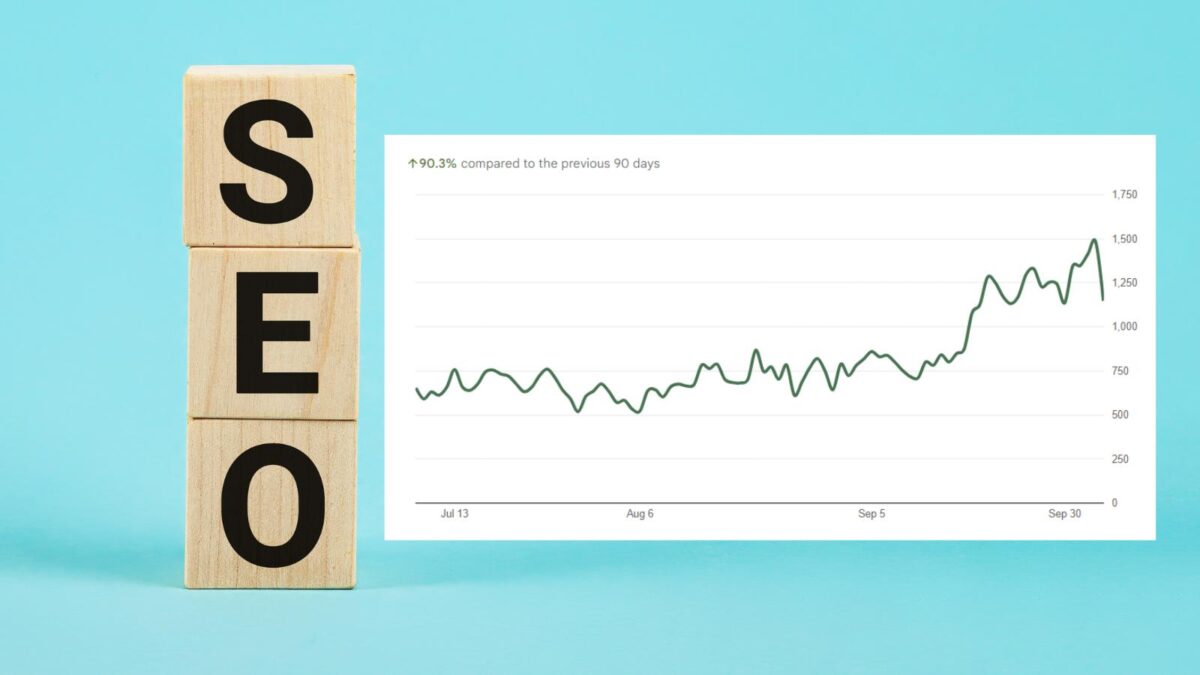
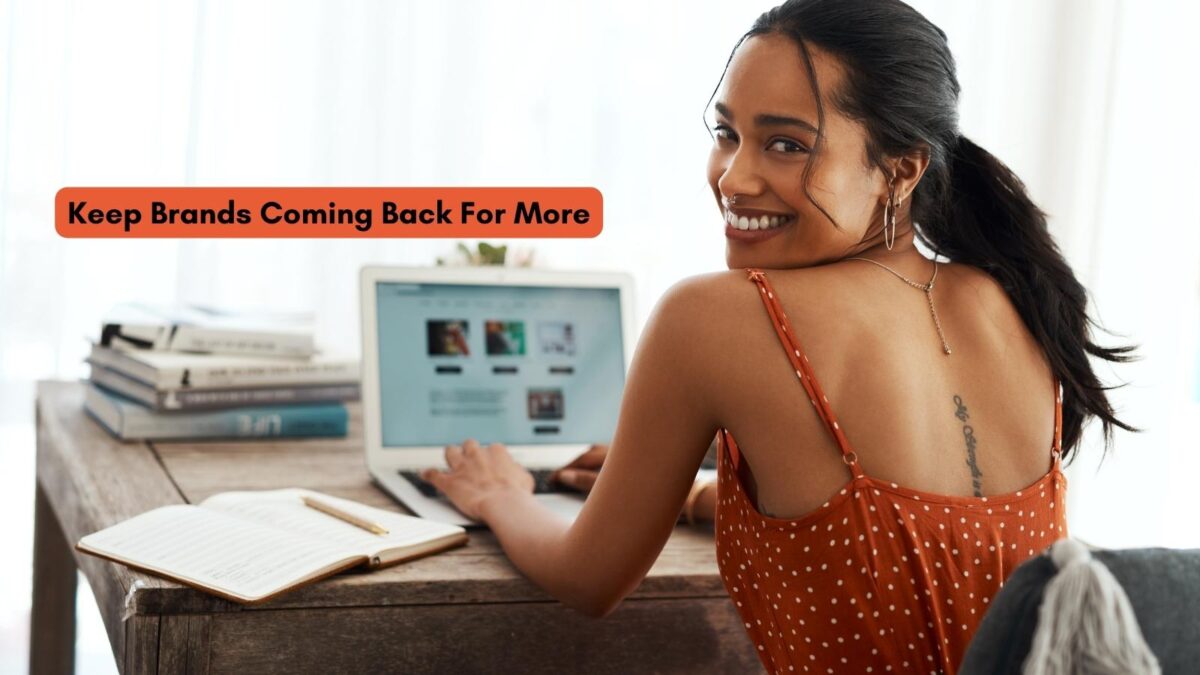
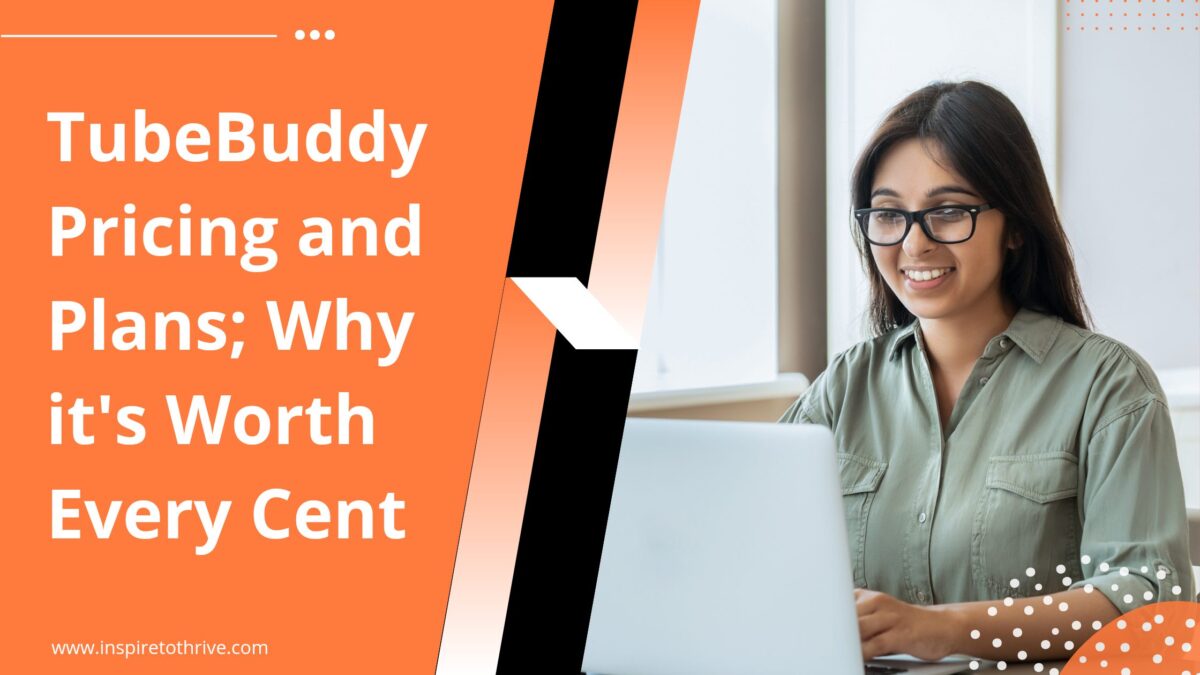

I think this is hilarious that you say that you won’t use it but you offer it on your own blog. Being an example makes others follow and you are being a bad example by using it and then saying not to use it.
Hi Michael,
If you read all the way to the bottom you would see Shareaholic listened to my readers here and made changes. I then went back to using them. They did the update in September of 2015. I did a follow up here: http://inspiretothrive.com/2015/09/shareaholic-again/ Thanks for coming by.
Hey Lisa and Inspire to Thrive faithful!
I simply wanted to add a quick note of thanks to all of you who listened to Lisa and gave even more valuable feedback with regard to our old share buttons and how they were not up to your standards! We agree, they were not our best!
WE LISTENED, and we are so appreciative for the motivation and inspiration. Your choice to use or not use us is entirely your own, but we want to do everything we can to restore the faith!
Have you heard about our recent updates? Now all of our share buttons (in-line or floated) are all completely color customizable, fast to load, with font logos, and are retina HD ready.
We’ve even started a little #SHRButtonSwagger campaign on Twitter to see what our users are doing with them! We’d love it if you would be willing to have a look!
Thank you all so much, and all the best as you start your weeks!
Hi Cameron, wow, this is awesome. I’ll be checking out the new buttons and hope my readers will be too. Glad to hear they are fast to load and color customizable. That is very important to many of us. Not sure what you mean by retina HD ready? I will have to check out that hashtag and see what others are doing with them. Thank you for coming back to let me and my readers be aware of this. It’s much appreciated!
My biggest issues with Shareaholic’s share plugin was the inability to add your Twitter @Name. Has that also been incorporated into the changes?
Yep!
Our Twitter share template is now fully customizable: http://support.shareaholic.com/hc/en-us/articles/200470956-Customizing-Your-Twitter-Share-Template
Hope this exciting, and gives you the option that you were waiting for!
Thanks for letting us know Cameron, I will be checking it very soon as my granddaughters visit has come to an end. I appreciate your feedback and info here. Thanks Brenda for asking!
I too agree that Shareholic suckz most of the times and right now I just googled about its alternative and found your site . Shareholic created many issues in my blog and I will soon replace it . Just wanted to know which is the fastest sharing plugin which I think you didn’t covered . I will be happy if you will apprise me about the fastest sharing plugin as fast as possible.
Thanks
Regards
Parth
Hi Parth, good to know you found my site in your research, welcome to Inspire to Thrive! I love using Share Juice, it works great with Pinterest (pin it button) and other social sites as well. Check it out here: Thanks for coming by and hope to see you again.
Hello maam,
Got to know of your wonderful blog via Enstine muki’s blog. Love this blog as I too am a social media enthusiast and this blog has too many resources on social media .
I also want a free alternative to shaeroholic that is compatible on the mobile version too. Please suggest me one.
Hi Swadhin, welcome to Inspire to Thrive. I use the Simple Share Buttons plugin. It works great with mobile. I used to use another one years ago that was on the sidebar but on mobile it would cover the content – not good! Simple share works great with mobile. Good luck with it and thanks for coming by Swadhin.
Pinterest and many other share platforms are supported by Shareaholic. You can even configure it so that the Pinterest button appears when you hover over a picture.
Thanks Mark for that update on Shareaholic, good to know!
Well, actually I didn’t about this plugin before reading your post but glad that before even trying out I got an honest review to look upon and believe upon. Thanks a lot.
Your help is always admired.
Thanks Charmie, good to see you back here. What do you use to share your posts with now?
Hey Lisa,
Thanks for sharing your thoughts. Was just thinking of changing to shareaholic for my main site. Haha!
Just to add, I had spoken over to danny from shareaholic on getting async turned on. From ehat I understand, they will be working on it and I can’t wait to see that happen. Currently using floating social bar but that’s too simple. So yeah guess I got to wait.
Thanks again!
Hi Reginald, oh no – really? That sure would be a test. I did hear they may make changes to it – that could be a good thing! It had been too slow, I had no patience with it anymore whenever I visited a site, I used my Buffer extension instead. Or nothing. You are welcome and nice to see you here. Have a great rest of the week there Reginald.
I recently switched back to Shareaholic and really like it. It is not hard to set up and yes, I can change the default Tweet to reflect my username. They must have made some improvements because it loads pretty fast. If you ant to reduce the load time, turn off the counters, but I have found that the counters add load time no matter whose system you are using. I also like the analytics that Shareaholic provides. So. I’m a happy camper with Shareaholic.
Hi Mark, Welcome to Inspire to Thrive! what made you move back to Shareaholic? Thanks for coming by and sharing your experience with it. I wondered how it was doing since they did make some improvements to it. Have a wonderful day ahead.
Here are my reasons for going back to Shareaholic.
1. It loads fairly quickly. Social Media Feather loads faster, but has no analytics
2. Sharaholic has good analytics that can help determine where traffic is coming from
3. They have a nice feature that unobtrusively asks people if they want to follow on FB, Twitter, etc. after they use a share button.
4. Shareaholic has an integrated related posts module that looks great. (Although their algorithm seems to be really simplistic because it recommends the same posts all the time). Until they get that sorted out, I’m back to using NRelate.
5. The button design is attractive and there are several styles that can be used. I like the look of it.
Thank you Mark for coming back to reply to my question on Shareaholic. I we will have to notice if others are changing the styles of their buttons. Can you also share with Pinterest? I use ShareJuice for that reason – Pinterest sharing easy.
My, you have started quite the convo, eh?
I used to use Shareahoic way back when, and liked it at the time. Then it got too clunky, there were load issues, mobile sharing wasn’t ideal, etc… Like you, if I don’t find an easy way to share something (because, yes, I’m too lazy to cut and paste a URL), I won’t share, simple as that.
It’s why I like both Buffer button and Filament’s new sharing option.
Buffer is perfect for multiple network sharing at once, and is probably one of my go-to solutions now for sharing (I always look for it when on a site).
And I LOVE what Filament are doing. Really lightweight code that removes the need for any plugins at all.
Good stuff, miss!
Hi Danny, welcome to Inspire to Thrive. Yes, time is of the essence, isn’t it? I love the Buffer! I”m not that familiar with Filament’s new share option. I’ll have to check them out, thanks for the input Danny. I hope you enjoy the rest of your week.
I have to say I’m greatly surprised and a bit disappointed to hear many people will not share my blog posts because of the share buttons I’m using. I’ve been using Sharaholic for years never had issues with it being slow or not producing. It pins fine, and my twitter username is attached. It’s in the settings and easy to set up.
You also don’t have to have a heading sharing is caring or what not, you can change the buttons to whatever you want and it loads just fine. Always has for me anyhow. Many bloggers use (thousands) so they must be doing something right. I also love their post related content as well.
I like you can set options for above your posts or below or floating sideweb buttons. And as for signing in, we have to sign in for everything link everything to our accounts, Comment systems are the same, comment luv is the same. It’s not a big deal to log in with your twitter account and authorize it once if you are going to visit the blog again.
And as for typing what you want. It allows you to, so I’m not sure why these are issues. I can simply delete their text and put in what I want in my own words and share the authors link via twitter or facebook, pinterest, linked in and hundreds of other social networks if I want.
Guess nobody here will be visiting me. OH well. Back to sharing I guess! LOL
Hi Jodi, We will have to check yours out. If your twitter username is there that’s half the battle. Maybe they have increased the time so it doesn’t take as long to load. I do love your site. Your username is set up correctly. It does take longer to sign in via their button but it wasn’t too bad overall on your site. The pin it button was good – it did allow you me to choose images as I’ve run across some that only allow one and not the one I want. Thanks for coming by and for your input Jodi on this one. I always like to see two sides to each post. Have a great rest of the week.
Lisa I haven’t used shareeholic. But have visited sites where shareholic is used and when you want to share the article it shows you their twitter handle. As you said this isn’t nice. Thanks for sharing awesome alternative. I do use Add this AND for now I love their features. Once again thanks for sharing these tips
Hi Peter, right, it must be hard to change since many bloggers do not change it to their own Twitter handle. You are welcome. They do have some nice features like giving you results, correct? Thanks for coming by and have a great new week Peter.
Hi Lisa,
I use the Simple Share Buttons. I’ve actually never run into the Shareaholic button. From the sound if it, I guess I’m lucky I didn’t.
Thanks for the warning and I’m glad that I read this post.
Thanks so much!
Geri
Thanks Geri for coming by. Those simple ones are okay too. They are not as slow as Shareaholic for sure! You are very lucky. Have yourself a great Sunday Geri.
Personally I prefer not to use Shareaholic….sure, sharing was caring..or sexy or share the love or whatever. But, that was back in 2009 (That’s like 10 or more years in internet time :D).
These days, it sort of seems like childish (or not professional). But, I do love the company. Their support is great (plus, I had a good experience with them….when I was using them, in the past).
Hopefully, they will see this blog post and address the issue (I really like their company and their share buttons, but they need to make some changes :D).
And thanks for the great list of share buttons. I do know a few of these (and have tested them out). I wanted to try out sharre…mainly because it allows you to customize the buttons Right now, I am using floating share bar.
I tried implementing it…but was discouraged because of the code (They do have a ‘prototype’ plugin..but I had trouble setting it up). I should give it a second try :D.
Hi Jeevan, LOL, yes they do claim it’s sexy….yes, if they could only make those changes to be faster and easier to show the bloggers Twitter handle it would not be so bad. Which one are you using now Jeevan? Be careful of on the sidebar as they can interfere with posts on mobile. That used to drive me crazy – not being able to read posts on mobile because of those side share buttons. Thanks for coming by and for your input. Have a wonderful weekend there.
Hopefully, they will.
I use a plugin called Floating share bar…The best thing about this plugin is that it stays under the title, and as we scroll down, it scrolls down with us (so, it can act as both floating and fixed buttons).
Hahaha…yeah, that’s an issue. I think the mobile version (of my blog and sharebar) is working well..I need to check it again, since I have made a few changes to the theme.
I installed Shareaholic last month aster reading a post, but hours passed, I have to uninstall or delete the application since it is not running fast, it was very sluggish. Therefore, no wonder why reviews like this will pop on the internet. I found this post shared on Kingged.com, the Internet marketing social networking site, and I “kingged” it and left this comment.
Hi Metz, thanks for coming by and sharing your experience here too with us. That’s too bad that is so slow. They may be working on it, time will tell. What are you using now instead for your share buttons Metz?
Hey Lisa,
Okay, that’s such a surprise to see my tweet about your post here. Shareaholic did quickly respond and Danny is the guy I’ve been chatting with that I guess is representing them because yours is the second post that I’ve said something about Shareaholic. Their answer so far has been “we’re working on it”.
The other post I was on probably a good two weeks ago was someone blogging about it and I told them why I won’t share people’s post who are using it.
My main issue with this is that I have to approve one more darn app to my Twitter account and I think it should be easier than that. You’re right though, people never change their Twitter ID either so it really does us no good to even consider sharing it. Once again, they didn’t even check that function of the plugin.
I wouldn’t know about their load time because I never bother with it. If I know the person and am connected with them on Twitter then I’ll load their post up using Buffer and as we both know it will pull in their Twitter ID for us so that’s very convenient. If not and I have to go hunting for it then I just won’t waste my time.
So hopefully they’ll resolve those issues and Danny said he would let me know so I’ll be sure to test it out and see if they came through. Hoping that they do fix it because a lot of people use it.
Great post Lisa and have a good rest of your week girl.
~Adrienne
Hi Adrienne, I so agree – why do we have to approve one more app along the way thus slowing us down as well? I wonder why so many bloggers don’t fill it out with that app, it must not be easy or not explained well when they first sign up. Odd, isn’t it? Maybe it’s more the newbies that use the app? I’ve let a few folks know via messages on how to fix it- some did and some still haven’t. I don’t have the time either to search for each and everyone’s handle to give them the credit that the deserve. Let’s see how they fix it Adrienne. Thanks for your input and I hope you have a wonderful weekend coming up!
Never considered the use of shareaholic but with this review I begin to think if it is really a necessary tool. I can stand a tool that does not load quick. Every second counts for me. However, I would have to compare it with other share buttons.
I have shared this comment in kingged.com, where I found this content shared, syndicated, and bookmarked for Internet marketers.
Sunday – kingged.com contributor
Hi Sunday – that’s why I’m NOT recommending Shareaholic, I recommend Share Juice or the other options available as Shareaholic is quite slow still. Every second does sure count! Thanks for coming by and sharing Sunday.
With the share buttons on my website, I use a WordPress plugin called ‘Add This’; (which you have mentioned above). It is working great for me.
I haven’t done much more than that though. WordPress already has an intergrated ‘share-this’ option so that is more than enough.
Hi Katherine, I noticed yours above your posts, can you also add them below? I always read a post first and then share, at first I didn’t think you had any. Just a thought. Thanks for coming by and have a great day ahead.
Thanks for the tip…! I did ponder a while, as to where I should put the sharethis link on my blog.
I ended just leaving them at the top of the layout… but it makes sense that they would be more useful at the end of an article.
You are welcome Katherine, I hope it helps – have a wonderful weekend.
Hi Tim,
Thanks.. I did not feel offended at all.
I want to help my blogging friends , thats all :). If you do decide to try it again, you can contact me anytime.
Best regards,
Ashvini
I’ve seen Shareaholic around Lisa but I haven’t seen it on as many blogs as I used to.
I’m not keen on it either because it takes ages to load and the Twitter handle is often not updated correctly as you say.
I use the JetPack sharing buttons but have to use a bit of code to add my Twitter handle as there isn’t an option for that in the plugin itself.
I did use Share Juice Pro for a couple of weeks but didn’t get on too well with it.
In the end, I decided because I was using JetPack anyway, that I didn’t really want to add another separate sharing plugin as well.
Hi Tim, interesting point about not as many using it. Yes, who has time to wait, right? Wow, they don’t offer that option? Who has time to code too? LOL. What happened with your Share Juice Tim? I know too many plugins can cause havoc along the way. Been there, done that before! Thanks for coming by Tim and I hope your week is going well there.
With Share Juice Pro Lisa I found it quite confusing setting things up.
When I did get it set up, the Facebook sharing button didn’t work (the popup comment box was somehow behind the blog post) and the Pinterest button didn’t line up properly.
I didn’t know CSS then so I gave up and went back to JetPack.
Hi Tim,
I hope you are doing great.
There are a number of people using Share Juice Pro . They had problems with their buttons initially when the plugin was new.
However with you, I never got a chance to correct the things you were facing. I was hoping that I would get a mail from you regarding the things that were not working and suggestions for improvement. However I never got a query from you.
There are many reasons why Share Juice Pro may not work 100% ( as with all other plugins ) but I have found issues with themes and conflict with other plugins as well. That of course is also blamed on Share Juice Pro.
One theme I found did not have the footer hook implemented and that caused me to change the whole design.
I think we had similar discussion at Adrienne’s blog too and she asked you to contact me about the problems. If I dont know them I cannot solve them . Isn’t that right?
Share Juice Pro may be confusing initially but it is one of the most flexible plugins out there. It is like buying a sophisticated car and taking time to learn the controls. One needs to invest time in that . People who have invested their time have benefited from it despite occasional glitch that they get.
Hi Ashvini.
I appreciate your response. Thank you.
I’d already decided to stay with the JetPack sharing buttons which is why I didn’t contact you.
I did find the settings confusing and didn’t have the time to invest in looking into it any further.
Apologies, I wasn’t meaning to cause offence and I know that many people are using and enjoying Share Juice Pro.
Shareaholic sounds familiar, but I can’t say that I am familiar with it. There are so many different sharing things out there not only for WordPress, but other CMS platforms as well.
If it takes 5+ seconds to load then I wouldn’t bother either. I know it’s only 5 little seconds, but people have very little patience these days, myself included.
I think there are a lot of people out there that aren’t aware of the @ username thing. I have clicked on a Twitter button many times to find that there was none present. I actually read a decent article about Twitter and other social media tips not to long ago, and their Tweet button didn’t use the @ username either. I thought if the site was into social media tips they for sure would use it, but they weren’t.
I will still Tweet something if it doesn’t have an @ username if I think it is worth sharing though.
Hi Ray, I’m with you on that, 5 seconds is about all the time we have to decide whether to share another post or not. I can’t believe how many Ray! I did a post on that a while back being my pet peeve and have sent it to several since. Some did change theirs’s and others never did. I do the same though not often Ray. Maybe more will start to change theirs’s after reading this one. Thanks for coming by and have a great day.
Hi Lisa,
I am not sure about shareholic because I never used it. However, people’s Twitter handle not showing up in the tweets seems like a setup issue website owners don’t pay attention to. This doesn’t seem to be a fault of the plugin, is it?
But I am with you about the loading time some of the share buttons take and digg digg is notoriously slow.
Another sharing tool recently getting momentum is the “Flare” now being transformed as “Filament” app. It seems to be doing good and some of the big hitters are using it. So, I am doing my R&D with it. Probably I will start using it soon if my tests succeed.
Thank you for sharing.
Regards,
Kumar
Hi Kumar, yes, it’s more about the set-up but I notice many more with Shareaholic that don’t. Maybe they don’t give instructions how to well. You are the second to mention flare now. Love to know how it works out for you. Could make a nice post for you too in the process. You are welcome, and have a great day ahead there Kumar.
I agree with you. I like to share; however, I also find Shareaholic to be frustrating and no longer bother with it. It increases the time we must spend syndicating and I do not like having to search for the blogger’s social profiles.
I am preferring Flare at the moment.
Hi Rachel, glad to know I wasn’t alone in this one. I have seen the flares around the net but didn’t reaize what exactly they were, thanks for adding that to this post! How long have you been using it? I will have to read more on that one. Have a great day and wecome to Inspire to Thrive Rachel.
Hi Lisa.
Thanks for sharing all these sites. I have seen some of them but I wasn’t sure about them. I usually like to see what others think about it or if there are any bugs before I use a product.
I installed Share Juice Pro but now I’m getting this message about a license…I saw Digg Digg but it wouldn’t guarantee that it would be compatible with my version of WP. So my search continues :).
I’m going to check this list out. I know of Add This but wondering if they have a plugin…
Thanks again Lisa! Thanks for writing this. It helped me a lot! Happy Wednesday!
Hi Corina – Yes ShareJuice is free for 30 days and then $17/year. AddThis does have a plugin. Do check back for more comments too. Interesting that DiggDigg hasn’t upgraded yet. I used to like that one a lot. You are welcome Corina and have a terrific Thursday!
Hi Corina,
The license key is needed to get share juice pro to update automatically. You can get a license key after you purchase Share Juice Pro plan.
Do let me know at support(at the rate) webtecho(dot)com in case you have any problem regarding that.
Hi Lisa!
Well I am not the only one! Glad you wrote this because sharaholic is one of my pet peeves. As a blogger, we read so many blogs per day. When sharing, I like to use my own voice!
It may be OK for Twitter, but still, I like to personalize my shares even on that platform. Saying something like “I loved this post via____ and then link it. A little trick I learned a while ago.
When it comes to sharing on Facebook…no way! I like to put my introduction to a post there too.
Plus it takes to darn long to wait! I like things simple and easy. Press the share buttons appropriate to the content and share it where I want. Sometimes it’s appropriate for LinkedIn, Sometimes Gogle+…..whatever the case may be, I go bananas when it comes to this.
I use Dig Dig and find it simple and easy!
Thanks again,
-Donna
Hi Donna, glad to know it was not just me. Oh yes, introductions are great sometimes to set your share apart. I love doing that when time allows. I don’t like the wait with Shareahoic though it may have gotten better with their speed. I used to use DiggDigg and really liked it. The Pinterest hover button with ShareJuice is what got me to use that one. And the set-up is easy and Ashvini is great with customer service if you have any questions. Thanks for your comment Donna and have a wonderful day. Looks like we may feel some Spring around here this weekend.
Lisa,
Good to see that you have found some other options.
I’ve been using Shareaholic for over 2 years now, and love it. There were a couple of times last year when they had a brief server outage, but then what service doesn’t.
Other than that I find their icons load quickly and it is easy to change the @shareaholic to your own Twitter handle too, but you are right, many bloggers forget to do that.
If someone doesn’t have theirs working right, there is always Buffer.
Hi Sicorra, Have you ever tried any others before using Shareaholic? I find the Buffer does not bring up the handle either, especially on mobile. I have to get on them on that one I do love the Buffer, it’s quick and easy! Thanks for your input and have a great day Sicorra!
Hi Lisa, Like you I’m a big fan of Share Juice Pro. Ashvini has built in so many useful features to that plugin while keeping it light to use. The traffic I’ve received from social media after installing Share Juice Pro has increased dramatically. I love how he lets us customize its look too.
I agree with Harleena, you should add a Facebook Share button!
Hi Carolyn, Good to know about the increase in your traffic from it. I had not analyzed that part of the plugin myself. I will be looking at that this weekend – the Facebook share option vs like button. Thanks! Have a wonderful day ahead.
Hi Carolyn,
I am letting the world know that you are the inspiration for Share Juice Pro creation. We have seen a lot of ups and downs with the plugin but the journey has been fun.
Thanks for being such a fan.
I’ve changed my whole mind on social share buttons for my personal blog, but I also changed my reasons for blogging. So no one should listen to me rant about that.
But, one thing I will say for Shareaholic. They are one of the few that can track they way people share things from the blog and they have a neat little dashboard for it. You can use the script without installing the buttons. That is totally worth it if you want to optimize the choices you give people to share your posts with.
Hi Susan, thanks for adding that tidbit on that. I must check if the others do as well. I believe my ShareJuice does in my dashboard here. I have to check out your changes on your blog Susan, nice to see you back! Have a great day and weekend ahead.
I’m with you on Shareaholic, Lisa. I think my biggest beef is that the “push” almost always includes their Twitter handle, rather than the bloggers. I usually take the extra time to hunt down the blogger’s handle and replace Shareaholic’s with it, but some bloggers don’t make that easy, and that’s the point at which I shrug and move along.
I use Social Media Feather, currently, and I really like it. It’s a free plugin with a pro option. I’m using the free version, and it does the job. It’s highly customizable, including the size of the share buttons, and placement above posts, below posts, or both.
Hi Ellen, YES – that’s it! Or they don’t give people clear directions on how to change that one. Me too, I don’t always share because of time. I have not heard of that one Ellen, thanks for sharing that one! I may add it to the post compliments of you. Have a great day and weekend coming up Ellen.
This is so timely Lisa!
I absolutely despise Shareaholic and justifiable so. When I come across a blog that has them, I have to think first, how else can I share this post if it’s good? I ALWAYS have issues with those damn share buttons! It never loads for me anymore so I just skip sharing unless I use my Hootsuite to share. Although if I do that and don’t know there @Name, they aren’t getting the recognition they deserve.
Speaking of other share buttons, I do use Digg Digg on my WP blog, but I use it at the bottom. I’m not a fan of share buttons that “pop up” at ya or side share buttons. I believe they should be at bottom of posts and if the blogger wants, at the top as well.
Shareaholic is a HUGE no no for me yet I know many of my fav bloggers use it. Just makes it more difficult to share the love imo.
Great post Lisa!
Hi Bren, I had no idea you despised it too. I really went out on a limb here. I use my buffer extension but I still have to look up their Twitter handle which when short on time (often) I do not end up sharing at all. Sad but true. Yes, the side ones are awful on mobile, they cover the posts! I used to like how they looked on desktop but with more mobile usage I would not recommend that position at all anymore. Thanks for coming by Bren, your insights on this one and have a terrific Thursday my friend!
Hi Lisa,
You are SO right about all that you wrote.
I too cannot stand a blog with Shareaholic or any of those where you just cannot find the Twitter handle pasted in the tweet and have to copy paste it for tweeting the post. Who has so much of time? But yet I waste that second of mine and do the needful, but people never change!
DiggDigg was what I was using earlier till it started giving me problems, then ShareThis too was a good alternative but sometimes even when posts aren’t shared and just clicked on, the count increases and that’s wrongly shown then. So, now I’ve finally switched to the official WordPress social media buttons instead, which are working pretty well for me – so far at least! I know Ashvini’s buttons are great and many of our blogging friend’s are using it too – it’s there on my list if need be. BTW – Good to see CommentLuv finally working. Also, why don’t you add a FB share button too so that your post can be shared directly on FB by those who want to share it.
Thanks for sharing. Have a nice week ahead.
Hi Harleena, I try to let people know if I really want to share their stuff more than once. Some do make the changes when I send them my post link that shows them how to. Others I just don’t share and may leave a comment instead. I used to use DiggDigg and it was good except for the Pinterest button which is why I went with ShareJuice. Thanks for suggestion on the Facebook share, I will look at that this weekend. (Though I believe the link button does give the option.) I will double check, thank you. I hope you have a great day and a nice weekend ahead Harleena.
Hi Lisa,
I came to comment on your blog and I was pleasantly surprised to see the mention of Share Juice Pro. Thank you so much for that.
I believe that Share plugins are working too hard and not listening enough to their customers. In a very famous plugin there are tens of buttons , pointing to sites that we don’t even know exist or not. They have many options and I believe they make the sharing quite confusing.
A share plugin should utilize the facilities offered by social media sites and then build upon them. The social media sites will also like it if the interaction between the users and their site increase. Also sites like Facebook give us a lot of insights which are hard to capture if we use only icons.
You will be happy to know that I am working on twitter cards and adding an instagram button. I don’t add much stuff unless I feel it will really add value and if requested from friends like you. Otherwise, it is like going to a buffet and trying to eat everything because it is there.
Thanks again for the mention
Hi Ashvini, you are welcome. I really love that plugin. It makes it easier to pin images and the set up is easy and flexible. I’m happy to hear about the Twitter Cards and Instagram, awesome Ashvini! Of course having great customer service from you is a plus too! When something isn’t working right it’s great to get a response and having an issue fixed quickly.
Enjoy the rest of your week there. I can’t believe another week is flying before our eyes.