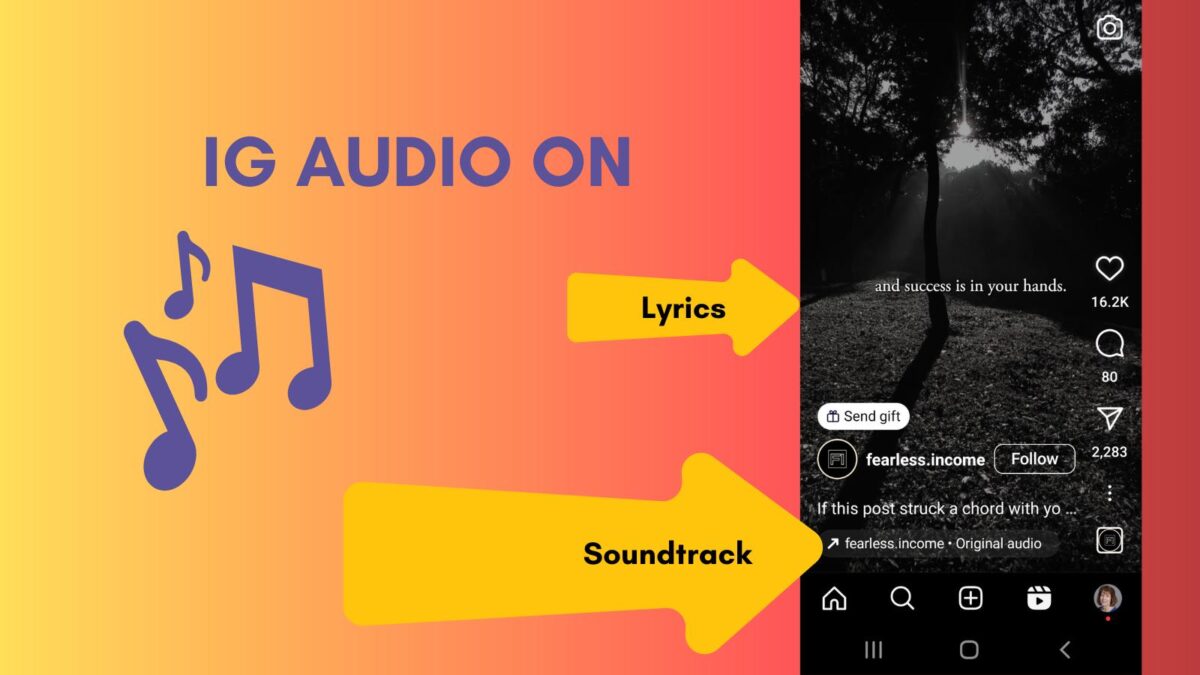Do you know how to monitor WhatsApp chats? Keeping your kids safe online isn’t easy—especially when apps like WhatsApp make private chats so simple.
Teens are using messaging apps more than ever, and sexting is a real concern for many parents. WhatsApp chats don’t vanish or filter out risky content, which means it’s up to you to stay informed.
Digital parenting works best when you know what’s happening on your child’s devices. Spotting early warning signs in online conversations can help protect your kids from serious problems down the road.
In this guide, you’ll learn clear ways to see WhatsApp chats that support your child’s safety and your peace of mind.
Table of Contents
Why Monitoring WhatsApp Chats Is Important for Parents
Keeping an eye on your child’s WhatsApp chats isn’t about snooping or killing their privacy—it’s about giving them the safety net they need in today’s world. With more teens getting their own smartphones, WhatsApp has become a common place for kids to talk, share photos, and yes, sometimes make risky choices.
Without a way to see what’s being shared on these WhatsApp chats, parents can miss early warning signs that something is going wrong. I know was relieved when my granddaughter last week travelled with us without her mobile phone.
However, she is pre-teen and I know how teens feel without their cellphones as I have nieces and nephews who won’t go anywhere without them.

The Real Risks of Sexting on WhatsApp Chats
A recent report by the Wall Street Journal shared that Meta WhatsApp had been sexting with children on the app.
Sexting isn’t a problem for “other people’s kids.” Nationwide studies show that nearly 1 in 4 teens has sent a nude or semi-nude photo. It only takes a tap for a private picture to become tomorrow’s rumor on every phone at school.
On WhatsApp, photos and videos can be sent instantly and saved for later, making it easier for this kind of content to spread.
Teens often don’t see the risks the way adults do. They trust friends or boyfriends too much. But if a relationship ends or a friend turns, things get ugly fast.
Screenshots and forwarded messages can follow your child for years. If a picture gets into the wrong hands, the damage can be huge—emotionally and even legally.
Online Predators Targeting Kids
WhatsApp makes chatting simple, but it can also bring unwanted “friends” into the mix. Online predators often use apps like WhatsApp to connect with kids.
They’ll join group chats—with usernames that hide their age or identity—and start grooming teens by pretending to be peers or sympathetic adults.
Recent news stories have reported teens who met “friends” on WhatsApp, only to be blackmailed later with private chats and images. Being able to monitor WhatsApp chats helps parents spot these kinds of contacts before they get in too deep.
The Rise of Cyberbullying on WhatsApp
Not all bullying happens at school. WhatsApp group chats can become breeding grounds for rumors, exclusion, or outright verbal attacks. The hidden nature of these groups lets bullies gang up and target their victims without teachers or parents noticing.
According to a Pew survey from 2023, nearly 37% of teens say they’ve dealt with some form of cyberbullying, much of it happening on private chat apps or on Instagram.
By keeping an eye on your child’s whatsapp chats, you can catch the early signs—like name-calling, group exclusion, or repeated nasty messages—and step in before things get worse as you monitor WhatsApp chats.

Monitor WhatsApp Chats’ Unique Privacy Challenges
Unlike public social media, WhatsApp messages are encrypted. That’s good for privacy, but it also makes it tough for outsiders (including parents) to know what’s going on without direct access to monitor WhatsApp Chats.
Private group chats, disappearing messages, and hidden file shares let risky content slip through the cracks. Even if kids delete messages from their phone, others in the chat might still hold onto them.
Here’s why this matters:
- End-to-end encryption means only the participants see messages
- Disappearing messages can hide evidence of harmful chats
- File sharing makes it simple to send photos and videos quickly
- Group chats can include anyone with an invite link—even strangers
If you’re not monitoring whats app chats, you might never see what’s happening until it’s already a problem.
Why Awareness Makes a Difference
Knowing what’s going on in your child’s whatsapp chats gives you a window into their world. It helps your family build trust, keeps conversations honest, and makes sure your child knows you’re there—not just to punish, but to protect. With early awareness, you can:
- Start real conversations about safe texting habits
- Help your child spot and deal with red flags
- Reduce the risk of mistakes, regret, or blackmail
Monitoring isn’t about suspicion. It’s about safety—and making sure one bad chat doesn’t turn into a crisis for your family.
Legal and Ethical Considerations When Monitoring Your Child’s WhatsApp Chats
Before you open your child’s phone or install any monitoring app to monitor WhatsApp Chats, pause to consider the legal and ethical lines. People talk a lot about what parents “should” do to keep their kids safe online, but the rules around checking whats app chats can be a little murky.
Acting with care builds trust and keeps everyone on the right side of the law.
Parental concern is natural, but laws exist to balance a child’s right to privacy with a parent’s duty to protect. Here’s how legal and ethical factors come into play—and how you can handle them with clarity and empathy.
Understanding Your Legal Rights as a Parent To View WhatsApp Chats
In the US, the law gives parents broad authority over their minor children’s digital lives. That means you’re typically allowed to monitor your child’s device and read their whats app chats until they turn 18.
But there are boundaries you should know:
- Consent isn’t always required for minors: For children under 18, parents can legally access devices they own or provide, including phones and computers.
- State laws can vary: Some states have stronger privacy protections. For instance, California values digital privacy, so local laws might set limits on certain types of monitoring or recording.
- Recording conversations crosses the line: Reading whats app chats is one thing. Secretly recording voice calls or video chats is a different matter. Wiretapping laws usually make this illegal unless all parties know and agree.
If you’re giving your child a device, it’s smart to set clear rules from the start. Letting them know you may check their chats isn’t just honest—it can also help prevent bigger issues down the road.
Respecting Privacy Without Ignoring Red Flags
Trust between you and your child matters as much as safety. Whenever you check their whats app chats, keep fairness and openness at the front of your mind. Here’s a simple way to stay balanced:
- Be upfront: Let your child know if and when you’ll check their messages.
- Set expectations early: Include chat monitoring in your family tech rules. This takes the surprise (and some conflict) out of the process.
- Respect boundaries: Only read enough to spot concerns. Don’t dig through every private joke or harmless chat.
- Use monitoring tools responsibly: If you use an app or parental control software, choose one with features that let you focus on keywords or risky messages—rather than reading everything.
Remember, the goal is guidance, not punishment. If you find troubling content, talk first. Give your child the chance to explain what happened and why.
Ethical Ways to Protect Your Child Online While You Monitor WhatsApp Chats
Parents walk a fine line between keeping kids safe and respecting their growing need for independence. Maintaining trust helps your child come to you if something goes wrong on whats app chats, instead of hiding problems.
Here are a few ethical guidelines to steer your choices:
- Lead with conversation, not confrontation. Ask questions and listen before jumping to conclusions.
- Explain the risks. Sometimes, teens don’t understand how big the consequences can be. Share stories or news events (without alarming them) to help your child connect the dots.
- Reward responsibility. When your child shows safe habits, give more independence as a sign of trust.
- Stay involved, not intrusive. Try spot checks or regular family check-ins instead of constant monitoring.
By being fair and upfront, you show your child you trust them to make good choices—but you’re also their safety net if things get tough.
When You Need Legal Advice To Monitor WhatsApp Chats
If you’re not sure about the rules in your state or your situation feels complicated (maybe a divorce, dual custody, or different devices at each home), don’t guess. A quick chat with a lawyer or parenting counselor can help you avoid mistakes.
- Family lawyers can clarify your rights.
- School counselors may offer resources or programs for digital safety.
- Digital safety workshops in your area often host Q&A sessions with legal experts.
Knowing the law and keeping open lines of communication helps you protect your kids without overstepping boundaries. You’ll build trust, show that you care, and keep your family out of legal trouble—all while making sure those whats app chats don’t hide real danger.
Methods to See WhatsApp Chats: From Built-In Features to Third-Party Apps
Keeping tabs on your child’s whats app chats isn’t as simple as scrolling through their messages when they’re not looking. Parents today need to know exactly how monitoring works—what’s possible using built-in options, what outside apps can do, and where the boundaries are.
Below, you’ll get a clear breakdown of each method to monitor WhatsApp chats, from the most basic tools already in WhatsApp to powerful third-party monitoring apps. It’s all about choosing the level of oversight that fits your family while staying open and honest.

Using WhatsApp’s Built-In Settings for Parental Oversight
WhatsApp doesn’t offer a “parental control” button, but you can still use a few built-in functions to boost your oversight, even if your child is tech-savvy.
These options don’t require extra downloads or subscriptions. They use tools already on the phone.
Here’s how parents use WhatsApp’s features for some peace of mind to watch WhatsApp Chats:
- WhatsApp Web Access: If you have access to your child’s phone, you can quickly set up WhatsApp Web. This connects their whats app chats to a desktop or tablet. Scan the QR code on web.whatsapp.com using their device. You’ll see every message in real-time. However, kids get notified if their web session is active—so it’s not a secret method.
- Account Notifications: If you notice changes like new verification codes or repeated logins, it may signal your child is trying to hide chats by switching devices or reinstalling the app. Keep an eye on SMS alerts or emails tied to the WhatsApp account.
- Direct Device Checks: The most direct approach is simply asking for permission to check your child’s phone. Set this up as a regular family practice. Being upfront can help build trust and reduces the temptation to sneak behind their back.
No built-in control is perfect, but regular use of these tools, paired with open conversations, can give you solid insight into whats app chats without buying any apps.
Third-Party Monitoring Apps: How mSpy and Others Work To Monitor WhatsApp Chats
When built-in settings fall short, more parents are turning to monitoring apps like mSpy, FlexiSPY, or Bark. These tools offer advanced features designed to track WhatsApp chats, attachments, and risky behavior alerts—all from a single dashboard.
Let’s break down what you get (and what you need to know):
Key features most monitoring apps offer to monitor WhatsApp Chats:
- Full Chat Tracking: See their text chats, timestamps, and sometimes even deleted messages.
- Media and File Access: Review photos, videos, audio messages, and files exchanged in the app.
- Keyword Alerts: Get notified when your child types or receives certain flagged words or phrases—think “send pic,” “secret,” or other sexting signals.
- Contact and Call Logs: See who your child’s chatting with most, who they call, and when.
Installing these apps usually involves:
- Physical access to your child’s device for setup.
- Downloading the monitoring app (like mSpy) from their website—not from the regular app stores.
- Adjusting the phone’s settings to grant the app necessary permissions (sometimes including rooting or jailbreaking for full access).
Pricing overview:
- Most monitoring apps run from $20 to $60 per month depending on features.
- Discounts are often available for longer subscriptions.
- Some tools offer a free trial, but the most powerful features require a paid plan.
Privacy tip: Be open about your use of these apps with your child. Explain why you’re monitoring, what you actually see, and how it’s meant to keep them safe—not invade their privacy. Transparency can turn a potential battle into a moment of trust.
Limitations and Risks of Using WhatsApp Chats Monitoring Tools
Using monitoring tools can make you feel like you have superpowers, but every method has blind spots and risks—technical, legal, and personal.
Technical and safety risks:
- Detection by Kids: Many teens know how to check for installed monitoring apps, and some can spot suspicious background processes. If they uninstall it, you may lose access.
- App Reliability: Updates from WhatsApp or Apple/Android can break compatibility with monitoring tools, causing sudden loss of data or glitches.
- Security Threats: Some lesser-known apps can contain malware or leak your child’s data. Always use reputable providers with good reviews and privacy protections.
Legal and relationship pitfalls:
- Legal Boundaries: Monitoring kids under 18 on your own devices is usually legal but recording conversations or using spyware apps crosses lines. Never try to hack someone else’s WhatsApp account or use tools made for spying on adults.
- Impact on Trust: Finding a monitoring app behind their back can hurt your relationship. Kids who feel watched may become secretive and less likely to talk to you when problems pop up.
Here’s what responsible monitoring looks like:
- Tell your child about any monitoring you put in place.
- Balance safety checks with honest talks about why you’re concerned.
- Focus on education and support, not just catching trouble.
No tool replaces the value of ongoing, open communication. Use what’s right for your family, weigh the costs and risks, and never let technology replace trust. Monitoring tools are best as a safety net—not your only line of defense.
Open Communication: How to Talk to Your Kids About Online Safety and Privacy
Open communication is your strongest tool for keeping your kids safe on WhatsApp chats. Instead of trying to quietly monitor everything behind the scenes, building trust leads to real results.
Teens are more willing to share problems and ask for advice when they know they can talk to you without being judged. If you want your monitoring to help, not hurt, start with honest conversations about online safety, sexting, and privacy.
Why Talking Beats Spying—Every Time
Kids know when parents are watching. Surprise phone checks or hidden monitoring apps can make them feel trapped or spied on, pushing them to delete chats or find workarounds.
When you talk openly, you teach your child to think for themselves. They learn how to spot red flags, protect their privacy, and make smart choices on WhatsApp chats.
Open talks build a culture of honesty in your home. They send the message: “I care about your safety—not just about catching you.”
Benefits of regular conversations:
- Kids are more likely to tell you about online problems.
- They gain real digital skills, not just rule-following habits.
- You both avoid trust issues that secret monitoring can create.
Choosing the Right Time and Place
You don’t need a formal meeting or lecture to start. Everyday moments work best—car rides, dinner prep, or a walk together.
Tips for timing your talks:
- Keep things casual and judgment-free.
- Avoid talking when either of you is upset.
- Start small if needed. A quick question often leads to a bigger discussion later.
Conversation Starters: Scripts That Work
If you’re not sure how to begin the chat, try simple starters that keep the mood light and open. Here are some scripts to make it easier:
- “I’ve been reading a lot about kids getting risky messages on WhatsApp chats. Have you ever seen anything like that?”
- “Can you show me how you use WhatsApp? I’d love to learn more.”
- “Do you know what to do if someone you don’t know starts messaging you?”
- “What would you do if a friend asked you to send a photo that makes you uncomfortable?”
Tailor these to your style, but keep it direct. Listen more than you talk.
Explaining Your Reasons for Monitoring WhatsApp Chats
Kids often feel like monitoring shows you don’t trust them. Flip the narrative: explain you trust them, but you worry about others.
How to frame it honestly:
- “I worry because I love you, not because I think you’re doing something wrong.”
- “So much can go wrong online, even if you’re careful. I want us to have each other’s backs.”
- “I’ll be checking WhatsApp chats now and then—for safety, not because I don’t trust you.”
Let them ask questions. Be ready to answer. The more details you give, the more comfortable everyone feels.
Setting Boundaries and Expectations—Together
Make digital rules as a team. Invite your child to help set them, so rules feel fair and doable.
Some safe boundaries you can agree on:
- When and how devices are checked.
- Which types of chats you will see (for example, just group messages or chats with strangers).
- What will happen if something risky is found—like a calm talk, not immediate punishment.
Tips for success:
- Write the rules down and keep them visible.
- Review together every few months, as your child’s maturity grows.
- Praise your child for safe choices, not just call out mistakes.
Building Digital Literacy at Home
Talking about safety only works if your child knows the risks—and how to handle them.
Here are topics to cover:
- The meaning of privacy: Explain what personal info is and why it must be protected.
- Sexting risks: Share real stories (age-appropriate) of how photos can spread fast, even by accident.
- Scams and fake profiles: Show how predators use WhatsApp chats.
- Digital footprints: Remind them nothing online is ever truly private, even with disappearing messages.
Simple strategies you can teach:
- Never share passwords, even with close friends.
- Ignore and block unknown contacts.
- Take screenshots of anything that feels wrong, then talk to you.
- Report bullying or harassment right away.
Keeping Check-Ins Regular but Relaxed
Don’t make every talk about “checking up.” Instead, fold digital safety into your usual family chats. Celebrate wins together—like handling a weird message the right way.
Try these ideas:
- Review the WhatsApp privacy settings together every few months.
- Share any new scams or risky trends you hear about.
- Invite your child to teach you about any new features.
This ongoing approach keeps safety part of your family’s routine—just like locking the doors or wearing seatbelts.
When to Seek Extra Help
Sometimes, chats reveal bigger problems: ongoing sexting, bullying, or contact by strangers. If you see clear warning signs, act fast but don’t blame first. Reach out to:
- School counselors or trusted teachers.
- Family therapists with teen experience.
- Online safety hotlines for advice.
Kids need to know you’re here to protect—not to shame. That’s how real change starts at home.
Alternatives and Additional Steps for Safer Digital Parenting
Relying only on monitoring apps or checking whats app chats isn’t always the answer. Sometimes, taking a broader approach keeps lines of trust open and protects your child in other, lasting ways.
Here are several smart moves every parent can use that don’t involve spying. These strategies promote safer digital habits, clear expectations, and real digital skills—no super-sleuth tools necessary.
Teaching Responsible Digital Behavior
Kids and teens can’t avoid the digital world, but they can learn to use it safely. When you teach your child how to spot risky behavior, talk about healthy boundaries, and set their own limits, you’re giving them tools for a lifetime—not just rules for today.
Key points to cover:
- Talk openly about online friendships. Remind your child that not everyone is who they say online—even in group chats.
- Explain the risks of sharing private content. Kids often hear “don’t send nudes” but may not grasp the long-term fallout—from embarrassment to legal trouble.
- Discuss respect and empathy. Encourage thinking before typing or sharing. Hurtful messages or images stick around longer than most teens realize.
- Practice digital role-play. Go through common situations. “What would you do if a friend pressured you to send a photo?” These mini-rehearsals make it easier for your child to respond calmly in the real moment.
Using Family Safety Agreements
Think of a family safety agreement as a contract for responsible device use. It’s not about control—it’s about fair and clear ground rules everyone agrees on. When kids help write the rules, they’re more likely to follow them.
Start with the basics:
- Set clear screen time limits. Decide together when and where devices are okay (after homework, not during meals, etc.).
- Define when chats are checked. Agree on situations—like if you notice changes in behavior or if they receive a message from a stranger.
- List safe contacts. Decide which contacts are okay and which are off-limits (no strangers, no one from outside school or sports groups, for example).
- Outline consequences. Keep it simple: a lost device privilege, an extra check-in, or a family chat if rules are broken.
Make it official by writing it down and having everyone sign—including you.
Building Digital Literacy with Trusted Resources
Digital literacy isn’t just for school. It matters at home, too. Most teens know how to use apps, but they don’t always understand how to spot scams, fake news, or risky requests in their whats app chats.
Bring more learning into your child’s routine with these tools:
- Common Sense Media: Offers reviews, conversation starters, and age-appropriate guides for digital life.
- ConnectSafely: Tips for families on privacy, security, and handling tricky online moments.
- NetSmartz: Teaches kids and teens how to spot and stop risky behavior, from sexting to cyberbullying.
- School programs: Many schools now offer digital citizenship classes—ask if your child’s school has resources you can access at home.
Encourage your child to explore these resources with you, like a mini web quest for safety.
Holistic Approaches to Screen Time and App Use
Monitoring WhatsAapp chats is just one piece of the puzzle. Looking at your child’s tech use as a whole helps keep things balanced and reduces daily stress around devices.
A holistic approach includes:
- Tech-free zones. Declare certain areas “no phone” spaces—bedrooms and meal tables work best.
- Scheduled downtime. Choose time blocks for family, homework, and downtime without screens.
- Activity swaps. For every hour on WhatsApp or another chat app, try to balance with an hour offline—sports, books, face-to-face time.
- Regular reviews. Check in weekly about how your digital rules are working. Adjust as your child gets older or as new issues pop up.
Empowering Instead of Controlling
The real goal isn’t to watch every chat or control every keystroke—it’s to empower your child to handle tough situations themselves, knowing you have their back. When you focus on guidance instead of just supervision, you raise kids who make safer choices online and off.
A mix of open talks, clear rules, education, and some monitoring where needed offers the best shot at protecting your child—without turning their digital life into a police state. By building skills and understanding, you make sure your child isn’t just safe today but prepared for whatever comes next in their whats app chats and beyond.
Conclusion: How To Watch Chats on WhatsApp
Staying aware of your child’s WhatsApp chats starts with clear steps: set up regular device checks, use monitoring tools wisely to monitor WhatsApp Chats, and keep safety rules up front.
These methods to monitor WhatsApp chats work best when paired with real conversations about online risks and boundaries. Open talks build trust, making it more likely your child will share concerns and come to you for help.
The Inspire To Thrive approach isn’t about spying—it’s about guiding your family with honesty, support, and practical tools. Keep learning, keep the lines of communication open, and remember you’re not alone.
For fresh tips and ongoing support, stay connected with Inspire To Thrive and empower your kids to handle digital life with confidence.
- Pillar Content: The Practical Way to Rebuild Traffic and Keep Readers Coming Back - February 22, 2026
- Other Search Engines Besides Google (Top 15 You Should Try) - February 21, 2026
- Twitter Porn On X Allowed: How To Avoid & Block Porn Easily - February 20, 2026