Are you searching for a social media platform that rewards you for being active? The Minds social network is one of my top picks among alternative networks.
With many reconsidering their use of X (formerly Twitter), Minds is quickly standing out as a strong alternative.
Minds is an open-source, decentralized network designed to promote online freedom. It combines features from platforms like X and Facebook but without censorship or the overwhelming political focus seen on apps like Parler and other alternatives.
What I really enjoy about Minds is how it rewards users for participating. You can earn tokens for your activity, which can then be used to boost your posts or your channel.
Table of Contents
Getting Started On The Minds Social Network
Like any other social media network set up your profile with your picture and bio. You may include your website or blog address in it.
Then, you can connect to your other social media channels too if you like right on your Minds profile.
Note, that you can see my Minds profile page below. Of course, look for some folks to follow or start following me.
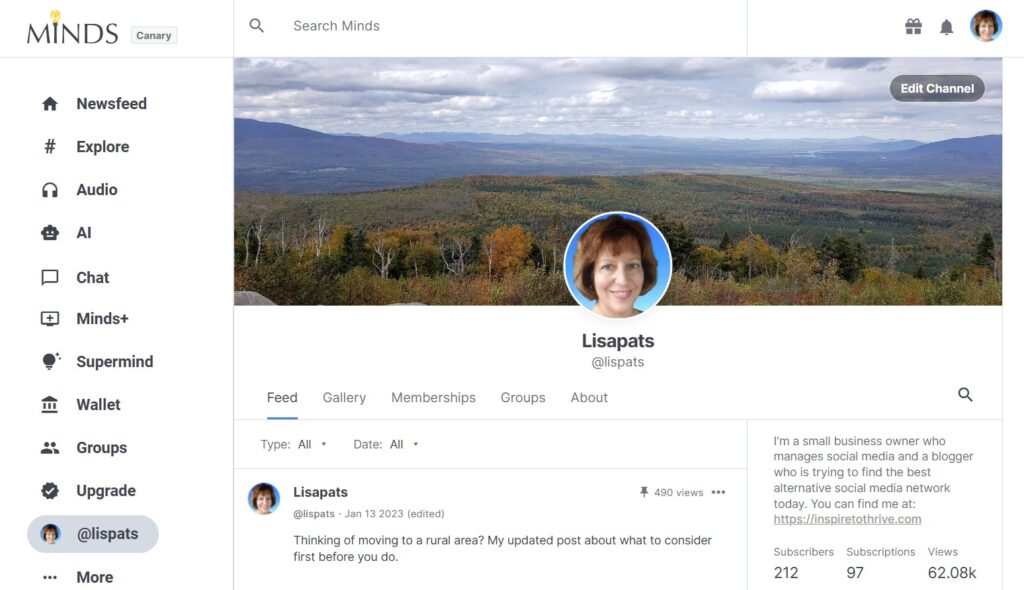
Today you need at least a Minds+ account in order to post on the platform.
Using Groups On Minds Social Network
Like Facebook, the Minds social network offers a group feature. You can start or join a group on Minds. I’m a member of a blogging group there.
There are over 2,000 blog members and I’d love to see more bloggers join in and make it a really great group to share blogging tips and posts.
Moreover, there are many different types of groups on Minds and if you are into Bitcoin or any cryptocurrency, Minds is the place for YOU.
Since I first wrote about Minds there have been many more groups formed. You are sure to find one you like.
The Minds Algorithm
Recently the Minds network has let its users decide on how their own algorithm should work. It is called “Build Your Algorithm.”
This is very different from the other social media networks out there today. The “others” are influenced and shaped by biases and decisions we don’t agree with. (according to Minds.)
You get to build your algorithm and choose how and what you want to see in your Minds feed! Not only that, but you decide what types of content do and don’t get amplified for you.
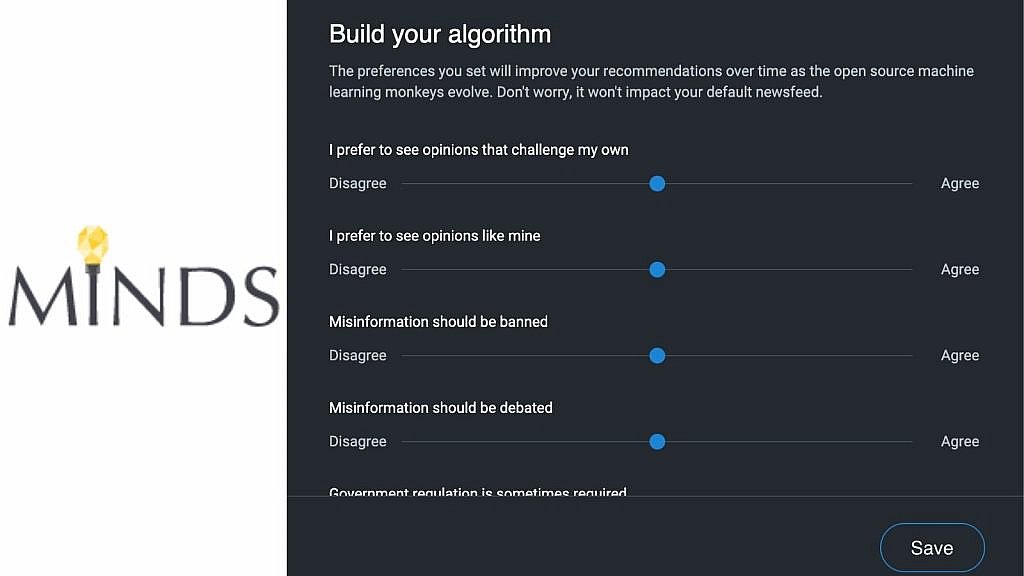
I love that Minds lets you choose your algorithm for your own feed.
Minds Own AI
One of the newer features of Minds is having AI that you can use in your feed. You can ask it questions or have it help you post on the social media platform.
The Discovery Feed
Now, if you have been following me for any amount of time on Inspire To Thrive you know how I love Twitter Lists. Well, Minds has its own type of list called “Your Tags”.
These tags are similar to the Twitter lists in that you can follow certain topics (tags) and stay in that feed vs. the whole feed. Comparatively, it will save you time and keep you focused on your topics.
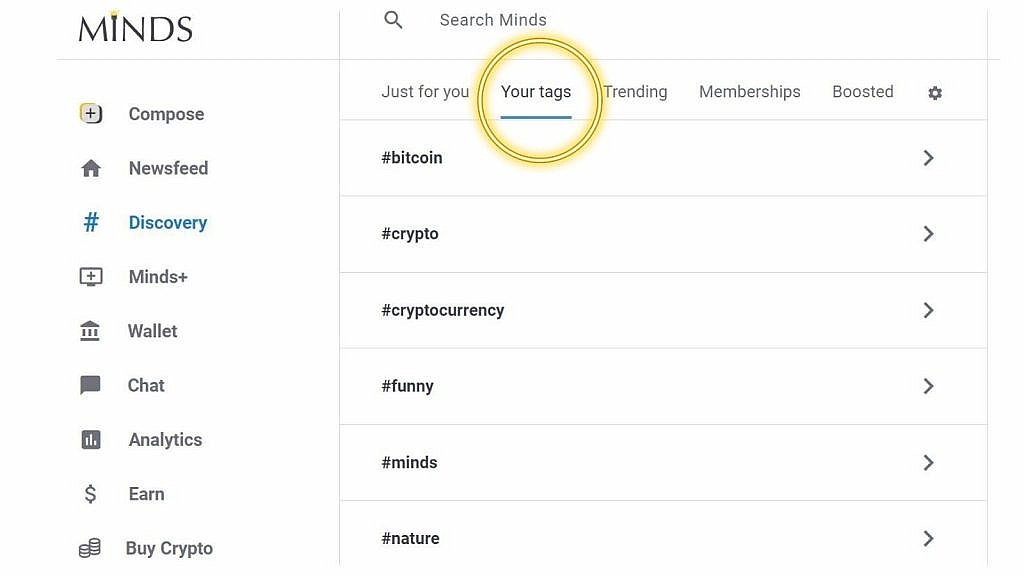
How To Speak Your Mind
To post on the Minds Social Network, you hit the Speak Your Mind area at top of the feed.
You can add images or videos to your Minds post. Next, be sure to add tags (hashtags) to your posts so they can be searched on the network. Today you need a pro account to post on the platform.
Now, be sure to watch the video below to learn more:
How To Use Jasper AI In The Minds Platform
Yes, you can create content with Jasper AI right on the Minds social network with their Google Chrome extension. How easy is that?
When your tongue gets tied you can rely on Jasper AI to help you generate some engaging content.
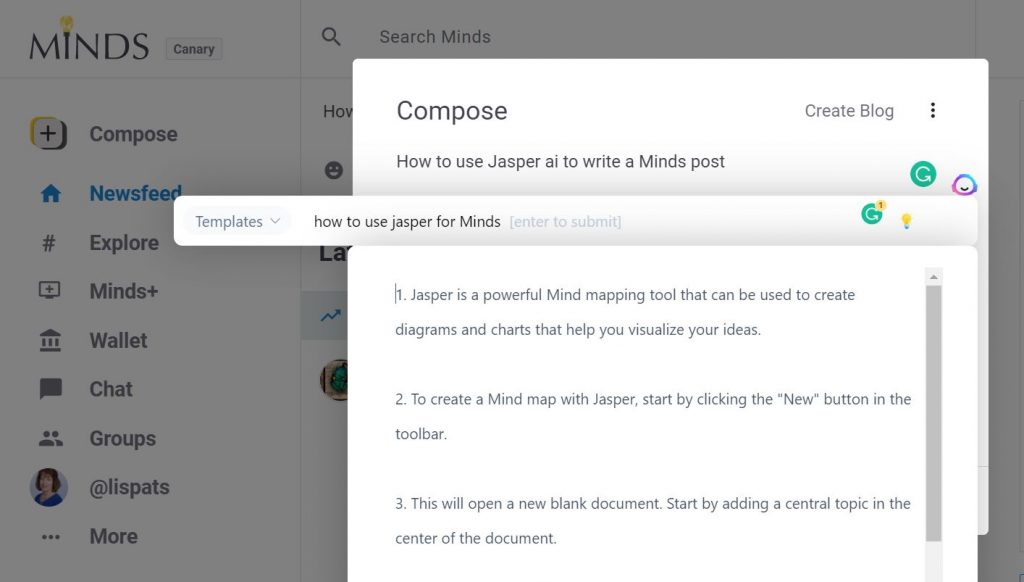
Of course, if you are on the Minds+ you will need to be sure the content is all original.
What Are Reminds On The Minds Social Network?
If you want to share someone else’s posts they are called reminds. It is the Twitter alternative to retweets.
However, you can choose the “quote” button to add your own commentary before sharing and make it more personal. Furthermore, these “reminds: work great on the mobile app as well. Sounds like a retweet, right?
You can do almost anything on the mobile app that you can do on the desktop today.
Even so, with the mobile app, you will be asked occasionally to upgrade the app and I do recommend that you do.
However, it only takes a minute and it keeps your Minds account more secure. You can also clear your desktop cache.
How To Share From Minds To Twitter and/or Facebook
You do have the option to share your Minds posts on Twitter or Facebook. At the bottom of each Minds post, you can see the share button.
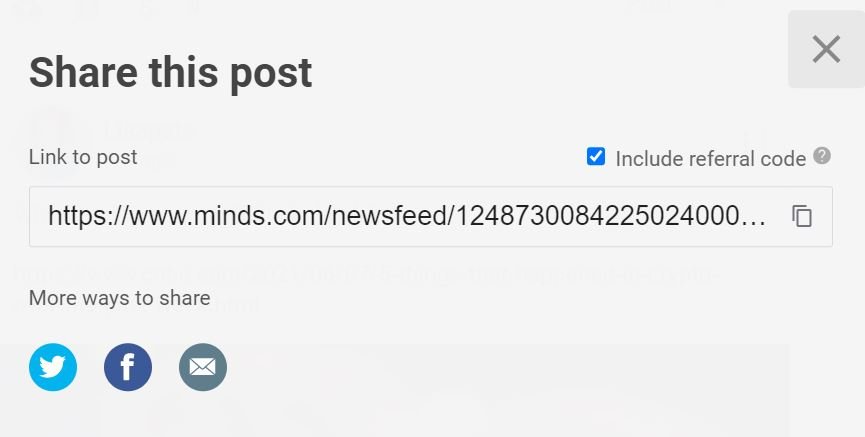
It’s a great way to encourage others from those networks to join you over on Minds.
Many people may think of it as another alternative social media network but Minds really is different from the majority of them.
What Are The New Superminds?
Supermind is a new feature on Minds that enables fans to directly support creators they trust, and get engagement from them in return. Fans get replies, and creators make money doing what they already do.
According to the Minds email, “With the introduction of Supermind, we’ve also updated the monetization terms of service that apply to all users of paid products on Minds.
These updates include the addition of Supermind-specific terms, as well as an update to the platform fee for creator revenue: Creators keep 85% of all earnings, and 15% covers referral share, third-party processing fees, and Minds platform fee.”
Earning Tokens On Minds Social Network
So, you may be wondering how I earn tokens. It’s really quite simple. You engage on the network as you would on any other social media network.
Next, you can use these tokens to boost your own content or page or boost other channels.
Each day you will receive a contribution score for your activity on the Minds network.
Now, this score determines your share of the daily rewards pool and results in a payout of Minds Tokens, which can be used to support other channels or boost your content for more reach.
Turning Tokens into Bitcoins
In order to earn bitcoins, you can turn your tokens into bitcoins and put them in your wallet. Now, you have 3 choices for a wallet: Coinbase, WalletConnect, or MetaMask.
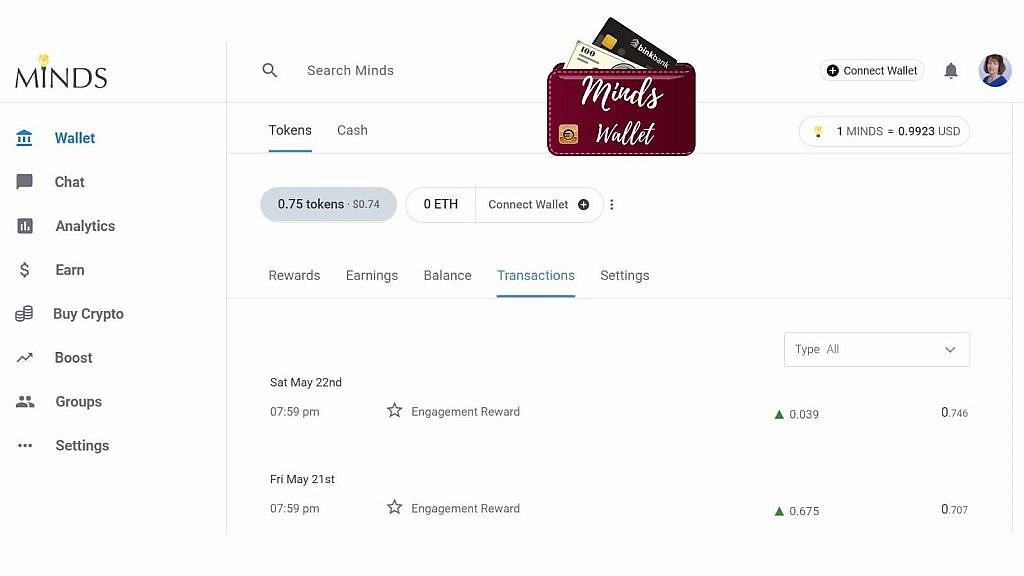
You can also earn tokens and access the decentralized web with them.
As I mentioned in the above video, Minds has been around since 2015 and started as a blockchain social network. So, if you are into cryptocurrency Minds is the place for you as an alternative to Twitter.
Minds Social Network Chat
The Minds social network has a chat feature that was launched at the beginning of May 2021. The chat features include:
- End-to-end encryption
- Direct messaging
- Private chat rooms
- Public chat rooms
- Video conferencing
- File-sharing
- Single sign-on with Minds credentials
- Voice and video calling
- Bridges and extensions
- and, Much more.
The Minds Analytics Feature
Yes, just like with any other social media network you can check your analytics out on the Minds social network.
For example, as shown below you can pick 12 months or just one month to see how your impressions or pageviews are doing. Great for marketers on the network.
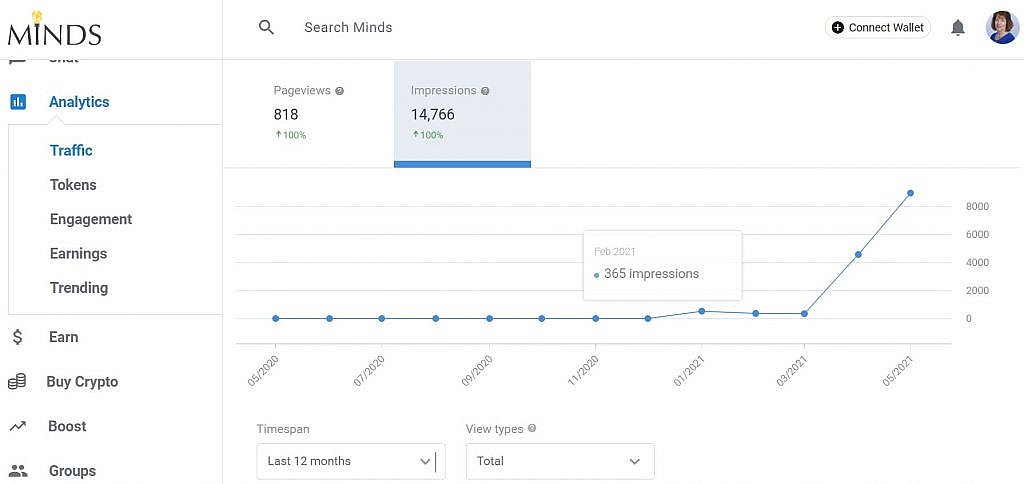
Minds Town Hall
In October of 2021, Minds did their first Minds Town Hall. It was held with the community to increase transparency, address questions and provide updates on their roadmap
Leaders from Minds did a live video where users could ask and have questions answered. They are doing more of these every quarter for their network users.
How To Use The Minds App
The new Minds mobile app includes account-switching (woot!), a new camera (zoom, HDR, low-light), redesigned channel page, an in-app browser, and many other fixes and improvements.
According to Minds “For the best experience, download the mobile app directly from Minds. All content is accessible.
Make sure you are running Android 5 (Lollipop) or higher and update phone settings to “allow installation of apps from unknown sources.” NSFW (not safe for work) content is not currently accessible on Google Play due to their terms of service.”
However, if you don’t mind not having NSFW you can download it from the Android store. But some users have complained about the “irrevocable, perpetual use of your personal submitted information in the terms and conditions. Be sure to read them if you are concerned about that.
The Minds.com app has been known to have bugs from time to time and many updates. Hopefully, that will be updated and the kinks worked out for those that like to use apps on their mobile devices.
(I personally prefer using Minds on the desktop.)
Minds Social Media Network PLUS
The Minds+ is a monthly premium subscription that gives users access to exclusive content, the ability to become verified, and the ability to remove boosted posts from their feeds.
The price starts at $8 per month or $96 per year. I’ve used it and like the features, it does provide.
- Submit a post to Minds+ members only and earn a share of our revenue based on how it performs.
- Remove boosted posts from your feed.
- You have a little + next to your profile picture so other users know you are a Minds Plus member.
- Original content is now a must on Plus. (or you could lose your account)
- Better reach and engagement with a Minds Plus account.
New – Create Your Own Social App With Minds
There is a powerful new product that enables anyone to create a social app in minutes – a social app that you own, with your brand, your domain, and your customer data.
Today Minds is making Minds Networks even more accessible: Starting now, you can launch your own network trial for free, no credit card required.
However, there are plans for teams starting at $60 per month or $50 per month for an annual plan. Team plans are best for 20 or more members.
Summary: The Minds Social Media Network – A Twitter Alternative
Minds is a rising alternative to Twitter (now called X) , built around free speech and user-focused features. It’s designed for people seeking more control over their content and privacy.
Unlike many platforms, Minds rewards users with crypto tokens for engagement, which can be used for boosting posts or supporting creators. It’s open-source, ad-free, and values transparency, putting users first.
If X Twitter frustrations have you looking for a new space, Minds could be worth checking out.
- Rebranding Tips for Rebranding Your Blog (Without Losing Trust or Traffic)to Your Blog - February 3, 2026
- How to View Private Instagram Accounts Anonymously — Traditional Methods and Proven Tools - February 2, 2026
- Facebook Marketing Mistakes to Avoid in 2026 (and What to Do Instead) - February 1, 2026




I have now signed up! Thanks for mentioning it during the Twitter chat, #SocialCafeReprise (#SocialCafe)! I will tell you about a new thing, that seems to be at similar wavelength like Minds.
Hi Martin, I hope you enjoy Minds. I’ll have to look you up there. I’m listening! Thanks for coming by and have a great Friday Martin.
Lisa,
Thanks for this article.
I have never heard of minds (beautiful name by the way )
super recommendation of Minds as a Twitter alternative social media network .
In this day and age where social media has become ubiquitous in our daily lives, it is refreshing to know that there are alternative networks that value user privacy and reward users for their content.
Thank you, Inspire To Thrive, for introducing me to Minds!
Hi Rina, you are most welcome. Oh yes, there are more and more alternatives available out there today. Minds has been around a while now and I do enjoy it from time to time. Each network takes time so you have to be careful as you pick and choose various ones. Have a great day Rina.
Wow! Love the depth you take on your posts. I always feel like I’m slacking after reading. I used minds for quite a bit and you might look at another good Twitter alternative that you can earn some tokens off of and that is d.buzz (http://d.buzz). They are a part of the Hive network and you can make some money off of it. You aren’t going to get rich but the community is fairly active in my opinion.
I think your community could really benefit from the depth you put into an overview like that.
Thank you, Bryan. Are you still on Minds Bryan? I have not heard of that. I may do another post about the other alternatives as well. I will check that one out. Have a great day!
Hi Lisa
This sounds really great.
So tired of the same old social platforms.
Nothing new going on with them, so this looks exciting.
I’ll definitely jump in.
-Donna
Hi Donna, I hear you on that one! Do give it time to adjust to Minds – I did and am really liking it there. Lots of variety of topics and a blogging group too. Thanks for coming by and Happy 1st day of June.
Hi Lisa, I think I am going to take a look at this. Is there a referral system? If so what is your link? And are you using this to boost your blog in a Viral Content Bee style or using it to earn % of Bitcoin?
Have you earned anything yet?
Regards Dexter
Hi Dexter. Yes, my referral link is https://www.minds.com/register?referrer=lispats I am using it to boost my content and other’s content on the network. It is similar to Viral Content Bee in that regard. You can also earn or pay via bitcoin too. I’ve just done it for the boosts. You are rewarded for engaging (not like Facebook where you have to pay!) But of course, you can pay there too for a premium membership. Something I may do soon! Thanks for checking this one out Dexter. Have a great weekend ahead!
Good to know Lisa. I am totally new to Minds; I had never heard of it before reading your blog post. The 2K bloggers group network definitely caught my eye. I am always on the lookout for meeting, greeting, helping and befriending new bloggers. Thanks!
Ryan
I’m glad you signed up Ryan. I really think you will like this network. It takes time like any new network to get familiar and use it daily. I love the variety of people and topics that are on this Minds network and of course, that they reward you for engaging on it. You can then share your content out more with the rewards or use it on others content too . Thanks for coming by and taking the time to comment Ryan. Have a great evening!
Thanks for the mention Lisa. I do like how Minds has evolved. Definitely a platform to pay attention to these days. Somehow the user interface works better for me than many other sites. And I am not entirely sure why.
You are most welcome Eric. I’m really enjoying this social network. It really has evolved and it will be interesting to see where else it goes. I love how it works on mobile – easier than others for sure! Thanks for coming by on this one Eric and have a great day.
Great article, Lisa! Glad to see you writing about Minds! And thanks for the shoutout!
You are most welcome Bren. I’m really loving this network after trying about a dozen of the alternative ones out there. We will have to try out that chat feature soon. Thanks for coming by and have a GOOD day!