Building meaningful engagement on X (formerly Twitter) is key to being a creator on X. It all starts with knowing your audience. You need to engage with active Twitter followers. If you’re talking to inactive users or bots, you’re just wasting your time.
In this guide, I’ll show you how to identify your most active X Twitter followers using Circleboom, an intuitive tool designed to give you quick insights into your follower activity.
You’ll learn how to clean up your account, focus on the right people, and boost quality engagement. I began to wonder why as my impressions went up my engagement rate went down.
Here is what I have learned to help you:
Table of Contents
Why Identify Active Followers on X?
Engagement on X can only happen if you interact with accounts that are active. The more active your followers, the better your chances of having genuine conversations and growing a community. Inactive accounts or bots contribute nothing to your presence and can drag your engagement rate down the toilet.
By pinpointing your active followers, you’ll know who to connect with and who may no longer be worth following. It’s all about maintaining a relevant network that works both ways.
Using Circleboom to Find Active X Twitter Followers
Circleboom is a Twitter management tool that quickly analyzes your account, showing you who’s active, who’s not, and even identifying spam or bot accounts.
Here’s how you can use Circleboom to clean up and refocus your X Twitter account:
Getting Started with Circleboom
First, log in to Circleboom using your X account credentials. Be sure to click the Twitter management button.
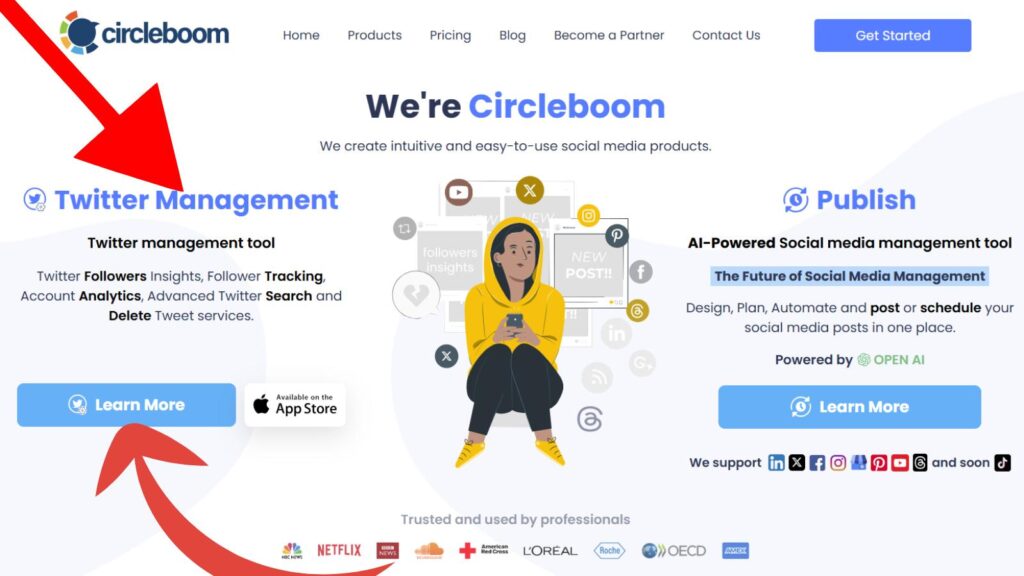
Once inside, you’ll see a dashboard that provides an overview of your follower stats, including:
- Inactive accounts: Followers who haven’t posted much or shown recent activity.
- Overactive followers: Those who post excessively, which could indicate spam behavior.
- Spam or bot accounts: Fake accounts with no meaningful interaction.
Circleboom also categorizes followers based on engagement levels like “low active” or “high active.” This segmentation makes it easier to sort through your list.
Identifying and Removing Inactive Accounts
Inactive accounts are often just “dead weight.” Here’s what to look for:
- Low post count: If an account joined X years ago but only has a handful of posts, it’s likely inactive.
- No profile photo: Accounts without a proper display picture often signal inactivity or bots.
- Few likes or replies: Lack of engagement on their posts is another red flag.
After reviewing these metrics, Circleboom lets you unfollow inactive accounts quickly. Be selective, though—someone with low activity could still be valuable to keep, especially if you know them personally or they’ve engaged in the past.
I like to look at how many posts they have had recently, what is their profile description and so forth. Take your time with this step.
Dealing with Bots and Spam Accounts
Spam and bot accounts serve no purpose and clutter your follower list. Circleboom has a feature to flag these accounts. While the tool is reliable, it’s always a good idea to double-check flagged accounts to ensure they’re truly spam before removing them.
For example, accounts overloaded with hashtags, no personal details, or generic posts are classic bot behaviors. If they’ve done nothing for your account, hit the unfollow button.
Focusing on High-Value Followers
The real magic of Circleboom lies in identifying your high-quality, active followers. These are people who:
- Regularly engage with your posts.
- Have consistent activity on the platform.
- Share relevant, meaningful content.
These are the users you want to interact with. Maintaining connections with them boosts your visibility and can even expand your reach as they engage with your content.
Circleboom provides metrics like “high engagement” and “high active,” so you can spot these valuable followers at a glance.
Make Use of X Lists
Another tip for maximizing your follower engagement is using lists. On X, lists let you organize accounts into specific categories to make tracking them easier.
It’s my one of my favorite things on X to see active Twitter followers. For instance, you can create lists for:
- Friends and personal connections.
- Niche industry experts.
- News and weather updates.
Instead of scrolling endlessly, lists give you direct access to target groups, saving you time and keeping you organized. If you want to start engaging with people, go to a list of people you know and see their latest posts.
Outdated Practices You Should Ditch on X
While cleaning up your inactive followers, it’s also a great time to rethink how you share content on X. Some old habits simply don’t work anymore:
- Stop using hashtags: They’re largely irrelevant on X now and can make your posts look outdated. Even Elon Musk said not to use them as they look messy on the platform. And just last week they banned the hashtags on X ads.
- Limit link sharing: Oversharing links in every post feels spammy and tells others you’re not focusing on genuine engagement. It’s counter productive.(But you may need some post with links if you have a website.)
Instead, focus on creating high-quality, shareable content that encourages conversations.
Circleboom Pricing and Plans
If you’re considering trying Circleboom, it offers several affordable pricing plans. The basic plan starts at $27/month, but if you opt for an annual subscription, it’s just $9/month.
That’s an affordable investment for improving your X strategy and managing your X active Twitter followers effectively especially if you are a creator on X making money by posting and engaging.
Final Thoughts: Finding Active Twitter Followers
Finding and engaging with your active Twitter followers is the key to building stronger connections and boosting your account’s impact. With tools like Circleboom, you can quickly identify who’s worth your time and who’s not, keeping your follower list relevant and focused.
Cleaning up your X account might seem tedious, but it pays off with better engagement and a more vibrant community.
Spend less time shouting into the void and more time having real conversations with the right people. Have you tried Circleboom? Let me know your experience!
And if you’re ready to start, use my affiliate link to check it out and take your X engagement to the next level: https://circleboom.com/?via=inspire.
Remember the power of X is in the conversations, it’s no longer the old Twitter we knew and used.
How to Quickly Identify Your Active Twitter Followers on X
Active X followers are users actively posting or engaging with content on Twitter (now X). They consistently like, reply, retweet, or post tweets.
Active followers are more likely to engage with your content. Understanding who they are helps focus your efforts and grow your account.
No, X doesn’t provide a direct way to filter active followers, but third-party tools can help identify them. However, you may be able to “feel” active followers through your engagements.
Most reputable tools follow X’s API guidelines. Check their reviews and ensure they’re trusted before granting access to your account.
Log in to the tool, connect your X account, and access follower activity reports. Look for metrics like frequency of posts and engagement rates.
Manually check profiles of engaged users. Watch for consistent reposts, likes, or replies to your posts. It’s time-intensive but free.
The simplest metric is the frequency of interactions on your posts. Look at who likes, replies, or shares your tweets the most. If you have a subscriber account you can use the X analytics.
Review activity at least once a month. Regular checks help you stay updated on engagement trends and refine your strategies. Some may come back and be active, etc.
Engage with them consistently. Reply to their comments, repost their posts, and build a stronger connection.
- 5 Top Tips for Social Realtors on X (Simple Social Media Management) - December 20, 2025
- Instagram Reels On TV: Should Your Content Hit The Big Screen? - December 18, 2025
- Valuing a Blog Business: 9 Mistakes That Lower Your Price - December 17, 2025




Yes, I’ve met so many new people in these past few months Ryan, both young and old. It reminds me of when we first started there Ryan where I met you. Thanks for your input and have a fantastic day and new year!
Super points you make here Lisa. I love Twitter-X more than ever. Why? For the first time in years, I engage a bunch over there and the algorithm bends over backwards to reward people who chat genuinely. As noted above; chat with legit folks who engage, a bunch. Good things will happen. Make sure to look past those bots.
Ryan